2017 Citroen DS4 change time
[x] Cancel search: change timePage 12 of 421

10
As a passenger, if you avoid connecting
your multimedia devices (film, music, video
game...), you will contribute towards limiting
the consumption of electrical energy, and so
of fuel.
Disconnect your portable devices before
leaving the vehicle.
Eco-driving
Eco-driving is a range of everyday practices that allow the motorist to optimise their fuel consumption and CO2 emissions.
Optimise the use of your
gearbox
With a manual gearbox, move off gently and
change up without waiting. During acceleration
change up early.
With an automatic gearbox, give preference
to automatic mode and avoid pressing the
accelerator pedal heavily or suddenly.
The gear efficiency indicator invites you to
engage the most suitable gear: as soon as the
indication is displayed in the instrument panel,
follow it straight away.
For vehicles fitted with an automatic gearbox,
this indicator appears only in manual mode.
Drive smoothly
Maintain a safe distance between vehicles,
use engine braking rather than the brake
pedal, and press the accelerator progressively.
These practices contribute towards a reduction
in fuel consumption and CO
2 emissions and
also help reduce the background traffic noise.
If your vehicle has cruise control, make use of
the system at speeds above 25 mph (40 km/h)
when the traffic is flowing well.
Control the use of your
electrical equipment
Before moving off, if the passenger compartment
is too warm, ventilate it by opening the windows
and air vents before using the air conditioning.
Above 30 mph (50 km/h), close the windows and
leave the air vents open.
Remember to make use of equipment
that can help keep the temperature in the
passenger compartment down (sunroof and
window
b
linds...).
Switch off the headlamps and front foglamps
when the ambient light level does not require
their use.
Avoid running the engine before moving off,
particularly in winter; your vehicle will warm up
much faster while driving.
Switch off the air conditioning, unless it has
automatic regulation, as soon as the desired
temperature is attained.
Switch off the demisting and defrosting
controls, if not automatic.
Switch off the heated seat as soon as possible.
Eco-driving
Page 47 of 421

45
DS4_en_Chap01_instruments-de-bord_ed01-2016
Lighting dimmer
Permits manual adjustment of the brightness of
the instruments and controls to suit the ambient
light level. Only operates when the vehicle
lighting is on in night mode.F
P
ress this button to change the brightness
of the instruments and controls.
F
W
hen the lighting reaches the minimum
setting, release this button, then press
again to increase it.
or
F
W
hen the lighting reaches the maximum
setting, release this button, then press
again to reduce it.
F
W
hen the lighting reaches the level of
brightness required, release this button.
This indicator and the lighting
value appear in the middle of the
instrument panel during adjustment
to show the setting from the 16 levels
available.Deactivation
When the vehicle lighting is off, or in day mode
(daytime running lamps on), pressing the button
does not have any effect.
Activation
01
Instruments
Page 48 of 421

46
DS4_en_Chap01_instruments-de-bord_ed01-2016
When driving at night, it allows certain
instrument panel displays to be switched off so
as to reduce visual fatigue for the the driver.
The essential driving information, such as
the vehicle speed, warning lamps, automatic
gearbox gear selected, cruise control or speed
limiter information, remains on in the instrument
panel.
Black panel (comfortable night
driving display)
F With the vehicle lighting on, press this button again to
activate the function.
F
P
ress this button again to
deactivate the function. In the instrument panel, you can change the
colour of its dials independently from that of the
display screens.
There are five colour variants, from white to
blue.
Customising the instrument
panel colours
Touch screen tablet
You can returns to the current display
at any time by pressing the black
screen or one of the menu buttons.
In automatic illumination of headlamps
mode, the "Black panel" function is
automatically deactivated once the
ambient light level attains an adequate
level.
F
P
ress the appropriate button as many
times as needed to obtain the desired
c o l o u r.
A.
F
or the dials.
B.
F
or the display screens.
01
Instruments
Page 49 of 421
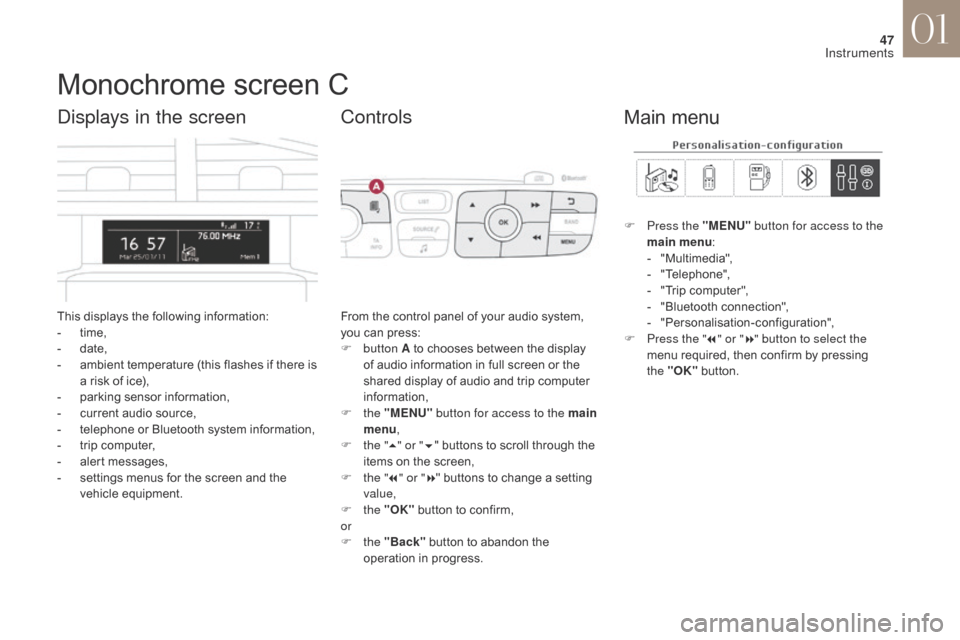
47
DS4_en_Chap01_instruments-de-bord_ed01-2016
Monochrome screen C
This displays the following information:
- t ime,
-
d
ate,
-
a
mbient temperature (this flashes if there is
a risk of ice),
-
p
arking sensor information,
-
c
urrent audio source,
-
t
elephone or Bluetooth system information,
-
t
rip computer,
-
a
lert messages,
-
s
ettings menus for the screen and the
vehicle equipment.
Displays in the screen
From the control panel of your audio system,
you can press:
F
button A to chooses between the display
of audio information in full screen or the
shared display of audio and trip computer
information,
F
the "MENU" button for access to the main
menu ,
F
t
he "5" or " 6" buttons to scroll through the
items on the screen,
F
t
he "7" or " 8" buttons to change a setting
value,
F
the "OK" button to confirm,
or
F
the "Back" button to abandon the
operation in progress.
Controls
F Press the "MENU" button for access to the
main menu :
-
"
Multimedia",
-
"
Telephone",
-
"
Trip computer",
-
"
Bluetooth connection",
-
"
Personalisation-configuration",
F
P
ress the " 7" or " 8" button to select the
menu required, then confirm by pressing
the "OK" button.
Main menu
01
Instruments
Page 62 of 421

60
DS4_en_Chap01_instruments-de-bord_ed01-2016
A few definitions…
This value may vary following a change
in the style of driving or the relief,
resulting in a significant change in the
current fuel consumption.
If dashes are displayed continuously
while driving in place of the digits,
contact a CITROËN dealer or a
qualified workshop.This function is only displayed from
20
mph (30 km/h).
Range
(miles or km)
When the range falls below 20 miles (30 km),
dashes are displayed.
After filling with at least 5 litres of fuel, the
range is recalculated and is displayed if it
exceeds 60 miles (100 km).
Current fuel consumption
(mpg or l/100 km or km/l)
Average fuel consumption
(mpg or l/100 km or km/l)
Average speed
(mph or km/h)
Stop & Star t time counter
(minutes / seconds or hours /
minutes)
Calculated since the last trip computer reset.
Calculated over the last few seconds.
The distance which can still be travelled with
the fuel remaining in the tank (at the average
fuel consumption seen over the last few miles
(kilometres) travelled).
Calculated since the last trip computer reset.
Distance travelled
(miles or km)
Calculated since the last trip computer reset.
A time counter calculates the time spent in
STOP mode during a journey.
It resets to zero every time the ignition is
switched on.
01
Instruments
Page 202 of 421

200
DS4_en_Chap06_conduite_ed01-2016
Manual operation
F Select position M for sequential changing
of the six gears.
F
P
ush the selector towards the + sign to
change up a gear.
F
P
ull the selector towards the - sign to
change down a gear.
It is only possible to change from one gear to
another if the vehicle speed and engine speed
permit; other wise, the gearbox will operate
temporarily in automatic mode.
D disappears and the gears engaged
appear in succession on the
instrument panel.
If the engine speed is too low or too high, the
gear selected flashes for a few seconds, then
the actual gear engaged is displayed.
When the vehicle is stationary or moving
very slowly, the gearbox selects gear 1
automatically.
It is not necessary to release the accelerator
when changing gear.
It is possible to change from position D
(automatic) to position M (manual) at any time.
The sport and snow programmes do not
operate in manual mode.
Sport and snow programmes
Sport programme "S"
F Press button "S" , after starting the engine.
The gearbox automatically favours a dynamic
style of driving.
S appears in the instrument panel.
Snow programme " T"
F Press button " T", after starting the engine.
The gearbox adapts to driving on slippery
roads.
This programme improves starting and drive
when traction is poor.
T appears in the instrument panel.
Return to auto-adaptive mode
F At any time, press the button selected again to leave the special programme
engaged and return to auto-adaptive mode.
These two special programmes supplement the
automatic operation in very specific conditions
of use.
06
Driving
Page 210 of 421

208
DS4_en_Chap06_conduite_ed01-2016
Operating fault
In some cases, such as the maintaining of a
comfortable temperature in the passenger
compartment, it may be useful to deactivate the
Stop & Start.
Deactivation can be requested at any time once
the ignition has been switched on.
If the engine is in STOP mode, it restarts
straight away.
The Stop & Start is reactivated automatically
each time the ignition is switched on.
Deactivation / Reactivation
In the event of a fault in STOP mode, the
vehicle may stall. All of the instrument panel
warning lamps come on.
Depending on version, an alert message may
also be displayed asking you to put the gear
lever into position N and put your foot on the
brake pedal.
It is then necessary to switch off the ignition,
then restart the engine.
The Stop & Start requires a 12
V
battery with special technology and
specifications. All work on this type of
battery must be carried out exclusively
by a CITROËN dealer or a qualified
workshop.
For more information on the 12 V
battery , refer to the corresponding
section. In the event of a malfunction with
the system, the "ECO OFF" switch
warning lamp flashes, then comes on
continuously.
With the switch on the dashboard
Pressing the switch again reactivates
the system. F
P
ress this switch.
Deactivation is confirmed by the illumination of
the indicator lamp in the control switch and the
display of a message. Driving on flooded roads
Before driving through a flooded road,
it is strongly recommended that you
deactivate the Stop & Start system.
For more information on Driving
advice
, particularly on flooded roads,
refer to the corresponding section. Opening the bonnet
Before doing anything under the
bonnet, deactivate the Stop & Start
system to avoid the risk of injury related
to an automatic change to START
mode.
Ha
ve it checked by a CITROËN dealer or a
qualified workshop.
The indicator lamp in the switch goes off,
accompanied by the display of a message.
06
Driving
Page 247 of 421

245
DS4_en_Chap07_info-pratiques_ed01-2016
Checking levels
Check all of these levels regularly, in line with the manufacturer's service schedule. Top them up if necessary, unless other wise indicated.
If a level drops significantly, have the corresponding system checked by a CITROËN dealer or a qualified workshop.
Engine oil level
It is normal to top up the oil level between
two services (or oil changes). CITROËN
recommends that you check the level, and top
up if necessary, every 3 000 miles (5 000 kms).The check is carried out either when
the ignition is switched on using the
oil level indicator in the instrument
panel for vehicles so equipped, or
using the dipstick.
Take care when working under the
bonnet, as certain areas of the engine
may be extremely hot (risk of burns)
and the cooling fan could start at any
time (even with the ignition off).
The location of the dipstick is shown in the
corresponding underbonnet layout view.
F
T
ake the dipstick by its coloured grip and
remove it completely.
F
W
ipe the end of the dipstick using a clean
non-fluffy cloth.
A = MA X
B = MIN If you find that the level is above the A mark or
below the B mark, do not star t the engine
.
-
I
f the level is above the MAX
mark (risk
of damage to the engine), contact a
CITROËN dealer or a qualified workshop.
-
I
f the level is below the MIN
mark, you
must top up the engine oil.
To ensure that the reading is correct,
your vehicle must be parked on a level
sur face with the engine having been off
for more than 30 minutes.
Oil grade
Before topping up the oil or changing the oil,
check that the oil is the correct grade for your
engine and conforms to the manufacturer's
recommendations.
Checking using the dipstick
F Refit the dipstick and push fully down, then pull it out again to make the visual check:
the correct level is between the marks A
and B .
07
Practical information