Page 40 of 421

38
DS4_en_Chap01_instruments-de-bord_ed01-2016
When switching on the ignition, the SERVICE
warning lamp comes on and the UREA warning
lamp flashes, accompanied by an audible signal
and the temporary display in the instrument
panel of "NO START IN" and a distance,
indicating the remaining range expressed in
miles or kilometres before engine starting is
prevented (e.g. "NO START IN 180 miles"
means that starting will be prevented
in 180 miles).
When driving, the message is displayed every
30 seconds until the AdBlue tank has been
topped up.
It is essential to top up the tank as soon
as possible before it is completely empty;
other wise, the engine may no longer start.
For more information on AdBlue
® and the SCR
system, and in particular on topping up, refer
to the corresponding section.
Remaining range between 0 and 350 miles (0 and 600 km)
When switching on the ignition, the SERVICE
warning lamp comes on and the UREA
warning lamp flashes, accompanied by an
audible signal and the temporary display in the
instrument panel of "NO START IN" and 0 km
or miles ("NO START IN 0 miles" means that
starting is prevented).
The AdBlue tank is empty: the system required
by regulations prevents engine starting. Breakdown related to a lack of AdBlue
®
To be able to start the engine, it is
essential to add at least 3.8 litres of
AdBlue
® to the tank.
For more information on AdBlue® and
the SCR system , and in particular on
topping up, refer to the corresponding
section.
01
Instruments
Page 41 of 421

39
DS4_en_Chap01_instruments-de-bord_ed01-2016
Type 2 instrument panel
When switching on the ignition, the
UREA warning lamp comes on, accompanied
by an audible signal and the display of a
message (e.g. "Top-up emissions additive:
Starting prevented in 900 miles") indicating
the remaining range expressed in miles or
kilometres.
When driving, the message is displayed every
200 miles (300 km) until the fluid has been
topped-up.
Go to a CITROËN dealer or a qualified
workshop to have the AdBlue
® topped-up.
You can also top-up the tank yourself.
For more information on AdBlue
® and the SCR
system, and in particular on topping-up the
AdBlue
®, refer to the corresponding section.
Remaining range between 350 and 1500 miles (600 and 2 400 km)
When switching on the ignition, the SERVICE
warning lamp comes on and the UREA warning
lamp flashes, accompanied by an audible
signal and the display of a message (e.g.
"Top-up emissions additive: Starting prevented
in 350 miles") indicating the remaining range
expressed in miles or kilometres.
When driving, the message is displayed every
30 seconds until the fluid has been topped-up.
Go to a CITROËN dealer or a qualified
workshop to have the AdBlue
® topped-up.
You can also top-up the tank yourself.
Other wise you will not be able to restart your
engine. When switching on the ignition, the SERVICE
warning lamp comes on and the UREA warning
lamp flashes, accompanied by an audible
signal and the display of the message "Top-up
emissions additive: Starting prevented".
The AdBlue
® tank is empty: the system required
by regulations prevents engine starting.
To be able to start the engine,
we recommend that you call on
a CITROËN dealer or a qualified
workshop for the top-up required.
If you carry out the top-up yourself, it
is essential to add at least 3.8 litres of
AdBlue
® to the tank.
Remaining range between 0 and 350 miles (0 and 600 km)Breakdown related to a lack of AdBlue®
For more information on AdBlue® and the SCR
system, and in particular on topping-up the
AdBlue
®, refer to the corresponding section.
01
Instruments
Page 51 of 421
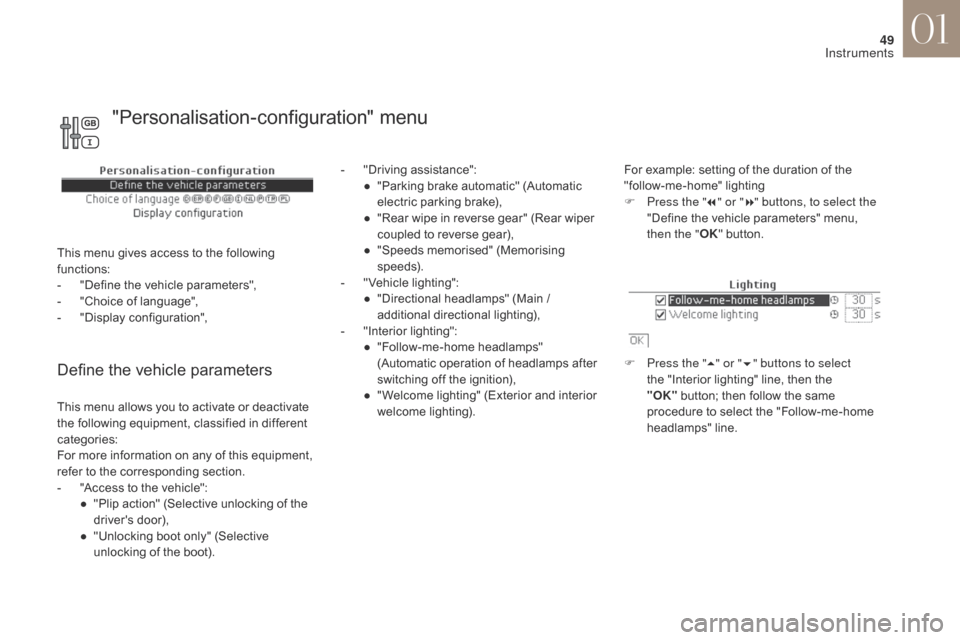
49
DS4_en_Chap01_instruments-de-bord_ed01-2016
Define the vehicle parameters
- "Driving assistance":● " Parking brake automatic" (Automatic
electric parking brake),
●
"
Rear wipe in reverse gear" (Rear wiper
coupled to reverse gear),
●
"
Speeds memorised" (Memorising
speeds).
-
"
Vehicle lighting":
●
"
Directional headlamps" (Main /
additional directional lighting),
-
"
Interior lighting":
●
"
Follow-me-home headlamps"
(Automatic operation of headlamps after
switching off the ignition),
●
"
Welcome lighting" (Exterior and interior
welcome lighting). For example: setting of the duration of the
"follow-me-home" lighting
F
P
ress the "7" or " 8" buttons, to select the
"Define the vehicle parameters" menu,
then the " OK" button.
F
P
ress the "5" or " 6" buttons to select
the "Interior lighting" line, then the
"OK"
button; then follow the same
procedure to select the "Follow-me-home
headlamps" line.
This menu allows you to activate or deactivate
the following equipment, classified in different
categories:
For more information on any of this equipment,
refer to the corresponding section.
-
"
Access to the vehicle":
●
"
Plip action" (Selective unlocking of the
driver's door),
●
"
Unlocking boot only" (Selective
unlocking of the boot).
"Personalisation-configuration" menu
This menu gives access to the following
functions:
-
"
Define the vehicle parameters",
-
"
Choice of language",
-
"
Display configuration",
01
Instruments
Page 55 of 421
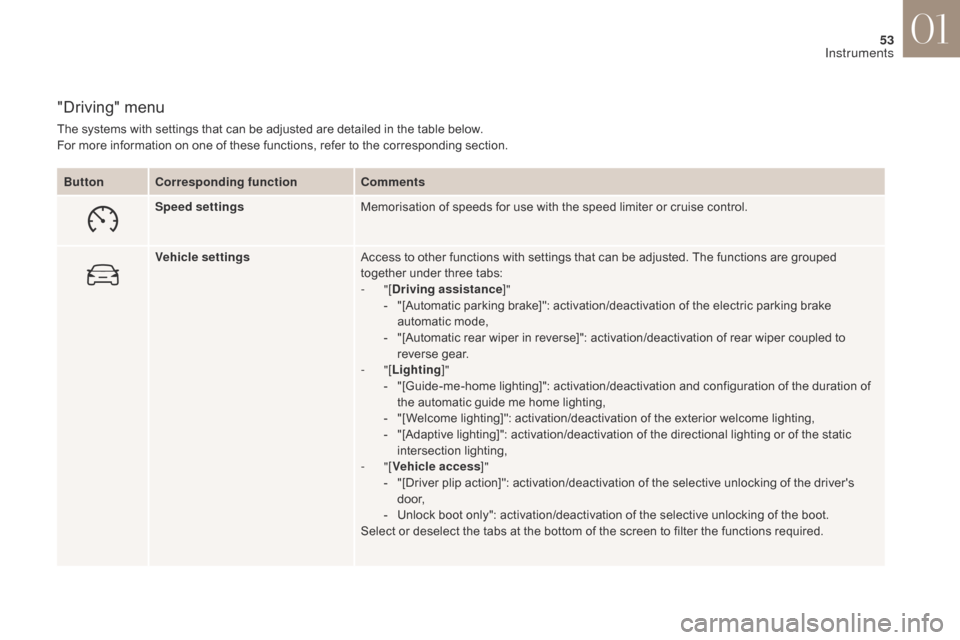
53
DS4_en_Chap01_instruments-de-bord_ed01-2016
"Driving" menu
The systems with settings that can be adjusted are detailed in the table below.
For more information on one of these functions, refer to the corresponding section.Button Corresponding function Comments
Speed settings Memorisation of speeds for use with the speed limiter or cruise control.
Vehicle settings Access to other functions with settings that can be adjusted. The functions are grouped
together under three tabs:
-
"[Driving assistance ]"
-
"
[Automatic parking brake]": activation/deactivation of the electric parking brake
automatic mode,
-
"
[Automatic rear wiper in reverse]": activation/deactivation of rear wiper coupled to
reverse gear.
-
"[Lighting ]"
-
"
[Guide-me-home lighting]": activation/deactivation and configuration of the duration of
the automatic guide me home lighting,
-
"
[Welcome lighting]": activation/deactivation of the exterior welcome lighting,
-
"
[Adaptive lighting]": activation/deactivation of the directional lighting or of the static
intersection lighting,
-
"[Vehicle access ]"
-
"
[Driver plip action]": activation/deactivation of the selective unlocking of the driver's
d o o r,
-
U
nlock boot only": activation/deactivation of the selective unlocking of the boot.
Select or deselect the tabs at the bottom of the screen to filter the functions required.
01
Instruments
Page 56 of 421
54
DS4_en_Chap01_instruments-de-bord_ed01-2016
"Settings" menu
The functions available through this menu are detailed in the table below.Button Corresponding function Comments
Audio settings Adjustment of volume, balance...
Color schemes Choice of colour scheme.
Turn off screen Turns off the display in the the touch screen tablet (black screen).
Pressing the black screen restores the display.
System Settings Choice of units:
-
t
emperature (°Celsius or °Fahrenheit)
-
d
istance and fuel consumption (l/100 km, mpg or km/l).
Time/Date Setting the date and time.
Languages Choice of language used: French, English, Italian, Spanish, German, Dutch, Portuguese,
Polish, Turkish, Russian, Serb, Croat, Hungarian.
Screen settings Adjustment of the display settings (scrolling of text, animations...)
Calculator Display the calculator.
Calendar Display the calendar.
01
Instruments
Page 68 of 421
66
DS4_en_Chap02_ouvertures_ed01-2016
F Press the closed padlock to lock the vehicle completely.
Deadlocking using the remote
control
F Press the closed padlock again within five seconds to deadlock
the vehicle. F
T
urn the key to the rear in the driver's door
lock to lock the vehicle completely.
F
T
urn the key to the rear again within five
seconds to deadlock the vehicle.
Deadlocking using the key
Deadlocking is confirmed by fixed lighting
of the direction indicators for approximately
two
seconds.
According to version, the door mirrors fold at
the same time.
In low light, deadlocking also brings on the
guide-me-home lighting.
For more information on the guide-me-home
lighting, refer to the corresponding section. Deadlocking renders the exterior and
interior door controls inoperative.
It also deactivates the central locking
control button.
Therefore, never leave anyone inside
the vehicle when it is deadlocked.
02
Access
Page 70 of 421

68
DS4_en_Chap02_ouvertures_ed01-2016
System allowing the doors to be locked and
unlocked manually in the event of a malfunction
of the central locking system or battery failure.
Back-up control
Locking the driver's door
F Insert the key in the door lock, then turn it to the rear.
You can also apply the procedure described for
the passenger doors.
Unlocking the driver's door
F Insert the key in the door lock, then turn it to the front. F
O
pen the doors.
F
O
n the rear doors, check that the child lock
is not on.
For more information on the Child lock , refer
to the corresponding section.
Unlocking the passenger doors
F Pull the interior door opening control.
Locking the passenger doors
F Remove the black cap, located on the edge of the door, using the key.
F
I
nsert the key in the socket without forcing
it, then without turning it, move the latch
sideways towards the inside of the door.
F
R
emove the key and refit the cap.
F
C
lose the doors and check that the vehicle
has locked correctly from the outside.
02
Access
Page 72 of 421

70
DS4_en_Chap02_ouvertures_ed01-2016
"Keyless Entry and Starting"
System which permits the unlocking, locking
and starting of the vehicle while keeping the
electronic key on your person.The electronic key can also be used as
a remote control.
For more information on the Remote
control key , refer to the corresponding
section.
The direction indicators flash for a few
seconds.
Depending on version, the door mirrors
unfold, the welcome lighting comes on,
the alarm is deactivated.
Unlocking the vehicle
The vehicle or just the driver's door is unlocked,
depending on the setting.
F
W
ith the electronic key on your person and
in the recognition zone A , pass your hand
behind the door handle of one of the front
doors to unlock the vehicle or press the
tailgate opening control.Selective unlocking
F To unlock only the drivers door, with the electronic key on your person, pass your
hand behind the driver's door handle.
F
T
o unlock the complete vehicle, pass your
hand behind one of the door handle of the
front passenger door with the electronic
key close to the passenger door, or
press the tailgate opening control with
the electronic key close to the rear of the
vehicle.
Activation or deactivation of the selective
unlocking is done in the " Driving" menu, then
" Vehicle settings ".
By default, complete unlocking is activated.
Complete unlocking
02
Access