Page 281 of 444
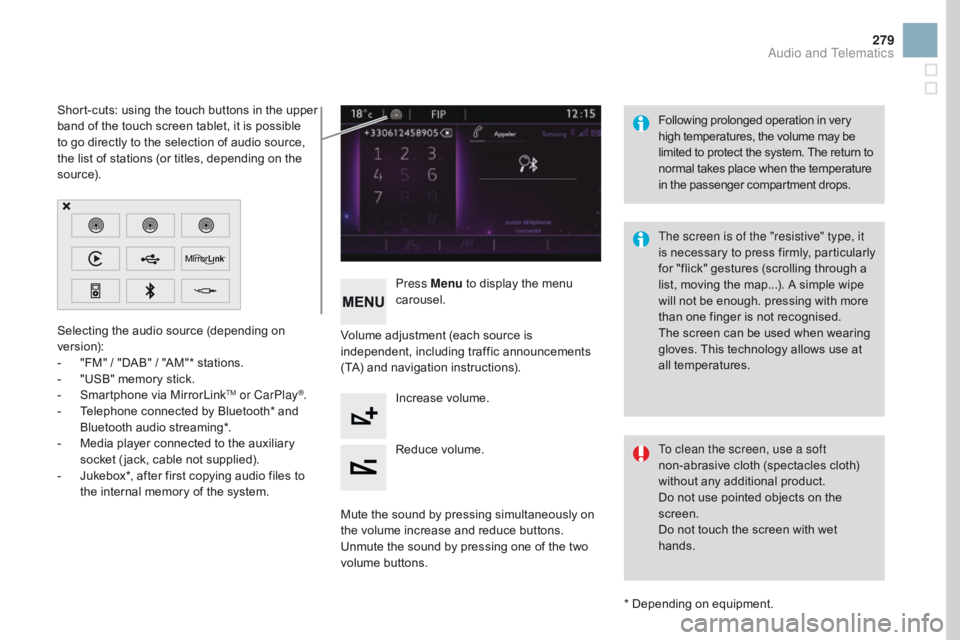
279
Selecting the audio source (depending on version):
-
"F
M"
/ "
DAB"
/ "
AM"*
s
tations.
-
"U
SB"
m
emory
s
tick.
-
Sm
artphone
v
ia
M
irrorLink
TM or CarPlay®.
- Te
lephone c
onnected b
y B
luetooth* a
nd Bl
uetooth
a
udio
s
treaming*.
-
Me
dia
p
layer
c
onnected
t
o
t
he
a
uxiliary
so
cket
(
jack,
c
able
n
ot
s
upplied).
-
Ju
kebox*,
a
fter
f
irst
c
opying
a
udio
f
iles
t
o
th
e
i
nternal
m
emory
o
f
t
he
s
ystem.
*
D
epending
o
n
e
quipment.
Short-cuts:
u
sing
t
he
t
ouch
b
uttons
i
n
t
he
u
pper
ba
nd
o
f
t
he
t
ouch
s
creen
t
ablet,
i
t
i
s
p
ossible
to g
o
d
irectly
t
o
t
he
s
election
o
f
a
udio
s
ource,
th
e
l
ist
o
f
s
tations
(
or
t
itles,
d
epending
o
n
t
he
s o
u r c e).
The screen is of the "resistive" type, it
is
ne
cessary
to pr
ess
fi
rmly,
pa
rticularly
fo
r
"
flick"
g
estures
(
scrolling
t
hrough
a li
st,
m
oving
t
he
m
ap...).
A s
imple
w
ipe
wi
ll
n
ot
b
e
e
nough.
p
ressing
w
ith
m
ore
th
an
o
ne
f
inger
i
s
n
ot
r
ecognised.
The
s
creen
c
an
b
e
u
sed
w
hen
w
earing
gl
oves.
T
his
t
echnology
a
llows
u
se
a
t
al
l
te
mperatures.
Following
pr
olonged
opera
tion
in ve
ry
hi
gh
t
emperatures,
t
he
v
olume
m
ay
b
e
li
mited
t
o
p
rotect
t
he
s
ystem.
T
he
r
eturn
t
o
no
rmal
t
akes
p
lace
w
hen
t
he
t
emperature
in t
he
p
assenger
c
ompartment
d
rops.
To clean the screen, use a soft
non-abrasive
c
loth
(
spectacles
c
loth)
wi
thout
a
ny
a
dditional
p
roduct.
Do
n
ot
u
se
p
ointed
o
bjects
o
n
t
he
scre
en.
Do
n
ot
t
ouch
t
he
s
creen
w
ith
w
et
hand
s.
Volume
a
djustment
(
each
s
ource
i
s
ind
ependent,
in
cluding
tr
affic
an
nouncements
(T
A)
a
nd
n
avigation
i
nstructions).
Press Menu
t
o
d
isplay
t
he
m
enu
car
ousel.
Increase v olume.
Reduce
v
olume.
Mute
t
he
s
ound
b
y
p
ressing
s
imultaneously
o
n
th
e
v
olume
i
ncrease
a
nd
r
educe
b
uttons.
Unmute
t
he
s
ound
b
y
p
ressing
o
ne
o
f
t
he
t
wo
vo
lume
but
tons.
Audio and Telematics
Page 282 of 444
Steering mounted controls
Radio: select the previous/next preset st ation.
Media:
s
elect
a g
enre
/ a
rtist
/ f
older
fr
om
t
he
l
ist.
Select
t
he
p
revious/next
e
ntry
i
n
a me
nu.
Decrease
v
olume.
Radio:
a
utomatic
s
earch
f
or
a h
igher
fre
quency.
Media:
S
elect
n
ext
t
rack.
Media,
p
ress
a
nd
h
old:
f
ast
f
or ward.
Jump
i
n
t
he
l
ist. Mute:
c
ut
t
he
s
ound
b
y
p
ressing
th
e
v
olume
i
ncrease
a
nd
d
ecrease
but
tons
sim
ultaneously.
Restore
t
he
s
ound
b
y
p
ressing
o
ne
o
f
th
e
t
wo
v
olume
b
uttons.
Radio: a
utomatic s earch f or a l ower fre
quency.
Media:
s
elect
p
revious
t
rack.
Media,
p
ress
a
nd
h
old:
f
ast
b
ack.
Jump
i
n
t
he
l
ist.
Change
t
he
a
udio
s
ource.
Confirm
a s
election.
Call/end
c
all
o
n
t
he
t
elephone.
Press
f
or
m
ore
t
han
2 s
econds:
ac
cess
t
o
t
he
t
elephone
m
enu.Increase
v
olume.
Page 283 of 444
281
Menus
Settings
Radio Medianav
igation
dri
ving
Connected services Telephone
Adjust the settings for sound (balance, am
bience, ...), c olour s chemes a nd t he d isplay (l
anguage,
u
nits,
d
ate,
t
ime, ...).
Select a
n a
udio s
ource, a r
adio s
tation, d
isplay phot
ographs.
Enter n
avigation s
ettings a
nd c
hoose a des
tination.
Access
t
o
t
he
t
rip
c
omputer.
Activate,
d
eactivate
o
r
e
nter
s
ettings
f
or
c
ertain
ve
hicle
f
unctions.
Connect
u
sing
t
he
"
Internet
b
rowser".
Operate certain applications on your
smartphone
v
ia
M
irrorLink
TM or CarPlay®. Connect a telephone by Bluetooth
®.
Access to the CarPlay® function after
connection o
f y
our s
martphone b y U SB c able.
(Depending
on eq
uipment)
(Depending
on eq
uipment)
Audio and Telematics
Page 286 of 444
1
27
12
38
13
49
14
510
15
611
Level 1Level 2Level 3
To use the telephone functions,
refer to the " Telephone"
s
ection.
For
m
anaging
c
ontacts
a
nd
th
eir
a
ddresses,
r
efer
t
o
t
he
"Tel
ephone"
s
ection.
nav
igation Address
Enter destination
Contacts
Page 310 of 444

Bluetooth® audio streaming
Streaming allows audio files on your telephone to be p layed t hrough t he v ehicle's s peakers.
Connect
t
he
t
elephone:
s
ee
t
he
"T
elephone"
section, then " Bluetooth".
Choose the " Audio" or "All"
prof
ile.
If
p
lay
d
oes
n
ot
s
tart
a
utomatically,
i
t
m
ay
b
e
ne
cessary
t
o
s
tart
t
he
a
udio
p
layback
f
rom
t
he
te
lephone.
Control
i
s
f
rom
t
he
p
eripheral
d
evice
o
r
b
y
us
ing
t
he
a
udio
s
ystem
b
uttons.
Once
c
onnected
i
n
s
treaming
m
ode,
th
e
t
elephone
i
s
c
onsidered
t
o
b
e
a me
dia
s
ource.
It
i
s
r
ecommended
t
hat
y
ou
a
ctivate
"Rep
eat"
o
n
t
he
B
luetooth
p
eripheral.
Connecting Apple® players
Connect the Apple® player to the USB port
using a s
uitable c
able ( not s upplied).
Play
s
tarts
a
utomatically.
Control
i
s
v
ia
t
he
a
udio
s
ystem. The classifications available are those
of
t
he
p
ortable
d
evice
c
onnected
(a
rtists
/ a
lbums
/ g
enres
/ p
laylists
/ au
diobooks
/ p
odcasts).
The
d
efault
c
lassification
u
sed
i
s
b
y
ar
tist.
T
o
m
odify
t
he
c
lassification
u
sed,
re
turn
t
o
t
he
f
irst
l
evel
o
f
t
he
m
enu
th
en
s
elect
t
he
d
esired
c
lassification
(p
laylists f or e xample) a nd c onfirm to g
o d own t hrough t he m enu t o t he desi
red
tr
ack.
The
v
ersion
o
f
s
oftware
i
n
t
he
a
udio
s
ystem
ma
y
n
ot
b
e
c
ompatible
w
ith
t
he
g
eneration
o
f
yo
ur Apple
® player.
Page 313 of 444
2
3
4
5
6
7
3 11
Level 1Level 2 Level 3 Comments
Settings
Audio settings Ambience
Choose
t
he
s
ound
a
mbience.
Balance Sound
d
istribution
u
sing
t
he
A
rkamys
® system.
So
und effects Set
t
he
v
olume
o
r
a
ctivate
t
he
l
ink
t
o
v
ehicle
spe
ed.
Ringtones Set
t
he
t
elephone
r
ingtone
a
nd
v
olume.
Voice Set
t
he
v
olume
a
nd
v
oice
f
or
s
peaking
s
treet
name
s.
Confirm Save
y
our
s
ettings.
Settings
Turn off screen Function
t
hat
t
urns
o
ff
t
he
d
isplay.
Pressing
t
he
s
creen
r
eactivates
i
t.
Settings
Color schemes Confirm
Choose
t
he
c
olor
s
cheme,
t
hen
c
onfirm
t
o
s
ave
the set
ting.
Audio and Telematics
Page 321 of 444
319
Internet browser
Authentication for Internet browsing via a smartphone i s d one u sing t he D ial-Up Ne
tworking
(
DUN)
s
tandard.
Press on "
Internet browser " to
displays
t
he
b
rowser's
h
ome
p
age;
fi
rst
c
onnect
y
our
s
martphone
b
y
Bl
uetooth, option "Internet", see the
" Telephone "
s
ection.
Some
s
martphones
o
f
t
he
l
atest
ge
neration
d
o
n
ot
s
upport
t
his
st
andard.Press on Connected services
to
display
t
he
p
rimary
p
age.
Audio and Telematics
Page 323 of 444
1
1
1
2
3
4
5
6
7
8
9
10
11
321
Level 1Level 2 Comments
Connected services
Secondary page Bluetooth
Connection Search
Start
t
he
s
earch
f
or
a d
evice
t
o
c
onnect.
Connect /
di
sconnect Start
o
r
e
nd
t
he
B
luetooth
c
onnection
t
o
t
he
se
lected
de
vice.
Update Import
c
ontacts
f
rom
t
he
s
elected
t
elephone
t
o
sa
ve
t
hem
i
n
t
he
a
udio
s
ystem.
dele
te Delete
t
he
s
elected
t
elephone.
Confirm Save
t
he
s
ettings.
Connected services
Secondary page Transfer rate Reset
Reset
t
he
u
sage
m
onitor,
t
hem
c
onfirm.
Confirm
Connected services
Secondary page
Wi-Fi connection All
Display
a
ll
W
i-Fi
n
etworks.
Secure Display
s
ecure
W
i-Fi
n
etworks.
Stored Memorise
t
he
s
elected
W
i-Fi
n
etwork(s).
Add Add
a n
ew
W
i-Finetwork.
Off /On Activate
o
r
d
eactivate
a W
i-Fi
n
etwork.
Connect Select
a W
i-Fi
n
etwork
f
ound
b
y
t
he
s
ystem
a
nd
co
nnect
t
o
i
t.
Audio and Telematics