2017 CITROEN DISPATCH SPACETOURER fuel
[x] Cancel search: fuelPage 503 of 774

501
T
U
V
Sliding side door, electric ............................ 4 6, 52, 56, 58, 68 -72
Sliding side door, hands-free
..............................
................75 -78
Sliding side door, manual
...............
.....................................66, 67
Sliding side window
...................................... 11
8
Snow chains
......................................... 2
58, 264
Socket, 12 V accessory
................................11
3
Socket, 230 V
...............................
.................114
Sockets, audio
..............1
13, 114, 388, 444, 484
Speed limiter
...............................
..........220, 225
Speed limit recognition
.................................................. 2
21
Speedometer
..............................
.............. 13, 14
Stability control (ESC).............................23, 159
Starting the engine
....................................... 19
5
Station, radio
................................ 3
84, 440, 478
Stay, bonnet
...............................
...................271
Steering mounted controls, audio
...............
....................334, 422, 475, 476
Steering wheel, adjustment
.................................................... 87
St
op & Start
.................
20, 27, 40, 131, 134, 214,
216, 261, 271, 276, 316, 319
Stop (warning lamp)
........................................ 16
St
orage
................
.............................94, 111, 112
Stowing rings
..............................
..................11 6
Sun visor
....................................................... 111
S
witching off
the engine
...............................
....................195
Synchronising the remote control
..................................................... 5
1, 62Table of weights
....................................325
, 326
Table position ...............................
...................89
Table, folding sliding
.....................................12
1
Tables, aircraft
.............................................. 11
2
Tables of fuses
..............................................3
11
Tank, fuel
...............................
........................261
Technical data
....................................... 325
, 326
Telephone
............................................ 3
96, 452
Telephone, Bluetooth with voice recognition
.................................................. 4
91
Temperature, coolant
................................ 1
7, 29
Third brake lamp
.................................. 3
06, 309
Three flashes (direction indicators)
................................... 14
6
Time (setting)
..............................
.... 44, 411, 467
TMC (Traffic info)
..........................................3
57
Tool box
................
........................ 282, 285, 291
Topping-up the AdBlue
®
additive ...............
........................................ 280
To r c h
..............................
............................... 11 9
Total distance recorder
..............................
.......................... 36
Touch screen ..........37, 41, 42, 77, 148 -150, 152,
153, 156, 216, 222, 232, 241, 243, 246, 247, 251, 253, 260, 331, 419
To w b a r
................
...................................194, 265
Towed loads
.......................................... 325
, 326
Towing another vehicle
.........................3
20, 321
Towing eye
.................................................... 32
0
Traction control (ASR)
...............
.....................................23, 159
Traffic information ( TA)
...............................
..............385, 479, 481
Traffic information ( TM C)
...............................
........................... 357
Tr a i l e r
...............
.....................................194, 265
Triangle, warning ........................................... 282
Trip computer
............................................ 3
8-40
Trip distance recorder
..................................... 36T
ype of bulbs
.................................................
29
8
Ty r e s
........................................................ 1
1, 327
Tyre under-inflation detection
...............
............... 20, 258, 290, 297
Under-inflation
(detection) ............................... ....................
258
Unlocking .............................. ....... 46, 52, 54, 55
Unlocking from the inside
..............................
............64, 69, 71
Unlocking the doors
.................................. 6
9, 71
Updating the date
............................4
4, 410, 466
Updating the time
............................ 4
4, 411, 467
USB
........
.............................. 113, 388, 444, 482
Ventilation
............................. 1
25, 127, 134, 135
Voice commands
..................................3
3 6 - 3 41
.
Alphabetical index
Page 571 of 774

137
6
5
7
8
9
10
11
Transversal-Citroen_en_Chap02_RCC-2-2-0_ed01-2016
Level 1Level 2 Level 3 Comments
Settings
Configuration System
configuration Units
Distance and fuel
consumption
Configure the display units for the distance,
consumption and temperature.
Temperatures
Factory settings ResetRestore the original settings.
System info ViewConsult the version of the different modules
installed in the system.
Save the parameters.
Settings
Configuration Ambience Select an ambience for the screen integrated in
the system.
Confirm the selection and start the change of
ambience.
Settings
Configuration Language All
Select the display language for the screen and/or
the instrument panel.
Europe
Asia
America
Save the parameter.
.
Audio and Telematics
Page 575 of 774
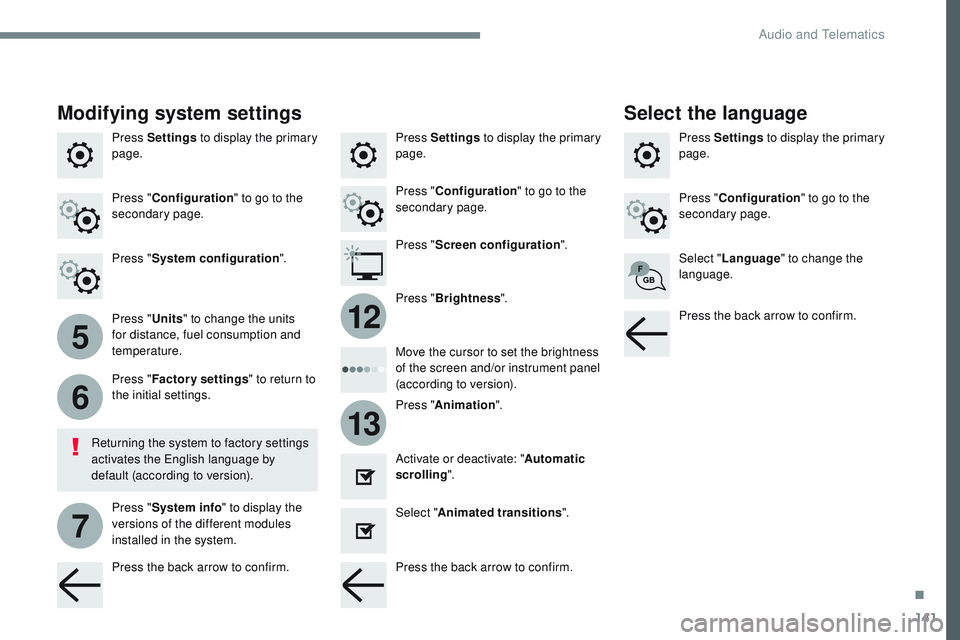
141
5
6
7
12
13
Transversal-Citroen_en_Chap02_RCC-2-2-0_ed01-2016
Press Settings to display the primary
page. Press Settings
to display the primary
page.
Press Settings
to display the primary
page.
Press " Configuration " to go to the
secondary page. Press "
Configuration " to go to the
secondary page.
Press "
Configuration " to go to the
secondary page.
Press " System configuration ".Press "
Screen configuration ".
Press " Units" to change the units
for distance, fuel consumption and
temperature. Select "
Language " to change the
language.
Activate or deactivate: " Automatic
scrolling ".
Select " Animated transitions ".
Move the cursor to set the brightness
of the screen and/or instrument panel
(according to version).
Press "
Factory settings " to return to
the initial settings.
Press " System info " to display the
versions of the different modules
installed in the system.
Modifying system settings
Returning the system to factory settings
activates the English language by
default (according to version). Press "
Animation ".
Press "
Brightness ".
Select the language
Press the back arrow to confirm. Press the back arrow to confirm.Press the back arrow to confirm.
.
Audio and Telematics
Page 604 of 774
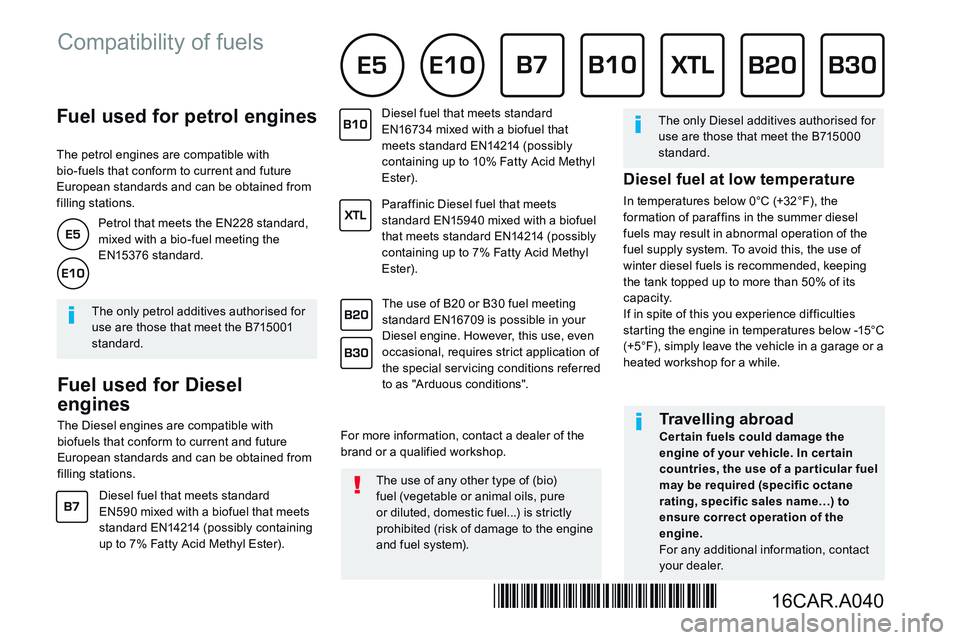
Fuel used for petrol engines
The petrol engines are compatible with bio-fuels that conform to current and future European standards and can be obtained from filling stations.
Fuel used for Diesel
engines
The Diesel engines are compatible with biofuels that conform to current and future European standards and can be obtained from filling stations.
The use of B20 or B30 fuel meeting standard EN16709 is possible in your Diesel engine. However, this use, even occasional, requires strict application of the special servicing conditions referred to as "Arduous conditions".
The use of any other type of (bio)fuel (vegetable or animal oils, pure or diluted, domestic fuel...) is strictly prohibited (risk of damage to the engine and fuel system).
The only Diesel additives authorised for use are those that meet the B715000 standard.
The only petrol additives authorised for use are those that meet the B715001 standard.
Petrol that meets the EN228 standard, mixed with a bio-fuel meeting the EN15376 standard.
Travelling abroad Cer tain fuels could damage the engine of your vehicle. In cer tain countries, the use of a par ticular fuel may be required (specific octane rating, specific sales name…) to ensure correct operation of the
engine. For any additional information, contact your dealer.
Diesel fuel that meets standard EN590 mixed with a biofuel that meets standard EN14214 (possibly containing up to 7% Fatty Acid Methyl Ester).
Diesel fuel that meets standard EN16734 mixed with a biofuel that meets standard EN14214 (possibly containing up to 10% Fatty Acid Methyl Ester).
Paraffinic Diesel fuel that meets standard EN15940 mixed with a biofuel that meets standard EN14214 (possibly containing up to 7% Fatty Acid Methyl Ester).
For more information, contact a dealer of the brand or a qualified workshop.
Compatibility of fuels
Diesel fuel at low temperature
In temperatures below 0°C (+32°F), the formation of paraffins in the summer diesel fuels may result in abnormal operation of the fuel supply system. To avoid this, the use of winter diesel fuels is recommended, keeping
the tank topped up to more than 50% of its capacity. If in spite of this you experience difficulties starting the engine in temperatures below -15°C (+5°F), simply leave the vehicle in a garage or a heated workshop for a while.
16CAR.A040*16CAR.A040*
Page 625 of 774

Fuel used for petrol engines
The petrol engines are compatible with bio-fuels that conform to current and future European standards and can be obtained from filling stations.
Fuel used for Diesel
engines
The Diesel engines are compatible with biofuels that conform to current and future European standards and can be obtained from filling stations.
The use of B20 or B30 fuel meeting standard EN16709 is possible in your Diesel engine. However, this use, even occasional, requires strict application of the special servicing conditions referred to as "Arduous conditions".
The use of any other type of (bio)fuel (vegetable or animal oils, pure or diluted, domestic fuel...) is strictly prohibited (risk of damage to the engine and fuel system).
The only Diesel additives authorised for use are those that meet the B715000 standard.
The only petrol additives authorised for use are those that meet the B715001 standard.
Petrol that meets the EN228 standard, mixed with a bio-fuel meeting the EN15376 standard.
Travelling abroad Cer tain fuels could damage the engine of your vehicle. In cer tain countries, the use of a par ticular fuel may be required (specific octane rating, specific sales name…) to ensure correct operation of the
engine. For any additional information, contact your dealer.
Diesel fuel that meets standard EN590 mixed with a biofuel that meets standard EN14214 (possibly containing up to 7% Fatty Acid Methyl Ester).
Diesel fuel that meets standard EN16734 mixed with a biofuel that meets standard EN14214 (possibly containing up to 10% Fatty Acid Methyl Ester).
Paraffinic Diesel fuel that meets standard EN15940 mixed with a biofuel that meets standard EN14214 (possibly containing up to 7% Fatty Acid Methyl Ester).
For more information, contact a dealer of the brand or a qualified workshop.
Compatibility of fuels
Diesel fuel at low temperature
In temperatures below 0°C (+32°F), the formation of paraffins in the summer diesel fuels may result in abnormal operation of the fuel supply system. To avoid this, the use of winter diesel fuels is recommended, keeping
the tank topped up to more than 50% of its capacity. If in spite of this you experience difficulties starting the engine in temperatures below -15°C (+5°F), simply leave the vehicle in a garage or a heated workshop for a while.
16CAR.A040*16CAR.A040*
Page 660 of 774
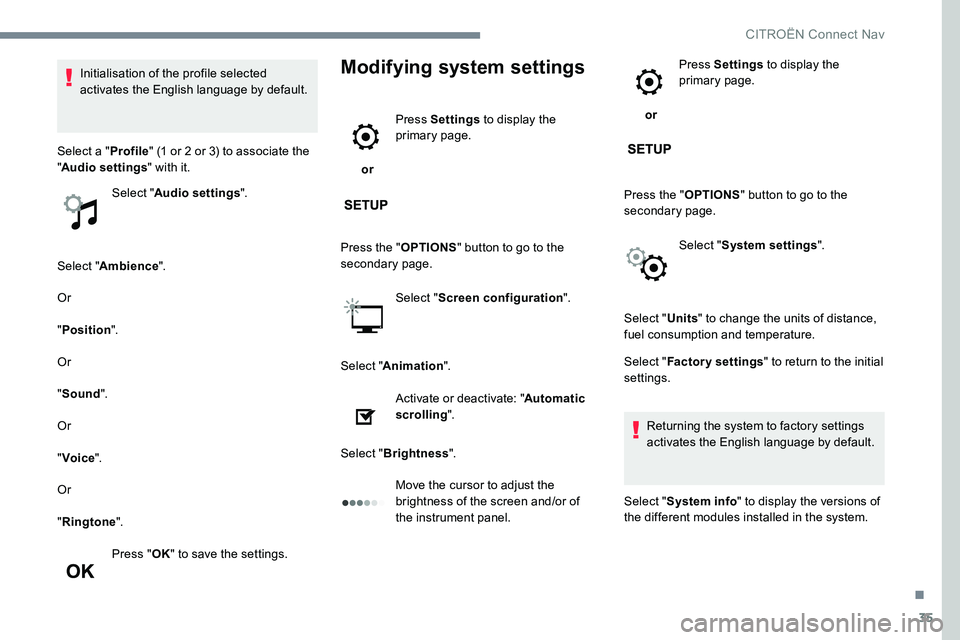
35
Select "Ambience ".
Or
" Position ".
Or
" Sound ".
Or
" Voice ".
Or
" Ringtone ".
Press " OK" to save the settings.
Modifying system settings
or Press Settings
to display the
primary page.
Press the " OPTIONS" button to go to the
secondary page.
Select "Screen configuration ".
Select " Animation ".
Activate or deactivate: " Automatic
scrolling ".
Select " Brightness ".
Move the cursor to adjust the
brightness of the screen and/or of
the instrument panel. or
Press Settings
to display the
primary page.
Press the " OPTIONS" button to go to the
secondary page.
Select "System settings ".
Initialisation of the profile selected
activates the English language by default.
Select a " Profile" (1 or 2 or 3) to associate the
" Audio settings " with it.
Select " Audio settings ".
Select "Units" to change the units of distance,
fuel consumption and temperature.
Select " Factory settings " to return to the initial
settings.
Returning the system to factory settings
activates the English language by default.
Select " System info " to display the versions of
the different modules installed in the system.
.
CITROËN Connect Nav
Page 714 of 774

137
6
5
7
8
9
10
11
Transversal-Citroen_en_Chap02_RCC-2-2-0_ed01-2016
Level 1Level 2 Level 3 Comments
Settings
Configuration System
configuration Units
Distance and fuel
consumption
Configure the display units for the distance,
consumption and temperature.
Temperatures
Factory settings ResetRestore the original settings.
System info ViewConsult the version of the different modules
installed in the system.
Save the parameters.
Settings
Configuration Ambience Select an ambience for the screen integrated in
the system.
Confirm the selection and start the change of
ambience.
Settings
Configuration Language All
Select the display language for the screen and/or
the instrument panel.
Europe
Asia
America
Save the parameter.
.
Audio and Telematics
Page 718 of 774

141
5
6
7
12
13
Transversal-Citroen_en_Chap02_RCC-2-2-0_ed01-2016
Press Settings to display the primary
page. Press Settings
to display the primary
page.
Press Settings
to display the primary
page.
Press " Configuration " to go to the
secondary page. Press "
Configuration " to go to the
secondary page.
Press "
Configuration " to go to the
secondary page.
Press " System configuration ".Press "
Screen configuration ".
Press " Units" to change the units
for distance, fuel consumption and
temperature. Select "
Language " to change the
language.
Activate or deactivate: " Automatic
scrolling ".
Select " Animated transitions ".
Move the cursor to set the brightness
of the screen and/or instrument panel
(according to version).
Press "
Factory settings " to return to
the initial settings.
Press " System info " to display the
versions of the different modules
installed in the system.
Modifying system settings
Returning the system to factory settings
activates the English language by
default (according to version). Press "
Animation ".
Press "
Brightness ".
Select the language
Press the back arrow to confirm. Press the back arrow to confirm.Press the back arrow to confirm.
.
Audio and Telematics