2017 CITROEN DISPATCH SPACETOURER navigation
[x] Cancel search: navigationPage 501 of 774

499
Key ..................................................................45
Keyless Entry and Starting
............................................ 5
2-59
Key with remote control
............................4
5-49
Kit, hands-free
............. 3
96, 397, 452, 453, 487
Kit, temporary puncture repair
.................................. 2
84, 285
Labels
................
...................................... 10, 109
Labels, identification
..................................... 3
27
Lane Departure Warning System (LDWS)
.................................................2
8, 245
Level, brake fluid
........................................... 2
74
Level, Diesel additive
............................ 2
75, 276
Level, engine coolant
.............................. 2
9, 274
Level, engine oil
...............................
.......32, 273
K
L
Jack ............................................................... 291Level, headlamp wash .......................... 1 56, 275
Level, power steering fluid ............................2
74
Levels and checks
..............................
...272-275
Level, screenwash fluid
........................ 1
56, 275
Lighting
................
....................................28, 144
Lighting, cornering
...............................
.........150
Lighting dimmer
..............................
................37
Lighting, guide-me home
..............................14
8
Lighting, interior
.................................... 1
19, 153
Lighting, mood
..............................
................153
Lighting, welcome
.........................................14
9
Loading
..............................
..................... 11, 268
Load reduction mode
....................................26
6
Localised Assistance Call
.....................1
58, 328
Locating your vehicle
................................4
9, 59
Locking
.......................................... 4
7, 52, 56, 63
Locking from the inside
...................................64
L
ow fuel level
..............................
............ 18, 261
Lumbar
...............................
.......................88, 92
J
Maintenance, routine ................ ........................................... 11
Markings,
identification
............................................... 3
27
Massage function
...............................
............92
Mats
...............................
........................ 110, 198
Memorising a speed
..................................... 2
20
M
Menu ................... 342, 344, 346, 348, 350, 352,
360, 362, 364, 368, 374, 376, 378, 380, 382,
390, 392, 394, 402, 404, 406, 424, 430, 432, 434, 436, 438, 446, 448, 450, 458, 460, 462
Menus (audio)
..............................
.........335, 423
Messages
...............................
.............. 400, 456
Messages, quick
................................... 4
01, 457
Mirror, rear view
............................................ 14
3
Mirrors, door.................. 132, 133, 141, 142, 249
Mirror, vanity
..............................
...................111
Misfuel prevention
...............................
..........262
Mountings, Isofix
...............................
............183
MP3 CD
................
......................................... 484
Navigation
...............................
......................342
Navigation,
connected
...............................
....................358
Net, high load retaining
...............
...............................115 , 11 6
Net, storage................................................... 115
Number plate lamps
..............................
................... 306, 309
N
.
Alphabetical index
Page 534 of 774

100
21,518,5
Transversal-Citroen_en_Chap02_RCC-2-2-0_ed01-2016
Menus
Radio Media
Applications
Select an audio source or radio station.
Access configurable equipment.
Air conditioning
Manage the different temperature and air flow
settings.
Navigation
Configure the guidance and select your
destination via MirrorLinkTM or CarPlay®.
According to version.
Audio and Telematics
Page 561 of 774

127
1
Transversal-Citroen_en_Chap02_RCC-2-2-0_ed01-2016
As a safety measure and because it
requires the sustained attention of
the driver, using a smartphone when
driving is prohibited.
Operation must be with the vehicle
stationary.
The synchronisation of a
smartphone allows applications on a
smartphone that are adapted to the
CarPlay
® technology to be displayed
i
n the vehicle's screen, having first
activated the CarPlay
® function in the
smartphone.
As the principles and standards are
constantly changing, it is recommended
that you keep your smar tphone's
operating system updated .
For the list of eligible smartphones, go
to the Brand's internet website in your
c o unt r y. Connect the USB cable. The
smartphone charges when
connected by a USB cable. Connect the USB cable. The
smartphone charges when
connected by a USB cable.
From the system, press Telephone
to display the Carplay
® inter face.
Press " CarPlay " to display the
CarPlay
® inter face. On connecting the USB cable, the
CarPlay
® function deactivates the
system's Bluetooth® mode.
From the system, press Telephone
to display the primary page.
Press the " PHONE" button to go to
the secondary page.
Or
If the smartphone is already
connected by Bluetooth
®. You can go to the CarPlay
®
navigation at any time by pressing
the system's Navigation button.
.
Audio and Telematics
Page 582 of 774

148
Premiers pas
Appui : Marche / Arrêt.
Rotation : réglage du volume sonore.
Appui court : changement de
source sonore (Radio ; USB ; AUX
(si équipement branché) ; CD ;
Streaming).
Appui long : affichage du menu
Téléphone (si le téléphone est
connecté).
Radio :
Appui court : affichage de la liste des
stations.
Appui long : mise à jour de la liste.
Media :
Appui court : affichage de la liste des
répertoires.
Appui long : affichage des types de
tri disponibles. Sélection de l'affichage à l'écran
entre les modes :
Date ; Fonctions audio ; Ordinateur
de bord ; Téléphone.
Réglage des options audio :
Balance Avant / Arrière ; Gauche /
Droite ; Basse / Aigu ; Loudness ;
Ambiances sonores.
Activation / Désactivation du réglage
automatique du volume sonore (en
fonction de la vitesse du véhicule). Radio :
Recherche manuelle fréquence pas à
pas radio inférieure / supérieure.
Sélection répertoire MP3 précédent
/
suivant.
Media :
Sélection répertoire / genre / artiste /
playlist précédente / suivante de
l’équipement USB.
Navigation dans une liste.
Abandonner l’opération en cours.
Remonter une arborescence (menu
ou répertoire).
Validation ou affichage du menu
contextuel.
Touches 1 à 6.
Appui court : sélection de la station
de radio mémorisée.
Appui long : mémorisation d'une
station.
Radio :
Recherche automatique pas à pas
de la radio de fréquence inférieure /
supérieure.
Media :
Sélection plage CD, USB, streaming
précédente / suivante.
Navigation rapide dans une liste.
Accès au menu général.
Activer / Désactiver la fonction TA
(Annonce Trafic).
Appui long : choix du type d’annonce.
Sélection des gammes d'ondes
FM / DAB / AM.
Audio et Télématique
Page 626 of 774
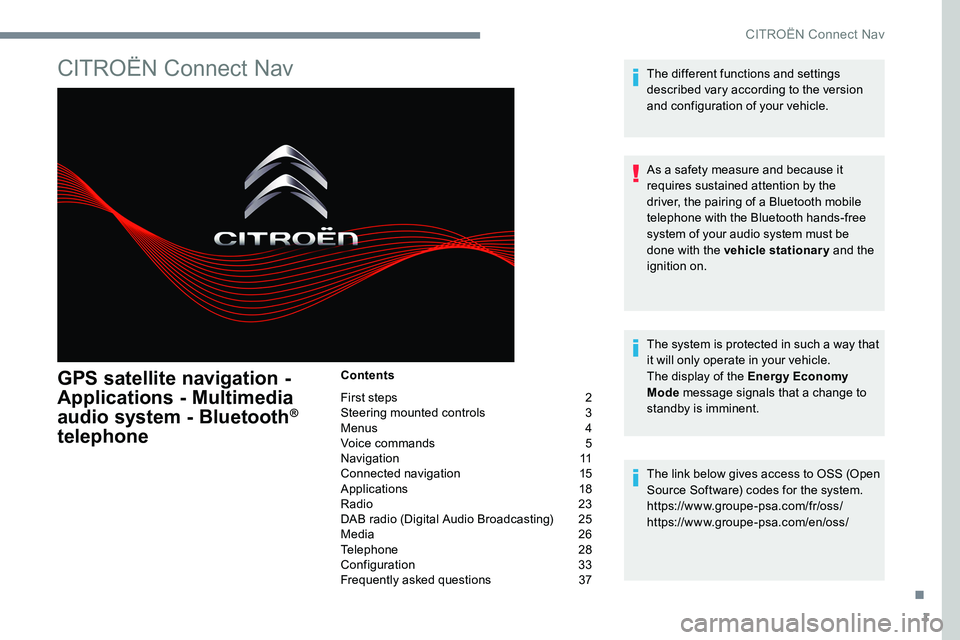
1
CITROËN Connect Nav
GPS satellite navigation -
Applications - Multimedia
audio system - Bluetooth
®
telephone
Contents
First steps 2
Steering mounted controls 3
Menus 4
Voice commands 5
Navigation 11
Connected navigation 15
Applications 18
Radio 23
DAB radio (Digital Audio Broadcasting) 25
Media 26
Telephone 28
Configuration 33
Frequently asked questions 37The different functions and settings
described vary according to the version
and configuration of your vehicle.
As a safety measure and because it
requires sustained attention by the
driver, the pairing of a Bluetooth mobile
telephone with the Bluetooth hands-free
system of your audio system must be
done with the vehicle stationary
and the
ignition on.
The system is protected in such a way that
it will only operate in your vehicle.
The display of the Energy Economy
Mode message signals that a change to
standby is imminent.
The link below gives access to OSS (Open
Source Software) codes for the system.
https://www.groupe-psa.com/fr/oss/
https://www.groupe-psa.com/en/oss/
.
CITROËN Connect Nav
Page 627 of 774
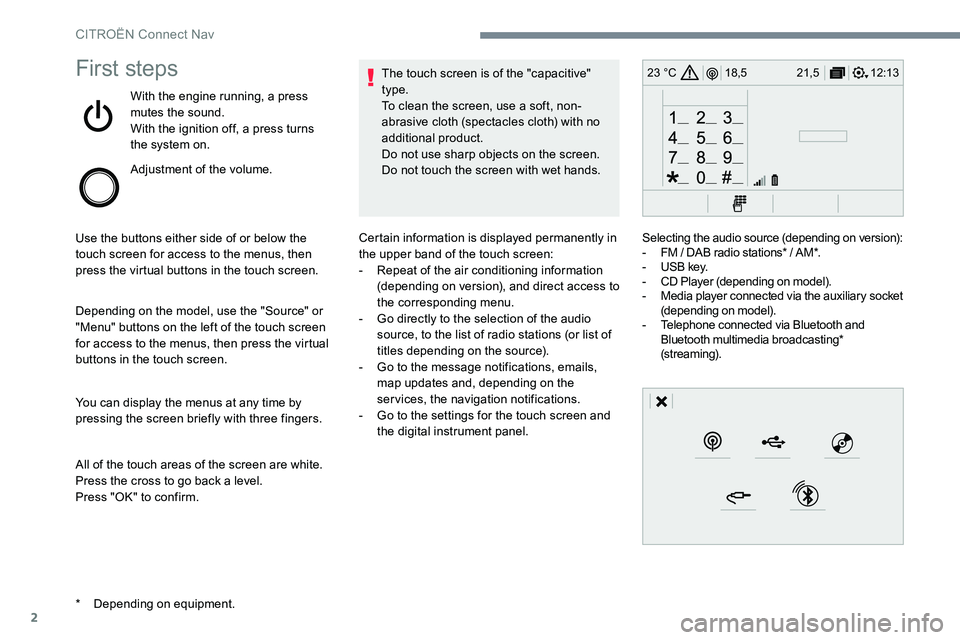
2
12:13
18,5 21,5
23 °CFirst steps
With the engine running, a press
mutes the sound.
With the ignition off, a press turns
the system on.
Adjustment of the volume.
Use the buttons either side of or below the
touch screen for access to the menus, then
press the virtual buttons in the touch screen.
Depending on the model, use the "Source" or
"Menu" buttons on the left of the touch screen
for access to the menus, then press the virtual
buttons in the touch screen.
You can display the menus at any time by
pressing the screen briefly with three fingers.
All of the touch areas of the screen are white.
Press the cross to go back a level.
Press "OK" to confirm. The touch screen is of the "capacitive"
type.
To clean the screen, use a soft, non-
abrasive cloth (spectacles cloth) with no
additional product.
Do not use sharp objects on the screen.
Do not touch the screen with wet hands.
* Depending on equipment. Certain information is displayed permanently in
the upper band of the touch screen:
-
Repeat of the air conditioning information
(depending on version), and direct access to
the corresponding menu.
- Go directly to the selection of the audio
source, to the list of radio stations (or list of
titles depending on the source).
- Go to the message notifications, emails,
map updates and, depending on the
services, the navigation notifications.
- Go to the settings for the touch screen and
the digital instrument panel. Selecting the audio source (depending on version):
-
FM / DAB radio stations* / AM*.
- USB key.
- CD Player (depending on model).
- Media player connected via the auxiliary socket
(depending on model).
- Telephone connected via Bluetooth and
Bluetooth multimedia broadcasting*
(streaming).
CITROËN Connect Nav
Page 628 of 774
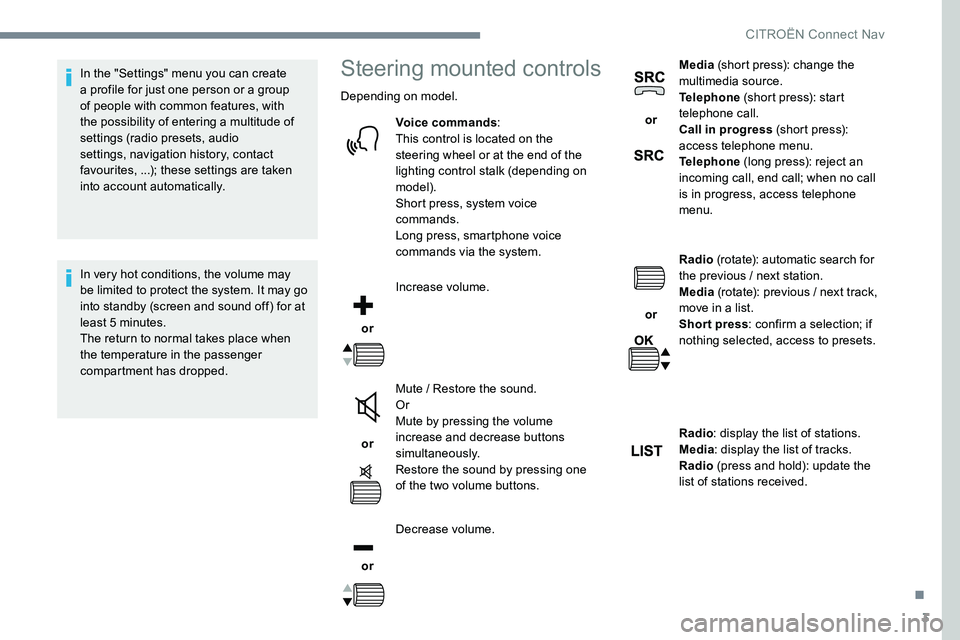
3
In the "Settings" menu you can create
a profile for just one person or a group
of people with common features, with
the possibility of entering a multitude of
settings (radio presets, audio
settings, navigation history, contact
favourites, ...); these settings are taken
into account automatically.
In very hot conditions, the volume may
be limited to protect the system. It may go
into standby (screen and sound off) for at
least 5 minutes.
The return to normal takes place when
the temperature in the passenger
compartment has dropped.Steering mounted controls
Depending on model.Voice commands :
This control is located on the
steering wheel or at the end of the
lighting control stalk (depending on
model).
Short press, system voice
commands.
Long press, smartphone voice
commands via the system.
or Increase volume.
or Mute / Restore the sound.
Or
Mute by pressing the volume
increase and decrease buttons
simultaneously.
Restore the sound by pressing one
of the two volume buttons.
or Decrease volume. or
Media
(short press): change the
multimedia source.
Telephone (short press): start
telephone call.
Call in progress (short press):
access telephone menu.
Telephone (long press): reject an
incoming call, end call; when no call
is in progress, access telephone
menu.
or Radio
(rotate): automatic search for
the previous / next station.
Media (rotate): previous / next track,
move in a list.
Short press : confirm a selection; if
nothing selected, access to presets.
Radio : display the list of stations.
Media : display the list of tracks.
Radio (press and hold): update the
list of stations received.
.
CITROËN Connect Nav
Page 629 of 774

4
FM/87.5 MHz
87.5MHz
12:13
18,5 21,5
23 °C
12:13
18,5 21,5
23 °C
12:13
18,5 21,5
23 °C
21,518,5
12:1323 °C
Menus
Depending on model / Depending on version
Air conditioning
Manage the different temperature
and air flow settings.
Connected navigation
or Enter navigation settings and
choose a destination.
Use ser vices available in real time,
depending on equipment.
Applications
or Operate certain applications on
a smartphone connected via
CarPlay
®, MirrorLinkTM or Android
Auto.
Check the state of the Bluetooth
®
and Wi-Fi connections.
Radio Media
or Select an audio source, a radio
station, display photographs.
CITROËN Connect Nav