2017 CITROEN DISPATCH SPACETOURER ECO mode
[x] Cancel search: ECO modePage 594 of 774

160
Le lecteur CD lit les fichiers audio avec
l’extension ".mp3, .wma, .wav, .aac" avec un
débit compris entre 32 Kbps et 320 Kbps.
Il supporte aussi le mode TAG (ID3 tag, WMA
TAG) .
Tout autre type de fichier (.mp4, ...) ne peut
être lu.
Les fichiers ".wma" doivent être de type wma
9 standard.
Les fréquences d’échantillonnage supportées
sont 11, 22, 44 et 48 KHz.
Par la prise USB le système lit les fichiers
audio avec l’extension ".mp3, .wma, .wav, .cbr,
.vbr" avec un débit compris entre 32 Kbps et
320 Kbps.
Tout autre type de fichier (.mp4, ...) ne peut
être lu.
Les fichiers ".wma" doivent être de type wma
9 standard.
Les fréquences d’échantillonnage supportées
sont 11, 22, 44 et 48 KHz.
Il est conseillé de rédiger les noms de fichiers
avec moins de 20 caractères en excluant les
caractères particuliers (ex : « ? ; ù) afin d'éviter
tout problème de lecture ou d'affichage. Pour pouvoir lire un CDR ou un CDRW gravé,
sélectionner lors de la gravure les standards
ISO 9660 niveau 1, 2 ou Joliet de préférence.
Si le disque est gravé dans un autre format, il
est possible que la lecture ne s'effectue pas
correctement.
Sur un même disque, il est recommandé de
toujours utiliser le même standard de gravure,
avec une vitesse la plus faible possible
(4x maximum) pour une qualité acoustique
optimale.
Dans le cas particulier d'un CD multi-sessions,
le standard Joliet est recommandé.
Informations et conseils
Afin de préserver le système, n'utilisez pas de
répartiteur USB.
Il est recommandé d'utiliser des câbles
USB officiels Apple
® pour garantir une
utilisation conforme. Utiliser uniquement des clés USB au
format FAT32 (File Allocation Table).
Audio et Télématique
Page 598 of 774

164
En cours de communication, appuyer
sur OK pour afficher le menu
contextuel.
A partir du menu contextuel,
sélectionner " Raccrocher" pour
terminer l'appel.
Gestion des appels
Raccrocher
(pour que le correspondant n'entende plus)
A partir du menu contextuel :
- cocher " Micro OFF " pour
désactiver le micro.
- décocher " Micro OFF " pour
réactiver le micro. A partir du menu contextuel :
-
cocher " Mode combiné " pour
passer la communication sur
le téléphone (ex : pour quitter
le véhicule en continuant la
conversation).
- décocher " Mode combiné " pour
transmettre la communication au
véhicule.
Couper le micro Mode combinéSi le contact a été coupé, lorsque vous
le remettrez, au retour dans le véhicule,
la connexion bluetooth se réactivera
automatiquement et le son basculera à
nouveau sur le système (selon compatibilité du
téléphone).
Dans certains cas, le mode combiné doit être
activé à partir du téléphone. A partir du menu contextuel,
sélectionner "
Tonalités DTMF "
et valider pour utiliser le clavier
numérique, afin de naviguer dans le
menu d'un serveur vocal interactif.
A partir du menu contextuel,
sélectionner " Permuter" et valider
pour reprendre un appel laissé en
attente.
Ser veur vocal
Double appel
Valider par OK.
Valider par OK. Valider par OK.
Valider par OK.
Valider par OK.
Audio et Télématique
Page 600 of 774

166
Le tableau ci-après regroupe les réponses aux questions les plus fréquemment posées concernant votre autoradio.QUESTION RÉPONSE SOLUTION
Moteur coupé, l'autoradio
s'arrête après plusieurs
minutes d'utilisation. Lorsque le moteur est coupé, le temps de fonctionnement de
l'autoradio dépend du niveau de charge de la batterie.
L'arrêt est normal : l'autoradio se met en mode économie d'énergie
et se coupe afin de préserver la batterie du véhicule. Démarrer le moteur du véhicule afin d'augmenter
la charge de la batterie.
Le message "le système
audio est en surchauffe"
s'affiche à l'écran. Afin de protéger l'installation en cas de température environnante
trop élevée, l'autoradio bascule dans un mode automatique de
protection thermique menant à une réduction du volume sonore ou à
l'arrêt de la lecture du CD. Couper le système audio pendant quelques
minutes afin de laisser le système refroidir.
Questions fréquentes
QUESTION
RÉPONSE SOLUTION
Il y a un écart de qualité
sonore entre les différentes
sources audio (radio,
CD...). Pour permettre une qualité d'écoute optimum, les réglages audio
(Volume, Grave, Aigus, Ambiance, Loudness) peuvent être adaptés
aux différentes sources sonores, ce qui peut générer des écarts
audibles lors d'un changement de source (radio, CD...). Vérifier que les réglages audio (Volume, Grave,
Aigus, Ambiance, Loudness) sont adaptés aux
sources écoutées. Il est conseillé de régler les
fonctions audio (Grave, Aigus, Balance
Ar-Av, Balance Ga-Dr) sur la position milieu,
de sélectionner l'ambiance musicale "Aucune",
de régler la correction loudness sur la position
"Active" en mode CD et sur la position "Inactive"
en mode radio.
Radio
Audio et Télématique
Page 601 of 774

167
QUESTIONRÉPONSE SOLUTION
Les stations mémorisées
ne fonctionnent pas
(pas de son, 87,5 Mhz
s'affiche...). La gamme d'onde sélectionnée n'est pas la bonne.
Appuyer sur la touche BAND pour retrouver la
gamme d'ondes (FM, FM2, DAB, AM) où sont
mémorisées les stations.
L'annonce trafic (TA) est
affichée. Je ne reçois
aucune information
routière. La station radio ne participe pas au réseau régional d'information
trafic.
Basculer sur une radio qui diffuse des
informations trafic.
La qualité de réception de
la station radio écoutée se
dégrade progressivement
ou les stations mémorisées
ne fonctionnent pas
(pas de son, 87,5 Mhz
s'affiche...). Le véhicule est trop éloigné de l'émetteur de la station écoutée ou
aucun émetteur n'est présent dans la zone géographique traversée.
Activer la fonction RDS afin de permettre au
système de vérifier si un émetteur plus puissant
se trouve dans la zone géographique.
L'environnement (colline, immeuble, tunnel, parking en sous-sol...)
bloque la réception, y compris en mode de suivi RDS. Ce phénomène est normal et ne traduit pas une
défaillance de l'autoradio.
L'antenne est absente ou a été endommagée (par exemple lors
du passage dans une station de lavage automatique ou dans un
parking souterrain). Faire vérifier l'antenne par le réseau de la
Marque.
Coupures du son de
1 à 2 secondes en mode
radio. Le système RDS recherche, pendant cette brève coupure du son,
une autre fréquence pour permettre une meilleure réception de la
station. Désactiver la fonction RDS si le phénomène est
trop fréquent et toujours sur le même parcours.
.
Audio et Télématique
Page 603 of 774

169
QUESTIONRÉPONSE SOLUTION
Je n'arrive pas à accéder à
ma boîte vocale. Peu de téléphones ou d'opérateurs permettent d'utiliser cette
fonctionnalité. Appeler votre boite vocale, via le menu téléphone,
en utilisant le numéro fourni par votre opérateur.
Je n’arrive pas à acceder à
mon répertoire. Vérifier la compatibilité matérielle de votre téléphone.
Vous n’avez pas donné l’accès de votre répertoire au système lors
du jumelage. Accepter ou valider l’accès du système au
répertoire de votre téléphone.
Je n’arrive pas à poursuivre
une conversation en
entrant dans mon véhicule. Le mode combiné est activé.
Décocher le mode combiné pour transmettre la
communication au véhicule.
Je n’arrive pas à jumeler
mon téléphone en
Bluetooth. Les téléphones (modèles, version systèmes d’exploitation) ont
chacun leur spécificités sur la procédure de jumelage et certains
téléphones ne sont pas compatibles. Avant tout tentative de jumelage, supprimer le
jumelage du téléphone depuis le système et
du
système depuis le téléphone, afin de visualiser la
compatibilité des téléphones.
Téléphone
.
Audio et Télématique
Page 626 of 774
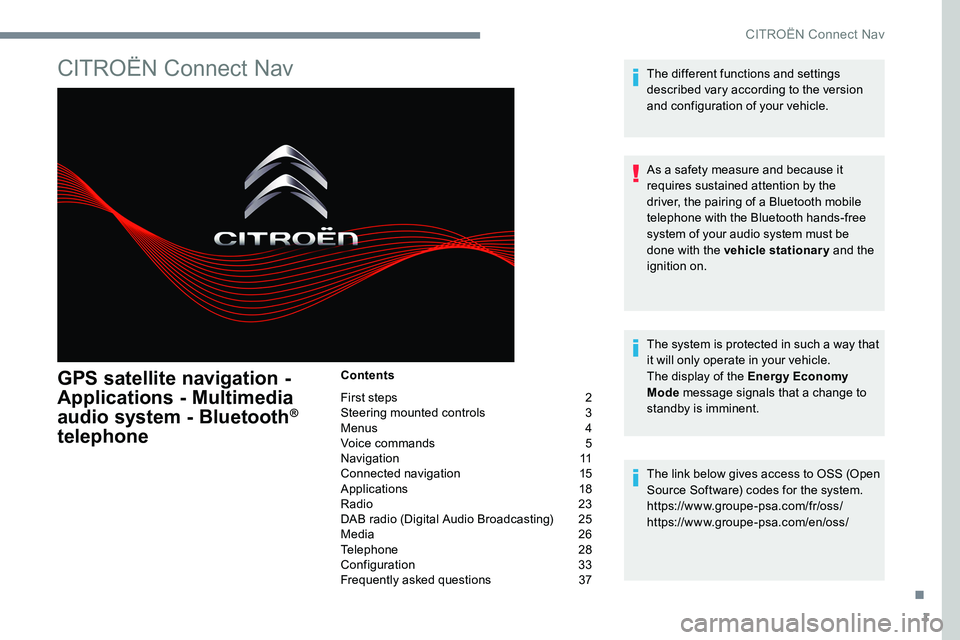
1
CITROËN Connect Nav
GPS satellite navigation -
Applications - Multimedia
audio system - Bluetooth
®
telephone
Contents
First steps 2
Steering mounted controls 3
Menus 4
Voice commands 5
Navigation 11
Connected navigation 15
Applications 18
Radio 23
DAB radio (Digital Audio Broadcasting) 25
Media 26
Telephone 28
Configuration 33
Frequently asked questions 37The different functions and settings
described vary according to the version
and configuration of your vehicle.
As a safety measure and because it
requires sustained attention by the
driver, the pairing of a Bluetooth mobile
telephone with the Bluetooth hands-free
system of your audio system must be
done with the vehicle stationary
and the
ignition on.
The system is protected in such a way that
it will only operate in your vehicle.
The display of the Energy Economy
Mode message signals that a change to
standby is imminent.
The link below gives access to OSS (Open
Source Software) codes for the system.
https://www.groupe-psa.com/fr/oss/
https://www.groupe-psa.com/en/oss/
.
CITROËN Connect Nav
Page 644 of 774
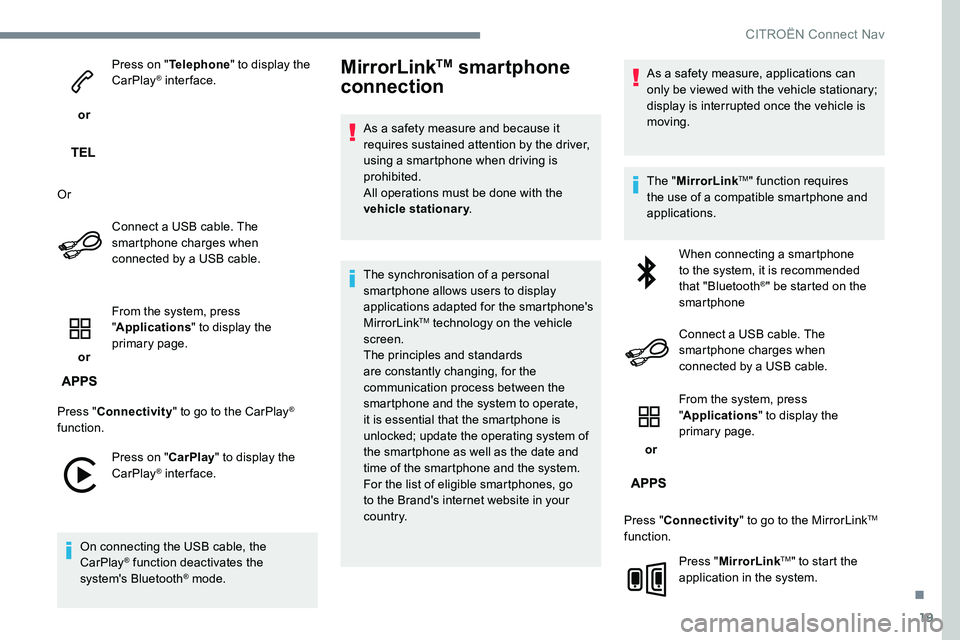
19
or Press on "
Telephone " to display the
CarPlay
® inter face.
Or Connect a USB cable. The
smartphone charges when
connected by a USB cable.
or From the system, press
"
Applications " to display the
primary page.
Press " Connectivity " to go to the CarPlay
®
function.
Press on " CarPlay" to display the
CarPlay
® inter face.
On connecting the USB cable, the
CarPlay
® function deactivates the
system's Bluetooth® mode.
MirrorLinkTM smartphone
connection
As a safety measure and because it
requires sustained attention by the driver,
using a smartphone when driving is
prohibited.
All operations must be done with the
vehicle stationary .
The synchronisation of a personal
smartphone allows users to display
applications adapted for the smartphone's
MirrorLink
TM technology on the vehicle
screen.
The principles and standards
are constantly changing, for the
communication process between the
smartphone and the system to operate,
it is essential that the smartphone is
unlocked; update the operating system of
the smartphone as well as the date and
time of the smartphone and the system.
For the list of eligible smartphones, go
to the Brand's internet website in your
c o u nt r y. As a safety measure, applications can
only be viewed with the vehicle stationary;
display is interrupted once the vehicle is
moving.
The "
MirrorLink
TM" function requires
the use of a compatible smartphone and
applications.
When connecting a smartphone
to the system, it is recommended
that "Bluetooth
®" be started on the
smartphone
Connect a USB cable. The
smartphone charges when
connected by a USB cable.
or From the system, press
"
Applications " to display the
primary page.
Press " Connectivity " to go to the MirrorLink
TM
function.
Press "MirrorLink
TM" to start the
application in the system.
.
CITRO
Page 646 of 774
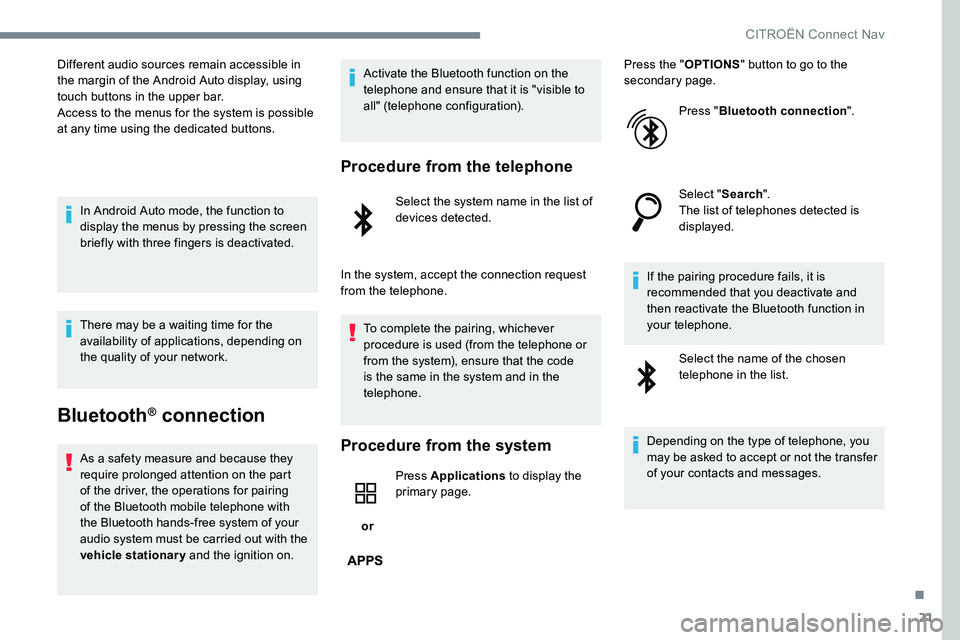
21
Different audio sources remain accessible in
the margin of the Android Auto display, using
touch buttons in the upper bar.
Access to the menus for the system is possible
at any time using the dedicated buttons.In Android Auto mode, the function to
display the menus by pressing the screen
briefly with three fingers is deactivated.
There may be a waiting time for the
availability of applications, depending on
the quality of your network.
Bluetooth® connection
As a safety measure and because they
require prolonged attention on the part
of the driver, the operations for pairing
of the Bluetooth mobile telephone with
the Bluetooth hands-free system of your
audio system must be carried out with the
vehicle stationary and the ignition on. Activate the Bluetooth function on the
telephone and ensure that it is "visible to
all" (telephone configuration).
Procedure from the telephone
Select the system name in the list of
devices detected.
In the system, accept the connection request
from the telephone. To complete the pairing, whichever
procedure is used (from the telephone or
from the system), ensure that the code
is the same in the system and in the
telephone.
Procedure from the system
or Press Applications
to display the
primary page. Press the "
OPTIONS" button to go to the
secondary page.
Press "Bluetooth connection ".
Select " Search".
The list of telephones detected is
displayed.
If the pairing procedure fails, it is
recommended that you deactivate and
then reactivate the Bluetooth function in
your telephone. Select the name of the chosen
telephone in the list.
Depending on the type of telephone, you
may be asked to accept or not the transfer
of your contacts and messages.
.
CITROËN Connect Nav