2017 CITROEN DISPATCH SPACETOURER DAG tow bar
[x] Cancel search: tow barPage 5 of 774

.
.
Spacetourer-VP_en_Chap00a_sommaire_ed01-2016
Driving recommendations 192
Starting-switching off the engine, manual key, remote control
1
95
Starting and switching off the engine,
1
98
"Keyless Entry and Starting"
1
98
Parking brake
2
01
Hill start assist
2
02
5 -speed manual gearbox
2
03
6 -speed manual gearbox
2
03
Gear shift indicator
2
04
Automatic gearbox
2
05
Electronic gearbox
2
10
Stop & Start
2
14
Head-up display
2
18
Memorising speeds
2
20
Speed limit recognition
2
21
Speed limiter
2
25
Cruise control
2
28
Dynamic cruise control
2
32
Collision Risk Alert and Active Safety Brake
23
9
Lane departure warning system
2
45
Fatigue detection system
2
47
Blind spot monitoring system
2
49
Parking sensors
2
52
Reversing camera, interior mirror
2
54
180° rear vision
2
55
Under-inflation detection
2
58Fuel tank
2 61
Diesel misfuel prevention 26
2
Snow chains
2
64
Towing a trailer
2
65
Energy economy mode
2
66
Accessories
2
67
Roof bars / Roof rack
2
68
Changing a wiper blade
2
69
B o nnet
2
71
Diesel engine
2
72
Checking levels
2
73
Checks
2
76
AdBlue
® and SCR system
(BlueHDi Diesel) 2 78
Warning triangle (stowing)
2
82
Tool box
2
82
Temporary puncture repair kit
2
85
Changing a wheel
2
91
Changing a bulb
2
98
Changing a fuse
3
11
12 V battery
3
16
To w i n g
3
2 0
Running out of fuel (Diesel)
3
22Dimensions
323
Engines
3
24
Weights
3
24
Identification markings
3
27
Driving
Practical information
In the event of a breakdown Technical data
Emergency or assistance 3
28
CITROËN Connect Nav 3 31
CITROËN Connect Radio
4
19
Bluetooth
® audio system 4 73
Audio and telematics
Alphabetical index
Contents
Page 7 of 774
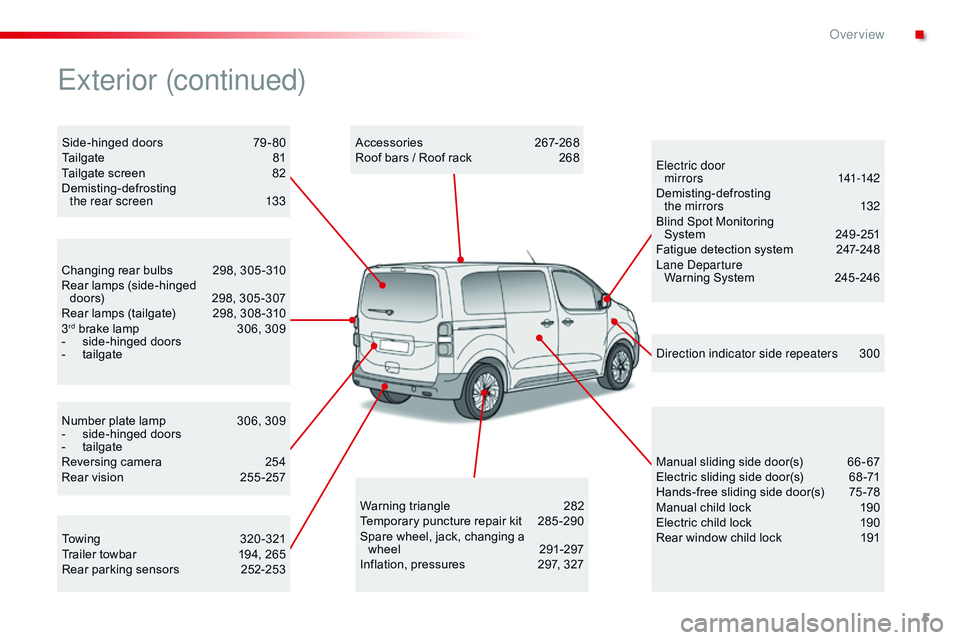
5
Spacetourer-VP_en_Chap00b_vue-ensemble_ed01-2016
Number plate lamp 306, 309
- s ide-hinged doors
-
t
ailgate
Reversing camera
2
54
Rear vision
2
55 -257
Changing rear bulbs
2
98, 305 -310
Rear lamps (side-hinged doors)
2
98, 305 -307
Rear lamps (tailgate)
2
98, 308 -310
3
rd brake lamp 3 06, 309
-
s ide-hinged doors
-
t
ailgate
Warning triangle
2
82
Temporary puncture repair kit
2
85 -290
Spare wheel, jack, changing a wheel
29
1-297
Inflation, pressures
2
97, 327Electric door
mir ror s
141-142
Demisting-defrosting
the mirrors
1
32
Blind Spot Monitoring System
2
49-251
Fatigue detection system
2
47-248
Lane Departure Warning System
2
45 -246
Direction indicator side repeaters
3
00
Manual sliding side door(s)
6
6 - 67
Electric sliding side door(s)
6
8 -71
Hands-free sliding side door(s)
7
5 -78
Manual child lock
1
90
Electric child lock
1
90
Rear window child lock
1
91
Accessories
26
7-268
Roof bars / Roof rack
2
68
Towing
32
0-321
Trailer towbar
1
94, 265
Rear parking sensors
2
52-253
Side-hinged doors
7
9 - 80
Tailgate
8
1
Tailgate screen
8
2
Demisting-defrosting
the rear screen
1
33
Exterior (continued)
.
Over view
Page 80 of 774

78
Spacetourer-VP_en_Chap02_ouvertures_ed01-2016
Ensure that no person or object could
prevent the correct opening or closing
of the doors.
Be aware of children when operating
the doors.
If "
Hands-free access self-locking " is
selected in the vehicle menu and after
closing the door, check that your vehicle
has locked correctly.
This is because locking will not take
place:
-
i
f the ignition is on,
-
i
f one of the doors or the tailgate is
open,
-
i
f a "Keyless Entry and Starting"
remote control is inside the vehicle.
If a number of gestures with your foot
have no effect, wait a few seconds
before starting again.
The system is automatically deactivated
in heavy rain or with accumulations of
snow.
If the system fails to work, check that
the remote control is not exposed to a
source of electromagnetic inter ference
(smar tphone, ...).
Operation may be affected if using a
prosthetic leg.
This system may not work correctly if
your vehicle is fitted with a towbar. The sliding door may open or close
erratically if:
-
y
our vehicle is fitted with a towbar,
-
y
ou attach or detach a trailer,
-
y
ou fit or remove a bicycle carrier,
-
y
ou load or unload bicycles on a
bicycle carrier,
-
y
ou remove or raise something
behind the vehicle,
-
an
animal approaches the bumper,
-
y
ou wash your vehicle,
-
a s
ervice is being carried out on
your vehicle,
-
y
ou change a wheel.
To avoid unwanted operation, keep the
key away from the detection zone (as
well as the interior sides of the boot) or
deactivate the function in the vehicle
configuration menu.
Access
Page 196 of 774

194
Spacetourer-VP_en_Chap06_conduite_ed01-2016
When towing
Distribution of loads
F Distribute the load in the trailer so that the heaviest items are as close as possible to
the axle and the nose weight approaches
the maximum permitted without
exceeding
it.
Air density decreases with altitude, thus
reducing engine per formance. Above
1
000 metres, the maximum towed load must
be reduced by 10
% for every 1 000 metres of
altitude.
Side wind
F Take into account the increased sensitivity to side wind.
Cooling
Towing a trailer on a slope increases the
temperature of the coolant.
As the fan is electrically controlled, its cooling
capacity is not dependent on the engine speed.
F
T
o lower the engine speed, reduce your
speed.
The maximum towed load on a long incline
depends on the gradient and the ambient
temperature.
In all cases, keep a check on the coolant
temperature.
F
I
f the warning lamp and the
STOP warning lamp come on,
stop the vehicle and switch off
the engine as soon as possible.
Braking
Towing a trailer increases the braking distance.
To avoid overheating of the brakes, the use of
engine braking is recommended.
Ty r e s
F Check the tyre pressures of the towing vehicle and of the trailer, observing the
recommended pressures.
Lighting
F Check the electrical lighting and signalling on the trailer and the headlamp beam
height of your vehicle.
For more information on Weights
, refer
to the corresponding section.
The rear parking sensors will be
deactivated automatically to avoid the
audible signal if a genuine CITROËN
towbar is used.
If the ambient temperature is high, it
is recommended that the engine be
allowed to idle for 1 to 2 minutes after
the vehicle comes to a stop, to facilitate
its cooling. For more information on Adjusting the
headlamp beam height
, refer to the
corresponding section.
Driving
Page 253 of 774

251
Spacetourer-VP_en_Chap06_conduite_ed01-2016
Operating fault
Have it checked by a CITROËN dealer or a
qualified workshop.The system may suffer temporary
interference in certain weather
conditions (rain, hail...).
In particular, driving on a wet sur face
or moving from a dry area to a wet area
can cause false alerts (for example, the
presence of a fog of water droplets in
the blind spot angle is interpreted as a
vehicle).
In bad or wintry weather, ensure that
the sensors are not covered by mud,
ice or snow.
Take care not to cover the warning zone
in the door mirrors or the detection
zones on the front and rear bumpers
with adhesive labels or other objects;
they may hamper the correct operation
of the system.
Depending on your vehicle's equipment:
With the touch screen
In the Driving
menu, activate/deactivate " Blind
spot monitoring ".
In the event of a fault, these warning lamps
flash.
The indicator lamp in this button
flashes and a message appears,
accompanied by an audible signal.
The state of the system remains in
memory on switching off the ignition.
The system is automatically deactivated
when towing with a towbar approved by
CITROËN.
High pressure jet wash
When washing your vehicle, do not
place the tip of the lance within 30 cm
of the sensors as otherwise there is a
risk of damaging them.
or
6
Driving
Page 255 of 774

253
Spacetourer-VP_en_Chap06_conduite_ed01-2016
Front parking sensors
As an addition to the rear parking sensors, the
front parking sensors are triggered when an
obstacle is detected in front and the speed of
the vehicle is still below 6 mph (10 km/h).
The front parking sensors are interrupted if
the vehicle stops for more than three seconds
in for ward gear, if no further obstacles are
detected or when the speed of the vehicle
exceeds 6 mph (10 km/h).
With the audio system
Deactivation / Activation
Deactivation or activation of the system is done
via the vehicle configuration menu.
The sound from the speakers (front or
rear) indicates whether the obstacle is
in front or behind. The system will be automatically
deactivated where a towbar or towbar-
mounted bicycle carrier is fitted
(vehicle fitted with a towbar installed as
recommended by a CITROËN dealer).
In the " Personalisation-configuration " menu,
activate/deactivate " Parking assistance ".
With the touch screen
In the Driving menu, activate/deactivate
" Parking sensors ". When engaging reverse and depending on the
vehicle's equipment, in the event of a fault:
Contact a CITROËN dealer or a qualified
workshop.
This warning lamp comes on and a
message appears, accompanied by
an audible signal.
The warning lamp in this button
flashes and a message appears,
accompanied by an audible signal.
In bad weather or in winter, ensure
that the sensors are not covered with
mud, ice or snow. When reverse gear is
engaged, an audible signal (long beep)
indicates that the sensors may be dirty.
Certain sound sources (motorcycle,
lorry, pneumatic drill, etc.) may trigger
the audible signals of the parking
sensor system.
High pressure jet wash
When washing your vehicle, do not
place the tip of the lance within 30 cm
of the sensors, as there is a risk of
damaging them.
Operating fault
6
Driving
Page 259 of 774
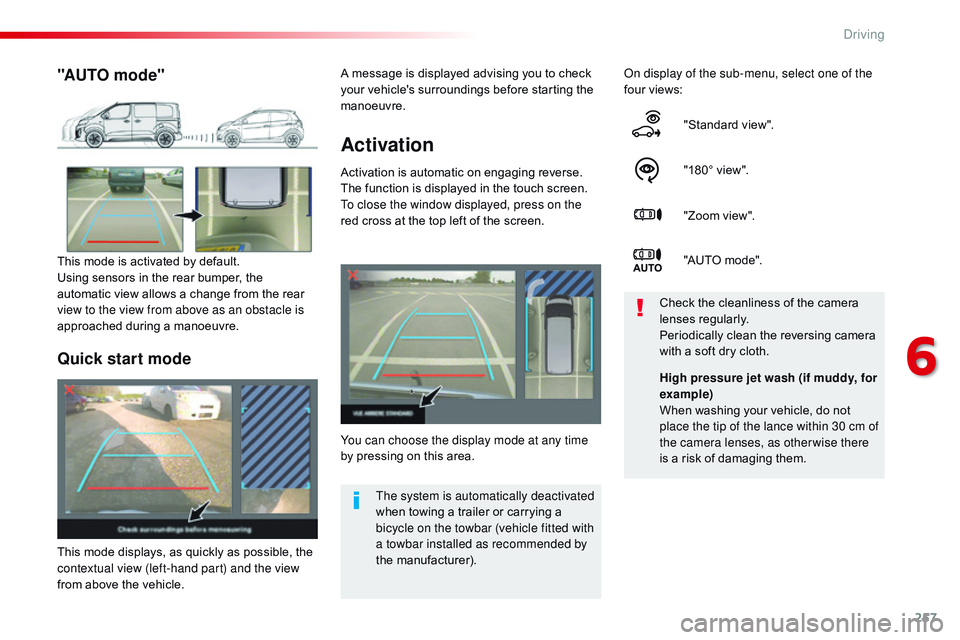
257
Spacetourer-VP_en_Chap06_conduite_ed01-2016
Activation
Activation is automatic on engaging reverse.
The function is displayed in the touch screen.
To close the window displayed, press on the
red cross at the top left of the screen.On display of the sub-menu, select one of the
four views:
"Standard view".
"180° view".
"Zoom view".
"AUTO mode".
You can choose the display mode at any time
by pressing on this area. Check the cleanliness of the camera
lenses regularly.
Periodically clean the reversing camera
with a soft dry cloth.
"AUTO mode"
This mode is activated by default.
Using sensors in the rear bumper, the
automatic view allows a change from the rear
view to the view from above as an obstacle is
approached during a manoeuvre.
The system is automatically deactivated
when towing a trailer or carrying a
bicycle on the towbar (vehicle fitted with
a towbar installed as recommended by
the manufacturer).
Quick start mode
This mode displays, as quickly as possible, the
contextual view (left-hand part) and the view
from above the vehicle. High pressure jet wash (if muddy, for
example)
When washing your vehicle, do not
place the tip of the lance within 30 cm of
the camera lenses, as otherwise there
is a risk of damaging them.
A message is displayed advising you to check
your vehicle's surroundings before starting the
manoeuvre.
6
Driving
Page 267 of 774

265
Spacetourer-VP_en_Chap07_info-pratiques_ed01-2016
Towing a trailer
We recommend the use of genuine
CITROËN towbars and their harnesses
that have been tested and approved
from the design stage of your vehicle,
and that the fitting of the towbar is
entrusted to a CITROËN dealer or a
qualified workshop.
If the towbar is not fitted by a
CITROËN dealer, it must still be
fitted in accordance with the vehicle
manufacturer's instructions.
Your vehicle is primarily designed for
transporting people and luggage, but it may
also be used for towing a trailer. Driving with a trailer places greater
demands on the towing vehicle and the
driver must take particular care.
For more information on Driving
advice
, particularly when towing, refer
to the corresponding section.
7
Practical information