2017 Citroen C5 service
[x] Cancel search: servicePage 295 of 348
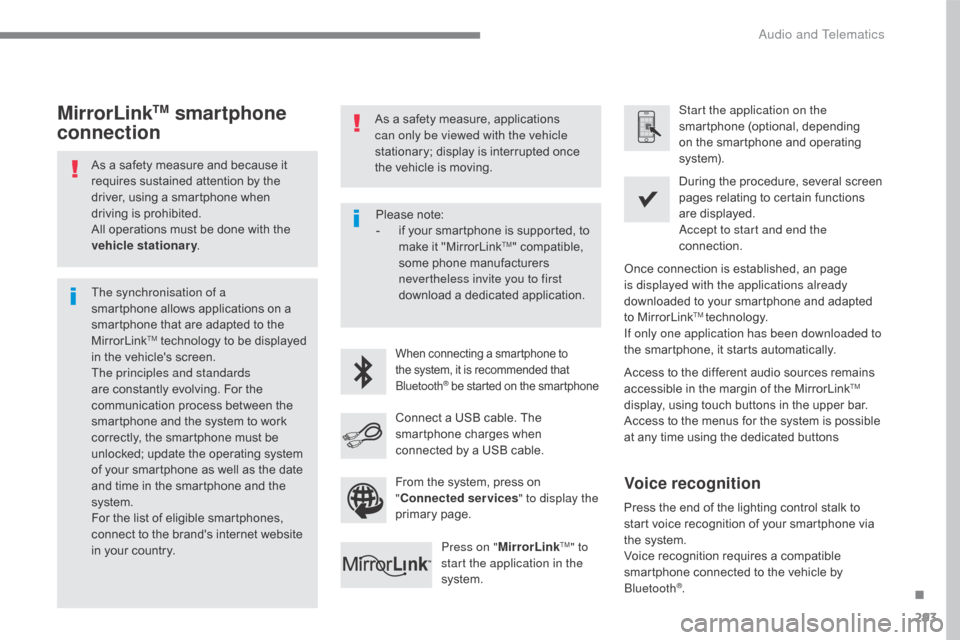
293
C5_en_Chap10b_SMEGplus_ed01-2016
As a safety measure and because it
requires sustained attention by the
driver, using a smartphone when
driving is prohibited.
All operations must be done with the
vehicle stationary.
The synchronisation of a
smartphone allows applications on a
smartphone that are adapted to the
MirrorLink
TM technology to be displayed
i
n the vehicle's screen.
The principles and standards
are constantly evolving. For the
communication process between the
smartphone and the system to work
correctly, the smartphone must be
unlocked; update the operating system
of your smartphone as well as the date
and time in the smartphone and the
system.
For the list of eligible smartphones,
connect to the brand's internet website
in your country.
MirrorLinkTM smartphone
connectionAs a safety measure, applications
can only be viewed with the vehicle
stationary; display is interrupted once
the vehicle is moving.
When connecting a smartphone to
the system, it is recommended that
Bluetooth
® be started on the smartphone
Start the application on the
smartphone (optional, depending
on the smartphone and operating
syste m).
Access to the different audio sources remains
accessible in the margin of the MirrorLink
TM
display, using touch buttons in the upper bar.
Access to the menus for the system is possible
at any time using the dedicated buttons During the procedure, several screen
pages relating to certain functions
are displayed.
Accept to start and end the
connection.
Connect a USB cable. The
smartphone charges when
connected by a USB cable. Press on " MirrorLink
TM" to
start the application in the
system. Once connection is established, an page
is displayed with the applications already
downloaded to your smartphone and adapted
to MirrorLink
TM technology.
If only one application has been downloaded to
the smartphone, it starts automatically.
Press the end of the lighting control stalk to
start voice recognition of your smartphone via
the system.
Voice recognition requires a compatible
smartphone connected to the vehicle by
Bluetooth
®.
Voice recognition
Please note:
- i f your smartphone is supported, to
make it "MirrorLink
TM" compatible,
some phone manufacturers
nevertheless invite you to first
download a dedicated application.
From the system, press on
" Connected services " to display the
primary page.
.
Audio and Telematics
Page 297 of 348

295
C5_en_Chap10b_SMEGplus_ed01-2016
Level 1Level 2 Level 3 Comments
Connected services
MirrorLink
TM
Access or return to the applications already
downloaded to your smartphone and adapted to
MirrorLink
TM technology.
Access to a menu list depending on the
application chosen.
"Back": abandon the current operation, go up one
level.
"Home": access or return to the "Car mode" page.
Access to the "Connected services" primary
page.
.
Audio and Telematics
Page 299 of 348
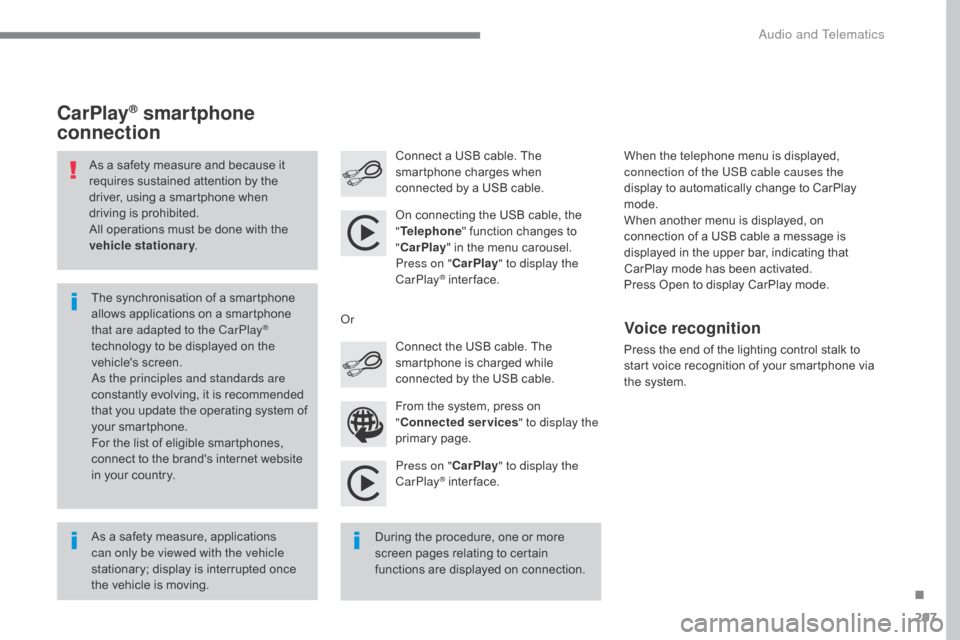
297
C5_en_Chap10b_SMEGplus_ed01-2016
Press on "CarPlay" to display the
CarPlay® inter face.
Connect a USB cable. The
smartphone charges when
connected by a USB cable.
Press the end of the lighting control stalk to
start voice recognition of your smartphone via
the system. When the telephone menu is displayed,
connection of the USB cable causes the
display to automatically change to CarPlay
mode.
When another menu is displayed, on
connection of a USB cable a message is
displayed in the upper bar, indicating that
CarPlay mode has been activated.
Press Open to display CarPlay mode.
CarPlay® smartphone
connection
From the system, press on
" Connected services " to display the
primary page. Connect the USB cable. The
smartphone is charged while
connected by the USB cable.
Or
Voice recognition
As a safety measure, applications
can only be viewed with the vehicle
stationary; display is interrupted once
the vehicle is moving. The synchronisation of a smartphone
allows applications on a smartphone
that are adapted to the CarPlay
®
technology to be displayed on the
vehicle's screen.
As the principles and standards are
constantly evolving, it is recommended
that you update the operating system of
your smartphone.
For the list of eligible smartphones,
connect to the brand's internet website
in your country.
As a safety measure and because it
requires sustained attention by the
driver, using a smartphone when
driving is prohibited.
All operations must be done with the
vehicle stationary
.
During the procedure, one or more
screen pages relating to certain
functions are displayed on connection.On connecting the USB cable, the
"
Telephone " function changes to
" CarPlay " in the menu carousel.
Press on " CarPlay" to display the
CarPlay
® inter face.
.
Audio and Telematics
Page 305 of 348

303
C5_en_Chap10b_SMEGplus_ed01-2016
The services available depend
on the network, the SIM card and
the compatibility of the Bluetooth
®
telephone used. Check the telephone
manual and with your network provider
for details of the services available to
you.
The ability of the system to connect
with only one profile depends on the
telephone. The three profiles may all
connect by default.
Visit www.citroen.co.uk for more information
(compatibility, additional help, ...).
The recognised telephone
appears in the list.
Depending on your telephone, you may be
asked to accept automatic connection every
time the ignition is switched on. On return to the vehicle, if the last telephone
connected is present again, it is reconnected
automatically and within around 30 seconds
after switching on the ignition the pairing is
done without any action on your part, with
(Bluetooth
® activated).
To modify the automatic connection mode,
select the telephone in the list then select the
desired profile. Depending on the type of telephone,
the system will ask you to accept or not
the transfer of your contacts.
If not, select " Update".
Connecting a Bluetooth®
peripheral device
Automatic reconnection
On switching on the ignition, the telephone
connected when the ignition was last switched
off is automatically reconnected, if this
connection mode had been activated during the
pairing procedure.
The connection is confirmed by the display of a
message and the name of the telephone.
Manual connection
Press on Telephone to display the
primary page.
Press on the secondary page.
Select " Bluetooth " to display the list
of paired peripherals.
Select the peripheral to connect. Press on " Search for devices ".
The connection is confirmed by the display of a
message and the name of the telephone.
.
Audio and Telematics
Page 314 of 348
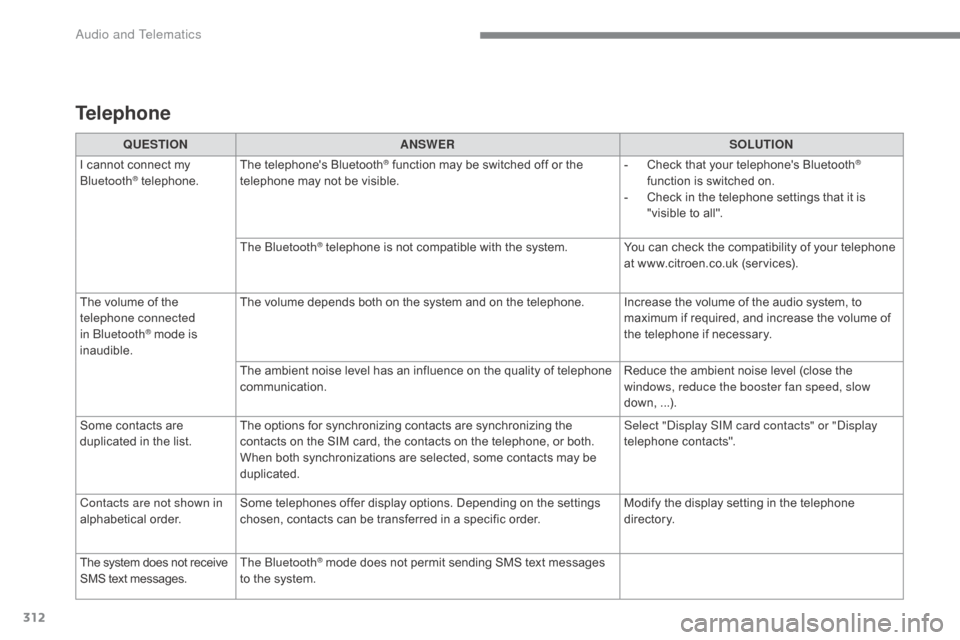
312
C5_en_Chap10b_SMEGplus_ed01-2016
QUESTIONANSWER SOLUTION
I cannot connect my
Bluetooth
® telephone. The telephone's Bluetooth
® function may be switched off or the
telephone may not be visible. -
C heck that your telephone's Bluetooth®
function is switched on.
-
C
heck in the telephone settings that it is
"visible to all".
The Bluetooth
® telephone is not compatible with the system. You can check the compatibility of your telephone at www.citroen.co.uk (services).
The volume of the
telephone connected
in Bluetooth
® mode is
inaudible. The volume depends both on the system and on the telephone. Increase the volume of the audio system, to
maximum if required, and increase the volume of
the telephone if necessary.
The ambient noise level has an influence on the quality of telephone
communication. Reduce the ambient noise level (close the
windows, reduce the booster fan speed, slow
down, ...).
Some contacts are
duplicated in the list. The options for synchronizing contacts are synchronizing the
contacts on the SIM card, the contacts on the telephone, or both.
When both synchronizations are selected, some contacts may be
duplicated. Select "Display SIM card contacts" or "Display
telephone contacts".
Contacts are not shown in
alphabetical order. Some telephones offer display options. Depending on the settings
chosen, contacts can be transferred in a specific order. Modify the display setting in the telephone
di r e c to r y.
The system does not receive
SMS text messages. The Bluetooth
® mode does not permit sending SMS text messages
to the system.
Telephone
Audio and Telematics
Page 326 of 348

324
C5_en_Chap10c_RD45_ed01-2016
Telephone
Pairing a Bluetooth® telephone
Screen C
(Available according to model and version)
As a safety measure and because they
require prolonged attention on the part
of the driver, the operations for pairing
of the Bluetooth
® mobile telephone with
the Bluetooth® hands-free system of
your audio equipment must be carried
out with the vehicle stationary and the
ignition on.
Go to www.citroen.co.uk for more information
(compatibility, more help, ...).
Activate the telephone's Bluetooth
® function
and ensure that it is "visible to all" (telephone
configuration).
Press the MENU button. In the menu, select:
-
"
Bluetooth : Telephone - Audio "
- "
Bluetooth configuration "
- "
Perform a Bluetooth search "
A window is displayed with a message that a
search is in progress. The services available depend on
the network, the SIM card and the
compatibility of the Bluetooth
® device
used.
Consult your telephone's manual and
your operator to find out which services
are available to you.
* If your telephone is fully compatible. The first 4 telephones recognised are displayed
in this window.
The "
Telephone " menu permits access to the
following functions in particular: " Directory" *,
" Calls list ", "Consult the paired equipment ".Select the telephone to be connected from the
list. Only one telephone can be connected at
a time.
A virtual keypad is displayed in the screen:
enter a code with at least 4 digits.
Confirm by pressing OK.
A message in the screen indicates the telephone
chosen. To accept the pairing, enter the same
code on the telephone, then confirm with OK.
If pairing fails, the number of attempts is not
limited.
A message that the pairing has been
successful appears in the screen.
The automatic connection authorised is only
active after the telephone has been configured.
The directory and the call list can be accessed
after the necessary synchronisation period.
Audio and Telematics
Page 334 of 348

332
C5_en_Chap10c_RD45_ed01-2016
QUESTIONANSWER SOLUTION
I am unable to access my
voicemail. Few telephones or service providers allow the use of this function.
Telephone
Audio and Telematics
Page 338 of 348

336
C5_en_Chap11_index-alpha_ed01-2016
Mirrors, door.................................................... 66
Misfuel prevention ............................... ..........17 7
Mountings, Isofix
...............................
............169
MP3 CD
................
......................................... 322Pads, brake ...................................................
19 4
Paint colour code ..........................................24
9
Panoramic glass sunroof
................................79
P
arking brake
....................................9
5, 96, 194
Parking brake, electric
.............................. 2
8, 96
Parking sensors, front
...................................12
7
Parking sensors, rear.................................... 127
Parking space sensor
..................................12
5
Plates, identification ...................................... 249
Player, Apple
® .............................. ......... 283, 323
Player, MP3 CD ............................... ...... 321, 322
Player, USB
........................................... 2
82, 320
Port, USB
........................................8
3, 282, 320
Pressures, tyres
.................................... 2
05, 249
Pre-tensioning seat belts
.............................. 15
3
Priming the fuel system
................................ 20
3
Protecting
children
................ 1
59 -161, 166, 169, 171, 172
Puncture
................
........................................ 204
P
R
Radio ..................................... 278, 279, 282, 318
Radio, digital (Digital Audio Broadcasting - DAB)
...........................28
0, 281
Range, AdBlue
® ............................... .....19 6, 197
RDS ................
............................................... 279
Reading lamps, rear
........................................ 76
R
echarging the battery
................................. 2
37
Navigation
...............................
......258, 260, 264
Net, high load retaining
...................................
89
N
umber plate lamps
......................................
2
26
Safety, children
.............. 1
59 -162, 166, 169, 172
Screen, cold climate
.....................................18
4
Oil change
...............................
......................
188
Oil consumption
............................................
18
8
Oil, engine
...............................
......................
188
Opening the bonnet
......................................
18
5
Opening the boot
..............................
..............
44
Opening the doors
...............................
..... 44, 54
Opening the fuel filler flap
.............................
17
5
Opening the panoramic sunroof blind
............
79
N
S
O
Recirculation, air ............................... ..............72
Regeneration of the particle filter .................19
3
Reinitialising the electric windows
..................52
R
einitialising the remote control
.....................47
R
eminder, key in ignition
.................................94
R
eminder, lighting on
.................................... 13
4
Remote control
....................................4
4, 45, 48
Removing a wheel
..............................
..........214
Removing the mat
...............................
............82
Replacing bulbs
....................2
18, 222, 224, 227
Replacing fuses
..............................
..............229
Replacing the air filter
...................................19
2
Replacing the oil filter
................................... 19
2
Replacing the passenger compartment filter
...19
2
Reservoir, headlamp wash
...........................19
1
Reservoir, screenwash
................................. 19
1
Resetting the service indicator
.......................23
R
esetting the trip recorder
..............................25
R
ev counter
..................................................... 14
R
eversing camera
...............................
..........129
Reversing lamp
..................................... 2
22, 224
Risk areas (update)
....................................... 26
9
Roof bars
....................................................... 18
2
Running out of fuel (Diesel)
..........................20
3
Alphabetical index