Page 138 of 348

136
C5_en_Chap05_eclairage-et-visibilite_ed01-2016
Linked with the automatic Guide-
me-home lighting
The link with the automatic illumination of
headlamps provides the guide-me-home
lighting with the following additional options:
-
s
election of the duration of lighting for 15,
30 or 60 seconds in the vehicle parameters
menu,
-
a
utomatic activation of the guide-me-home
lighting when automatic illumination of
headlamps is in operation.
Operating fault
In the event of a fault with the sunshine sensor,
the lighting comes on and a message appears
in the instrument panel screen, accompanied
by an audible signal.
Contact a CITROËN dealer or a qualified
workshop.
Automatic illumination of headlamps
Activation
F Turn ring A to the "AUTO" position. The automatic
illumination of headlamps is accompanied by a
message in the instrument panel screen.
Deactivation
F Turn ring A to a position other than "AUTO" . Deactivation is accompanied by a
message in the instrument panel screen.
The sidelamps and dipped beam headlamps are
switched on automatically, without any action
on the part of the driver, when a low level of
external light is detected or in certain cases of
activation of the windscreen wipers.
As soon as the brightness returns to a sufficient
level or after the windscreen wipers are switched
off, the lamps are switched off automatically.
In fog or snow, the sunshine sensor
may detect sufficient light. Therefore,
the lighting will not come on
automatically.
Do not cover the sunshine sensor,
linked with the rain sensor and located
in the centre of the windscreen behind
the rear view mirror; the associated
functions would no longer operate.
Lighting and visibility
Page 144 of 348

142
C5_en_Chap05_eclairage-et-visibilite_ed01-2016
Automatic rain sensitive windscreen wipers
Activation
This is controlled manually by the driver by
moving stalk A to the "AUTO" position.
It is accompanied by a message in the
instrument panel screen.
Switching off
This is controlled manually by the driver by
moving stalk A upwards and returning it to
position "0" .
It is accompanied by a message in the
instrument panel screen.
Operating fault
If an automatic wiping malfunction occurs, the
wipers will operate in intermittent mode.
Have it checked by a CITROËN dealer or a
qualified workshop.
The windscreen wipers operate automatically,
without any action on the part of the driver, if
rain is detected (sensor behind the rear view
mirror), adapting their speed to the intensity of
the rainfall.
Do not cover the rain sensor, linked with
the sunshine sensor and located in the
centre of the windscreen behind the
rear view mirror.
Switch off the automatic wiping when
using an automatic car wash.
In winter, it is advisable to wait until the
windscreen is completely clear of ice
before activating the automatic wiping.
The automatic wiping must be
reactivated if the ignition has been off
for more than one minute, by pushing
stalk A downwards.
Lighting and visibility
Page 233 of 348
231
C5_en_Chap08_en-cas-de-panne_ed01-2016
Fusebox A
Fusebox B
Fuse N°Rating Function
G29 -Not used
G30 5 AHeated door mirrors
G31 5 ARain and sunshine sensor
G32 5 ASeat belt not fastened warning lamps
G33 5 AElectrochrome mirrors
G34 20 ASunroof (Saloon)
G35 5 APassenger door lighting - Passenger door mirror adjustment
G36 30 AElectric tailgate (Tourer)
G37 20 AHeated front seats
G38 30 ADriver’s electric seat
G39 30 APassenger’s electric seat - Hi-Fi amplifier
G40 3 ATrailer relay unit supply
Fuse N° Rating Function
G36 15 A6 -speed automatic gearbox
G37 10 ADaytime running lamps - Diagnostic socket
G38 3 ADSC/ASR
G39 10 AHydraulic suspension
G40 3 ASTOP switch
8
In the event of a breakdown
Page 234 of 348

232
C5_en_Chap08_en-cas-de-panne_ed01-2016
Fusebox C
Fuse N°Rating Function
F1 15 ARear screen wipe (Tourer)
F2 30 ALocking and deadlocking relay
F3 5 AAirbags
F4 10 AAutomatic gearbox - Additional heater unit (Diesel) - Electrochrome rear view mirrors
F5 30 AFront windows - Sun roof - Passenger door lighting - Passenger door mirror adjustment
F6 30 ARear windows
F7 5 AVanity mirror lighting - Glove box lighting - Interior lamps - Torch (Tourer)
F8 20 AAudio system - Steering mounted controls - Screen - Under-inflation detection - Electric boot ECU
F9 30 ACigarette lighter - Front 12 V socket
F10 15 AAlarm - Steering mounted controls, lighting, signalling and wiper stalks
F11 15 ALow current anti-theft switch
F12 15 ADriver’s electric seat - Instrument panel - Seat belt not fastened warning lamps - Air conditioning controls
F13 5 AEngine relay unit - Hydraulic suspension pump cut-off relay - Airbags ECU supply
F14 15 ARain and sunshine sensor - Parking sensors - Passenger’s electric seat - Trailer relay unit - Hi-Fi amplifier ECU -
Hands-free kit - Lane Departure Warning System
F15 30 ALocking and deadlocking relay
F17 40 AHeated rear screen - Heated door mirrors
FSH SHUNTPA R K S H U NT
In the event of a breakdown
Page 255 of 348
253
C5_en_Chap10b_SMEGplus_ed01-2016
7-inch touch screen tablet
GPS satellite navigation - Multimedia audio - Bluetooth® telephone
Contents
First steps
2 54
Steering mounted controls
2
56
Menus
2
57
Navigation
2
58
Navigation - Guidance
2
66
Tr a f fi c
2
7 0
Radio Media
2
72
Radio
2
78
DAB (Digital Audio Broadcasting) radio
2
80
Media
282
Settings
2
84
Connected services
2
92
MirrorLink
TM 292
CarPlay® 296
Telephone
2
98
Frequently asked questions
3
06
The system is protected in such a way that it will only operate in
your vehicle. As a safety measure, the driver should only carry out operations
which require prolonged attention while the vehicle is stationary.
The display of an energy economy mode message signals that
electrical systems operating are going into standby.
Refer to the energy economy mode section.
.
Audio and Telematics
Page 257 of 348
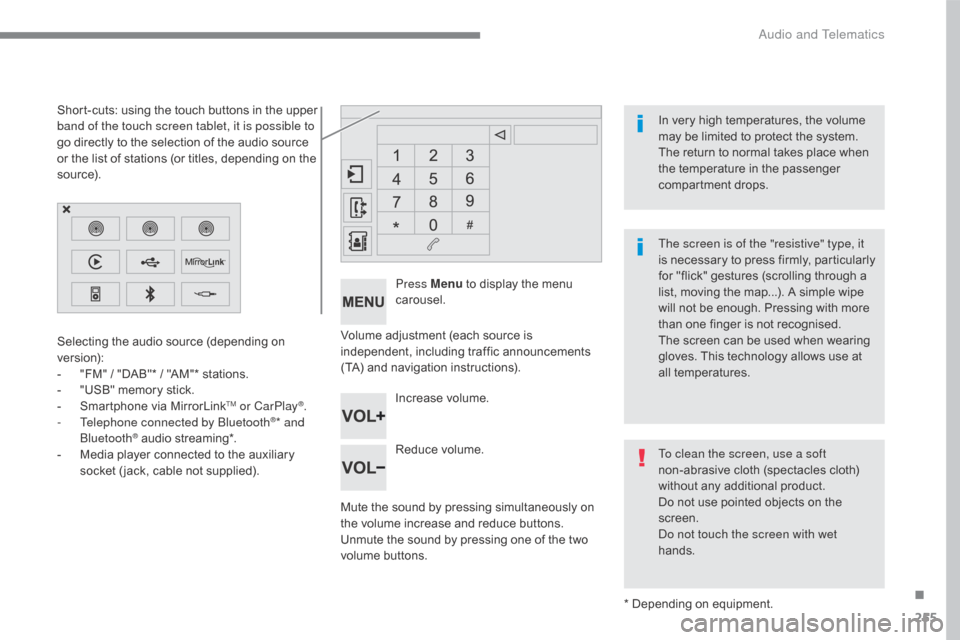
255
C5_en_Chap10b_SMEGplus_ed01-2016
Volume adjustment (each source is
independent, including traffic announcements
(TA) and navigation instructions).
Mute the sound by pressing simultaneously on
the volume increase and reduce buttons.
Unmute the sound by pressing one of the two
volume buttons.Press Menu
to display the menu
carousel.
Increase volume.
Reduce volume.
Selecting the audio source (depending on
version):
-
"
FM" / "DAB"* / "AM"* stations.
-
"
USB" memory stick.
-
S
martphone via MirrorLink
TM or CarPlay®.
- T
elephone connected by Bluetooth®* and
Bluetooth® audio streaming*.
-
M
edia player connected to the auxiliary
socket ( jack, cable not supplied).
* Depending on equipment.
Short-cuts: using the touch buttons in the upper
band of the touch screen tablet, it is possible to
go directly to the selection of the audio source
or the list of stations (or titles, depending on the
s o u r c e).
The screen is of the "resistive" type, it
is necessary to press firmly, particularly
for "flick" gestures (scrolling through a
list, moving the map...). A simple wipe
will not be enough. Pressing with more
than one finger is not recognised.
The screen can be used when wearing
gloves. This technology allows use at
all temperatures. In very high temperatures, the volume
may be limited to protect the system.
The return to normal takes place when
the temperature in the passenger
compartment drops.
To clean the screen, use a soft
non-abrasive cloth (spectacles cloth)
without any additional product.
Do not use pointed objects on the
screen.
Do not touch the screen with wet
hands.
.
Audio and Telematics
Page 259 of 348
257
C5_en_Chap10b_SMEGplus_ed01-2016
Menus
Settings
Radio Media
Navigation
Driving
Connected services Telephone
Adjust the settings for sound (balance,
ambience, ...) and the display (language, units,
date, time, ...).
Select an audio source, a radio station, display
photographs.
Enter navigation settings and choose a
destination.
Access to the trip computer.
Activate, deactivate or enter settings for certain
vehicle functions.
Operate certain applications on your
smartphone via MirrorLink
TM or CarPlay®.
Connect a telephone by Bluetooth
®.
Access to the CarPlay® function after
connection of your smartphone by USB cable.
(Depending on equipment)
(Depending on equipment)
.
Audio and Telematics
Page 275 of 348
273
C5_en_Chap10b_SMEGplus_ed01-2016
Level 1Level 2 Comments
Radio Media
List List of FM stations
Press on a radio station to select it.
Radio Media Source FM Radio
Select change of source.
DAB Radio
AM Radio
USB
MirrorLink
CarPlay
iPod
Bluetooth
AUX
Radio Media
Save (preset) Press an empty location to Save it.
.
Audio and Telematics