2017 CITROEN C4 PICASSO display
[x] Cancel search: displayPage 74 of 316

72
Heating
The heating only operates when the engine is
running.
Press the Air conditioning menu button to
display the system controls page.
1. Temperature adjustment.
2. Air flow adjustment.
3. Air distribution adjustment.
4. Air intake/Air recirculation.
Temperature adjustment
F Press one of the arrows 1 , or move the
slider from blue (cold) to red (hot) to adjust
the temperature to your liking.
Air flow adjustment
F Press one of the buttons 2 ( - or +) to
decrease or increase the speed of the air
booster fan.
The air flow symbol (a fan) is filled in
progressively as the speed of the fan is
increased.
By reducing the air flow to a
minimum, you are
stopping ventilation.
Avoid driving for too long without
ventilation – risk of misting and
deterioration of air quality!
Air distribution adjustment
You can vary the air distribution in the
passenger compartment using the buttons 3 .
Windscreen.
Footwells.
Central and side vents. Illumination of the button indicates the
presence of pulsed air in the specified
direction.
For a
uniform distribution of air in the
passenger compartment, the three buttons can
be activated simultaneously.
Air intake/Air recirculation
For more information on Recirculation of
interior air , refer to the corresponding section.
Dual-zone temperature-
regulated manual air
conditioning
The manual air conditioning operates with the
engine running.
The temperature at the nozzles and vents
is regulated by the system according to the
temperature in the passenger compartment
and the temperature setting.
Press the Air conditioning menu button to
display the system controls page.
Ease of use and comfort
Page 76 of 316

74
Dual-zone automatic air
conditioning
The air conditioning operates with the engine
running, but the ventilation and its controls are
available with the ignition on.
Operation of the air conditioning and regulation
of temperature, air flow and air distribution in
the passenger compartment are automatic.
Press the button for the Air Conditioning
menu to display the page of controls for the air
conditioning system.
Temperature adjustment
The driver and front passenger can each set
the temperature independently of one another.
F
P
ress one of the arrows 1
t
o decrease (blue)
or increase (red) the value.
The value indicated corresponds to a
level of
comfort and not to a
precise temperature.
It is recommended that you avoid a
difference
of more than 3
in the settings for left and right.
Air flow adjustment
F Press one of the buttons 2 ( - or +) to
decrease or increase the speed of the fan.
The air flow symbol (a fan) is filled in
progressively as the speed of the fan is
increased.
By reducing the air flow to minimum, you are
stopping ventilation.
" - - - " is displayed.
Avoid driving too long without ventilation
– risk of misting and deterioration of air
quality!
Air distribution adjustment
You can vary the air distribution in the
passenger compartment using the buttons 3 .
Windscreen.
Footwells.
Central and side vents.
Illumination of the button indicates the
presence of pulsed air in the specified
direction.
In AUTO mode, the three buttons are off.
Air intake/Air recirculation
For more information on Recirculation of
interior air , refer to the corresponding section.
Air conditioning on/off
The air conditioning is designed to operate
effectively in all seasons, with the windows
closed.
It enables you to:
-
l
ower the temperature, in summer,
1.
Temperature adjustment on driver/
passenger side.
2. Air flow adjustment.
3. Air distribution adjustment.
4. Air intake/Air recirculation.
5. Air conditioning on/off.
6. Automatic mode.
7. Mono function.
8. Access to the secondary page.
Ease of use and comfort
Page 77 of 316

75
Mode AUTO
F Press button 5 to activate/deactivate the air
conditioning system.
When the indicator lamp is on, the air
conditioning function is activated.
The air conditioning does not operate when
the air flow adjustment is inhibited.
To obtain cool air more quickly, you can
use recirculation of the interior air for a
few
moments. Then return to the intake of
exterior air.
Switching off the air conditioning may result
in some discomfort (humidity, condensation).
Automatic comfort
programme
F Press the " AUTO" button 6 to activate or
deactivate the automatic mode of the air
conditioning system.
The air conditioning system operates
automatically: the system manages the
temperature, air flow and air distribution in the
passenger compartment in an optimum way
according to the comfort level you have selected.
F Go to the secondary page by pressing button 8 " OPTIONS " to adjust the automatic
comfort programme by choosing one of the
available settings. F
T
o change the current setting,
press the button several times
in succession to access the
desired mode:
" Soft ": provides soft and quiet operation by
limiting air flow.
" Normal ": offers the best compromise between
a
comfortable temperature and quiet operation
(default setting).
" Fast ": provides strong and effective air flow.
This setting is associated with AUTO mode
only. However, on deactivation of AUTO mode,
the last selected setting remains.
Changing the setting does not reactivate AUTO
mode if deactivated.
In cold weather with the engine cold, the
air flow is increased gradually until the
comfort setting has been reached, in order
to limit the delivery of cold air into the
passenger compartment.
On entering the vehicle, if the interior
temperature is much colder or warmer
than the comfort setting requested, there
is no need to alter the value displayed in
order to reach more quickly the required
level of comfort. The system automatically
corrects the temperature difference as
quickly as possible. You can always choose to change a
setting
manually. In this case, the automatic comfort
programme is deactivated.
F
P
ress the "
AUTO" button 6 to activate the
automatic comfort programme again.
" Mono " function
The comfort setting for the passenger's side
can be indexed to the driver's comfort setting
(mono-zone).
F
P
ress the button 7 to activate/deactivate the
"Mono" function.
The function is deactivated automatically when
the passenger uses their temperature setting
buttons.
" Rear " function
This function gives rear passengers access to
the adjustment controls and enables:
-
a
ir conditioned air to be circulated by the 2
nd
row outlets,
-
r
ecirculated interior air to be circulated by
the 3
rd row outlets,
-
i
ncrease the effectiveness of the demisting
in winter, above 3°C.
From the secondary page of the Air
conditioning menu:
F
P
ress this button to activate/
deactivate the "Rear" function.
3
Ease of use and comfort
Page 84 of 316

82
The connection of an electrical device
not approved by CITROËN, such as
a USB charger, may adversely affect the
operation of vehicle electrical systems,
causing faults such as poor radio
reception or inter ference with displays in
the screens.
JACK socket
To connect a portable device so that you
c an listen to your music files via the vehicle's
speakers.
The management of the files is done using your
portable device.
For more information on Audio and
telematics and in particular the use of
this equipment, refer to the corresponding
section.
USB port
When the USB port is used, the portable
device charges automatically.
A message is displayed if the power drawn
by the portable device exceeds the current
supplied by the vehicle.
Mats
Fitting
The USB port is located in the central storage.
It allows the connection of a portable device or
a
USB memory stick.
It reads the audio files which are sent to your
audio system and played via the vehicle's
speakers.
You can manage these files using the steering
mounted or touch screen controls.
When fitting the mat for the first time, on the
driver's side use only the fixings provided in the
wallet attached.
The other mats are simply placed on the
carpet.
Ease of use and comfort
Page 87 of 316

85
12 V accessory socket
Do not exceed the maximum power rating
of the socket (risk of damage to your
device).
The connection of an electrical device
not approved by CITROËN, such as
a
USB charger, may adversely affect the
operation of vehicle electrical systems,
causing faults such as poor radio
reception or inter ference with displays in
the screens.
Boot fittings
1. Rear shelf
(see details opposite)
2. Hooks
(see details opposite)
3. Strap
4. Stowing rings
5. 12
V socket (max power: 120 Watts)
Rear shelf
To remove the shelf:
F r elease the two cords,
F
g
ently lift the shelf, then remove it.
There are several ways of storing it:
-
ei
ther upright behind the front seats,
-
o
r flat on the bottom of the boot.
Hooks
F To connect a 12 V accessory (max power:
120 Watts), lift the cover and connect
a
suitable adaptor.
These can be used to secure shopping bags.
3
Ease of use and comfort
Page 92 of 316
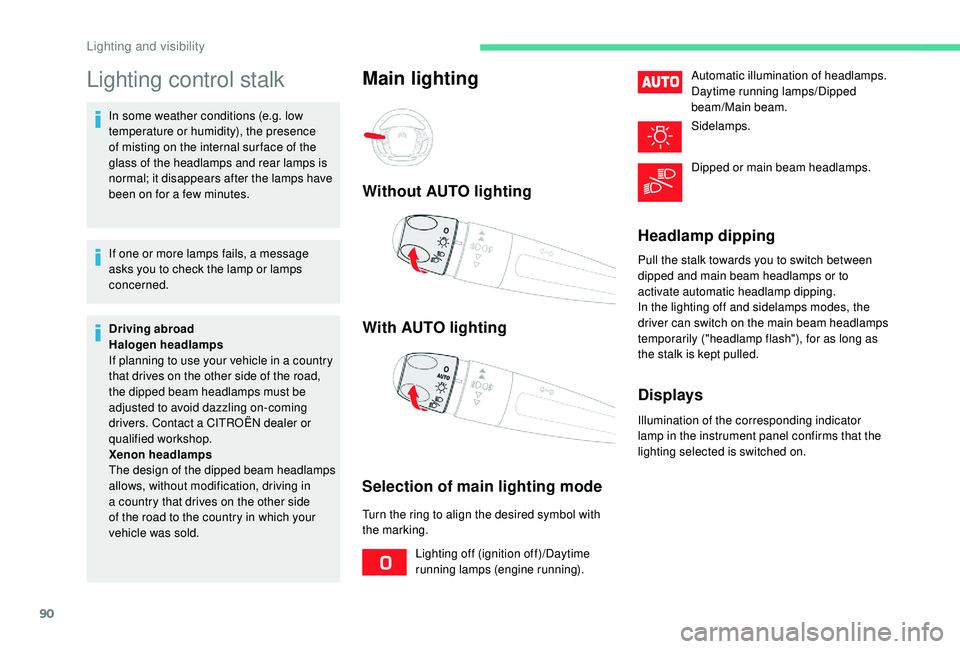
90
Lighting control stalk
In some weather conditions (e.g. low
temperature or humidity), the presence
of misting on the internal sur face of the
glass of the headlamps and rear lamps is
normal; it disappears after the lamps have
been on for a few minutes.
If one or more lamps fails, a message
asks you to check the lamp or lamps
concerned.
Driving abroad
Halogen headlamps
If planning to use your vehicle in a
country
that drives on the other side of the road,
the dipped beam headlamps must be
adjusted to avoid dazzling on-coming
drivers. Contact a
CITROËN dealer or
qualified workshop.
Xenon headlamps
The design of the dipped beam headlamps
allows, without modification, driving in
a
country that drives on the other side
of the road to the country in which your
vehicle was sold.
Main lighting
Without AUTO lighting
With AUTO lighting
Selection of main lighting mode
Turn the ring to align the desired symbol with
the marking. Lighting off (ignition off)/Daytime
running lamps (engine running). Automatic illumination of headlamps.
Daytime running lamps/Dipped
beam/Main beam.
Sidelamps.
Dipped or main beam headlamps.
Headlamp dipping
Pull the stalk towards you to switch between
dipped and main beam headlamps or to
activate automatic headlamp dipping.
In the lighting off and sidelamps modes, the
driver can switch on the main beam headlamps
temporarily ("headlamp flash"), for as long as
the stalk is kept pulled.
Displays
Illumination of the corresponding indicator
lamp in the instrument panel confirms that the
lighting selected is switched on.
Lighting and visibility
Page 95 of 316

93
Guide-me-home headlamps
Manual
Activation
F W ith the ignition off, "flash" the headlamps
using the lighting control stalk.
F
A
nother "headlamp flash" switches the
function off.
Deactivation
Manual guide-me-home lighting goes off
automatically at the end of a given period of time.
Automatic
With the "Automatic headlamp illumination"
function activated (lighting control stalk
in the AUTO position), under low ambient
light, the dipped beam headlamps come on
automatically when the ignition is switched off.
Activation, deactivation and the duration of the
guide-me-home lighting are set in the touch
screen's Driving menu.
Select " Guide-me-home lighting " to activate
or deactivate the function.
To set the duration, select the icon of the
" Guide-me-home lighting " function.
Automatic illumination of
headlamps
To switch off the parking lamps, return the
lighting control stalk to the central position.
When the ring is at the "AUTO" position and
a
low level of ambient light is detected by the
sunshine sensor, the number plate lamps,
sidelamps and dipped beam headlamps are
switched on automatically, without any action
on the part of the driver. They can also come
on if rain is detected, at the same time as
automatic operation of the windscreen wipers.
As soon as the brightness returns to
a
sufficient level or after the windscreen wipers
are switched off, the lamps are switched off
automatically.Operating fault
In the event of a malfunction of the
s unshine sensor, the lighting comes
on, this warning lamp is displayed in
the instrument panel accompanied
by an audible signal and/or
a
message.
Contact a
CITROËN dealer or a qualified
workshop.
In fog or snow, the sunshine sensor may
detect sufficient light. In this case, the
lighting will not come on automatically.
Do not cover the sunshine sensor,
integrated with the rain sensor and located
at the top of the windscreen behind the
rear view mirror; the associated functions
would no longer be controlled.
Front daytime running
lamps (LEDs)
The temporary illumination of the dipped beam
headlamps after the vehicle's ignition has been
switched off makes the driver's exit easier
when the light is poor.
4
Lighting and visibility
Page 99 of 316

97
with cornering lighting
without cornering lighting
Switching on
This system starts:
- w hen the corresponding direction indicator
is switched on,
or
-
f
rom a certain angle of rotation of the
steering wheel.
Switching off
The system does not operate:
- b elow a certain angle of rotation of the
steering wheel,
-
a
bove 25 mph (40 km/h),
-
w
hen reverse gear is engaged.
The cornering lighting can be activated or
deactivated in the Driving menu.
F
Sel
ect the " Vehicle settings " tab, then
" Driving lighting " and "Directional
headlamps ".
Directional lighting
When the dipped or main beams are on, this
function allows the light beam to better follow
the road.
Associated with xenon lamps, this function
improves the quality of your lighting while
cornering.
The system does not operate:
-
w
hen stationary or at very low speeds,
-
w
hen reverse gear is engaged. with directional lighting
without directional lighting
Operating fault
If a fault occurs, these warning
l amps are displayed on the
instrument panel, accompanied by
an audible signal and a
message.
4
Lighting and visibility