2017 Citroen C4 AIRCROSS RHD display
[x] Cancel search: displayPage 95 of 368
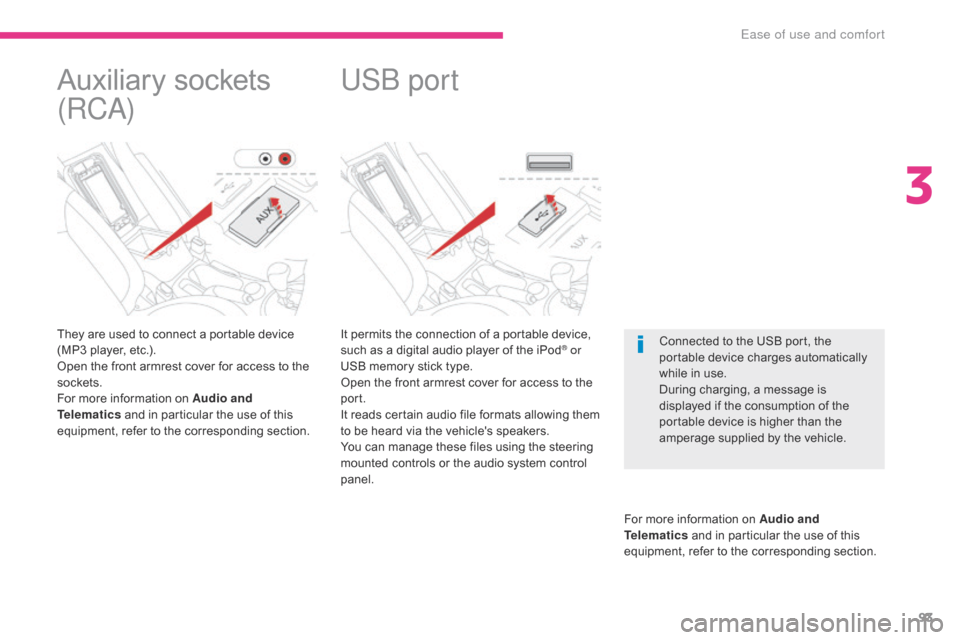
93
It permits the connection of a portable device,
such as a digital audio player of the iPod® or
USB memory stick type.
Open the front armrest cover for access to the
port.
It reads certain audio file formats allowing them
to be heard via the vehicle's speakers.
You can manage these files using the steering
mounted controls or the audio system control
panel.
For more information on Audio and
Telematics and in particular the use of this
equipment, refer to the corresponding section.
USB port
Connected to the USB port, the
portable device charges automatically
while in use.
During charging, a message is
displayed if the consumption of the
portable device is higher than the
amperage supplied by the vehicle.
Auxiliary sockets
(RCA)
They are used to connect a portable device
(MP3 player, etc.).
Open the front armrest cover for access to the
sockets.
For more information on Audio and
Telematics and in particular the use of this
equipment, refer to the corresponding section.
3
Ease of use and comfort
Page 102 of 368

100
For Diesel vehicles, when
the engine is cold, starting
does not take place until the
pre-heater warning lamp has
gone off.
If one of the starting conditions is not
met, a reminder message appears in
the instrument panel screen. In some
circumstances, it is necessary to
turn the steering wheel slightly while
pressing the "
START/STOP " button
to assist unlocking of the steering;
a message warns you when this is
needed.
The presence of the electronic key in
the defined zone is essential. For safety
reasons, do not leave this area when
the engine is running.
Switching off using the
electronic key
If the vehicle is not immobilised, the
engine will not switch off.
This message is displayed
when the driver's door is
opened and the vehicle is not
in "OFF" mode.
F
P
ress the " START/STOP " button again to
change to "OFF" mode.
F
I
mmobilise the vehicle.
F
P
lace the gear lever in neutral for vehicles
fitted with a manual gearbox, or on P for
vehicles fitted with a CVT gearbox.
F
W
ith the electronic key inside the vehicle,
press the " START/STOP " button.
The engine switches off.
The steering locks when a door is opened or on
locking the vehicle.
Each attempt at starting takes around
15
seconds. If the engine does not start, press
the " START/STOP " button once more to try
again.
The presence of the electronic key
in the vehicle is essential only for
switching on the ignition and for starting
the engine. Once the engine has
started, make sure that the electronic
key remains with the vehicle until the
end of the journey: other wise you would
not be able to lock the vehicle.
Switching off the engine leads to a loss
of braking assistance.
Driving
Page 103 of 368

101
Once the engine has started, you can
remove the electronic key from its
housing A and close the glove box.
Back-up starting with the
electronic key
The message is displayed
when you open the driver's
door and the electronic key
has not been removed from
its location A . Remember to take the electronic
key with you when you leave the vehicle.
F
P
ress the brake pedal on vehicles fitted
with a CVT gearbox or depress the clutch
pedal fully on vehicles with a manual
gearbox.
F
P
ress the "
START/STOP " button.
When the electronic key is in the defined zone
and your vehicle does not start after pressing
the " START/STOP " button:
F
O
pen the glove box.
F
I
nsert the electronic key in the location A .
Emergency stop with the
electronic key
During an emergency stop, the braking
servo assistance and steering power
assistance functions are no longer
provided. Take great care.
In the event of an emergency only
, the
engine can be stopped without any conditions.
To do this, press and hold the " S TA R T/
STOP " button for about 3 seconds or make
3
successive presses on the button.
The engine stops and the vehicle goes into
"ACC" mode.
4
Driving
Page 110 of 368

108
Manual gear changing
In the automated mode, you can take over
control temporarily at any time using the
steering mounted controls.
The use of these controls permits manual
selection of the gears in situations which
require a faster change down than that offered
in automated mode (arrival at a roundabout,
exit from a car park with a steep gradient,
over taking...).
The gearbox engages the gear requested if
the engine speed permits it. The gear engaged
appears.
To return to the automated mode, do one of the
following:
-
p
ress the back of the "+/OFF" steering
mounted control 3 for approximately
2
seconds,
-
m
ove the gear lever quickly towards
position +/- and then return it to position D ,
-
s
top the vehicle.
Stopping the vehicle Operating fault
With the ignition on, if the message "Slow
down" or "Service required" appears in
the instrument panel screen, this indicates a
gearbox malfunction.
When a message is displayed, carry out the
following operations:
-
s
low down and stop your vehicle in a safe
place,
-
p
lace the lever in position P and let the
engine run,
-
o
pen the bonnet to allow the engine to
cool.
If the message disappears for a long period,
you can set off again.
If the message remains displayed or appears
frequently, contact a CITROËN dealer or a
qualified workshop without delay.
Before switching off the engine, you must place
the gear lever in position P
.
You must apply the parking brake to immobilise
the vehicle.
Driving
Page 117 of 368

115
Under-inflation alert
The alert is given by the fixed
illumination of this warning lamp and
the display of a message.
F
R
educe speed immediately, avoid sudden
steering movements or harsh brake
applications.
F
S
top as soon as it is safe to do so. The loss of pressure detected does not
always lead to visible deformation of the
tyre. Do not rely on just a visual check. The alert is maintained until the
reference pressure is reinitialised after
the inflation, repair or replacement of
the tyres concerned. In the event of
the repair or replacement of tyres, the
sensor identifiers must be registered in
the system by a CITROËN dealer or a
qualified workshop.
The spare wheel does not have
a sensor, so there is no need to
reinitialise the system for driving with
the spare wheel fitted.
F
I f you have a compressor (the one in the
temporary puncture repair kit, for example),
check the four tyre pressures when cold.
I
f it is not possible to check the tyre
pressures immediately, drive carefully at
reduced speed.
or
F
I
n the event of a puncture, use the
temporary puncture repair kit or the spare
wheel (depending on equipment).
Reinitialising the reference
pressure
Before reinitialising the system, ensure
that the pressures in the four tyres are
suitable for the conditions of use of the
vehicle and are as specified on the tyre
pressure label.
The under-inflation detection system
cannot warn of an incorrect pressure at
the time of reinitialisation.
The system must be reinitialised after any
adjustment of tyre pressures and after
changing one or more wheels.
4
Driving
Page 118 of 368

116
The reinitialisation instruction is entered in
the screen menu, with the ignition in the "ON"
position and the vehicle stationary.
F Press several times on the INFO button,
located below the instrument panel to the
left of the steering wheel.
F
Select "REINITIALISE" (located in
menu
2/3 or 3/3 depending on the
instrument panel) .
F
P
ress and hold the INFO button for at least
3 seconds to reinitialise the under-inflation
detection system.
Reinitialisation of the system is confirmed
by the flashing of the warning lamp in the
instrument panel. The under-inflation alert is only reliable
if the system has been reinitialised
with the four tyre pressures correctly
adjusted.
Operating fault
The flashing and then fixed illumination of the
under-inflation warning lamp accompanied by
the display of a message indicates a fault with
the system.
In this case, monitoring of the tyre pressures is
not assured.
This alert is also displayed if:
-
a
t least one wheel is not fitted with a
sensor (spare wheel in use),
-
a w
ireless device operating on the same
frequency is close to the vehicle,
-
t
here are accumulations of snow or ice in
the wings or wheels,
-
t
he state of charge of the tyre pressure
monitoring system battery is too low,
-
t
he wheel sensor identifiers have not been
memorised in the system by a CITROËN
dealer or a qualified workshop. Any tyre repair or replacement on a
wheel fitted with this system must be
carried out by a CITROËN dealer or a
qualified workshop.
If you fit the second set of tyres
memorised in the system, a fault will
be signalled until the second set is
selected in the configuration menu. Go to a CITROËN dealer or a qualified
workshop to have the system checked
or, after a puncture, to have the original
wheel, equipped with a sensor, refitted.
Driving
Page 120 of 368

118
Four wheel drive system
System which permits the selection of a transmission mode in relation to the driving conditions.
Three transmission modes are available and can be selected manually by the driver in accordance with his requirements.
You can change transmission mode when
stationary or while driving.
The transmission mode can be selected by
turning the control A.
Selecting the transmission
mode
4WD AUTO (position 1)
The vehicle operates with four wheel drive and
provides optimum traction for all levels of grip.
This is the vehicle's normal and regular
operating mode, the distribution of the torque
between the front and rear axles is controlled
automatically.
The distribution favours the front wheels,
the transfer of torque to the rear wheels is
managed electronically by the control unit
in relation to the level of grip, so providing
optimum road holding.
4WD LOCK (position 2)
The vehicle operates with four wheel drive in
this mode also.
It is recommended when grip is particularly
poor or difficult (sand, mud, slopes,
...).
2WD (position 3)
The vehicle operates with front two wheel drive.
This is suitable for use on a tarmac roads or
where the driver considers that there is no risk
of loss of grip (dry road).
Display in the instrument panel
The transmission mode is displayed in the
form of an intermittent display in the instrument
panel screen when the transmission mode is
selected.The selection of this mode is
recommended when the level of grip
permits.
Driving
Page 121 of 368

119
As the engine torque is applied to all
four wheels, the condition of the tyres
has a considerable impact on the
per formance of the vehicle.
Ensure that all four tyres are in good
condition.
Avoid driving the vehicle in sandy or
muddy areas or in other areas in which
the wheels could spin.
Spinning the wheels places the
transmission components under
pressure and could cause a serious
malfunction.
Do not drive the vehicle through deep
water.
Avoid driving over excessively uneven
terrain (risk of scraping under the body
or of grounding on crossing a bridge).
Operating faults
If the selected transmission mode display
flashes, the vehicle switches automatically to
front "2WD" transmission mode.
It is then no longer possible to select the
transmission mode using the control A .
If the message "SLOW DOWN" is displayed on
the instrument panel, let the transmission cool
down then wait for the display to clear before
setting off again.
If "4WD" and "LOCK" are displayed alternately
and if "SERVICE REQUIRED" is displayed in
the instrument panel, the system has failed and
the safety system has been activated.
Contact a CITROËN dealer or a qualified
workshop without delay. Have your vehicle towed on a
flatbed.
The vehicle must not be towed with the
front or rear wheels on the ground even
if it is in front "2WD" (2 wheel drive)
mode.If the replacement of a tyre is
necessary on 4-wheel drive versions,
it is recommended that all four tyres be
replaced at the same time, ensuring
that the same make, model and size is
used on all wheels.
This is because using tyres of different
sizes, structure or rate of wear could
damage transmission components.
4
Driving