2017 Citroen C4 AIRCROSS manual radio set
[x] Cancel search: manual radio setPage 275 of 368
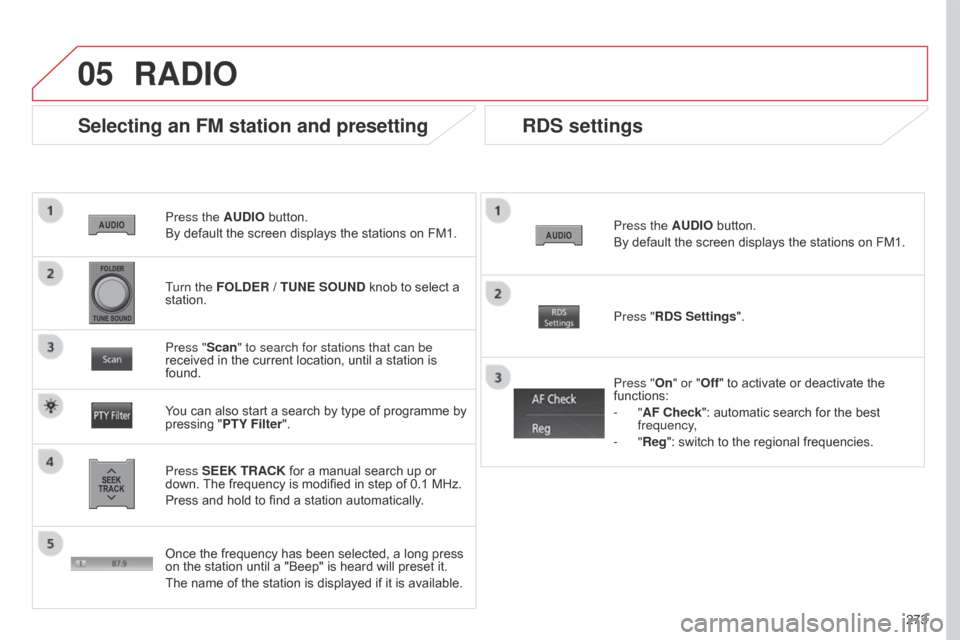
05
273
C4-Aircross_en_Chap10b_Mitsu6_ed01-2016
Press the AUDIO button.
By default the screen displays the stations on FM1.
Selecting an FM station and presetting
Press SEEK TRACK for a manual search up or
down. The frequency is modified in step of 0.1 MHz.
Press and hold to find a station automatically. Press "Scan" to search for stations that can be
received in the current location, until a station is
found.
You can also start a search by type of programme by
pressing "PTY Filter". Press "RDS Settings".
Press "On" or "Off" to activate or deactivate the
functions:
-
"AF Check": automatic search for the best
frequency,
- "Reg": switch to the regional frequencies.
Once the frequency has been selected, a long press
on the station until a "Beep" is heard will preset it.
The name of the station is displayed if it is available.
RDS settings
Press the AUDIO button.
By default the screen displays the stations on FM1.
Turn the FOLDER / TUNE SOUND knob to select a
station.
RADIO
Page 317 of 368

01
315
C4-Aircross_en_Chap10d_Mitsu4_ed01-2016
FIRST STEPS
Fast back / forwards.PTY On / Off.
Play the first 10 seconds
of each track in the current
folder.
Selection:
-
automatically of the next
radio frequency down
/ up.
-
of the previous
/ next track. Select previous
/ next folder (or track).
Adjust audio settings.
Manual search up and down for a radio station
/ PTY.
Function setting mode (AF, REG, TP, SCV,
...).
Press: select folder (or track). Search for TP traffic
information.
Play
/ pause the current track.
Abandon the current
operation, up one level.
Change to
MENU mode.
Page 321 of 368

04
319
C4-Aircross_en_Chap10d_Mitsu4_ed01-2016
RADIO
Selecting radio sourcePress the RADIO button to switch on
the radio.
Press the RADIO button repeatedly
to select the waveband; it changes in
the following order: FM1
/ FM2 / FM3 /
MW
/ LW / FM1... Automatic station search
Manual station search
Turn the SEL knob to the left to search
the lower frequencies or to the right to
search the higher frequencies. Press the "9" or ":" button to search
the lower frequencies or the higher
frequencies respectively.
The search begins automatically and
stops at the first station found.
Selecting the waveband
Selection / Presetting
Page 322 of 368

04
320
C4-Aircross_en_Chap10d_Mitsu4_ed01-2016
Press one of the six buttons "1" to "6" until an
audible signal is heard.
The sound cuts out then becomes audible again
when the station has been preset.
The number of the button and the associated radio
frequency appear in the screen. Manual station presetting
To recall the pre-set stored setting, press the button and release it
within two seconds.
RADIO
You can preset up to six stations on each waveband.
Presetting a new station replaces the previous station.Automatic station presetting
Disconnecting the battery terminals clears the preset radio stations. Stations can only be preset automatically on wavebands FM1, FM2
and FM3.
Presetting new stations replaces the previous stations.
This presetting can be activated automatically irrespective of the
waveband selected.
Press the RADIO button for more
than two seconds.
The six stations offering the best
reception are preset and classified
from the weakest to the strongest on
the six corresponding buttons.
Recalling preset stations
Press one of the six buttons "1" to "6". The station
corresponding to the waveband selected appears on
the screen.
Page 327 of 368

04
325
C4-Aircross_en_Chap10d_Mitsu4_ed01-2016
RADIO
DAB (Digital Audio Broadcasting)
Digital radio
Press the RADIO button repeatedly to
select the waveband; this changes in
the following order: FM1 / FM2 / FM3 /
DAB1 / DAB2 / DAB3 / MW / LW.
Selecting the waveband
Digital radio provides a superior audio quality and also additional
categories of traffic announcements.
The different channels offer a choice of radio stations in alphabetical order.
Automatic station search
Manual station search Turn the SEL thumbwheel respectively
to the left to search for lower
frequencies or to the right to search for
higher frequencies. Press button "7" or "8" respectively
to search for lower or higher
frequencies.
The search begins automatically and
stops on the first station found. Press one of the six buttons "1" to "6" until an
audible signal is heard.
The sound cuts out, then becomes audible again
after storing.
The number of the button and the frequency of the
associated radio station appear on the display. Storing stations
To retrieve the pre-set memory setting, press the button and release
it within two seconds. You can store up to six stations for each waveband.
Each new stored station replaces the previous station.
"DAB" does not have 100% coverage of the country.
When the digital signal is weak, "DAB" allows you to continue
listening to the same station, by automatically switching to the
corresponding analogue "FM" station (if it exists).
Page 339 of 368

337
C4-Aircross_en_Chap11_index-alpha_ed01-2016
ABS and EBFD systems ...............................14 3
Accessories .............................. ....................141
Access to bulbs
............................................. 20
0
Active stability control (ASC)
........................14
5
Adjusting headlamps
.................................... 13
3
Adjusting head restraints
................................73
A
djusting the date
........................................... 46
A
djusting the height and reach
of the steering wheel
....................................78
A
djusting the seat
..............................
....... 71, 72
Adjusting the seat belt height
.......................14
7
Adjusting the temperature
..............................83
A
djusting the time
.............................. 4
4, 46, 48
Advice on driving
..............................
..............97
Airbag, knee
.......................................... 15
3, 155
Airbags
...............
........................................... 151
Airbags, curtain
..................................... 15
4, 155
Airbags, front......................................... 151, 155
Airbags, lateral
...................................... 15
3, 155
Air conditioning
...............................
................10
Air conditioning, automatic
.......................8
0, 83
Air conditioning, manual
........................... 8
0, 81
Air intake
...............
.......................................... 83
Air vents
..............................
............................79
Alarm
............................................................... 65
A
nti-lock braking system (ABS)
....................14
3
Anti-theft
..............................
.........................102
Armrest, front
......................................7
3, 89, 92
Armrest, rear
................................................... 75
A
shtray, portable
.......................................8
9, 91
Audio- CD system
.................................. 3
13 - 3 3 6
Audio streaming (Bluetooth)
................333
, 334
Audio- CD system, touch screen
............2
8 9 - 311
Audio-telematic system, touch screen
........................................ 2
47-2 8 8Battery ...............................
............
186, 211, 214
Battery, charging ............................... ....211, 214
Battery, remote control
.............................6
0, 61
Blind, panoramic roof
......................................70
B
luetooth (telephone)
............................2
3 5 - 2 41
Bonnet
...............
............................................180
Boot
........
.........................................................63
Bottle holder
...............................
.....................89
Brake discs
....................................................18
8
Brake lamps
...............................
...................203
Brakes
........................................................... 18
8
Braking assistance system
...........................14
3
Bulbs (changing)
.......................... 1
99, 203, 204
A
Checking tyre pressures (using the kit) .............................. ................189
Checks
...............
...................181, 182, 18 6, 188
Child lock
...............................
........................171
Children
...............................
..........................165
Child seats
............ 1
50, 156, 157, 161-163, 170
Child seats, ISOFIX
...................... 1
65, 167, 169
Cigar lighter
...............................
......................91
Closing the boot
...............................
.........54, 63
Closing the doors
...............................
.......54, 57
Control, emergency boot release
...................63
C
ontrols for air conditioning
............................83
C
ontrol stalk, lighting
.................................... 12
7
Control stalk, wipers
.............................13
4, 13 6
Courtesy lamp, front
..................................... 13
8
Courtesy lamp, rear
...................................... 13
8
Cruise control
................................................ 12
0
Cup holder
...............................
........................89
B
Capacity, fuel tank .............................. ..........173
Cap, fuel filler ................................................ 17
3
Card, SD
..............................
........ 263, 279, 280
CD changer
...............................
....................328
Central locking
..........................................5
4, 57
Changing a bulb
........................... 1
99, 203, 204
Changing a fuse
............................................ 20
5
Changing a wheel
...............................
..193, 19 4
Changing a wiper blade
................................17
6
Changing the remote control battery
..............60
C
hecking the engine oil level
........................18
3
Checking the levels
................................ 18
3 -185
C
DDAB (Digital Audio Broadcasting) - Digital radio ........................ 2 75, 303, 304, 325
Date (setting)
...............................
....................46
Daytime running lamps
......................... 1
30, 201
Daytime running lamps, LED
........................2
01
Deactivating ASC
...............................
...........145
Deactivating the passenger
airbag
.................................................. 15
1, 15 8
.
Alphabetical index