2017 Citroen C3 key
[x] Cancel search: keyPage 255 of 450

253
B618_en_Chap08_En-cas-de-panne_ed01-2016
Towing another vehicle
F On the rear bumper, unclip the cover by pressing at the bottom.
F
S
crew the towing eye in fully.
F
I
nstall the towing bar.
F
S
witch on the hazard warning lamps on
both vehicles.
F
M
ove off gently, drive slowly and for a short
distance.
F
O
n the front bumper, unclip the cover by
pressing on the left.
F
S
crew the towing eye in fully.
F
I
nstall the towing bar.
F
P
lace the gear lever in neutral (position N
with an automatic gearbox).
Towing your vehicle
Failure to observe this instruction could
result in damage to certain components
(braking, transmission, etc.) and the
absence of braking assistance the next
time the engine is started. F
U
nlock the steering by turning the key
in the ignition one notch and release the
parking brake.
F
S
witch on the hazard warning lamps on
both vehicles.
F
M
ove off gently, drive slowly and for a short
distance.
8
In the event of a breakdown
Page 263 of 450

261
B618_en_Chap11_index-alpha_ed01-2016
Earth point, remote ............................... 207, 208
Eco-driving (advice) .......................................... 9
E
conomy mode
...............................
..............203
Electronic brake force distribution (EBFD)
...12
3
Emergency braking assistance (EBA)
..........12
3
Emergency call
..................................... 1
19, 121
Emergency switching off
...............................15
8
Emergency warning lamps
................... 1
18, 220
Emissions control system, SCR
.....................2
7
Energy economy mode
.................................20
3
Engine compartment
............................ 2
07, 208
Engine, Diesel
.............................. 1
99, 208, 220
Engine, petrol
........................................1
99, 207
Engines
..............................
...................254-256
Environment
...............................
.................9, 63
Electronic stability control (ESC)
..................12
3Gauge, fuel....................................................
19 6
Gearbox, automatic
... 9
, 161, 166, 167, 214, 248
Gearbox, manual
........ 9
, 96, 160, 166, 167, 214
Gear efficiency indicator
............................... 16
5
Gear lever
..............................
........................... 9
Gear lever, manual gearbox
.........................16
0
Glove box
..................................................9
6, 97
Hazard warning lamps
.......................... 1
18, 220
Headlamps, automatic illumination
...............................
... 106, 109, 111
Headlamps, dipped beam
............ 1
05, 234, 235
Headlamps, main beam
............... 1
05, 234, 236
Head restraints, front
......................................77
H
ead restraints, rear
.......................................79
H
eating
................
..................................9, 85, 86
Hill start assist
...............................................16
6
Hooks
...............................
.............................101
Horn ............................................................... 118
G
H
I
F
Folding the rear seats .....................................79
Fu el............................................................9, 199
Fuel consumption
.............................................. 9
F
uel tank........................................................ 198
Fusebox, engine compartment
..................... 24
6
Fuses
................
............................. 241, 243, 246
E
Fatigue detection .............................. ............182
Filling the fuel tank ........................1 96, 198, 199
Filter, air
...............
......................................... 213
Filter, Diesel fuel
........................................... 20
8
Filter, oil
......................................................... 2
13
Filter, particle
........................................ 21
2, 213
Filter, passenger compartment
..................... 2
13
Fitting a wheel
...............................
................229
Fitting roof bars
............................................. 20
5
Fittings, boot
......................................... 10
0, 102
Fittings, interior
.........................................9
6, 97
Flap, fuel filler
...............................
.........19 6, 198
Flashing indicators
........................ 1
08, 110, 235
Foglamps, rear
...................................... 1
07, 238
Foglamps, front
............................. 1
07, 234, 236 Ignition
................
............................. 91, 155, 157
Immobiliser, electronic
............................6
3, 153
Indicator, AdBlue
® range ...........................2 6, 36
Indicator, coolant temperature ........................ 3
1
Indicator, engine oil level
................................ 35
I
ndicator lamps, operation
........................ 1
6, 19
Indicators, direction
..............................1
08, 235
Inflating tyres
..............................
......9, 221, 258
Instrument panel
...............................
........ 11, 13
ISOFIX
...............
................................... 143, 14 4
Key
.......
.................................. 56, 59, 61, 63, 64
Key, electronic
........................................... 5
9 - 61
Keyless Entry and Starting
.............................5
9, 61, 63, 153, 156
Key not recognised
....................................... 15
8
Key with remote control
................................ 15
3
Kit, temporary puncture repair
..............1
01, 2 21
Jack
........
.............................................. 226, 227
Jump starting
..............................
..................249
K
J
.
Alphabetical index
Page 264 of 450

262
B618_en_Chap11_index-alpha_ed01-2016
Maintenance (advice) ....................................2 19
Maintenance, routine ........................................ 9
M
ap reading lamps
......................................... 94
M
arkings, identification
................................. 25
8
Mat
.......
.....................................................96, 99
Memorising a speed
..................................... 17
0
Mirror, rear view
............................................ 10
4
Mirrors, door ..........................................103, 184
Misfuel prevention
...............................
..........198
Mountings, Isofix
...............................
............143
Oil change
...............................
......................209
Oil consumption
............................................ 20
9
OIl, engine
...............................
......................209
Opening the bonnet
...................................... 20
6
Opening the boot
..............................
.. 57, 59, 69
Opening the doors
.............................. 5
7, 59, 68Pads, brake ...................................................
2
14
Paint colour code
..........................................25
8
Panoramic glass sunroof
................................95
P
arcel shelf, rear
...................................10
1, 102
Parking brake
.................................. 1
7, 159, 214
Parking sensors, rear.................................... 187
Plates, identification ...................................... 258
Port, USB
..................................................9
6, 98
Pre-heater, Diesel
...............................
............17
Pressures, tyres
....................................2
25, 258
Pre-tensioning seat belts
..............................12
8
Priming the fuel system
................................2
20
Protecting children
........................13
0, 13 4 -13 6,
141, 143 -145, 147
Protectors
...................................................... 2
19
Puncture
................
........................................221
M
O
P
Number plate lamps ......................................23 9
N
L
Range, AdBlue ..........................................26, 36
Rear screen, demisting ................................... 93
R
echarging the battery
.................................25
0
Recirculation, air
...............................
........86, 88
Reduction of electrical load
.......................... 20
3
Regeneration of the particle filter
.................2
13
Reinitialisation of the under-inflation detection system
................................. 19
1, 192
Reinitialising the remote control
.....................67
R
eminder, key in ignition
...............................15
5
Reminder, lighting on
.................................... 10
8
Remote control
........................ 5
6, 57, 59 - 61, 63
Removing a wheel
..............................
..........229
R
Labels, identification ..................................... 25 8
Lamp, boot ............................... ...............95, 240
Lamps, parking
............................................. 11
0
Lane Departure Warning System (LDWS)
...18
3
LEDs - Light-emitting diodes
........................11
0
Level, AdBlue
................................................ 2
12
Level, brake fluid
........................................... 2
10
Level, Diesel additive
.................................... 2
12
Level, engine coolant
.............................. 3
1, 211
Level, engine oil
...............................
.......35, 209
Levels and checks
..............................
...2 07-212
Level, screenwash fluid
................................2
11
Light-emitting diodes - LEDs
................11
0 , 2 4 0
Lighting
................
............................................ 16
Lighting, guide-me home
..............................111
L
ighting, interior
.............................................. 94
L
ighting, welcome
......................................... 111
Lo
ading
..............................
............................... 9
Load reduction mode
.................................... 20
3
Localised Assistance Call
..................... 1
19, 121
Locating your vehicle
...................................... 58
Lo
cking
...................................................... 5
7, 63
Locking from the inside
...................................70
L
ow fuel level
..............................
..................19 6
Alphabetical index
Page 300 of 450

26
1
1
8
Audio and Telematics
Choosing a new destination
Select " Enter address ".
Select " See on map " to select the " Guidance criteria ".
Select the " Country ".
Press " OK " to select the " Guidance criteria ".
Press " OK " to start navigation.
Press " OK " to start navigation.
And / Or
Press Navigation to display the primary page.
Press the " MENU " button to go to the
secondary page.
Towards a new destination Towards a recent destination
Select " My destinations ".
Press Navigation to display the primary page.
Press the " MENU " button to go to the secondary page.
Enter the " City ", the " Street " and the " Number " and confirm by pressing on the suggestions displayed.
Select the " Recent " tab.
Select the address chosen in the list to display the " Guidance criteria ".
To use the navigation system, it is necessary to enter the " City ", the " Street " and the " Number " using the virtual keypad, or to take them from the list of " Contacts " or from the " History " of addresses.
Without confirmation of the street number, you will be guided to one end of the street.
Select " Position " to see the point of arrival geographically.
Page 313 of 450

39
.
1
Audio and Telematics
To distribute information on the declaration of danger zones, you should check the option: " Allow declaration of danger areas ".
Declaration of "Danger
areas"
Press Navigation to display the primary page.
Press the " Declare a new danger area " button located in the upper bar of the touch screen.
Select the option " Ty p e " to choose the type of "Danger area".
Select the " Speed " option and enter it using the virtual keypad.
Press " OK " to save and distribute the information. You can download the system and map updates from the Brand's website. The update procedure can also be found on the website.
"Danger areas" pack
updates
Press Settings to display the primary page.
Press the " OPTIONS " button to go to the secondary page.
Select " System settings ".
Select " View " to view the version of the various modules installed in the system.
Select " Update(s) due ".
Select the " System info " tab.
Page 327 of 450
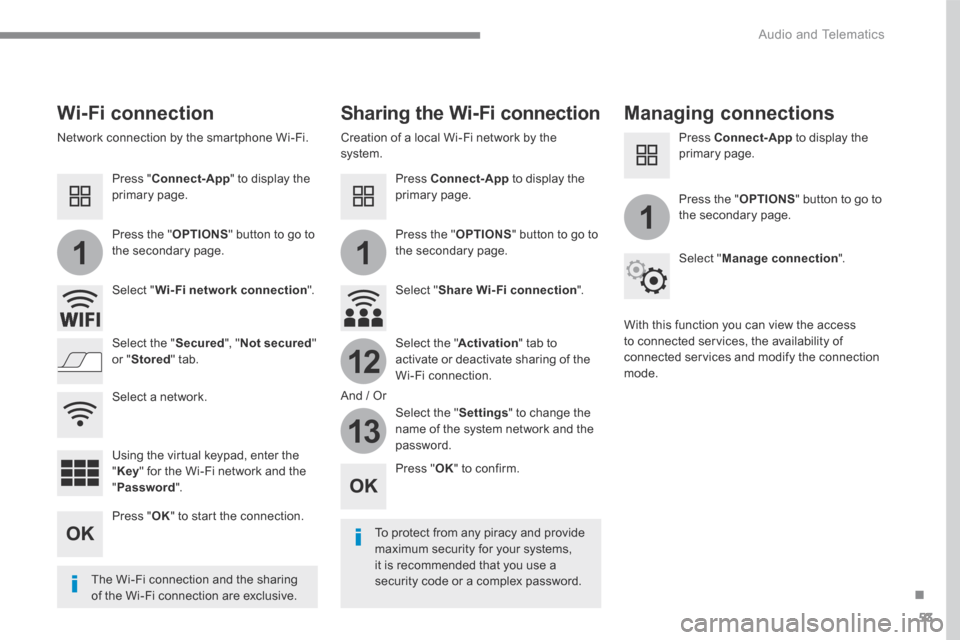
53
.
11
1
12
13
Audio and Telematics
Wi-Fi connection Sharing the Wi-Fi connection Managing connections
To protect from any piracy and provide maximum security for your systems, it is recommended that you use a security code or a complex password. The Wi-Fi connection and the sharing
of the Wi-Fi connection are exclusive.
Press " OK " to confirm.
Press " OK " to start the connection.
Press " Connect-App " to display the primary page.
Network connection by the smartphone Wi-Fi. Creation of a local Wi-Fi network by the system.
Press Connect-App to display the primary page.
Press Connect-App to display the primary page.
Press the " OPTIONS " button to go to the secondary page. Press the " OPTIONS " button to go to the secondary page.
Press the " OPTIONS " button to go to the secondary page.
Select " Wi-Fi network connection ". Select " Share Wi-Fi connection ".
Select " Manage connection ".
And / Or
Select the " Secured ", " Not secured " or " Stored " tab. Select the " Activation " tab to activate or deactivate sharing of the Wi-Fi connection.
Select the " Settings " to change the name of the system network and the password.
With this function you can view the access to connected services, the availability of connected services and modify the connection mode.
Using the virtual keypad, enter the " Key " for the Wi-Fi network and the " Password ".
Select a network.
Page 335 of 450
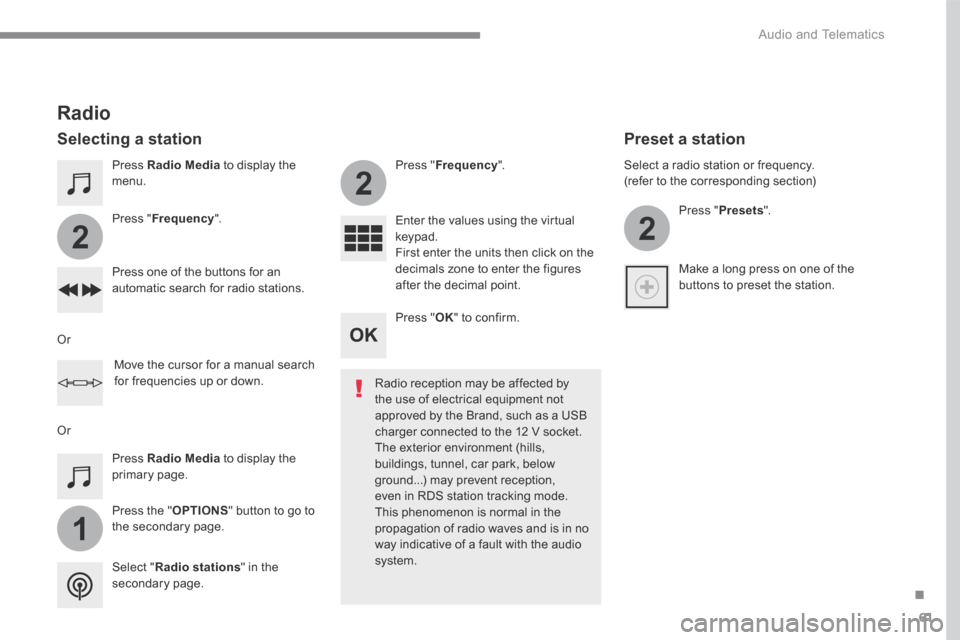
61
.
1
2
2
2
Audio and Telematics
Press Radio Media to display the menu.
Press the " OPTIONS " button to go to the secondary page.
Press " Frequency ".
Press " Frequency ".
Enter the values using the virtual keypad. First enter the units then click on the decimals zone to enter the figures after the decimal point. Press one of the buttons for an automatic search for radio stations.
Press Radio Media to display the primary page.
Radio
Selecting a station
Radio reception may be affected by the use of electrical equipment not approved by the Brand, such as a USB
charger connected to the 12 V socket. The exterior environment (hills, buildings, tunnel, car park, below ground...) may prevent reception, even in RDS station tracking mode. This phenomenon is normal in the propagation of radio waves and is in no way indicative of a fault with the audio system. Select " Radio stations " in the secondary page.
Or
Or
Move the cursor for a manual search for frequencies up or down.
Select a radio station or frequency. (refer to the corresponding section)
Press " Presets ".
Make a long press on one of the buttons to preset the station.
Preset a station
Press " OK " to confirm.
Page 349 of 450

75
.
2
3
Audio and Telematics
on the steering mounted button.
Using the telephone is not recommended while driving. Park the vehicle. Make the call using the steering
mounted controls.
Making a call
Calling a new number
Press Telephone to display the primary page.
Enter the phone number using the digital keypad.
Press " Call " to start the call.
Calling a contact
Press Telephone to display the primary page.
Or make a long press
on the steering mounted TEL button.
Select " Contact ".
Select the desired contact from the list offered.
Select " Call ".
Calling a recently used number
Press Telephone to display the primary page.
Make a long press
Select " Calls ".
Select the desired contact from the list offered.
It is always possible to make a call directly from the telephone; as a safety measure, first park the vehicle.
Or