Page 203 of 450
201
B618_en_Chap07_info-pratiques_ed01-2016
Very cold climate screen
Removable screen which prevents the accumulation of snow at the radiator cooling fan.Before fitting or removing the screen,
ensure that the engine is off and
the cooling fan has stopped. It is
recommended that the screen be fitted
and removed by a CITROËN dealer or a
qualified workshop.
Fitting
F Offer up the screen to the front of the front bumper lower grille.
F
P
ress on the screen to engage its fixing
clips.
Removal
F Use a screwdriver as a lever to unclip each fixing clip in turn.
Do not forget to remove the very cold
climate screen:
- when the exterior temperature exceeds 10° C (e.g. in summer),
-
when towing,- at speeds above 75 mph (120 km/h).
7
Practical information
Page 253 of 450

251
B618_en_Chap08_En-cas-de-panne_ed01-2016
Do not force the lever as locking will
not be possible if the clamp is not
positioned correctly; start the procedure
again.
Quick-release terminal clamp
Disconnecting the (+) terminal
F Ra ise the lever A fully to release the
clamp
B .
F
R
emove the clamp B by lifting it off. The Stop & Start system may not be
operational during the trip following the
first engine start.
In this case, the system will only be
available again after a continuous
period of immobilisation of the vehicle,
a period which depends on the exterior
temperature and the state of charge of
the battery (up to about 8 hours).
In order to maintain an adequate state
of charge for starting the engine, it is
recommended that the battery be disconnected
if the vehicle is taken out of service for a long
period.
Before disconnecting the battery:
F
c
lose all openings (doors, boot, windows),
F
s
witch off all electrical consumers (audio
system, wipers, lighting, etc.),
F
s
witch off the ignition and wait for
four
m
inutes.
At the battery, it is only necessary to
disconnect the (+) terminal.
Disconnecting the battery
After reconnecting the battery, switch on the
ignition and wait 1 minute before starting to
allow initialisation of the electronic systems.
However, if minor problems persist following
this operation, contact a CITROËN dealer or a
qualified workshop.
Referring to the corresponding section, you
must yourself initialise or reset certain systems,
such as:
-
t
he remote control or electronic key
(depending on version),
-
t
he electric windows,
-
t
he date and time,
-
t
he radio preset stations.
Following reconnection of the battery
Reconnecting the (+) terminal
F Ra ise the lever A fully.
F
R
efit the open clamp B on the (+) terminal.
F
P
ush the clamp B fully down.
F
L
ower the lever A to lock the clamp B .
8
In the event of a breakdown
Page 257 of 450
255
B618_en_Chap09_caracteristiques-techniques_ed01-2016
* The maximum power corresponds to the value type-approved on a test bed, under conditions defined in European legislation (Directive 1999/99/EC).
Engines and towed loads - PETROL
Engine PureTech 70
manual PureTech 82
manual PureTech 110 S&S
VTI 115 EAT6
Gearbox 5-speed
manual(BVM5) 5-speed
manual(BVM5) 5-speed
manual(BVM5) 6-speed
automatic ( E AT 6 ) 6-speed
automatic ( E AT 6 )
Code EB2FB - MA EB2F - MAEB2DT - BM -
S T Td EB2DT - AT6III -
S T Td EC5F - AT6III
Model code Wheel 640 = /A...
Wheel 620 = /B… SXHMP6/B0 -
SXHMP6/A0 SXHMZ6/…
B0 - B1 - A0 - B0M - A0M SXHNZ6/A0S
SXHNZT/A0S SXNFPT/A0
Capacity (cm
3) 1 1991 1991 1991 1991 587
Maximum power: EU standard (kW)* 5060 818185
Fuel Unleaded Unleaded Unleaded Unleaded Unleaded
Braked trailer (within GTW limit) on a 10 or 12%
gradient (kg) 450
450600 450450
Unbraked trailer (kg) 450450450450450
Recommended nose weight (kg) 2626 323232
9
Technical data
Page 258 of 450
256
B618_en_Chap09_caracteristiques-techniques_ed01-2016
Engines and towed loads - DIESEL
* The maximum power corresponds to the value type-approved on a test bed, under conditions defined in European legislation (Directive 1999/99/EC).Engine
BlueHDi 75 S&S manualHDi 90 BlueHDi 100 S&S manual
Gearbox 5-speed manual
(BVM5) 5-speed manual
(BVM5) 5-speed manual
(BVM5)
Code DV6FE - BE - STTdDV6DM - BEDV6FD - BE - STTd
Model code Wheel 640 = /A...
Wheel 620 = /B… SXBHW6/…
B0S - B1S - A0S SX9HJC/B0 - SX9HJC/A0
SXBHY6/B0S - SXBHY6/A0S
Capacity (cm
3) 1 5601 5601 560
Maximum power: EU standard (kW)* 5566 73
Fuel DieselDieselDiesel
Braked trailer (within GTW limit) on a 10 or 12%
gradient (kg) 600
600600
Unbraked trailer (kg) 450450450
Recommended nose weight (kg) 323232
Technical data
Page 275 of 450
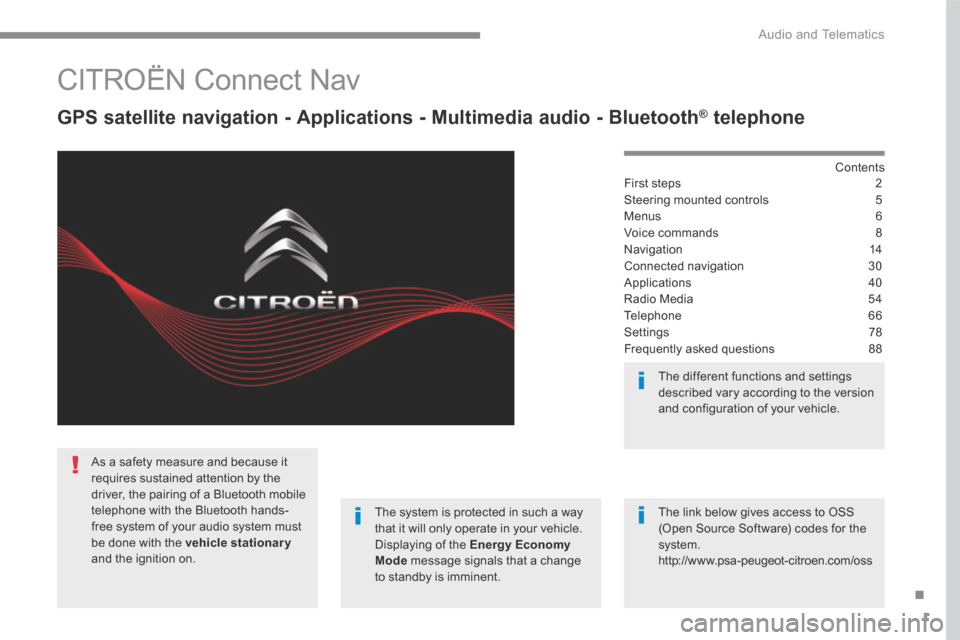
1
.
Audio and Telematics
CITROËN Connect Nav
GPS satellite navigation - Applications - Multimedia audio - Bluetooth ® GPS satellite navigation - Applications - Multimedia audio - Bluetooth ® GPS satellite navigation - Applications - Multimedia audio - Bluetooth telephone ® telephone ®
Contents First steps 2
Steering mounted controls 5
Menus 6
Voice commands 8
Navigation 14
Connected navigation 30
Applications 40
Radio Media 54
Telephone 66
Settings 78
Frequently asked questions 88
The system is protected in such a way that it will only operate in your vehicle. Displaying of the Energy Economy Mode message signals that a change to standby is imminent.
The different functions and settings described vary according to the version and configuration of your vehicle.
The link below gives access to OSS (Open Source Software) codes for the system. http://www.psa-peugeot-citroen.com/oss
As a safety measure and because it requires sustained attention by the driver, the pairing of a Bluetooth mobile telephone with the Bluetooth hands-free system of your audio system must be done with the vehicle stationaryand the ignition on.
Page 277 of 450

3
.
12:13
18,5 21,5
23 °C
Audio and Telematics
Select the audio source (depending on version): - FM / DAB * / AM * radio stations. - USB memory stick. - CD player. - Media player connected via the auxiliary socket (Jack, cable not supplied). - Telephone connected by Bluetooth * using
Bluetooth * audio streaming.
* Depending on equipment.
Certain information is displayed permanently in the upper band of the touch screen: - Reminder of the air conditioning information and direct access to the corresponding menu. - Go directly to the selection of the audio source, to the list of radio stations (or list of titles depending on the source).
- Go to the message notifications, emails, map updates and, depending on the services, the navigation notifications. - Go to the settings for the touch screen and the digital instrument panel.
In very hot conditions, the volume may be limited to protect the system. It may go into standby (screen and sound off) for at least 5 minutes.
The return to normal takes place when the temperature in the passenger compartment has dropped.
In the "Settings" menu you can create a profile for just one person or a group of people with common points, with the possibility of entering a multitude of settings (radio presets, audio settings, navigation history, contact favourites, ...); these settings are taken into account automatically.
Page 279 of 450
5
.
Audio and Telematics
Steering mounted controls
Media (short press): change the multimedia source. Telephone (short press): call. Call in progress (short press): access to telephone menu. Telephone (long press): reject an incoming call, end call, access to telephone menu.
Decrease volume.
Voice commands : Short press, system voice commands. Long press, smartphone voice commands via the system. Mute / Restore the sound. Or Mute by pressing the volume
increase and decrease buttons simultaneously. Restore the sound by pressing one of the two volume buttons.
Radio (rotate): automatic search for the previous / next station. Media (rotate): previous / next track, move in a list. Short press : confirm a selection; other than selection, access to presets.
Radio : display the list of stations. Media : display the list of tracks. Radio (press and hold): update the list of stations received.
Increase volume.
Page 281 of 450
7
.
FM/87.5 MHz
87.5MHz
12:13
18,5 21,5
23 °C12:13
18,5 21,5
23 °C12:13
18,5 21,5
23 °C
Audio and Telematics
Settings Radio Media Telephone
Configure a personal profile and/or configure the sound (balance, ambience, ...) and the display (language, units, date, time, ...).
Select an audio source, a radio station, display photographs. Connect a telephone by Bluetooth ® , read messages and emails and send quick messages.