2017 CITROEN C3 AIRCROSS dashboard
[x] Cancel search: dashboardPage 40 of 308

38
With LCD text instrument panel
A few definitions…
Range
(miles or km)The distance which can
still be travelled with the
fuel remaining in the tank
(related to the average
fuel consumption over the
last few miles (kilometres)
travelled).
This value may fluctuate if a change
of driving style or terrain results in a
significant change in the current fuel
consumption. After filling with at least 5
litres of fuel, the
range is recalculated and is displayed if it
exceeds 60 miles (100 km).
If dashes instead of figures continue to
be displayed when driving, contact a
CITROËN dealer or a qualified workshop.
Current fuel consumption
(mpg or l/100 km or km/l)
C alculated over the last few
seconds.
This function is only displayed above
20
mph (30 km/h).
Average fuel consumption
Reset trip
With LCD text or matrix
instrument panel
F When the trip is displayed, press the button on the end of the wiper control stalk for
more than two seconds.
F
O
r, depending on equipment, press the
thumbwheel on the steering wheel for
more than two seconds. F
W
hen the desired trip is displayed, press
the reset button in the instrument panel for
more than two seconds.
(mpg or l/100
km or km/l)
Calculated since the last trip
computer reset.
Average speed
(mph or km/h)
Calculated since the last trip
computer reset.
Dashes are displayed when the range falls
below 20
miles (30
km).
Dashboard instruments
Page 41 of 308

39
Distance travelled
(miles or km)Calculated since the last trip
computer reset.
Stop & Star t time counter
(minutes/seconds or hours/minutes)
A time counter calculates the sum of the
periods in STOP mode during a journey.
It resets to zero every time the ignition is
switched on.
Lighting dimmer
Allows manual adjustment of the brightness
of the instrument panel and touch screen
according to the outside lighting.
Only works when the vehicle lamps are on
(except daytime running lamps) and in night
mode.
Two buttons Touch screen
F In the Settings
menu, select "Brightness".
F A djust the brightness by using the arrows or
by moving the cursor.
The brightness can be set differently for
day mode and night mode.
With the lamps on, press button A to increase
the brightness of the instruments and controls
and the mood lighting of the vehicle or button B
to reduce it.
As soon as the lighting reaches the required
level of brightness, release the button.
Date and time adjustment
Without audio system
You can adjust the date and time in the
instrument panel display.
F
H
old this button down.
F
P
ress one of these buttons to
select the setting to be changed.
F
P
ress this button briefly to
confirm.
F
P
ress one of these buttons to
change the setting and confirm
again to register the change.
1
Dashboard instruments
Page 42 of 308

40
With audio system
F Press the MENU button to access the main
menu.
F
P
ress the " 7" or " 8" button to display the
"Personalisation-configuration" menu, then
press OK.
F
P
ress the " 5" or " 6" button to display the
"Display configuration" menu, then press
OK.
F
P
ress the " 5" or " 6" button to select the
"Date and time adjustment" line, then press
OK.
F
P
ress the " 7" or " 8" button to select the
setting to be changed and confirm it by
pressing the OK button.
F
A
djust the settings one by one, confirming
with the OK button.
F
P
ress the " 5" or " 6" button, then the OK
button to select the OK box and confirm or
the Back button to cancel.
With CITROËN Connect
Radio
F Select the Settings menu.
F
Sel
ect " System configuration ".
F
Sel
ect "Date and time ".
F
Sel
ect " Date " or "Time ".
F
C
hoose the display formats.
F
C
hange the date and/or time using the
numeric keypad.
F
C
onfirm with " OK".
With CITROËN Connect Nav
Adjustment of the time and date is only
available if synchronisation with GPS is
deactivated.
F
Sel
ect the Settings menu.
F
P
ress the " OPTIONS " button to go to the
secondary page.
F
Sel
ect "Setting the time- date". F
Sel
ect the "
Date" or "Time " tab.
F
A
djust the date and/or time using the
numeric keypad.
F
C
onfirm with "
OK".
Additional adjustments
You can choose:
-
T o change the display format of the date
and time (12h/24h).
-
T
o activate or deactivate the summer/winter
time management function.
-
T
o activate or deactivate synchronisation
with the GPS (UTC).
Dashboard instruments
Page 44 of 308

42
Unlocking the vehicle
F Press this button to unlock the vehicle.
When the unlocking button is pressed, the
flashing of the direction indicators for a few
seconds signals:
-
u
nlocking of the vehicle for versions without
alarm,
-
d
eactivation of the alarm for other versions.
Locking the vehicle
Normal locking
F Press this button.
When the locking button is pressed, the
illumination of the direction indicators for a few
seconds indicates:
-
l
ocking of the vehicle for versions without
alarm,
-
a
ctivation of the alarm for other versions. If any of the doors or the boot is not fully
closed, the locking does not take place.
However, if your vehicle has an alarm,
this will be totally activated after about
45
seconds.
If the vehicle is unlocked inadvertently and
if no action is taken with the doors or with
the boot, the vehicle will automatically lock
itself again after about 30 seconds. If the
alarm had been previously activated, it will
be reactivated automatically.
The locking function also deactivates
the interior central locking button on the
dashboard.Deadlocking
F Press the button once to lock the vehicle.
F
W
ithin five seconds, press this
button again to deadlock the
vehicle.
For versions without alarm, deadlocking is
confirmed by illumination of the direction
indicators for a few seconds on the second
press of the locking button. Deadlocking renders the interior door
controls inoperative.
It also deactivates the interior central
locking button on the dashboard.
Therefore, never leave anyone inside the
vehicle when it is deadlocked.
Locating your vehicle
This function allows you to identify your vehicle
from a distance, particularly in poor light.
F
P
ress this button.
The sidelamps and the dipped headlamps
come on for 30
seconds.
Pressing the button again before the end of this
period switches the lamps off immediately.
Access
Page 46 of 308

44
As a safety measure (children on board),
never leave the vehicle without taking the
electronic key for the
K
eyless Entry and
Starting system with you, even for a short
period.
Be aware of the risk of theft when the
electronic key for the
K
eyless Entry and
Starting system is in one of the defined
zones with the vehicle unlocked.
In order to preser ve the battery in the
electronic key and the vehicle's battery,
the "hands-free" functions are put into
long-term standby after 21 days without
use. To restore these functions, press
one of the remote control buttons or start
the engine with the electronic key in the
reader.
For more information on Star ting with
K
eyless Entr y and Star ting , refer to the
corresponding section.Locking the vehicle
Normal locking
F With the electronic key in recognition zone A, press with your finger or thumb on the
door handle of one of the front doors (at the
markings) or on the locking control located
on the tailgate (on the right).
It is not possible to lock the vehicle if one of the
keys is left inside the vehicle.
The lighting of the direction indicators for
a few seconds signals:
-
t
he locking of the vehicle for versions
without an alarm,
-
t
he activation of the alarm for other
versions.
Deadlocking
Deadlocking renders the interior door
controls inoperative.
It also deactivates the interior central
locking button on the dashboard.
Therefore, never leave anyone inside the
vehicle when it is deadlocked.
F
W
ith the electronic key in recognition zone
A , press with your finger or thumb on the
door handle of one of the front doors (at the
markings) or on the locking control located
on the tailgate (on the right).
F
W
ithin five seconds, press the front door
handle or the locking control on the tailgate
(on the right) again to deadlock the vehicle.
Access
Page 67 of 308

65
Air distributionRecommendations for ventilation and air conditioning
In order for these systems to be fully
effective, follow the operation and
maintenance guidelines below:
F
T
o ensure that the air is distributed
evenly, keep the external air intake
grilles at the base of the windscreen, the
nozzles, the vents, the air outlets and
the air extractor in the boot free from
obstructions.
F
D
o not cover the sunshine sensor,
located on the dashboard; this is used
for regulation of the automatic air
conditioning system.
F
O
perate the air conditioning system for
at least 5 to 10
minutes once or twice a
month to keep it in per fect working order.
F
R
eplace the filter elements regularly.
We recommend the use of a combined
passenger compartment filter. Thanks to
its special active additive, it contributes
to the purification of the air breathed by
the occupants and the cleanliness of
the passenger compartment (reduction
of allergic symptoms, bad odours and
greasy deposits).
F
T
o ensure correct operation of the air
conditioning system, have it checked
according to the recommendations in the
Maintenance and Warranty Guide.
1.
Windscreen demisting/defrosting vents.
2. Front side window demisting/defrosting
vents.
3. Adjustable and closable side air vent.
4. Central adjustable air vents.
5. Air outlets to the front footwells.
6. Rear air outlets. F
I f the system does not produce cold air,
switch it off and contact a CITROËN
dealer or a qualified workshop.
When towing the maximum load on a steep
gradient in high temperatures, switching off
the air conditioning increases the available
engine power and so improves the towing
ability.
To avoid the windows misting up and
deterioration in the quality of the air:
-
d
o not drive for too long with the
ventilation switched off.
-
d
o not keep air recirculation set for an
extended period.
3
Ease of use and comfort
Page 104 of 308

102
Airbags
General information
System designed to contribute towards
improving passenger safety (with the exception
of the rear centre passenger) in the event of
violent collisions. The airbags supplement the
action of the seat belts fitted with force limiters
(all except the centre rear passenger).
If a collision occurs, the electronic detectors
record and analyse the front and side impacts
sustained in the impact detection zones:
-
i
n the case of a serious impact, the airbags
are deployed instantly and contribute
towards better protection of the occupants
of the vehicle (with the exception of the rear
centre passenger); immediately after the
impact, the airbags deflate rapidly so that
they do not hinder visibility or the exit of the
occupants,
-
i
n the case of a minor or rear impact or
in certain rollover conditions, the airbags
may not be deployed; the seat belt
alone contributes towards ensuring your
protection in these situations. The airbags do not operate when the
ignition is switched off.
This equipment will only deploy once. If a
second impact occurs (during the same or
a subsequent accident), the airbag will not
be deployed again.
Impact detection zones
A.
Front impact zone.
B. Side impact zone. The deployment of an airbag is
accompanied by a slight emission of
smoke and a noise, due to the detonation
of the pyrotechnic charge incorporated in
the system.
This smoke is not harmful, but sensitive
individuals may experience slight irritation.
The detonation noise associated with the
deployment of an airbag may result in a
slight loss of hearing for a short time.
Front airbags
This system protects the driver and front
passenger in the event of a severe frontal
impact in order to limit the risk of injury to the
head and chest.
The driver's airbag is fitted in the centre of the
steering wheel; the front passenger airbag is
fitted in the dashboard above the glove box.
Safety
Page 105 of 308
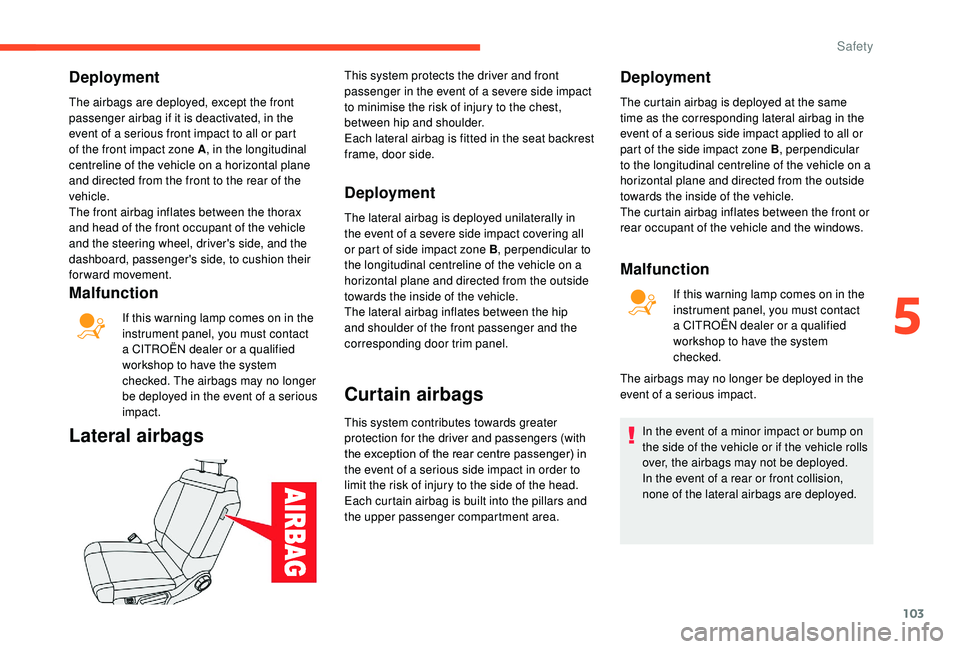
103
Deployment
The airbags are deployed, except the front
passenger airbag if it is deactivated, in the
event of a serious front impact to all or part
of the front impact zone A, in the longitudinal
centreline of the vehicle on a horizontal plane
and directed from the front to the rear of the
vehicle.
The front airbag inflates between the thorax
and head of the front occupant of the vehicle
and the steering wheel, driver's side, and the
dashboard, passenger's side, to cushion their
for ward movement.
Malfunction
If this warning lamp comes on in the
instrument panel, you must contact
a CITROËN dealer or a qualified
workshop to have the system
checked. The airbags may no longer
be deployed in the event of a serious
impact.
Lateral airbags
This system protects the driver and front
passenger in the event of a severe side impact
to minimise the risk of injury to the chest,
between hip and shoulder.
Each lateral airbag is fitted in the seat backrest
frame, door side.
Deployment
The lateral airbag is deployed unilaterally in
the event of a severe side impact covering all
or part of side impact zone B , perpendicular to
the longitudinal centreline of the vehicle on a
horizontal plane and directed from the outside
towards the inside of the vehicle.
The lateral airbag inflates between the hip
and shoulder of the front passenger and the
corresponding door trim panel.
Curtain airbags
This system contributes towards greater
protection for the driver and passengers (with
the exception of the rear centre passenger) in
the event of a serious side impact in order to
limit the risk of injury to the side of the head.
Each curtain airbag is built into the pillars and
the upper passenger compartment area.
Deployment
The curtain airbag is deployed at the same
time as the corresponding lateral airbag in the
event of a serious side impact applied to all or
part of the side impact zone B , perpendicular
to the longitudinal centreline of the vehicle on a
horizontal plane and directed from the outside
towards the inside of the vehicle.
The curtain airbag inflates between the front or
rear occupant of the vehicle and the windows.
Malfunction
If this warning lamp comes on in the
instrument panel, you must contact
a CITROËN dealer or a qualified
workshop to have the system
checked.
The airbags may no longer be deployed in the
event of a serious impact.
In the event of a minor impact or bump on
the side of the vehicle or if the vehicle rolls
over, the airbags may not be deployed.
In the event of a rear or front collision,
none of the lateral airbags are deployed.
5
Safety