Page 4 of 306

2
.
.
Instrument panel 11
Warning lights 1 2
Service indicator
2
5
Distance recorders
3
0
Date and time adjustment
3
1
Trip computer
3
3Remote control
3
6
Alarm
39
D o o r s
41
Boo
t
43
Electric Windows
4
5
Front seats
4
6
Rear bench seat
4
8
Steering wheel adjustment 5 0
Mirrors 50
Heating
52
Manual air conditioning (without display screen)
52
Electronic air conditioning (with display screen)
5
4
Front demist - defrost
5
7
Rear screen demist - defrost
5
8
Fittings
60
Mats
6
3Lighting control
6
4
Headlight beam height adjustment
6
7
Wiper control stalk
6
8
Courtesy lights
6
9
General safety recommendations
7
0
Direction indicators
7
1
Hazard warning lamps 7 1
Audible warning 7 1
Emergency or assistance
7
2
Under-inflation detection
7
4
Electronic stability programme (ESC)
7
7
Seat belts
8
0
Air bags
8
3
Child seats
87
D
eactivating the front passenger airbag
9
0
ISOFIX mountings
9
7
Child lock
1
00
Driving recommendations
1
01
Eco-driving
9
Eco-driving
Instruments Access
Over view
Ergonomics and comfortLighting and visibility
Security and safety
Contents
Page 5 of 306
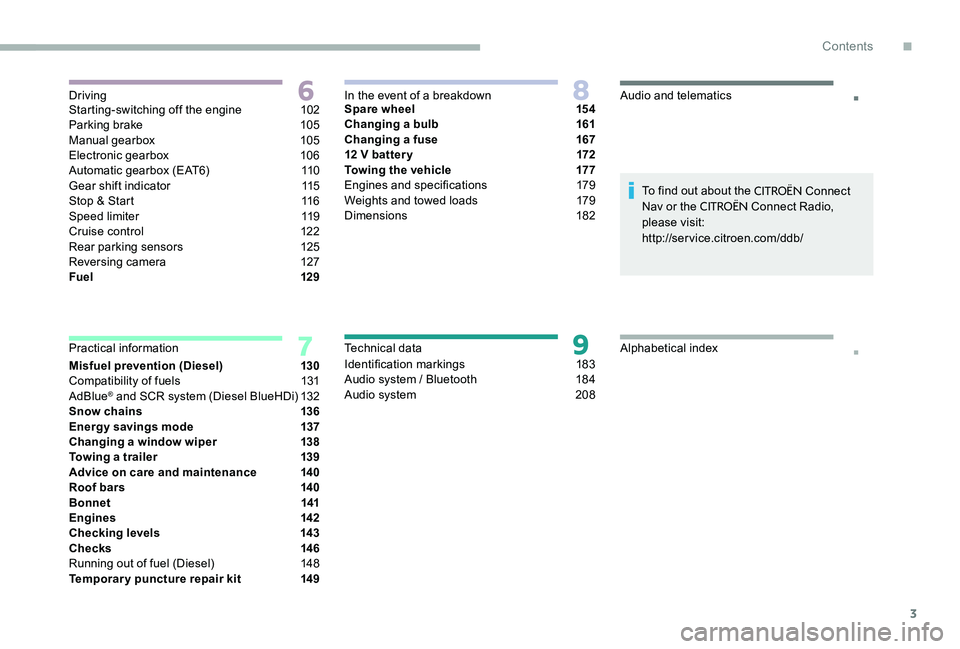
3
.
.Starting-switching off the engine 102
Parking brake 1 05
Manual gearbox
1
05
Electronic gearbox
1
06
Automatic gearbox (EAT6)
1
10
Gear shift indicator
1
15
Stop & Start
1
16
Speed limiter
1
19
Cruise control
1
22
Rear parking sensors
1
25
Reversing camera
1
27
Fuel
129
Misfuel prevention (Diesel)
1
30
Compatibility of fuels
1
31
AdBlue
® and SCR system (Diesel BlueHDi) 1 32
Snow chains 1 36
Energy savings mode
1
37
Changing a window wiper
1
38
Towing a trailer
1
39
Advice on care and maintenance
1
40
Roof bars
1
40
Bonnet
141
Engines
142
Checking levels
1
43
Checks
1
46
Running out of fuel (Diesel)
1
48
Temporary puncture repair kit
1
49Spare wheel
1
54
Changing a bulb
1
61
Changing a fuse
1
67
12 V batter y
1
72
Towing the vehicle
1
77
Engines and specifications
1
79
Weights and towed loads
1
79
Dimensions
182
Identification markings
1
83
Audio system / Bluetooth
1
84
Audio system 2 08To find out about the
CITROËN Connect
Nav or the CITROËN Connect Radio,
please visit:
http://service.citroen.com/ddb/
Driving
Practical information In the event of a breakdown
Technical dataAudio and telematics
Alphabetical index
.
Contents
Page 9 of 306
7
Driver's seat (continued)
1
Headlight beam height adjustment
6
7
2
Deactivation of the DSC/ASR system
7
8
Stop & Start
1
16 -118
Opening the boot lid
4
3
Alarm
3
9- 40
3
Adjustment of the door mirrors
5
0 -51
4
Steering wheel adjustment
5
0
5
Lighting control
6
4-66
Direction indicators
7
1
6
Instrument panel
1
1
Warning and indicator lights
1
2-24
Service indicator
2
5-26
Gear shift indicator
1
15
Distance recorders
3
0
7
Wiper control stalk
6
8
Trip computer
3
3 -35
8
H o r n
71
9
Speed limiter
1
19-121
Cr uise c ontrol
12
2-124
.
Over view
Page 13 of 306
11
Instrument panel for petrol - Diesel
Dials
1Rev counter (x 1,000 rpm).
2 Screen.
3 Speedometer (mph or km/h).
4 Reminder:
of servicing information,
remaining driving range with the
emissions fluid (AdBlue
®).
Reset the selected function to zero (trip
distance recorder or service indicator).
Adjust the time.
Display screen
AElectronic or automatic gearbox
information.
Gear change indicator.
BTime.
CRange related to the fuel or theAdBlue® and
the SCR system (miles or km).
or
Trip distance recorder.
DFuel gauge / Diesel preheater.
EService indicator (miles or km)
then,
Odometer.
These two functions are displayed
successively when switching on the ignition.
FCruise control or speed limiter setting.
1
Instruments
Page 19 of 306

17
Warning / indicator lampStateCause Action / Observations
Under-inflation Fixed, accompanied
by and audible signal
and a message. One or more wheels has
insufficient pressure.
Check the pressure of the tyres as soon as possible.
This check should preferably be carried out when the
tyres are cold.
You must reinitialise the system after adjusting one or
more tyre pressures and after changing one or more
wheels.
For more information on Under-inflation detection
,
refer to the corresponding section.
or Flashing then fixed,
accompanied by the
Service warning light.
The system has a fault: tyre
pressures are no longer
monitored. As soon as possible, check the pressure of the tyres.
Have the system checked by a
CITROËN dealer or a
qualified workshop.
Anti-lock
Braking System
(ABS) Fixed.
The anti-lock braking system
has a fault. The vehicle retains conventional braking.
Drive carefully at reduced speed and contact a
CITROËN dealer or a qualified workshop without
d e l ay.
1
Instruments
Page 22 of 306

20
Warning / indicator lampStateCause Action / Observations
AdBlue
®
(BlueHDi Diesel)Fixed, on switching
on the ignition,
accompanied by an
audible signal and a
message indicating the
remaining driving range.The remaining driving range is
between 350 miles (600 km) and
1,500 miles (2,400 km). Have the AdBlue® tank topped-up as soon as
possible: go to a CITROËN dealer or a qualified
workshop, or carry out this operation yourself.
or
Flashing, associated
with the SERVICE
warning light,
accompanied by an
audible signal and a
message indicating the
remaining driving range.The remaining driving range
is between 0 and 350 miles
(6 0 0
k m). Yo u must
top-up the AdBlue® tank to avoid a
breakdown : go to a CITROËN dealer or a qualified
workshop, or carry out this operation yourself.
Flashing, associated
with the SERVICE
warning light,
accompanied by an
audible signal and a
message indicating that
starting is prevented.The AdBlue® tank is empty:
the starting inhibition system
required by legislation prevents
starting of the engine. To be able to start the engine, you must
top-up the
AdBlue® tank: go to a CITROËN dealer or a qualified
workshop, or carry out this operation yourself.
It is essential to add at least 3.8 litres of AdBlue
® to
the fluid tank.
Instruments
Page 23 of 306

21
Warning / indicator lampStateCause Action / Observations
or SCR emissions
control system
(BlueHDi Diesel)
Fixed, on switching
on the ignition,
associated with the
Service and engine
diagnostic warning
lights, accompanied
by an audible signal
and a message. A fault with the SCR emissions
control system has been
detected.
This alert disappears once the exhaust emissions
return to normal levels.
Flashing, on switching
on the ignition,
associated with the
Service and engine
diagnostic warning
lights, accompanied by
an audible signal and
a message indicating
the remaining driving
range.After confirmation of the fault
with the emissions control
system, you can continue driving
for up to 650 miles (1,100 km)
before the engine starting
inhibition system is triggered.Contact a CITROËN dealer or a qualified workshop
without delay , to avoid a breakdown .
Flashing, on switching
on the ignition,
associated with the
Service and engine
diagnostic warning
lights, accompanied
by an audible signal
and a message. You have exceeded the
authorised driving limit following
confirmation of a fault with the
emissions control system: the
engine starting inhibition system
prevents starting of the engine.
To be able to start the engine, you must
call on a
CITROËN dealer or a qualified workshop.
1
Instruments
Page 24 of 306

22
orService
Temporarily on. A minor fault has occurred
for which there is no specific
warning light. Identify the fault by reading the message shown in
the screen, such as, for example:
-
s aturation of the particle emissions filter (Diesel).
- t he power steering,
-
a m
inor electrical fault.
For any other faults, contact a
CITROËN dealer or a
qualified workshop.
Continuous. A major fault has occurred
for which there is no specific
warning light. Identify the fault by reading the message shown in
the screen and then contact a
CITROËN dealer or
qualified workshop.
Warning / indicator lamp
StateCause Action / Observations
Rear foglamp Fixed. The rear fog lamp has been
switched on using the ring on the
lighting control lever. Turn the ring on the lighting control lever to the rear to
switch off the rear fog lamp.
Stop & Star t Continuous. When the vehicle stopped (red
lights, traffic jams,...) the Stop &
Start system has put the engine
into STOP mode. The warning light goes off and the engine restarts
automatically in START mode, as soon as you want
to move off.
Flashes for a few
seconds, then goes
of f. STOP mode is temporarily
unavailable.
or
START mode is invoked
automatically. For more information on Stop & Star t
, refer to the
corresponding section.
Instruments