Page 5 of 306
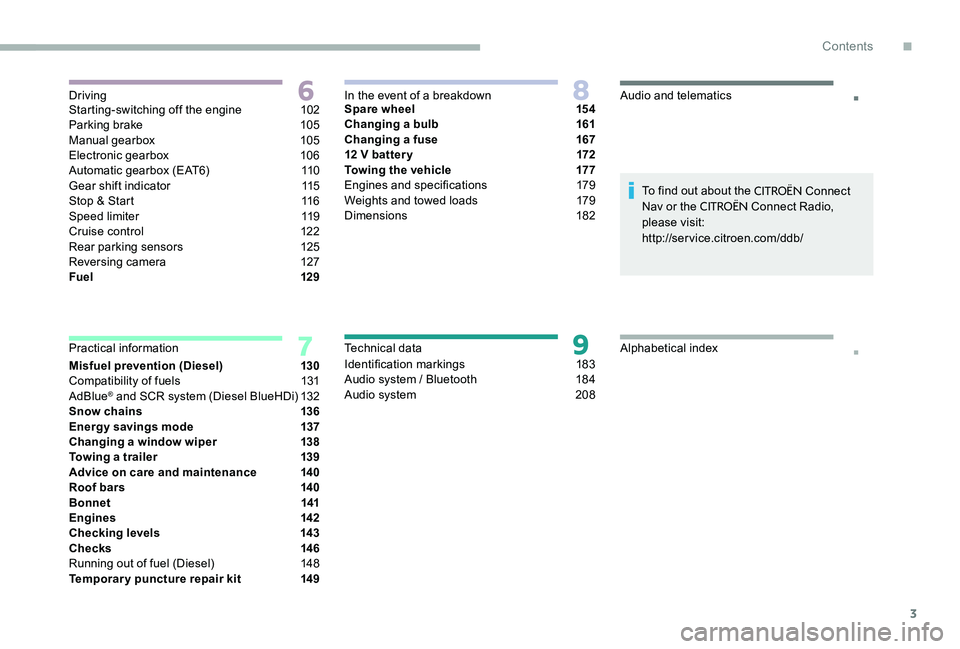
3
.
.Starting-switching off the engine 102
Parking brake 1 05
Manual gearbox
1
05
Electronic gearbox
1
06
Automatic gearbox (EAT6)
1
10
Gear shift indicator
1
15
Stop & Start
1
16
Speed limiter
1
19
Cruise control
1
22
Rear parking sensors
1
25
Reversing camera
1
27
Fuel
129
Misfuel prevention (Diesel)
1
30
Compatibility of fuels
1
31
AdBlue
® and SCR system (Diesel BlueHDi) 1 32
Snow chains 1 36
Energy savings mode
1
37
Changing a window wiper
1
38
Towing a trailer
1
39
Advice on care and maintenance
1
40
Roof bars
1
40
Bonnet
141
Engines
142
Checking levels
1
43
Checks
1
46
Running out of fuel (Diesel)
1
48
Temporary puncture repair kit
1
49Spare wheel
1
54
Changing a bulb
1
61
Changing a fuse
1
67
12 V batter y
1
72
Towing the vehicle
1
77
Engines and specifications
1
79
Weights and towed loads
1
79
Dimensions
182
Identification markings
1
83
Audio system / Bluetooth
1
84
Audio system 2 08To find out about the
CITROËN Connect
Nav or the CITROËN Connect Radio,
please visit:
http://service.citroen.com/ddb/
Driving
Practical information In the event of a breakdown
Technical dataAudio and telematics
Alphabetical index
.
Contents
Page 6 of 306
4
Exterior
1
Key with remote control
3
6 -38
-
ope
ning / closing
-
A
nti-theft protection
-
starting
-
battery
5
Boot
4
3-44
-
ope
ning / closing
-
em
ergency control
Tyre repair kit
1
49 -153
6
Rear parking sensors
1
25-126
Towing a trailer
1
39
7
Changing bulbs
1
65-166
-
r
ear lights
-
3
rd brake light
-
l
icence plate lights
-
f
og light
8
Tank, misfuel prevention
1
29, 130
Running out of fuel (diesel)
1
48
9
CDS / ASR
7
7-79
Tyre pressure
1
83
Spare wheel
1
54-160
-
tools
-
r
emoving / refitting
Snow chains
1
36
Under-inflation detection
7
4-76
10
Doors
4
1- 42,
4
4
-
ope
ning / closing
-
C
entral locking
-
em
ergency control
Alarm
3
9- 40
Window controls
4
5
2
Lighting control stalk
6
4- 66
Daytime running lamps
6
6
Headlamp adjustment
6
7
Changing bulbs
1
61-164
-
f
ront lights
-
f
ront fog lights
-
si
de repeaters
To w i n g
17
7-178
Very cold climate screen(s)
1
39
3
Door mirrors
5
0 -51
4
Windscreen wipers
6
8
Changing a wiper blade
1
38
Over view
Page 10 of 306
8
Maintenance - Technical data
7
Petrol weight
1
80
Diesel weight
1
81
8
Identification elements
1
83
Dimensions
1
82
1
Checking the levels
1
43 -145
-
oil
-
b
rake fluid
-
coolant
-
s
creenwash fluid
-
a
dditive (diesel with particle filter)
Checking the components
1
46-147
-
battery
-
a
ir/passenger compartment filter
-
o
il filter
-
p
article filter (diesel)
-
b
rake pads/discs
2
Running out of Diesel fuel
1
48
AdBlue
® and SCR
(Diesel BlueHDi) system 1 32-135
3
Battery
1
72-176
Load reduction, economy mode
1
37
4
Engine compartment fuses
1
67-171
5
Opening bonnet
1
41
Under bonnet layouts, petrol
1
42
Under bonnet layout, Diesel
1
42
Petrol engines
1
80
Diesel engine
1
81
6
Changing bulbs
1
61-166
-
front
-
rear
Over view
Page 65 of 306

63
Storage box
F Raise the boot floor to access the storage box.
This has areas for the storage of a box of spare
bulbs, a first aid kit, two warning triangles...
It also houses the vehicle tools, the temporary
puncture repair kit...
Mats
Removable carpet protection.
Fitting
When fitting the mat for the first time, on the
driver's side use only the fixings provided in the
wallet attached.
The other mats are simply placed on the
carpet.
Removing
To remove the mat on the driver's side:
F M ove the seat as far back as possible.
F
U
nclip the fixings.
F
R
emove the mat.
Fitting
To refit the mat on the driver's side:
F P osition the mat correctly.
To avoid any risk of jamming the pedals:
-
O
nly use mats which are suited to the
fixings already present in the vehicle;
these fixings must be used.
-
D
o not fit one mat on top of another.
The use of mats not approved by
CITROËN
may inter fere with access to the pedals
and hinder the operation of the cruise
control / speed limiter.
F
R
efit the fixings by pressing.
F
C
heck that the mat is secured correctly.
3
Ease of use and comfort
Page 72 of 306

70
General safety recommendations
Labels are attached in different places of
your vehicle. They include safety warnings
as well as identification information of your
vehicle. Do not remove them: they are an
integral part of your vehicle.
For any work on your vehicle, use a
qualified workshop that has the technical
information, skills and equipment required,
all of which a
CITROËN dealer is able to
provide. We draw your attention to the following
points:
-
T
he fitting of electrical equipment or
accessories not listed by
CITROËN
may cause excessive current
consumption and faults and failures
with the electrical system of your
vehicle. Contact a
CITROËN dealer
for information on the range of
recommended accessories.
-
A
s a safety measure, access to
the diagnostic socket, used for the
vehicle's electronic systems, is
reserved strictly for
CITROËN dealers
or qualified workshops equipped
with the special tools required (risk
of malfunctions of the vehicle's
electronic systems that could cause
breakdowns or serious accidents).
The manufacturer cannot be held
responsible if this advice is not
followed.
-
A
ny modification or adaptation not
intended or authorised by
CITROËN
or carried out without meeting the
technical requirements defined
by the manufacturer will result in
the suspension of the legal and
contractual warranties. Installation of accessory radio
communication transmitters
Before installing a radio communication
transmitter, you must contact a
CITROËN
dealer for the specification of transmitters
which can be fitted (frequency, maximum
power, aerial position, specific installation
requirements), in line with the Vehicle
Electromagnetic Compatibility Directive
(2004/104/EC).
Depending on country regulations, some
safety equipment may be compulsory:
high visibility safety vests, warning
triangles, breathalysers, spare bulbs,
spare fuses, fire extinguisher, first aid kit,
mud flaps at the rear of the vehicle, etc.
Safety
Page 163 of 306

161
Changing a bulb
The headlamps have polycarbonate
lenses with a protective coating:
F
d
o not clean them using a dr y or
abrasive cloth, nor with a detergent
or solvent product,
F
u
se a sponge and soapy water or a
pH neutral product,
F
w
hen using a high pressure washer
on persistent marks, do not keep the
lance directed towards the lamps or
their edges for too long, so as not to
damage their protective coating and
seals.
Changing a bulb should only be done after
the headlamp has been switched off for
several minutes (risk of serious burns).
F
D
o not touch the bulb directly with
your fingers, use a lint-free cloth.
It is essential only to use anti-ultraviolet
(UV) type bulbs, so as not to damage the
headlamp.
Always replace a failed bulb with a new
bulb with the same type and specification. In some climate conditions (low
temperature, humidity), the presence
of mist on the internal sur face of the
headlamp and rear lamp glass is normal;
this disappears a few minutes after the
lights are switched on.Front lamps
Halogen headlamps
1
Direction indicators (PY21W).
2 Main beam headlamps (H1).
3 Dipped beam headlamps (H7LL).
4 Side lamps (W5W).
Halogen lamps with daytime
running lamps and fog lamps
1 Direction indicators (PY21W).
2 Main beam headlamps (H1).
3 Dipped beam headlamps (H7LL).
4 Daytime running lamps / Sidelamps (LEDs).
5 Fog lamps (H11).
Light-emitting diodes (LEDs)
For the replacement of this type of lamp,
go to a
CITROËN dealer or a qualified
workshop.
8
In the event of a breakdown
Page 164 of 306
162
Direction indicators
Quicker flashing of the direction indicator
lamp (left or right) indicates that one of
the bulbs on the corresponding side has
failed.Amber colour bulbs such as direction
indicators must be replaced by bulbs with
identical colour and specifications.
When refitting, close the protective cover
very carefully to guarantee the seal of the
lamp.
F
T
urn the connector a quarter turn anti-
clockwise.
F
P
ull the bulb connector.
F
R
emove the bulb and replace it.
For reassembly, carry out these operations in
reverse order.
Main beam headlamps
F Remove the protective cover by pulling on the tab.
F
U
nclip the module support unit.
F
R
emove the bulb connector.
F
R
emove the bulb and replace it.
To reassemble it, reposition the unit in the
housing and clip it back.
Make sure to replace the protective cover with
the tab facing upward.
In the event of a breakdown
Page 165 of 306
163
Dipped beam headlamps
F Remove the protective cover by pulling the tab.
F
P
ush the entire module relative to the
support to unclip one of the two tabs.
F
O
nce the first tab is unclipped, release the
second tab.
F
R
emove the bulb connector.
F
R
emove the bulb and replace it.
To reassemble it, position the unit in the
housing and push until the two tabs "clip".
Make sure to replace the protective cover with
the tab facing upward.
Sidelamps
F Remove the protective cover by pulling on the tab.
F
R
emove the bulb connector.
F
R
emove the bulb and replace it.
For reassembly, carry out these operations in
reverse order.
Make sure to replace the protective cover with
the tab facing upward.
Foglamps
F Insert a flat screwdriver between the lamp and the housing.
F
P
ull and lever to unclip the housing.
F
R
emove the two fastening screws of the
module.
F
R
emove the module from its housing.
8
In the event of a breakdown