2017 CITROEN C-ELYSÉE lock
[x] Cancel search: lockPage 217 of 306

215
Frequently asked questions
The following tables contain answers to the most frequently asked questions.
QUESTIONRESPONSE SOLUTION
There is a difference in sound quality between
the different audio sources (radio, CD...).En
changeant d'ambiance, les réglages des aigus
et graves reviennent à zéro. To allow for optimal listening quality, the audio
settings (Volume, Bass, Treble, Ambience,
Loudness) can be tailored to different
sound sources, which can generate audible
differences when changing source (radio,
CD...).Check that the audio settings (volume, bass,
treble, ambience, loudness) are adapted to
the sources listened to. It is advisable to set
the AUDIO functions (Bass, Treble, Front-
Rear Fader, Left-Right Balance) to the middle
position, select the musical ambience "None"
and set the loudness correction to the "Active"
position in CD mode or to the "Inactive"
position in radio mode.
When changing the settings for treble and bass,
the ambiance setting is deselected.
When changing the ambiance setting, treble
and bass are reset to zero. Choosing an ambiance imposes settings for
treble and bass. Modifying one without the
other is not possible.
Modify the treble and bass settings or the
ambience setting to obtain the desired sound
quality.
The reception quality of the tuned radio station
gradually deteriorates or the stored stations are
not working (no sound, 87.5 Mhz is displayed ...).The vehicle is too far from the transmitter of
the station or no transmitter is present in the
geographical area.Activate the RDS mode and start a new search
for the station so that the system can check
whether a stronger transmitter is available in
the geographic area.
The environment (hills, buildings, tunnels,
basement car parks...) block reception,
including in RDS mode. This phenomenon is normal and does not
indicate a failure of the audio equipment.
The aerial is absent or has been damaged (for
example when going through a car wash or into
an underground car park). Have the antenna checked by the
CITROËN
network.
.
AUDIO and TELEMATICS
Page 220 of 306

218
Accessories .................................................... 70
AdBlue® ................ ...........................20, 132-13 4
Additive, AdBlue®
........................................... 2
7
Adjusting head restraints
................................47
Adjusting seat
................................................. 46
Adjusting the date
........................................... 31
Adjusting the height of the steering wheel
.....50
Adjusting the time
...................................... 31- 32
Advice on care and maintenance
.........140, 142
Advice on driving
.......................................... 101
Airbags
...............................
................18, 83 , 90
Airbags, curtain
............................................... 86
Airbags, front ....................................... 83-84, 86
Airbags, lateral
.......................................... 85-86
Air conditioning, automatic
.............................59
Air conditioning, electronic (with display screen)
...............................54-56
Air conditioning, manual
................................. 59
A
ir conditioning, manual
(without display screen)
..........................52-53
Alarm
......................................................... 39-40
Anti-lock braking system (ABS)
................17, 77
Anti-theft
....................................................... 102
Armrest
................
............................................ 60
Armrest, front
.................................................. 61
Ashtray
...............
............................................. 60
Ashtray, portable
............................................. 60
ASR
........
.................................................... 18 -19
Assistance call
...............................
............72-73
Assistance, emergency braking
.....................77
Audible warning
.............................................. 71
A
udio streaming (Bluetooth)
.................192, 195 Battery
......................................14, 146 , 172-176
Battery, charging
...........................................174
Battery, remote control
..............................37- 3 8
Blanking screen (snow shield)
......................13 9
BlueHDi
.......................................21, 25 , 27, 132
Bluetooth (hands-free)
.................................. 19
3
Bonnet
...........................................................141
Boot
...........................................................15, 43
Boot (opening)
...............................
..................36
Brake discs
....................................................147
Brake fluid
.......................................................13
Brake lamps
...............................
...................165
Brakes
...........................................................147
Braking
...............
.............................................13
Braking assistance system
.............................77
Bulbs (changing)
...................................161, 165
Child seats
.......................8
2, 87- 8 9 , 93-94 , 96
Child seats, conventional
................................93
Child seats, ISOFIX
...................................97- 9 9
Cigar lighter
.....................................................62
Cleaning (advice)
..........................................140
Clock
...............................................................31
Closing the boot
..................................36 -37, 43
Closing the doors
......................................36 -37
Control, electric windows
................................45
Control, emergency boot release
...................44
Control, heated seats
......................................48
Control stalk, lighting
......................................23
Control stalk, wipers
.......................................68
C
ourtesy lamps ...............................................69
Cruise control
.........................................12 2-124
Cup holder
.......................................................60ABC
Capacity, fuel tank ........................................ 129
Cap, fuel filler ............................... .................129
CD
................................................................. 188
CD, MP3
................................................. 188 -189
Central locking
.......................................... 3
6 -37
Changing a bulb
............. 16
1, 162-163 , 165, 166
Changing a fuse
............................. 16
7-169, 171
Changing a wheel
.................................. 15
4 -15 6
Changing a wiper blade
.......................... 68,
13 8
Changing the remote control battery
..............37
Characteristics (engine)
................................179
Checking the levels
................................ 143 -145
Checking tyre pressures (using the kit)
............................... 14 9 -15 0, 152
Checks
........................................... 142, 146 -147
Checks, routine
...................................... 146 -147
Child lock
........................................... 94, 9 9 -10 0
Children
............................................... 94, 98-99
Children (safety)
............................................ 10 0
Alphabetical index
Page 224 of 306
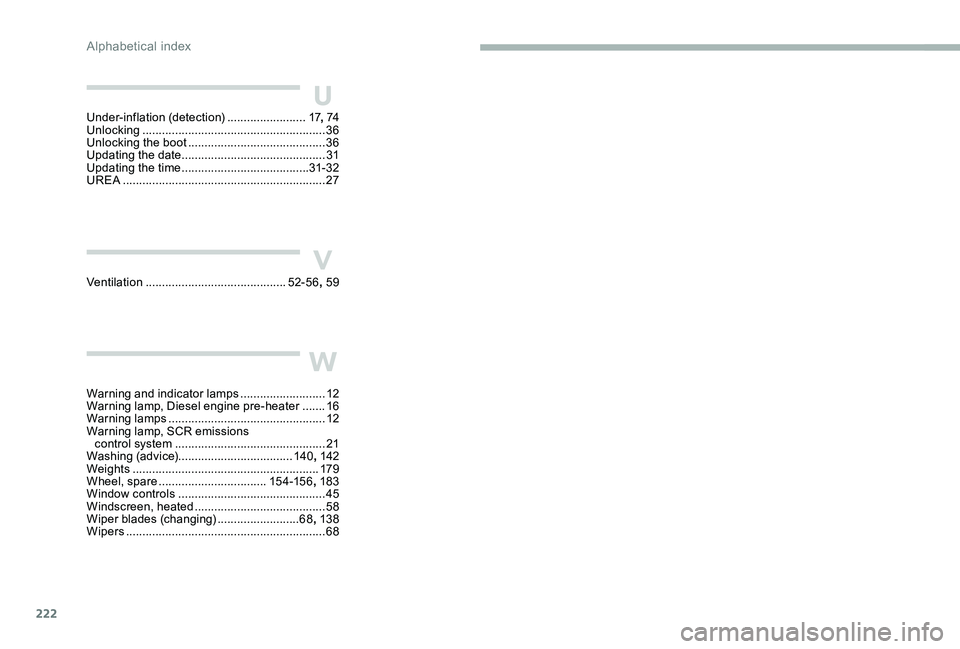
222
Ventilation ........................................... 52-56, 59
Warning and indicator lamps
.......................... 12
W
arning lamp, Diesel engine pre-heater
.......16
Warning lamps
................................................ 12
Warning lamp, SCR emissions control system
.............................................. 21
Washing (advice) ................................... 140, 142
Weights
...............
.......................................... 179
Wheel, spare
...............................
..15 4 -15 6 , 183
Window controls
............................................. 45
Windscreen, heated
........................................ 58
Wiper blades (changing)
.........................68, 13 8
Wipers
............................................................. 68
Under-inflation (detection)
........................
17, 74
Unlocking
........................................................
36
Unlocking the boot
...............................
...........
36
Updating the date
............................................ 31
U
pdating the time
...............................
........
31- 32
UREA
..............................................................
27
U
V
W
Alphabetical index
Page 251 of 306

19
or Press on "
Telephone " to display the
CarPlay
® inter face.
Or Connect a USB cable. The
smartphone charges when
connected by a USB cable.
or From the system, press
"
Applications " to display the
primary page.
Press " Connectivity " to go to the CarPlay
®
function.
Press on " CarPlay" to display the
CarPlay
® inter face.
On connecting the USB cable, the
CarPlay
® function deactivates the
system's Bluetooth® mode.
MirrorLinkTM smartphone
connection
As a safety measure and because it
requires sustained attention by the driver,
using a smartphone when driving is
prohibited.
All operations must be done with the
vehicle stationary .
The synchronisation of a personal
smartphone allows users to display
applications adapted for the smartphone's
MirrorLink
TM technology on the vehicle
screen.
The principles and standards
are constantly changing, for the
communication process between the
smartphone and the system to operate,
it is essential that the smartphone is
unlocked; update the operating system of
the smartphone as well as the date and
time of the smartphone and the system.
For the list of eligible smartphones, go
to the Brand's internet website in your
c o unt r y. As a safety measure, applications can
only be viewed with the vehicle stationary;
display is interrupted once the vehicle is
moving.
The "
MirrorLink
TM" function requires
the use of a compatible smartphone and
applications.
When connecting a smartphone
to the system, it is recommended
that "Bluetooth
®" be started on the
smartphone
Connect a USB cable. The
smartphone charges when
connected by a USB cable.
or From the system, press
"
Applications " to display the
primary page.
Press " Connectivity " to go to the MirrorLink
TM
function.
Press "MirrorLink
TM" to start the
application in the system.
.
CITRO
Page 252 of 306

20
Depending on the smartphone, it may be
necessary to activate the "MirrorLinkTM"
function. During the procedure, several
screen pages relating to certain
functions are displayed.
Accept to start and complete the
connection.
Once connection is established, a page
is displayed with the applications already
downloaded to your smartphone and adapted
to MirrorLink
TM technology.
Access to the different audio sources remains
accessible in the margin of the MirrorLink
TM
display, using touch buttons in the upper bar.
Access to the menus for the system is possible
at any time using the dedicated buttons.
There may be a wait for the availability of
applications, depending on the quality of
your network.
Android Auto Smartphone
connection
As a safety measure and because it
requires sustained attention by the driver,
using a smartphone when driving is
prohibited.
All operations must be done with the
vehicle stationary .
The synchronisation of a personal
smartphone allows users to display
applications adapted for the smartphone's
Android Auto technology on the vehicle
screen.
The principles and standards
are constantly changing, for the
communication process between the
smartphone and the system to operate,
it is essential that the smartphone is
unlocked; update the operating system
of the smar tphone as well as the date
and time of the smar tphone and the
system.
For the list of eligible smartphones, go
to the Brand's internet website in your
c o unt r y. As a safety measure, applications can
only be viewed with the vehicle stationary;
display is interrupted once the vehicle is
moving.
The "
Android Auto " function requires
the use of a compatible smartphone and
applications.
Connect a USB cable. The
smartphone charges when
connected by a USB cable.
or From the system, press
"
Applications " to display the
primary page.
Press " Connectivity " to go to the "Android
Auto" function.
Press "Android Auto " to start the
application in the system.
During the procedure, several
screen pages relating to certain
functions are displayed.
Accept to start and complete the
connection.
CITROËN Connect Nav
Page 255 of 306

23
Press "OK" to confirm.
To protect against unauthorised access
and make your systems as secure as
possible, the use of a complex security
code or password is recommended.
Manage connections
or Press Applications
to display the
primary page.
Press the " OPTIONS" button to go to the
secondary page.
Select "Manage connection ".
With this function you can view the access
to connected services, the availability of
connected services and modify the connection
mode.
Radio
Selecting a station
or Press Radio Media
to display the
primary page.
Press " Frequency ".
Press one of the buttons for an
automatic search for radio stations.
Or Move the cursor for a manual search
for frequencies up or down.
Or
or Press Radio Media
to display the
primary page. Press the "
OPTIONS" button to go to the
secondary page.
Select "Radio stations " in the
secondary page.
Press " Frequency ".
Enter the values using the virtual
keypad.
First enter the units then click on the
decimals zone to enter the figures
after the decimal point.
Press " OK" to confirm.
Radio reception may be affected by the
use of electrical equipment not approved
by the Brand, such as a USB charger
connected to the 12 V socket.
The external environment (hills, buildings,
tunnels, basement car parks, ...) may
block reception, including in RDS mode.
This is a normal effect of the way in
which radio waves are transmitted and
does not indicate any failure of the audio
equipment.
.
CITROËN Connect Nav
Page 271 of 306

39
Radio
QUESTIONRESPONSESOLUTION
The reception quality of the tuned radio station
gradually deteriorates or the stored stations
are not working (no sound, 87.5 Mhz is
displayed ...). The vehicle is too far from the transmitter of
the station or no transmitter is present in the
geographical area.
Activate the "RDS" function by means of the
short-cut menu to enable the system to check
whether there is a more power ful transmitter in
the geographical area.
The environment (hills, buildings, tunnels,
basement car parks...) block reception, including
in RDS mode. This phenomenon is normal and does not
indicate a failure of the audio equipment.
The aerial is absent or has been damaged
(for example when going through a car wash or
into an underground car park). Have the aerial checked by a Brand dealer.
I cannot find some radio stations in the list of
stations received.
The name of the radio station changes. The station is not received or has changed its
name in the list.
Some radio stations send other information
in place of their name (the title of the song for
example).
The system interprets these details as the
station name.Press on the "Update list" button in the "Radio
stations" secondary menu.
.
CITRO
Page 285 of 306

7
Radio
Selecting a station
Press Radio Media to display the
primary page.
Press one of the buttons for an
automatic search for radio stations.
Or Move the cursor for a manual search
for frequencies up or down.
Or Press the frequency.
Enter the FM and AM waveband
values using the virtual keypad.
Press "OK" to confirm. Radio reception may be affected by the
use of electrical equipment not approved
by the Brand, such as a USB charger
connected to the 12 V socket.
The external environment (hills, buildings,
tunnels, basement car parks, ...) may
block reception, including in RDS mode.
This is a normal effect of the way in
which radio waves are transmitted and
does not indicate any failure of the audio
equipment.
Changing waveband
Press Radio Media
to display the
primary page.
Press the " OPTIONS" button to go to the
secondary page.
Press "Band" to change waveband.
Press in the grey zone to confirm.
Presetting a station
Select a radio station or frequency. Make a short press on the star
outline. If the star is solid, the radio
station is already preset.
Or
Select a radio station or frequency.
Press " Preset".
Make a long press on one of the
buttons to preset the station.
Activating / Deactivating
RDS
Press Radio Media to display the
primary page.
Press the " OPTIONS" button to go to the
secondary page.
Activate / Deactivate " RDS".
Press in the grey zone to confirm.
.
CITROËN Connect Radio