2017 Citroen BERLINGO RHD alarm
[x] Cancel search: alarmPage 4 of 260

2
Berlingo2VU_en_Chap00a_Sommaire_ed02-2016
Key 18
Remote control 18
Alarm
20
Doors
21
Rear roof flap
25
T
ailgate
26
Central locking
27
Instrument panel
28
Date and time
29
W
arning lamps
32
Fuel gauge
40
Coolant
40
Under-inflation
detection
41
Service indicator
43
Lighting dimmer
44
Steering wheel
adjustment
45
Manual gearbox
45
Gear shift indicator
46
6-speed electronic
gearbox
47
Stop & Start
49
Starting and stopping
52
Hill start assist
53
Driving
recommendations
54Lighting
55
Wipers
58
T
rip computer
60
Cruise control
61
Speed limiter
64
Heating /
Air conditioning
manual
67 digital
69
Demisting and
defrosting
72
Front seats
74
Individual passenger
seat
75
Extenso Cab
76
Configurations
78
Front fittings
79
Courtesy lamps
81
Crew cab
82
Load space
84
Roof bars
86
Mirrors
87
Electric windows
89
READY TO GO
3.
18-54 SAFETY
5.
90-117
Exterior 5
Interior 6 left hand drive
6 right hand drive
7
Instruments and controls
8 left hand drive
8 right hand drive
10
T
echnical data - Maintenance
12
OVERVIEW
1.
4-14
2.
15-17
General safety recommendations 90
Horn
91
Hazard warning lamps
91
Parking brake
91
Parking sensors
92
Reversing camera
94
Anti-lock braking system (ABS)
95
EBA 95
ASR and DSC
96
Grip control
97
Active City Brake
99
Seat belts
103
Airbags
105
Carrying children
109
Deactivating the passenger's front
airbag
1
11
Recommended seats
1
14
Installation
1
15
EASE OF USE
and COMFORT
4.
55-89
ECO-DRIVING
Environment 15
Eco-driving 16
The "V
isual search" (visual
index) section assists
you in finding the controls
and functions and their
associated page numbers
on the schematic outlines of
the vehicle.
Instruments and controls
left hand drive
13 right hand drive
14
Contents
Page 16 of 260

14
Berlingo2VU_en_Chap01_vue-ensemble_ed02-2016
1. Lighting and direction indicator control
stalk.
2.
Instrument panel with screen.
3.
Wiper
, screenwash, trip computer
control stalk.
4.
Ignition switch.
5.
Audio controls.
6.
Driver's front airbag, horn.
7.
Steering wheel height and reach
adjustment.
8.
Cruise control, speed limiter controls.
9.
Switch panel: parking sensors,
headlamp beam adjustment, DSC,
Stop & Start, alarm.
10.
Bonnet release lever
.
11 .
Electric door mirror adjustment.
12.
Front electric window switches.
13.
Switch panel: hazard warning
lamps, central locking (passenger
compartment, load space).
14.
Cigarette lighter
.
15.
Heating-ventilation controls.
16.
Electronic gearbox control or Grip
control button.
17.
T
ouch screen tablet.
18.
USB port (with electronic gearbox).
19.
USB port (with manual gearbox).
INSTRUMENTS AND CONTROLS
Presentation
Page 22 of 260
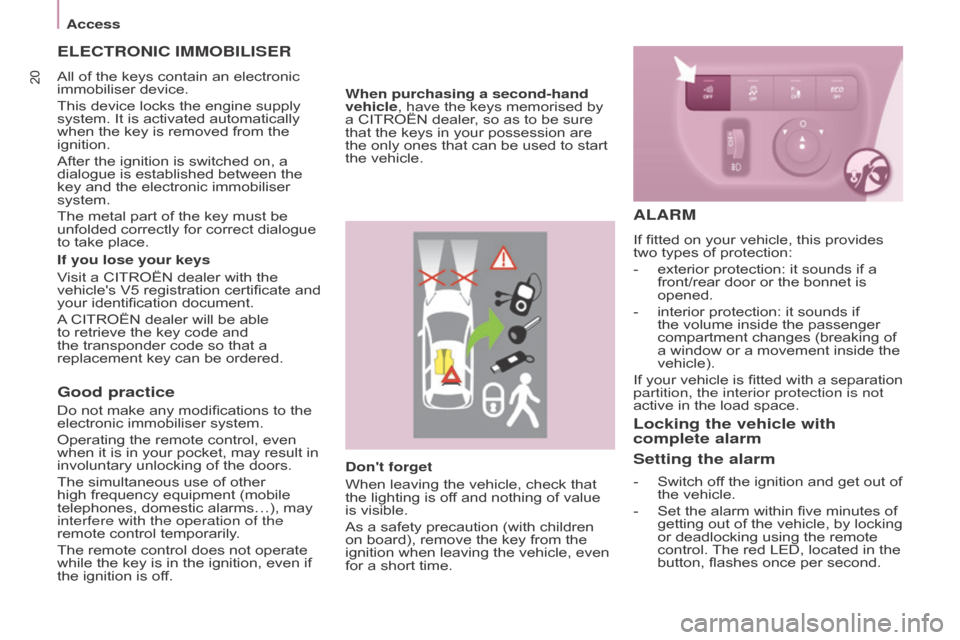
20
Berlingo2VU_en_Chap03_Pret-a-partir_ed02-2016
Good practice
Do not make any modifications to the
electronic immobiliser system.
Operating the remote control, even
when it is in your pocket, may result in
involuntary unlocking of the doors.
The simultaneous use of other
high frequency equipment (mobile
telephones, domestic alarms…), may
interfere with the operation of the
remote control temporarily.
The remote control does not operate
while the key is in the ignition, even if
the ignition is off.
ELECTRONIC IMMOBILISER
All of the keys contain an electronic
immobiliser device.
This device locks the engine supply
system. It is activated automatically
when the key is removed from the
ignition.
After the ignition is switched on, a
dialogue is established between the
key and the electronic immobiliser
system.
The metal part of the key must be
unfolded correctly for correct dialogue
to take place.
If you lose your keys
Visit a CITROËN dealer with the
vehicle's V5 registration certificate and
your identification document.
A CITROËN dealer will be able
to retrieve the key code and
the transponder code so that a
replacement key can be ordered.Don't forget
When leaving the vehicle, check that
the lighting is off and nothing of value
is visible.
As a safety precaution (with children
on board), remove the key from the
ignition when leaving the vehicle, even
for a short time.
When purchasing a second-hand
vehicle, have the keys memorised by
a CITROËN dealer, so as to be sure
that the keys in your possession are
the only ones that can be used to start
the vehicle.
ALARM
If fitted on your vehicle, this provides
two types of protection:
-
exterior protection: it sounds if a
front/rear door or the bonnet is
opened.
-
interior protection: it sounds if
the volume inside the passenger
compartment changes (breaking of
a window or a movement inside the
vehicle).
If
your vehicle is fitted with a separation
partition, the interior protection is not
active in the load space.
Locking the vehicle with
complete alarm
Setting the alarm
- Switch of f the ignition and get out of
the vehicle.
-
Set the alarm within five minutes of
getting out of the vehicle, by locking
or deadlocking using the remote
control.
The red LED, located in the
button, flashes once per second.
Access
Page 23 of 260

21
Berlingo2VU_en_Chap03_Pret-a-partir_ed02-2016
FRONT DOORS
From the inside
Use the door opening control to unlock
and open the door concerned.
From the outside
Use the remote control to lock/unlock
the vehicle.
Insert the metal part of the key in the
lock on the driver's side if the remote
control does not work.
Disarming
- Unlock the vehicle with the remote
control or switch on the ignition, the
red LED goes off.
Locking the vehicle with
exterior protection only
If, while you are away from the vehicle,
you wish to leave a window partially
open or a pet inside the vehicle,
you should choose exterior protection
only.
-
Switch of
f the ignition.
Triggering
The siren sounds, the direction indicators
flash for approximately 30 seconds and
the red LED flashes rapidly.
-
T
o switch it off, insert the key and
switch on the ignition.
When the alarm has been triggered ten
times in succession (when triggered
for the eleventh time) it is deactivated.
Repeat the procedure for setting the
alarm.
Locking the vehicle without
alarm
- Insert the key in the lock on the
driver's door and lock it.
Do not set the alarm when washing
your vehicle.
Failure of the remote control
When the alarm is set but the remote
control does not operate:
-
Unlock the doors with the key and
open the door. The alarm is triggered.
-
Switch on the ignition in the
next ten seconds.
The alarm is
disarmed.
Incorrect operation
When the ignition is switched on, if the
red LED remains on for ten seconds,
there is a fault in the siren connection.
Contact a CITROËN dealer to have the
system checked.
Automatic setting of the alarm
Depending on the country in which
the vehicle is sold, the alarm is set
automatically approximately 2 minutes
after the last door is closed.
To prevent triggering of the alarm when
a door is opened, you have to press
the remote control unlocking button
again.
-
In the next ten seconds,
press the button until
the red LED is on
continuously
.
-
Get out of the vehicle.
-
Within the next five minutes, set
the alarm by locking or deadlocking
using the remote control (the red
LED flashes once a second).
Do not make any modifications
to the alarm system as this could
cause faults.
Access
READY TO GO
3
Page 124 of 260

122
Berlingo2VU_en_Chap06_Accessoire_ed02-2016Berlingo2VU_en_Chap06_Accessoire_ed02-2016
Audio equipment, hands-free kit, speakers,
CD changer, satellite navigation system,
USB Box, video kit, ...
Regardless of the audio and telematic
equipment offered on the market, the
technical constraints associated with
the fitting of equipment of these families
of products mean that the special
features of the equipment and its
compatibility with the capacities of the
your vehicle's standard equipment must
be taken into account. Please contact a
CITROËN dealer for more information
before fitting such equipment.
To prevent the mat from becoming
caught under the pedals:
-
ensure that the mat and its fixings
are positioned correctly
,
-
never fit one mat on top of another
.
Maximum weights on bars
-
Roof rack: 120 kg.
-
T
ransverse bars on roof: 100 kg.
-
T
ransverse bars on longitudinal
bars: 75 kg. Installation of radiocommunication
transmitters
Before installing accessory
radiocommunication transmitters with
an external aerial on your vehicle, you
are advised to contact a CITROËN
dealer.
A CITROËN dealer can inform you of
the specifications (frequency band,
maximum output power, aerial position,
specific installation conditions) of the
transmitters which can be fitted, in
accordance with the Motor Vehicle
Electromagnetic Compatibility
Directive
(2004/104/CE).
Front mud flaps, rear mud flaps,
15/17
inch alloy wheels, wheelarch
trim, leather steering wheel, ...
Screenwash, interior and exterior
cleaning and maintenance products,
replacement bulbs, ...
Anti-theft alarm, window etching, first
aid kit, high visibility vest, front and
rear parking sensors, warning triangle,
security bolts for alloy wheels, ... Front seat covers compatible with
airbags, bench, rubber mats, carpet
mats, snow chains, blind, tailgate
bicycle carrier.
Other accessories
These accessories and parts, having been
tested and approved for reliability and
safety, are all adapted to your vehicle. A
wide range of recommended accessories
and genuine parts is available.
Range of trade equipment
The parts department publishes an
accessory catalogue offering various
equipment and fittings, such as:
Load retainers (all models).
Loading roller.
Towbar, towbar harness: trailer towbar
which should preferably be fitted by a
CITROËN dealer.
Separation partitions and grilles,
smooth, planed wood protective liner
with non-slip floor.
Protective grilles.
Another range is also available,
structured around comfort, leisure and
maintenance:
Equipment
Page 159 of 260

157
Berlingo2VU_en_Chap08_Aide-rapide_ed02-2016Berlingo2VU_en_Chap08_Aide-rapide_ed02-2016
Dashboard fuses
Tilt the cover to gain access to the
fuses.Fuses
F Amperes
A Allocation
1 15 Rear wiper
2 30 Central locking
3 5 Airbags
4 10 Air conditioning, diagnostic socket, mirror control,
headlamp beam
5 30 Electric windows
6 30 Locks
7 5Rear courtesy lamp, front map reading lamp, roof
console
8 20 Audio equipment, screen, tyre under-inflation
detection, alarm and siren
9 30 Front and rear 12V socket
10 15 Central column 11 15 Low current ignition switch
12 15 Rain and sunshine sensor, airbag
13 5 Instrument panel
14 15 Parking sensors, digital air conditioning controls,
hands-free kit
15 30 Locks
16 - Not used 17 40 Heated rear screen/mirrors
QUICK HELP
8
Changing a fuse
Page 185 of 260

183
Berlingo2VU_en_Chap10a_SMEGplus_ed02-2016
Level 1Level 2 Level 3 Comments
Navigation
Secondary page
Traffic messages On the route
Settings for the choice of messages and the
filter radius.
Around vehicle
Near destination
Detour
Detour over a distance
Recalculate route
Finish Save your selections.
Navigation
Secondary page Map settings Orientation
Flat view north heading
Choose the display and orientation of the
map.
Flat view vehicle heading
Perspective view
Maps
Aspect "Day" map colour
"Night" map colour
Automatic day/night
Confirm Save the settings.
Navigation
Secondary page Settings Route settings
Enter settings and choose the volume for the
voice and announcement of street names.
Voice
Alarm!
Traffic options
Confirm
Save your selections.
Audio and Telematics
TECHNOLOGY on BOARD
10
Page 190 of 260

188
Berlingo2VU_en_Chap10a_SMEGplus_ed02-2016
Risk areas / Danger zone
alert settings
Press on Navigation to display the
primary page.
Press on the secondary page.
Select " Settings ".
Select " Alarm!" (Alert).
It is then possible to activate Risk areas alerts
then:
-
"
Audible warning"
-
"
Alert only when navigating"
-
"
Alert only for overspeed"
-
"
Display speed limits"
-
T
iming: the choice of timing allows the
time before giving a Risk areas alert to be
defined.
Select " Confirm ". This series of alerts and displays is
only available if Risk areas have first
been downloaded and installed on the
system.
Tr a f fi c
Traffic information
Display of messages
Press on Navigation
to display the
primary page.
Press on the secondary page.
Select " Traffic messages ".
Choose filter settings for: "On the route ",
" Around ",
" Near destination ", filters to fine-
tune the list of messages.
Press again to remove the filter.
Audio and Telematics