Page 20 of 828
▫Sun Screens — If Equipped ..............193
▫ Power Outlets ...................... .194
▫ Power Inverter — If Equipped ............197
▫ Cigar Lighter — If Equipped .............199
▫ Smoker’s Package Kit — If Equipped .......199▫
Overhead Storage With Sunglass Storage . . . .200
� ROOF LUGGAGE RACK — IF EQUIPPED . . . .201
▫ Deploying The Crossbars ................202
▫ Stowing The Crossbars ..................205
18 GETTING TO KNOW YOUR VEHICLE
Page 73 of 828

2. Perform the second row Stow ‘n Go seat movement.Refer to “Second Row Stow ‘n Go” for further infor-
mation.
3. Push and release the Stow ‘n Go Assist button a second time. The front seat cushion and seat back will
return to the original starting location.
NOTE:
• To abort seat operation while seat is in motion, press
the Stow n’ Go Assist button, or press the front power
seat button to stop the seat movement. Pushing the
Stow ‘n Go Assist button again will return the front
seat to the original starting location.
• The Stow ‘n Go Assist system includes obstacle detec-
tion. When the system detects an obstacle, the seat will
stop, reverse direction, and return to the previous location. A message will be displayed in the instru-
ment cluster indicating that an obstacle has been
detected.
• If the front seat is already in a location that will allow
space for Stow ‘n Go of the second row seat, the front
seat will not move and a message will be displayed in
the instrument cluster.
• If calibration of the front seat is lost, the seat will
automatically re-calibrate when the Stow ‘n Go Assist
button is pushed. This may result in the seat cushion
moving forward and downward, before moving to the
location that will allow space for the second row Stow
‘n Go seat movement.
Second Row Stow ’n Go
For Manual Seats: To stow the seat in the floor, move the
front seat all the way forward using the manual seat
adjustment bar. Move the seat back all the way forward
3
GETTING TO KNOW YOUR VEHICLE 71
Page 78 of 828

CAUTION!
•The storage bin cover must be locked and flat to
avoid damage from contact with the front seat
tracks, which have minimal clearance to the cover.
• Do not sit on the second row seat when it is in the
stowed position with the seatback upright other-
wise damage to the seat may occur.
WARNING!
In a collision, serious injury could result if the seat
storage bin covers are not properly latched:
• Do not drive the vehicle with the storage bin covers
open.
• Keep the storage bin covers closed and latched
while the vehicle is in motion.
• Do not use a storage bin latch as a tie down. To Unstow Second Row Seats
For Manual Seats:
To unstow the seat from the floor,
move the front seat all the way forward using the manual
seat adjustment bar.
For Power Seats: Push the Stow ‘n Go Assist button
located on the B pillar trim (if equipped). Refer to �Stow
’n Go Assist - If Equipped� in this section for instructions.
1. To access the storage bin, place the lock rod in the locked position.
76 GETTING TO KNOW YOUR VEHICLE
Page 129 of 828

CAUTION!
Failure to follow these cautions can cause damage to
the heating elements:
•Use care when washing the inside of the rear
window. Do not use abrasive window cleaners on
the interior surface of the window. Use a soft cloth
and a mild washing solution, wiping parallel to the
heating elements. Labels can be peeled off after
soaking with warm water.
• Do not use scrapers, sharp instruments, or abrasive
window cleaners on the interior surface of the
window.
• Keep all objects a safe distance from the window.
6. Passenger Temperature Control Up Button
Provides the passenger with independent temperature
control. Push the button on the faceplate for warmer
temperature settings or on the touchscreen, press and slide the temperature bar towards the red arrow button
on the touchscreen for warmer temperature settings.
When the SYNC feature is active, the passenger ’s tem-
perature will move up with the driver ’s temperature,
when it is increased.
7. Passenger Temperature Control Down Button
Provides the passenger with independent temperature
control. Push the button on the faceplate for cooler
temperature settings or on the touchscreen, press and
slide the temperature bar towards the blue arrow button
on the touchscreen for cooler temperature settings. When
the SYNC feature is active, the passenger ’s temperature
will move up with the driver ’s temperature, when it is
increased.
8. Blower Control
Blower control is used to regulate the amount of air
forced through the climate system. There are seven
blower speeds available. Adjusting the blower will cause
3
GETTING TO KNOW YOUR VEHICLE 127
Page 131 of 828

•Floor
Air is directed through the floor outlets with a
small amount flowing through the defrost and
side window demister outlets.
• Mix
Air is directed through the floor, defrost, and
side window demister outlets. This setting
works best in cold or snowy conditions that
require extra heat to the windshield. This setting is
good for maintaining comfort while reducing mois-
ture on the windshield.
10. Climate Control OFF Button
Press and release this button to turn the Climate Control
ON/OFF. 11. Driver Temperature Control Down Button
Provides the driver with independent temperature con-
trol. Push the button on the faceplate for cooler tempera-
ture settings or on the touchscreen, press and slide the
temperature bar button towards the blue arrow for cooler
temperature settings. When the SYNC feature is active,
the driver ’s temperature will move down with the pas-
senger ’s temperature, when it is decreased.
12. Driver Temperature Control Up Button
Provides the driver with independent temperature con-
trol. Push the button on the faceplate for warmer tem-
perature settings or on the touchscreen, press and slide
the temperature bar button towards the red arrow for
warmer temperature settings. When the SYNC feature is
active, the driver ’s temperature will move up with the
passenger ’s temperature, when it is increased.
3
GETTING TO KNOW YOUR VEHICLE 129
Page 138 of 828

8. Passenger Temperature Control Up Button
Provides the passenger with independent temperature
control. Push the button on the faceplate for warmer
temperature settings or on the touchscreen, press and
slide the temperature bar button towards the red arrow
for warmer temperature settings.
NOTE:Pressing this button while in Sync mode will
automatically exit Sync.
9. Passenger Temperature Control Down Button
Provides the passenger with independent temperature
control. Push the button on the faceplate for cooler
temperature settings or on the touchscreen, press and
slide the temperature bar button towards the blue arrow
for cooler temperature settings.
NOTE: Pressing this button while in Sync mode will
automatically exit Sync. 10. SYNC
Press the Sync button on the touchscreen to toggle the
Sync feature On/Off. The Sync indicator is illuminated
when this feature is enabled. Sync is used to synchronize
the passenger temperature setting with the driver tem-
perature setting. The Sync feature also synchronizes the
rear passengers’ temperature to the driver temperature
setting. Changing the passenger temperature setting
while in Sync will automatically exit this feature.
136 GETTING TO KNOW YOUR VEHICLE
Page 140 of 828
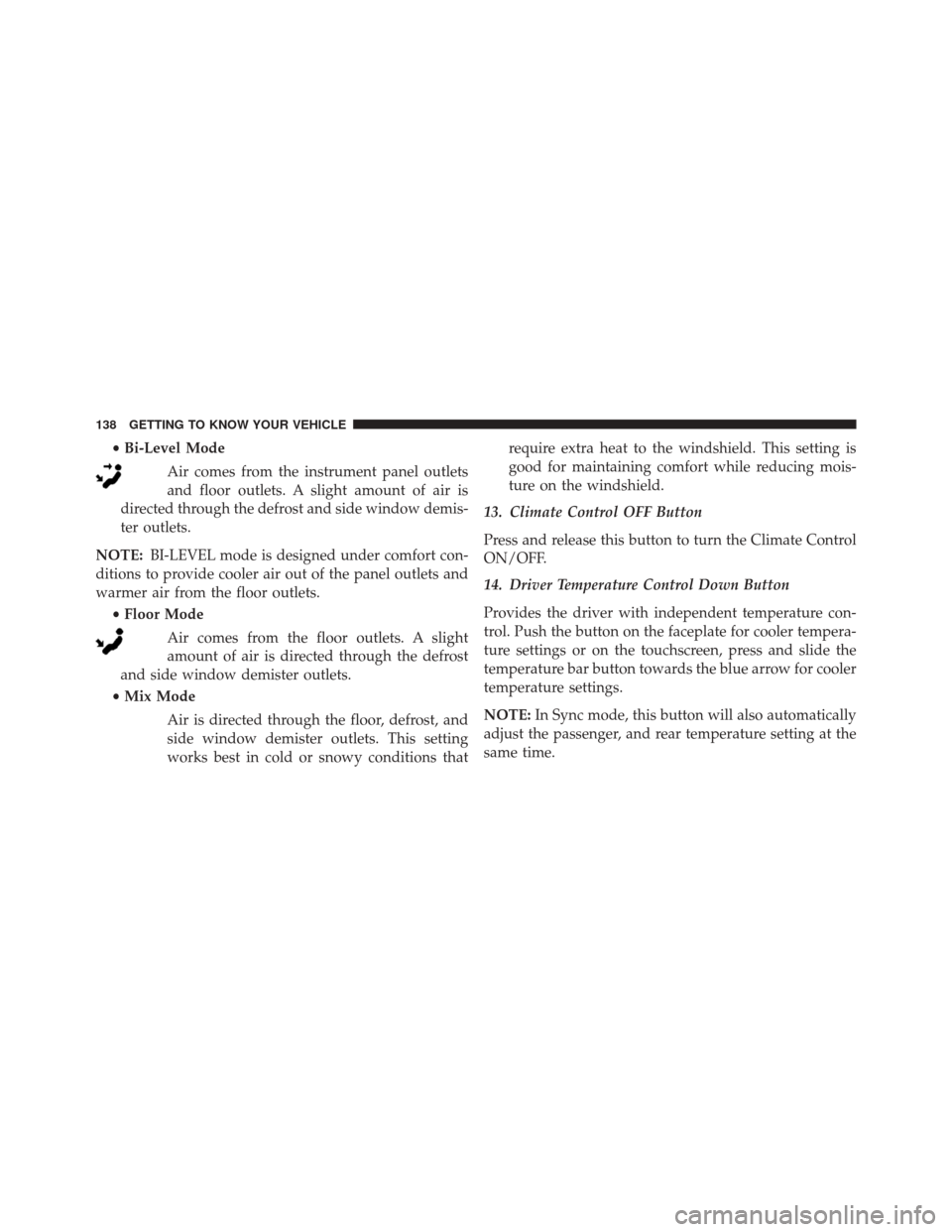
•Bi-Level Mode
Air comes from the instrument panel outlets
and floor outlets. A slight amount of air is
directed through the defrost and side window demis-
ter outlets.
NOTE: BI-LEVEL mode is designed under comfort con-
ditions to provide cooler air out of the panel outlets and
warmer air from the floor outlets.
•Floor Mode
Air comes from the floor outlets. A slight
amount of air is directed through the defrost
and side window demister outlets.
• Mix Mode
Air is directed through the floor, defrost, and
side window demister outlets. This setting
works best in cold or snowy conditions that require extra heat to the windshield. This setting is
good for maintaining comfort while reducing mois-
ture on the windshield.
13. Climate Control OFF Button
Press and release this button to turn the Climate Control
ON/OFF.
14. Driver Temperature Control Down Button
Provides the driver with independent temperature con-
trol. Push the button on the faceplate for cooler tempera-
ture settings or on the touchscreen, press and slide the
temperature bar button towards the blue arrow for cooler
temperature settings.
NOTE: In Sync mode, this button will also automatically
adjust the passenger, and rear temperature setting at the
same time.
138 GETTING TO KNOW YOUR VEHICLE
Page 141 of 828

15. Driver Temperature Control Up Button
Provides the driver with independent temperature con-
trol. Push the button on the faceplate for warmer tem-
perature settings or on the touchscreen, press and slide
the temperature bar button towards the red arrow for
warmer temperature settings.
NOTE:In Sync mode, this button will also automatically
adjust the passenger temperature setting at the same
time.
Driver and Passenger Temperature Control Button
Provides the temperature setting for both the driver and
the passenger seating positions, which can be indepen-
dently set after selecting this button.Climate Control Functions
A/C (Air Conditioning)
The Air Conditioning (A/C) button allows the operator
to manually activate or deactivate the air conditioning
system. When the air conditioning system is turned on,
cool dehumidified air will flow through the outlets into
the cabin. For improved fuel economy, press the A/C
button to turn off the air conditioning and manually
adjust the blower and airflow mode settings. Also, make
sure to select only Panel, Bi-Level or Floor modes.
NOTE:
• If fog or mist appears on the windshield or side glass,
select Defrost mode and increase blower speed if
needed.
• If your air conditioning performance seems lower than
expected, check the front of the A/C condenser (lo-
cated in front of the radiator), for an accumulation of
3
GETTING TO KNOW YOUR VEHICLE 139