Page 145 of 828
1. Mode Display
This display shows the current Mode selection.
2. Rear Temperature Display
This display shows the temperature setting for the rear
seat occupants.3. Blower Control Display
This display shows the current Blower speed selection.
4. Rear Auto Indicator
This indicates when the system is in Rear Auto mode.
Rear Automatic Temperature Control (ATC) — If
Equipped
The rear ATC system has floor air outlets underneath the
passengers’ seats, and overhead outlets at each outboard
rear seating position. The system provides heated air
through the floor outlets or cool, dehumidified air
through the headliner outlets.
Rear second row occupants can only adjust the rear ATC
control when the Rear Temperature Lock button is turned
off.
The rear ATC system is located in the headliner, on the
passenger side of the vehicle.
Uconnect 8.4 Front ATC Panel Rear Control Display
3
GETTING TO KNOW YOUR VEHICLE 143
Page 147 of 828
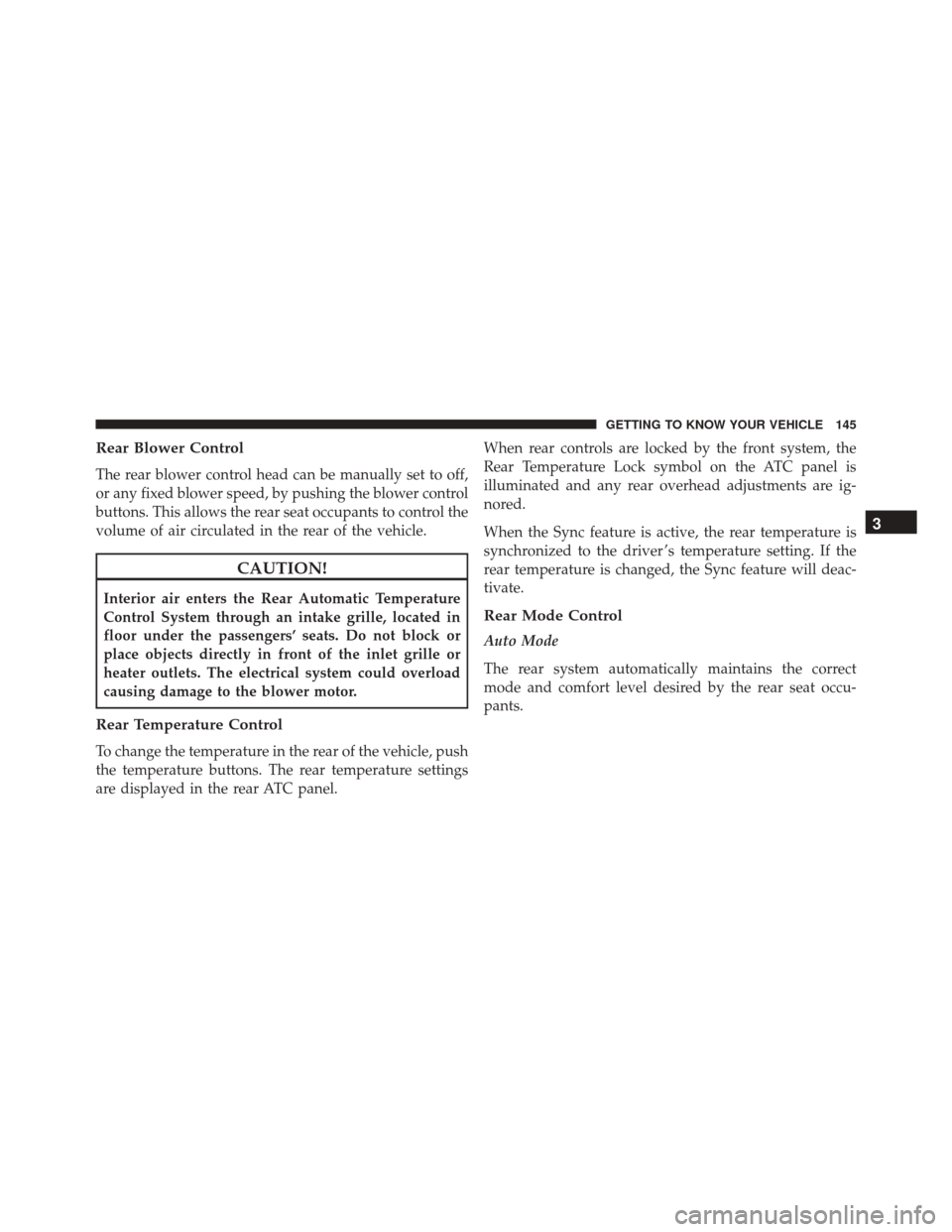
Rear Blower Control
The rear blower control head can be manually set to off,
or any fixed blower speed, by pushing the blower control
buttons. This allows the rear seat occupants to control the
volume of air circulated in the rear of the vehicle.
CAUTION!
Interior air enters the Rear Automatic Temperature
Control System through an intake grille, located in
floor under the passengers’ seats. Do not block or
place objects directly in front of the inlet grille or
heater outlets. The electrical system could overload
causing damage to the blower motor.
Rear Temperature Control
To change the temperature in the rear of the vehicle, push
the temperature buttons. The rear temperature settings
are displayed in the rear ATC panel.When rear controls are locked by the front system, the
Rear Temperature Lock symbol on the ATC panel is
illuminated and any rear overhead adjustments are ig-
nored.
When the Sync feature is active, the rear temperature is
synchronized to the driver ’s temperature setting. If the
rear temperature is changed, the Sync feature will deac-
tivate.
Rear Mode Control
Auto Mode
The rear system automatically maintains the correct
mode and comfort level desired by the rear seat occu-
pants.
3
GETTING TO KNOW YOUR VEHICLE 145
Page 170 of 828
WARNING!
During power operation, personal injury or cargo
damage may occur. Ensure the liftgate travel path is
clear. Make sure the liftgate is closed and latched
before driving away.
Cargo Area Features
Cargo Area Storage
When the third row seats are not in the stowed position,
there is a large area for cargo storage.NOTE:With all rear seats stowed or removed,4x8foot
sheets of building material will fit on the vehicle floor
with the liftgate closed. The front seats must be moved
slightly forward of the rearmost position.
Rear Cargo Area
168 GETTING TO KNOW YOUR VEHICLE
Page 173 of 828
Vacuum Attachments
•Crevice Tool — Able to reach into tight spots including
the latches located in the floor for the seats.
• Upholstery Tool — Use to agitate dirt and debris from
carpets and seats. This tool can also be used to pick up
pet hair as well.
• Hose Extension — Use to add another 48 inches to the
end of the hose.
Vacuum System Access Panels
1 — Upper Access Panel
2 — Lower Access Panel
3
GETTING TO KNOW YOUR VEHICLE 171
Page 190 of 828
Second Row Floor Storage Bins
The area below the load floor, located in front of the
second row seats, is available for storage.1. To access the storage bin with front seats in the
rearward position, place the lock rod in the unlocked
position so the load floor can fold upwards towards
the seatback.
In Floor Storage LocationLock Rod
188 GETTING TO KNOW YOUR VEHICLE
Page 199 of 828

WARNING!
To avoid serious injury or death:
•Only devices designed for use in this type of outlet
should be inserted into any 12 Volt outlet.
• Do not touch with wet hands.
• Close the lid when not in use and while driving the
vehicle.
• If this outlet is mishandled, it may cause an electric
shock and failure.
CAUTION!
• Many accessories that can be plugged in draw
power from the vehicle’s battery, even when not in
use (i.e., cellular phones, etc.). Eventually, if
plugged in long enough, the vehicle’s battery will
(Continued)
CAUTION! (Continued)
discharge sufficiently to degrade battery life and/or
prevent the engine from starting.
• Accessories that draw higher power (i.e., coolers,
vacuum cleaners, lights, etc.) will degrade the bat-
tery even more quickly. Only use these intermit-
tently and with greater caution.
• After the use of high power draw accessories, or
long periods of the vehicle not being started (with
accessories still plugged in), the vehicle must be
driven a sufficient length of time to allow the
generator to recharge the vehicle’s battery.
Power Inverter — If Equipped
There is a 115 Volt, 150 Watt Power Inverter outlet located
on the right side of the vehicle, before the third row of
seats to convert DC current to AC current. The Power
Inverter can power cellular phones, electronics and other
3
GETTING TO KNOW YOUR VEHICLE 197
Page 229 of 828

NOTE:
•The charging system is independent from load reduc-
tion. The charging system performs a diagnostic on the
charging system continuously.
• If the Battery Charge Warning Light is on it may
indicate a problem with the charging system. Refer to
“Battery Charge Warning Light” in ”Warning/
Indicator Lights And Messages” located in ”Under-
standing Your Instrument Panel” for further informa-
tion.
The electrical loads that may be switched off (if
equipped), and vehicle functions which can be effected
by load reduction:
• Heated Seat/Vented Seats/Heated Wheel
• Heated/Cooled Cup Holders — If Equipped
• Rear Defroster And Heated Mirrors •
HVAC System
• 115V AC Power Inverter System
• Audio and Telematics System
Loss of the battery charge may indicate one or more of
the following conditions:
• The charging system cannot deliver enough electrical
power to the vehicle system because the electrical
loads are larger than the capability of charging system.
The charging system is still functioning properly.
• Turning on all possible vehicle electrical loads (e.g.
HVAC to max settings, exterior and interior lights,
overloaded power outlets +12V, 115V AC, USB ports)
during certain driving conditions (city driving, tow-
ing, frequent stopping).
4
GETTING TO KNOW YOUR INSTRUMENT PANEL 227
Page 305 of 828

move the seat as far back as possible and use the
proper child restraint. (Refer to “Child Restraints”)
3. Children that are not big enough to wear the vehicle seat belt properly (Refer to �Child Restraints�) should
be secured in a vehicle with a rear seat in child
restraints or belt-positioning booster seats. Older chil-
dren who do not use child restraints or belt-
positioning booster seats should ride properly buckled
up in a vehicle with a rear seat.
4. Never allow children to slide the shoulder belt behind them or under their arm.
5. You should read the instructions provided with your child restraint to make sure that you are using it
properly.
6. All occupants should always wear their lap and shoulder belts properly. 7. The driver and front passenger seats should be moved
back as far as practical to allow the Advanced Front
Air Bags room to inflate.
8. Do not lean against the door or window. If your vehicle has side air bags, and deployment occurs, the
side air bags will inflate forcefully into the space
between occupants and the door and occupants could
be injured.
9. If the air bag system in this vehicle needs to be modified to accommodate a disabled person, contact
the Customer Center. Phone numbers are provided
under �If You Need Assistance.�
WARNING!
•Never place a rear-facing child restraint in front of
an air bag. A deploying Passenger Advanced Front
(Continued)
5
SAFETY 303