Page 86 of 828
WARNING!
•In a collision, you or others in your vehicle could
be injured if seats are not properly latched to their
floor attachments. Always be sure the seats are
fully latched.
• Sitting in a seat with the head restraint in its
lowered position could result in serious injury or
death in a collision. Always make sure the head
restraints are in their upright positions when the
seat is to be occupied.
Power Adjustment (Front Seats) — If Equipped
Some models may be equipped with eight-way power
seats for the driver and front passenger. The power seat
switches are located on the outboard side of the seat. The
switches control the movement of the seat cushion and
the seatback.
Driver Power Seat Switches
1 — Seat Switch
2 — Seatback Switch
3 — Lumbar Switch
84 GETTING TO KNOW YOUR VEHICLE
Page 87 of 828

WARNING!
•Adjusting a seat while driving may be dangerous.
Moving a seat while driving could result in loss of
control which could cause a collision and serious
injury or death.
• Seats should be adjusted before fastening the seat
belts and while the vehicle is parked. Serious
injury or death could result from a poorly adjusted
seat belt.
• Do not ride with the seatback reclined so that the
shoulder belt is no longer resting against your
chest. In a collision you could slide under the seat
belt, which could result in serious injury or death.
CAUTION!
Do not place any article under a power seat or
impede its ability to move as it may cause damage to
the seat controls. Seat travel may become limited if
movement is stopped by an obstruction in the seat’s
path.
Adjusting The Seat Forward Or Rearward
The seat can be adjusted both forward and rearward.
Push the seat switch forward or rearward. The seat will
move in the direction of the switch. Release the switch
when the desired position has been reached.
Adjusting The Seat Up Or Down
The height of the seats can be adjusted up or down. Pull
upward or push downward on the seat switch, the seat
will move in the direction of the switch. Release the
switch when the desired position has been reached.
3
GETTING TO KNOW YOUR VEHICLE 85
Page 88 of 828

Tilting The Seat Up Or Down
The angle of the seat cushion can be adjusted in four
directions. Pull upward or push downward on the front
or rear of the seat switch, the front or rear of the seat
cushion will move in the direction of the switch. Release
the switch when the desired position has been reached.
Reclining The Seatback
The angle of the seatback can be adjusted forward or
rearward. Push the seatback switch forward or rearward,
the seat will move in the direction of the switch. Release
the switch when the desired position is reached.
CAUTION!
Do not place any article under a power seat or
impede its ability to move as it may cause damage to
the seat controls. Seat travel may become limited if
(Continued)
CAUTION!(Continued)
movement is stopped by an obstruction in the seat’s
path.
WARNING!
•Adjusting a seat while driving may be dangerous.
Moving a seat while driving could result in loss of
control which could cause a collision and serious
injury or death.
• Seats should be adjusted before fastening the seat
belts and while the vehicle is parked. Serious
injury or death could result from a poorly adjusted
seat belt.
• Do not ride with the seatback reclined so that the
shoulder belt is no longer resting against your
chest. In a collision you could slide under the seat
belt, which could result in serious injury or death.
86 GETTING TO KNOW YOUR VEHICLE
Page 89 of 828
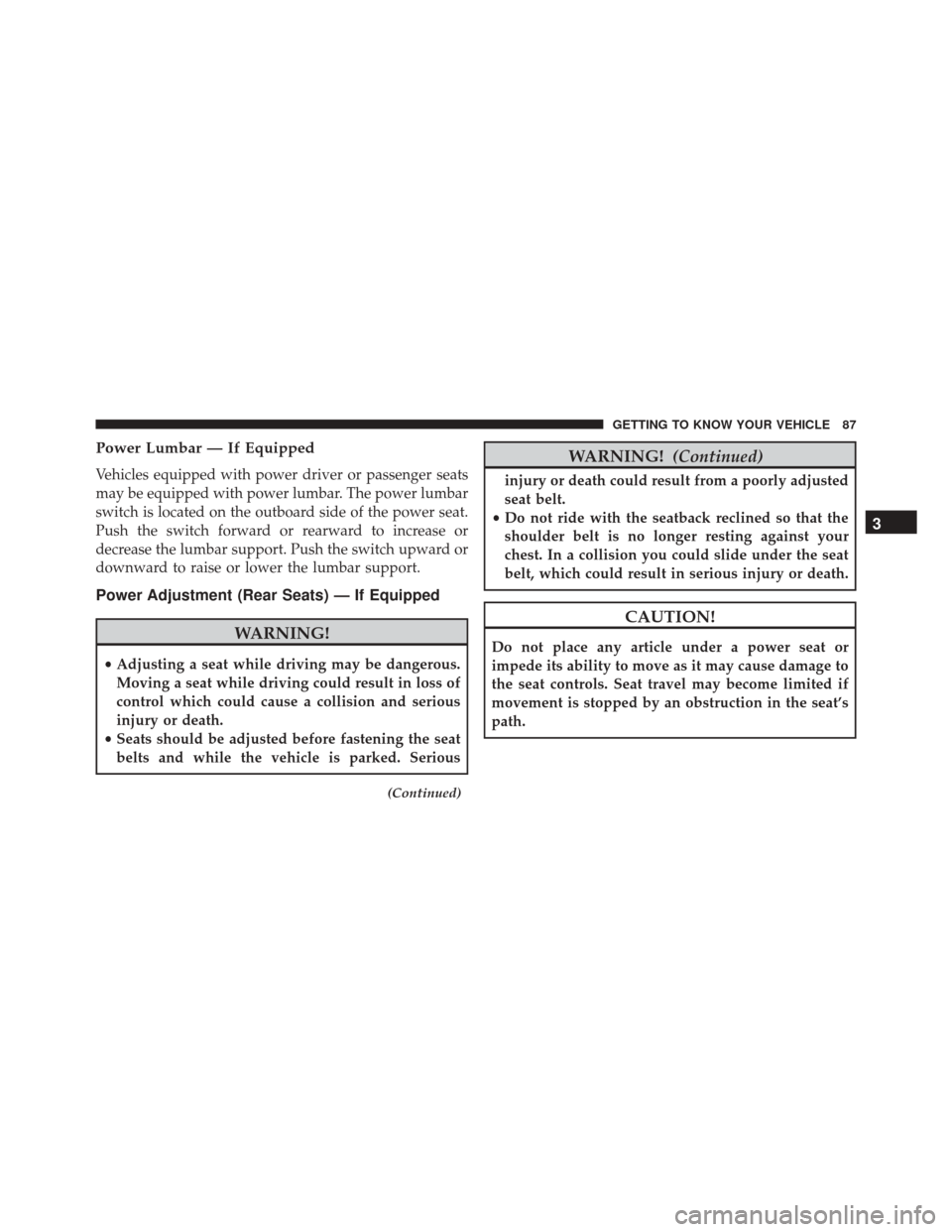
Power Lumbar — If Equipped
Vehicles equipped with power driver or passenger seats
may be equipped with power lumbar. The power lumbar
switch is located on the outboard side of the power seat.
Push the switch forward or rearward to increase or
decrease the lumbar support. Push the switch upward or
downward to raise or lower the lumbar support.
Power Adjustment (Rear Seats) — If Equipped
WARNING!
•Adjusting a seat while driving may be dangerous.
Moving a seat while driving could result in loss of
control which could cause a collision and serious
injury or death.
• Seats should be adjusted before fastening the seat
belts and while the vehicle is parked. Serious
(Continued)
WARNING! (Continued)
injury or death could result from a poorly adjusted
seat belt.
• Do not ride with the seatback reclined so that the
shoulder belt is no longer resting against your
chest. In a collision you could slide under the seat
belt, which could result in serious injury or death.
CAUTION!
Do not place any article under a power seat or
impede its ability to move as it may cause damage to
the seat controls. Seat travel may become limited if
movement is stopped by an obstruction in the seat’s
path.
3
GETTING TO KNOW YOUR VEHICLE 87
Page 91 of 828
NOTE:
•The outer head restraints will lower automatically as
necessary when the power seat begins to move.
• The center head restraint raises and lowers manually
but will not lower automatically.
• The head restraint can also be lowered manually using
the pull strap located at the back off the seat. Refer to
�Head Restraints - Third Row� in�Head Restraints� for
further information.
The switch is only functional when the liftgate is open
and the vehicle is in PARK.
The rear switch bank allows multiple power folding and
unfolding positions for the third row seats.
Left and right third row seats can be folded individually
or together. The third row power folding seat adjusts to
the following positions using the switch bank located on
the left rear trim panel:
Rear Panel Power Switch Bank
1 — Open To Normal 3 — Fold Forward/Rearward
2 — Stow 4 —Right/Left Seats/Both Seats
3
GETTING TO KNOW YOUR VEHICLE 89
Page 92 of 828

To move the selected seat(s) to the Normal (seated)
position, push and release the Normal button. The seat
will automatically stop when the Normal position is
reached.
To move the selected seat(s) to the stow position, push
and release the Stow button. The seat will automatically
stop when the Stow position is reached.
To move the selected seat(s) back in the forward or
reverse direction, push and hold the Fold forward or
rearward button. Release the button when the desired
position is reached.
NOTE:
•Disconnect the center shoulder belt from the small
buckle before attempting to fold/stow the power third
row seats. •
To abort seat operation while seat is in motion, push a
different seat position selector switch to stop the seat.
Once the seat stops moving, then the desired position
can be selected.
• The third row power seat system includes obstacle
detection. When the system detects an obstacle, the
motors will stop and reverse direction. Should this
occur, remove the obstacle before pushing the button
again.
Driver Memory Seat — If Equipped
The Memory Buttons 1 and 2 on the driver’s door panel
can be programmed to recall the driver’s seat, outside
mirrors, and radio station preset settings. Your Remote
Keyless Entry (RKE) Key Fobs can also be programmed
to recall the same positions when the UNLOCK button is
pushed.
90 GETTING TO KNOW YOUR VEHICLE
Page 96 of 828

(60 mm) rearward if the driver seat position is greater
than or equal to 2.7 inches (67.7 mm) forward of the
rear stop. The seat will return to its previously set
position when the ignition switch transtions out of the
LOCK position.
• When the ignition switch transitions out of the LOCK
position, the driver seat will move to a position 0.3
inches (7.7 mm) forward of the rear stop if the driver
seat position is between 0.9 – 2.7 inches (22.7 – 67.7
mm) forward of the rear stop. The seat will return to its
previously set position when the ignition switch tran-
sitions out of the LOCK position.
• The Easy Entry/Easy Exit feature is disabled when the
driver seat position is less than 0.9 inches (22.7 mm)
forward of the rear stop. At this position, there is no
benefit to the driver by moving the seat for Easy Exit
or Easy Entry. Each stored memory setting will have an associated Easy
Entry and Easy Exit Position.
NOTE:
The Easy Entry/Easy Exit feature can be enabled
or disabled through the programmable features in the
Electronic Vehicle Information Center (EVIC) or Driver
Information Display (DID). For further information refer
to “Display” in “Getting To Know Your Instrument
Panel”.
Heated Seats — If Equipped
Front Heated Seats — If Equipped
The front heated seats control buttons are located within
the climate or controls screen of the touchscreen.
You can choose from HI, LO or OFF heat settings. The
indicator lights in each switch indicate the level of heat in
use. Two indicator lights will illuminate for HI, one for
LO and none for OFF.
94 GETTING TO KNOW YOUR VEHICLE
Page 97 of 828

•Press the heated seat buttononce to turn the HI
setting ON.
• Press the heated seat buttona second time to turn
the LO setting ON.
• Press the heated seat buttona third time to turn
the heating elements OFF.
If the HI-level setting is selected, the system will auto-
matically switch to LO-level after approximately 60 min-
utes of continuous operation. At that time, the display
will change from HI to LO, indicating the change. The
LO-level setting will turn OFF automatically after ap-
proximately 45 minutes.
NOTE:
• Once a heat setting is selected, heat will be felt within
two to five minutes. •
The engine must be running for the heated seats to
operate.
Vehicles Equipped With Remote Start
On models that are equipped with remote start, the
heated seats can be programmed to come on during a
remote start.
This feature can be programmed through the Uconnect
system. Refer to “Uconnect Settings” in “Multimedia” for
further information.
WARNING!
• Persons who are unable to feel pain to the skin
because of advanced age, chronic illness, diabetes,
spinal cord injury, medication, alcohol use, exhaus-
tion or other physical condition must exercise care
when using the seat heater. It may cause burns
(Continued)
3
GETTING TO KNOW YOUR VEHICLE 95