Page 535 of 828

WARNING!
•If anyone in the vehicle could be in danger (e.g.,
fire or smoke is visible, dangerous road conditions
or location), do not wait for voice contact from a
9-1-1 operator. All occupants should exit the vehicle
immediately and move to a safe location.
• Never place anything on or near the vehicle’s
operable 1X (voice/data) or 3G(data) network and
GPS antennas. You could prevent operable 1X
(voice/data) or 3G(data) network and GPS signal
reception, which can prevent your vehicle from
placing an emergency call. An operable 1X (voice/
data) or 3G(data) network and GPS signal recep-
tion is required for the 9-1-1 Call system to function
properly.
• The 9-1-1 Call system is embedded into the vehi-
cle’s electrical system. Do not add aftermarket
(Continued)
WARNING! (Continued)
electrical equipment to the vehicle’s electrical sys-
tem. This may prevent your vehicle from sending a
signal to initiate an emergency call. To avoid inter-
ference that can cause the 9-1-1 Call system to fail,
never add aftermarket equipment (e.g., two-way
mobile radio, CB radio, data recorder, etc.) to your
vehicle’s electrical system or modify the antennas
on your vehicle. IF YOUR VEHICLE LOSES BAT-
TERY POWER FOR ANY REASON (INCLUDING
DURING OR AFTER AN ACCIDENT), THE
UCONNECT FEATURES, APPS AND SERVICES,
AMONG OTHERS, WILL NOT OPERATE.
• Modifications to any part of the 9-1-1 Call system
could cause the air bag system to fail when you
need it. You could be injured if the air bag system
is not there to help protect you.
7
IN CASE OF EMERGENCY 533
Page 537 of 828

•The vehicle’s electrical systems are not intact.
• The 9-1-1 Call system software and/or hardware are
damaged during a crash.
• The vehicle battery loses power or becomes discon-
nected during a vehicle crash.
• 1X (voice/data) or 3G (data) network and/or Global
Positioning Satellite signals are unavailable or ob-
structed.
• Equipment malfunction at the 9-1-1 operator facility.
• Operator error by the 9-1-1 operator.
• 1X (voice/data) or 3G (data) network congestion.
• Weather conditions.
• Buildings, structures, geographic terrain, or tunnels.WARNING!
ALWAYS obey traffic laws and pay attention to the
road. Some Uconnect Access services, including 9-1-1
and Assist, will NOT work without an operable 1X
(voice/data) or 3G (data) network connection.
NOTE:
• Your vehicle may be transmitting data as authorized
by the subscriber.
• Never place anything on or near the vehicle’s 1X
(voice/data) or 3G (data) and GPS antennas. You could
prevent 1X (voice/data) or 3G (data) and GPS signal
reception, which can prevent your vehicle from plac-
ing an emergency call. An operable 1X (voice/data) or
3G (data) network connection and a GPS signal is
required for the 9-1-1 Call system to function properly.
7
IN CASE OF EMERGENCY 535
Page 543 of 828
4. Disconnect the bulb from the electrical connector andthen connect the replacement bulb.CAUTION!
Do not touch the new bulb with your fingers. Oil
contamination will severely shorten bulb life. If the
bulb comes in contact with any oily surface, clean the
bulb with rubbing alcohol.
Headlamp Bulb SocketHeadlamp Bulb
7
IN CASE OF EMERGENCY 541
Page 544 of 828
5. Install the bulb and connector assembly into theheadlamp housing and rotate clockwise to lock it in
place.
6. Install the headlamp bulb cap in the headlamp hous- ing and rotate clockwise to lock it in place.
Front Turn Signal Lamp
1. Open the hood.
2. Twist the front turn signal lamp socket assemblycounterclockwise, and then remove the front turn
signal lamp assembly from the lamp housing.
3. Pull the bulb out of the socket and insert the replace-ment bulb.
4. Install the front turn signal lamp socket assembly into the housing, and rotate the front turn signal lamp
socket clockwise to lock it in place.
Front Turn Signal Lamp Socket
542 IN CASE OF EMERGENCY
Page 547 of 828
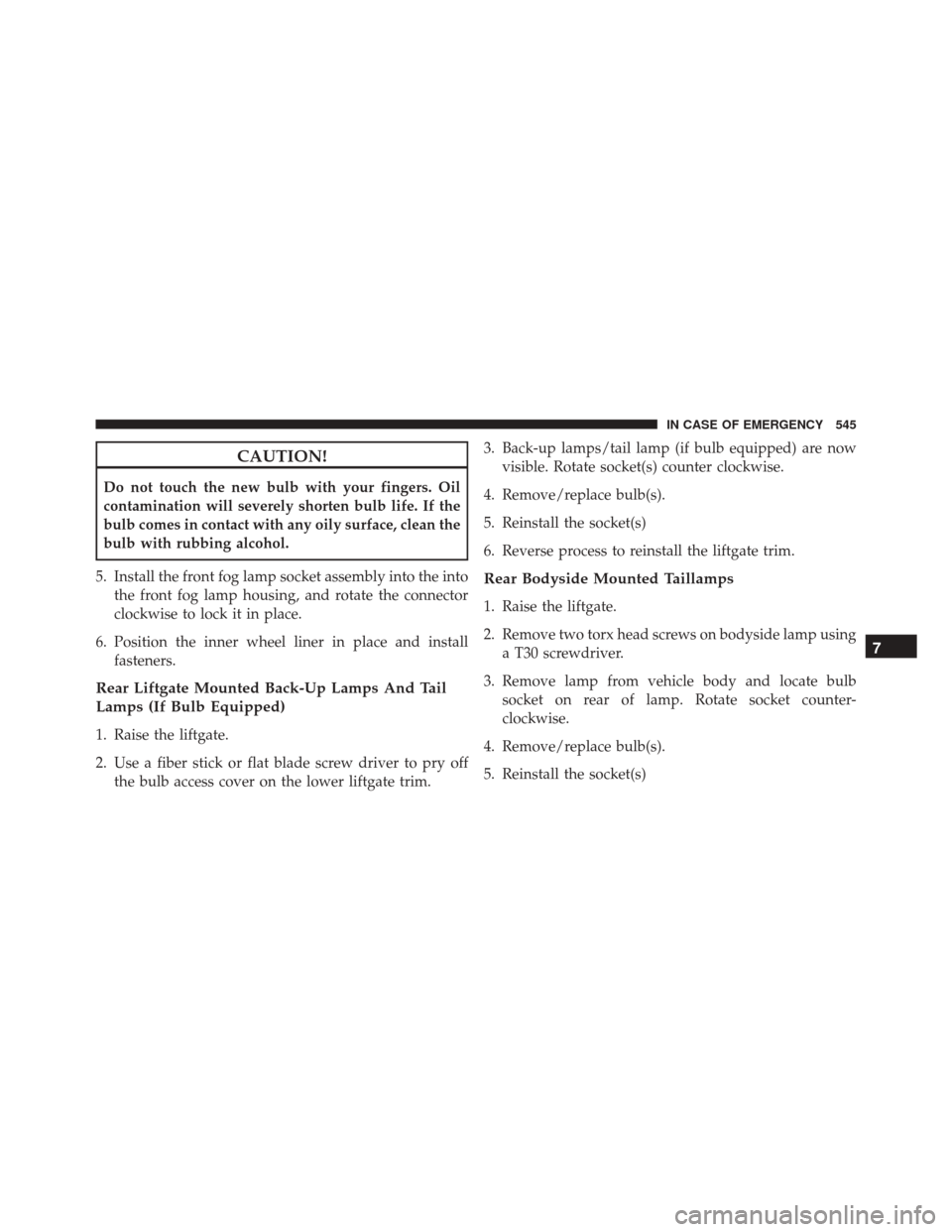
CAUTION!
Do not touch the new bulb with your fingers. Oil
contamination will severely shorten bulb life. If the
bulb comes in contact with any oily surface, clean the
bulb with rubbing alcohol.
5. Install the front fog lamp socket assembly into the into the front fog lamp housing, and rotate the connector
clockwise to lock it in place.
6. Position the inner wheel liner in place and install fasteners.
Rear Liftgate Mounted Back-Up Lamps And Tail
Lamps (If Bulb Equipped)
1. Raise the liftgate.
2. Use a fiber stick or flat blade screw driver to pry offthe bulb access cover on the lower liftgate trim. 3. Back-up lamps/tail lamp (if bulb equipped) are now
visible. Rotate socket(s) counter clockwise.
4. Remove/replace bulb(s).
5. Reinstall the socket(s)
6. Reverse process to reinstall the liftgate trim.
Rear Bodyside Mounted Taillamps
1. Raise the liftgate.
2. Remove two torx head screws on bodyside lamp using a T30 screwdriver.
3. Remove lamp from vehicle body and locate bulb socket on rear of lamp. Rotate socket counter-
clockwise.
4. Remove/replace bulb(s).
5. Reinstall the socket(s)
7
IN CASE OF EMERGENCY 545
Page 555 of 828
CavityCartridge Fuse Blade FuseDescription
F56 –10 Amp Red Front and Rear HVAC
Control Module/ESP/ ESC
F57 ––Not Used
F58 ––Not Used
F59 30 Amp Pink –7 Way Connector Recep-
tacle — If Equipped
F60 –20 Amp Yellow Rear Cargo APO
F61 –20 Amp Yellow Trailer Tow Right Stop/
Turn — If Equipped
F62 ––Not Used
F63 –20 Amp Yellow Trailer Tow Left Stop/
Turn — If Equipped
F64 –15 Amp Blue RT HID Headlamp
F65 ––Not Used
7
IN CASE OF EMERGENCY 553
Page 557 of 828
CavityCartridge Fuse Blade FuseDescription
F75 –5 Amp TanOverhead Console / RR
ISC
F76 –20 Amp Yellow Uconnect/DCSD/
Telematics
F77 –10 Amp Red RR Entertainment Screen
1 And 2/ Media Screen 1And 2/ 3rd Row Row
USB Charge Only/ 2nd
Row YSB Charge Only/ Sunroof/Rainsensor/ CRVMM/
F78 –15 Amp Blue Instrument Cluster/E-
Shifter
F79 –10 Amp Red ICS/Front And Rear
HVAC/ SCCM/ EPB
F80 ––Not Used
7
IN CASE OF EMERGENCY 555
Page 574 of 828
Portable Air Compressor Usage With Inflatable Spare
Tire
1. Remove the Portable Air Compressor from the storagelocation.
2. Raise the vehicle as described in theJacking Instructions within this sec-
tion. 3. Install the Inflatable Spare tire as
described in the Jack Instructions
section in this manual. Make sure
that the valve stem is located near
the ground, and then screw the air
hose of the Portable Air compressor
to the valve stem.
4. Uncoil the power plug and connect it the vehicles 12 Volt power Outlet.
572 IN CASE OF EMERGENCY