Page 56 of 539
•Objects are lodged between the front passenger seat and
center console.
• Accessories that may change the seated weight on the
front passenger seat are attached to the front passenger
seat.
• Anything that may decrease or increase the front pas-
senger ’s seated weight.
The OCS determines the front passenger ’s most probable
classification. If an occupant in the front passenger seat is
seated improperly, the occupant may provide an output
signal to the OCS that is different from the occupant’s
properly seated weight input, for example:
Not Seated Properly
54 THINGS TO KNOW BEFORE STARTING YOUR VEHICLE
Page 129 of 539
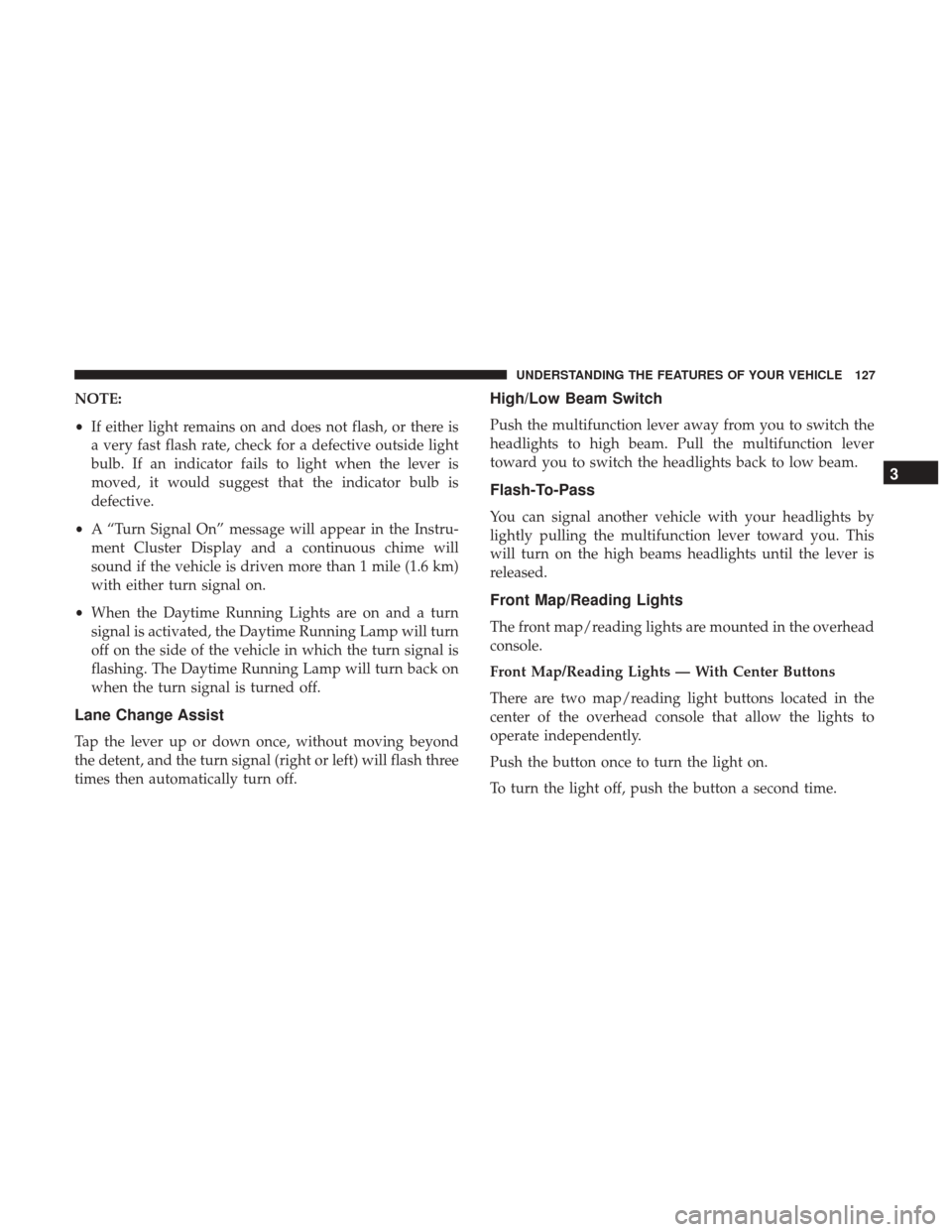
NOTE:
•If either light remains on and does not flash, or there is
a very fast flash rate, check for a defective outside light
bulb. If an indicator fails to light when the lever is
moved, it would suggest that the indicator bulb is
defective.
• A “Turn Signal On” message will appear in the Instru-
ment Cluster Display and a continuous chime will
sound if the vehicle is driven more than 1 mile (1.6 km)
with either turn signal on.
• When the Daytime Running Lights are on and a turn
signal is activated, the Daytime Running Lamp will turn
off on the side of the vehicle in which the turn signal is
flashing. The Daytime Running Lamp will turn back on
when the turn signal is turned off.
Lane Change Assist
Tap the lever up or down once, without moving beyond
the detent, and the turn signal (right or left) will flash three
times then automatically turn off.
High/Low Beam Switch
Push the multifunction lever away from you to switch the
headlights to high beam. Pull the multifunction lever
toward you to switch the headlights back to low beam.
Flash-To-Pass
You can signal another vehicle with your headlights by
lightly pulling the multifunction lever toward you. This
will turn on the high beams headlights until the lever is
released.
Front Map/Reading Lights
The front map/reading lights are mounted in the overhead
console.
Front Map/Reading Lights — With Center Buttons
There are two map/reading light buttons located in the
center of the overhead console that allow the lights to
operate independently.
Push the button once to turn the light on.
To turn the light off, push the button a second time.
3
UNDERSTANDING THE FEATURES OF YOUR VEHICLE 127
Page 213 of 539
Front Map/Reading Lights
The front map/reading lights are mounted in the overhead
console.
Front Map/Reading Lights — With Center Buttons
There are two map/reading light buttons located in the
center of the overhead console that allow the lights to
operate independently.
Push the button once to turn the light on.
To turn the light off, push the button a second time.
Overhead Console — Power Sunroof/SunshadeOverhead Console — Power Sunroof
3
UNDERSTANDING THE FEATURES OF YOUR VEHICLE 211
Page 214 of 539
Front Map/Reading Lights — With Push Lenses
The two map/reading lights can be operated indepen-
dently by pushing the lenses.
Push the lens once to turn the light on.
To turn the light off, push the lens a second time.NOTE:
The lights also turn on when a door is opened. The
lights will also turn on when the UNLOCK button on the
key fob is pushed.
Sunglass Bin Door
The overhead console has a compartment which provides
storage for a pair of sunglasses.
Your vehicle may be equipped with a rear mounted or front
mounted sunglass bin door.
Front Map/Reading Lights Center ButtonsFront Map/Reading Lights Push Lenses
212 UNDERSTANDING THE FEATURES OF YOUR VEHICLE
Page 229 of 539

Sunroof Maintenance
Use only a non-abrasive cleaner and a soft cloth to clean the
glass panel.
Ignition Off Operation
The power sunroof switch will remain active for up to
approximately ten minutes after the ignition switch is
turned to the LOCK position. Opening either front door
will cancel this feature.
NOTE:Ignition Off time is programmable through the
Uconnect System. Refer to “Uconnect Settings/Customer
Programmable Features” in “Understanding Your Instru-
ment Panel” for further information.
POWER OUTLETS — IF EQUIPPED
Your vehicle is equipped with 12 Volt (13 Amp) power
outlets that can be used to power cellular phones, small
electronics and other low powered electrical accessories.
The power outlets are labeled with either a “key” or a
“battery” symbol to indicate how the outlet is powered.
Power outlets labeled with a “key” are powered when the
ignition switch is in the ON or ACC position, while the
outlets labeled with a “battery” are connected directly to
the battery and powered at all times. NOTE:
All accessories connected to the “battery” powered
outlets should be removed or turned off when the vehicle
is not in use to protect the battery against discharge.
The front power outlet is located next to the storage area on
the center stack of the instrument panel.
In addition to the front power outlet, there is also a power
outlet located in the storage area of the center console.
Front Power Outlet
3
UNDERSTANDING THE FEATURES OF YOUR VEHICLE 227
Page 230 of 539

NOTE:To ensure proper operation a MOPAR cigar knob
and element must be used.
CAUTION!
• Do not exceed the maximum power of 160 Watts
(13 Amps) at 12 Volts. If the 160 Watt (13 Amp) power
rating is exceeded the fuse protecting the system will
need to be replaced.
•
Power outlets are designed for accessory plugs only.
Do not insert any other object in the power outlets as
(Continued)
CAUTION! (Continued)
this will damage the outlet and blow the fuse. Im-
proper use of the power outlet can cause damage not
covered by your New Vehicle Limited Warranty.
WARNING!
To avoid serious injury or death:
•Only devices designed for use in this type of outlet
should be inserted into any 12 Volt outlet.
• Do not touch with wet hands.
• Close the lid when not in use and while driving the
vehicle.
• If this outlet is mishandled, it may cause an electric
shock and failure.
CAUTION!
•Many accessories that can be plugged in draw power
from the vehicle’s battery, even when not in use (i.e.,
cellular phones, etc.). Eventually, if plugged in long
enough, the vehicle’s battery will discharge sufficiently
to degrade battery life and/or prevent the engine from
starting.
(Continued)
Front Center Console Outlet
228 UNDERSTANDING THE FEATURES OF YOUR VEHICLE
Page 231 of 539

CAUTION!(Continued)
•Accessories that draw higher power (i.e., coolers,
vacuum cleaners, lights, etc.), will degrade the bat-
tery even more quickly. Only use these intermit-
tently and with greater caution.
• After the use of high power draw accessories, or long
periods of the vehicle not being started (with acces-
sories still plugged in), the vehicle must be driven a
sufficient length of time to allow the alternator to
recharge the vehicle’s battery.
• Power outlets are designed for accessory plugs only.
Do not hang any type of accessory or accessory
bracket from the plug. Improper use of the power
outlet can cause damage.
POWER INVERTER — IF EQUIPPED
A 115 Volt (150 Watts Maximum) outlet is located on the
forward wall of the center console storage bin, below the
media center. This outlet can power cellular phones, elec-
tronics and other low power devices requiring power up to
150 Watts. Certain high-end video game consoles will
exceed this power limit, as will most power tools.
The power inverter is designed with built-in overload
protection. If the power rating of 150 Watts is exceeded, the power inverter will automatically shut down. Once the
electrical device has been removed from the outlet the
inverter should automatically reset.
To turn on the power outlet, simply plug in the device. The
outlet automatically turns off when the device is un-
plugged.
NOTE:
Due to built-in overload protection, the power
inverter will shut down if the power rating is exceeded.
Power Inverter Outlet
3
UNDERSTANDING THE FEATURES OF YOUR VEHICLE 229
Page 232 of 539
WARNING!
To avoid serious injury or death:
•Do not insert any objects into the receptacles.
• Do not touch with wet hands.
• Close the lid when not in use.
• If this outlet is mishandled, it may cause an electric
shock and failure.
CUPHOLDERS
Front Seat Cupholders
The cupholders are located in the center console forward of
the armrest between the front seats.
Rear Seat Cupholders
The rear seat cupholders are located in the center armrest
between the rear seats. The cupholders are positioned
Front Seat Cupholders
230 UNDERSTANDING THE FEATURES OF YOUR VEHICLE