2017 CHEVROLET SPARK radio controls
[x] Cancel search: radio controlsPage 147 of 331

Chevrolet Spark Owner Manual (GMNA-Localizing-U.S./Canada-9956101) -
2017 - crc - 4/25/16
146 Infotainment System
If the USB device is already
connected:1. Press
{.
2. Touch AUDIO.
3. Touch Source.
4. Touch USB.
To stop the USB device and select
another media source, touch
Source, then select the other
source.
To remove the USB device, select
another function, then remove the
USB device.
Pause
. Touch
jto pause.
. Touch
rto resume. Changing to Next/Previous Files
.
Touch
lto change to the
next file.
. Touch
gwithin five seconds of
the playback time to play the
previous file.
Returning to the Beginning of the
Current File
Touch
gafter five seconds of the
playback time.
Scanning Forward or Backward
Touch and hold
gorlduring
playback to rewind or fast forward.
Release the button to resume
playback at normal speed.
Playing Files Randomly
Touch
Zduring playback.
. ON: Plays all files randomly.
. OFF: Returns to normal
playback. Using the USB Music Menu
.
Touch Menu during playback.
. Touch the desired menu.
. Applicable audio extensions are
asx, m3u, .pls, .wpl, b4s,
and .xspf.
Browse Music 1. Touch Browse Music.
2. Touch the desired music.
Tone Settings
Touch Tone Settings. The Tone
Settings menu is displayed. See
“Tone Settings” under“Radio
Controls” inOperation 0138 To stop
the device and select another media
source, touch Source, then select
the other source.
Page 148 of 331

Chevrolet Spark Owner Manual (GMNA-Localizing-U.S./Canada-9956101) -
2017 - crc - 4/25/16
Infotainment System 147
Auto Volume
Touch Auto Volume. The Auto
Volume menu is displayed. See
“Auto Volume”under“Radio
Controls” inOperation 0138
Traffic Program (If Equipped)
Touch On or Off.
MTP (Media Transfer Protocol)
. Connect an MTP supported
device.
. Play will start automatically after
the system has finished reading
the MTP device.
. If a non-readable MTP device is
connected, an error message
displays and the system will
switch to the previous audio
function.
iPod/iPhone Player
This feature is limited to models
supporting the iPod/iPhone
connection.
Playing Music Files
. Connect the iPod/iPhone to the
USB port. .
Play will start from the previously
played point after the system
has finished reading the USB
device.
. If a non-readable USB device is
connected, an error message
displays and the system will
switch to the previous audio
function.
If the iPod/iPhone is already
connected:
1. Press
{.
2. Touch AUDIO.
3. Touch Source.
4. Touch iPod.
To stop the device and select
another media source, touch
Source, then select the other
source.
To remove the device, select
another function, then remove the
device.
Pause
. Touch
jto pause.
. Touch
rto resume. Changing to Next/Previous Song
.
Touch
lto change to the
next song.
. Touch
gwithin two seconds of
the playback time to play the
previous file.
Returning to the Beginning of the
Current File
Touch
gafter two seconds of the
playback time.
Scanning Forward or Backward
Touch and hold
gorlduring
playback to rewind or fast forward.
Release the button to resume
playback at normal speed.
Playing Files Randomly
Touch
Zduring playback.
. ON: Plays all files randomly.
. OFF: Returns to normal
playback.
Using the iPod Menu
. Touch Menu during playback.
. Touch the appropriate
play mode.
Page 149 of 331
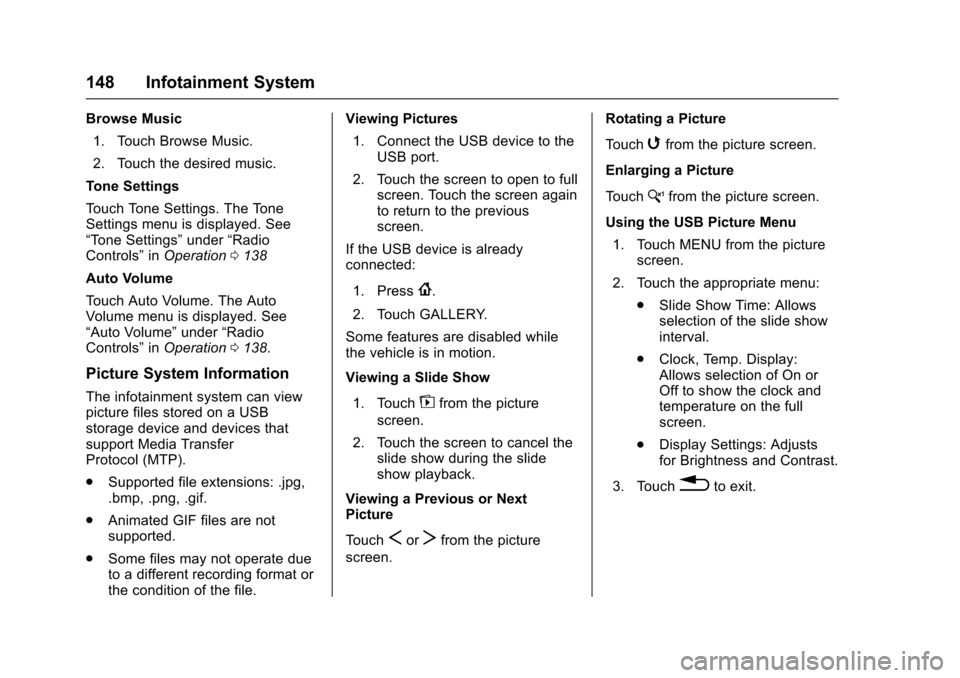
Chevrolet Spark Owner Manual (GMNA-Localizing-U.S./Canada-9956101) -
2017 - crc - 4/25/16
148 Infotainment System
Browse Music1. Touch Browse Music.
2. Touch the desired music.
Tone Settings
Touch Tone Settings. The Tone
Settings menu is displayed. See
“Tone Settings” under“Radio
Controls” inOperation 0138
Auto Volume
Touch Auto Volume. The Auto
Volume menu is displayed. See
“Auto Volume” under“Radio
Controls” inOperation 0138.
Picture System Information
The infotainment system can view
picture files stored on a USB
storage device and devices that
support Media Transfer
Protocol (MTP).
.
Supported file extensions: .jpg,
.bmp, .png, .gif.
. Animated GIF files are not
supported.
. Some files may not operate due
to a different recording format or
the condition of the file. Viewing Pictures
1. Connect the USB device to the USB port.
2. Touch the screen to open to full screen. Touch the screen again
to return to the previous
screen.
If the USB device is already
connected:
1. Press
{.
2. Touch GALLERY.
Some features are disabled while
the vehicle is in motion.
Viewing a Slide Show
1. Touch
zfrom the picture
screen.
2. Touch the screen to cancel the slide show during the slide
show playback.
Viewing a Previous or Next
Picture
Touch
SorTfrom the picture
screen. Rotating a Picture
Touch
wfrom the picture screen.
Enlarging a Picture
Touch
xfrom the picture screen.
Using the USB Picture Menu 1. Touch MENU from the picture screen.
2. Touch the appropriate menu: .Slide Show Time: Allows
selection of the slide show
interval.
. Clock, Temp. Display:
Allows selection of On or
Off to show the clock and
temperature on the full
screen.
. Display Settings: Adjusts
for Brightness and Contrast.
3. Touch
0to exit.
Page 150 of 331

Chevrolet Spark Owner Manual (GMNA-Localizing-U.S./Canada-9956101) -
2017 - crc - 4/25/16
Infotainment System 149
Auxiliary Devices
Using the Auxiliary Input Jack
Settings menus and functions may
vary depending on vehicle options.
If equipped, the auxiliary input jack
can be used to connect external
audio devices such as an iPod
®,
iPhone®, MP3 player, CD player,
and other supported devices for use
as another source for audio
listening. This input jack is not an
audio output; do not plug
headphones into the front auxiliary
input jack.
If equipped, the auxiliary input jack
is located on the center stack below
the climate controls. The
infotainment system can play music
connected by the auxiliary device.
Play will begin when the system has
finished reading the information on
the device. Playing Music
To play music from the device, if the
device is already connected:
1. Press
{.
2. Touch AUDIO.
3. Touch Source.
4. Touch AUX.
5. Touch
0.
To adjust the tone settings, See
“Tone Settings” under“Radio
Controls” inOperation 0138.
Phone
Bluetooth (Overview)
If equipped with Bluetooth®
capability, the system can interact
with many Bluetooth phones, PDAs,
or other devices to:
.
Place and receive hands-free
calls.
. Transmit hands-free data.
. Play audio streaming files.
The device must be paired first. See
“Pairing” later in this section.
To minimize driver distraction,
before driving, and with the vehicle
parked:
. Become familiar with the
features of the cell phone.
Organize the phone book and
contact lists clearly and delete
duplicate or rarely used entries.
If possible, program speed dial
or other shortcuts.
. Review the controls and
operation of the infotainment
system.
Page 324 of 331

Chevrolet Spark Owner Manual (GMNA-Localizing-U.S./Canada-9956101) -
2017 - crc - 4/25/16
Index 323
Driving (cont'd)For Better Fuel Economy . . . . . . . 21
Hill and Mountain Roads . . . . . . 170
If the Vehicle is Stuck . . . . . . . . . 172
Loss of Control . . . . . . . . . . . . . . . 168
Off-Road Recovery . . . . . . . . . . . 168
Vehicle Load Limits . . . . . . . . . . . 172
Wet Roads . . . . . . . . . . . . . . . . . . . 169
Winter . . . . . . . . . . . . . . . . . . . . . . . . 170
E
Electrical Equipment,
Add-On . . . . . . . . . . . . . . . . . . . . . . . 205
Electrical System
Engine Compartment FuseBlock . . . . . . . . . . . . . . . . . . . . . . . . 236
Fuses and Circuit Breakers . . . 235
Instrument Panel Fuse Block . . . . . . . . . . . . . . . . . . . . . . . . 238
Overload . . . . . . . . . . . . . . . . . . . . . 235
Emergency OnStar
®. . . . . . . . . . . . . . . . . . . . . . .311
Engine Air Cleaner/Filter . . . . . . . . . . . . . 218
Check and Service Engine
Soon Light . . . . . . . . . . . . . . . . . . 103
Compartment Overview . . . . . . . 212
Coolant . . . . . . . . . . . . . . . . . . . . . . . 219 Engine (cont'd)
Coolant Temperature
Warning Light . . . . . . . . . . . . . . . 108
Cooling System . . . . . . . . . . . . . . . 219
Cooling System Messages . . . .119
Drive Belt Routing . . . . . . . . . . . . 295
Exhaust . . . . . . . . . . . . . . . . . . . . . . 184
Heater . . . . . . . . . . . . . . . . . . . . . . . . 181
Oil Life System . . . . . . . . . . . . . . . 215
Oil Messages . . . . . . . . . . . . . . . . . .119
Oil Pressure Light . . . . . . . . . . . . 109
Overheating . . . . . . . . . . . . . . . . . . 223
Power Messages . . . . . . . . . . . . . 120
Reduced Power Light . . . . . . . . . .110
Running While Parked . . . . . . . . 185
Starting . . . . . . . . . . . . . . . . . . . . . . . 179
Entry Lighting . . . . . . . . . . . . . . . . . . . 134
Event Data Recorders . . . . . . . . . . 308
Exit Lighting . . . . . . . . . . . . . . . . . . . . 134
Extender, Safety Belt . . . . . . . . . . . . 57
Exterior Lamp Controls . . . . . . . . . 129
Exterior Lamps Off Reminder . . . 129
F
Filter, Engine Air Cleaner . . . . . . . . . . . 218
Flash-to-Pass . . . . . . . . . . . . . . . . . . . 130
Flashers, Hazard Warning . . . . . . 131
Flat Tire . . . . . . . . . . . . . . . . . . . . . . . . 259 Flat Tire (cont'd)
Changing . . . . . . . . . . . . . . . . . . . . . 260
Floor Mats . . . . . . . . . . . . . . . . . . . . . . 279
Fluid Automatic Transmission . . . . . . 217
Brakes . . . . . . . . . . . . . . . . . . . . . . . . 225
Washer . . . . . . . . . . . . . . . . . . . . . . . 224
Fog Lamps . . . . . . . . . . . . . . . . . . . . . 132 Bulb Replacement . . . . . . . . . . . . 232
Folding Mirrors . . . . . . . . . . . . . . . . . . 41
Forward Collision Alert (FCA) System . . . . . . . . . . . . . . . . . 198
Frequency Statement Radio . . . . . . . . . . . . . . . . . . . . . . . . . 306
Front Fog Lamp Light . . . . . . . . . . . . . . . . . . . . . . . . . . . 111
Front Seat Armrest . . . . . . . . . . . . . . 50
Front Seats Adjustment . . . . . . . . . . . . . . . . . . . . . 48
Heated . . . . . . . . . . . . . . . . . . . . . . . . . 50
Fuel . . . . . . . . . . . . . . . . . . . . . . . . . . . . 201 Additives . . . . . . . . . . . . . . . . . . . . . 202
Economy Driving . . . . . . . . . . . . . . . 21
Filling a Portable FuelContainer . . . . . . . . . . . . . . . . . . . 204
Filling the Tank . . . . . . . . . . . . . . . 203
Foreign Countries . . . . . . . . . . . . 202
Gauge . . . . . . . . . . . . . . . . . . . . . . . . 100
Page 329 of 331

Chevrolet Spark Owner Manual (GMNA-Localizing-U.S./Canada-9956101) -
2017 - crc - 4/25/16
328 Index
RoadsDriving, Wet . . . . . . . . . . . . . . . . . . 169
Roadside Assistance Program . . . . . . . . . . . . . . . . . . . . . . . 300
Roof Sunroof . . . . . . . . . . . . . . . . . . . . . . . . . 44
Rotation, Tires . . . . . . . . . . . . . . . . . . 252
Routing, Engine Drive Belt . . . . . . 295
Running the Vehicle While
Parked . . . . . . . . . . . . . . . . . . . . . . . . 185
S
Safety Belts . . . . . . . . . . . . . . . . . . . . . 53Care . . . . . . . . . . . . . . . . . . . . . . . . . . . . 57
Extender . . . . . . . . . . . . . . . . . . . . . . . . 57
How to Wear Safety BeltsProperly . . . . . . . . . . . . . . . . . . . . . . . 54
Lap-Shoulder Belt . . . . . . . . . . . . . . 55
Reminders . . . . . . . . . . . . . . . . . . . . 101
Replacing after a Crash . . . . . . . . 58
Use During Pregnancy . . . . . . . . . . 57
Safety Defects Reporting Canadian Government . . . . . . . . 307
General Motors . . . . . . . . . . . . . . . 307
U.S. Government . . . . . . . . . . . . . 307
Safety Locks . . . . . . . . . . . . . . . . . . . . . 35
Safety System Check . . . . . . . . . . . . 57
Satellite Radio . . . . . . . . . . . . . . . . . . 140
Scheduling Appointments . . . . . . . 302 Seats
Adjustment, Front . . . . . . . . . . . . . . . 48
Head Restraints . . . . . . . . . . . . . . . . 47
Heated Front . . . . . . . . . . . . . . . . . . . 50
Rear . . . . . . . . . . . . . . . . . . . . . . . . . . . . 51
Reclining Seatbacks . . . . . . . . . . . . 49
Securing Child Restraints . . . . 84, 86
Security
Messages . . . . . . . . . . . . . . . . . . . . 122
OnStar
®. . . . . . . . . . . . . . . . . . . . . . .311
Vehicle . . . . . . . . . . . . . . . . . . . . . . . . . 37
Vehicle Alarm . . . . . . . . . . . . . . . . . . . 37
Service . . . . . . . . . . . . . . . . . . . . . . . . . 164 Accessories andModifications . . . . . . . . . . . . . . . . 208
Climate Control System . . . . . . . 160
Doing Your Own Work . . . . . . . . 209
Engine Soon Light . . . . . . . . . . . . 103
Maintenance Records . . . . . . . . 292
Maintenance, General Information . . . . . . . . . . . . . . . . . . 280
Parts Identification Label . . . . . 293
Publications Ordering Information . . . . . . . . . . . . . . . . . . 305
Scheduling Appointments . . . . . 302
Vehicle Messages . . . . . . . . . . . . 122
Vehicle Soon Light . . . . . . . . . . . . 105 Services
Special Application . . . . . . . . . . . 286
Servicing the Airbag . . . . . . . . . . . . . 69
Shift Lock Control Function Check, Automatic
Transmission . . . . . . . . . . . . . . . . . . 227
Shifting
Into Park . . . . . . . . . . . . . . . . . . . . . . 182
Out of Park . . . . . . . . . . . . . . . . . . . 183
Signals, Turn and Lane-Change . . . . . . . . . . . . . . . . . 132
Spare Tire Compact . . . . . . . . . . . . . . . . . . . . . . 264
Special Application Services . . . . 286
Specifications and Capacities . . . . . . . . . . . . . . . . . . . . . 294
Speedometer . . . . . . . . . . . . . . . . . . . 100
StabiliTrak OFF Light . . . . . . . . . . . . . . . . . . . . . 108
Start Assist, Hill . . . . . . . . . . . . . . . . . 190
Starter Switch Check . . . . . . . . . . . 227
Starting the Engine . . . . . . . . . . . . . 179
Steering . . . . . . . . . . . . . . . . . . . . . . . . 167 Power, Warning Lights . . . . . . . . 106
Wheel Adjustment . . . . . . . . . . . . . . 93
Wheel Controls . . . . . . . . . . . . . . . . . 93
Stoplamps and Back-up Lamps Bulb Replacement . . . . . . . . . . . . 233