2017 CHEVROLET SPARK buttons
[x] Cancel search: buttonsPage 27 of 331

Chevrolet Spark Owner Manual (GMNA-Localizing-U.S./Canada-9956101) -
2017 - crc - 4/25/16
26 Keys, Doors, and Windows
.If the transmitter is still not
working correctly, see your
dealer or a qualified technician
for service.
Remote Keyless Entry
(RKE) System Operation
(Key Access)
The RKE transmitter may work up to
20 m (66 ft) away from the vehicle.
Other conditions can affect the
performance of the transmitter. See
Remote Keyless Entry (RKE)
System 025.
1LT
The following buttons are on the
transmitter:
Q: Press once to lock all doors and
the liftgate. The turn signal
indicators may flash and/or the horn
may sound to indicate locking.
If any door is open when
Qis
pressed, all doors and the liftgate
will lock, if disabled through vehicle
personalization. If enabled, only the
driver door unlocks.
See Vehicle Personalization 0123. Pressing
Qmay also arm the
theft-deterrent system. See Vehicle
Alarm System 037.
Pressing
Qon the transmitter will
also lock the fuel door.
K: Press to unlock the driver door.
Press again to unlock all doors and
the liftgate. The turn signal
indicators flash to indicate unlocking
has occurred.
See Vehicle Personalization 0123.
Pressing
Kmay also disarm the
theft-deterrent system. See Vehicle
Alarm System 037.
Pressing
Kon the transmitter will
also unlock the fuel door.
7: Press and release one time to
initiate vehicle locator. The exterior
lamps flash and the horn chirps
three times. Press and hold
7for at
least three seconds to sound the
panic alarm. The horn sounds and
the turn signals flash for
30 seconds, or until
7is pressed
again, or the key is placed in the
ignition and turned to ON/RUN.
Page 29 of 331

Chevrolet Spark Owner Manual (GMNA-Localizing-U.S./Canada-9956101) -
2017 - crc - 4/25/16
28 Keys, Doors, and Windows
Battery Replacement
(1LT Only)
Caution
When replacing the battery, do
not touch any of the circuitry on
the transmitter. Static from your
body could damage the
transmitter.
The battery is not rechargeable. To
replace the battery: 1. Press the button on the transmitter to extend the key. 2. Remove the battery cover by
prying it with a finger.
3. Remove the battery by pushing on the battery and sliding it
toward the key blade.
4. Insert the new battery, positive side facing up. Push the
battery down until it is held in
place. Replace with a CR2032
or equivalent battery.
5. Snap the battery cover back on to the transmitter.
Remote Keyless Entry
(RKE) System Operation
(Keyless Access)
The RKE transmitter may work up to
20 m (66 ft) away from the vehicle.
Other conditions can affect the
performance of the transmitter. See
Remote Keyless Entry (RKE)
System 025.
2LT
The following buttons are on the
transmitter:
Q: Press once to lock all doors and
the liftgate. The turn signal
indicators may flash and/or the horn
may sound to indicate locking.
If any door is open when
Qis
pressed, all doors and the liftgate
will lock, if disabled through vehicle
personalization. If enabled, only the
driver door unlocks.
See Vehicle Personalization 0123.
Page 30 of 331

Chevrolet Spark Owner Manual (GMNA-Localizing-U.S./Canada-9956101) -
2017 - crc - 4/25/16
Keys, Doors, and Windows 29
PressingQmay also arm the
theft-deterrent system. See Vehicle
Alarm System 037.
Pressing
Qon the transmitter will
also lock the fuel door.
K: Press to unlock the driver door.
Press again to unlock all doors and
the liftgate. The turn signal
indicators flash to indicate unlocking
has occurred.
See Vehicle Personalization 0123.
Pressing
Kmay also disarm the
theft-deterrent system. See Vehicle
Alarm System 037.
Pressing
Kon the transmitter will
also unlock the fuel door.
7: Press and release one time to
initiate vehicle locator. The exterior
lamps flash and the horn chirps
three times. Press and hold
7for at
least three seconds to sound the
panic alarm. The horn sounds and
the turn signals flash for
30 seconds, or until
7is pressed
again or the key is placed in the
ignition and turned to ON/RUN.
Keyless Access Operation
Some vehicles have a Keyless
Access system that lets you lock
and unlock the doors without
removing the RKE transmitter from
your pocket, purse, briefcase, etc.
The RKE transmitter should be
within 1 m (3 ft) of the door being
opened. If the vehicle has this
feature, there will be buttons on the
outside front door handles.
The vehicle can be customized to
always unlock all doors on the first
lock/unlock button press. See
Vehicle Personalization 0123.
Keyless Unlocking/Locking from
the Driver Door
When the doors are locked and the
RKE transmitter is within 1 m (3 ft)
of the driver door handle, pressing
the lock/unlock button on the driver
door handle will unlock the driver
door. If the lock/unlock button is
pressed again within five seconds,
all passenger doors will unlock. Pull
the door handle to unlatch the door.
Driver Side Shown, Passenger Similar
Pressing the lock/unlock button will
cause all doors to lock if any of the
following occur:
. It has been no more than
five seconds since the first lock/
unlock button press.
. The lock/unlock button presses
were used to unlock all doors.
. Any vehicle door has opened
and all doors are now closed.
Page 33 of 331
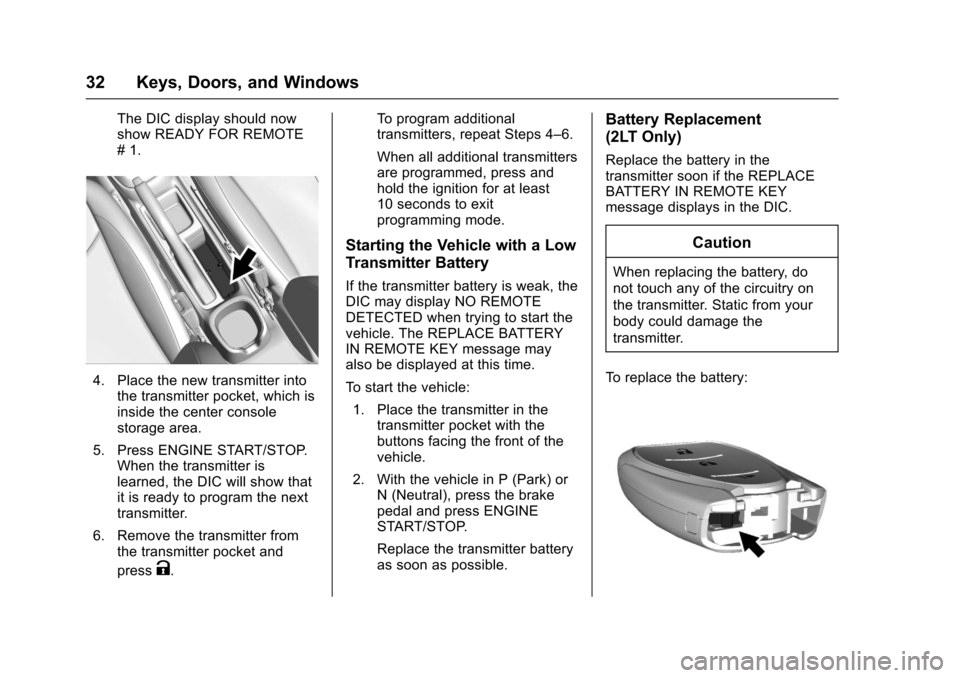
Chevrolet Spark Owner Manual (GMNA-Localizing-U.S./Canada-9956101) -
2017 - crc - 4/25/16
32 Keys, Doors, and Windows
The DIC display should now
show READY FOR REMOTE
# 1.
4. Place the new transmitter intothe transmitter pocket, which is
inside the center console
storage area.
5. Press ENGINE START/STOP. When the transmitter is
learned, the DIC will show that
it is ready to program the next
transmitter.
6. Remove the transmitter from the transmitter pocket and
press
K. To program additional
transmitters, repeat Steps 4–6.
When all additional transmitters
are programmed, press and
hold the ignition for at least
10 seconds to exit
programming mode.
Starting the Vehicle with a Low
Transmitter Battery
If the transmitter battery is weak, the
DIC may display NO REMOTE
DETECTED when trying to start the
vehicle. The REPLACE BATTERY
IN REMOTE KEY message may
also be displayed at this time.
To start the vehicle:
1. Place the transmitter in the transmitter pocket with the
buttons facing the front of the
vehicle.
2. With the vehicle in P (Park) or N (Neutral), press the brake
pedal and press ENGINE
START/STOP.
Replace the transmitter battery
as soon as possible.
Battery Replacement
(2LT Only)
Replace the battery in the
transmitter soon if the REPLACE
BATTERY IN REMOTE KEY
message displays in the DIC.
Caution
When replacing the battery, do
not touch any of the circuitry on
the transmitter. Static from your
body could damage the
transmitter.
To replace the battery:
Page 42 of 331
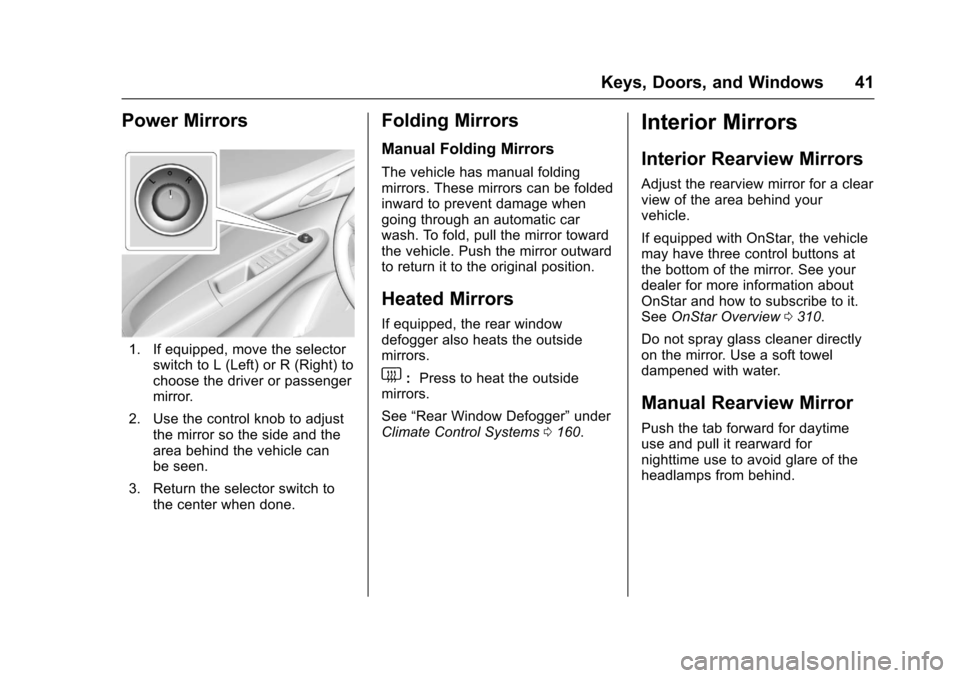
Chevrolet Spark Owner Manual (GMNA-Localizing-U.S./Canada-9956101) -
2017 - crc - 4/25/16
Keys, Doors, and Windows 41
Power Mirrors
1. If equipped, move the selectorswitch to L (Left) or R (Right) to
choose the driver or passenger
mirror.
2. Use the control knob to adjust the mirror so the side and the
area behind the vehicle can
be seen.
3. Return the selector switch to the center when done.
Folding Mirrors
Manual Folding Mirrors
The vehicle has manual folding
mirrors. These mirrors can be folded
inward to prevent damage when
going through an automatic car
wash. To fold, pull the mirror toward
the vehicle. Push the mirror outward
to return it to the original position.
Heated Mirrors
If equipped, the rear window
defogger also heats the outside
mirrors.
1:Press to heat the outside
mirrors.
See “Rear Window Defogger” under
Climate Control Systems 0160.
Interior Mirrors
Interior Rearview Mirrors
Adjust the rearview mirror for a clear
view of the area behind your
vehicle.
If equipped with OnStar, the vehicle
may have three control buttons at
the bottom of the mirror. See your
dealer for more information about
OnStar and how to subscribe to it.
See OnStar Overview 0310.
Do not spray glass cleaner directly
on the mirror. Use a soft towel
dampened with water.
Manual Rearview Mirror
Push the tab forward for daytime
use and pull it rearward for
nighttime use to avoid glare of the
headlamps from behind.
Page 51 of 331

Chevrolet Spark Owner Manual (GMNA-Localizing-U.S./Canada-9956101) -
2017 - crc - 4/25/16
50 Seats and Restraints
Do not have a seatback reclined if
the vehicle is moving.
Front Seat Armrest
There is an armrest on the inboard
side of the driver seat. To raise or
lower the armrest, push up or pull
down on the armrest.
Heated Front Seats
{Warning
If you cannot feel temperature
change or pain to the skin, the
seat heater may cause burns. To
reduce the risk of burns, people
with such a condition should use
care when using the seat heater,
especially for long periods of
time. Do not place anything on
the seat that insulates against
heat, such as a blanket, cushion,
cover, or similar item. This may
cause the seat heater to
overheat. An overheated seat
heater may cause a burn or may
damage the seat.
If equipped, the buttons are on the
center console. To operate, the
engine must be running.
Press
LorMto heat the driver or
passenger seat. The indicator light
on the control turns on when this
feature is on. Press the control
again to turn this feature off.
The passenger seat may take
longer to heat up.
Page 84 of 331

Chevrolet Spark Owner Manual (GMNA-Localizing-U.S./Canada-9956101) -
2017 - crc - 4/25/16
Seats and Restraints 83
raise the head restraint
and route the tether
under the head restraint
and in between the head
restraint posts.
If the rear outboard
seating position you are
using has an adjustable
head restraint and you
are using a dual tether,
raise the head restraint
and route the tether
under the head restraint
and around the head
restraint posts.
3. Before placing a child in the child restraint, make sure it is
securely held in place. To
check, grasp the child restraint
at the LATCH path and attempt to move it side to side and
back and forth. There should
be no more than 2.5 cm (1 in) of
movement for proper
installation.
Head Restraint Removal and
Reinstallation
The rear outboard head restraints
can be removed if they interfere with
the proper installation of the child
restraint, see
“Securing a Child
Restraint Designed for the LATCH
System” previously in this section.
Store the head restraints in a secure
place.
To remove the head restraint:
1. Partially fold the seatback forward. See Rear Seats051
for more information.
2. Press both buttons on the head restraint posts at the same time
and pull up on the head
restraint.
3. Store the head restraints in a secure place.
4. When the child restraint is removed, reinstall the head
restraint before the seating
position is used.
{Warning
With head restraints that are not
installed and adjusted properly,
there is a greater chance that
(Continued)
Page 113 of 331

Chevrolet Spark Owner Manual (GMNA-Localizing-U.S./Canada-9956101) -
2017 - crc - 4/25/16
112 Instruments and Controls
Information Displays
Driver Information
Center (DIC)
The DIC displays information about
the vehicle. It also displays warning
messages if a system problem is
detected. SeeVehicle Messages
(Base Level) 0116 orVehicle
Messages (Uplevel) 0117. All
messages appear in the DIC display
in the instrument panel cluster.
DIC Operation and Displays
On some models, the trip odometer
reset stem is used to operate the
DIC. On other models, the controls
for the DIC are on the turn signal
lever.
DIC Buttons
1. SET/CLR: Press to set or clear
the menu item displayed.
2.
w/x: Turn the band to
scroll through the menus.
3. MENU: Press to display the
Trip/Fuel menu and the Vehicle
Information menu. This button
is also used to return to or exit
the last screen displayed on
the DIC.
Vehicle Information Menu
Items (Base Level DIC)
Press MENU to view the DIC menu.
Some items display in the upper
display area, some in the lower
display area, and others use both
the upper and lower display areas.
Use
w/xto scroll through the
menu items. Not all items are
available on every vehicle. The
following is a list of possible menu
items:
. Remaining Oil Life
. Units
. Tire Learn Remaining Oil Life
This menu is not available while the
vehicle is moving. This display
shows an estimate of the oil's
remaining useful life. If 99
:% is
displayed, that means 99% of the
current oil life remains.
When the remaining oil life is low,
the
:% CHANGE message will
appear on the display. The oil
should changed as soon as
possible. See Engine Oil0213. In
addition to the engine oil life system
monitoring the oil life, additional
maintenance is recommended in the
Maintenance Schedule. See
Maintenance Schedule 0281.
Remember, the Oil Life display must
be reset after each oil change. It will
not reset itself. Also, be careful not
to reset the Oil Life display
accidentally at any time other than
when the oil has just been changed.
It cannot be reset accurately until
the next oil change. To reset the
engine oil life system, press SET/
CLR while the Oil Life display is
active. See Engine Oil Life
System 0215.