2017 CHEVROLET SILVERADO tow bar
[x] Cancel search: tow barPage 164 of 509
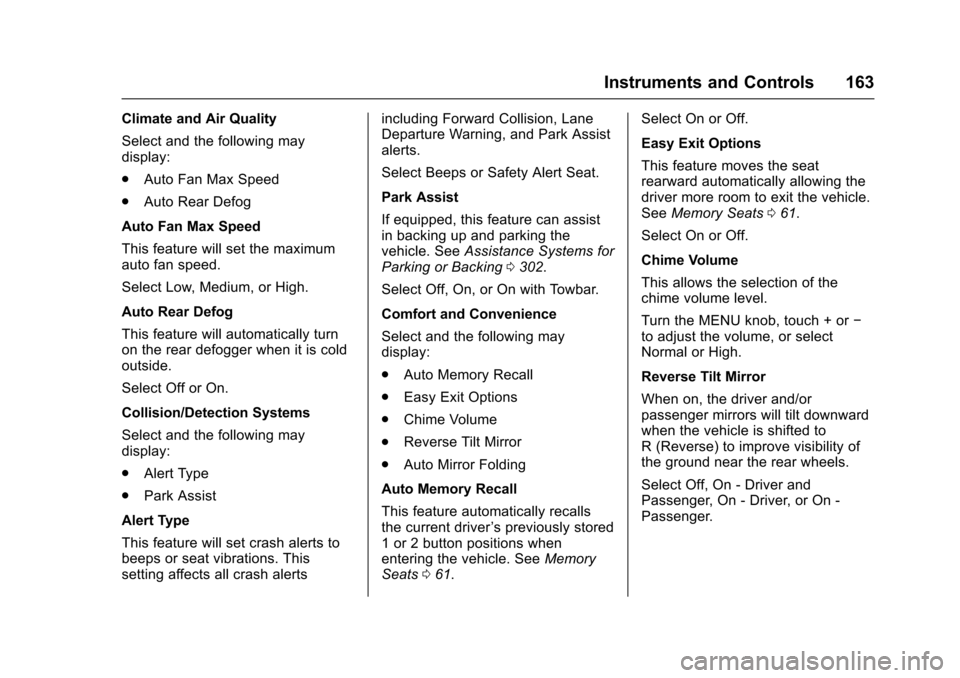
Chevrolet Silverado Owner Manual (GMNA-Localizing-U.S./Canada/Mexico-9956065) - 2017 - CRC - 4/29/16
Instruments and Controls 163
Climate and Air Quality
Select and the following maydisplay:
.Auto Fan Max Speed
.Auto Rear Defog
Auto Fan Max Speed
This feature will set the maximumauto fan speed.
Select Low, Medium, or High.
Auto Rear Defog
This feature will automatically turnon the rear defogger when it is coldoutside.
Select Off or On.
Collision/Detection Systems
Select and the following maydisplay:
.Alert Type
.Park Assist
Alert Type
This feature will set crash alerts tobeeps or seat vibrations. Thissetting affects all crash alerts
including Forward Collision, LaneDeparture Warning, and Park Assistalerts.
Select Beeps or Safety Alert Seat.
Park Assist
If equipped, this feature can assistin backing up and parking thevehicle. SeeAssistance Systems forParking or Backing0302.
Select Off, On, or On with Towbar.
Comfort and Convenience
Select and the following maydisplay:
.Auto Memory Recall
.Easy Exit Options
.Chime Volume
.Reverse Tilt Mirror
.Auto Mirror Folding
Auto Memory Recall
This feature automatically recallsthe current driver’spreviouslystored1or2buttonpositionswhenentering the vehicle. SeeMemorySeats061.
Select On or Off.
Easy Exit Options
This feature moves the seatrearward automatically allowing thedriver more room to exit the vehicle.SeeMemory Seats061.
Select On or Off.
Chime Volume
This allows the selection of thechime volume level.
Turn the MENU knob, touch + or✓to adjust the volume, or selectNormal or High.
Reverse Tilt Mirror
When on, the driver and/orpassenger mirrors will tilt downwardwhen the vehicle is shifted toR(Reverse)toimprovevisibilityofthe ground near the rear wheels.
Select Off, On - Driver andPassenger, On - Driver, or On -Passenger.
Page 305 of 509

Chevrolet Silverado Owner Manual (GMNA-Localizing-U.S./Canada/Mexico-9956065) - 2017 - CRC - 4/29/16
304 Driving and Operating
Front and Rear Parking Assist canbe turned off, on, or on with towbarthrough vehicle personalization. See“Park Assist”underVehiclePersonalization0160.Iftheparkingassist is turned off through vehiclepersonalization, the parking assistbutton on the center stack will bedisabled. To turn the parking assiston again, select On in the vehiclepersonalization menu. The On withTo w b a r s e t t i n g a l l o w s f o r t h eparking assist to work properly withasmallitemattachedtothetrailerhitch. Turn off parking assist whentowing a trailer.
To t u r n t h e r e a r p a r k i n g a s s i s tsymbols or guidance lines on or off,see“Rear Camera”underVehiclePersonalization0160.
Assistance Systems for
Driving
If equipped, when driving thevehicle in a forward gear, ForwardCollision Alert (FCA), LaneDeparture Warning (LDW), and/or
Lane Keep Assist (LKA) can help toavoid a crash or reduce crashdamage.
Forward Collision Alert
(FCA) System
If equipped, the FCA system mayhelp to avoid or reduce the harmcaused by front-end crashes. Whenapproaching a vehicle ahead tooquickly, FCA provides a red flashingalert on the windshield and rapidlybeeps or pulses the driver seat.FCA also lights an amber visualalert if following another vehiclemuch too closely.
FCA detects vehicles within adistance of approximately 60 m(197 ft) and operates at speedsabove 40 km/h (25 mph).
{Warning
FCA is a warning system and
does not apply the brakes. When
approaching a slower-moving or
stopped vehicle ahead too rapidly,
(Continued)
Warning (Continued)
or when following a vehicle too
closely, FCA may not provide a
warning with enough time to help
avoid a crash. It also may not
provide any warning at all. FCA
does not warn of pedestrians,
animals, signs, guardrails,
bridges, construction barrels,
or other objects. Be ready to take
action and apply the brakes. See
Defensive Driving0248.
FCA can be disabled with the FCAsteering wheel control.
Detecting the Vehicle Ahead
FCA warnings will not occur unlessthe FCA system detects a vehicleahead. When a vehicle is detected,the vehicle ahead indicator will
Page 336 of 509

Chevrolet Silverado Owner Manual (GMNA-Localizing-U.S./Canada/Mexico-9956065) - 2017 - CRC - 4/29/16
Driving and Operating 335
Total Weight on the Vehicle's
Tires
Be sure the vehicle's tires areinflated to the inflation pressuresfound on the Certification/Tire labelon the center pillar or seeVehicleLoad Limits0259.Makesurenottoexceed the GVWR limit for thevehicle, or the RGAWR, with the towvehicle and trailer fully loaded forthe trip including the weight of thetrailer tongue. If using aweight-distributing hitch, make surenot to exceed the RGAWR beforeapplying the weight distributionspring bars.
Weight of the Trailering
Combination
It is important that the combinationof the tow vehicle and trailer doesnot exceed any of its weightratings—GCWR, GVWR, RGAWR,Trailer Weight Rating, or TongueWeight. The only way to be sure it is
not exceeding any of these ratingsis to weigh the tow vehicle andtrailer combination, fully loaded forthe trip, getting individual weightsfor each of these items.
Towing Equipment
Hitches
The correct hitch equipment helpsmaintain combination control. Manytrailers can be towed with aweight-carrying hitch which simplyfeatures a coupler latched to thehitch ball, or a tow eye latched to apintle hook. Other trailers mayrequire a weight-distributing hitchthat uses spring bars to distributethe trailer tongue weight among thetow vehicle and trailer axles.Fifth-wheel and gooseneck hitchesmay also be used. See“Weight ofthe Trailer Tongue”underTr a i l e rTo w i n g0318for rating limits withvarious hitch types.
If a step-bumper hitch will be used,the bumper could be damaged insharp turns. Make sure thereis ample room when turning to avoidcontact between the trailer and thebumper.
Consider using sway controls withany trailer. Ask a traileringprofessional about sway controls orrefer to the trailer manufacturer'srecommendations and instructions.
Weight-Distributing Hitch and
Adjustment
Aweight-distributinghitchmaybeuseful with some trailers. Use thefollowing guidelines to determine if aweight-distributing hitch shouldbe used.
Page 337 of 509

Chevrolet Silverado Owner Manual (GMNA-Localizing-U.S./Canada/Mexico-9956065) - 2017 - CRC - 4/29/16
336 Driving and Operating
Vehicle SeriesTr a i l e r W e ig h tWeight-Distributing HitchUsageHitch Distribution
1500Up to 3 175 kg (7,000 lb)OptionalRefer to trailermanufacturer’srecommendation
1500Over 3 175 kg (7,000 lb)Required50%
2500/3500Up to 9 080 kg (20,000 lb)OptionalRefer to trailermanufacturer’srecommendation
1. Front of Vehicle
2. Body to Ground Distance
When using a weight-distributinghitch, measure distance (2) beforecoupling the trailer to the hitch ball.Measure the height again after thetrailer is coupled and adjust thespring bars so the distance (2) is asclose as possible to halfwaybetween the two measurements.
Fifth-Wheel and Gooseneck
Trailering
Fifth-wheel and gooseneck trailerscan be used with many pickupmodels. These trailers place alarger percentage of the weight(kingpin weight) on the tow vehicle
than conventional trailers. Makesure this weight does not cause thevehicle to exceed GAWR or GVWR.
Fifth-wheel or gooseneck kingpinweight should be 15 to 25% of thetrailer weight up to the maximumamount specified in the traileringchart for the vehicle. See“Weight ofthe Trailer”underTr a i l e rTo w i n g0318.
The hitch should be located in thepickup bed so that its centerline isover or slightly in front of the rearaxle. Take care that it is not so farforward that it will contact the backof the cab in sharp turns. This isespecially important for short box