2017 CHEVROLET SILVERADO trailer
[x] Cancel search: trailerPage 343 of 509

Chevrolet Silverado Owner Manual (GMNA-Localizing-U.S./Canada/Mexico-9956065) - 2017 - CRC - 4/29/16
342 Driving and Operating
.There is a fault present in thewiring to the trailer brakes (aCHECK TRAILER WIRINGmessage will also display onthe DIC).
.The ITBC system is not workingdue to a fault (a SERVICETRAILER BRAKE SYSTEMmessage will also display inthe DIC).
Manual Trailer Brake Apply
The Manual Trailer Brake ApplyLever is used to apply the trailer’selectric brakes independent of thevehicle’sbrakes.Slidingthelevertothe left will apply only the trailerbrakes. Use this lever to adjustTrailer Gain to properly adjust thepower output to the trailer brakes.
The trailer's and the vehicle's brakelamps will come on when eithervehicle brakes or manual trailerbrakes are applied.
Trailer Gain Adjustment Procedure
Trailer Gain should be set for aspecific trailering condition and mustbe adjusted anytime vehicle loading,trailer loading, or road surfaceconditions change.
{Warning
Trailer brakes that are
over-gained or under-gained may
not stop the vehicle and the trailer
as intended and can result in a
crash. Always follow the
instructions to set the Trailer Gain
for the proper trailer stopping
performance.
Use the following to adjust TrailerGain for each towing condition:
1. Drive the vehicle with the trailerattached on a level roadsurface representative of thetowing condition and free oftraffic at about 32 to 40 km/h(20 to 25 mph) and fully applythe Manual Trailer Brake ApplyLever.
Adjusting Trailer Gain atspeeds lower than 32 to40 km/h (20 to 25 mph) mayresult in an incorrect gainsetting.
2. Adjust the Trailer Gain, usingthe Trailer Gain AdjustmentButtons, to just below the pointof trailer wheel lock-up,indicated by trailer wheelsqueal or tire smoke when atrailer wheel locks.
Trailer wheel lock-up may notoccur if towing a heavily loadedtrailer. In this case, adjust theTrailer Gain to the highestallowable setting for the towingcondition.
3. Readjust Trailer Gain anytimevehicle loading, trailer loading,or road surface conditionschange or if trailer wheellock-up is noticed at any timewhile towing.
Page 344 of 509

Chevrolet Silverado Owner Manual (GMNA-Localizing-U.S./Canada/Mexico-9956065) - 2017 - CRC - 4/29/16
Driving and Operating 343
Other ITBC-Related DIC Messages
In addition to displaying TRAILERGAIN and OUTPUT through theDIC, trailer connection and ITBCsystem status are displayed onthe DIC.
TRAILER CONNECTED: Thismessage will briefly display when atrailer with electric brakes is firstconnected to the vehicle. Thismessage will automatically turn offin about 10 seconds. This messagecan be acknowledged before itautomatically turns off.
CHECK TRAILER WIRING: Thismessage will display if:
.The ITBC system firstdetermines connection to atrailer with electric brakes andthen the trailer harness becomesdisconnected from the vehicle.
If the disconnect occurs whilethe vehicle is stationary, thismessage will automatically turnoff in about 30 seconds. Thismessage will also turn off if it isacknowledged or if the trailerharness is reconnected.
If the disconnect occurs whilethe vehicle is moving, thismessage will continue until theignition is turned off. Thismessage will also turn off if it isacknowledged or if the trailerharness is reconnected.
.There is an electrical fault in thewiring to the trailer brakes. Thismessage will continue as longas there is an electrical fault inthe trailer wiring. This messagewill also turn off if it isacknowledged.
To d e t e r m i n e i f t h e e l e c t r i c a l f a u l t i son the vehicle side or trailer side ofthe trailer wiring harnessconnection:
1. Disconnect the trailer wiringharness from the vehicle.
2. Turn the ignition off.
3. Wait 10 seconds, then turn theignition back to RUN.
4. If the CHECK TRAILERWIRING message reappears,the electrical fault is on thevehicle side.
If the CHECK TRAILERWIRING message onlyreappears when connecting thetrailer wiring harness to thevehicle, the electrical fault is onthe trailer side.
SERVICE TRAILER BRAKESYSTEM: This message will displaywhen there is a problem with theITBC system. If this messagecontinues over multiple ignitioncycles, there is a problem with theITBC system. Have the vehicleserviced.
If either the CHECK TRAILERWIRING or SERVICE TRAILERBRAKE SYSTEM message displayswhile driving, the ITBC system maynot be fully functional or may notfunction at all. When trafficconditions allow, carefully pull thevehicle over to the side of the roadand turn the ignition off. Check thewiring connection to the trailer andturn the ignition back on. If either ofthese messages continues, eitherthe vehicle or trailer needs service.
Page 345 of 509
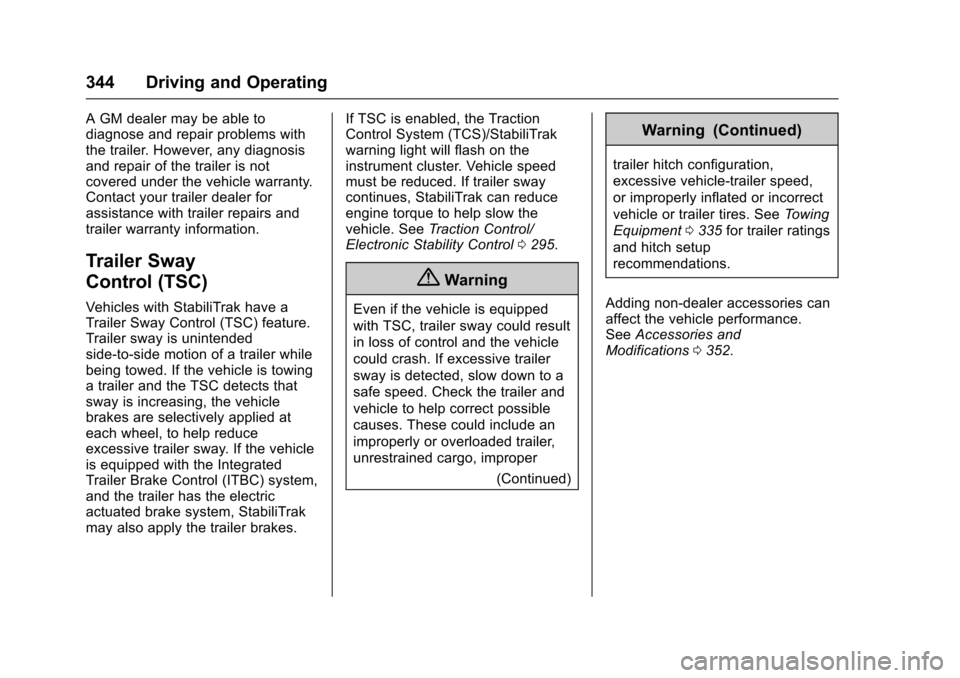
Chevrolet Silverado Owner Manual (GMNA-Localizing-U.S./Canada/Mexico-9956065) - 2017 - CRC - 4/29/16
344 Driving and Operating
AGMdealermaybeabletodiagnose and repair problems withthe trailer. However, any diagnosisand repair of the trailer is notcovered under the vehicle warranty.Contact your trailer dealer forassistance with trailer repairs andtrailer warranty information.
Trailer Sway
Control (TSC)
Vehicles with StabiliTrak have aTrailer Sway Control (TSC) feature.Trailer sway is unintendedside-to-side motion of a trailer whilebeing towed. If the vehicle is towingatrailerandtheTSCdetectsthatsway is increasing, the vehiclebrakes are selectively applied ateach wheel, to help reduceexcessive trailer sway. If the vehicleis equipped with the IntegratedTrailer Brake Control (ITBC) system,and the trailer has the electricactuated brake system, StabiliTrakmay also apply the trailer brakes.
If TSC is enabled, the TractionControl System (TCS)/StabiliTrakwarning light will flash on theinstrument cluster. Vehicle speedmust be reduced. If trailer swaycontinues, StabiliTrak can reduceengine torque to help slow thevehicle. SeeTr a c t i o n C o n t r o l /Electronic Stability Control0295.
{Warning
Even if the vehicle is equipped
with TSC, trailer sway could result
in loss of control and the vehicle
could crash. If excessive trailer
sway is detected, slow down to a
safe speed. Check the trailer and
vehicle to help correct possible
causes. These could include an
improperly or overloaded trailer,
unrestrained cargo, improper
(Continued)
Warning (Continued)
trailer hitch configuration,
excessive vehicle-trailer speed,
or improperly inflated or incorrect
vehicle or trailer tires. SeeTo w i n g
Equipment0335for trailer ratings
and hitch setup
recommendations.
Adding non-dealer accessories canaffect the vehicle performance.SeeAccessories andModifications0352.
Page 375 of 509

Chevrolet Silverado Owner Manual (GMNA-Localizing-U.S./Canada/Mexico-9956065) - 2017 - CRC - 4/29/16
374 Vehicle Care
Overheated Engine
Protection
Operating Mode
If an overheated engine conditionexists and the ENGINE POWER ISREDUCED message displays, anoverheat protection mode whichalternates firing groups of cylindershelps to prevent engine damage. Inthis mode, a loss in power andengine performance will be noticed.This operating mode allows thevehicle to be driven to a safe placein an emergency. Driving extendeddistances and/or towing a trailer inthe overheat protection modeshould be avoided.
Caution
After driving in the overheated
engine protection operating
mode, the engine oil will be
severely degraded. Any repairs
performed before the engine is
cool may cause engine damage.
Allow the engine to cool before
(Continued)
Caution (Continued)
attempting any repair. Repair the
cause of coolant loss, change the
oil, and reset the oil life system.
SeeEngine Oil0359.
Engine Fan
If the vehicle has a clutched enginecooling fan, when the clutch isengaged, the fan spins faster toprovide more air to cool the engine.In most everyday driving conditions,the fan is spinning slower and theclutch is not fully engaged. Thisimproves fuel economy and reducesfan noise. Under heavy vehicleloading, trailer towing, and/or highoutside temperatures, the fan speedincreases as the clutch more fullyengages, so an increase in fannoise may be heard. This is normaland should not be mistaken as thetransmission slipping or makingextra shifts. It is merely the coolingsystem functioning properly. The fanwill slow down when additionalcooling is not required and theclutch disengages.
This fan noise may also be heardwhen starting the engine. It will goaway as the fan clutch partiallydisengages.
If the vehicle has electric coolingfan(s), the fans may be heardspinning at low speed during mosteveryday driving. The fans may turnoff if no cooling is required. Underheavy vehicle loading, trailer towing,high outside temperatures,or operation of the air conditioningsystem, the fans may change tohigh speed and an increase in fannoise may be heard. This is normaland indicates that the coolingsystem is functioning properly. Thefans will change to low speed whenadditional cooling is no longerrequired.
The electric engine cooling fansmay run after the engine has beenturned. off. This is normal and noservice is required.
Page 392 of 509

Chevrolet Silverado Owner Manual (GMNA-Localizing-U.S./Canada/Mexico-9956065) - 2017 - CRC - 4/29/16
Vehicle Care 391
FusesUsage
1Trailerbrake
2Trailerbattery
FusesUsage
3ABSpump
FusesUsage
4Instrumentpanel BEC 1
5MSBpassenger
64WDtransfercaseelectronic control
7Electricparkbrake
8Instrumentpanel BEC 2
9MSBdriver
10 Rear windowdefogger
11 S t a r t e r
12 Cooling fan 1
13 Cooling fan 2
14 Left trailer stop/Turn lamps
15 Trailer parkinglamps
16 Trailer reverselamps
17 Right trailer stop/Turn lamps
18 Fuel pump
Page 394 of 509

Chevrolet Silverado Owner Manual (GMNA-Localizing-U.S./Canada/Mexico-9956065) - 2017 - CRC - 4/29/16
Vehicle Care 393
RelaysUsage
59 Fuel pump
60 Upfitter 2
61 Upfitter 3
62 Upfitter 4
63 Trailer parkinglamps
64 Run/Crank
65 Upfitter 1
66 Fuel pump 2
67 A/C control
68 Starter
69 Rear windowdefogger
70 Engine controlmodule
71 Cooling fan clutch
72 CKT 95
73 CKT 92
75 Fuel pump prime
Instrument Panel Fuse
Block (Right)
The right instrument panel fuseblock access door is on thepassenger side edge of theinstrument panel.
Pull off the cover to access the fuseblock.
Page 402 of 509

Chevrolet Silverado Owner Manual (GMNA-Localizing-U.S./Canada/Mexico-9956065) - 2017 - CRC - 4/29/16
Vehicle Care 401
(8) Temporary Use Only:Only
use a temporary spare tire until
the road tire is repaired and
replaced. This spare tire should
not be driven on over 112 km/h
(70 mph), or 88 km/h (55 mph)
when pulling a trailer, with the
proper inflation pressure. See
Full-Size Spare Tire0431.
Light Truck (LT-Metric) Tire
(1) Tire Size:The tire size code
is a combination of letters and
numbers used to define a
particular tire's width, height,
aspect ratio, construction type,
and service description. See the
“Tire Size”illustration later in this
section for more detail.
(2) TPC Spec (Tire
Performance Criteria
Specification):Original
equipment tires designed to
GM's specific tire performance
criteria have a TPC specification
code molded onto the sidewall.
GM's TPC specifications meet or
exceed all federal safety
guidelines.
(3) Dual Tire Maximum Load:
Maximum load that can be
carried and the maximum
pressure needed to support that
load when used in a dual
configuration. For information on
recommended tire pressure see
Tire Pressure0405andVehicle
Load Limits0259.
(4) DOT (Department of
Transportation):The
Department of Transportation
(DOT) code indicates that the
tire is in compliance with the
U.S. Department of
Transportation Motor Vehicle
Safety Standards.
DOT Tire Date of
Manufacture:The last four
digits of the TIN indicate the tire
manufactured date. The first two
digits represent the week
(01-52) and the last two digits,
the year. For example, the third
week of the year 2010 would
have a four-digit DOT date
of 0310.
(5) Tire Identification Number
(TIN):The letters and numbers
following the DOT code are the
Tire Identification Number (TIN).
The TIN shows the
manufacturer and plant code,
tire size, and date the tire was
manufactured. The TIN is
molded onto both sides of the
tire, although only one side may
have the date of manufacture.
(6) Tire Ply Material:The type
of cord and number of plies in
the sidewall and under the tread.
Page 432 of 509

Chevrolet Silverado Owner Manual (GMNA-Localizing-U.S./Canada/Mexico-9956065) - 2017 - CRC - 4/29/16
Vehicle Care 431
To s t o r e t h e j a c k a n d j a c k t o o l s :
1. Wing Nut Retaining WheelBlocks
2. Wheel Blocks
3. Wing Nut Retaining Tool Kit
4. Wheel Wrench andExtensions
5. Tool Bag
6. Jack Mounting Bracket
7. Jack
8. Bolt Retaining Wheel Blocks
1. Put the tools (4) in the toolbag (5) and place them in theretaining bracket (3).
2. Tighten down the wing nut (3).
3. Assemble the wheel blocks (2)and jack (7) together with thewing nut (1) and retainingbolt (8).
4. Position the jack (7) in themounting bracket (6). Positionthe holes in the base of thejack (7) onto the pin in themounting bracket (6).
5. Return them to their originallocation in the vehicle. See“Removing the Spare Tire andTo o l s .”
Full-Size Spare Tire
If this vehicle came with a full-sizespare tire, it was fully inflated whennew, however, it can lose air overtime. Check the inflation pressureregularly. SeeTire Pressure0405andVehicle Load Limits0259.Forinstructions on how to remove,install, or store a spare tire, seeTireChanging0422.
If equipped with a temporary usefull-size spare tire, it is indicated onthe tire sidewall. SeeTire SidewallLabeling0399.Thissparetireshould not be driven on over
11 2 k m / h ( 7 0 m p h ) , o r 8 8 k m / h(55 mph) when pulling a trailer, atthe proper inflation pressure. Repairand replace the road tire as soon asit is convenient, and stow the sparetire for future use.
Caution
If the vehicle has four-wheel drive
and a different size spare tire is
installed, do not drive in
four-wheel drive until the flat tire
is repaired and/or replaced. The
vehicle could be damaged and
the repairs would not be covered
by the warranty. Never use
four-wheel drive when a different
size spare tire is installed on the
vehicle.
The vehicle may have a differentsize spare tire than the road tiresoriginally installed on the vehicle.This spare tire was developed foruse on this vehicle, so it is all rightto drive on it. If the vehicle has