2017 CHEVROLET SILVERADO service
[x] Cancel search: servicePage 222 of 509

Chevrolet Silverado Owner Manual (GMNA-Localizing-U.S./Canada/Mexico-9956065) - 2017 - CRC - 4/29/16
Infotainment System 221
.Pression the steering wheel
controls.
.Do nothing.
Call Waiting
Call waiting must be supported onthe Bluetooth phone and enabled bythe wireless service carrier to work.
Accepting a Call Waiting Call
To a c c e p t a c a l l w a i t i n g c a l l , d o o n eof the following:
.Press the button just below theSWITCH screen button.
.Pressgon the steering wheel
controls.
Declining a Call Waiting Call
To d e c l i n e a c a l l w a i t i n g c a l l , d o o n eof the following:
.Press the button just below theIGNORE screen button.
.Pression the steering wheel
controls.
.Do nothing.
Ending a Call
To e n d a c a l l , d o o n e o f t h efollowing:
.Press the button just below theEND screen button.
.Pression the steering wheel
controls.
Dual Tone Multi-Frequency
(DTMF) Tones
The in-vehicle Bluetooth system cansend numbers during a call. This isused when calling a menu-drivenphone system.
1. When a call is active, press thebutton just below the KEYPADscreen button.
2. Turn the MENU knob tohighlight the first digit andpress to select.
If not initially in the phoneapplication, from the Home Page,turn the MENU knob, then press toselect the PHONE screen button.From the PHONE main menu, turnthe MENU knob to highlight ActiveCall and press to select.
Bluetooth (Voice
Recognition - Base
Radio)
Using Voice Recognition
To u s e v o i c e r e c o g n i t i o n , p r e s sg
on the steering wheel. Use thecommands below for the variousvoice features. For additionalinformation, say“Help”while youare in a voice recognition menu.
Pairing
Pairing a Phone
1. Pressg.Thesystemresponds
“Ready,”followed by a tone.
2. Say“Bluetooth.”
3. Say“Pair.”The systemresponds with instructions andafour-digitPersonalIdentification Number (PIN).The PIN is used in Step 5.
4. Start the pairing process on thecell phone that you want topair. For help with this process,see your cell phonemanufacturer's user guide.
Page 226 of 509

Chevrolet Silverado Owner Manual (GMNA-Localizing-U.S./Canada/Mexico-9956065) - 2017 - CRC - 4/29/16
Infotainment System 225
Call Waiting
Call waiting must be supported onthe cell phone and enabled by thewireless service carrier.
.Pressgto answer an incoming
call when another call is active.The original call is placedon hold.
.Pressgagain to return to the
original call.
.To i g n o r e t h e i n c o m i n g c a l l , n oaction is required.
.Pressito disconnect the
current call and switch to the callon hold.
Three-Way Calling
Three-way calling must besupported on the cell phone andenabled by the wireless servicecarrier.
1. While on a call, pressg.
2. Say“Three-way call.”
3. Use the“Dial”or“Call”command to dial the number ofthe third party to be called.
4. Once the call is connected,
pressgto link all callers
together.
Ending a Call
Pressito end a call.
Transferring a Call
Audio can be transferred betweenthe Bluetooth system and the cellphone.
The cell phone must be paired andconnected with the Bluetoothsystem before a call can betransferred. The connection processcan take up to two minutes after theignition is turned to ON/RUN.
To Transfer Audio from theBluetooth System to a Cell Phone
During a call with the audio in thevehicle:
1. Pressg.
2. Say“Transfer Call.”
To Transfer Audio to the BluetoothSystem from a Cell Phone
During a call with the audio on the
cell phone, pressg.Theaudio
transfers to the vehicle. If the audiodoes not transfer to the vehicle, usethe audio transfer feature on the cellphone. See your cell phonemanufacturer's user guide for moreinformation.
Voice Pass-Thru
Voice pass-thru allows access to thevoice recognition commands on thecell phone. See your cell phonemanufacturer's user guide to see ifthe cell phone supports this feature.
To a c c e s s c o n t a c t s s t o r e d i n t h e c e l lphone:
1. Pressg.Thesystemresponds
“Ready,”followed by a tone.
2. Say“Bluetooth.”
3. Say“Vo i c e .”The systemresponds“OK, accessing
Page 232 of 509

Chevrolet Silverado Owner Manual (GMNA-Localizing-U.S./Canada/Mexico-9956065) - 2017 - CRC - 4/29/16
Infotainment System 231
Android Auto is provided by Googleand is subject to Google’stermsand privacy policy. CarPlay isprovided by Apple and is subject toApple’stermsandprivacypolicy.For Android Auto support seehttps://support.google.com/androidauto or Apple CarPlaysupport at https://www.apple.com/ios/carplay/. Apple or Google maychange or suspend availability atany time. Android Auto is atrademark of Google Inc.; AppleCarPlay is a trademark of Apple Inc.
Trademarks and
License Agreements
FCC Information
SeeRadio FrequencyStatement0482.
"Made for iPod" and "Made foriPhone" mean that an electronicaccessory has been designed toconnect specifically to iPod oriPhone and has been certified bythe developer to meet Appleperformance standards. Apple is notresponsible for the operation of thisdevice or its compliance with safetyand regulatory standards. Pleasenote that the use of this accessorywith iPod or iPhone may affectwireless performance. iPhone®,iPod®,iPodclassic®,iPodnano®,
iPod shuffle®,andiPodtouch®aretrademarks of Apple Inc., registeredin the U.S. and other countries.
Fees and Taxes: Subscription fee,taxes, one time activation fee, andother fees may apply. Subscriptionfee is consumer only. All fees andprogramming subject to change.Subscriptions subject to CustomerAgreement available atwww.siriusxm.com. SiriusXM®
service only available in the48 contiguous United States andCanada.
In Canada: Some deterioration ofservice may occur in extremenorthern latitudes. This is beyondthe control of SiriusXM®SatelliteRadio.
Explicit Language Notice: Channelswith frequent explicit language areindicated with an“XL”preceding the
Page 233 of 509

Chevrolet Silverado Owner Manual (GMNA-Localizing-U.S./Canada/Mexico-9956065) - 2017 - CRC - 4/29/16
232 Infotainment System
channel name. Channel blocking isavailable for SiriusXM SatelliteRadio receivers by notifyingSiriusXM:
.USA Customers—Seewww.siriusxm.com or call1-866-635–2349.
.Canadian Customers—Seewww.xmradio.ca or call1-877-209-0079.
It is prohibited to copy, decompile,disassemble, reverse engineer,hack, manipulate, or otherwisemake available any technology orsoftware incorporated in receiverscompatible with the SiriusXM®
Satellite Radio System or thatsupport the SiriusXM website, theOnline Service or any of its content.Furthermore, the AMBER voicecompression software included inthis product is protected byintellectual property rights includingpatent rights, copyrights, and tradesecrets of Digital VoiceSystems, Inc.
General Requirements:
1. A License Agreement fromSiriusXM®is required for anyproduct that incorporatesSiriusXM Technology and/or foruse of any of the SiriusXMmarks to be manufactured,distributed, or marketed in theSiriusXM Service Area.
2. For products to be distributed,marketed, and/or sold inCanada, a separate agreementis required with CanadianSatellite Radio Inc. (operatingas SiriusXM Canada).
Other Information
The Bluetooth®word mark andlogos are owned by the Bluetooth®
SIG, Inc. and any use of such marksby General Motors is under license.Other trademarks and trade namesare those of their respective owners.
Schedule I: Gracenote EULA
Music recognition technology andrelated data are provided byGracenote®.Gracenoteistheindustry standard in musicrecognition technology and relatedcontent delivery. For moreinformation visitwww.gracenote.com.
Music-related data from Gracenote,Inc., copyright © 2000 to presentGracenote. Gracenote Software,copyright © 2000 to presentGracenote. One or more patentsowned by Gracenote may apply tothis product and service. See theGracenote website for anon-exhaustive list of applicableGracenote patents. Gracenote,CDDB, MusicID, MediaVOCS, theGracenote logo and logotype, andthe "Powered by Gracenote" logo
Page 234 of 509
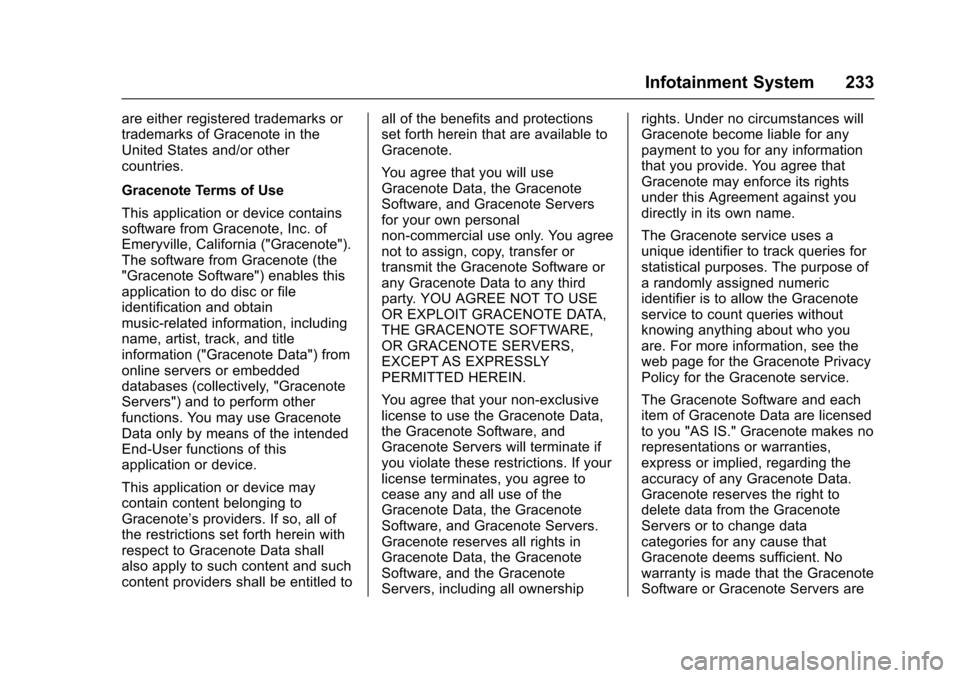
Chevrolet Silverado Owner Manual (GMNA-Localizing-U.S./Canada/Mexico-9956065) - 2017 - CRC - 4/29/16
Infotainment System 233
are either registered trademarks ortrademarks of Gracenote in theUnited States and/or othercountries.
Gracenote Terms of Use
This application or device containssoftware from Gracenote, Inc. ofEmeryville, California ("Gracenote").The software from Gracenote (the"Gracenote Software") enables thisapplication to do disc or fileidentification and obtainmusic-related information, includingname, artist, track, and titleinformation ("Gracenote Data") fromonline servers or embeddeddatabases (collectively, "GracenoteServers") and to perform otherfunctions. You may use GracenoteData only by means of the intendedEnd-User functions of thisapplication or device.
This application or device maycontain content belonging toGracenote’sproviders.Ifso,allofthe restrictions set forth herein withrespect to Gracenote Data shallalso apply to such content and suchcontent providers shall be entitled to
all of the benefits and protectionsset forth herein that are available toGracenote.
Yo u a g r e e t h a t y o u w i l l u s eGracenote Data, the GracenoteSoftware, and Gracenote Serversfor your own personalnon-commercial use only. You agreenot to assign, copy, transfer ortransmit the Gracenote Software orany Gracenote Data to any thirdparty. YOU AGREE NOT TO USEOR EXPLOIT GRACENOTE DATA,THE GRACENOTE SOFTWARE,OR GRACENOTE SERVERS,EXCEPT AS EXPRESSLYPERMITTED HEREIN.
Yo u a g r e e t h a t y o u r n o n - e x c l u s i v elicense to use the Gracenote Data,the Gracenote Software, andGracenote Servers will terminate ifyou violate these restrictions. If yourlicense terminates, you agree tocease any and all use of theGracenote Data, the GracenoteSoftware, and Gracenote Servers.Gracenote reserves all rights inGracenote Data, the GracenoteSoftware, and the GracenoteServers, including all ownership
rights. Under no circumstances willGracenote become liable for anypayment to you for any informationthat you provide. You agree thatGracenote may enforce its rightsunder this Agreement against youdirectly in its own name.
The Gracenote service uses aunique identifier to track queries forstatistical purposes. The purpose ofarandomlyassignednumericidentifier is to allow the Gracenoteservice to count queries withoutknowing anything about who youare. For more information, see theweb page for the Gracenote PrivacyPolicy for the Gracenote service.
The Gracenote Software and eachitem of Gracenote Data are licensedto you "AS IS." Gracenote makes norepresentations or warranties,express or implied, regarding theaccuracy of any Gracenote Data.Gracenote reserves the right todelete data from the GracenoteServers or to change datacategories for any cause thatGracenote deems sufficient. Nowarranty is made that the GracenoteSoftware or Gracenote Servers are
Page 235 of 509

Chevrolet Silverado Owner Manual (GMNA-Localizing-U.S./Canada/Mexico-9956065) - 2017 - CRC - 4/29/16
234 Infotainment System
error-free or that functioning ofGracenote Software or GracenoteServers will be uninterrupted.Gracenote is not obligated toprovide you with new enhanced oradditional data types or categoriesthat Gracenote may provide in thefuture and is free to discontinue itsservices at any time.
GRACENOTE DISCLAIMS ALLWARRANTIES EXPRESS ORIMPLIED, INCLUDING, BUT NOTLIMITED TO, IMPLIEDWARRANTIES OFMERCHANTABILITY, FITNESSFOR A PARTICULAR PURPOSE,TITLE, AND NON-INFRINGEMENT.GRACENOTE DOES NOTWARRANT THE RESULTS THATWILL BE OBTAINED BY YOURUSE OF THE GRACENOTESOFTWARE OR ANYGRACENOTE SERVER. IN NOCASE WILL GRACENOTE BELIABLE FOR ANYCONSEQUENTIAL ORINCIDENTAL DAMAGES OR FORANY LOST PROFITS OR LOSTREVENUES.
©2013.Gracenote,Inc.AllRightsReserved.
Unicode
Copyright © 1991-2013 Unicode,Inc. All rights reserved. Distributedunder the Terms of Use inhttp://www.unicode.org/copyright.html.
Free Type Project
Portions of this software arecopyright © 2013 The FreeTypeProject (http://www.freetype.org). Allrights reserved.
iType
iType is a trademark of MonotypeImaging Inc. registered in the U.S.Patent & Trademark Office and maybe registered in certain otherjurisdictions.
Open Source SW
The open source code used in thisdevice can be downloaded at thewebpage shown in the informationat the center stack display. Furtherinformation concerning the OSSlicenses is shown in the centerstack display.
QNX
Portions of this software arecopyright © 2008-2013, QNXSoftware Systems. All rightsreserved.
Part C–EULA
Copyright 2013, Software SystemsGmbH & Co. KG. All RightsReserved.
The product you have purchased("Product") contains Software(Runtime Configuration No. 505962;"Software") which is distributed byor on behalf of the Productmanufacturer "Manufacturer") underlicense from Software Systems Co.("QSSC"). You may only use theSoftware in the Product and incompliance with the license termsbelow.
Subject to the terms and conditionsof this License, QSSC herebygrants you a limited, non-exclusive,non-transferable license to use theSoftware in the Product for thepurpose intended by theManufacturer. If permitted by theManufacturer, or by applicable law,
Page 238 of 509

Chevrolet Silverado Owner Manual (GMNA-Localizing-U.S./Canada/Mexico-9956065) - 2017 - CRC - 4/29/16
Climate Controls 237
Climate Controls
Climate Control Systems
Climate Control Systems (withHeater Only) . . . . . . . . . . . . . . . . 237Climate Control Systems (withAir Conditioning) . . . . . . . . . . . . 238Dual Automatic ClimateControl System . . . . . . . . . . . . . 240
Air Vents
Air Vents . . . . . . . . . . . . . . . . . . . . . 243
Maintenance
Passenger Compartment AirFilter . . . . . . . . . . . . . . . . . . . . . . . . 244Service . . . . . . . . . . . . . . . . . . . . . . . 245
Climate Control Systems
Climate Control Systems (with Heater Only)
With this system, the heating and ventilation can be controlled.
1. Fan Control
2. Air Recirculation
3. Air Delivery Mode Controls
4. Defrost
5. TEMP (Temperature Control)
TEMP :Turn clockwise orcounterclockwise to increase ordecrease the temperature inside thevehicle.
9:Turn clockwise orcounterclockwise to increase ordecrease the fan speed. Turn theknob all the way counterclockwiseto turn the fan off.
Air Delivery Mode Controls :
PressY,\,[,or-to change
the direction of the airflow. Anindicator light comes on in theselected mode button.
Page 245 of 509

Chevrolet Silverado Owner Manual (GMNA-Localizing-U.S./Canada/Mexico-9956065) - 2017 - CRC - 4/29/16
244 Climate Controls
Maintenance
Passenger Compartment
Air Filter
The filter reduces the dust, pollen,and other airborne irritants fromoutside air that is pulled into thevehicle.
The filter should be replaced as partof routine scheduled maintenance.SeeMaintenance Schedule0452.To f i n d o u t w h a t t y p e o f f i l t e r t o u s e ,seeMaintenance ReplacementParts0464.
1. Open the lower glove box doorcompletely.
2. Remove the four screws fromaround the lower glove box.The door does not need to beremoved to access the screws.
3. Close the lower glove box doorand pull it from its frame toremove the entire unit.
4. Release the two tabs holdingthe service door. Open theservice door and remove theold filter.
5. Install the new air filter.
6. Close the service door andsecure the tabs.
7. Reverse the steps to reinstallthe glove box.
See your dealer if additionalassistance is needed.