2017 CHEVROLET SILVERADO brake light
[x] Cancel search: brake lightPage 297 of 509

Chevrolet Silverado Owner Manual (GMNA-Localizing-U.S./Canada/Mexico-9956065) - 2017 - CRC - 4/29/16
296 Driving and Operating
disabled,gcomes on, and the
appropriate message will appear onthe DIC. Both traction control andStabiliTrak are automaticallydisabled in this condition.
The indicator light for both systemsis in the instrument cluster. Thislight will:
.Flash when TCS is limitingwheel spin.
.Flash when StabiliTrak isactivated.
.Turn on and stay on when eithersystem is not working.
If either system fails to turn on or toactivate, a message displays in theDriver Information Center (DIC), anddcomes on and stays on toindicate that the system is inactiveand is not assisting the driver in
maintaining control. The vehicle issafe to drive, but driving should beadjusted accordingly.
Ifdcomes on and stays on:
1. Stop the vehicle.
2. Turn the engine off and wait15 seconds.
3. Start the engine.
Drive the vehicle. Ifdcomes on
and stays on, the vehicle may needmore time to diagnose the problem.If the condition persists, see yourdealer.
Turning the Systems Off
and On
The button for TCS and StabiliTrakis on the center stack.
Caution
Do not repeatedly brake or
accelerate heavily when TCS is
off. The vehicle driveline could be
damaged.
To t u r n o f f o n l y T C S , p r e s s a n d
releaseg.Thetractionofflighti
displays in the instrument cluster.The appropriate message willdisplay in the DIC. SeeRide ControlSystem Messages0154.Toturn
TCS on again, press and releaseg.
The traction off lightidisplayed in
the instrument cluster will turn off.
If TCS is limiting wheel spin wheng
is pressed, the system will not turnoff until the wheels stop spinning.
To t u r n o f f b o t h T C S a n d S t a b i l i T r a k ,
press and holdguntil the traction
off lightiand the StabiliTrak OFF
lightgcome on and stay on in the
instrument cluster, then release. The
Page 298 of 509

Chevrolet Silverado Owner Manual (GMNA-Localizing-U.S./Canada/Mexico-9956065) - 2017 - CRC - 4/29/16
Driving and Operating 297
appropriate message will display inthe DIC. SeeRide Control SystemMessages0154.
To t u r n T C S a n d S t a b i l i T r a k o n
again, press and releaseg.The
traction off lightiand the
StabiliTrak OFF lightgin the
instrument cluster turn off.
StabiliTrak will automatically turn onif the vehicle exceeds 56 km/h(35 mph). Traction control willremain off.
The vehicle has a Trailer SwayControl (TSC) feature and a HillStart Assist (HSA) feature. SeeTr a i l e r S w a y C o n t r o l ( T S C )0344orHill Start Assist (HSA)0294.
Adding accessories can affect thevehicle performance. SeeAccessories andModifications0352.
Hill Descent
Control (HDC)
If equipped, HDC can be used whendriving downhill. It sets andmaintains vehicle speed whiledescending a very steep incline in aforward or reverse gear.
The HDC switch is on the centerstack, below the climate controls.
Press5to enable or disable HDC.
Vehicle speed must be below50 km/h (31 mph).
The HDC light displays on theinstrument cluster when enabled.
HDC can maintain vehicle speedsbetween 3 and 22 km/h (2 and14 mph) on an incline greater thanor equal to a 10% grade. A blinkingHDC light indicates the system isactively applying the brakes tomaintain vehicle speed.
When HDC is activated, the initialHDC speed is set to the currentdriving speed. It can be increased ordecreased by pressing the +RES orSET- steering wheel controls or byapplying the accelerator or brakepedal. This adjusted speedbecomes the new set speed.
HDC will remain enabled between22 and 60 km/h (14 and 37 mph);however vehicle speed cannot beset or maintained in this range.It will automatically disable if thevehicle speed is above 80 km/h(50 mph) or above 60 km/h
(37 mph) for at least 30 seconds.5
must be pressed again tore-enable HDC.
Page 300 of 509

Chevrolet Silverado Owner Manual (GMNA-Localizing-U.S./Canada/Mexico-9956065) - 2017 - CRC - 4/29/16
Driving and Operating 299
5:Press to turn the system on oroff. The indicator light is white whencruise control is on and turns offwhen cruise control is off.
+RES :If there is a set speed inmemory, press briefly to resume tothat speed or press and hold toaccelerate. If cruise control isalready active, use to increasevehicle speed.
SET✓:Press briefly to set thespeed and activate cruise control.If cruise control is already active,use to decrease vehicle speed.
*:Press to disengage cruisecontrol without erasing the setspeed from memory.
Setting Cruise Control
If5is on when not in use, SET✓or
+RES could get pressed and go into
cruise when not desired. Keep5
off when cruise is not being used.
1. Press5to turn the cruise
system on.
2. Get up to the desired speed.
3. Press and release SET✓.
4. Remove foot from theaccelerator.
The cruise control indicator on theinstrument cluster turns green aftercruise control has been set to thedesired speed. SeeInstrumentCluster0128.
Resuming a Set Speed
If the cruise control is set at adesired speed and then the brakes
are applied or*is pressed, the
cruise control is disengaged withouterasing the set speed from memory.
Once the vehicle speed reachesabout 40 km/h (25 mph) or more,briefly press +RES . The vehiclereturns to the previous set speed.
Increasing Speed While UsingCruise Control
If the cruise control system isalready activated:
.Press and hold +RES until thedesired speed is reached, thenrelease it.
.To i n c r e a s e v e h i c l e s p e e d i nsmall increments, briefly press+RES. For each press, thevehicle goes about 1.6 km/h(1 mph) faster.
The speedometer reading can bedisplayed in either English or metricunits. SeeInstrument Cluster0128.The increment value used dependson the units displayed.
Reducing Speed While UsingCruise Control
If the cruise control system isalready activated:
.Press and hold SET–until thedesired lower speed is reached,then release it.
.To s l o w d o w n i n s m a l lincrements, briefly press SET–.For each press, the vehicle goesabout 1.6 km/h (1 mph) slower.
The speedometer reading can bedisplayed in either English or metricunits. SeeInstrument Cluster0128.The increment value used dependson the units displayed.
Page 301 of 509

Chevrolet Silverado Owner Manual (GMNA-Localizing-U.S./Canada/Mexico-9956065) - 2017 - CRC - 4/29/16
300 Driving and Operating
Passing Another Vehicle WhileUsing Cruise Control
Use the accelerator pedal toincrease the vehicle speed. Whenyou take your foot off the pedal, thevehicle will slow down to theprevious set cruise speed. Whilepressing the accelerator pedal orshortly following the release tooverride cruise control, brieflypressing SET–will result in cruisecontrol set to the current vehiclespeed.
Using Cruise Control on Hills
How well the cruise control workson hills depends on the vehiclespeed, the load, and the steepnessof the hills. When going up steephills, pressing the accelerator pedalmay be necessary to maintainvehicle speed.
While going downhill:
.Vehicles with a 6-speedautomatic transmission and agasoline engine have CruiseGrade Braking to help maintaindriver selected speed.
Cruise Grade Braking is enabledwhen the vehicle is started andcruise control is active. It is notenabled in Range SelectionMode. It assists in maintainingdriver selected speed whendriving on downhill grades byusing the engine andtransmission to slow the vehicle.
To d i s a b l e a n d e n a b l e C r u i s eGrade Braking for the currentignition key cycle, press andhold the Tow/Haul button forfive seconds. A DIC messagedisplays. SeeTr a n s m i s s i o nMessages0157.
.Vehicles with a diesel enginehave Cruise Grade Brakingenabled when Tow/Haul Mode ison, the exhaust brake is on,or both are on.
For other forms of descent control,seeHill Descent Control (HDC)0297,Automatic Transmission0277,andTo w / H a u l M o d e0282.
Ending Cruise Control
There are four ways to end cruisecontrol:
.Step lightly on the brake pedal.
.Press*.
.Shift the transmission toN(Neutral).
.To t u r n o f f c r u i s e c o n t r o l ,
press5.
Erasing Speed Memory
The cruise control set speed is
erased from memory if5is pressed
or the ignition is turned off.
Page 305 of 509

Chevrolet Silverado Owner Manual (GMNA-Localizing-U.S./Canada/Mexico-9956065) - 2017 - CRC - 4/29/16
304 Driving and Operating
Front and Rear Parking Assist canbe turned off, on, or on with towbarthrough vehicle personalization. See“Park Assist”underVehiclePersonalization0160.Iftheparkingassist is turned off through vehiclepersonalization, the parking assistbutton on the center stack will bedisabled. To turn the parking assiston again, select On in the vehiclepersonalization menu. The On withTo w b a r s e t t i n g a l l o w s f o r t h eparking assist to work properly withasmallitemattachedtothetrailerhitch. Turn off parking assist whentowing a trailer.
To t u r n t h e r e a r p a r k i n g a s s i s tsymbols or guidance lines on or off,see“Rear Camera”underVehiclePersonalization0160.
Assistance Systems for
Driving
If equipped, when driving thevehicle in a forward gear, ForwardCollision Alert (FCA), LaneDeparture Warning (LDW), and/or
Lane Keep Assist (LKA) can help toavoid a crash or reduce crashdamage.
Forward Collision Alert
(FCA) System
If equipped, the FCA system mayhelp to avoid or reduce the harmcaused by front-end crashes. Whenapproaching a vehicle ahead tooquickly, FCA provides a red flashingalert on the windshield and rapidlybeeps or pulses the driver seat.FCA also lights an amber visualalert if following another vehiclemuch too closely.
FCA detects vehicles within adistance of approximately 60 m(197 ft) and operates at speedsabove 40 km/h (25 mph).
{Warning
FCA is a warning system and
does not apply the brakes. When
approaching a slower-moving or
stopped vehicle ahead too rapidly,
(Continued)
Warning (Continued)
or when following a vehicle too
closely, FCA may not provide a
warning with enough time to help
avoid a crash. It also may not
provide any warning at all. FCA
does not warn of pedestrians,
animals, signs, guardrails,
bridges, construction barrels,
or other objects. Be ready to take
action and apply the brakes. See
Defensive Driving0248.
FCA can be disabled with the FCAsteering wheel control.
Detecting the Vehicle Ahead
FCA warnings will not occur unlessthe FCA system detects a vehicleahead. When a vehicle is detected,the vehicle ahead indicator will
Page 339 of 509

Chevrolet Silverado Owner Manual (GMNA-Localizing-U.S./Canada/Mexico-9956065) - 2017 - CRC - 5/6/16
338 Driving and Operating
Use only a round, seven-wireconnector with flat blade terminalsmeeting SAE J2863 specificationsfor proper electrical connectivity.
For vehicles not equipped withheavy-duty trailering, the harness issecured to the vehicle's framebehind the spare tire mount. Theharness requires the installation of atrailer connector, which is availablethrough your dealer.
Heavy-Duty Trailer Wiring HarnessPackage
For vehicles equipped withheavy-duty trailering, the harnessconnector is mounted in the bumper.
For vehicles with the fifth wheel/gooseneck trailer package, theharness connector is mounted onthe inside of the pickup bed behindthe rear wheel.
The seven-wire harness containsthe following trailer circuits:
.Green/Violet: Right Stop/TurnSignal
.Ye l l o w / G r a y : L e f t S t o p / T u r nSignal
.Gray/Brown: Taillamps/ParkingLamps
.White: Ground
.White/Green: Back-up Lamps
.Red/Green: Battery Feed
.Dark Blue: Trailer Brake
To h e l p c h a r g e a r e m o t e(non-vehicle) battery, press the Tow/Haul Mode button at the end of theshift lever. If the trailer is too light forTo w / H a u l M o d e , t u r n o n t h eheadlamps to help charge thebattery.
Camper/Fifth-Wheel Trailer WiringPackage
For vehicles without the fifth wheel/gooseneck tralier package,seven-wire camper harness is underthe rear bumper, attached to theframe near the rear crossmember.Aconnectormustbeaddedtothewiring harness that connects to thecamper.
The harness contains the followingcamper/trailer circuits:
.Green/Violet: Right Stop/TurnSignal
.Ye l l o w / G r a y : L e f t S t o p / T u r nSignal
.Gray/Brown: Taillamps/ParkingLamps
Page 340 of 509

Chevrolet Silverado Owner Manual (GMNA-Localizing-U.S./Canada/Mexico-9956065) - 2017 - CRC - 4/29/16
Driving and Operating 339
.White: Ground
.White/Green: Back-up Lamps
.Red/Green: Battery Feed
.Dark Blue: Trailer Brake
If the vehicle is equipped with theheavy-duty trailering option, see“Heavy-Duty Trailer Wiring HarnessPackage”earlier in this section.
When the camper-wiring harness isordered without the heavy-dutytrailering package, a seven-wireharness with a seven-pin connectoris at the rear of the vehicle and istied to the vehicle's frame.
Electric Brake Control Wiring
Provisions
These wiring provisions areincluded with the vehicle as part ofthe trailer wiring package. Theseprovisions are for an electric brakecontroller.
The harness should be installed byyour dealer or a qualified servicecenter.
Tow/Haul Mode
Pressing this button at the end ofthe shift lever turns on and off theTo w / H a u l M o d e .
This indicator light on the instrumentcluster comes on when the Tow/Haul Mode is on.
To w / H a u l i s a f e a t u r e t h a t a s s i s t swhen pulling a heavy trailer or alarge or heavy load. SeeTo w / H a u lMode0282.
To w / H a u l i s d e s i g n e d t o b e m o s teffective when the vehicle andtrailer combined weight is at least75% of the vehicle's GrossCombined Weight Rating (GCWR).See“Weight of the Trailer”underTr a i l e r To w i n g0318.Tow/Haulismost useful under the followingdriving conditions:
.When pulling a heavy trailer or alarge or heavy load throughrolling terrain.
.When pulling a heavy trailer or alarge or heavy load instop-and-go traffic.
.When pulling a heavy trailer or alarge or heavy load in busyparking lots where improved lowspeed control of the vehicle isdesired.
Operating the vehicle in Tow/Haulwhen lightly loaded or with no trailerat all will not cause damage.However, there is no benefit to the
Page 345 of 509
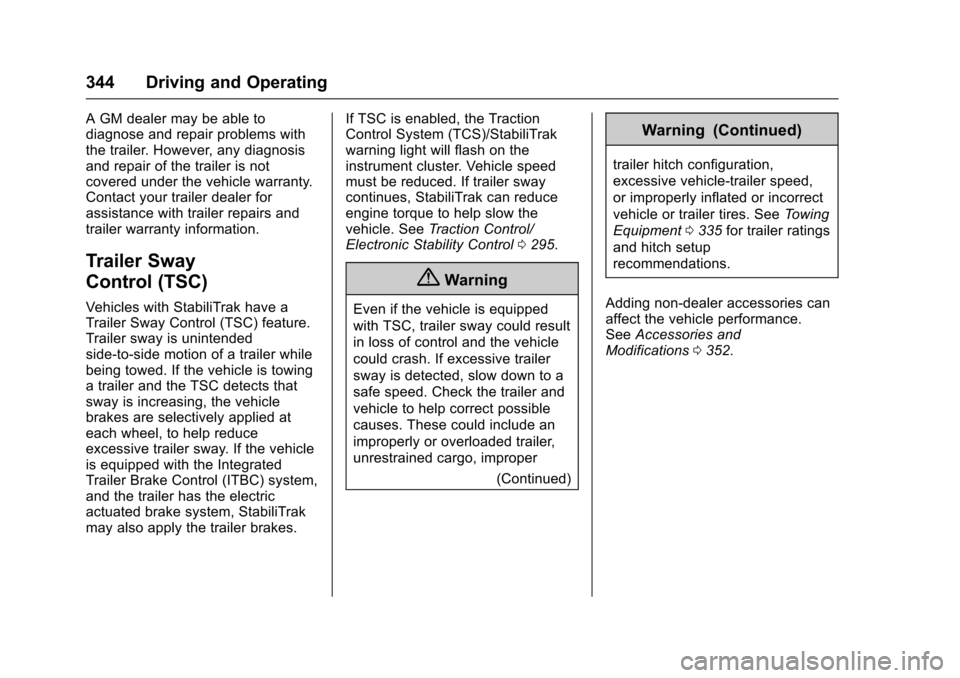
Chevrolet Silverado Owner Manual (GMNA-Localizing-U.S./Canada/Mexico-9956065) - 2017 - CRC - 4/29/16
344 Driving and Operating
AGMdealermaybeabletodiagnose and repair problems withthe trailer. However, any diagnosisand repair of the trailer is notcovered under the vehicle warranty.Contact your trailer dealer forassistance with trailer repairs andtrailer warranty information.
Trailer Sway
Control (TSC)
Vehicles with StabiliTrak have aTrailer Sway Control (TSC) feature.Trailer sway is unintendedside-to-side motion of a trailer whilebeing towed. If the vehicle is towingatrailerandtheTSCdetectsthatsway is increasing, the vehiclebrakes are selectively applied ateach wheel, to help reduceexcessive trailer sway. If the vehicleis equipped with the IntegratedTrailer Brake Control (ITBC) system,and the trailer has the electricactuated brake system, StabiliTrakmay also apply the trailer brakes.
If TSC is enabled, the TractionControl System (TCS)/StabiliTrakwarning light will flash on theinstrument cluster. Vehicle speedmust be reduced. If trailer swaycontinues, StabiliTrak can reduceengine torque to help slow thevehicle. SeeTr a c t i o n C o n t r o l /Electronic Stability Control0295.
{Warning
Even if the vehicle is equipped
with TSC, trailer sway could result
in loss of control and the vehicle
could crash. If excessive trailer
sway is detected, slow down to a
safe speed. Check the trailer and
vehicle to help correct possible
causes. These could include an
improperly or overloaded trailer,
unrestrained cargo, improper
(Continued)
Warning (Continued)
trailer hitch configuration,
excessive vehicle-trailer speed,
or improperly inflated or incorrect
vehicle or trailer tires. SeeTo w i n g
Equipment0335for trailer ratings
and hitch setup
recommendations.
Adding non-dealer accessories canaffect the vehicle performance.SeeAccessories andModifications0352.