2017 CHEVROLET SILVERADO mirror controls
[x] Cancel search: mirror controlsPage 164 of 509
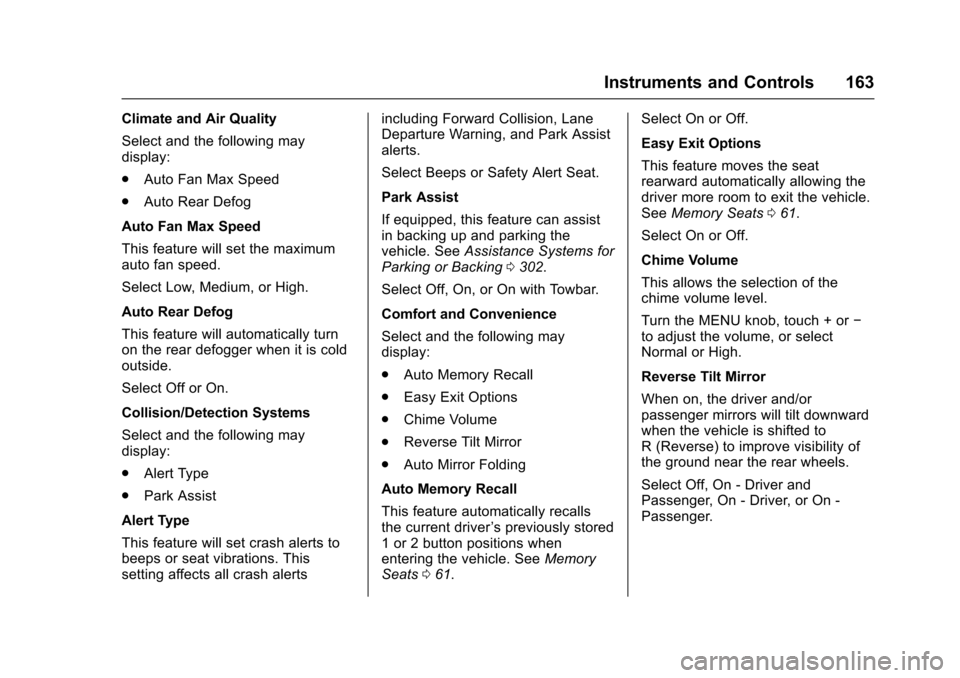
Chevrolet Silverado Owner Manual (GMNA-Localizing-U.S./Canada/Mexico-9956065) - 2017 - CRC - 4/29/16
Instruments and Controls 163
Climate and Air Quality
Select and the following maydisplay:
.Auto Fan Max Speed
.Auto Rear Defog
Auto Fan Max Speed
This feature will set the maximumauto fan speed.
Select Low, Medium, or High.
Auto Rear Defog
This feature will automatically turnon the rear defogger when it is coldoutside.
Select Off or On.
Collision/Detection Systems
Select and the following maydisplay:
.Alert Type
.Park Assist
Alert Type
This feature will set crash alerts tobeeps or seat vibrations. Thissetting affects all crash alerts
including Forward Collision, LaneDeparture Warning, and Park Assistalerts.
Select Beeps or Safety Alert Seat.
Park Assist
If equipped, this feature can assistin backing up and parking thevehicle. SeeAssistance Systems forParking or Backing0302.
Select Off, On, or On with Towbar.
Comfort and Convenience
Select and the following maydisplay:
.Auto Memory Recall
.Easy Exit Options
.Chime Volume
.Reverse Tilt Mirror
.Auto Mirror Folding
Auto Memory Recall
This feature automatically recallsthe current driver’spreviouslystored1or2buttonpositionswhenentering the vehicle. SeeMemorySeats061.
Select On or Off.
Easy Exit Options
This feature moves the seatrearward automatically allowing thedriver more room to exit the vehicle.SeeMemory Seats061.
Select On or Off.
Chime Volume
This allows the selection of thechime volume level.
Turn the MENU knob, touch + or✓to adjust the volume, or selectNormal or High.
Reverse Tilt Mirror
When on, the driver and/orpassenger mirrors will tilt downwardwhen the vehicle is shifted toR(Reverse)toimprovevisibilityofthe ground near the rear wheels.
Select Off, On - Driver andPassenger, On - Driver, or On -Passenger.
Page 165 of 509

Chevrolet Silverado Owner Manual (GMNA-Localizing-U.S./Canada/Mexico-9956065) - 2017 - CRC - 4/29/16
164 Instruments and Controls
Auto Mirror Folding
When on, the outside rearviewmirrors will automatically fold orunfold when the Remote KeylessEntry (RKE) transmitter lock orunlock button is pressed and held.
Select Off or On.
Lighting
Select and the following maydisplay:
.Vehicle Locator Lights
.Exit Lighting
Vehicle Locator Lights
This feature will flash the exteriorlamps and allows some of theexterior lamps and most of theinterior lamps to turn on briefly
whenKon the Remote Keyless
Entry (RKE) transmitter is pressedto locate the vehicle.
Select Off or On.
Exit Lighting
This allows the selection of howlong the exterior lamps stay onwhen leaving the vehicle when it isdark outside.
Select Off, 30 Seconds, 60Seconds, or 120 Seconds.
Power Door Locks
Select and the following maydisplay:
.Auto Door Unlock
.Delayed Door Lock
Auto Door Unlock
This allows selection of which of thedoors will automatically unlock whenthe vehicle is shifted into P (Park)with an automatic transmission orwhen the vehicle is turned off with amanual transmission.
Select Off, All Doors, or Driver Door.
Delayed Door Lock
When on, this feature will delay thelocking of the doors. To override thedelay, press the power door lockswitch on the door.
Select Off or On.
Remote Lock, Unlock, Start
Select and the following maydisplay:
.Remote Unlock Light Feedback
.Remote Lock Feedback
.Remote Door Unlock
.Remote Start Auto Cool Seats
.Remote Start Auto Heat Seats
.Remote Window Operation
.Passive Door Unlock
.Passive Door Lock
.Remote Left in Vehicle Alert
Remote Unlock Light Feedback
When on, the exterior lamps willflash when unlocking the vehiclewith the RKE transmitter.
Select Off or Flash Lights.
Remote Lock Feedback
This allows selection of what type offeedback is given when locking thevehicle with the RKE transmitter.
Page 178 of 509

Chevrolet Silverado Owner Manual (GMNA-Localizing-U.S./Canada/Mexico-9956065) - 2017 - CRC - 4/29/16
Lighting 177
this button. Pressing the top of thebutton will turn off the roof-mountedlamp and indicator.
The emergency roof lamp circuit isfused at 30 amps, so the totalcurrent draw of the attached lampsshould be less than this value. Theattachment points for the roof lampcircuits are two blunt cut wiresabove the overhead console: a darkgreen with blue stripe switchedpower wire and a black ground wire.
For information on roof-mountedemergency lamp installation, seewww.gmupfitter.com or contact yourdealer.
If the vehicle has this button, thevehicle may have the snow plowprep package. SeeAdd-OnElectrical Equipment0345.
Interior Lighting
Instrument Panel
Illumination Control
This feature controls the brightnessof the steering wheel and instrumentpanel lights. The instrument panelillumination control is next to theexterior lamp control.
D:Move the thumbwheel up ordown to brighten or dim the lights.
Cargo Lamp
The cargo lamp provides more lightin the cargo area or on the sides ofthe vehicle, if needed. The lightsinside the pickup box and/or on theoutside rearview mirrors also turnon, if equipped.
Press the switch down to turn thecargo lamp on or off. An indicatorlight will turn on when the lamp isturned on, if equipped. The shiftlever must be in the P (Park)position to operate the cargo lamp.The lights on the outside rearview
Page 239 of 509

Chevrolet Silverado Owner Manual (GMNA-Localizing-U.S./Canada/Mexico-9956065) - 2017 - CRC - 4/29/16
238 Climate Controls
Y:Air is directed to the instrumentpanel outlets.
\:Air is divided between theinstrument panel and floor outlets.
[:Air is directed to the flooroutlets, with some air directed to thewindshield, side window, andsecond row floor outlets.
-:This mode clears the windowsof fog or moisture. Air is directed tothe windshield, floor outlets, andside window vents.
0:Press to clear the windshieldof fog or frost more quickly. Air isdirected to the windshield and theside window vents. The systemautomatically forces outside air intothe vehicle.
Do not drive the vehicle until all thewindows are clear.
SeeAir Vents0243.
@:Press to turn on recirculation.An indicator light comes on. Air isrecirculated to quickly cool theinside of the vehicle. It can also beused to help reduce outside air andodors that enter the vehicle.
Climate Control Systems (with Air Conditioning)
With this system the heating, cooling, and ventilation can be controlled.
1. Fan Control
2. A/C (Air Conditioning)
3. Air Delivery Mode Controls
4. Defrost
5. TEMP (Temperature Control)
6.K(Rear Window Defogger, If
Equipped)
f(Outside Heated Mirror, If
Equipped)
8(Outside Air, If Equipped)
7.@Air Recirculation
TEMP :Turn clockwise orcounterclockwise to increase ordecrease the temperature inside thevehicle.
9:Turn clockwise orcounterclockwise to increase ordecrease the fan speed. Turn theknob all the way counterclockwiseto turn the fan off.
Page 240 of 509

Chevrolet Silverado Owner Manual (GMNA-Localizing-U.S./Canada/Mexico-9956065) - 2017 - CRC - 4/29/16
Climate Controls 239
Air Delivery Mode Controls :
PressY,\,[,or-to change
the direction of the airflow. Anindicator light comes on in theselected mode button.
Y:Air is directed to the instrumentpanel outlets.
\:Air is divided between theinstrument panel and floor outlets.
[:Air is directed to the flooroutlets, with some air directed to thewindshield and side window outlets.
-:This mode clears the windowsof fog or moisture. Air is directed tothe windshield, floor outlets, andside window vents.
0:Press to clear the windshieldof fog or frost more quickly. Air isdirected to the windshield and theside window vents. The systemautomatically forces outside air intothe vehicle and the air conditioningcompressor will run, unless theoutside temperature is close tofreezing.
Do not drive the vehicle until all thewindows are clear.
SeeAir Vents0243.
@:Press to turn on recirculation.An indicator light comes on. Air isrecirculated to quickly cool theinside of the vehicle. It can also beused to help reduce outside air andodors that enter the vehicle.
8:If equipped, press to turn theoutside air mode on. An indicatorlight on the button comes on toshow that outside is on. Whenselected, air from outside thevehicle circulates throughout thevehicle. The recirculation modecannot be used with the outsideair mode.
f:If equipped, press to turn theheated mirrors on or off. SeeHeated Mirrors049.
A/C :Press to turn the airconditioning system on or off. Anindicator light comes on to showthat the air conditioning is enabled.If the fan is turned off, the airconditioner will not run. The A/Clight will stay on even if the outsidetemperatures are below freezing.
Rear Window Defogger
K:If equipped, press to turn therear window defogger on or off. Anindicator light on the button comeson to show that the rear windowdefogger is on.
The rear window defogger onlyworks when the ignition is in ON/RUN. The defogger turns off if theignition is turned to ACC/ACCESSORY or LOCK/OFF.
If equipped with heated outsidemirrors, they turn on when the rearwindow defogger button is on. Theyhelp to clear fog or frost from thesurface of the mirrors.
Caution
Using a razor blade or sharp
object to clear the inside rear
window can damage the rear
window defogger. Repairs would
not be covered by the vehicle
warranty. Do not clear the inside
rear window with sharp objects.
Page 243 of 509

Chevrolet Silverado Owner Manual (GMNA-Localizing-U.S./Canada/Mexico-9956065) - 2017 - CRC - 4/29/16
242 Climate Controls
conditioning compressor also comeson, unless the outside temperatureis below freezing.
Do not drive the vehicle until allwindows are clear.
SeeAir Vents0243.
A/C :Press to turn the airconditioning system on or off. Anindicator light comes on to showthat the air conditioning is enabled.If the fan is turned off, the airconditioner will not run. The A/Clight will stay on even if the outsidetemperatures are below freezing.
@:Press to turn on recirculation.An indicator light comes on. Air isrecirculated to quickly cool theinside of the vehicle. It can also beused to help reduce outside air andodors that enter the vehicle. The airconditioning compressor also comeson when this mode is activated.
Rear Window Defogger
The rear window defogger uses awarming grid to remove fog from therear window.
K:Press to turn the rear windowdefogger on or off. An indicator lighton the button comes on to show thatthe rear window defogger is on.
The rear window defogger onlyworks when the ignition is in ON/RUN. The defogger turns off if theignition is turned to ACC/ACCESSORY or LOCK/OFF.
Caution
Using a razor blade or sharp
object to clear the inside rear
window can damage the rear
window defogger. Repairs would
not be covered by the vehicle
warranty. Do not clear the inside
rear window with sharp objects.
Heated Mirror :If equipped withheated outside rearview mirrors,
pressKto heat the mirrors. See
Heated Mirrors049.
Sensors
The solar sensor, located in thedefrost grille in the middle of theinstrument panel, monitors the solarheat. Do not cover the solar sensoror the system will not work properly.
There is also an exteriortemperature sensor behind the frontgrille. This sensor reads the outsideair temperature and helps maintainthe temperature inside the vehicle.Any cover on the front of the vehicleincluding a snow plow, could causeafalsereadinginthedisplayedtemperature.
Page 244 of 509

Chevrolet Silverado Owner Manual (GMNA-Localizing-U.S./Canada/Mexico-9956065) - 2017 - CRC - 4/29/16
Climate Controls 243
Some vehicles may have theexterior temperature sensor in thepassenger side mirror instead of thefront grille area.
The climate control system uses theinformation from these sensors tomaintain comfort settings byadjusting the outlet temperature, fanspeed, and the air delivery mode.The system may also supply coolerair to the side of the vehicle facingthe sun. The recirculation mode willalso be used as needed to maintaincool outlet temperatures.
Air Vents
Use the air vents in the center andon the side of the instrument panelto direct airflow. Use thethumbwheels near the air vents toopen or close off the airflow.
Air vents blow warm air on the sidewindows in cold weather. If Floor,Defog, or Defrost modes areselected, a small amount of air willcome from the vents close to thewindow. If the airflow is shut offusing the thumbwheels, warm airwill be directed to the otherinstrument panel vents. This isnormal operation.
Use the thumbwheels to turn ventairflow on or off based on the modeselected.
Operation Tips
.Clear away any ice, snow,or leaves from air inlets at thebase of the windshield that couldblock the flow of air into thevehicle.
.Keep the path under the frontseats clear of objects to helpcirculate the air inside of thevehicle more effectively.
.Use of non-GM approved hooddeflectors can adversely affectthe performance of the system.Check with your dealer beforeadding equipment to the outsideof the vehicle.
Page 317 of 509

Chevrolet Silverado Owner Manual (GMNA-Localizing-U.S./Canada/Mexico-9956065) - 2017 - CRC - 4/29/16
316 Driving and Operating
.The trailer must be equippedwith brakes adequate for theintended use. A loaded trailerweighing more than 900 kg(2,000 lb) must be equipped withits own brake system, withbrakes working on all axles.Trailer braking equipmentconforming to CanadianStandards Association (CSA)requirement CAN3-D313, or itsequivalent, is recommended.
.Do not tow a trailer during thefirst 800 km (500 mi) to preventdamage to the engine, axle,or other parts.
.Then during the first 800 km(500 mi) of trailer towing, do notdrive over 80 km/h (50 mph) anddo not make starts at full throttle.
.Vehicles can tow in D (Drive).The Tow/Haul Mode may beused if the transmission shiftstoo often. SeeTo w / H a u lMode0282.
.Turn off Park Assist whentowing.
{Warning
When towing a trailer, exhaust
gases may collect at the rear of
the vehicle and enter if the
liftgate, trunk/hatch, or rear-most
window is open.
When towing a trailer:
.Do not drive with theliftgate, trunk/hatch,or rear-most window open.
.Fully open the air outlets onor under the instrumentpanel.
.Also adjust the climatecontrol system to a settingthat brings in only outsideair. See“Climate ControlSystems”in the Index.
For more information about
carbon monoxide, seeEngine
Exhaust0276.
To w i n g a t r a i l e r r e q u i r e s a c e r t a i namount of experience. Thecombination you are driving islonger and not as responsive as the
vehicle itself. Get acquainted withthe handling and braking of the rigbefore setting out for the open road.
The structure, tires, and brakes ofthe trailer must be rated to carry theload. Inadequate trailer equipmentcan cause the combination tooperate in an unexpected or unsafemanner.
Before starting, check all trailer hitchparts and attachments, safetychains, electrical connectors, lamps,tires, and mirrors. Get familiar withthe handling and braking of the rig.If the trailer has electric brakes, startthe combination moving and thenapply the trailer brake controller byhand to be sure the brakes work.
During the trip, check occasionallyto be sure that the load is secureand the lamps and any trailerbrakes still work.
Following Distance
Stay at least twice as far behind thevehicle ahead as you would whendriving the vehicle without a trailer.This can help to avoid heavybraking and sudden turns.