2017 CHEVROLET MALIBU interior lights
[x] Cancel search: interior lightsPage 62 of 419
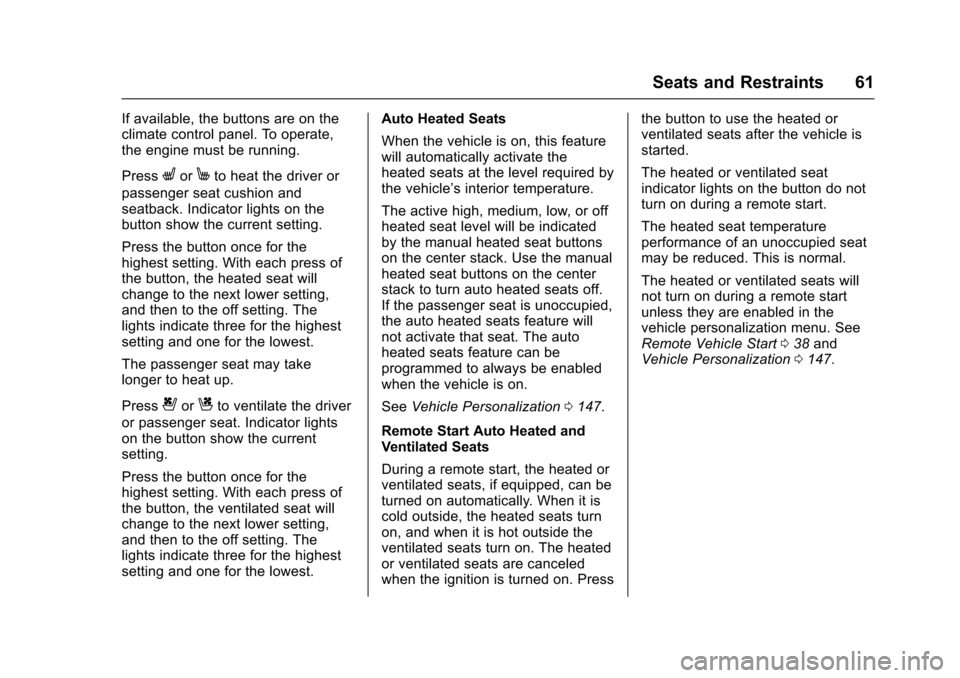
Chevrolet Malibu Owner Manual (GMNA-Localizing-U.S./Canada/Mexico-10122664) - 2017 - crc - 5/23/16
Seats and Restraints 61
If available, the buttons are on theclimate control panel. To operate,the engine must be running.
PressLorMto heat the driver or
passenger seat cushion andseatback. Indicator lights on thebutton show the current setting.
Press the button once for thehighest setting. With each press ofthe button, the heated seat willchange to the next lower setting,and then to the off setting. Thelights indicate three for the highestsetting and one for the lowest.
The passenger seat may takelonger to heat up.
Press{orCto ventilate the driver
or passenger seat. Indicator lightson the button show the currentsetting.
Press the button once for thehighest setting. With each press ofthe button, the ventilated seat willchange to the next lower setting,and then to the off setting. Thelights indicate three for the highestsetting and one for the lowest.
Auto Heated Seats
When the vehicle is on, this featurewill automatically activate theheated seats at the level required bythe vehicle’sinteriortemperature.
The active high, medium, low, or offheated seat level will be indicatedby the manual heated seat buttonson the center stack. Use the manualheated seat buttons on the centerstack to turn auto heated seats off.If the passenger seat is unoccupied,the auto heated seats feature willnot activate that seat. The autoheated seats feature can beprogrammed to always be enabledwhen the vehicle is on.
SeeVehicle Personalization0147.
Remote Start Auto Heated andVentilated Seats
During a remote start, the heated orventilated seats, if equipped, can beturned on automatically. When it iscold outside, the heated seats turnon, and when it is hot outside theventilated seats turn on. The heatedor ventilated seats are canceledwhen the ignition is turned on. Press
the button to use the heated orventilated seats after the vehicle isstarted.
The heated or ventilated seatindicator lights on the button do notturn on during a remote start.
The heated seat temperatureperformance of an unoccupied seatmay be reduced. This is normal.
The heated or ventilated seats willnot turn on during a remote startunless they are enabled in thevehicle personalization menu. SeeRemote Vehicle Start038andVehicle Personalization0147.
Page 156 of 419
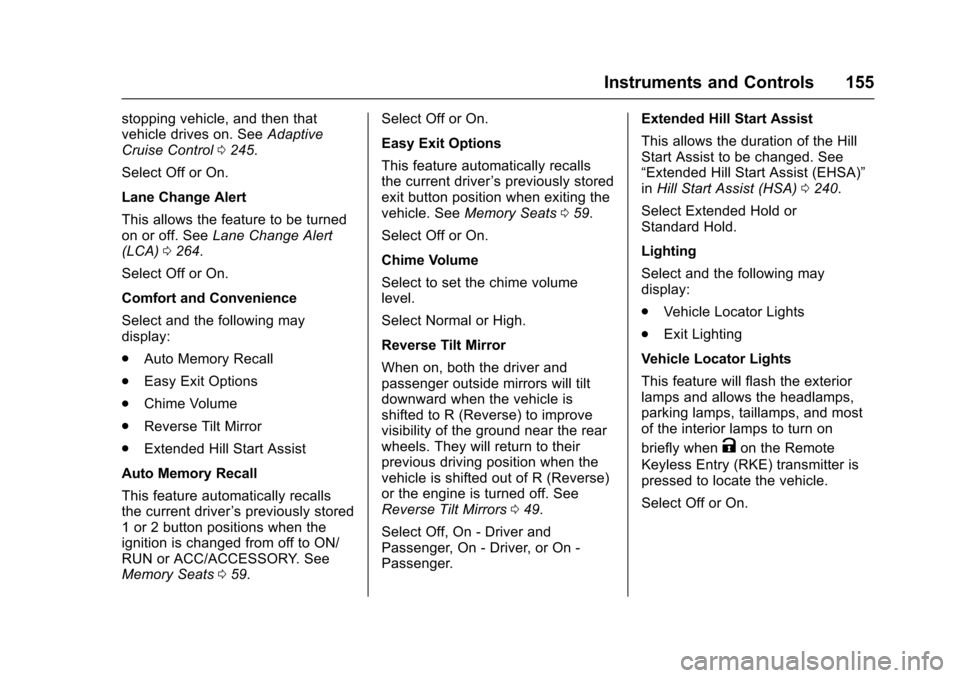
Chevrolet Malibu Owner Manual (GMNA-Localizing-U.S./Canada/Mexico-10122664) - 2017 - crc - 5/23/16
Instruments and Controls 155
stopping vehicle, and then thatvehicle drives on. SeeAdaptiveCruise Control0245.
Select Off or On.
Lane Change Alert
This allows the feature to be turnedon or off. SeeLane Change Alert(LCA)0264.
Select Off or On.
Comfort and Convenience
Select and the following maydisplay:
.Auto Memory Recall
.Easy Exit Options
.Chime Volume
.Reverse Tilt Mirror
.Extended Hill Start Assist
Auto Memory Recall
This feature automatically recallsthe current driver’spreviouslystored1or2buttonpositionswhentheignition is changed from off to ON/RUN or ACC/ACCESSORY. SeeMemory Seats059.
Select Off or On.
Easy Exit Options
This feature automatically recallsthe current driver’spreviouslystoredexit button position when exiting thevehicle. SeeMemory Seats059.
Select Off or On.
Chime Volume
Select to set the chime volumelevel.
Select Normal or High.
Reverse Tilt Mirror
When on, both the driver andpassenger outside mirrors will tiltdownward when the vehicle isshifted to R (Reverse) to improvevisibility of the ground near the rearwheels. They will return to theirprevious driving position when thevehicle is shifted out of R (Reverse)or the engine is turned off. SeeReverse Tilt Mirrors049.
Select Off, On - Driver andPassenger, On - Driver, or On -Passenger.
Extended Hill Start Assist
This allows the duration of the HillStart Assist to be changed. See“Extended Hill Start Assist (EHSA)”inHill Start Assist (HSA)0240.
Select Extended Hold orStandard Hold.
Lighting
Select and the following maydisplay:
.Vehicle Locator Lights
.Exit Lighting
Vehicle Locator Lights
This feature will flash the exteriorlamps and allows the headlamps,parking lamps, taillamps, and mostof the interior lamps to turn on
briefly whenKon the Remote
Keyless Entry (RKE) transmitter ispressed to locate the vehicle.
Select Off or On.
Page 164 of 419
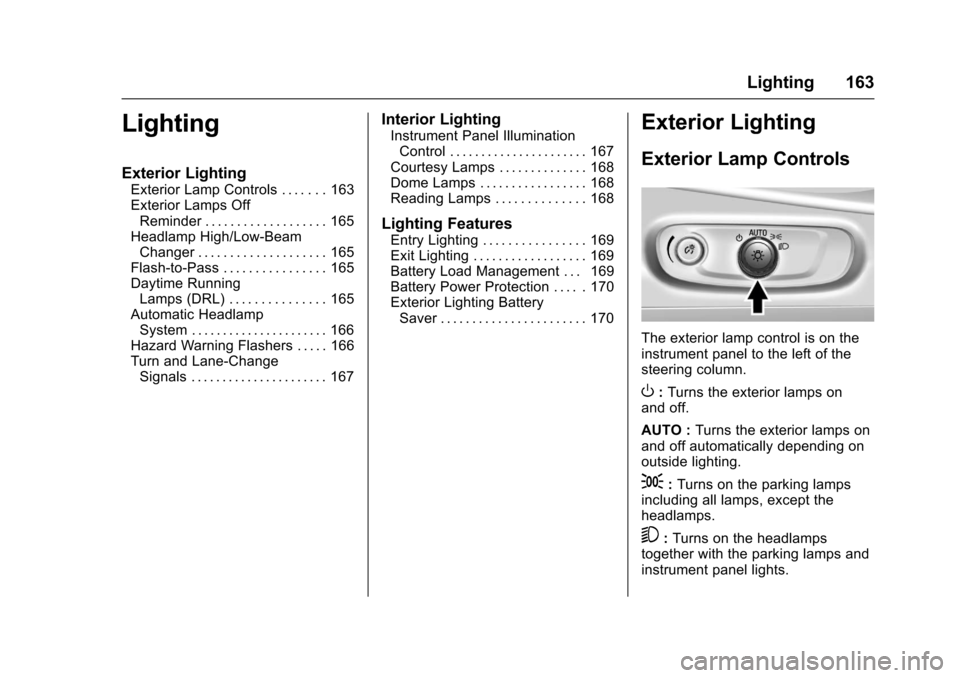
Chevrolet Malibu Owner Manual (GMNA-Localizing-U.S./Canada/Mexico-10122664) - 2017 - crc - 5/23/16
Lighting 163
Lighting
Exterior Lighting
Exterior Lamp Controls . . . . . . . 163Exterior Lamps OffReminder . . . . . . . . . . . . . . . . . . . 165Headlamp High/Low-BeamChanger . . . . . . . . . . . . . . . . . . . . 165Flash-to-Pass . . . . . . . . . . . . . . . . 165Daytime RunningLamps (DRL) . . . . . . . . . . . . . . . 165Automatic HeadlampSystem . . . . . . . . . . . . . . . . . . . . . . 166Hazard Warning Flashers . . . . . 166Turn and Lane-ChangeSignals . . . . . . . . . . . . . . . . . . . . . . 167
Interior Lighting
Instrument Panel IlluminationControl . . . . . . . . . . . . . . . . . . . . . . 167Courtesy Lamps . . . . . . . . . . . . . . 168Dome Lamps . . . . . . . . . . . . . . . . . 168Reading Lamps . . . . . . . . . . . . . . 168
Lighting Features
Entry Lighting . . . . . . . . . . . . . . . . 169Exit Lighting . . . . . . . . . . . . . . . . . . 169Battery Load Management . . . 169Battery Power Protection . . . . . 170Exterior Lighting BatterySaver . . . . . . . . . . . . . . . . . . . . . . . 170
Exterior Lighting
Exterior Lamp Controls
The exterior lamp control is on theinstrument panel to the left of thesteering column.
O:Turns the exterior lamps onand off.
AUTO :Turns the exterior lamps onand off automatically depending onoutside lighting.
;:Turns on the parking lampsincluding all lamps, except theheadlamps.
5:Turns on the headlampstogether with the parking lamps andinstrument panel lights.
Page 168 of 419
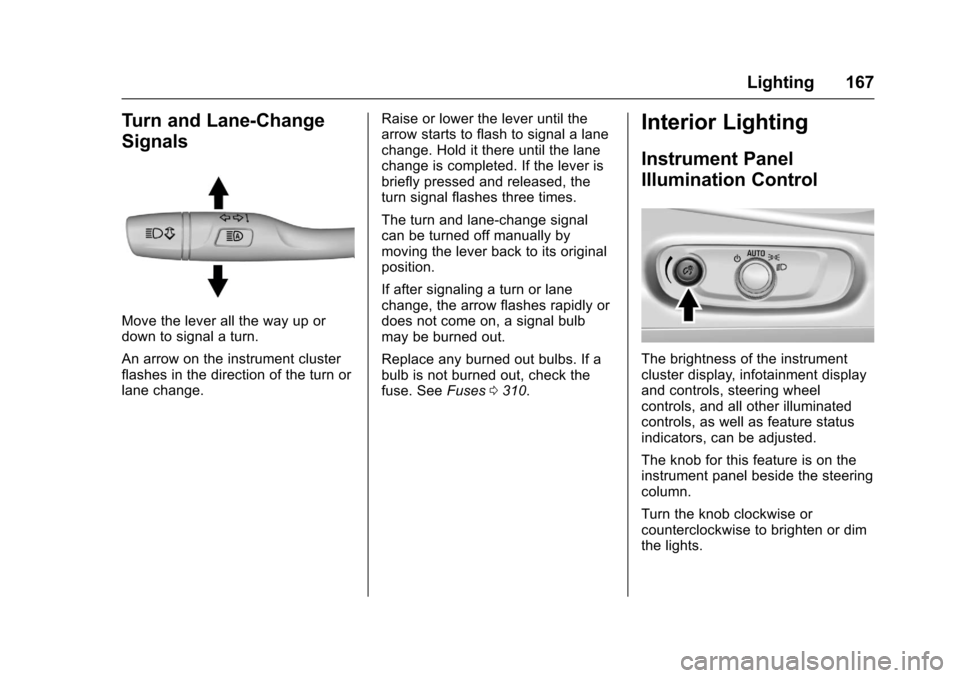
Chevrolet Malibu Owner Manual (GMNA-Localizing-U.S./Canada/Mexico-10122664) - 2017 - crc - 5/23/16
Lighting 167
Turn and Lane-Change
Signals
Move the lever all the way up ordown to signal a turn.
An arrow on the instrument clusterflashes in the direction of the turn orlane change.
Raise or lower the lever until thearrow starts to flash to signal a lanechange. Hold it there until the lanechange is completed. If the lever isbriefly pressed and released, theturn signal flashes three times.
The turn and lane-change signalcan be turned off manually bymoving the lever back to its originalposition.
If after signaling a turn or lanechange, the arrow flashes rapidly ordoes not come on, a signal bulbmay be burned out.
Replace any burned out bulbs. If abulb is not burned out, check thefuse. SeeFuses0310.
Interior Lighting
Instrument Panel
Illumination Control
The brightness of the instrumentcluster display, infotainment displayand controls, steering wheelcontrols, and all other illuminatedcontrols, as well as feature statusindicators, can be adjusted.
The knob for this feature is on theinstrument panel beside the steeringcolumn.
Turn the knob clockwise orcounterclockwise to brighten or dimthe lights.
Page 170 of 419
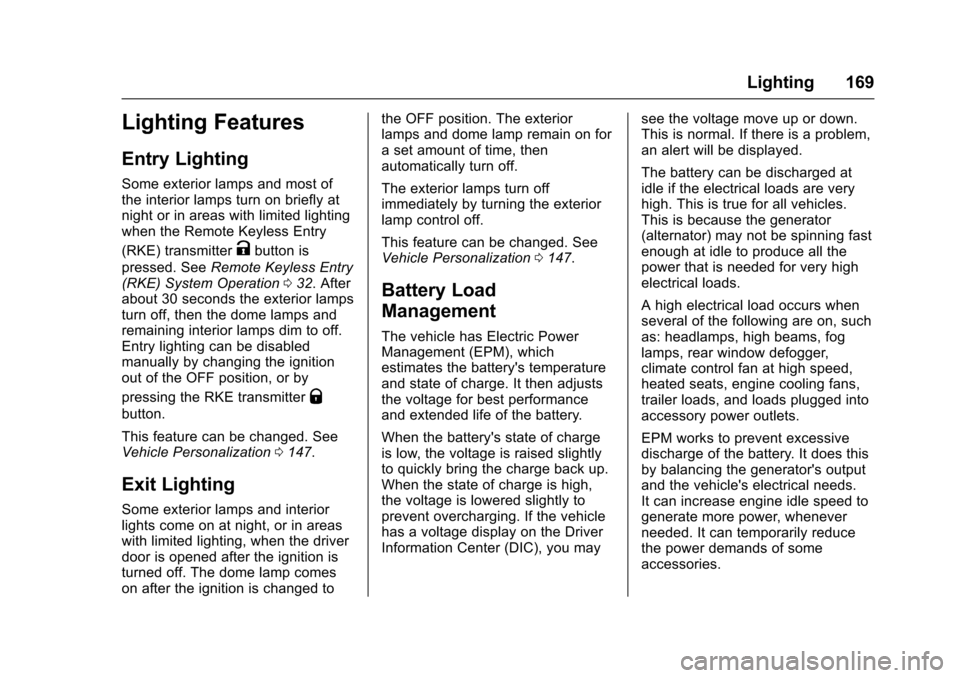
Chevrolet Malibu Owner Manual (GMNA-Localizing-U.S./Canada/Mexico-10122664) - 2017 - crc - 5/23/16
Lighting 169
Lighting Features
Entry Lighting
Some exterior lamps and most ofthe interior lamps turn on briefly atnight or in areas with limited lightingwhen the Remote Keyless Entry
(RKE) transmitterKbutton is
pressed. SeeRemote Keyless Entry(RKE) System Operation032.Afterabout 30 seconds the exterior lampsturn off, then the dome lamps andremaining interior lamps dim to off.Entry lighting can be disabledmanually by changing the ignitionout of the OFF position, or by
pressing the RKE transmitterQ
button.
This feature can be changed. SeeVehicle Personalization0147.
Exit Lighting
Some exterior lamps and interiorlights come on at night, or in areaswith limited lighting, when the driverdoor is opened after the ignition isturned off. The dome lamp comeson after the ignition is changed to
the OFF position. The exteriorlamps and dome lamp remain on forasetamountoftime,thenautomatically turn off.
The exterior lamps turn offimmediately by turning the exteriorlamp control off.
This feature can be changed. SeeVehicle Personalization0147.
Battery Load
Management
The vehicle has Electric PowerManagement (EPM), whichestimates the battery's temperatureand state of charge. It then adjuststhe voltage for best performanceand extended life of the battery.
When the battery's state of chargeis low, the voltage is raised slightlyto quickly bring the charge back up.When the state of charge is high,the voltage is lowered slightly toprevent overcharging. If the vehiclehas a voltage display on the DriverInformation Center (DIC), you may
see the voltage move up or down.This is normal. If there is a problem,an alert will be displayed.
The battery can be discharged atidle if the electrical loads are veryhigh. This is true for all vehicles.This is because the generator(alternator) may not be spinning fastenough at idle to produce all thepower that is needed for very highelectrical loads.
Ahighelectricalloadoccurswhenseveral of the following are on, suchas: headlamps, high beams, foglamps, rear window defogger,climate control fan at high speed,heated seats, engine cooling fans,trailer loads, and loads plugged intoaccessory power outlets.
EPM works to prevent excessivedischarge of the battery. It does thisby balancing the generator's outputand the vehicle's electrical needs.It can increase engine idle speed togenerate more power, wheneverneeded. It can temporarily reducethe power demands of someaccessories.
Page 208 of 419
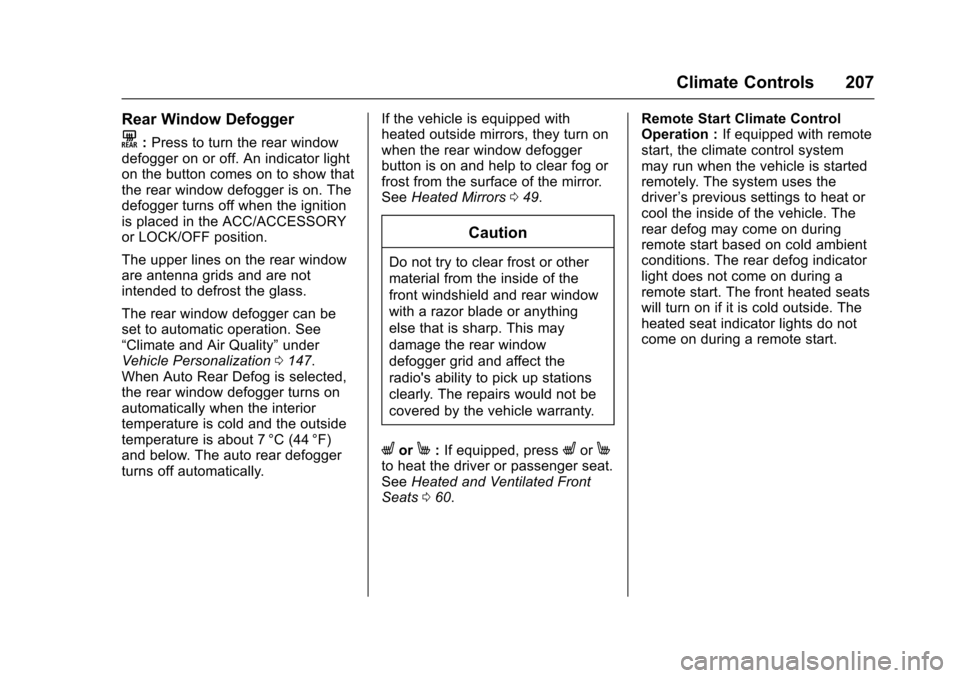
Chevrolet Malibu Owner Manual (GMNA-Localizing-U.S./Canada/Mexico-10122664) - 2017 - crc - 5/23/16
Climate Controls 207
Rear Window Defogger
K:Press to turn the rear windowdefogger on or off. An indicator lighton the button comes on to show thatthe rear window defogger is on. Thedefogger turns off when the ignitionis placed in the ACC/ACCESSORYor LOCK/OFF position.
The upper lines on the rear windoware antenna grids and are notintended to defrost the glass.
The rear window defogger can beset to automatic operation. See“Climate and Air Quality”underVehicle Personalization0147.When Auto Rear Defog is selected,the rear window defogger turns onautomatically when the interiortemperature is cold and the outsidetemperature is about 7 °C (44 °F)and below. The auto rear defoggerturns off automatically.
If the vehicle is equipped withheated outside mirrors, they turn onwhen the rear window defoggerbutton is on and help to clear fog orfrost from the surface of the mirror.SeeHeated Mirrors049.
Caution
Do not try to clear frost or other
material from the inside of the
front windshield and rear window
with a razor blade or anything
else that is sharp. This may
damage the rear window
defogger grid and affect the
radio's ability to pick up stations
clearly. The repairs would not be
covered by the vehicle warranty.
LorM:If equipped, pressLorMto heat the driver or passenger seat.SeeHeated and Ventilated FrontSeats060.
Remote Start Climate ControlOperation :If equipped with remotestart, the climate control systemmay run when the vehicle is startedremotely. The system uses thedriver’sprevioussettingstoheatorcool the inside of the vehicle. Therear defog may come on duringremote start based on cold ambientconditions. The rear defog indicatorlight does not come on during aremote start. The front heated seatswill turn on if it is cold outside. Theheated seat indicator lights do notcome on during a remote start.
Page 413 of 419
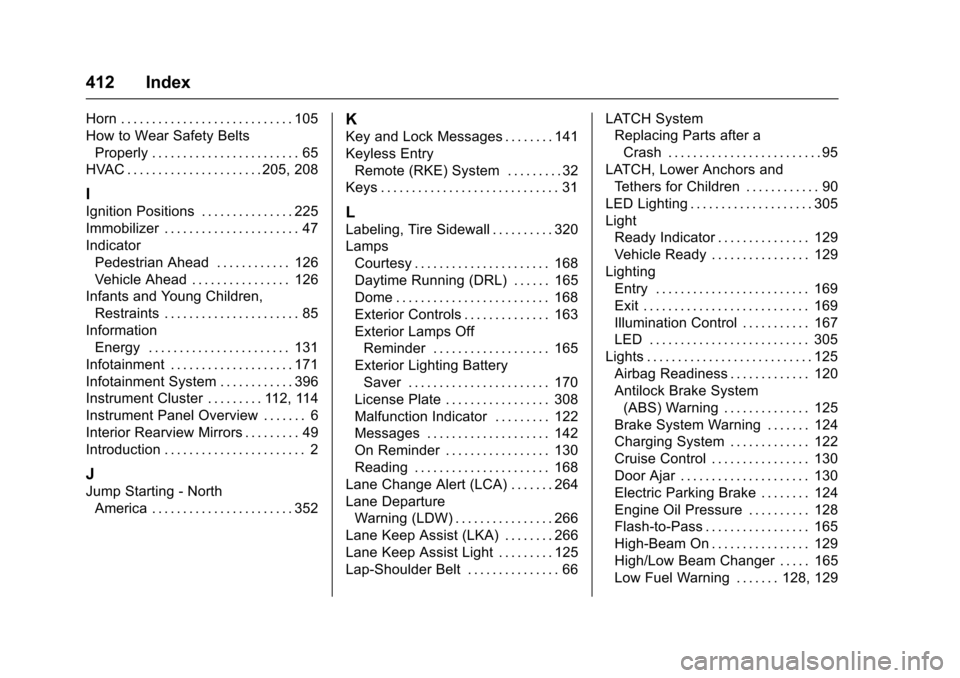
Chevrolet Malibu Owner Manual (GMNA-Localizing-U.S./Canada/Mexico-10122664) - 2017 - crc - 5/23/16
412 Index
Horn . . . . . . . . . . . . . . . . . . . . . . . . . . . . 105
How to Wear Safety Belts
Properly . . . . . . . . . . . . . . . . . . . . . . . . 65
HVAC . . . . . . . . . . . . . . . . . . . . . . 205, 208
I
Ignition Positions . . . . . . . . . . . . . . . 225
Immobilizer . . . . . . . . . . . . . . . . . . . . . . 47
Indicator
Pedestrian Ahead . . . . . . . . . . . . 126
Vehicle Ahead . . . . . . . . . . . . . . . . 126
Infants and Young Children,
Restraints . . . . . . . . . . . . . . . . . . . . . . 85
Information
Energy . . . . . . . . . . . . . . . . . . . . . . . 131
Infotainment . . . . . . . . . . . . . . . . . . . . 171
Infotainment System . . . . . . . . . . . . 396
Instrument Cluster . . . . . . . . . 112, 114
Instrument Panel Overview . . . . . . . 6
Interior Rearview Mirrors . . . . . . . . . 49
Introduction . . . . . . . . . . . . . . . . . . . . . . . 2
J
Jump Starting - North
America . . . . . . . . . . . . . . . . . . . . . . . 352
K
Key and Lock Messages . . . . . . . . 141
Keyless Entry
Remote (RKE) System . . . . . . . . . 32
Keys . . . . . . . . . . . . . . . . . . . . . . . . . . . . . 31
L
Labeling, Tire Sidewall . . . . . . . . . . 320
Lamps
Courtesy . . . . . . . . . . . . . . . . . . . . . . 168
Daytime Running (DRL) . . . . . . 165
Dome . . . . . . . . . . . . . . . . . . . . . . . . . 168
Exterior Controls . . . . . . . . . . . . . . 163
Exterior Lamps Off
Reminder . . . . . . . . . . . . . . . . . . . 165
Exterior Lighting Battery
Saver . . . . . . . . . . . . . . . . . . . . . . . 170
License Plate . . . . . . . . . . . . . . . . . 308
Malfunction Indicator . . . . . . . . . 122
Messages . . . . . . . . . . . . . . . . . . . . 142
On Reminder . . . . . . . . . . . . . . . . . 130
Reading . . . . . . . . . . . . . . . . . . . . . . 168
Lane Change Alert (LCA) . . . . . . . 264
Lane Departure
Warning (LDW) . . . . . . . . . . . . . . . . 266
Lane Keep Assist (LKA) . . . . . . . . 266
Lane Keep Assist Light . . . . . . . . . 125
Lap-Shoulder Belt . . . . . . . . . . . . . . . 66
LATCH System
Replacing Parts after a
Crash . . . . . . . . . . . . . . . . . . . . . . . . . 95
LATCH, Lower Anchors and
Te t h e r s f o r C h i l d r e n . . . . . . . . . . . . 9 0
LED Lighting . . . . . . . . . . . . . . . . . . . . 305
Light
Ready Indicator . . . . . . . . . . . . . . . 129
Vehicle Ready . . . . . . . . . . . . . . . . 129
Lighting
Entry . . . . . . . . . . . . . . . . . . . . . . . . . 169
Exit . . . . . . . . . . . . . . . . . . . . . . . . . . . 169
Illumination Control . . . . . . . . . . . 167
LED . . . . . . . . . . . . . . . . . . . . . . . . . . 305
Lights . . . . . . . . . . . . . . . . . . . . . . . . . . . 125
Airbag Readiness . . . . . . . . . . . . . 120
Antilock Brake System
(ABS) Warning . . . . . . . . . . . . . . 125
Brake System Warning . . . . . . . 124
Charging System . . . . . . . . . . . . . 122
Cruise Control . . . . . . . . . . . . . . . . 130
Door Ajar . . . . . . . . . . . . . . . . . . . . . 130
Electric Parking Brake . . . . . . . . 124
Engine Oil Pressure . . . . . . . . . . 128
Flash-to-Pass . . . . . . . . . . . . . . . . . 165
High-Beam On . . . . . . . . . . . . . . . . 129
High/Low Beam Changer . . . . . 165
Low Fuel Warning . . . . . . . 128, 129
Page 414 of 419
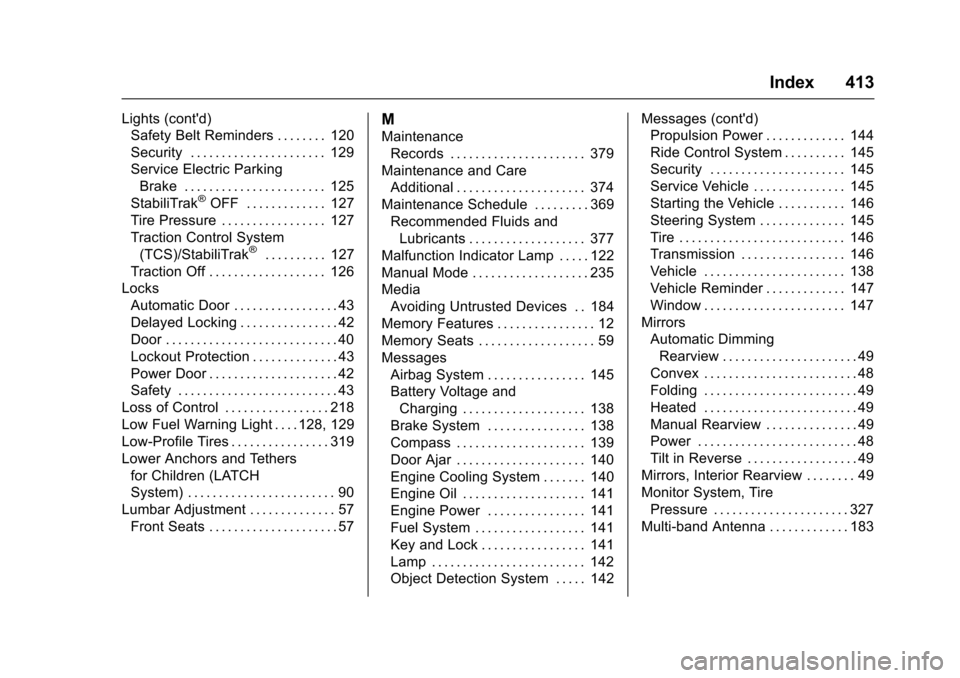
Chevrolet Malibu Owner Manual (GMNA-Localizing-U.S./Canada/Mexico-10122664) - 2017 - crc - 5/23/16
Index 413
Lights (cont'd)
Safety Belt Reminders . . . . . . . . 120
Security . . . . . . . . . . . . . . . . . . . . . . 129
Service Electric Parking
Brake . . . . . . . . . . . . . . . . . . . . . . . 125
StabiliTrak®OFF . . . . . . . . . . . . . 127
Tire Pressure . . . . . . . . . . . . . . . . . 127
Traction Control System
(TCS)/StabiliTrak®.......... 127
Traction Off . . . . . . . . . . . . . . . . . . . 126
Locks
Automatic Door . . . . . . . . . . . . . . . . . 43
Delayed Locking . . . . . . . . . . . . . . . . 42
Door . . . . . . . . . . . . . . . . . . . . . . . . . . . . 40
Lockout Protection . . . . . . . . . . . . . . 43
Power Door . . . . . . . . . . . . . . . . . . . . . 42
Safety . . . . . . . . . . . . . . . . . . . . . . . . . . 43
Loss of Control . . . . . . . . . . . . . . . . . 218
Low Fuel Warning Light . . . . 128, 129
Low-Profile Tires . . . . . . . . . . . . . . . . 319
Lower Anchors and Tethers
for Children (LATCH
System) . . . . . . . . . . . . . . . . . . . . . . . . 90
Lumbar Adjustment . . . . . . . . . . . . . . 57
Front Seats . . . . . . . . . . . . . . . . . . . . . 57
M
Maintenance
Records . . . . . . . . . . . . . . . . . . . . . . 379
Maintenance and Care
Additional . . . . . . . . . . . . . . . . . . . . . 374
Maintenance Schedule . . . . . . . . . 369
Recommended Fluids and
Lubricants . . . . . . . . . . . . . . . . . . . 377
Malfunction Indicator Lamp . . . . . 122
Manual Mode . . . . . . . . . . . . . . . . . . . 235
Media
Avoiding Untrusted Devices . . 184
Memory Features . . . . . . . . . . . . . . . . 12
Memory Seats . . . . . . . . . . . . . . . . . . . 59
Messages
Airbag System . . . . . . . . . . . . . . . . 145
Battery Voltage and
Charging . . . . . . . . . . . . . . . . . . . . 138
Brake System . . . . . . . . . . . . . . . . 138
Compass . . . . . . . . . . . . . . . . . . . . . 139
Door Ajar . . . . . . . . . . . . . . . . . . . . . 140
Engine Cooling System . . . . . . . 140
Engine Oil . . . . . . . . . . . . . . . . . . . . 141
Engine Power . . . . . . . . . . . . . . . . 141
Fuel System . . . . . . . . . . . . . . . . . . 141
Key and Lock . . . . . . . . . . . . . . . . . 141
Lamp . . . . . . . . . . . . . . . . . . . . . . . . . 142
Object Detection System . . . . . 142
Messages (cont'd)
Propulsion Power . . . . . . . . . . . . . 144
Ride Control System . . . . . . . . . . 145
Security . . . . . . . . . . . . . . . . . . . . . . 145
Service Vehicle . . . . . . . . . . . . . . . 145
Starting the Vehicle . . . . . . . . . . . 146
Steering System . . . . . . . . . . . . . . 145
Tire . . . . . . . . . . . . . . . . . . . . . . . . . . . 146
Transmission . . . . . . . . . . . . . . . . . 146
Vehicle . . . . . . . . . . . . . . . . . . . . . . . 138
Vehicle Reminder . . . . . . . . . . . . . 147
Window . . . . . . . . . . . . . . . . . . . . . . . 147
Mirrors
Automatic Dimming
Rearview . . . . . . . . . . . . . . . . . . . . . . 49
Convex . . . . . . . . . . . . . . . . . . . . . . . . . 48
Folding . . . . . . . . . . . . . . . . . . . . . . . . . 49
Heated . . . . . . . . . . . . . . . . . . . . . . . . . 49
Manual Rearview . . . . . . . . . . . . . . . 49
Power . . . . . . . . . . . . . . . . . . . . . . . . . . 48
Tilt in Reverse . . . . . . . . . . . . . . . . . . 49
Mirrors, Interior Rearview . . . . . . . . 49
Monitor System, Tire
Pressure . . . . . . . . . . . . . . . . . . . . . . 327
Multi-band Antenna . . . . . . . . . . . . . 183