2017 CHEVROLET MALIBU infotainment
[x] Cancel search: infotainmentPage 203 of 419
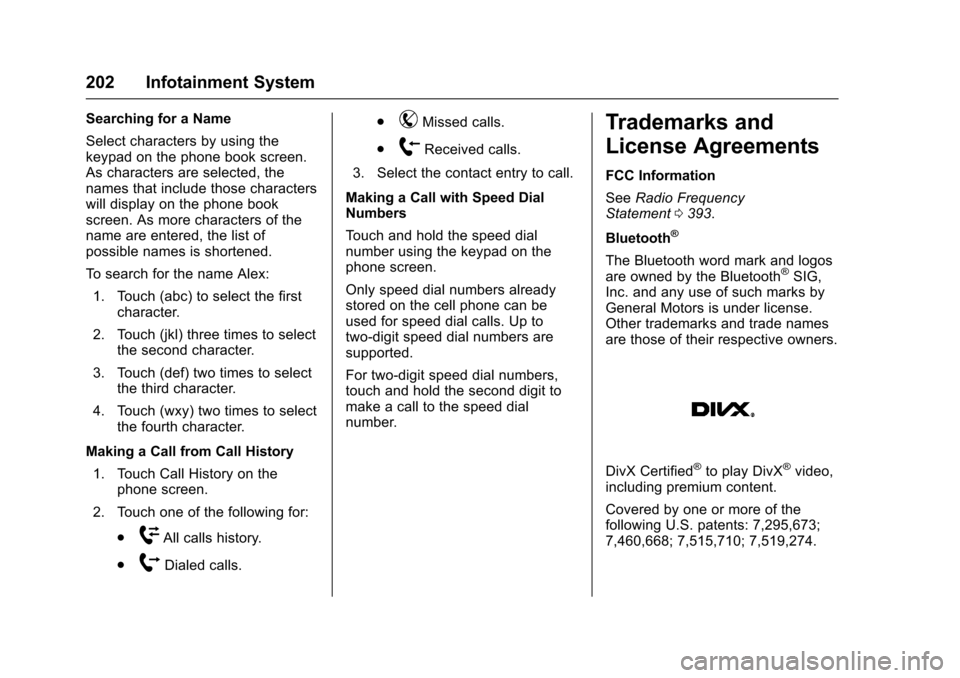
Chevrolet Malibu Owner Manual (GMNA-Localizing-U.S./Canada/Mexico-10122664) - 2017 - crc - 5/23/16
202 Infotainment System
Searching for a Name
Select characters by using thekeypad on the phone book screen.As characters are selected, thenames that include those characterswill display on the phone bookscreen. As more characters of thename are entered, the list ofpossible names is shortened.
To s e a r c h f o r t h e n a m e A l e x :
1. Touch (abc) to select the firstcharacter.
2. Touch (jkl) three times to selectthe second character.
3. Touch (def) two times to selectthe third character.
4. Touch (wxy) two times to selectthe fourth character.
Making a Call from Call History
1. Touch Call History on thephone screen.
2. Touch one of the following for:
.WAll calls history.
.[Dialed calls.
.YMissed calls.
.XReceived calls.
3. Select the contact entry to call.
Making a Call with Speed DialNumbers
To u c h a n d h o l d t h e s p e e d d i a lnumber using the keypad on thephone screen.
Only speed dial numbers alreadystored on the cell phone can beused for speed dial calls. Up totwo-digit speed dial numbers aresupported.
For two-digit speed dial numbers,touch and hold the second digit tomake a call to the speed dialnumber.
Trademarks and
License Agreements
FCC Information
SeeRadio FrequencyStatement0393.
Bluetooth®
The Bluetooth word mark and logosare owned by the Bluetooth®SIG,Inc. and any use of such marks byGeneral Motors is under license.Other trademarks and trade namesare those of their respective owners.
DivX Certified®to play DivX®video,including premium content.
Covered by one or more of thefollowing U.S. patents: 7,295,673;7,460,668; 7,515,710; 7,519,274.
Page 204 of 419
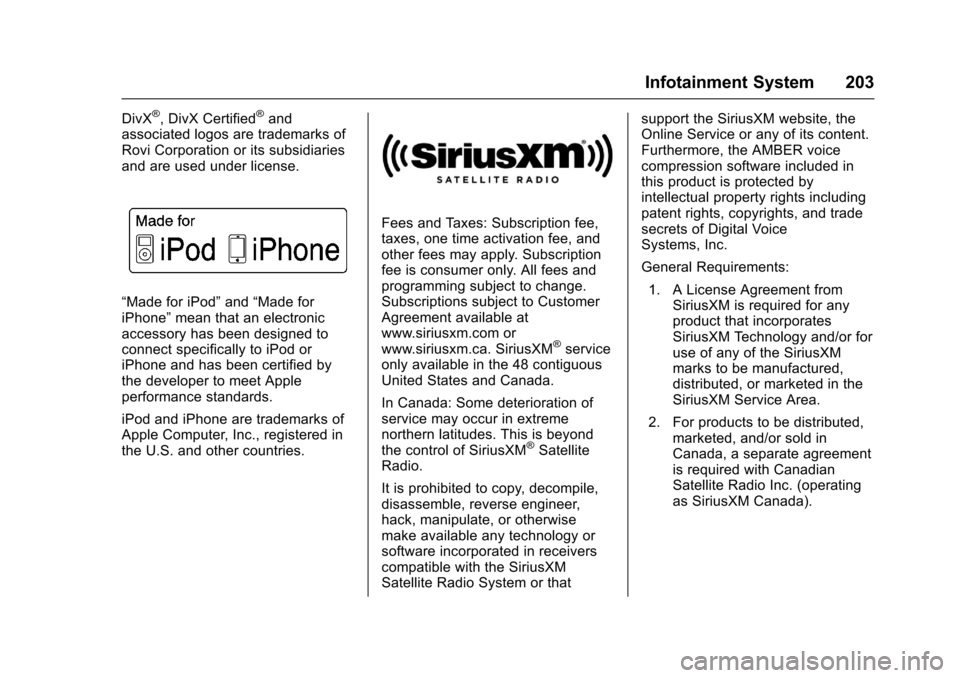
Chevrolet Malibu Owner Manual (GMNA-Localizing-U.S./Canada/Mexico-10122664) - 2017 - crc - 5/23/16
Infotainment System 203
DivX®,DivXCertified®andassociated logos are trademarks ofRovi Corporation or its subsidiariesand are used under license.
“Made for iPod”and“Made foriPhone”mean that an electronicaccessory has been designed toconnect specifically to iPod oriPhone and has been certified bythe developer to meet Appleperformance standards.
iPod and iPhone are trademarks ofApple Computer, Inc., registered inthe U.S. and other countries.
Fees and Taxes: Subscription fee,taxes, one time activation fee, andother fees may apply. Subscriptionfee is consumer only. All fees andprogramming subject to change.Subscriptions subject to CustomerAgreement available atwww.siriusxm.com orwww.siriusxm.ca. SiriusXM®serviceonly available in the 48 contiguousUnited States and Canada.
In Canada: Some deterioration ofservice may occur in extremenorthern latitudes. This is beyondthe control of SiriusXM®SatelliteRadio.
It is prohibited to copy, decompile,disassemble, reverse engineer,hack, manipulate, or otherwisemake available any technology orsoftware incorporated in receiverscompatible with the SiriusXMSatellite Radio System or that
support the SiriusXM website, theOnline Service or any of its content.Furthermore, the AMBER voicecompression software included inthis product is protected byintellectual property rights includingpatent rights, copyrights, and tradesecrets of Digital VoiceSystems, Inc.
General Requirements:
1. A License Agreement fromSiriusXM is required for anyproduct that incorporatesSiriusXM Technology and/or foruse of any of the SiriusXMmarks to be manufactured,distributed, or marketed in theSiriusXM Service Area.
2. For products to be distributed,marketed, and/or sold inCanada, a separate agreementis required with CanadianSatellite Radio Inc. (operatingas SiriusXM Canada).
Page 205 of 419
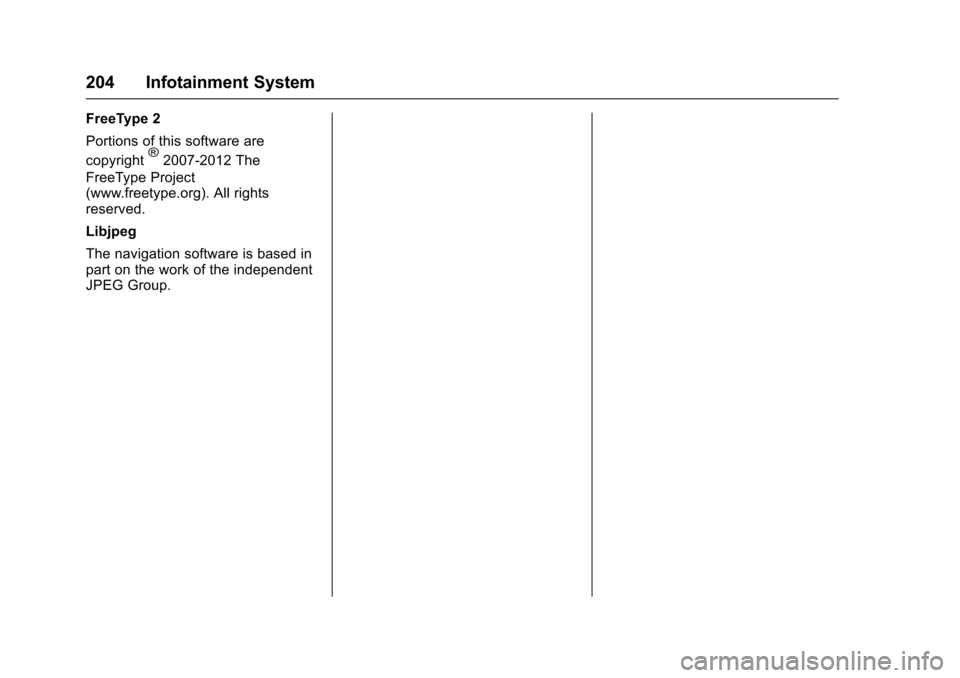
Chevrolet Malibu Owner Manual (GMNA-Localizing-U.S./Canada/Mexico-10122664) - 2017 - crc - 5/23/16
204 Infotainment System
FreeType 2
Portions of this software are
copyright®2007-2012 The
FreeType Project(www.freetype.org). All rightsreserved.
Libjpeg
The navigation software is based inpart on the work of the independentJPEG Group.
Page 217 of 419
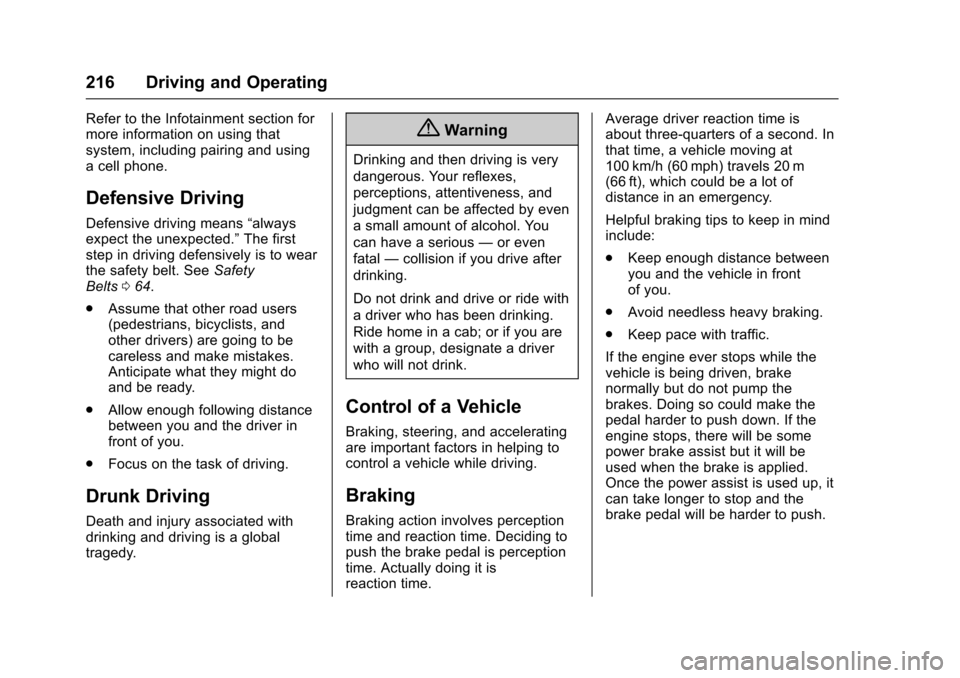
Chevrolet Malibu Owner Manual (GMNA-Localizing-U.S./Canada/Mexico-10122664) - 2017 - crc - 5/23/16
216 Driving and Operating
Refer to the Infotainment section formore information on using thatsystem, including pairing and usingacellphone.
Defensive Driving
Defensive driving means“alwaysexpect the unexpected.”The firststep in driving defensively is to wearthe safety belt. SeeSafetyBelts064.
.Assume that other road users(pedestrians, bicyclists, andother drivers) are going to becareless and make mistakes.Anticipate what they might doand be ready.
.Allow enough following distancebetween you and the driver infront of you.
.Focus on the task of driving.
Drunk Driving
Death and injury associated withdrinking and driving is a globaltragedy.
{Warning
Drinking and then driving is very
dangerous. Your reflexes,
perceptions, attentiveness, and
judgment can be affected by even
asmallamountofalcohol.You
can have a serious—or even
fatal—collision if you drive after
drinking.
Do not drink and drive or ride with
adriverwhohasbeendrinking.
Ride home in a cab; or if you are
with a group, designate a driver
who will not drink.
Control of a Vehicle
Braking, steering, and acceleratingare important factors in helping tocontrol a vehicle while driving.
Braking
Braking action involves perceptiontime and reaction time. Deciding topush the brake pedal is perceptiontime. Actually doing it isreaction time.
Average driver reaction time isabout three-quarters of a second. Inthat time, a vehicle moving at100 km/h (60 mph) travels 20 m(66 ft), which could be a lot ofdistance in an emergency.
Helpful braking tips to keep in mindinclude:
.Keep enough distance betweenyou and the vehicle in frontof you.
.Avoid needless heavy braking.
.Keep pace with traffic.
If the engine ever stops while thevehicle is being driven, brakenormally but do not pump thebrakes. Doing so could make thepedal harder to push down. If theengine stops, there will be somepower brake assist but it will beused when the brake is applied.Once the power assist is used up, itcan take longer to stop and thebrake pedal will be harder to push.
Page 254 of 419
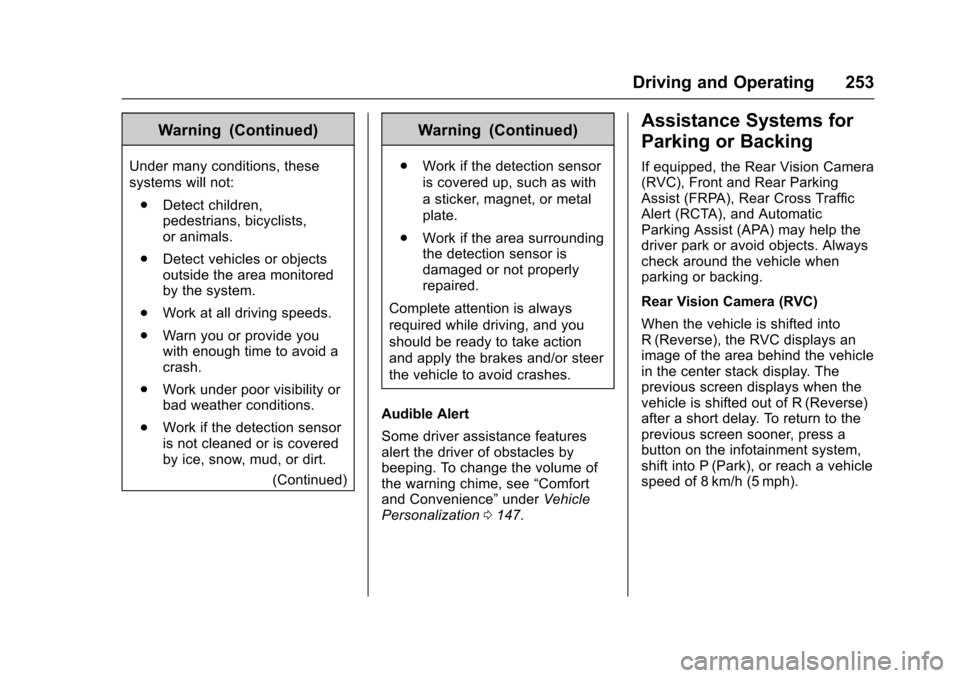
Chevrolet Malibu Owner Manual (GMNA-Localizing-U.S./Canada/Mexico-10122664) - 2017 - crc - 5/23/16
Driving and Operating 253
Warning (Continued)
Under many conditions, these
systems will not:
.Detect children,pedestrians, bicyclists,or animals.
.Detect vehicles or objectsoutside the area monitoredby the system.
.Work at all driving speeds.
.Warn you or provide youwith enough time to avoid acrash.
.Work under poor visibility orbad weather conditions.
.Work if the detection sensoris not cleaned or is coveredby ice, snow, mud, or dirt.
(Continued)
Warning (Continued)
.Work if the detection sensor
is covered up, such as with
asticker,magnet,ormetal
plate.
.Work if the area surroundingthe detection sensor isdamaged or not properlyrepaired.
Complete attention is always
required while driving, and you
should be ready to take action
and apply the brakes and/or steer
the vehicle to avoid crashes.
Audible Alert
Some driver assistance featuresalert the driver of obstacles bybeeping. To change the volume ofthe warning chime, see“Comfortand Convenience”underVehiclePersonalization0147.
Assistance Systems for
Parking or Backing
If equipped, the Rear Vision Camera(RVC), Front and Rear ParkingAssist (FRPA), Rear Cross TrafficAlert (RCTA), and AutomaticParking Assist (APA) may help thedriver park or avoid objects. Alwayscheck around the vehicle whenparking or backing.
Rear Vision Camera (RVC)
When the vehicle is shifted intoR(Reverse), the RVC displays animage of the area behind the vehiclein the center stack display. Theprevious screen displays when thevehicle is shifted out of R (Reverse)after a short delay. To return to theprevious screen sooner, press abutton on the infotainment system,shift into P (Park), or reach a vehiclespeed of 8 km/h (5 mph).
Page 384 of 419
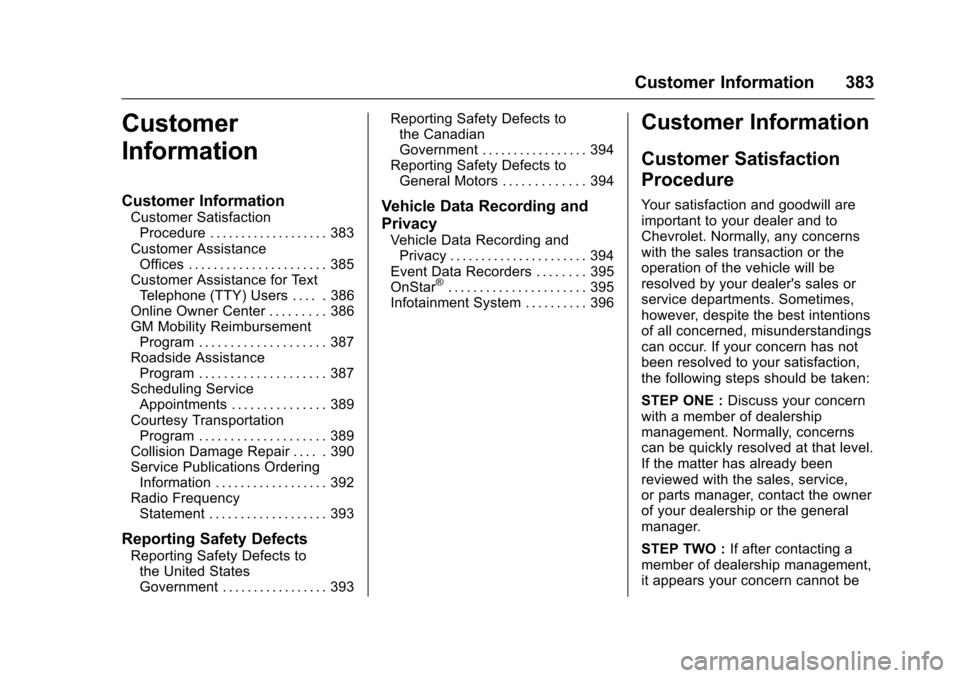
Chevrolet Malibu Owner Manual (GMNA-Localizing-U.S./Canada/Mexico-10122664) - 2017 - crc - 5/23/16
Customer Information 383
Customer
Information
Customer Information
Customer SatisfactionProcedure . . . . . . . . . . . . . . . . . . . 383Customer AssistanceOffices . . . . . . . . . . . . . . . . . . . . . . 385Customer Assistance for TextTe l e p h o n e ( T T Y ) U s e r s . . . . . 3 8 6Online Owner Center . . . . . . . . . 386GM Mobility ReimbursementProgram . . . . . . . . . . . . . . . . . . . . 387Roadside AssistanceProgram . . . . . . . . . . . . . . . . . . . . 387Scheduling ServiceAppointments . . . . . . . . . . . . . . . 389Courtesy TransportationProgram . . . . . . . . . . . . . . . . . . . . 389Collision Damage Repair . . . . . 390Service Publications OrderingInformation . . . . . . . . . . . . . . . . . . 392Radio FrequencyStatement . . . . . . . . . . . . . . . . . . . 393
Reporting Safety Defects
Reporting Safety Defects tothe United StatesGovernment . . . . . . . . . . . . . . . . . 393
Reporting Safety Defects tothe CanadianGovernment . . . . . . . . . . . . . . . . . 394Reporting Safety Defects toGeneral Motors . . . . . . . . . . . . . 394
Vehicle Data Recording and
Privacy
Vehicle Data Recording andPrivacy . . . . . . . . . . . . . . . . . . . . . . 394Event Data Recorders . . . . . . . . 395OnStar®...................... 395Infotainment System . . . . . . . . . . 396
Customer Information
Customer Satisfaction
Procedure
Yo u r s a t i s f a c t i o n a n d g o o d w i l l a r eimportant to your dealer and toChevrolet. Normally, any concernswith the sales transaction or theoperation of the vehicle will beresolved by your dealer's sales orservice departments. Sometimes,however, despite the best intentionsof all concerned, misunderstandingscan occur. If your concern has notbeen resolved to your satisfaction,the following steps should be taken:
STEP ONE :Discuss your concernwith a member of dealershipmanagement. Normally, concernscan be quickly resolved at that level.If the matter has already beenreviewed with the sales, service,or parts manager, contact the ownerof your dealership or the generalmanager.
STEP TWO :If after contacting amember of dealership management,it appears your concern cannot be
Page 397 of 419
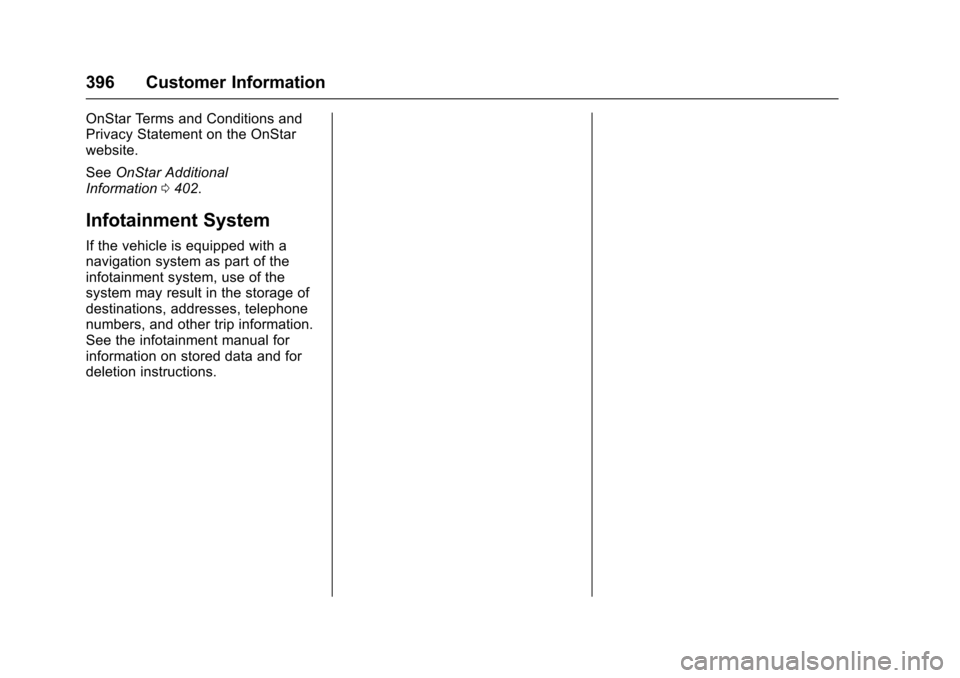
Chevrolet Malibu Owner Manual (GMNA-Localizing-U.S./Canada/Mexico-10122664) - 2017 - crc - 5/23/16
396 Customer Information
OnStar Terms and Conditions andPrivacy Statement on the OnStarwebsite.
SeeOnStar AdditionalInformation0402.
Infotainment System
If the vehicle is equipped with anavigation system as part of theinfotainment system, use of thesystem may result in the storage ofdestinations, addresses, telephonenumbers, and other trip information.See the infotainment manual forinformation on stored data and fordeletion instructions.
Page 410 of 419
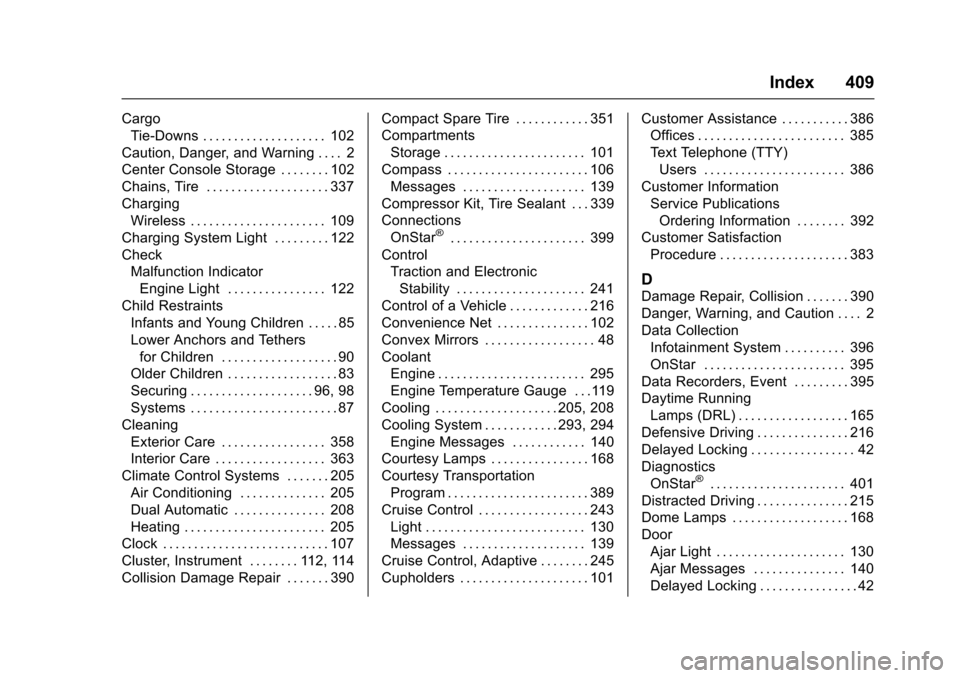
Chevrolet Malibu Owner Manual (GMNA-Localizing-U.S./Canada/Mexico-10122664) - 2017 - crc - 5/23/16
Index 409
Cargo
Tie-Downs . . . . . . . . . . . . . . . . . . . . 102
Caution, Danger, and Warning . . . . 2
Center Console Storage . . . . . . . . 102
Chains, Tire . . . . . . . . . . . . . . . . . . . . 337
Charging
Wireless . . . . . . . . . . . . . . . . . . . . . . 109
Charging System Light . . . . . . . . . 122
Check
Malfunction Indicator
Engine Light . . . . . . . . . . . . . . . . 122
Child Restraints
Infants and Young Children . . . . . 85
Lower Anchors and Tethers
for Children . . . . . . . . . . . . . . . . . . . 90
Older Children . . . . . . . . . . . . . . . . . . 83
Securing . . . . . . . . . . . . . . . . . . . . 96, 98
Systems . . . . . . . . . . . . . . . . . . . . . . . . 87
Cleaning
Exterior Care . . . . . . . . . . . . . . . . . 358
Interior Care . . . . . . . . . . . . . . . . . . 363
Climate Control Systems . . . . . . . 205
Air Conditioning . . . . . . . . . . . . . . 205
Dual Automatic . . . . . . . . . . . . . . . 208
Heating . . . . . . . . . . . . . . . . . . . . . . . 205
Clock . . . . . . . . . . . . . . . . . . . . . . . . . . . 107
Cluster, Instrument . . . . . . . . 112, 114
Collision Damage Repair . . . . . . . 390
Compact Spare Tire . . . . . . . . . . . . 351
Compartments
Storage . . . . . . . . . . . . . . . . . . . . . . . 101
Compass . . . . . . . . . . . . . . . . . . . . . . . 106
Messages . . . . . . . . . . . . . . . . . . . . 139
Compressor Kit, Tire Sealant . . . 339
Connections
OnStar®...................... 399
Control
Traction and Electronic
Stability . . . . . . . . . . . . . . . . . . . . . 241
Control of a Vehicle . . . . . . . . . . . . . 216
Convenience Net . . . . . . . . . . . . . . . 102
Convex Mirrors . . . . . . . . . . . . . . . . . . 48
Coolant
Engine . . . . . . . . . . . . . . . . . . . . . . . . 295
Engine Temperature Gauge . . .119
Cooling . . . . . . . . . . . . . . . . . . . . 205, 208
Cooling System . . . . . . . . . . . . 293, 294
Engine Messages . . . . . . . . . . . . 140
Courtesy Lamps . . . . . . . . . . . . . . . . 168
Courtesy Transportation
Program . . . . . . . . . . . . . . . . . . . . . . . 389
Cruise Control . . . . . . . . . . . . . . . . . . 243
Light . . . . . . . . . . . . . . . . . . . . . . . . . . 130
Messages . . . . . . . . . . . . . . . . . . . . 139
Cruise Control, Adaptive . . . . . . . . 245
Cupholders . . . . . . . . . . . . . . . . . . . . . 101
Customer Assistance . . . . . . . . . . . 386
Offices . . . . . . . . . . . . . . . . . . . . . . . . 385
Te x t Te l e p h o n e ( T T Y )
Users . . . . . . . . . . . . . . . . . . . . . . . 386
Customer Information
Service Publications
Ordering Information . . . . . . . . 392
Customer Satisfaction
Procedure . . . . . . . . . . . . . . . . . . . . . 383
D
Damage Repair, Collision . . . . . . . 390
Danger, Warning, and Caution . . . . 2
Data Collection
Infotainment System . . . . . . . . . . 396
OnStar . . . . . . . . . . . . . . . . . . . . . . . 395
Data Recorders, Event . . . . . . . . . 395
Daytime Running
Lamps (DRL) . . . . . . . . . . . . . . . . . . 165
Defensive Driving . . . . . . . . . . . . . . . 216
Delayed Locking . . . . . . . . . . . . . . . . . 42
Diagnostics
OnStar®...................... 401
Distracted Driving . . . . . . . . . . . . . . . 215
Dome Lamps . . . . . . . . . . . . . . . . . . . 168
Door
Ajar Light . . . . . . . . . . . . . . . . . . . . . 130
Ajar Messages . . . . . . . . . . . . . . . 140
Delayed Locking . . . . . . . . . . . . . . . . 42