2017 CHEVROLET MALIBU warning lights
[x] Cancel search: warning lightsPage 227 of 419
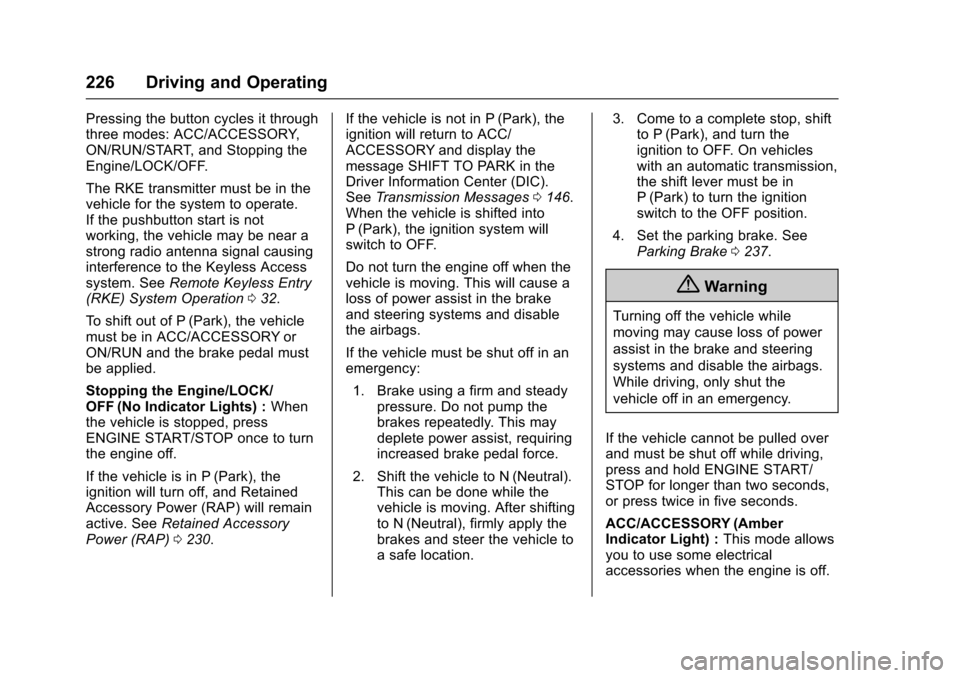
Chevrolet Malibu Owner Manual (GMNA-Localizing-U.S./Canada/Mexico-10122664) - 2017 - crc - 5/23/16
226 Driving and Operating
Pressing the button cycles it throughthree modes: ACC/ACCESSORY,ON/RUN/START, and Stopping theEngine/LOCK/OFF.
The RKE transmitter must be in thevehicle for the system to operate.If the pushbutton start is notworking, the vehicle may be near astrong radio antenna signal causinginterference to the Keyless Accesssystem. SeeRemote Keyless Entry(RKE) System Operation032.
To s h i f t o u t o f P ( P a r k ) , t h e v e h i c l emust be in ACC/ACCESSORY orON/RUN and the brake pedal mustbe applied.
Stopping the Engine/LOCK/OFF (No Indicator Lights) :Whenthe vehicle is stopped, pressENGINE START/STOP once to turnthe engine off.
If the vehicle is in P (Park), theignition will turn off, and RetainedAccessory Power (RAP) will remainactive. SeeRetained AccessoryPower (RAP)0230.
If the vehicle is not in P (Park), theignition will return to ACC/ACCESSORY and display themessage SHIFT TO PARK in theDriver Information Center (DIC).SeeTr a n s m i s s i o n M e s s a g e s0146.When the vehicle is shifted intoP(Park), the ignition system willswitch to OFF.
Do not turn the engine off when thevehicle is moving. This will cause aloss of power assist in the brakeand steering systems and disablethe airbags.
If the vehicle must be shut off in anemergency:
1. Brake using a firm and steadypressure. Do not pump thebrakes repeatedly. This maydeplete power assist, requiringincreased brake pedal force.
2. Shift the vehicle to N (Neutral).This can be done while thevehicle is moving. After shiftingto N (Neutral), firmly apply thebrakes and steer the vehicle toasafelocation.
3. Come to a complete stop, shiftto P (Park), and turn theignition to OFF. On vehicleswith an automatic transmission,the shift lever must be inP(Park) to turn the ignitionswitch to the OFF position.
4. Set the parking brake. SeeParking Brake0237.
{Warning
Turning off the vehicle while
moving may cause loss of power
assist in the brake and steering
systems and disable the airbags.
While driving, only shut the
vehicle off in an emergency.
If the vehicle cannot be pulled overand must be shut off while driving,press and hold ENGINE START/STOP for longer than two seconds,or press twice in five seconds.
ACC/ACCESSORY (AmberIndicator Light) :This mode allowsyou to use some electricalaccessories when the engine is off.
Page 240 of 419
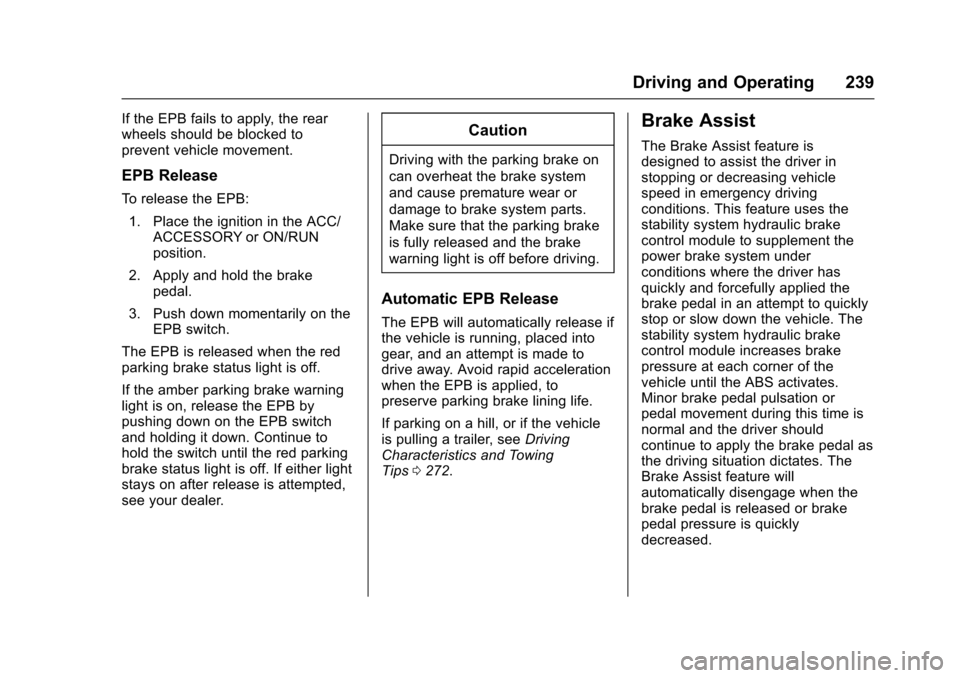
Chevrolet Malibu Owner Manual (GMNA-Localizing-U.S./Canada/Mexico-10122664) - 2017 - crc - 5/23/16
Driving and Operating 239
If the EPB fails to apply, the rearwheels should be blocked toprevent vehicle movement.
EPB Release
To r e l e a s e t h e E P B :
1. Place the ignition in the ACC/ACCESSORY or ON/RUNposition.
2. Apply and hold the brakepedal.
3. Push down momentarily on theEPB switch.
The EPB is released when the redparking brake status light is off.
If the amber parking brake warninglight is on, release the EPB bypushing down on the EPB switchand holding it down. Continue tohold the switch until the red parkingbrake status light is off. If either lightstays on after release is attempted,see your dealer.
Caution
Driving with the parking brake on
can overheat the brake system
and cause premature wear or
damage to brake system parts.
Make sure that the parking brake
is fully released and the brake
warning light is off before driving.
Automatic EPB Release
The EPB will automatically release ifthe vehicle is running, placed intogear, and an attempt is made todrive away. Avoid rapid accelerationwhen the EPB is applied, topreserve parking brake lining life.
If parking on a hill, or if the vehicleis pulling a trailer, seeDrivingCharacteristics and TowingTips0272.
Brake Assist
The Brake Assist feature isdesigned to assist the driver instopping or decreasing vehiclespeed in emergency drivingconditions. This feature uses thestability system hydraulic brakecontrol module to supplement thepower brake system underconditions where the driver hasquickly and forcefully applied thebrake pedal in an attempt to quicklystop or slow down the vehicle. Thestability system hydraulic brakecontrol module increases brakepressure at each corner of thevehicle until the ABS activates.Minor brake pedal pulsation orpedal movement during this time isnormal and the driver shouldcontinue to apply the brake pedal asthe driving situation dictates. TheBrake Assist feature willautomatically disengage when thebrake pedal is released or brakepedal pressure is quicklydecreased.
Page 242 of 419
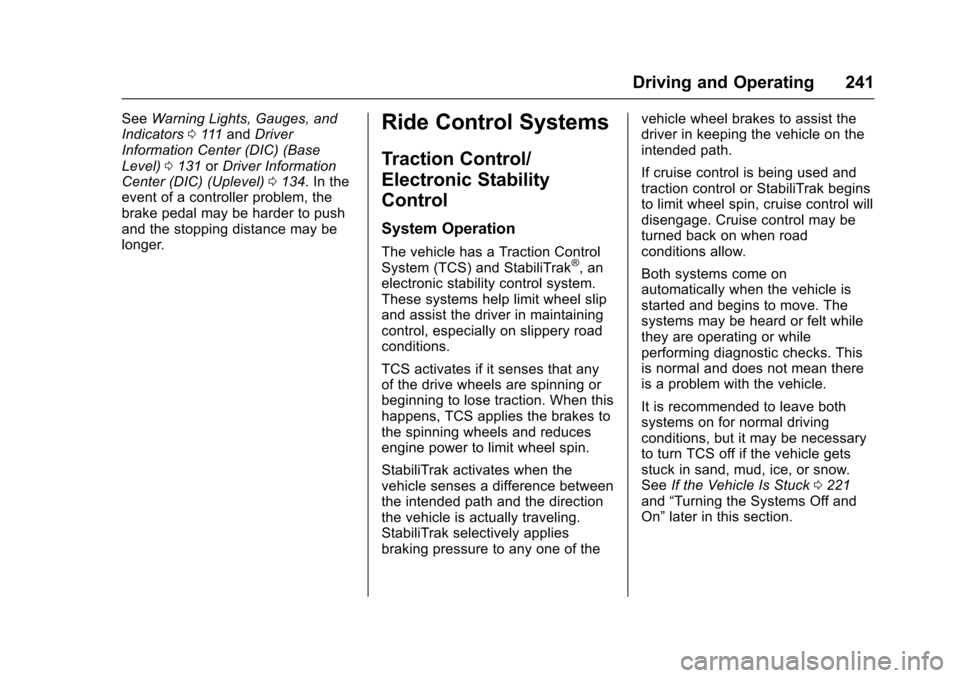
Chevrolet Malibu Owner Manual (GMNA-Localizing-U.S./Canada/Mexico-10122664) - 2017 - crc - 5/23/16
Driving and Operating 241
SeeWarning Lights, Gauges, andIndicators0111andDriverInformation Center (DIC) (BaseLevel)0131orDriver InformationCenter (DIC) (Uplevel)0134.Intheevent of a controller problem, thebrake pedal may be harder to pushand the stopping distance may belonger.
Ride Control Systems
Traction Control/
Electronic Stability
Control
System Operation
The vehicle has a Traction ControlSystem (TCS) and StabiliTrak®,anelectronic stability control system.These systems help limit wheel slipand assist the driver in maintainingcontrol, especially on slippery roadconditions.
TCS activates if it senses that anyof the drive wheels are spinning orbeginning to lose traction. When thishappens, TCS applies the brakes tothe spinning wheels and reducesengine power to limit wheel spin.
StabiliTrak activates when thevehicle senses a difference betweenthe intended path and the directionthe vehicle is actually traveling.StabiliTrak selectively appliesbraking pressure to any one of the
vehicle wheel brakes to assist thedriver in keeping the vehicle on theintended path.
If cruise control is being used andtraction control or StabiliTrak beginsto limit wheel spin, cruise control willdisengage. Cruise control may beturned back on when roadconditions allow.
Both systems come onautomatically when the vehicle isstarted and begins to move. Thesystems may be heard or felt whilethey are operating or whileperforming diagnostic checks. Thisis normal and does not mean thereis a problem with the vehicle.
It is recommended to leave bothsystems on for normal drivingconditions, but it may be necessaryto turn TCS off if the vehicle getsstuck in sand, mud, ice, or snow.SeeIf the Vehicle Is Stuck0221and“Turning the Systems Off andOn”later in this section.
Page 259 of 419
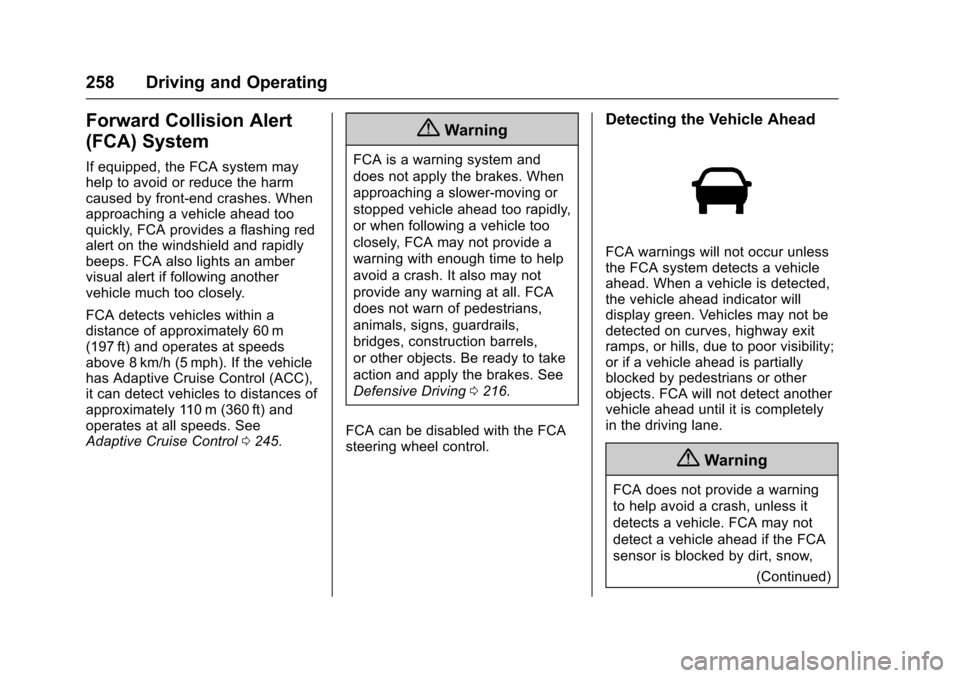
Chevrolet Malibu Owner Manual (GMNA-Localizing-U.S./Canada/Mexico-10122664) - 2017 - crc - 5/23/16
258 Driving and Operating
Forward Collision Alert
(FCA) System
If equipped, the FCA system mayhelp to avoid or reduce the harmcaused by front-end crashes. Whenapproaching a vehicle ahead tooquickly, FCA provides a flashing redalert on the windshield and rapidlybeeps. FCA also lights an ambervisual alert if following anothervehicle much too closely.
FCA detects vehicles within adistance of approximately 60 m(197 ft) and operates at speedsabove 8 km/h (5 mph). If the vehiclehas Adaptive Cruise Control (ACC),it can detect vehicles to distances ofapproximately 110 m (360 ft) andoperates at all speeds. SeeAdaptive Cruise Control0245.
{Warning
FCA is a warning system and
does not apply the brakes. When
approaching a slower-moving or
stopped vehicle ahead too rapidly,
or when following a vehicle too
closely, FCA may not provide a
warning with enough time to help
avoid a crash. It also may not
provide any warning at all. FCA
does not warn of pedestrians,
animals, signs, guardrails,
bridges, construction barrels,
or other objects. Be ready to take
action and apply the brakes. See
Defensive Driving0216.
FCA can be disabled with the FCAsteering wheel control.
Detecting the Vehicle Ahead
FCA warnings will not occur unlessthe FCA system detects a vehicleahead. When a vehicle is detected,the vehicle ahead indicator willdisplay green. Vehicles may not bedetected on curves, highway exitramps, or hills, due to poor visibility;or if a vehicle ahead is partiallyblocked by pedestrians or otherobjects. FCA will not detect anothervehicle ahead until it is completelyin the driving lane.
{Warning
FCA does not provide a warning
to help avoid a crash, unless it
detects a vehicle. FCA may not
detect a vehicle ahead if the FCA
sensor is blocked by dirt, snow,
(Continued)
Page 265 of 419
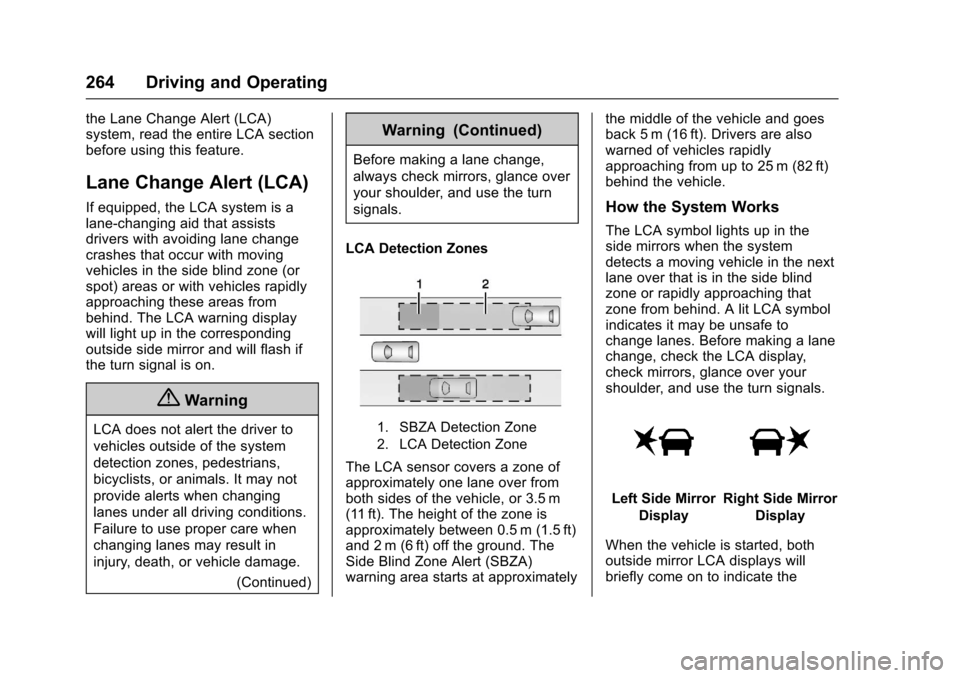
Chevrolet Malibu Owner Manual (GMNA-Localizing-U.S./Canada/Mexico-10122664) - 2017 - crc - 5/23/16
264 Driving and Operating
the Lane Change Alert (LCA)system, read the entire LCA sectionbefore using this feature.
Lane Change Alert (LCA)
If equipped, the LCA system is alane-changing aid that assistsdrivers with avoiding lane changecrashes that occur with movingvehicles in the side blind zone (orspot) areas or with vehicles rapidlyapproaching these areas frombehind. The LCA warning displaywill light up in the correspondingoutside side mirror and will flash ifthe turn signal is on.
{Warning
LCA does not alert the driver to
vehicles outside of the system
detection zones, pedestrians,
bicyclists, or animals. It may not
provide alerts when changing
lanes under all driving conditions.
Failure to use proper care when
changing lanes may result in
injury, death, or vehicle damage.
(Continued)
Warning (Continued)
Before making a lane change,
always check mirrors, glance over
your shoulder, and use the turn
signals.
LCA Detection Zones
1. SBZA Detection Zone
2. LCA Detection Zone
The LCA sensor covers a zone ofapproximately one lane over fromboth sides of the vehicle, or 3.5 m(11 ft). The height of the zone isapproximately between 0.5 m (1.5 ft)and 2 m (6 ft) off the ground. TheSide Blind Zone Alert (SBZA)warning area starts at approximately
the middle of the vehicle and goesback 5 m (16 ft). Drivers are alsowarned of vehicles rapidlyapproaching from up to 25 m (82 ft)behind the vehicle.
How the System Works
The LCA symbol lights up in theside mirrors when the systemdetects a moving vehicle in the nextlane over that is in the side blindzone or rapidly approaching thatzone from behind. A lit LCA symbolindicates it may be unsafe tochange lanes. Before making a lanechange, check the LCA display,check mirrors, glance over yourshoulder, and use the turn signals.
Left Side Mirror
Display
Right Side Mirror
Display
When the vehicle is started, bothoutside mirror LCA displays willbriefly come on to indicate the
Page 355 of 419
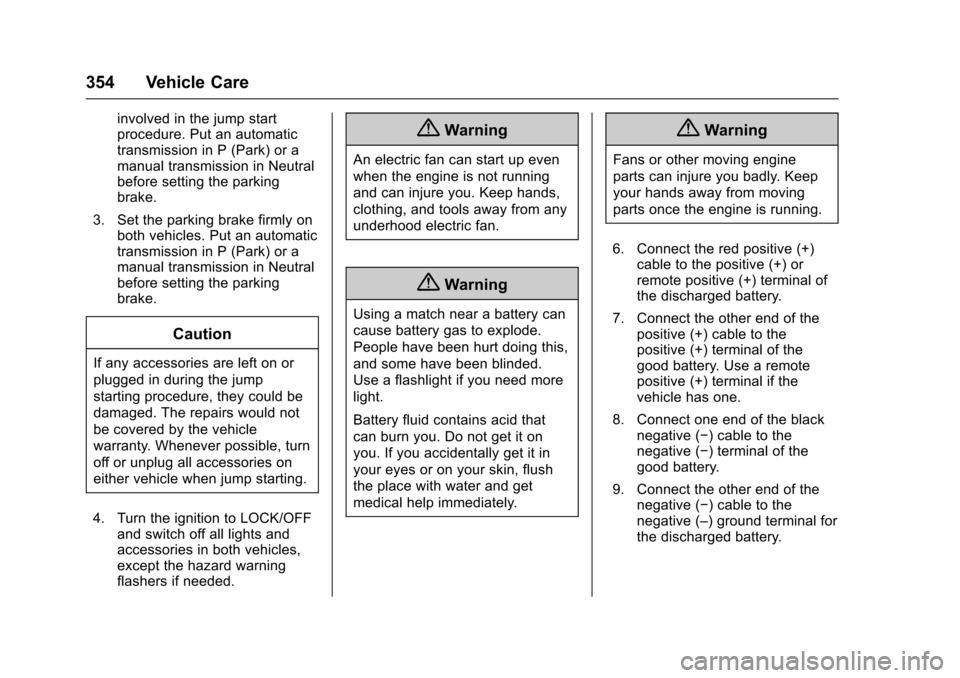
Chevrolet Malibu Owner Manual (GMNA-Localizing-U.S./Canada/Mexico-10122664) - 2017 - crc - 5/23/16
354 Vehicle Care
involved in the jump startprocedure. Put an automatictransmission in P (Park) or amanual transmission in Neutralbefore setting the parkingbrake.
3. Set the parking brake firmly onboth vehicles. Put an automatictransmission in P (Park) or amanual transmission in Neutralbefore setting the parkingbrake.
Caution
If any accessories are left on or
plugged in during the jump
starting procedure, they could be
damaged. The repairs would not
be covered by the vehicle
warranty. Whenever possible, turn
off or unplug all accessories on
either vehicle when jump starting.
4. Turn the ignition to LOCK/OFFand switch off all lights andaccessories in both vehicles,except the hazard warningflashers if needed.
{Warning
An electric fan can start up even
when the engine is not running
and can injure you. Keep hands,
clothing, and tools away from any
underhood electric fan.
{Warning
Using a match near a battery can
cause battery gas to explode.
People have been hurt doing this,
and some have been blinded.
Use a flashlight if you need more
light.
Battery fluid contains acid that
can burn you. Do not get it on
you. If you accidentally get it in
your eyes or on your skin, flush
the place with water and get
medical help immediately.
{Warning
Fans or other moving engine
parts can injure you badly. Keep
your hands away from moving
parts once the engine is running.
6. Connect the red positive (+)cable to the positive (+) orremote positive (+) terminal ofthe discharged battery.
7. Connect the other end of thepositive (+) cable to thepositive (+) terminal of thegood battery. Use a remotepositive (+) terminal if thevehicle has one.
8. Connect one end of the blacknegative (✓)cabletothenegative (✓)terminalofthegood battery.
9. Connect the other end of thenegative (✓)cabletothenegative (–)groundterminalforthe discharged battery.
Page 412 of 419
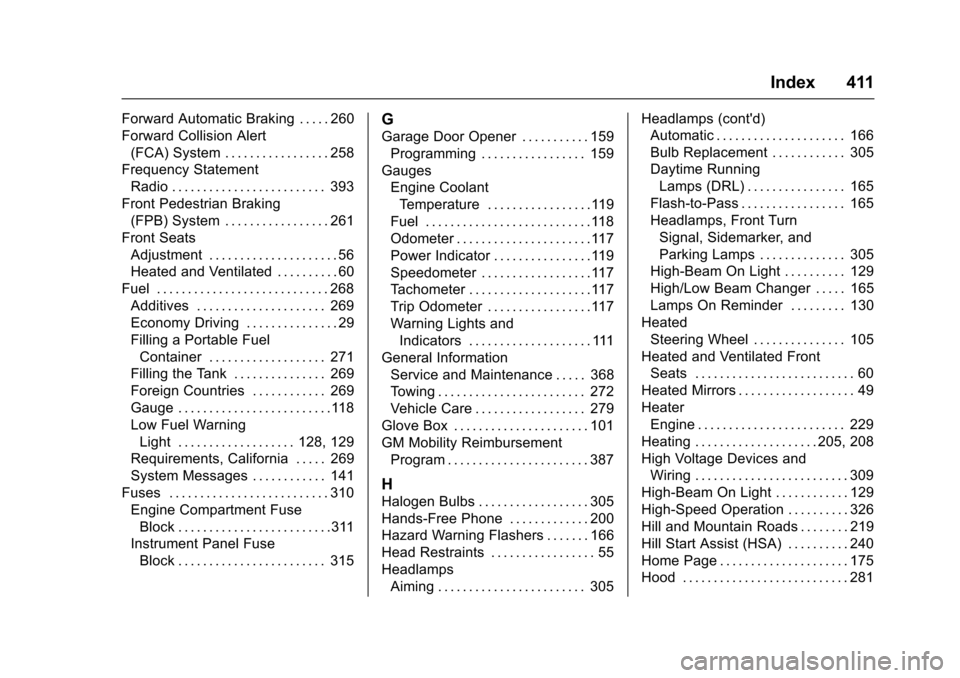
Chevrolet Malibu Owner Manual (GMNA-Localizing-U.S./Canada/Mexico-10122664) - 2017 - crc - 5/23/16
Index 411
Forward Automatic Braking . . . . . 260
Forward Collision Alert
(FCA) System . . . . . . . . . . . . . . . . . 258
Frequency Statement
Radio . . . . . . . . . . . . . . . . . . . . . . . . . 393
Front Pedestrian Braking
(FPB) System . . . . . . . . . . . . . . . . . 261
Front Seats
Adjustment . . . . . . . . . . . . . . . . . . . . . 56
Heated and Ventilated . . . . . . . . . . 60
Fuel . . . . . . . . . . . . . . . . . . . . . . . . . . . . 268
Additives . . . . . . . . . . . . . . . . . . . . . 269
Economy Driving . . . . . . . . . . . . . . . 29
Filling a Portable Fuel
Container . . . . . . . . . . . . . . . . . . . 271
Filling the Tank . . . . . . . . . . . . . . . 269
Foreign Countries . . . . . . . . . . . . 269
Gauge . . . . . . . . . . . . . . . . . . . . . . . . .118
Low Fuel Warning
Light . . . . . . . . . . . . . . . . . . . 128, 129
Requirements, California . . . . . 269
System Messages . . . . . . . . . . . . 141
Fuses . . . . . . . . . . . . . . . . . . . . . . . . . . 310
Engine Compartment Fuse
Block . . . . . . . . . . . . . . . . . . . . . . . . .311
Instrument Panel Fuse
Block . . . . . . . . . . . . . . . . . . . . . . . . 315
G
Garage Door Opener . . . . . . . . . . . 159
Programming . . . . . . . . . . . . . . . . . 159
Gauges
Engine Coolant
Te m p e r a t u r e . . . . . . . . . . . . . . . . . 11 9
Fuel . . . . . . . . . . . . . . . . . . . . . . . . . . .118
Odometer . . . . . . . . . . . . . . . . . . . . . .117
Power Indicator . . . . . . . . . . . . . . . .119
Speedometer . . . . . . . . . . . . . . . . . .117
Ta c h o m e t e r . . . . . . . . . . . . . . . . . . . . 11 7
Trip Odometer . . . . . . . . . . . . . . . . . 117
Warning Lights and
Indicators . . . . . . . . . . . . . . . . . . . . 111
General Information
Service and Maintenance . . . . . 368
To w i n g . . . . . . . . . . . . . . . . . . . . . . . . 2 7 2
Vehicle Care . . . . . . . . . . . . . . . . . . 279
Glove Box . . . . . . . . . . . . . . . . . . . . . . 101
GM Mobility Reimbursement
Program . . . . . . . . . . . . . . . . . . . . . . . 387
H
Halogen Bulbs . . . . . . . . . . . . . . . . . . 305
Hands-Free Phone . . . . . . . . . . . . . 200
Hazard Warning Flashers . . . . . . . 166
Head Restraints . . . . . . . . . . . . . . . . . 55
Headlamps
Aiming . . . . . . . . . . . . . . . . . . . . . . . . 305
Headlamps (cont'd)
Automatic . . . . . . . . . . . . . . . . . . . . . 166
Bulb Replacement . . . . . . . . . . . . 305
Daytime Running
Lamps (DRL) . . . . . . . . . . . . . . . . 165
Flash-to-Pass . . . . . . . . . . . . . . . . . 165
Headlamps, Front Turn
Signal, Sidemarker, and
Parking Lamps . . . . . . . . . . . . . . 305
High-Beam On Light . . . . . . . . . . 129
High/Low Beam Changer . . . . . 165
Lamps On Reminder . . . . . . . . . 130
Heated
Steering Wheel . . . . . . . . . . . . . . . 105
Heated and Ventilated Front
Seats . . . . . . . . . . . . . . . . . . . . . . . . . . 60
Heated Mirrors . . . . . . . . . . . . . . . . . . . 49
Heater
Engine . . . . . . . . . . . . . . . . . . . . . . . . 229
Heating . . . . . . . . . . . . . . . . . . . . 205, 208
High Voltage Devices and
Wiring . . . . . . . . . . . . . . . . . . . . . . . . . 309
High-Beam On Light . . . . . . . . . . . . 129
High-Speed Operation . . . . . . . . . . 326
Hill and Mountain Roads . . . . . . . . 219
Hill Start Assist (HSA) . . . . . . . . . . 240
Home Page . . . . . . . . . . . . . . . . . . . . . 175
Hood . . . . . . . . . . . . . . . . . . . . . . . . . . . 281
Page 413 of 419
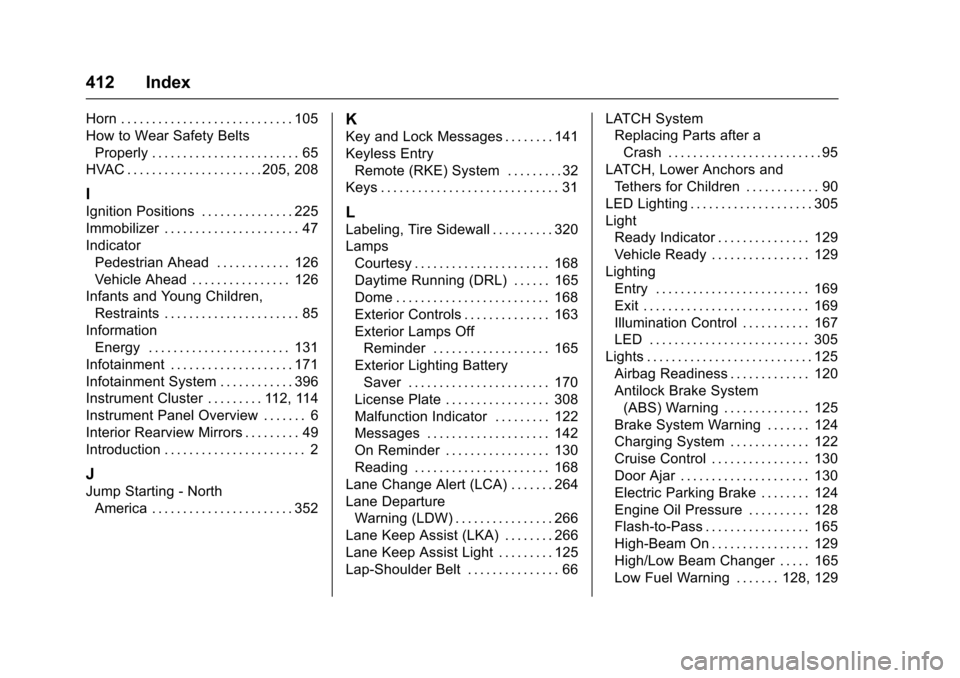
Chevrolet Malibu Owner Manual (GMNA-Localizing-U.S./Canada/Mexico-10122664) - 2017 - crc - 5/23/16
412 Index
Horn . . . . . . . . . . . . . . . . . . . . . . . . . . . . 105
How to Wear Safety Belts
Properly . . . . . . . . . . . . . . . . . . . . . . . . 65
HVAC . . . . . . . . . . . . . . . . . . . . . . 205, 208
I
Ignition Positions . . . . . . . . . . . . . . . 225
Immobilizer . . . . . . . . . . . . . . . . . . . . . . 47
Indicator
Pedestrian Ahead . . . . . . . . . . . . 126
Vehicle Ahead . . . . . . . . . . . . . . . . 126
Infants and Young Children,
Restraints . . . . . . . . . . . . . . . . . . . . . . 85
Information
Energy . . . . . . . . . . . . . . . . . . . . . . . 131
Infotainment . . . . . . . . . . . . . . . . . . . . 171
Infotainment System . . . . . . . . . . . . 396
Instrument Cluster . . . . . . . . . 112, 114
Instrument Panel Overview . . . . . . . 6
Interior Rearview Mirrors . . . . . . . . . 49
Introduction . . . . . . . . . . . . . . . . . . . . . . . 2
J
Jump Starting - North
America . . . . . . . . . . . . . . . . . . . . . . . 352
K
Key and Lock Messages . . . . . . . . 141
Keyless Entry
Remote (RKE) System . . . . . . . . . 32
Keys . . . . . . . . . . . . . . . . . . . . . . . . . . . . . 31
L
Labeling, Tire Sidewall . . . . . . . . . . 320
Lamps
Courtesy . . . . . . . . . . . . . . . . . . . . . . 168
Daytime Running (DRL) . . . . . . 165
Dome . . . . . . . . . . . . . . . . . . . . . . . . . 168
Exterior Controls . . . . . . . . . . . . . . 163
Exterior Lamps Off
Reminder . . . . . . . . . . . . . . . . . . . 165
Exterior Lighting Battery
Saver . . . . . . . . . . . . . . . . . . . . . . . 170
License Plate . . . . . . . . . . . . . . . . . 308
Malfunction Indicator . . . . . . . . . 122
Messages . . . . . . . . . . . . . . . . . . . . 142
On Reminder . . . . . . . . . . . . . . . . . 130
Reading . . . . . . . . . . . . . . . . . . . . . . 168
Lane Change Alert (LCA) . . . . . . . 264
Lane Departure
Warning (LDW) . . . . . . . . . . . . . . . . 266
Lane Keep Assist (LKA) . . . . . . . . 266
Lane Keep Assist Light . . . . . . . . . 125
Lap-Shoulder Belt . . . . . . . . . . . . . . . 66
LATCH System
Replacing Parts after a
Crash . . . . . . . . . . . . . . . . . . . . . . . . . 95
LATCH, Lower Anchors and
Te t h e r s f o r C h i l d r e n . . . . . . . . . . . . 9 0
LED Lighting . . . . . . . . . . . . . . . . . . . . 305
Light
Ready Indicator . . . . . . . . . . . . . . . 129
Vehicle Ready . . . . . . . . . . . . . . . . 129
Lighting
Entry . . . . . . . . . . . . . . . . . . . . . . . . . 169
Exit . . . . . . . . . . . . . . . . . . . . . . . . . . . 169
Illumination Control . . . . . . . . . . . 167
LED . . . . . . . . . . . . . . . . . . . . . . . . . . 305
Lights . . . . . . . . . . . . . . . . . . . . . . . . . . . 125
Airbag Readiness . . . . . . . . . . . . . 120
Antilock Brake System
(ABS) Warning . . . . . . . . . . . . . . 125
Brake System Warning . . . . . . . 124
Charging System . . . . . . . . . . . . . 122
Cruise Control . . . . . . . . . . . . . . . . 130
Door Ajar . . . . . . . . . . . . . . . . . . . . . 130
Electric Parking Brake . . . . . . . . 124
Engine Oil Pressure . . . . . . . . . . 128
Flash-to-Pass . . . . . . . . . . . . . . . . . 165
High-Beam On . . . . . . . . . . . . . . . . 129
High/Low Beam Changer . . . . . 165
Low Fuel Warning . . . . . . . 128, 129