2017 CHEVROLET LOW CAB FORWARD lock
[x] Cancel search: lockPage 22 of 414

Chevrolet Low Cab Forward Owner Manual (GMNA-Localizing-U.S.-
10716700) - 2017 - crc - 12/6/16
In Brief 21
continuously (automatic mode
operation). If you want to stop the
automatic movement of the window
before it lowers completely, raise the
switch lightly.
To Close the Driver’s Window
Lightly raising the driver-side
window switch will cause the
driver's window to move up until the
switch is released.
To Open the Passenger ’s Window
The passenger's window continues
to lower while the passenger-side
switch on the driver's door is being
pressed.
To Close the Passenger ’s Window
The passenger's window continues
to move up while the
passenger-side switch on the
driver's door is being raised.
Window Switches on
Passenger ’s Door
The power window switch on the
passenger's door can raise and
lower the passenger's side window
only and rear doors, if equipped. The window continues to lower
while the window switch is being
pressed and continues to rise while
the switch is being raised. It will
stop moving at any position when
the switch is released.
Seat Adjustment
Driver
’s Seat
Forward/backward Adjustment
While raising the unlock lever, move
the seat forward or backward.
Release the lever when the seat is
in the desired position. After making adjustments, try to move the seat
back and forth to check that it is
fully locked.
Reclining Adjustment
To recline the seatback, raise the
seatback tilt lever and gently lean
back to the desired position.
To move the seatback forward, lean
forward with your back slightly clear
of the seatback and raise the lever.
After making adjustments, check
that the seatback is fully locked.
See
Seat Position 044.
Page 24 of 414

Chevrolet Low Cab Forward Owner Manual (GMNA-Localizing-U.S.-
10716700) - 2017 - crc - 12/6/16
In Brief 23
Mirror Adjustment
Sit in the correct driving position
with the seat adjusted properly.
Then, check each mirror to ensure
that a proper view of the rear and
sides of the vehicle are provided.
Make adjustments and clean mirrors
if necessary.
Outside Rearview Mirrors
After properly adjusting your seat for
proper driving position, adjust the
mirrors so that they provide
adequate views for checking the
rear and the sides of the vehicle.
Adjust the outside rearview mirrors
by hand before vehicle operation.
This helps you determine the
location of objects seen in the
mirror. If the outside mirror fogs up,
warm up the outside rearview
mirror's face to defog.
SeeMirrors 039.
Steering Wheel
Adjustment
{Warning
.
Adjust the position of the
steering wheel before you
start driving.
. To reduce the risk of
personal injury, apply force
to the steering wheel to
make certain the steering
column is firmly locked
before driving. Also, do not
try to tilt or adjust the
steering wheel while the
vehicle is moving. If these
steps are not followed, the
steering column could move
suddenly while the vehicle
is in motion which could
cause a temporary loss of
steering control which may
result in personal injury or
death.
The steering wheel is adjustable up
and down as well as forward and
backward.
Before adjusting, position the seat
as desired.
1. Lift the lock lever toward you to unlock the steering column.
2. Sit in the correct driving position, and then move the
steering wheel up and down
and forward and backward to
select the optimum steering
wheel position.
Page 25 of 414

Chevrolet Low Cab Forward Owner Manual (GMNA-Localizing-U.S.-
10716700) - 2017 - crc - 12/6/16
24 In Brief
3. Firmly lock the steering wheelat the selected position by
moving the lock lever to the
lock position.
Interior Lighting
Front Light
The dome light operates regardless
of the engine control switch position.
The switch has three positions.
ON : The light stays on regardless
of the doors being open or closed.
OFF : The light stays off regardless
of the doors being open or closed. Between ON and OFF, the light
comes on when the driver's door is
opened.
Rear Light (Crew Cab Model Only)
The dome light operates regardless
of the engine control switch position.
The switch has three positions.
ON :
The light stays on regardless
of the doors being open or closed.
OFF : The light stays off regardless
of the doors being open or closed.
Between ON and OFF, the light
comes on when the driver's door is
opened.
Exterior Lighting
Turning the light control switch to
the following positions will cause the
relevant lights to illuminate.
The light control switch can be used
when the engine control switch is
placed in the LOCK or ACC
position. Do not operate the
combination lights for an extended
time period with the engine stopped.
Otherwise, the battery may go dead,
making it impossible to restart the
engine.
9: Turns off all exterior lights.
Page 27 of 414

Chevrolet Low Cab Forward Owner Manual (GMNA-Localizing-U.S.-
10716700) - 2017 - crc - 12/6/16
26 In Brief
4. Air Conditioning (A/C) Switch,if equipped
5. Fan Speed Control Knob
See Climate Control Systems 0126.Vehicle Features
Radio(s)
Turning the Power On
Press the "MODE/Power" button
(“
}”) to turn the power on. Press
and hold it for 1 second or more to
turn the power off.
Volume Adjustment
Press the "Volume control" button
(“
S— ”) to adjust the volume.
S: Volume will increase 1 step
every time the button is pressed.
Volume will continuously increase
when the button is pressed
continuously.
— : Volume will decrease 1 step
every time the button is pressed.
Volume will continuously decrease
when the button is pressed
continuously.
Tuning
1. Press the "MODE" button when the power is on to select either
AM radio or FM radio. It is switched to AM radio when
"AM" is displayed, and FM
radio when "FM" is displayed.
2. Press the "TUNE" button ("
y
z
") for less than 2 seconds to
select a radio station manually.
Press the "TUNE" button ("
y
z
") for 2 seconds or longer to
select a radio station
automatically. The automatic
tuning will stop after detecting
a receivable station. Press the
"TUNE" button ("
y z") again
to cancel this function.
Settings
Adjustment of bass, treble, fader,
and balance, and setting of clock
display and time can be performed.
See “Function Setting Mode” in
AM-FM Radio 0108.
CD Player
To play a CD, see CD Player0114.
Page 32 of 414

Chevrolet Low Cab Forward Owner Manual (GMNA-Localizing-U.S.-
10716700) - 2017 - crc - 12/6/16
Keys, Doors, and Windows 31
Keys, Doors, and
Windows
Keys and Locks
Keys . . . . . . . . . . . . . . . . . . . . . . . . . . . 31
Remote Keyless Entry (RKE)System . . . . . . . . . . . . . . . . . . . . . . . 32
Remote Keyless Entry (RKE) System Operation . . . . . . . . . . . . 32
Getting In and Out of the Vehicle . . . . . . . . . . . . . . . . . . . . . . . 35
Door Locks . . . . . . . . . . . . . . . . . . . . 36
Power Door Locks . . . . . . . . . . . . . 39
Vehicle Security
Vehicle Security . . . . . . . . . . . . . . . . 39
Exterior Mirrors
Mirrors . . . . . . . . . . . . . . . . . . . . . . . . . 39
Heated Mirrors . . . . . . . . . . . . . . . . . 40
Windows
Power Windows . . . . . . . . . . . . . . . 41
Sun Visors . . . . . . . . . . . . . . . . . . . . . 43
Keys and Locks
Keys
1. Main Key
2. Spare Key
3. Metal plate with key code
One key (1) can operate all the
locks on the vehicle. Keep one of
the two keys provided as a
spare (2). Record the key code
numbers. Both sides of the key are identical,
so you can insert the key in the
engine control switch without
worrying about which way you
insert it.
The key code is indicated on a
separate metal plate (3) in order to
prevent it from being acquired by an
unauthorized person.
Where is the Key Used?
Where For What
Engine Control
Switch Starting and
stopping the
engine
Front doors Locking and unlocking the
doors.
Wipe off the key to remove any dirt
or dust, etc. before using it.
To prevent theft, store the metal
plate with key code in a safe place
other than the vehicle.
Should you lose the key, please
give the key number to the nearest
dealer. The dealer will be able to
duplicate your key.
Page 33 of 414
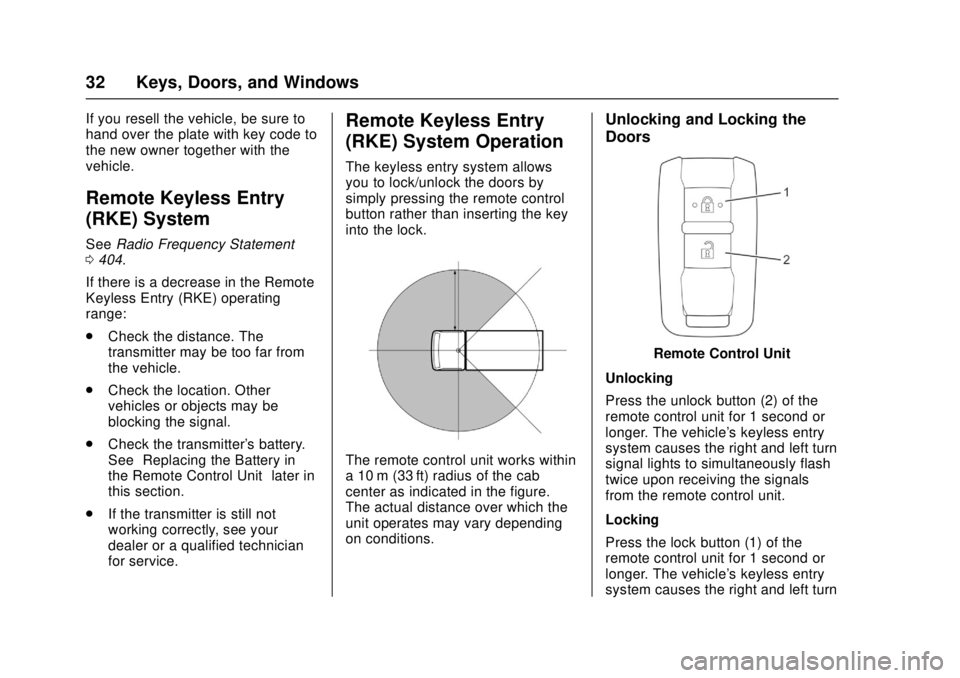
Chevrolet Low Cab Forward Owner Manual (GMNA-Localizing-U.S.-
10716700) - 2017 - crc - 12/6/16
32 Keys, Doors, and Windows
If you resell the vehicle, be sure to
hand over the plate with key code to
the new owner together with the
vehicle.
Remote Keyless Entry
(RKE) System
SeeRadio Frequency Statement
0 404.
If there is a decrease in the Remote
Keyless Entry (RKE) operating
range:
. Check the distance. The
transmitter may be too far from
the vehicle.
. Check the location. Other
vehicles or objects may be
blocking the signal.
. Check the transmitter's battery.
See “Replacing the Battery in
the Remote Control Unit” later in
this section.
. If the transmitter is still not
working correctly, see your
dealer or a qualified technician
for service.
Remote Keyless Entry
(RKE) System Operation
The keyless entry system allows
you to lock/unlock the doors by
simply pressing the remote control
button rather than inserting the key
into the lock.
The remote control unit works within
a 10 m (33 ft) radius of the cab
center as indicated in the figure.
The actual distance over which the
unit operates may vary depending
on conditions.
Unlocking and Locking the
Doors
Remote Control Unit
Unlocking
Press the unlock button (2) of the
remote control unit for 1 second or
longer. The vehicle's keyless entry
system causes the right and left turn
signal lights to simultaneously flash
twice upon receiving the signals
from the remote control unit.
Locking
Press the lock button (1) of the
remote control unit for 1 second or
longer. The vehicle's keyless entry
system causes the right and left turn
Page 34 of 414

Chevrolet Low Cab Forward Owner Manual (GMNA-Localizing-U.S.-
10716700) - 2017 - crc - 12/6/16
Keys, Doors, and Windows 33
signal lights to simultaneously flash
once upon receiving the signals
from the remote control unit.
Should you lose the remote control
unit, please contact your dealer.
After locking the doors using the
remote control unit, be sure to
check that they are locked by
pulling the door handles.
Avoid getting water on the remote
control unit, dropping it, hitting it
against another object, or stepping
on it; otherwise, the remote control
unit could malfunction.
Do not leave the remote control unit
on the dashboard or any other
surface where the unit might be
exposed to high temperatures
(exceeding 60°C/140°F). Doing so
may result in shorter battery life or
malfunction of the remote
control unit.
If the keyless entry system fails to
operate normally, lock and unlock
the doors using the key and have
the system inspected by your
dealer.The lock or unlock buttons on the
remote control unit must be fully
pressed for more than 1 second
to work.
If you do not open any doors within
about 30 seconds after pressing the
unlock button to unlock the doors,
the automatic locking function of the
system will lock the doors again to
prevent theft.
In areas near a TV tower, electric
power plant, radio station, etc. or
under any conditions involving
strong electrical disturbances, the
remote control unit operating range
might change or the keyless entry
system might not work.
The keyless entry system does not
operate in the following cases:
.
The engine control switch is in
the "ON" position.
. The key is inserted in the engine
control switch.
. One of the doors is open.Replacing the Battery in the
Remote Control Unit
When the battery runs down,
replace it. Battery life is
approximately two years.
Battery Used Number of
Battery
Lithium battery 1
Model number:
CR 2032
Voltage: DC3V
1. Battery Cover
2. Remote Control Cover Notch
Page 37 of 414

Chevrolet Low Cab Forward Owner Manual (GMNA-Localizing-U.S.-
10716700) - 2017 - crc - 12/6/16
36 Keys, Doors, and Windows
Warning (Continued)
Exercise caution when opening or
closing doors, as strong winds or
steep slopes may cause doors to
open or close suddenly.
Do not hold parts other than the
grip when getting in or out of the
vehicle. Doing so may cause
damage to the vehicle or injuries
to yourself or others.
You and others could be seriously
injured.
Door Locks
{Warning
Be sure to do the following
whenever you leave the vehicle:1. Fully engage the parkingbrake.
2. Stop the engine.
3. Lock the doors. (Continued)
Warning (Continued)
When you close the door after
sitting behind the wheel, check
that the door is fully closed.
Driving with any door ajar is very
dangerous.
Before opening the door when
climbing into or out of the cab,
carefully check all areas around
the vehicle for safety, especially
the area at the rear of the vehicle.
If you suddenly open a door
without checking the surrounding
area, the door could be hit by a
vehicle behind you or a
pedestrian.
Never leave the key in the
vehicle.
Tilt the cab only after fully closing
the doors.
To help reduce the risk of
personal injury in an accident,
always lock the doors when
driving. Along with using the seat
(Continued)
Warning (Continued)
belts properly, locking the doors
helps prevent people from being
thrown from the vehicle. It also
helps prevent unintended opening
of the doors and helps keep out
intruders.
You and others could be seriously
injured.
{Warning
To protect the child from the
danger of getting his/her hands
and head trapped, an adult must
open, close and lock the door for
the child.
Be careful that the child does not
interfere with the power window
switches and get his/her hands or
head trapped in the window.
While a child is in the cab, be
(Continued)