2017 CHEVROLET IMPALA USB port
[x] Cancel search: USB portPage 168 of 378
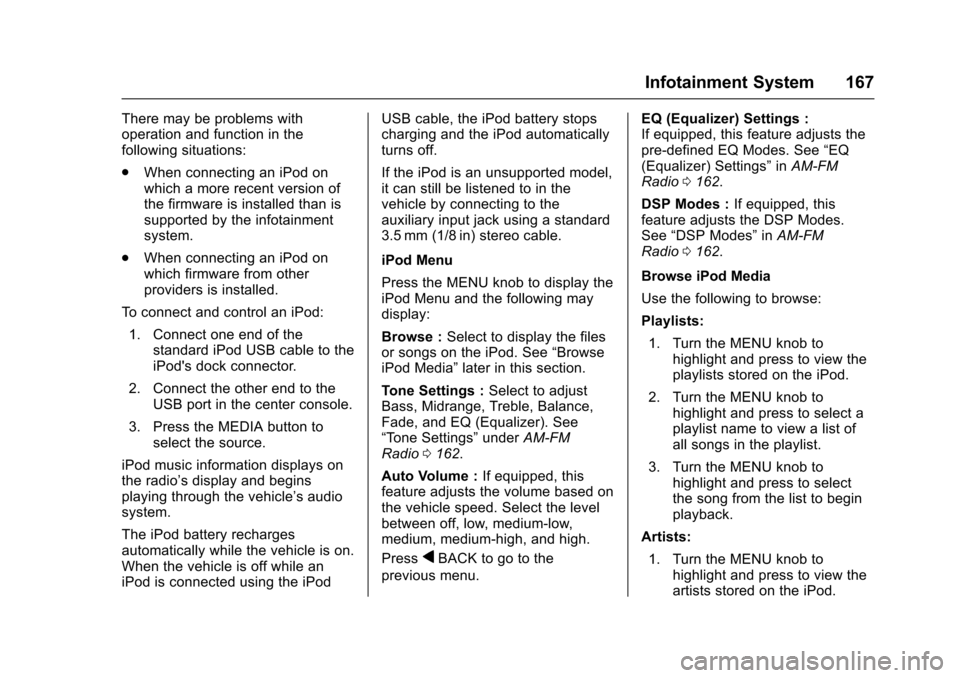
Chevrolet Impala Owner Manual (GMNA-Localizing-U.S./Canada-9921197) -
2017 - crc - 3/30/16
Infotainment System 167
There may be problems with
operation and function in the
following situations:
.When connecting an iPod on
which a more recent version of
the firmware is installed than is
supported by the infotainment
system.
. When connecting an iPod on
which firmware from other
providers is installed.
To connect and control an iPod: 1. Connect one end of the standard iPod USB cable to the
iPod's dock connector.
2. Connect the other end to the USB port in the center console.
3. Press the MEDIA button to select the source.
iPod music information displays on
the radio’s display and begins
playing through the vehicle’s audio
system.
The iPod battery recharges
automatically while the vehicle is on.
When the vehicle is off while an
iPod is connected using the iPod USB cable, the iPod battery stops
charging and the iPod automatically
turns off.
If the iPod is an unsupported model,
it can still be listened to in the
vehicle by connecting to the
auxiliary input jack using a standard
3.5 mm (1/8 in) stereo cable.
iPod Menu
Press the MENU knob to display the
iPod Menu and the following may
display:
Browse :
Select to display the files
or songs on the iPod. See “Browse
iPod Media” later in this section.
Tone Settings : Select to adjust
Bass, Midrange, Treble, Balance,
Fade, and EQ (Equalizer). See
“Tone Settings” underAM-FM
Radio 0162.
Auto Volume : If equipped, this
feature adjusts the volume based on
the vehicle speed. Select the level
between off, low, medium-low,
medium, medium-high, and high.
Press
qBACK to go to the
previous menu. EQ (Equalizer) Settings :
If equipped, this feature adjusts the
pre-defined EQ Modes. See
“EQ
(Equalizer) Settings” inAM-FM
Radio 0162.
DSP Modes : If equipped, this
feature adjusts the DSP Modes.
See “DSP Modes” inAM-FM
Radio 0162.
Browse iPod Media
Use the following to browse:
Playlists: 1. Turn the MENU knob to highlight and press to view the
playlists stored on the iPod.
2. Turn the MENU knob to highlight and press to select a
playlist name to view a list of
all songs in the playlist.
3. Turn the MENU knob to highlight and press to select
the song from the list to begin
playback.
Artists: 1. Turn the MENU knob to highlight and press to view the
artists stored on the iPod.
Page 169 of 378
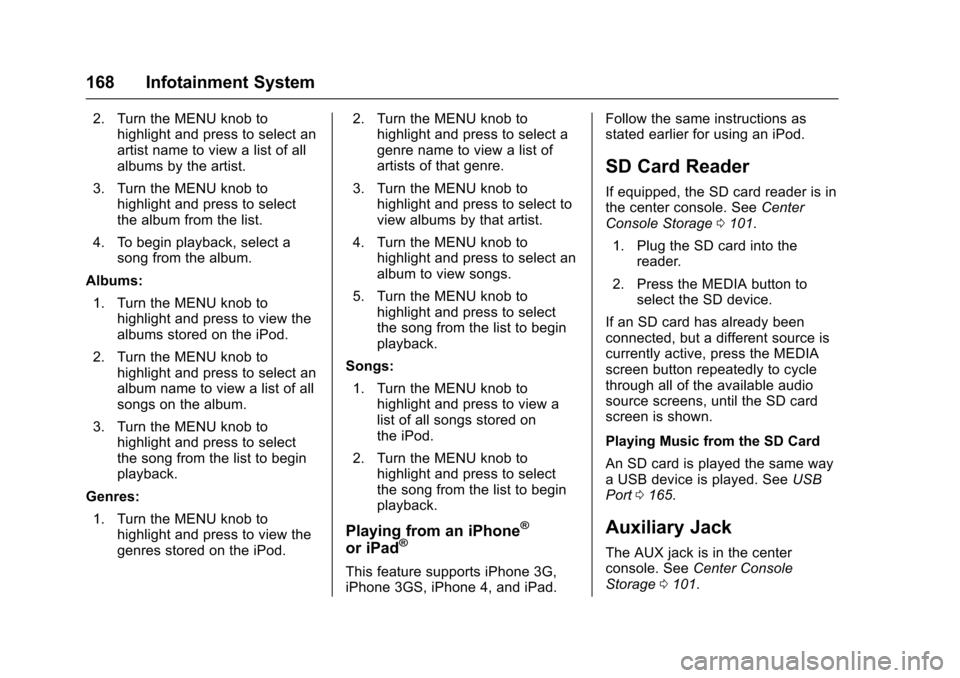
Chevrolet Impala Owner Manual (GMNA-Localizing-U.S./Canada-9921197) -
2017 - crc - 3/30/16
168 Infotainment System
2. Turn the MENU knob tohighlight and press to select an
artist name to view a list of all
albums by the artist.
3. Turn the MENU knob to highlight and press to select
the album from the list.
4. To begin playback, select a song from the album.
Albums: 1. Turn the MENU knob to highlight and press to view the
albums stored on the iPod.
2. Turn the MENU knob to highlight and press to select an
album name to view a list of all
songs on the album.
3. Turn the MENU knob to highlight and press to select
the song from the list to begin
playback.
Genres: 1. Turn the MENU knob to highlight and press to view the
genres stored on the iPod. 2. Turn the MENU knob to
highlight and press to select a
genre name to view a list of
artists of that genre.
3. Turn the MENU knob to highlight and press to select to
view albums by that artist.
4. Turn the MENU knob to highlight and press to select an
album to view songs.
5. Turn the MENU knob to highlight and press to select
the song from the list to begin
playback.
Songs: 1. Turn the MENU knob to highlight and press to view a
list of all songs stored on
the iPod.
2. Turn the MENU knob to highlight and press to select
the song from the list to begin
playback.
Playing from an iPhone®
or iPad®
This feature supports iPhone 3G,
iPhone 3GS, iPhone 4, and iPad. Follow the same instructions as
stated earlier for using an iPod.
SD Card Reader
If equipped, the SD card reader is in
the center console. See
Center
Console Storage 0101.
1. Plug the SD card into the reader.
2. Press the MEDIA button to select the SD device.
If an SD card has already been
connected, but a different source is
currently active, press the MEDIA
screen button repeatedly to cycle
through all of the available audio
source screens, until the SD card
screen is shown.
Playing Music from the SD Card
An SD card is played the same way
a USB device is played. See USB
Port 0165.
Auxiliary Jack
The AUX jack is in the center
console. See Center Console
Storage 0101.
Page 374 of 378

Chevrolet Impala Owner Manual (GMNA-Localizing-U.S./Canada-9921197) -
2017 - crc - 3/30/16
Index 373
Monitor System, TirePressure . . . . . . . . . . . . . . . . . . . . . . 293
Multi-band Antenna . . . . . . . . . . . . . 165
N
Navigation OnStar®. . . . . . . . . . . . . . . . . . . . . . 358
Net, Convenience . . . . . . . . . . . . . . 103
New Vehicle Break-In . . . . . . . . . . . 202
O
Object Detection System Messages . . . . . . . . . . . . . . . . . . . . . 135
Odometer . . . . . . . . . . . . . . . . . . . . . . . 116 Trip . . . . . . . . . . . . . . . . . . . . . . . . . . . .116
Off-Road Recovery . . . . . . . . . . . . . . . . . . . . . 194
Oil Engine . . . . . . . . . . . . . . . . . . . . . . . . 256
Engine Oil Life System . . . . . . . 258
Messages . . . . . . . . . . . . . . . . . . . . 133
Pressure Light . . . . . . . . . . . . . . . . 126
Older Children, Restraints . . . . . . . 81
Online Owner Center . . . . . . . . . . . 345
OnStar . . . . . . . . . . . . . . . . . . . . . . . . . 355
OnStar
®Additional
Information . . . . . . . . . . . . . . . . . . . . 361
OnStar
®Connections . . . . . . . . . . . 358
OnStar®Diagnostics . . . . . . . . . . . . 360 OnStar
®Emergency . . . . . . . . . . . . 357
OnStar®Navigation . . . . . . . . . . . . . 358
OnStar®Overview . . . . . . . . . . . . . . 356
OnStar®Security . . . . . . . . . . . . . . . 357
Operating Mode Overheated EngineProtection . . . . . . . . . . . . . . . . . . . 266
Ordering Service Publications . . . . . . . . . . 351
Outlets Power . . . . . . . . . . . . . . . . . . . . . . . . 109
Overheated Engine Protection Operating Mode . . . . 266
Overheating, Engine . . . . . . . . . . . . 265
Overview . . . . . . . . . . . . . . . . . . . . . . . 158
P
Park Shifting Into . . . . . . . . . . . . . . . . . . . 209
Shifting Out of . . . . . . . . . . . . . . . . 210
Parking
Brake and P (Park)Mechanism Check . . . . . . . . . . 271
Extended . . . . . . . . . . . . . . . . . . . . . .211
Over Things That Burn . . . . . . . .211
Parking Assist . . . . . . . . . . . . . . . . . . 229
Parking or Backing
Assistance Systems . . . . . . . . . . 229 Passenger Airbag Status
Indicator . . . . . . . . . . . . . . . . . . . . . . 119
Passenger Compartment Air Filter . . . . . . . . . . . . . . . . . . . . . . . . . . 190
Passenger Sensing System . . . . . 75
Perchlorate Materials Requirements, California . . . . . . 250
Personalization Vehicle . . . . . . . . . . . . . . . . . . . . . . . 139
Phone Bluetooth . . . . . . . . . . . 169, 171, 175
Port USB . . . . . . . . . . . . . . . . . . . . . . . . . . 165
Power Door Locks . . . . . . . . . . . . . . . . . . . . . 40
Mirrors . . . . . . . . . . . . . . . . . . . . . . . . . . 46
Outlets . . . . . . . . . . . . . . . . . . . . . . . 109
Protection, Battery . . . . . . . . . . . . 155
Retained Accessory (RAP) . . . 209
Seat Adjustment . . . . . . . . . . . . . . . . 56
Windows . . . . . . . . . . . . . . . . . . . . . . . 48
Pregnancy, Using Safety Belts . . . 67
Privacy Vehicle Data Recording . . . . . . . 354
Program
Courtesy Transportation . . . . . . 348
Page 377 of 378

Chevrolet Impala Owner Manual (GMNA-Localizing-U.S./Canada-9921197) -
2017 - crc - 3/30/16
376 Index
T
Tachometer . . . . . . . . . . . . . . . . . . . . . 116
TaillampsBulb Replacement . . . . . . . . . . . . 275
Text Telephone (TTY) Users . . . . 345
Theft-Deterrent Systems . . . . . 44, 45
Immobilizer . . . . . . . . . . . . . . . . . . . . . 44
Time . . . . . . . . . . . . . . . . . . . . . . . 108, 109
Tires . . . . . . . . . . . . . . . . . . . . . . . . . . . . 283 All-Season . . . . . . . . . . . . . . . . . . . . 284
Buying New Tires . . . . . . . . . . . . . 299
Chains . . . . . . . . . . . . . . . . . . . . . . . . 303
Changing . . . . . . . . . . . . . . . . . . . . . 305
Compact Spare . . . . . . . . . . . . . . . 310
Designations . . . . . . . . . . . . . . . . . 288
Different Size . . . . . . . . . . . . . . . . . 300
If a Tire Goes Flat . . . . . . . . . . . . 303
Inspection . . . . . . . . . . . . . . . . . . . . 297
Low Profile . . . . . . . . . . . . . . . . . . . 285
Messages . . . . . . . . . . . . . . . . . . . . 137
Pressure . . . . . . . . . . . . . . . . . . . . . . 292
Pressure Light . . . . . . . . . . . . . . . . 125
Pressure Monitor Operation . . 294
Pressure Monitor System . . . . . 293
Rotation . . . . . . . . . . . . . . . . . . . . . . 297
Sidewall Labeling . . . . . . . . . . . . . 286
Terminology and Definitions . . 289 Tires (cont'd)
Uniform Tire Quality
Grading . . . . . . . . . . . . . . . . . . . . . 300
Wheel Alignment and Tire
Balance . . . . . . . . . . . . . . . . . . . . . 302
Wheel Replacement . . . . . . . . . . 302
When It Is Time for New Tires . . . . . . . . . . . . . . . . . . . . . . . . 298
Winter . . . . . . . . . . . . . . . . . . . . . . . . 285
Towing Driving Characteristics . . . . . . . . 243
Equipment . . . . . . . . . . . . . . . . . . . . 247
General Information . . . . . . . . . . 243
Recreational Vehicle . . . . . . . . . . 314
Trailer . . . . . . . . . . . . . . . . . . . . . . . . 245
Vehicle . . . . . . . . . . . . . . . . . . . . . . . 314
Track Events and Competitive Driving . . . . . . . . . . . 195
Traction Control System (TCS)/StabiliTrak
®Light . . . . . . . . . . . . 125
Off Light . . . . . . . . . . . . . . . . . . . . . . 124
Traction Control/Electronic
Stability Control . . . . . . . . . . . . . . . 218
Trademarks and License Agreements . . . . . . . . . . . . . . . . . . . 180
Trailer Towing . . . . . . . . . . . . . . . . . . . . . . . . 245 Transmission
Automatic . . . . . . . . . . . . . . . . . . . . . 212
Fluid, Automatic . . . . . . . . . . . . . . 259
Messages . . . . . . . . . . . . . . . . . . . . 138
Transportation Program, Courtesy . . . . . . . . . . . . . . . . . . . . . . 348
Trip Odometer . . . . . . . . . . . . . . . . . . 116
Trunk . . . . . . . . . . . . . . . . . . . . . . . . . . . . 41
Turn and Lane-Change
Signals . . . . . . . . . . . . . . . . . . . . . . . . 152
Turn Signal
Bulb Replacement . . . . . . . . . . . . 275
U
Umbrella Storage . . . . . . . . . . . . . . . 102
Uniform Tire Quality Grading . . . 300
Universal Remote System . . . . . . 146Operation . . . . . . . . . . . . . . . . . . . . . 148
Programming . . . . . . . . . . . . . . . . . 146
Updates Software . . . . . . . . . . . . . . . . . . . . . . 161
USB Port . . . . . . . . . . . . . . . . . . . . . . . 165
Using This Manual . . . . . . . . . . . . . . . . 2
V
Vehicle Alarm System . . . . . . . . . . . . . . . . . . 43
Canadian Owners . . . . . . . . . . . . . . . 2
Control . . . . . . . . . . . . . . . . . . . . . . . 193