2017 CHEVROLET CAMARO tire pressure
[x] Cancel search: tire pressurePage 318 of 391

Chevrolet Camaro Owner Manual (GMNA-Localizing-U.S./Canada/Mexico-
9804281) - 2017 - crc - 4/25/16
Vehicle Care 317
is on. Turn the compressor off
to get an accurate pressure
reading. The compressor may
be turned on/off until the
correct pressure is reached.
Caution
If the recommended pressure
cannot be reached after
approximately 25 minutes, the
vehicle should not be driven
farther. The tire is too severely
damaged and the tire sealant and
compressor kit cannot inflate the
tire. Remove the power plug from
the accessory power outlet and
unscrew the inflating hose from
the tire valve. SeeRoadside
Assistance Program 0358.
12. Press the on/off button (5) to turn the tire sealant and
compressor kit off.
The tire is not sealed and will
continue to leak air until the
vehicle is driven and the
sealant is distributed in the tire. Therefore, Steps 13–21 must
be done immediately after
Step 12.
Be careful while handling the
tire sealant and compressor kit
as it could be warm after
usage.
13. Unplug the power plug (9) from the accessory power outlet in
the vehicle.
14. Turn the sealant/air hose (2) counterclockwise to remove it
from the tire valve stem.
15. Replace the tire valve stem cap.
16. Remove the tire sealant canister (4) from the slot on top
of the compressor (6).
17. Turn the air only hose (10) counterclockwise to remove it
from the tire sealant canister
inlet valve (1).
18. Turn the sealant/air hose (2) clockwise onto the sealant
canister inlet valve (1) to
prevent sealant leakage. 19. Return the air only hose (10)
and power plug (9) back to
their original storage location.
20. If the flat tire was able to inflate
to the recommended inflation
pressure, remove the
maximum speed label from the
sealant canister and place it in
a highly visible location.
Do not exceed the speed on
this label until the damaged tire
is repaired or replaced.
21. Return the equipment to its original storage location in the
vehicle.
22. Immediately drive the vehicle 8 km (5 mi) to distribute the
sealant in the tire.
23. Stop at a safe location and check the tire pressure. Refer
to Steps 1–10 under “Using the
Page 319 of 391

Chevrolet Camaro Owner Manual (GMNA-Localizing-U.S./Canada/Mexico-
9804281) - 2017 - crc - 4/25/16
318 Vehicle Care
Tire Sealant and Compressor
Kit without Sealant to Inflate a
Tire (Not Punctured).”
If the tire pressure has fallen
more than 68 kPa (10 psi)
below the recommended
inflation pressure, stop driving
the vehicle. The tire is too
severely damaged and the tire
sealant cannot seal the tire.
SeeRoadside Assistance
Program 0358.
If the tire pressure has not
dropped more than 68 kPa
(10 psi) from the recommended
inflation pressure, inflate the
tire to the recommended
inflation pressure.
24. Wipe off any sealant from the wheel, tire, or vehicle.
25. Dispose of the used tire sealant canister (4) at a local
dealer or in accordance with
local state codes and practices.
26. Replace it with a new canister available from your dealer. 27. After temporarily sealing a tire
using the tire sealant and
compressor kit, take the
vehicle to an authorized dealer
within 161 km (100 mi) of
driving to have the tire repaired
or replaced.
Using the Tire Sealant and
Compressor Kit without
Sealant to Inflate a Tire (Not
Punctured)
The kit includes:
1. Sealant Canister Inlet Valve
2. Sealant/Air Hose
3. Base of Sealant Canister 4. Tire Sealant Canister
5. On/Off Button
6. Slot on Top of Compressor
7. Pressure Deflation Button
8. Pressure Gauge
9. Power Plug
10. Air Only Hose
If a tire goes flat, avoid further tire
and wheel damage by driving slowly
to a level place. Turn on the hazard
warning flashers. See
Hazard
Warning Flashers 0157.
See If a Tire Goes Flat 0312 for
other important safety warnings.
Page 320 of 391

Chevrolet Camaro Owner Manual (GMNA-Localizing-U.S./Canada/Mexico-
9804281) - 2017 - crc - 4/25/16
Vehicle Care 319
1. Remove the compressor fromits storage location. See
Storing the Tire Sealant and
Compressor Kit 0320.
2. Remove the air only hose (10) and the power plug (9) from the
bottom of the compressor.
3. Place the compressor on the ground near the flat tire.
Make sure the tire valve stem
is positioned close to the
ground so the hose will
reach it.
4. Remove the valve stem cap from the flat tire by turning it
counterclockwise.
5. Attach the air only hose (10) to the tire valve stem by turning it
clockwise until tight.
6. Plug the power plug (9) into the accessory power outlet in the
vehicle. Unplug all items from
other accessory power outlets.
See Power Outlets 0107.
If the vehicle has an accessory
power outlet, do not use the
cigarette lighter. If the vehicle only has a
cigarette lighter, use the
cigarette lighter.
Do not pinch the power plug
cord in the door or window.
7. Start the vehicle. The vehicle must be running while using
the air compressor.
8. Press the on/off button (5) to turn the tire sealant and
compressor kit on.
The compressor will inflate the
tire with air only.
9. Inflate the tire to the recommended inflation
pressure using the pressure
gauge (8). The recommended
inflation pressure can be found
on the Tire and Loading
Information label. See Tire
Pressure 0300.
The pressure gauge (8) may
read higher than the actual tire
pressure while the compressor
is on. Turn the compressor off
to get an accurate pressure reading. The compressor may
be turned on/off until the
correct pressure is reached.
Caution
If the recommended pressure
cannot be reached after
approximately 25 minutes, the
vehicle should not be driven
farther. The tire is too severely
damaged and the tire sealant and
compressor kit cannot inflate the
tire. Remove the power plug from
the accessory power outlet and
unscrew the inflating hose from
the tire valve. See
Roadside
Assistance Program 0358.
10. Press the on/off button (5) to turn the tire sealant and
compressor kit off.
Be careful while handling the
compressor as it could be
warm after usage.
11. Unplug the power plug (9) from the accessory power outlet in
the vehicle.
Page 337 of 391

Chevrolet Camaro Owner Manual (GMNA-Localizing-U.S./Canada/Mexico-
9804281) - 2017 - crc - 4/25/16
336 Service and Maintenance
frequent checks and services. The
Additional Required Services -
Normal are for vehicles that:
.Carry passengers and cargo
within recommended limits on
the Tire and Loading Information
label. See Vehicle Load
Limits 0212.
. Are driven on reasonable road
surfaces within legal driving
limits.
. Use the recommended fuel. See
Fuel 0250.
Refer to the information in the
Maintenance Schedule Additional
Required Services - Normal chart.
The Additional Required Services -
Severe are for vehicles that are:
. Mainly driven in heavy city traffic
in hot weather.
. Mainly driven in hilly or
mountainous terrain.
. Used for high speed or
competitive driving.
. Used for taxi, police, or delivery
service. Refer to the information in the
Maintenance Schedule Additional
Required Services - Severe chart.
{Warning
Performing maintenance work can
be dangerous and can cause
serious injury. Perform
maintenance work only if the
required information, proper tools,
and equipment are available.
If they are not, see your dealer to
have a trained technician do the
work. See
Doing Your Own
Service Work 0257.
Maintenance
Schedule
Owner Checks and Services
At Each Fuel Stop
.
Check the engine oil level. See
Engine Oil 0264.
Once a Month
. Check the tire inflation
pressures. See Tire
Pressure 0300.
. Inspect the tires for wear. See
Tire Inspection 0305.
. Check the windshield washer
fluid level. See Washer
Fluid 0276.
Engine Oil Change
When the CHANGE ENGINE OIL
SOON message displays, have the
engine oil and filter changed within
the next 1 000 km/600 mi. If driven
under the best conditions, the
engine oil life system may not
indicate the need for vehicle service
for up to a year. The engine oil and
filter must be changed at least once
Page 338 of 391

Chevrolet Camaro Owner Manual (GMNA-Localizing-U.S./Canada/Mexico-
9804281) - 2017 - crc - 4/25/16
Service and Maintenance 337
a year and the oil life system must
be reset. Your trained dealer
technician can perform this work.
If the engine oil life system is reset
accidentally, service the vehicle
within 5 000 km/3,000 mi since the
last service. Reset the oil life
system when the oil is changed.
SeeEngine Oil Life System 0266.
Tire Rotation and Required
Services Every 12 000 km/
7,500 mi
Rotate the tires, if recommended for
the vehicle, and perform the
following services. See Tire
Rotation 0305.
. Check engine oil level and oil
life percentage. If needed,
change engine oil and filter, and
reset oil life system. See Engine
Oil 0264 andEngine Oil Life
System 0266. .
Check engine coolant level. See
Engine Coolant 0271.
. Check windshield washer fluid
level. See Washer Fluid 0276.
. Visually inspect windshield wiper
blades for wear, cracking,
or contamination. See Exterior
Care 0325. Replace worn or
damaged wiper blades. See
Wiper Blade
Replacement 0281.
. Check tire inflation pressures.
See Tire Pressure 0300.
. Inspect tire wear. See Tire
Inspection 0305.
. Visually check for fluid leaks.
. Inspect engine air cleaner filter.
See Engine Air Cleaner/
Filter 0268.
. Inspect brake system. See
Exterior Care 0325. .
Visually inspect steering,
suspension, and chassis
components for damaged, loose,
or missing parts or signs of
wear. See Exterior Care 0325.
. Check restraint system
components. See Safety System
Check 067.
. Visually inspect fuel system for
damage or leaks.
. Visually inspect exhaust system
and nearby heat shields for
loose or damaged parts.
. Lubricate body components. See
Exterior Care 0325.
. Check starter switch. See Starter
Switch Check 0280.
. Check automatic transmission
shift lock control function. See
Automatic Transmission Shift
Lock Control Function
Check 0280.
Page 373 of 391
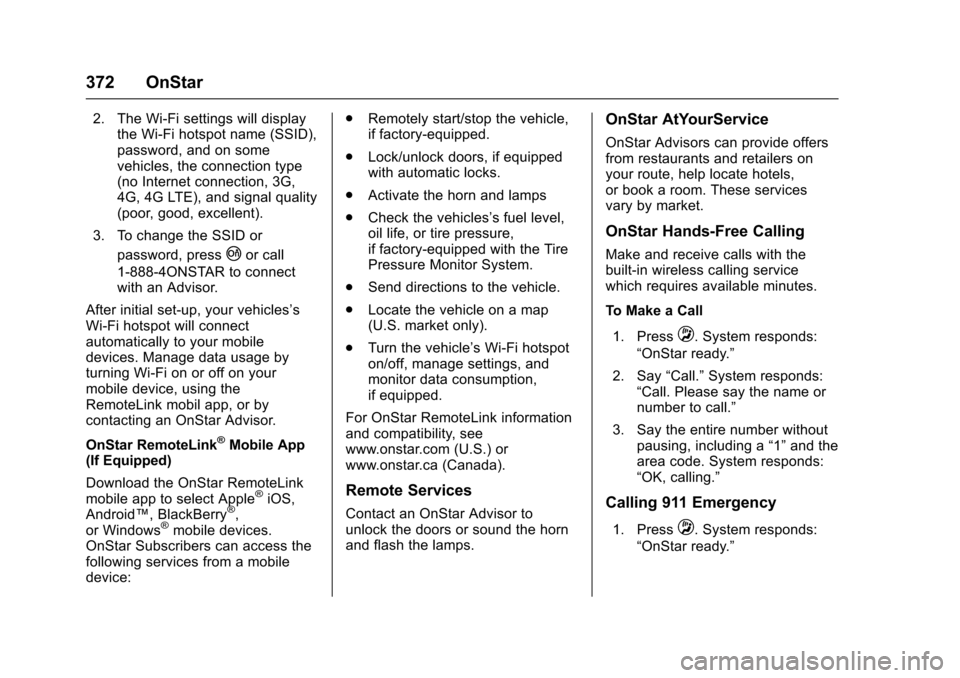
Chevrolet Camaro Owner Manual (GMNA-Localizing-U.S./Canada/Mexico-
9804281) - 2017 - crc - 4/25/16
372 OnStar
2. The Wi-Fi settings will displaythe Wi-Fi hotspot name (SSID),
password, and on some
vehicles, the connection type
(no Internet connection, 3G,
4G, 4G LTE), and signal quality
(poor, good, excellent).
3. To change the SSID or password, press
|or call
1-888-4ONSTAR to connect
with an Advisor.
After initial set-up, your vehicles’ s
Wi-Fi hotspot will connect
automatically to your mobile
devices. Manage data usage by
turning Wi-Fi on or off on your
mobile device, using the
RemoteLink mobil app, or by
contacting an OnStar Advisor.
OnStar RemoteLink
®Mobile App
(If Equipped)
Download the OnStar RemoteLink
mobile app to select Apple
®iOS,
Android™, BlackBerry®,
or Windows®mobile devices.
OnStar Subscribers can access the
following services from a mobile
device: .
Remotely start/stop the vehicle,
if factory-equipped.
. Lock/unlock doors, if equipped
with automatic locks.
. Activate the horn and lamps
. Check the vehicles’s fuel level,
oil life, or tire pressure,
if factory-equipped with the Tire
Pressure Monitor System.
. Send directions to the vehicle.
. Locate the vehicle on a map
(U.S. market only).
. Turn the vehicle’ s Wi-Fi hotspot
on/off, manage settings, and
monitor data consumption,
if equipped.
For OnStar RemoteLink information
and compatibility, see
www.onstar.com (U.S.) or
www.onstar.ca (Canada).
Remote Services
Contact an OnStar Advisor to
unlock the doors or sound the horn
and flash the lamps.
OnStar AtYourService
OnStar Advisors can provide offers
from restaurants and retailers on
your route, help locate hotels,
or book a room. These services
vary by market.
OnStar Hands-Free Calling
Make and receive calls with the
built-in wireless calling service
which requires available minutes.
To Make a Call
1. Press
Q. System responds:
“OnStar ready.”
2. Say “Call.”System responds:
“Call. Please say the name or
number to call.”
3. Say the entire number without pausing, including a “1”and the
area code. System responds:
“OK, calling.”
Calling 911 Emergency
1. PressQ. System responds:
“OnStar ready.”
Page 374 of 391

Chevrolet Camaro Owner Manual (GMNA-Localizing-U.S./Canada/Mexico-
9804281) - 2017 - crc - 4/25/16
OnStar 373
2. Say“Call.”System responds:
“Call. Please say the name or
number to call.”
3. Say “911”without pausing.
System responds: “911.”
4. Say “Call.”System responds:
“OK, dialing 911.”
Retrieve My Number
1. PressQ. System responds:
“OnStar ready.”
2. Say “My number.” System
responds: “Your OnStar
Hands-Free Calling number is,”
then says the number.
End a Call
PressQ. System responds: “Call
ended.”
Verify Minutes and Expiration
PressQand say “Minutes” then
“Verify” to check how many minutes
remain and their expiration date.
Diagnostics
Advanced Diagnostics provides a
status of the vehicle’ s key systems
with a monthly e-mail or by pressing
|. If equipped, Diagnostic Alerts
can be received in real-time via
e-mail or text. The Proactive Alerts
feature (if available) can help predict
and alert of potential upcoming
maintenance issues with select
components on the vehicle, before
they become a problem.
OnStar can also monitor and report
tire pressure, if vehicle is equipped
with a Tire Pressure Monitoring
System.
OnStar Additional
Information
In-Vehicle Audio Messages
Audio messages may play important
information at the following times:
. Prior to vehicle purchase.
Press
|to set up an account.
. With the OnStar Basic Plan,
every 60 days.
. After change in ownership and
at 90 days.
Transferring Service
Press|to request account transfer
eligibility information. The Advisor
can cancel or change account
information.
Selling/Transferring the
Vehicle
Call 1-888-4ONSTAR
(1-888-466-7827) immediately to
terminate your OnStar services if
the vehicle is disposed of, sold,
transferred, or if the lease ends.
Page 383 of 391

Chevrolet Camaro Owner Manual (GMNA-Localizing-U.S./Canada/Mexico-
9804281) - 2017 - crc - 4/25/16
382 Index
Door (cont'd)Power Locks . . . . . . . . . . . . . . . . . . . . 38
Drive Belt Routing, Engine . . . . . . 353
Driver Assistance Systems . . . . . 245
Driver Information Center (DIC) . . . . . . . . . . . . . . . . . . 128
Driver Mode Control . . . . . . . . . . . . 236
Driving Competitive . . . . . . . . . . . . . . . . . . . 240
Defensive . . . . . . . . . . . . . . . . . . . . . 201
Drunk . . . . . . . . . . . . . . . . . . . . . . . . . 201
For Better Fuel Economy . . . . . . . 25
Hill and Mountain Roads . . . . . . 209
If the Vehicle is Stuck . . . . . . . . . .211
Loss of Control . . . . . . . . . . . . . . . 203
Off-Road Recovery . . . . . . . . . . . 203
Track Events andCompetitive . . . . . . . . . . . . . . . . . 204
Vehicle Load Limits . . . . . . . . . . . 212
Wet Roads . . . . . . . . . . . . . . . . . . . 208
Winter . . . . . . . . . . . . . . . . . . . . . . . . 210
Dual Automatic Climate Control System . . . . . . . . . . . . . . . . 196
E
Electric Parking Brake . . . . . . . . . . 232
Electric Parking Brake Light . . . . 123
Electrical Equipment,
Add-On . . . . . . . . . . . . . . . . . . . . . . . 254 Electrical System
Engine Compartment Fuse
Block . . . . . . . . . . . . . . . . . . . . . . . . 286
Fuses and Circuit Breakers . . . 286
Overload . . . . . . . . . . . . . . . . . . . . . 285
Rear Compartment Fuse Block . . . . . . . . . . . . . . . . . . . . . . . . 289
Emergency OnStar
®. . . . . . . . . . . . . . . . . . . . . . 370
Engine Air Cleaner/Filter . . . . . . . . . . . . . 268
Check and Service Engine
Soon Light . . . . . . . . . . . . . . . . . . 121
Compartment Overview . . . . . . . 259
Coolant . . . . . . . . . . . . . . . . . . . . . . . 271
Coolant Temperature Gauge . . . . . . . . . . . . . . . . . . . . . . .117
Cooling System . . . . . . . . . . . . . . . 270
Cooling System Messages . . . 137
Drive Belt Routing . . . . . . . . . . . . 353
Exhaust . . . . . . . . . . . . . . . . . . . . . . 224
Heater . . . . . . . . . . . . . . . . . . . . . . . . 220
Oil Life System . . . . . . . . . . . . . . . 266
Oil Messages . . . . . . . . . . . . . . . . . 137
Oil Pressure Gauge . . . . . . . . . . .116
Oil Pressure Light . . . . . . . . . . . . 126
Overheating . . . . . . . . . . . . . . . . . . 274
Power Messages . . . . . . . . . . . . . 138 Engine (cont'd)
Running While Parked . . . . . . . . 224
Starting . . . . . . . . . . . . . . . . . . . . . . . 218
Entry Lighting . . . . . . . . . . . . . . . . . . . 159
Event Data Recorders . . . . . . . . . . 366
Exit Lighting . . . . . . . . . . . . . . . . . . . . 159
Extended Parking . . . . . . . . . . . . . . . 223
Extender, Safety Belt . . . . . . . . . . . . 67
Exterior Lamp Controls . . . . . . . . . 155
Exterior Lighting Battery
Saver . . . . . . . . . . . . . . . . . . . . . . . . . 160
F
FeaturesMemory . . . . . . . . . . . . . . . . . . . . . . . . . 11
Filter, Engine Air Cleaner . . . . . . . . . . . 268
Flash-to-Pass . . . . . . . . . . . . . . . . . . . 156
Flashers, Hazard Warning . . . . . . 157
Flat Tire . . . . . . . . . . . . . . . . . . . . . . . . 312
Floor Mats . . . . . . . . . . . . . . . . . . . . . . 333
Fluid Automatic Transmission . . . . . . 267
Brakes . . . . . . . . . . . . . . . . . . . . . . . . 278
Washer . . . . . . . . . . . . . . . . . . . . . . . 276
Frequency Statement Radio . . . . . . . . . . . . . . . . . . . . . . . . . 364
Front Seats
Heated and Ventilated . . . . . . . . . . 60