2017 CADILLAC CTS V horn
[x] Cancel search: hornPage 155 of 352
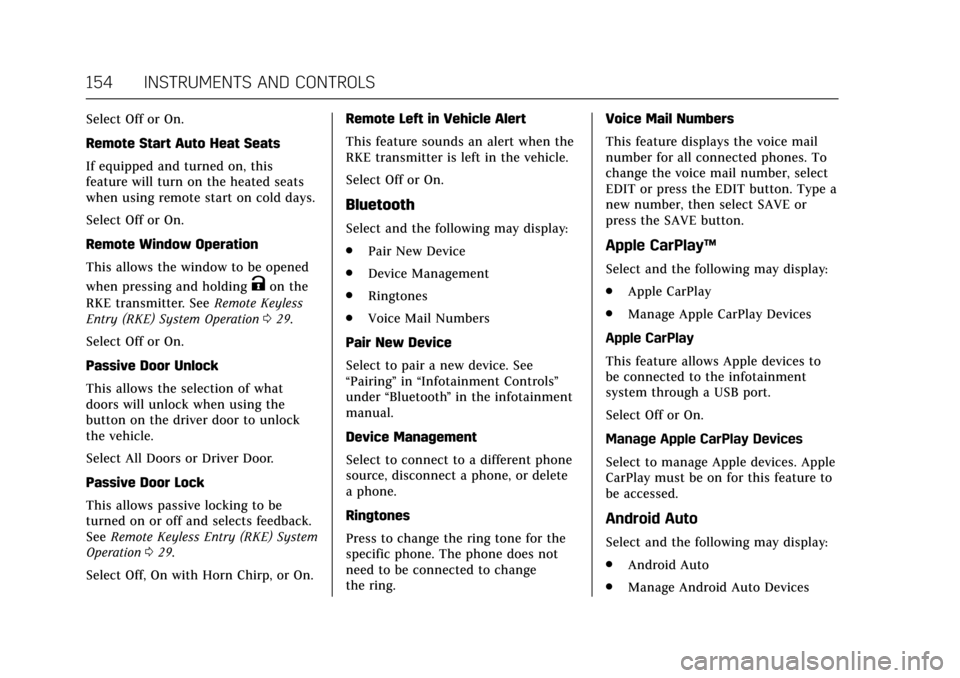
Cadillac CTS/CTS-V Owner Manual (GMNA-Localizing-MidEast-10293089) -
2017 - crc - 6/22/16
154 INSTRUMENTS AND CONTROLS
Select Off or On.
Remote Start Auto Heat Seats
If equipped and turned on, this
feature will turn on the heated seats
when using remote start on cold days.
Select Off or On.
Remote Window Operation
This allows the window to be opened
when pressing and holding
Kon the
RKE transmitter. See Remote Keyless
Entry (RKE) System Operation 029.
Select Off or On.
Passive Door Unlock
This allows the selection of what
doors will unlock when using the
button on the driver door to unlock
the vehicle.
Select All Doors or Driver Door.
Passive Door Lock
This allows passive locking to be
turned on or off and selects feedback.
See Remote Keyless Entry (RKE) System
Operation 029.
Select Off, On with Horn Chirp, or On. Remote Left in Vehicle Alert
This feature sounds an alert when the
RKE transmitter is left in the vehicle.
Select Off or On.
Bluetooth
Select and the following may display:
.
Pair New Device
. Device Management
. Ringtones
. Voice Mail Numbers
Pair New Device
Select to pair a new device. See
“Pairing” in“Infotainment Controls ”
under “Bluetooth ”in the infotainment
manual.
Device Management
Select to connect to a different phone
source, disconnect a phone, or delete
a phone.
Ringtones
Press to change the ring tone for the
specific phone. The phone does not
need to be connected to change
the ring. Voice Mail Numbers
This feature displays the voice mail
number for all connected phones. To
change the voice mail number, select
EDIT or press the EDIT button. Type a
new number, then select SAVE or
press the SAVE button.
Apple CarPlay™
Select and the following may display:
.
Apple CarPlay
. Manage Apple CarPlay Devices
Apple CarPlay
This feature allows Apple devices to
be connected to the infotainment
system through a USB port.
Select Off or On.
Manage Apple CarPlay Devices
Select to manage Apple devices. Apple
CarPlay must be on for this feature to
be accessed.
Android Auto
Select and the following may display:
. Android Auto
. Manage Android Auto Devices
Page 282 of 352
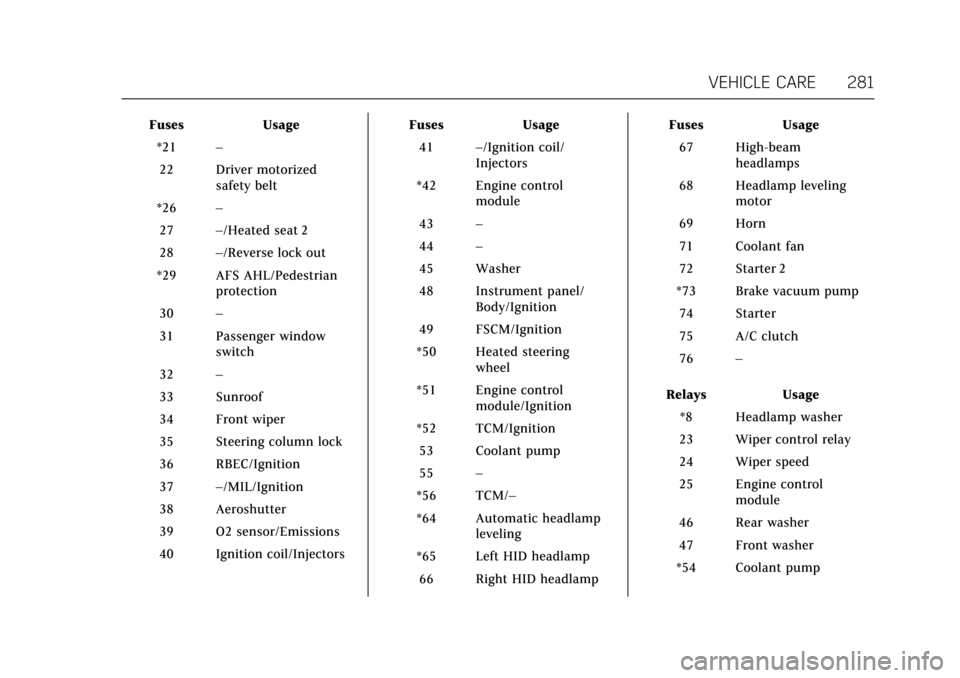
Cadillac CTS/CTS-V Owner Manual (GMNA-Localizing-MidEast-10293089) -
2017 - crc - 6/22/16
VEHICLE CARE 281
FusesUsage
*21 –
22 Driver motorized safety belt
*26 –
27 –/Heated seat 2
28 –/Reverse lock out
*29 AFS AHL/Pedestrian protection
30 –
31 Passenger window switch
32 –
33 Sunroof
34 Front wiper
35 Steering column lock
36 RBEC/Ignition
37 –/MIL/Ignition
38 Aeroshutter
39 O2 sensor/Emissions
40 Ignition coil/Injectors Fuses
Usage
41 –/Ignition coil/
Injectors
*42 Engine control module
43 –
44 –
45 Washer
48 Instrument panel/ Body/Ignition
49 FSCM/Ignition
*50 Heated steering wheel
*51 Engine control module/Ignition
*52 TCM/Ignition 53 Coolant pump
55 –
*56 TCM/–
*64 Automatic headlamp leveling
*65 Left HID headlamp 66 Right HID headlamp Fuses
Usage
67 High-beam headlamps
68 Headlamp leveling motor
69 Horn
71 Coolant fan
72 Starter 2
*73 Brake vacuum pump 74 Starter
75 A/C clutch
76 –
Relays Usage
*8 Headlamp washer
23 Wiper control relay
24 Wiper speed
25 Engine control module
46 Rear washer
47 Front washer
*54 Coolant pump
Page 283 of 352

Cadillac CTS/CTS-V Owner Manual (GMNA-Localizing-MidEast-10293089) -
2017 - crc - 6/22/16
282 VEHICLE CARE
RelaysUsage
57 Low-beam headlamp
58 High-beam headlamp
59 Run/Crank
60 Starter 2
*61 Vacuum pump
62 Starter
*63 A/C control 70 Horn
* Optional
Instrument Panel Fuse
Block
The instrument panel fuse block is in
the end of the driver side of the
instrument panel.
To access the fuses, remove the end
panel by gently prying with a plastic
tool near each clip, beginning at the
point shown.
To install the end cover, insert the
tabs on the back of the cover into the
slots in the instrument panel at the
points shown. Align the clips with the
slots in the instrument panel, and
press the cover into place.
The vehicle may not be equipped with
all of the fuses and relays shown.
Page 296 of 352

Cadillac CTS/CTS-V Owner Manual (GMNA-Localizing-MidEast-10293089) -
2017 - crc - 6/22/16
VEHICLE CARE 295
sensor matching process should also
be performed after replacing a spare
tire with a road tire containing the
TPMS sensor. The malfunction light
and the DIC message should go off at
the next ignition cycle. The sensors
are matched to the tire/wheel
positions, using a TPMS relearn tool,
in the following order: driver side
front tire, passenger side front tire,
passenger side rear tire, and driver
side rear. See your dealer for service or
to purchase a relearn tool.
There are two minutes to match the
first tire/wheel position, and
five minutes overall to match all four
tire/wheel positions. If it takes longer,
the matching process stops and must
be restarted.
The TPMS sensor matching process is:1. Set the parking brake.
2. Place the vehicle power mode in ON/RUN/START. See Ignition
Positions 0196.
3. Make sure the Tire Pressure info display option is turned on. The
info displays on the DIC can be turned on and off through the
Settings menu. See
Driver
Information Center (DIC) 0132.
4. Use the five-way DIC control on the right side of the steering
wheel to scroll to the Tire
Pressure screen under the DIC
info page. See Driver Information
Center (DIC) 0132.
5. Press and hold the SEL button in the center of the five-way DIC
control.
The horn sounds twice to signal
the receiver is in relearn mode
and the TIRE LEARNING ACTIVE
message displays on the DIC
screen.
6. Start with the driver side front tire.
7. Place the relearn tool against the tire sidewall, near the valve stem.
Then press the button to activate
the TPMS sensor. A horn chirp
confirms that the sensor
identification code has been
matched to this tire and wheel
position. 8. Proceed to the passenger side
front tire, and repeat Step 7.
9. Proceed to the passenger side rear tire, and repeat Step 7.
10. Proceed to the driver side rear tire, and repeat Step 7. The horn
sounds two times to indicate the
sensor identification code has
been matched to the driver side
rear tire, and the TPMS sensor
matching process is no longer
active. The TIRE LEARNING
ACTIVE message on the DIC
display screen goes off.
11. Shut the ignition off.
12. Set all four tires to the recommended air pressure level
as indicated on the Tire and
Loading Information label.
Page 347 of 352

Cadillac CTS/CTS-V Owner Manual (GMNA-Localizing-MidEast-10293089) -
2017 - crc - 6/22/16
346 INDEX
Headlamps (cont'd)Lamps On Reminder . . . . . . . . . . . . . . 131
Heated Rear Seats . . . . . . . . . . . . . . . . . . . . . . . . . . . 63
Steering Wheel . . . . . . . . . . . . . . . . . . . . 106
Heated and Ventilated Front Seats . . . . . . . . . . . . . . . . . . . . . . . . . . . . . . . . 60
Heated Mirrors . . . . . . . . . . . . . . . . . . . . . . . 44
Heating . . . . . . . . . . . . . . . . . . . . . . . . .172, 177
High-Beam On Light . . . . . . . . . . . . . . . . 130
High-Speed Operation . . . . . . . . . . . . . . 291
Hill and Mountain Roads . . . . . . . . . . 189
Hood . . . . . . . . . . . . . . . . . . . . . . . . . . . . . . . . . 249
Horn . . . . . . . . . . . . . . . . . . . . . . . . . . . . . . . . . 106
How to Wear Safety Belts Properly . . . . . . . . . . . . . . . . . . . . . . . . . . . . . 65
HVAC . . . . . . . . . . . . . . . . . . . . . . . . . . .172, 177
I
Ignition Positions . . . . . . . . . . . . . . . . . . . 196
Indicator Vehicle Ahead . . . . . . . . . . . . . . . . . . . . . 127
Infants and Young Children, Restraints . . . . . . . . . . . . . . . . . . . . . . . . . . . 84
Infotainment . . . . . . . . . . . . . . . . . . . . . . . . 165
Infotainment System . . . . . . . . . . . . . . . 341
Instrument Cluster . . . . . . . . . . . . . . . . . 114
Instrument Panel Storage Area . . . . . . . . . . . . . . . . . . . . . . 100 Interior Rearview Mirrors . . . . . . . . . . . 45
Introduction . . . . . . . . . . . . . . . . . . . . . . . . . . . . 2
J
Jump Starting . . . . . . . . . . . . . . . . . . . . . . . 310
K
Key and Lock Messages . . . . . . . . . . . . 141
Keyless Entry
Remote (RKE) System . . . . . . . . . . . . . . 29
Keys . . . . . . . . . . . . . . . . . . . . . . . . . . . . . . . . . . 28
L
Lamps Courtesy . . . . . . . . . . . . . . . . . . . . . . . . . . . 162
Daytime Running (DRL) . . . . . . . . . . 159
Dome . . . . . . . . . . . . . . . . . . . . . . . . . . . . . . 162
Exterior Controls . . . . . . . . . . . . . . . . . . 157
Exterior Lamps Off Reminder . . . . 159
Exterior Lighting BatterySaver . . . . . . . . . . . . . . . . . . . . . . . . . . . . . 164
License Plate . . . . . . . . . . . . . . . . . . . . . . 277
Malfunction Indicator . . . . . . . . . . . . 123
Messages . . . . . . . . . . . . . . . . . . . . . . . . . . 141
On Reminder . . . . . . . . . . . . . . . . . . . . . . 131
Reading . . . . . . . . . . . . . . . . . . . . . . . . . . . . 162
Lane Change Alert (LCA) . . . . . . . . . . . 239
Lane Departure Warning (LDW) . . . . . . . . . . . . . . . . . . . 241
Lane Keep Assist (LKA) . . . . . . . . . . . . 241 Lane Keep Assist Light . . . . . . . . . . . . . 126
Lap-Shoulder Belt . . . . . . . . . . . . . . . . . . . . 66
LATCH System
Replacing Parts after a Crash . . . . . . 95
LATCH, Lower Anchors and Tethers for Children . . . . . . . . . . . . . . . 89
LED Lighting . . . . . . . . . . . . . . . . . . . . . . . . 276
Light
Adaptive Forward Lighting(AFL) Light . . . . . . . . . . . . . . . . . . . . . . 130
Parking Brake . . . . . . . . . . . . . . . . . . . . . 125
Light, Auto Stop Mode . . . . . . . . . . . . . 130
Lighter, Cigarette . . . . . . . . . . . . . . . . . . . 112
Lighting Adaptive Forward . . . . . . . . . . . . . . . . . 160
Entry . . . . . . . . . . . . . . . . . . . . . . . . . . . . . . 163
Exit . . . . . . . . . . . . . . . . . . . . . . . . . . . . . . . . 163
Illumination Control . . . . . . . . . . . . . . 162
LED . . . . . . . . . . . . . . . . . . . . . . . . . . . . . . . . 276
Lights . . . . . . . . . . . . . . . . . . . . . . . . . . . . . . . . 126 Airbag Readiness . . . . . . . . . . . . . . . . . 122
Antilock Brake System (ABS)
Warning . . . . . . . . . . . . . . . . . . . . . . . . . 126
Brake System Warning . . . . . . . . . . . 125
Charging System . . . . . . . . . . . . . . . . . . 123
Cruise Control . . . . . . . . . . . . . . . . . . . . . 131
Door Ajar . . . . . . . . . . . . . . . . . . . . . . . . . . 131