2017 CADILLAC ATS seats
[x] Cancel search: seatsPage 21 of 335
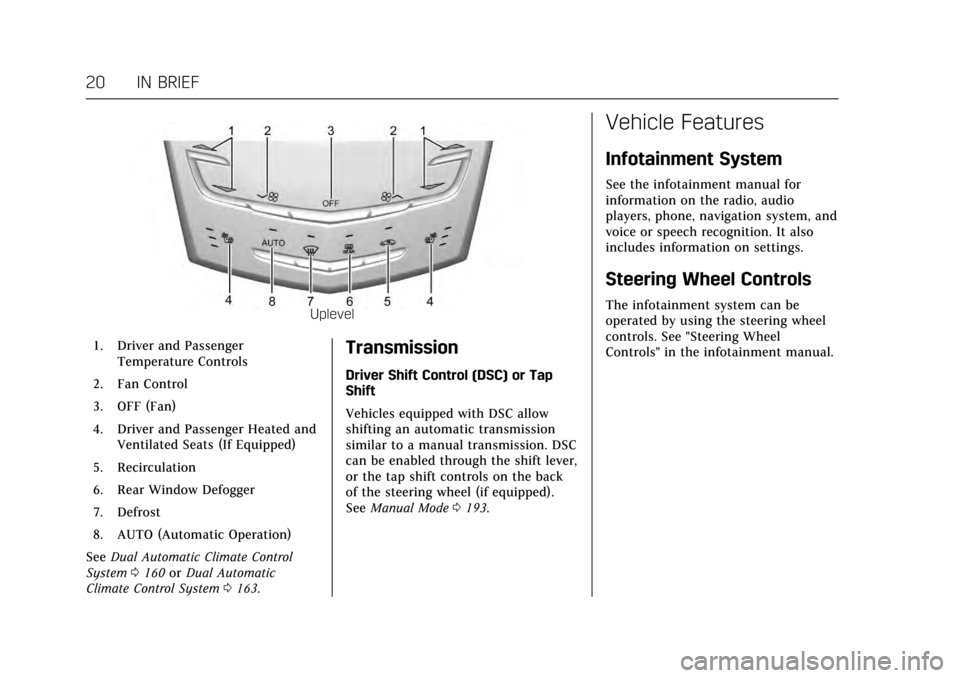
Cadillac ATS/ATS-V Owner Manual (GMNA-Localizing-MidEast-10287885) -
2017 - crc - 6/16/16
20 IN BRIEF
Uplevel
1. Driver and Passenger Temperature Controls
2. Fan Control
3. OFF (Fan)
4. Driver and Passenger Heated and Ventilated Seats (If Equipped)
5. Recirculation
6. Rear Window Defogger
7. Defrost
8. AUTO (Automatic Operation)
See Dual Automatic Climate Control
System 0160 orDual Automatic
Climate Control System 0163.
Transmission
Driver Shift Control (DSC) or Tap
Shift
Vehicles equipped with DSC allow
shifting an automatic transmission
similar to a manual transmission. DSC
can be enabled through the shift lever,
or the tap shift controls on the back
of the steering wheel (if equipped).
See Manual Mode 0193.
Vehicle Features
Infotainment System
See the infotainment manual for
information on the radio, audio
players, phone, navigation system, and
voice or speech recognition. It also
includes information on settings.
Steering Wheel Controls
The infotainment system can be
operated by using the steering wheel
controls. See "Steering Wheel
Controls" in the infotainment manual.
Page 34 of 335

Cadillac ATS/ATS-V Owner Manual (GMNA-Localizing-MidEast-10287885) -
2017 - crc - 6/16/16
KEYS, DOORS, AND WINDOWS 33
3. Remove the old battery. Do notuse a metal object.
4. Insert the new battery on the back housing, positive side facing
down. Replace with a CR2032 or
equivalent battery.
5. Align the front and back housing then snap the transmitter
together.
Remote Vehicle Start
This feature allows the engine to be
started from outside the vehicle.
/:This button will be on the RKE
transmitter if the vehicle has remote
start. The climate control system will use
the previous settings during a remote
start. The rear window defogger may
come on during remote start based on
cold ambient conditions. The rear
defog indicator light does not come on
during remote start.
Heated seats may come on during a
remote start. See
Heated and Ventilated
Front Seats 058.
Laws in some local communities may
restrict the use of remote starters. For
example, some laws may require a
person using remote start to have the
vehicle in view. Check local
regulations for any requirements.
If your vehicle is low on fuel, do not
use the remote start feature. The
vehicle may run out of fuel.
The RKE transmitter range may be
less while the vehicle is running.
Other conditions can affect the
performance of the transmitter. See
Remote Keyless Entry (RKE)
System 028. Starting the Engine Using Remote
Start
1. Press and release
Qon the RKE
transmitter.
2. Immediately press and hold
/
for at least four seconds or until
the turn signal lamps flash. This
confirms the request to remote
start the vehicle has been
received. If the vehicle's lamps
are not visible, press and hold
/
for at least four seconds.
During the remote start, the
doors will be locked and the
parking lamps will remain on as
long as the engine is running.
The engine will shut off after
10 minutes unless a time
extension is done or the ignition
is put in ON/RUN/START.
3. Press the brake pedal and select the ON/RUN/START ignition
mode to drive the vehicle.
Page 40 of 335

Cadillac ATS/ATS-V Owner Manual (GMNA-Localizing-MidEast-10287885) -
2017 - crc - 6/16/16
KEYS, DOORS, AND WINDOWS 39
.PressXtwice quickly on the RKE
transmitter.
. Press the touch pad on the rear of
the trunk above the license plate
when all doors are unlocked.
The trunk may also be opened while
the vehicle is locked by pressing the
touch pad on the rear of the trunk
above the license plate while the RKE
transmitter is within 1 m (3 ft) of the
rear of the vehicle.
If the vehicle is ever without power,
the trunk area can still be accessed. To access by the rear seat
pass-through door, if equipped:
1. Fold the rear armrest down and open the pass-through door. See
Rear Seat Pass-Through
Door 061.
2. Reach inward through the opening to locate the emergency
trunk release handle. See
“Emergency Trunk Release
Handle ”following.
3. Pull the release handle toward the front of the vehicle to open
the trunk.
To access by folding the rear seat,
if equipped: 1. Fold down the rear seatback. See Rear Seats 059.
2. Reach inward through the opening to locate the emergency
trunk release handle.
3. Pull the release handle toward the front of the vehicle to open
the trunk.
Emergency Trunk Release
Handle
Caution
Do not use the emergency trunk
release handle as a tie-down or
anchor point when securing items
in the trunk as it could damage the
handle.
Page 44 of 335

Cadillac ATS/ATS-V Owner Manual (GMNA-Localizing-MidEast-10287885) -
2017 - crc - 6/16/16
KEYS, DOORS, AND WINDOWS 43
Power Mirrors
1. Move the selector switch to L(Left) or R (Right) to choose the
driver or passenger mirror.
2. Press one of the four arrows to move the mirror.
3. Move the selector switch to
)to
deselect the mirror.
Exterior Automatic Dimming Mirror
The vehicle may have a driver exterior
automatic dimming mirror that will
automatically adjust for the glare of
headlamps behind. Memory Mirrors
The vehicle may have memory
mirrors. See
Memory Seats 056.
Side Blind Zone Alert (SBZA)
The vehicle may have Side Blind Zone
Alert. See Side Blind Zone Alert
(SBZA) 0222.
Turn Signal Indicator
The vehicle may also have a turn
signal indicator on the mirror
housings. The indicator will flash
when a turn signal or the hazard
warning flashers are used.
Folding Mirrors
Power Folding Mirrors
To fold the mirrors:
1. Move the selector switch to
).
2. Press the down arrow to fold the mirrors.
3. Press the down arrow again to unfold the mirrors.
Page 45 of 335

Cadillac ATS/ATS-V Owner Manual (GMNA-Localizing-MidEast-10287885) -
2017 - crc - 6/16/16
44 KEYS, DOORS, AND WINDOWS
Reset the power folding mirrors if:
.They are obstructed while folding.
. They are accidentally manually
folded or unfolded.
. They do not stay in the unfolded
position.
. They vibrate at normal driving
speeds.
To reset the power folding mirrors,
fold and unfold the mirrors one time
using the controls. A noise may be
heard during resetting. This sound is
normal after a manual folding
operation.
Auto Mirror Folding
If equipped, with the ignition off,
press and hold
Qon the RKE
transmitter for approximately
one second to automatically fold the
exterior mirrors. Press and hold
Kon
the RKE transmitter for approximately
one second to unfold. See Remote
Keyless Entry (RKE) System
Operation 028. This feature is turned on or off
through vehicle personalization. See
Vehicle Personalization
0137.
Heated Mirrors
K
:Press to heat the mirrors.
See “Rear Window Defogger” under
Dual Automatic Climate Control System
0 160 orDual Automatic Climate
Control System 0163.
Reverse Tilt Mirrors
If equipped with memory seats, the
passenger and/or driver mirror tilts to
a preselected position when the
vehicle is in R (Reverse). This allows
the curb to be seen when parallel
parking. The mirror(s) return to the original
position when:
.
The vehicle is shifted out of
R (Reverse), or remains in
R (Reverse) for about 30 seconds.
. The ignition is turned off.
. The vehicle is driven in
R (Reverse) above a set speed.
To turn this feature on or off, see
Vehicle Personalization 0137.
Page 50 of 335

Cadillac ATS/ATS-V Owner Manual (GMNA-Localizing-MidEast-10287885) -
2017 - crc - 6/16/16
SEATS AND RESTRAINTS 49
Seats and Restraints
Head Restraints
Head Restraints . . . . . . . . . . . . . . . . . . . . 50
Front Seats
Easy Entry Seat . . . . . . . . . . . . . . . . . . . . 51
Power Seat Adjustment . . . . . . . . . . . 52
Lumbar Adjustment . . . . . . . . . . . . . . . 54
Thigh Support Adjustment . . . . . . . . 55
Reclining Seatbacks . . . . . . . . . . . . . . . 55
Memory Seats . . . . . . . . . . . . . . . . . . . . . . 56
Heated and Ventilated FrontSeats . . . . . . . . . . . . . . . . . . . . . . . . . . . . . . 58
Rear Seats
Rear Seats . . . . . . . . . . . . . . . . . . . . . . . . . . 59
Rear Seat Pass-Through Door . . . . . 61
Safety Belts
Safety Belts . . . . . . . . . . . . . . . . . . . . . . . . . 61
How to Wear Safety BeltsProperly . . . . . . . . . . . . . . . . . . . . . . . . . . . 62
Lap-Shoulder Belt . . . . . . . . . . . . . . . . . . 63
Safety Belt Use During Pregnancy . . . . . . . . . . . . . . . . . . . . . . . . . 66
Safety System Check . . . . . . . . . . . . . . 66
Safety Belt Care . . . . . . . . . . . . . . . . . . . . 66
Replacing Safety Belt System Parts after a Crash . . . . . . . . . . . . . . . . . . . . . . 67
Airbag System
Airbag System . . . . . . . . . . . . . . . . . . . . . 67
Where Are the Airbags? . . . . . . . . . . . 69
When Should an AirbagInflate? . . . . . . . . . . . . . . . . . . . . . . . . . . . 70
What Makes an Airbag Inflate? . . . 71
How Does an Airbag Restrain? . . . 72
What Will You See after an Airbag
Inflates? . . . . . . . . . . . . . . . . . . . . . . . . . . 72
Passenger Sensing System . . . . . . . . 73
Servicing the Airbag-Equipped Vehicle . . . . . . . . . . . . . . . . . . . . . . . . . . . . 77
Adding Equipment to the Airbag-Equipped Vehicle . . . . . . . . 77
Airbag System Check . . . . . . . . . . . . . . 78
Replacing Airbag System Parts after a Crash . . . . . . . . . . . . . . . . . . . . . . 78
Child Restraints
Older Children . . . . . . . . . . . . . . . . . . . . . 79
Infants and Young Children . . . . . . 81
Child Restraint Systems . . . . . . . . . . . 83
Where to Put the Restraint . . . . . . . 84
Lower Anchors and Tethers forChildren (LATCH System) . . . . . . . 85
Replacing LATCH System Parts After a Crash . . . . . . . . . . . . . . . . . . . . . 91 Securing Child Restraints (With
the Safety Belt in the
Rear Seat) . . . . . . . . . . . . . . . . . . . . . . . . 91
Securing Child Restraints (With the Safety Belt in the
Front Seat) . . . . . . . . . . . . . . . . . . . . . . . 93
Page 51 of 335

Cadillac ATS/ATS-V Owner Manual (GMNA-Localizing-MidEast-10287885) -
2017 - crc - 6/16/16
50 SEATS AND RESTRAINTS
Head Restraints
If equipped with base seats, the
vehicle’s front seats have adjustable
head restraints in the outboard
seating positions.
If equipped with high performance
seats, the vehicle’s front seats have
head restraints in the outboard
seating positions that cannot be
adjusted.
{Warning
With head restraints that are not
installed and adjusted properly,
there is a greater chance that
occupants will suffer a neck/spinal
injury in a crash. Do not drive until
the head restraints for all occupants
are installed and adjusted properly.
If equipped with base seats, adjust the
head restraint so that the top of the
restraint is at the same height as the
top of the occupant's head. This
position reduces the chance of a neck
injury in a crash.
Front Seats
If equipped, the vehicle's front seats
have adjustable head restraints in the
outboard seating positions.
The height of the head restraint can
be adjusted.
To raise or lower the head restraint,
press the button located on the side of
the head restraint, and pull up or
push the head restraint down and
release the button. Pull and push on
the head restraint after the button is
released to make sure that it is locked
in place.
Page 52 of 335

Cadillac ATS/ATS-V Owner Manual (GMNA-Localizing-MidEast-10287885) -
2017 - crc - 6/16/16
SEATS AND RESTRAINTS 51
To adjust the head restraint forward
and rearward, press the button located
on the side facing of the head
restraint and move it forward or
rearward until the desired locking
position is reached. Try to move the
head restraint after the button is
released to make sure that it is locked
in place.
The front seat outboard head
restraints are not removable.
Rear Seats
The vehicle's rear seats have
adjustable head restraints in the
outboard seating positions.The height of the head restraint can
be adjusted. Pull the head restraint up
to raise it. Try to move the head
restraint to make sure that it is locked
in place.
To lower the head restraint, press the
button, located on the top of the
seatback, and push the head restraint
down. Try to move the head restraint
after the button is released to make
sure that it is locked in place.
Rear outboard head restraints are not
removable.
Front Seats
Easy Entry Seat
High Performance Seat
1. Seat Adjustment Switch
2. Folding Seatback Handle
If equipped, the front seats can be
moved out of the way to make it
easier to get in and out of the
rear seat.
To fold the seatback, lift the
handle (2) on top of the seatback. The
seatback will fold forward.