2017 CADILLAC ATS instrument panel
[x] Cancel search: instrument panelPage 63 of 335
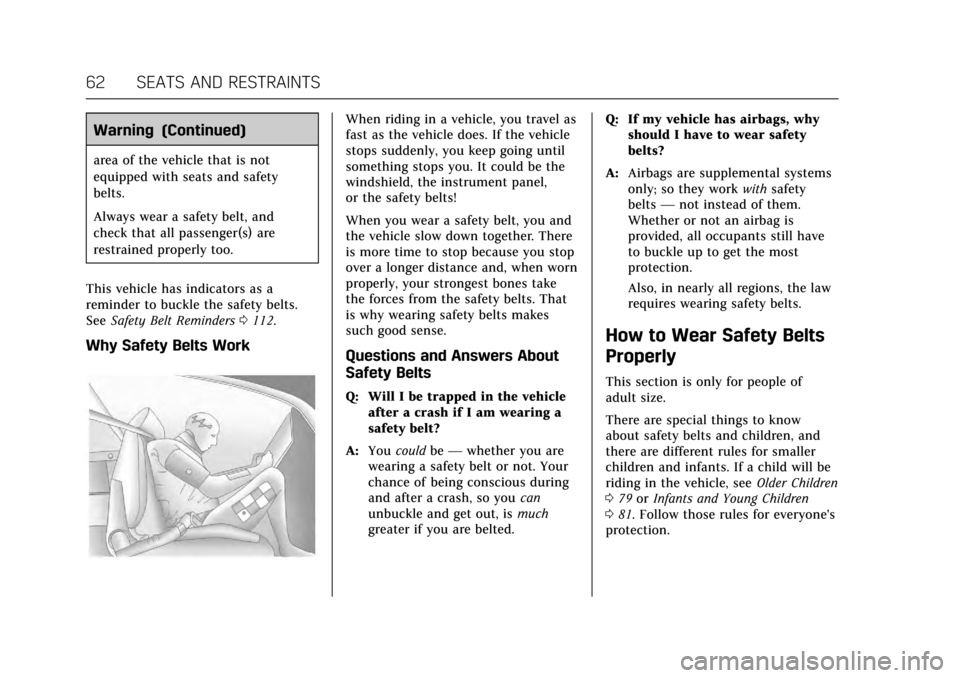
Cadillac ATS/ATS-V Owner Manual (GMNA-Localizing-MidEast-10287885) -
2017 - crc - 6/16/16
62 SEATS AND RESTRAINTS
Warning (Continued)
area of the vehicle that is not
equipped with seats and safety
belts.
Always wear a safety belt, and
check that all passenger(s) are
restrained properly too.
This vehicle has indicators as a
reminder to buckle the safety belts.
See Safety Belt Reminders 0112.
Why Safety Belts Work
When riding in a vehicle, you travel as
fast as the vehicle does. If the vehicle
stops suddenly, you keep going until
something stops you. It could be the
windshield, the instrument panel,
or the safety belts!
When you wear a safety belt, you and
the vehicle slow down together. There
is more time to stop because you stop
over a longer distance and, when worn
properly, your strongest bones take
the forces from the safety belts. That
is why wearing safety belts makes
such good sense.
Questions and Answers About
Safety Belts
Q: Will I be trapped in the vehicle
after a crash if I am wearing a
safety belt?
A: You could be— whether you are
wearing a safety belt or not. Your
chance of being conscious during
and after a crash, so you can
unbuckle and get out, is much
greater if you are belted. Q: If my vehicle has airbags, why
should I have to wear safety
belts?
A: Airbags are supplemental systems
only; so they work withsafety
belts —not instead of them.
Whether or not an airbag is
provided, all occupants still have
to buckle up to get the most
protection.
Also, in nearly all regions, the law
requires wearing safety belts.
How to Wear Safety Belts
Properly
This section is only for people of
adult size.
There are special things to know
about safety belts and children, and
there are different rules for smaller
children and infants. If a child will be
riding in the vehicle, see Older Children
0 79 orInfants and Young Children
0 81. Follow those rules for everyone's
protection.
Page 69 of 335

Cadillac ATS/ATS-V Owner Manual (GMNA-Localizing-MidEast-10287885) -
2017 - crc - 6/16/16
68 SEATS AND RESTRAINTS
All vehicle airbags have the word
AIRBAG on the trim or on a label near
the deployment opening.
For frontal airbags, the word AIRBAG
is on the center of the steering wheel
for the driver and on the instrument
panel for the front outboard
passenger.
For knee airbags, the word AIRBAG is
on the lower part of the instrument
panel.
For seat-mounted side impact airbags,
the word AIRBAG is on the side of the
seatback closest to the door.
For roof-rail airbags, the word AIRBAG
is on the ceiling or trim.
Airbags are designed to supplement
the protection provided by safety
belts. Even though today's airbags are
also designed to help reduce the risk
of injury from the force of an inflating
bag, all airbags must inflate very
quickly to do their job.Here are the most important things to
know about the airbag system:
{Warning
You can be severely injured or
killed in a crash if you are not
wearing your safety belt, even with
airbags. Airbags are designed to
work with safety belts, not replace
them. Also, airbags are not designed
to inflate in every crash. In some
crashes safety belts are the only
restraint. See
When Should an
Airbag Inflate? 070.
Wearing your safety belt during a
crash helps reduce your chance of
hitting things inside the vehicle or
being ejected from it. Airbags are
“supplemental restraints” to the
safety belts. Everyone in the vehicle
should wear a safety belt properly,
whether or not there is an airbag
for that person.
{Warning
Because airbags inflate with great
force and faster than the blink of an
eye, anyone who is up against,
or very close to any airbag when it
inflates can be seriously injured or
killed. Do not sit unnecessarily
close to any airbag, as you would be
if sitting on the edge of the seat or
leaning forward. Safety belts help
keep you in position before and
during a crash. Always wear a safety
belt, even with airbags. The driver
should sit as far back as possible
while still maintaining control of
the vehicle. The safety belts and the
front outboard passenger airbags
are most effective when you are
sitting well back and upright in the
seat with both feet on the floor.
Occupants should not lean on or
sleep against the door or side
windows in seating positions with
seat-mounted side impact airbags
and/or roof-rail airbags.
Page 70 of 335

Cadillac ATS/ATS-V Owner Manual (GMNA-Localizing-MidEast-10287885) -
2017 - crc - 6/16/16
SEATS AND RESTRAINTS 69
{Warning
Children who are up against,
or very close to, any airbag when it
inflates can be seriously injured or
killed. Always secure children
properly in the vehicle. To read
how, seeOlder Children 079 or
Infants and Young Children 081.
There is an airbag readiness light on
the instrument cluster, which shows
the airbag symbol. The system checks
the airbag electrical system for
malfunctions. The light tells you if
there is an electrical problem. See
Airbag Readiness Light 0113.
Where Are the Airbags?
The driver frontal airbag is in the
center of the steering wheel.
The front outboard passenger frontal
airbag is in the passenger side
instrument panel.
The driver knee airbag is below the
steering column. The front outboard
passenger knee airbag is below the
glove box.
Page 73 of 335

Cadillac ATS/ATS-V Owner Manual (GMNA-Localizing-MidEast-10287885) -
2017 - crc - 6/16/16
72 SEATS AND RESTRAINTS
For airbag locations, seeWhere Are the
Airbags? 069.
How Does an Airbag
Restrain?
In moderate to severe frontal or near
frontal collisions, even belted
occupants can contact the steering
wheel or the instrument panel. In
moderate to severe side collisions,
even belted occupants can contact the
inside of the vehicle.
Airbags supplement the protection
provided by safety belts by
distributing the force of the impact
more evenly over the occupant's body.
Rollover capable roof-rail airbags are
designed to help contain the head and
chest of occupants in the outboard
seating positions in the first and
second rows. The rollover capable
roof-rail airbags are designed to help
reduce the risk of full or partial
ejection in rollover events, although
no system can prevent all such
ejections. But airbags would not help in many
types of collisions, primarily because
the occupant's motion is not toward
those airbags. See
When Should an
Airbag Inflate? 070.
Airbags should never be regarded as
anything more than a supplement to
safety belts.
What Will You See after an
Airbag Inflates?
After the frontal, knee, and
seat-mounted side impact airbags
inflate, they quickly deflate, so quickly
that some people may not even realize
an airbag inflated. Roof-rail airbags
may still be at least partially inflated
for some time after they inflate. Some
components of the airbag module may
be hot for several minutes. For
location of the airbags, see Where Are
the Airbags? 069.
The parts of the airbag that come into
contact with you may be warm, but
not too hot to touch. There may be
some smoke and dust coming from
the vents in the deflated airbags.
Airbag inflation does not prevent the
driver from seeing out of the windshield or being able to steer the
vehicle, nor does it prevent people
from leaving the vehicle.
{Warning
When an airbag inflates, there may
be dust in the air. This dust could
cause breathing problems for
people with a history of asthma or
other breathing trouble. To avoid
this, everyone in the vehicle should
get out as soon as it is safe to do
so. If you have breathing problems
but cannot get out of the vehicle
after an airbag inflates, then get
fresh air by opening a window or a
door. If you experience breathing
problems following an airbag
deployment, you should seek
medical attention.
The vehicle has a feature that may
automatically unlock the doors, turn
on the interior lamps and hazard
warning flashers, and shut off the fuel
system after the airbags inflate. The
feature may also activate, without
airbag inflation, after an event that
Page 78 of 335

Cadillac ATS/ATS-V Owner Manual (GMNA-Localizing-MidEast-10287885) -
2017 - crc - 6/16/16
SEATS AND RESTRAINTS 77
more information about modifications
that can affect how the system
operates.
A wet seat can affect the performance
of the passenger sensing system. Here
is how:
.The passenger sensing system may
turn off the passenger frontal
airbag and passenger knee airbag
when liquid is soaked into the
seat. If this happens, the off
indicator will be lit, and the airbag
readiness light on the instrument
panel will also be lit.
. Liquid pooled on the seat that has
not soaked in may make it more
likely that the passenger sensing
system will turn on the passenger
frontal airbag and passenger knee
airbag while a child restraint or
child occupant is on the seat.
If the passenger frontal airbag and
passenger knee airbag are turned
on, the on indicator will be lit.
If the passenger seat gets wet, dry the
seat immediately. If the airbag
readiness light is lit, do not install a
child restraint or allow anyone to occupy the seat. See
Airbag Readiness
Light 0113 for important safety
information.
The on indicator may be lit if an
object, such as a briefcase, handbag,
grocery bag, laptop, or other electronic
device, is put on an unoccupied seat.
If this is not desired, remove the
object from the seat.
{Warning
Stowing of articles under the
passenger seat or between the
passenger seat cushion and
seatback may interfere with the
proper operation of the passenger
sensing system.
Servicing the
Airbag-Equipped Vehicle
Airbags affect how the vehicle should
be serviced. There are parts of the
airbag system in several places around
the vehicle. Your dealer and the
service manual have information
about servicing the vehicle and the
airbag system.
{Warning
For up to 10 seconds after the
vehicle is turned off and the battery
is disconnected, an airbag can still
inflate during improper service. You
can be injured if you are close to an
airbag when it inflates. Avoid
yellow connectors. They are
probably part of the airbag system.
Be sure to follow proper service
procedures, and make sure the
person performing work for you is
qualified to do so.
Adding Equipment to the
Airbag-Equipped Vehicle
Adding accessories that change the
vehicle's frame, bumper system,
height, front end, or side sheet metal,
may keep the airbag system from
working properly. The operation of the
airbag system can also be affected by
changing any parts of the front seats,
safety belts, airbag sensing and
diagnostic module, steering wheel,
instrument panel, any of the airbag
Page 97 of 335
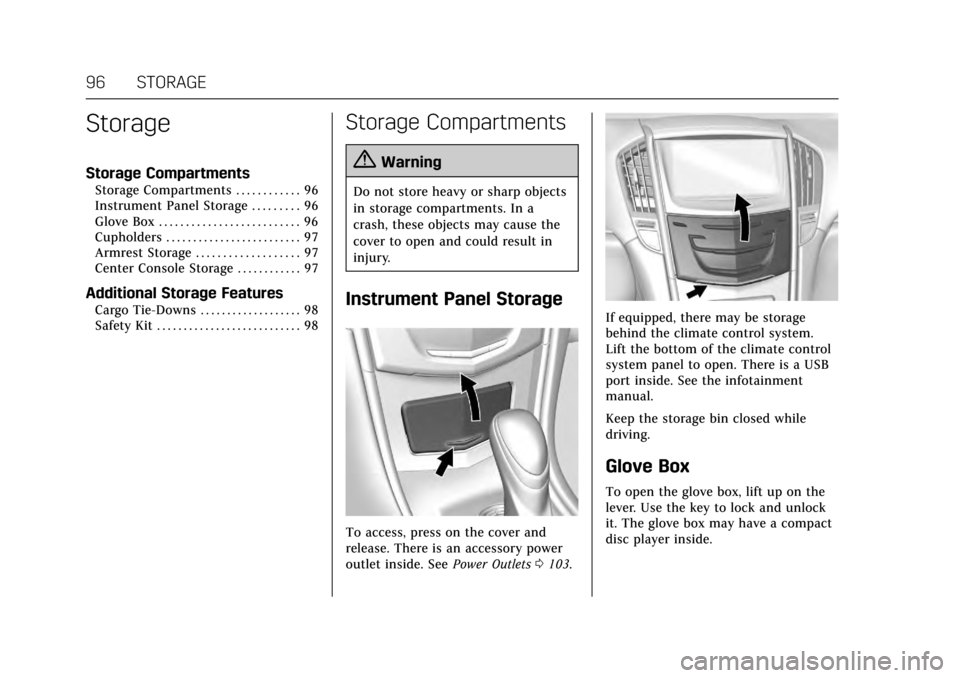
Cadillac ATS/ATS-V Owner Manual (GMNA-Localizing-MidEast-10287885) -
2017 - crc - 6/16/16
96 STORAGE
Storage
Storage Compartments
Storage Compartments . . . . . . . . . . . . 96
Instrument Panel Storage . . . . . . . . . 96
Glove Box . . . . . . . . . . . . . . . . . . . . . . . . . . 96
Cupholders . . . . . . . . . . . . . . . . . . . . . . . . . 97
Armrest Storage . . . . . . . . . . . . . . . . . . . 97
Center Console Storage . . . . . . . . . . . . 97
Additional Storage Features
Cargo Tie-Downs . . . . . . . . . . . . . . . . . . . 98
Safety Kit . . . . . . . . . . . . . . . . . . . . . . . . . . . 98
Storage Compartments
{Warning
Do not store heavy or sharp objects
in storage compartments. In a
crash, these objects may cause the
cover to open and could result in
injury.
Instrument Panel Storage
To access, press on the cover and
release. There is an accessory power
outlet inside. SeePower Outlets0103.
If equipped, there may be storage
behind the climate control system.
Lift the bottom of the climate control
system panel to open. There is a USB
port inside. See the infotainment
manual.
Keep the storage bin closed while
driving.
Glove Box
To open the glove box, lift up on the
lever. Use the key to lock and unlock
it. The glove box may have a compact
disc player inside.
Page 104 of 335

Cadillac ATS/ATS-V Owner Manual (GMNA-Localizing-MidEast-10287885) -
2017 - crc - 6/16/16
INSTRUMENTS AND CONTROLS 103
3. Touch}to go back to the
previous menu.
To set the clock display: 1. Touch the SETTINGS screen button and touch Time and Date.
2. Touch Clock Display and touch OFF or ON to turn the clock
display off or on.
3. Touch
}to go back to the
previous menu.
Power Outlets
Power Outlet 12 Volt Direct Current
The accessory power outlets can be
used to plug in electrical equipment,
such as a cell phone or MP3 player.
The vehicle has two accessory power
outlets:
. Inside the instrument panel
storage area below the climate
control system.
. On the rear of the center floor
console.
Lift the cover to access the accessory
power outlet. Certain electrical accessories may not
be compatible with the accessory
power outlet and could overload a
vehicle circuit breaker or adapter fuse.
If overloaded, the circuit breaker will
reset after all devices are disconnected
or if Retained Accessory Power (RAP)
is turned off and then back on. See
Retained Accessory Power (RAP)
0188.
Wait one minute to allow the circuit
breaker to reset before reconnecting
devices or turning RAP back on. If the
problem continues, the issue could be
within your device. Try another
known good device to make sure the
circuit breaker is operating properly.
If this does not resolve your problem,
see your dealer.
It is possible to replace the factory
power outlet with a cigar lighter
receptacle, if desired. This requires the
factory installed circuit breaker to be
replaced with a standard minifuse by
the dealer. A minifuse will not reset
and will have to be replace if blown.
Caution
Failure to replace the circuit
breaker with the minifuse could
overheat the cigar lighter and
damage the vehicle.
When adding electrical equipment, be
sure to follow the proper installation
instructions included with the
equipment. See Add-On Electrical
Equipment 0230.
Caution
Hanging heavy equipment from the
power outlet can cause damage not
covered by the vehicle warranty.
The power outlets are designed for
accessory power plugs only, such as
cell phone charge cords.
Always unplug electrical equipment
when not in use and do not plug in
equipment that exceeds the maximum
15 amps rating.
Page 105 of 335

Cadillac ATS/ATS-V Owner Manual (GMNA-Localizing-MidEast-10287885) -
2017 - crc - 6/16/16
104 INSTRUMENTS AND CONTROLS
Power Outlet 220/230 Volt
Alternating Current
If equipped, this power outlet is on
the rear of the center floor console.
It can be used to plug in electrical
equipment that uses a maximum limit
of 150 watts.
An indicator light on the outlet turns
on to show it is in use. The light
comes on when the ignition is in ON/
RUN/START, equipment requiring less
than 150 watts is plugged into the
outlet, and no system fault is
detected.
The indicator light does not come on
when the ignition is in LOCK/OFF or if
the equipment is not fully seated into
the outlet.
If equipment is connected using more
than 150 watts or a system fault is
detected, a protection circuit shuts off
the power supply and the indicator
light turns off. To reset the circuit,
unplug the item and plug it back in or
turn the Retained Accessory Power
(RAP) off and then back on. See
Retained Accessory Power (RAP)0188.
The power restarts when equipment using 150 watts or less is plugged into
the outlet and a system fault is not
detected.
The power outlet is not designed for
the following and may not work
properly, if this equipment is
plugged in:
.
Equipment with high initial peak
wattage such as:
compressor-driven refrigerators
and electric power tools.
. Other equipment requiring an
extremely stable power supply
such as: microcomputer-controlled
electric blankets, touch sensor
lamps, etc.
. Medical equipment.
Wireless Charging
The vehicle may have wireless
charging in the storage behind the
climate control system. See Instrument
Panel Storage 096. The system
wirelessly charges one PMA or Qi
compatible mobile device. To check
for phone or other device
compatibility, see your dealer for
details.
{Warning
Wireless charging can affect the
operation of an implanted
pacemaker or other medical devices.
If you have one, it is recommended
to consult with your doctor before
using the wireless charging system.
The vehicle must be in ON/RUN/
START, ACC/ACCESSORY, or Retained
Accessory Power (RAP). The wireless
charging feature may not correctly
indicate charging when the vehicle is
in RAP. See Retained Accessory Power
(RAP) 0188.
The operating temperature is −20 °C
(−4 °F) to 60 °C (140 °F) for the
charging system and 0 °C (32 °F) to
35 °C (95 °F) for the phone.
{Warning
Remove all metal objects from the
charging pad before charging your
mobile device. Metal objects, such
as coins, keys, rings, or paper clips,
(Continued)