2017 BUICK REGAL key
[x] Cancel search: keyPage 44 of 344

Buick Regal Owner Manual (GMNA-Localizing-U.S./Canada/Mexico-
9804381) - 2017 - crc - 8/30/16
Keys, Doors, and Windows 43
pulsing sound when either rear
window is down and the front
windows are up. To reduce the
sound, open either a front window
or the sunroof, if equipped.
Power Windows
{Warning
Children could be seriously
injured or killed if caught in the
path of a closing window. Never
leave keys in a vehicle with
children. When there are children
in the rear seat, use the window
lockout button to prevent
operation of the windows. See
Keys024.
The power window switches on the
driver door control all four windows.
The passenger doors have a
window switch for that window.
Press the switch down to open the
window. Pull the front of the switch
up to close it.
The switches work when the ignition
is in ON/RUN or ACC/
ACCESSORY, or in Retained
Accessory Power (RAP). See
Retained Accessory Power (RAP)
0173.
Express Window Operation
Windows with an express-up or
down feature allow the front
windows to be lowered or raised
without holding the switch. Rear
windows only have express down.
Pull a window switch up or push it
down all the way, release it, and the
window goes up or down
automatically. Stop the window by
pushing or pulling the switch.
Rear Window Lockout
This feature prevents the rear
passenger windows from operating,
except from the driver position.
Page 45 of 344

Buick Regal Owner Manual (GMNA-Localizing-U.S./Canada/Mexico-
9804381) - 2017 - crc - 8/30/16
44 Keys, Doors, and Windows
PressZto activate the rear
window lockout switch. An indicator
light comes on when activated.
Press
Zagain to deactivate the
lockout switch.
If the indicator light flashes, the
feature may not be working properly.
Programming the Power
Windows
If the battery on the vehicle has
been recharged, disconnected, or is
not working, you will need to
reprogram each front power window
for the express-up feature to work.
Before reprogramming, replace or
recharge the vehicle's battery.
To program each front window:
1. Place the ignition in ACC/ ACCESSORY or ON/RUN,
or Retained Accessory
Power (RAP).
2. Press and hold the power window switch until the window
is fully open. 3. Pull the power window switch
up until the window is fully
closed.
4. Continue holding the switch up for approximately two seconds
after the window is completely
closed.
The window is now reprogrammed.
Repeat the process for the other
windows.Sun Visors
Pull the sun visor down to block
glare. Detach the sun visor from the
center mount to pivot to the side
window or, if equipped, extend
along the rod.
Roof
Sunroof
If equipped, the sunroof only
operates when the ignition is in ON/
RUN or ACC/ACCESSORY or in
Retained Accessory Power (RAP).
See Retained Accessory Power
(RAP) 0173.
Open/Close : Press
e(1) to the
first detent to open the sunroof.
Press
g(1) to the first detent to
close.
Page 46 of 344
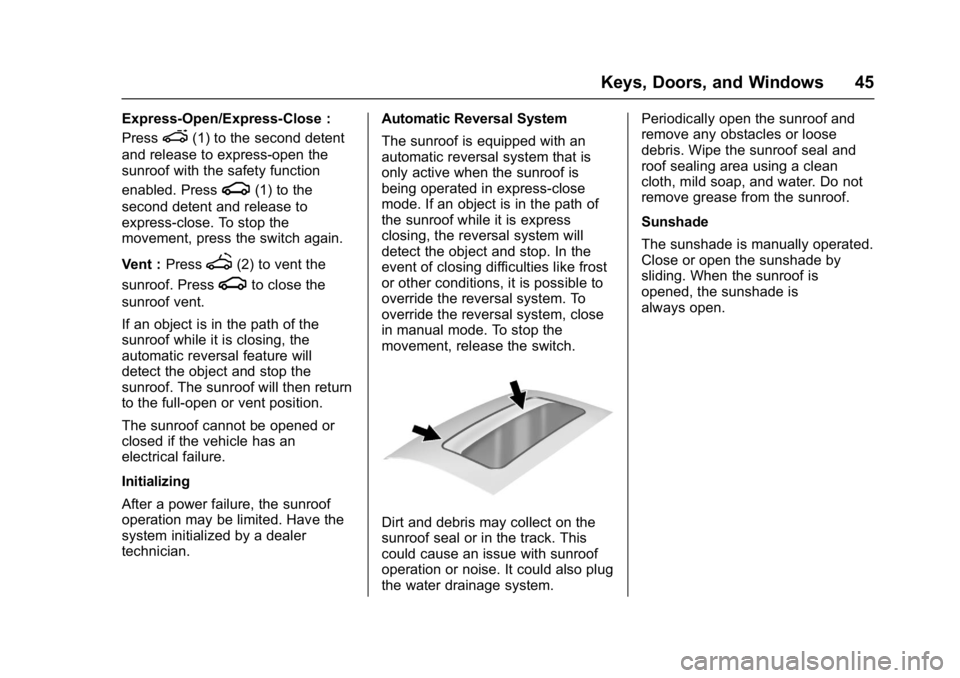
Buick Regal Owner Manual (GMNA-Localizing-U.S./Canada/Mexico-
9804381) - 2017 - crc - 8/30/16
Keys, Doors, and Windows 45
Express-Open/Express-Close :
Press
e(1) to the second detent
and release to express-open the
sunroof with the safety function
enabled. Press
g(1) to the
second detent and release to
express-close. To stop the
movement, press the switch again.
Vent : Press
f(2) to vent the
sunroof. Press
gto close the
sunroof vent.
If an object is in the path of the
sunroof while it is closing, the
automatic reversal feature will
detect the object and stop the
sunroof. The sunroof will then return
to the full-open or vent position.
The sunroof cannot be opened or
closed if the vehicle has an
electrical failure.
Initializing
After a power failure, the sunroof
operation may be limited. Have the
system initialized by a dealer
technician. Automatic Reversal System
The sunroof is equipped with an
automatic reversal system that is
only active when the sunroof is
being operated in express-close
mode. If an object is in the path of
the sunroof while it is express
closing, the reversal system will
detect the object and stop. In the
event of closing difficulties like frost
or other conditions, it is possible to
override the reversal system. To
override the reversal system, close
in manual mode. To stop the
movement, release the switch.
Dirt and debris may collect on the
sunroof seal or in the track. This
could cause an issue with sunroof
operation or noise. It could also plug
the water drainage system.Periodically open the sunroof and
remove any obstacles or loose
debris. Wipe the sunroof seal and
roof sealing area using a clean
cloth, mild soap, and water. Do not
remove grease from the sunroof.
Sunshade
The sunshade is manually operated.
Close or open the sunshade by
sliding. When the sunroof is
opened, the sunshade is
always open.
Page 52 of 344

Buick Regal Owner Manual (GMNA-Localizing-U.S./Canada/Mexico-
9804381) - 2017 - crc - 8/30/16
Seats and Restraints 51
Memory Seats
If equipped, the MEM, 1, and 2
buttons on the outboard side of the
driver seat are used to manually
store and recall the driver seat and
outside mirror positions. These
manually stored positions are
referred to as Button Memory
positions.
The vehicle will also automatically
store driver seat and outside mirror
positions to the current driver
Remote Keyless Entry (RKE)
transmitter when the ignition is
turned off. These automatically
stored positions are referred to asRKE Memory positions. See
Remote Keyless Entry (RKE)
System Operation
026.
Storing Button Memory Positions
To store positions into Button
Memory: 1. Adjust the driver seat and both outside mirrors to the desired
driving positions.
2. Press and hold MEM (Memory) and 1 at the same time until a
beep sounds.
3. Repeat Steps 1 and 2 for a second driver using 2.
Recalling Button Memory
Positions
To recall the manually stored Button
Memory positions, press and hold
1 or 2. The driver seat and outside
mirrors move to the positions stored
to those buttons when pressed.
Releasing 1 or 2 before the stored
positions are reached stops the
recall.
If something has blocked the driver
seat while recalling a memory
position, the recall may stop. Remove the obstruction; then press
and hold the appropriate manual
control for the memory item that is
not recalling for two seconds. Try
recalling the memory position again
by pressing the appropriate memory
button. If the memory position is still
not recalling, see your dealer for
service.
Recalling RKE Memory Positions
(Memory Remote Recall)
The Memory Remote Recall feature
can recall the driver seat and the
outside mirrors to previously stored
RKE Memory positions when
entering the vehicle.
Every time the ignition is placed in
OFF, the positions of the driver seat
and outside mirrors are
automatically stored to the RKE
transmitter that was used to start
the vehicle. These positions are
called RKE Memory positions and
may be different than the previously
mentioned Button Memory positions
stored to the 1 or 2 buttons. To
automatically recall RKE Memory
positions, unlock the driver door
with the RKE transmitter and open
Page 53 of 344

Buick Regal Owner Manual (GMNA-Localizing-U.S./Canada/Mexico-
9804381) - 2017 - crc - 8/30/16
52 Seats and Restraints
the door. On vehicles with Keyless
Access, opening the driver door
when an RKE transmitter is present
will activate the RKE Memory recall.
If the driver door is already open,
pressing the
Kbutton on the RKE
transmitter will also activate the
RKE Memory recall. The driver seat
and outside mirrors will move to the
previously stored RKE Memory
positions.
This feature is turned on or off using
the vehicle personalization menu.
See Vehicle Personalization 0134.
To stop recall movement, press one
of the memory, power mirror,
or power seat controls.
If something has blocked the driver
seat while recalling a memory
position, the recall may stop.
Remove the obstruction; then press
and hold the appropriate manual
control for the memory item that is
not recalling for two seconds. Try
recalling the memory position again
by opening the driver door and
pressing the RKE transmitter
K
button. If the memory position is still
not recalling, see your dealer for
service.
RKE transmitters are not labeled
with a number. If your memory seat
position is stored to 1 or 2 but this
position is not automatically
recalling, then store your positions
to the other button or switch RKE
transmitters with the other driver.
Easy Exit Driver Seat
This feature moves the seat
rearward allowing the driver more
room to exit the vehicle.
To activate, place the ignition in
OFF and open the driver door. If the
driver door is already open, placing
the ignition in OFF will activate the
recall.
This feature is turned on or off using
the vehicle personalization menu.
See Vehicle Personalization 0134.
To stop recall movement, press one
of the memory or power seat
controls. If something has blocked the driver
seat while recalling the exit position,
the recall may stop. Remove the
obstruction; then press and hold the
power seat control rearward for
two seconds. Try recalling the exit
position again. If the exit position is
still not recalling, see your dealer for
service.
Heated Front Seats
{Warning
If you cannot feel temperature
change or pain to the skin, the
seat heater may cause burns. To
reduce the risk of burns, people
with such a condition should use
care when using the seat heater,
especially for long periods of
time. Do not place anything on
the seat that insulates against
heat, such as a blanket, cushion,
cover, or similar item. This may
cause the seat heater to
overheat. An overheated seat
heater may cause a burn or may
damage the seat.
Page 60 of 344

Buick Regal Owner Manual (GMNA-Localizing-U.S./Canada/Mexico-
9804381) - 2017 - crc - 8/30/16
Seats and Restraints 59
moderate to severe frontal, near
frontal, or rear crash if the threshold
conditions for pretensioner
activation are met. Safety belt
pretensioners can also help tighten
the safety belts in a side crash or a
rollover event.
Pretensioners work only once. If the
pretensioners activate in a crash,
they will need to be replaced, and
probably other parts of the vehicle’s
safety belt system will need to be
replaced. See Replacing Safety Belt
System Parts after a Crash 060.
Do not sit on the outboard safety
belt while entering or exiting the
vehicle or at any time while sitting in
the seat. Sitting on the safety belt
can damage the webbing and
hardware.
Rear Safety Belt Comfort
Guides
Rear safety belt comfort guides may
provide added safety belt comfort
for older children who have
outgrown booster seats and for
some adults. When installed on a shoulder belt, the comfort guide
positions the belt away from the
neck and head.
Comfort guides are available
through your dealer for the rear
outboard seating positions.
Instructions are included with the
comfort guide.
Safety Belt Use During
Pregnancy
Safety belts work for everyone,
including pregnant women. Like all
occupants, they are more likely to
be seriously injured if they do not
wear safety belts.
A pregnant woman should wear a
lap-shoulder belt, and the lap
portion should be worn as low as
possible, below the rounding,
throughout the pregnancy.
The best way to protect the fetus is
to protect the mother. When a safety
belt is worn properly, it is more likely
that the fetus will not be hurt in a
crash. For pregnant women, as for
anyone, the key to making safety
belts effective is wearing them
properly.
Safety Belt Extender
If the vehicle's safety belt will fasten
around you, you should use it.
But if a safety belt is not long
enough, your dealer will order you
an extender. When you go in to
order it, take the heaviest coat you
will wear, so the extender will be
long enough for you. To help avoid
personal injury, do not let someone
else use it, and use it only for the
seat it is made to fit. The extender
has been designed for adults. Never
use it for securing child restraints.
To wear it, attach it to the regular
Page 96 of 344

Buick Regal Owner Manual (GMNA-Localizing-U.S./Canada/Mexico-
9804381) - 2017 - crc - 8/30/16
Instruments and Controls 95
Instruments and
Controls
Controls
Steering Wheel Adjustment . . . . 96
Steering Wheel Controls . . . . . . . 96
Heated Steering Wheel . . . . . . . . 96
Horn . . . . . . . . . . . . . . . . . . . . . . . . . . . 97
Windshield Wiper/Washer . . . . . . 97
Compass . . . . . . . . . . . . . . . . . . . . . . 98
Clock . . . . . . . . . . . . . . . . . . . . . . . . . . 98
Power Outlets . . . . . . . . . . . . . . . . . 98
Cigarette Lighter . . . . . . . . . . . . . . 100
Ashtrays . . . . . . . . . . . . . . . . . . . . . . 100
Warning Lights, Gauges, and
Indicators
Warning Lights, Gauges, andIndicators . . . . . . . . . . . . . . . . . . . 100
Instrument Cluster (Base Cluster) . . . . . . . . . . . . . . . . . . . . . 101
Instrument Cluster (Uplevel Cluster) . . . . . . . . . . . . . . . . . . . . . 104
Speedometer . . . . . . . . . . . . . . . . . 106
Odometer . . . . . . . . . . . . . . . . . . . . . 106
Trip Odometer . . . . . . . . . . . . . . . . 107
Tachometer . . . . . . . . . . . . . . . . . . . 107
Fuel Gauge . . . . . . . . . . . . . . . . . . . 107 Engine Coolant Temperature
Gauge . . . . . . . . . . . . . . . . . . . . . . 108
Safety Belt Reminders . . . . . . . . 109
Airbag Readiness Light . . . . . . . 110
Passenger Airbag Status Indicator . . . . . . . . . . . . . . . . . . . . . 110
Charging System Light . . . . . . . . 111
Malfunction Indicator Lamp (Check Engine Light) . . . . . . . . 111
Brake System Warning Light . . . . . . . . . . . . . . . . . . . . . . . . 113
Electric Parking Brake Light . . . . . . . . . . . . . . . . . . . . . . . . 113
Service Electric Parking Brake Light . . . . . . . . . . . . . . . . . . . . . . . . 114
Antilock Brake System (ABS) Warning Light . . . . . . . . . . . . . . . 114
Lane Departure Warning (LDW) Light . . . . . . . . . . . . . . . . . 115
Vehicle Ahead Indicator . . . . . . . 115
Traction Off Light . . . . . . . . . . . . . 115
StabiliTrak
®OFF Light . . . . . . . . 116
Traction Control System (TCS)/ StabiliTrak
®Light . . . . . . . . . . . . 116
Engine Coolant Temperature Warning Light . . . . . . . . . . . . . . . 116
Tire Pressure Light . . . . . . . . . . . 117
Engine Oil Pressure Light . . . . . 117
Low Fuel Warning Light . . . . . . . 118
Security Light . . . . . . . . . . . . . . . . . 118
High-Beam On Light . . . . . . . . . . 118 Front Fog Lamp Light . . . . . . . . . 118
Lamps On Reminder . . . . . . . . . . 119
Cruise Control Light . . . . . . . . . . 119
Door Ajar Light . . . . . . . . . . . . . . . 119
Information Displays
Driver Information Center (DIC)
(Base Level) . . . . . . . . . . . . . . . . 119
Driver Information Center (DIC) (Uplevel) . . . . . . . . . . . . . . . . . . . . 122
Vehicle Messages
Vehicle Messages . . . . . . . . . . . . 125
Battery Voltage and ChargingMessages . . . . . . . . . . . . . . . . . . . 125
Brake System Messages . . . . . 126
Compass Messages . . . . . . . . . . 126
Cruise Control Messages . . . . . 126
Door Ajar Messages . . . . . . . . . . 127
Engine Cooling System Messages . . . . . . . . . . . . . . . . . . . 127
Engine Oil Messages . . . . . . . . . 128
Engine Power Messages . . . . . 129
Fuel System Messages . . . . . . . 129
Key and Lock Messages . . . . . 129
Object Detection System Messages . . . . . . . . . . . . . . . . . . . 130
Ride Control System Messages . . . . . . . . . . . . . . . . . . . 131
Security Messages . . . . . . . . . . . 132
Page 112 of 344

Buick Regal Owner Manual (GMNA-Localizing-U.S./Canada/Mexico-
9804381) - 2017 - crc - 8/30/16
Instruments and Controls 111
problem with the lights or the
passenger sensing system. See
your dealer for service.
{Warning
If the airbag readiness light ever
comes on and stays on, it means
that something may be wrong
with the airbag system. To help
avoid injury to yourself or others,
have the vehicle serviced right
away. SeeAirbag Readiness
Light 0110 for more information,
including important safety
information.
Charging System Light
The charging system light comes on
briefly when the ignition is turned
on, but the engine is not running, as
a check to show the light is working. The light turns off when the engine
is started. If it does not, have the
vehicle serviced by your dealer.
If the light stays on, or comes on
while driving, there could be a
problem with the electrical charging
system. Have it checked by your
dealer. Driving while this light is on
could drain the battery.
If a short distance must be driven
with the light on, be sure to turn off
all accessories, such as the radio
and air conditioner.
Malfunction Indicator
Lamp (Check Engine
Light)
This light is part of the vehicle’s
emission control on-board
diagnostic system. If this light is on
while the engine is running, a
malfunction has been detected and
the vehicle may require service. The
light should come on to show that it
is working when the ignition is in
ON/RUN with the engine not
running for Key Access or in Service
Only Mode for Keyless Access.
See
Ignition Positions (Key Access)
0 167 orIgnition Positions (Keyless
Access) 0168.
Malfunctions are often indicated by
the system before any problem is
noticeable. Being aware of the light
and seeking service promptly when
it comes on may prevent damage.
Caution
If the vehicle is driven continually
with this light on, the emission
control system may not work as
well, the fuel economy may be
lower, and the vehicle may not
run smoothly. This could lead to
costly repairs that might not be
covered by the vehicle warranty.