2017 BMW X3 sensor
[x] Cancel search: sensorPage 163 of 265
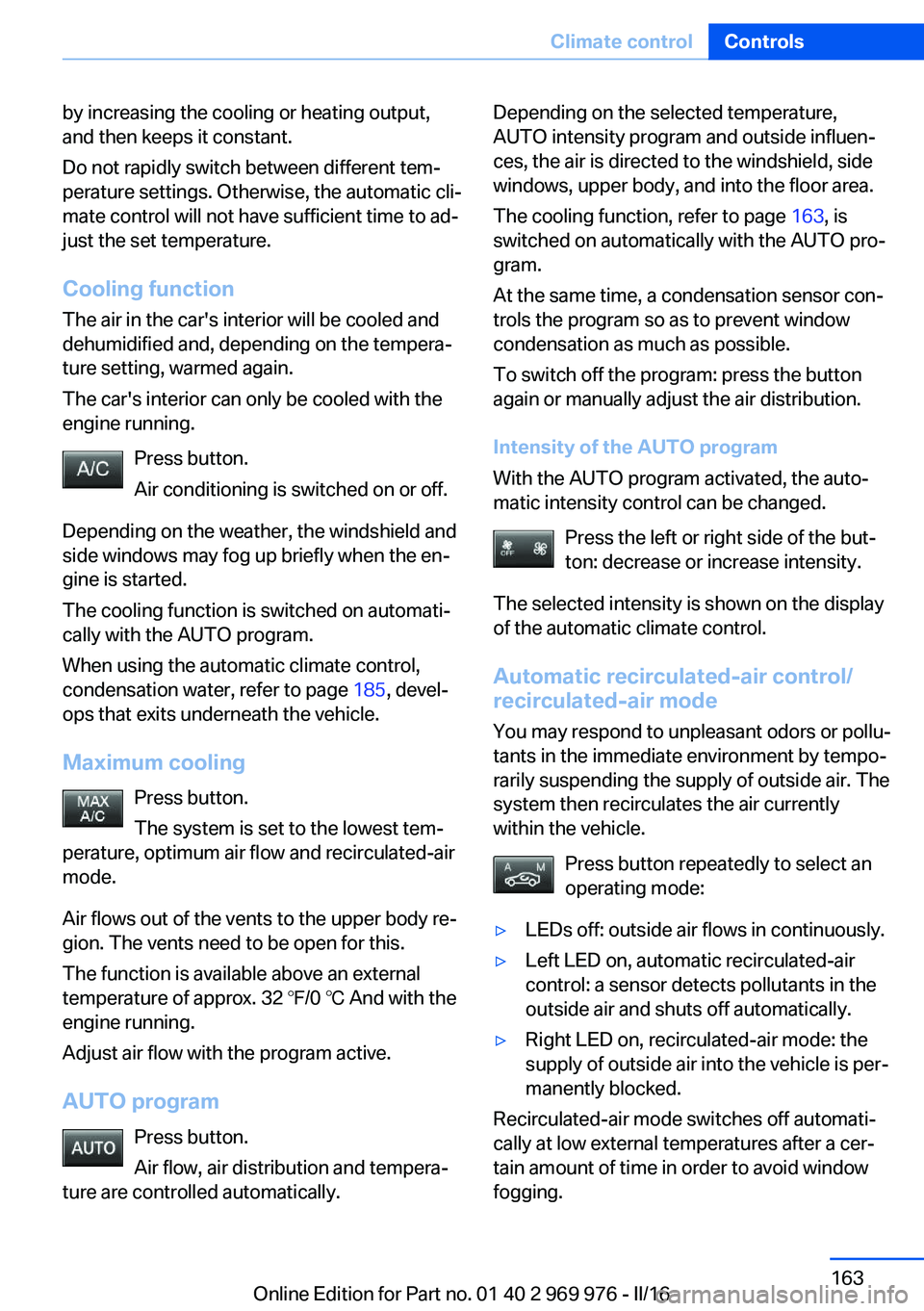
by increasing the cooling or heating output,
and then keeps it constant.
Do not rapidly switch between different tem‐
perature settings. Otherwise, the automatic cli‐
mate control will not have sufficient time to ad‐
just the set temperature.
Cooling function
The air in the car's interior will be cooled and
dehumidified and, depending on the tempera‐
ture setting, warmed again.
The car's interior can only be cooled with the
engine running.
Press button.
Air conditioning is switched on or off.
Depending on the weather, the windshield and
side windows may fog up briefly when the en‐
gine is started.
The cooling function is switched on automati‐
cally with the AUTO program.
When using the automatic climate control,
condensation water, refer to page 185, devel‐
ops that exits underneath the vehicle.
Maximum cooling Press button.
The system is set to the lowest tem‐
perature, optimum air flow and recirculated-air
mode.
Air flows out of the vents to the upper body re‐
gion. The vents need to be open for this.
The function is available above an external
temperature of approx. 32 ℉/0 ℃ And with the engine running.
Adjust air flow with the program active.
AUTO program Press button.
Air flow, air distribution and tempera‐
ture are controlled automatically.Depending on the selected temperature,
AUTO intensity program and outside influen‐
ces, the air is directed to the windshield, side
windows, upper body, and into the floor area.
The cooling function, refer to page 163, is
switched on automatically with the AUTO pro‐
gram.
At the same time, a condensation sensor con‐
trols the program so as to prevent window
condensation as much as possible.
To switch off the program: press the button
again or manually adjust the air distribution.
Intensity of the AUTO program
With the AUTO program activated, the auto‐
matic intensity control can be changed.
Press the left or right side of the but‐
ton: decrease or increase intensity.
The selected intensity is shown on the display
of the automatic climate control.
Automatic recirculated-air control/
recirculated-air mode
You may respond to unpleasant odors or pollu‐
tants in the immediate environment by tempo‐
rarily suspending the supply of outside air. The
system then recirculates the air currently
within the vehicle.
Press button repeatedly to select an
operating mode:▷LEDs off: outside air flows in continuously.▷Left LED on, automatic recirculated-air
control: a sensor detects pollutants in the
outside air and shuts off automatically.▷Right LED on, recirculated-air mode: the
supply of outside air into the vehicle is per‐
manently blocked.
Recirculated-air mode switches off automati‐
cally at low external temperatures after a cer‐
tain amount of time in order to avoid window
fogging.
Seite 163Climate controlControls163
Online Edition for Part no. 01 40 2 969 976 - II/16
Page 164 of 265

With constant recirculated-air mode, the air
quality in the car's interior deteriorates and the
fogging of the windows increases.
If the windows are fogged over, switch off the
recirculated-air mode and press the AUTO
button to utilize the condensation sensor.
Make sure that air can flow to the windshield.
Air flow, manual To manually adjust air flow turn off AUTO pro‐
gram first.
Press the left or right side of the but‐
ton: decrease or increase air flow.
The selected air flow is shown on the display of
the automatic climate control.
The air flow of the automatic climate control
may be reduced automatically to save battery
power.
Manual air distribution Press button repeatedly to select a
program:▷Upper body region.▷Upper body region and floor area.▷Floor area.▷Windows and floor area.▷Windows, upper body region, and floor
area.▷Windows: driver's side only.▷Windows and upper body region.
If the windows are fogged over, press the
AUTO button to utilize the condensation sen‐
sor.
SYNC program Press button.
The current setting of the temperature
on the driver's side is transferred to the front
passenger side.
The program is switched off if the setting on
the front passenger side is changed.
Defrosts windows and removes
condensation
Press button.
Ice and condensation are quickly re‐
moved from the windshield and the front side
windows.
For this purpose, point the side vents onto the
side windows as needed.
Adjust air flow with the program active.
If the windows are fogged over, you can also
switch on the cooling function or press the AUTO button to utilize the condensation sen‐
sor.
Rear window defroster Press button.
The rear window defroster switches
off automatically after a certain period of time.
Microfilter/activated-charcoal filter
In external and recirculated air mode the mi‐
crofilter/activated charcoal filter filters dust,
pollen, and gaseous pollutants out of the air.
This filter should be replaced during vehicle
maintenance, refer to page 226.Seite 164ControlsClimate control164
Online Edition for Part no. 01 40 2 969 976 - II/16
Page 226 of 265

MaintenanceVehicle features and options
This chapter describes all standard, country-
specific and optional features offered with the
series. It also describes features that are not
necessarily available in your car, e. g., due to
the selected options or country versions. This
also applies to safety-related functions and
systems. The respectively applicable country
provisions must be observed when using the
respective features and systems.
BMW maintenance system The maintenance system indicates required
maintenance measures, and thereby provides
support in maintaining road safety and the op‐
erational reliability of the vehicle.
In some cases scopes and intervals may vary
according to the country-specific version. Re‐
placement work, spare parts, fuels and lubri‐
cants and wear materials are calculated sepa‐
rately. Further information is available from a
dealer’s service center or another qualified
service center or repair shop.
Condition Based ServiceCBS
Sensors and special algorithms take into ac‐
count the driving conditions of the vehicle.
Based on this, Condition Based Service recog‐
nizes the maintenance requirements.
The system makes it possible to adapt the
amount of maintenance corresponding to your
user profile.
Information on service requirements can be
displayed on the Control Display.Service data in the remote control
Information on the required maintenance is
continuously stored in the remote control. The dealer’s service center can read this data out
and suggest a maintenance scope for the vehi‐
cle.
Therefore, hand the service advisor the remote
control with which the vehicle was driven most
recently.
Storage periods Storage periods during which the vehicle bat‐
tery was disconnected are not taken into ac‐
count.
If this occurs, have a dealer's service center or
another qualified service center or repair shop
update the time-dependent maintenance pro‐
cedures, such as checking brake fluid and, if
necessary, changing the engine oil and the mi‐
crofilter/activated-charcoal filter.
Service and WarrantyInformation Booklet for US
models and Warranty and
Service Guide Booklet for
Canadian models
Please consult your Service and Warranty In‐
formation Booklet for US models and Warranty
and Service Guide Booklet for Canadian mod‐
els for additional information on service re‐
quirements.
The manufacturer of your vehicle recommends
that maintenance and repair be performed by a
dealer’s service center or another qualified
service center or repair shop. Records of regu‐
lar maintenance and repair work should be re‐
tained.Seite 226MobilityMaintenance226
Online Edition for Part no. 01 40 2 969 976 - II/16
Page 243 of 265
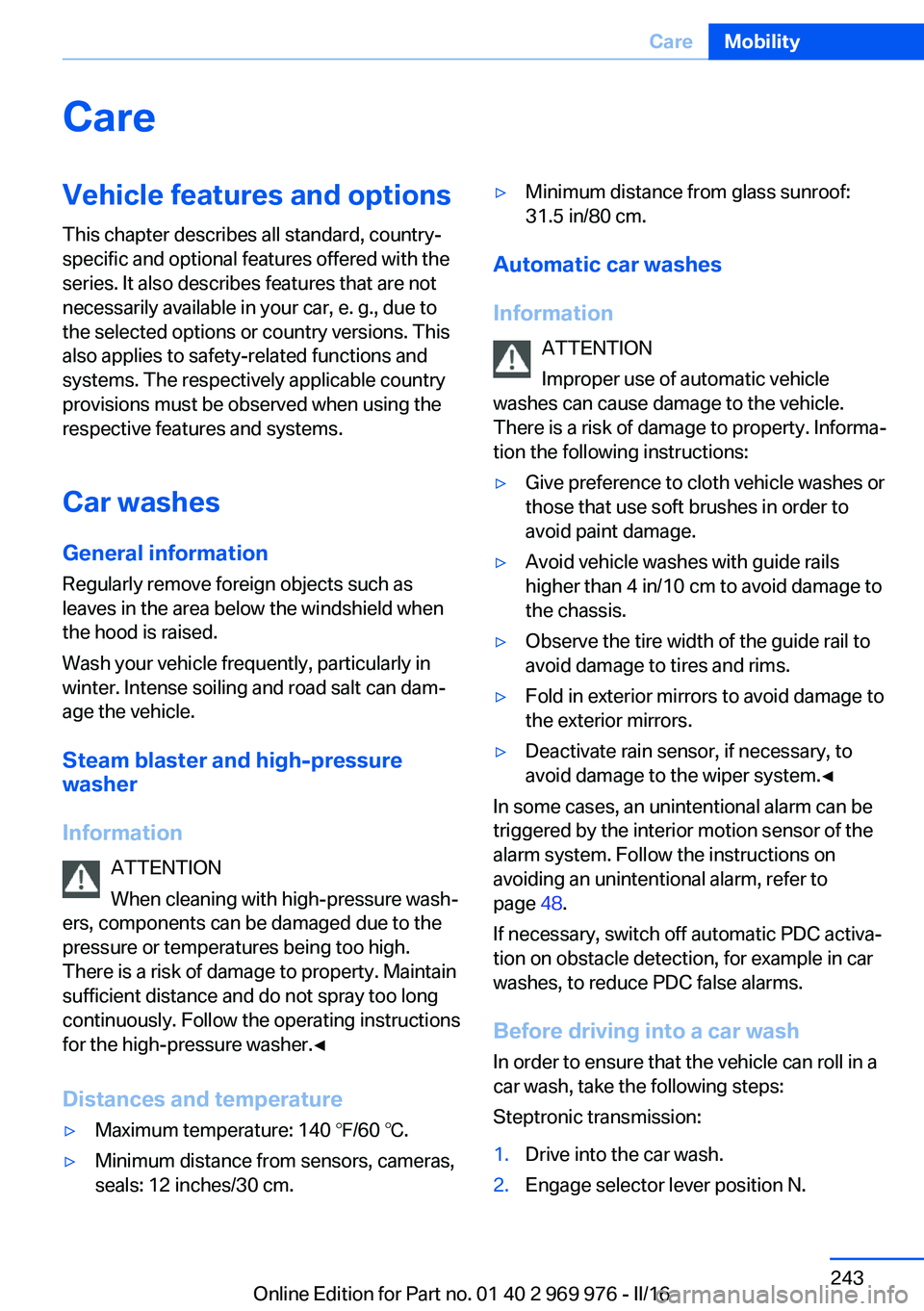
CareVehicle features and optionsThis chapter describes all standard, country-
specific and optional features offered with the
series. It also describes features that are not
necessarily available in your car, e. g., due to
the selected options or country versions. This
also applies to safety-related functions and
systems. The respectively applicable country
provisions must be observed when using the
respective features and systems.
Car washes General information
Regularly remove foreign objects such as
leaves in the area below the windshield when
the hood is raised.
Wash your vehicle frequently, particularly in
winter. Intense soiling and road salt can dam‐
age the vehicle.
Steam blaster and high-pressure
washer
Information ATTENTION
When cleaning with high-pressure wash‐
ers, components can be damaged due to the
pressure or temperatures being too high.
There is a risk of damage to property. Maintain
sufficient distance and do not spray too long
continuously. Follow the operating instructions
for the high-pressure washer.◀
Distances and temperature▷Maximum temperature: 140 ℉/60 ℃.▷Minimum distance from sensors, cameras,
seals: 12 inches/30 cm.▷Minimum distance from glass sunroof:
31.5 in/80 cm.
Automatic car washes
Information ATTENTION
Improper use of automatic vehicle
washes can cause damage to the vehicle.
There is a risk of damage to property. Informa‐
tion the following instructions:
▷Give preference to cloth vehicle washes or
those that use soft brushes in order to
avoid paint damage.▷Avoid vehicle washes with guide rails
higher than 4 in/10 cm to avoid damage to
the chassis.▷Observe the tire width of the guide rail to
avoid damage to tires and rims.▷Fold in exterior mirrors to avoid damage to
the exterior mirrors.▷Deactivate rain sensor, if necessary, to
avoid damage to the wiper system.◀
In some cases, an unintentional alarm can be
triggered by the interior motion sensor of the
alarm system. Follow the instructions on
avoiding an unintentional alarm, refer to
page 48.
If necessary, switch off automatic PDC activa‐
tion on obstacle detection, for example in car
washes, to reduce PDC false alarms.
Before driving into a car wash In order to ensure that the vehicle can roll in a
car wash, take the following steps:
Steptronic transmission:
1.Drive into the car wash.2.Engage selector lever position N.Seite 243CareMobility243
Online Edition for Part no. 01 40 2 969 976 - II/16
Page 246 of 265
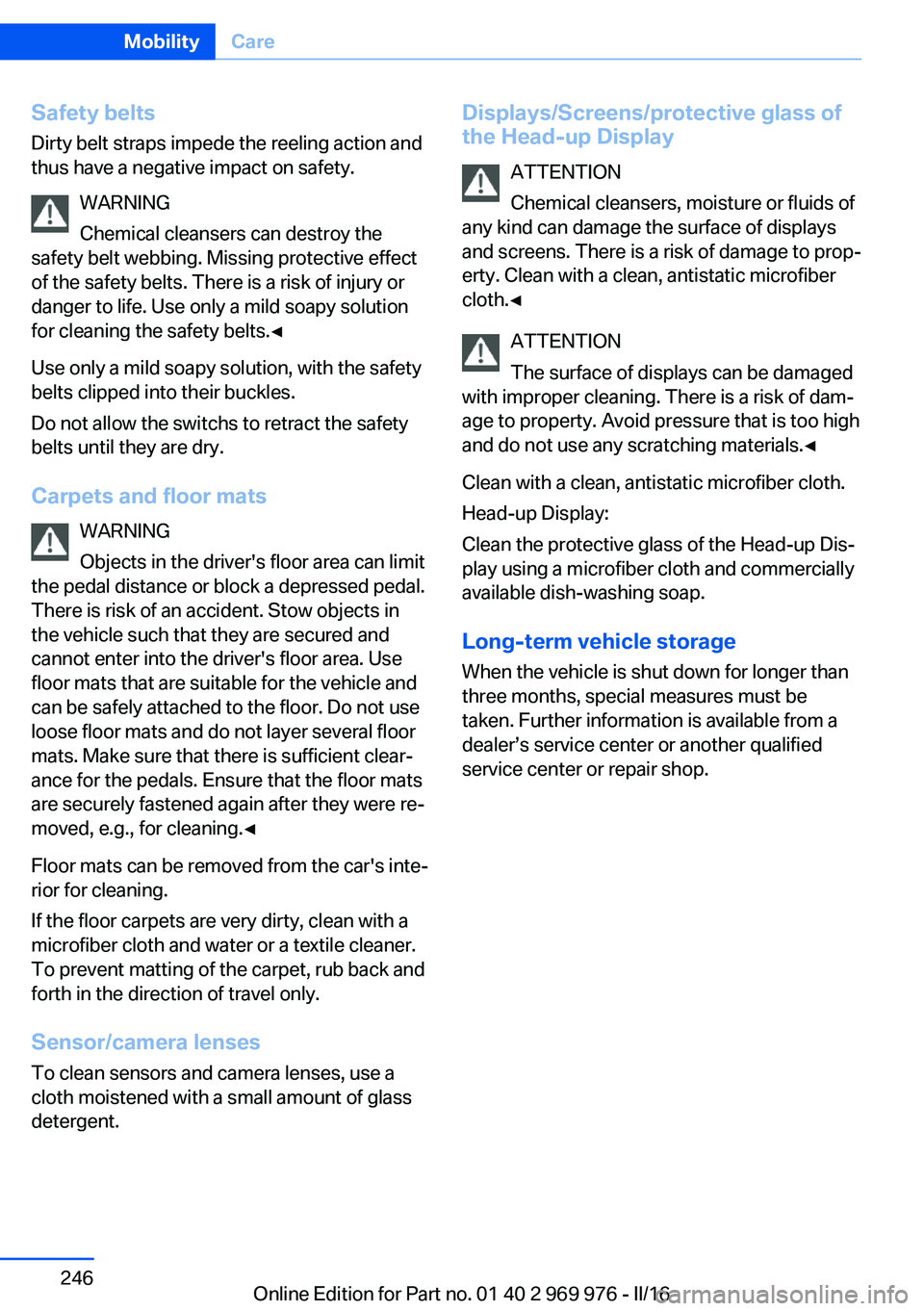
Safety belts
Dirty belt straps impede the reeling action and
thus have a negative impact on safety.
WARNING
Chemical cleansers can destroy the
safety belt webbing. Missing protective effect
of the safety belts. There is a risk of injury or
danger to life. Use only a mild soapy solution
for cleaning the safety belts.◀
Use only a mild soapy solution, with the safety
belts clipped into their buckles.
Do not allow the switchs to retract the safety
belts until they are dry.
Carpets and floor mats WARNING
Objects in the driver's floor area can limit
the pedal distance or block a depressed pedal.
There is risk of an accident. Stow objects in
the vehicle such that they are secured and
cannot enter into the driver's floor area. Use
floor mats that are suitable for the vehicle and
can be safely attached to the floor. Do not use
loose floor mats and do not layer several floor
mats. Make sure that there is sufficient clear‐
ance for the pedals. Ensure that the floor mats
are securely fastened again after they were re‐
moved, e.g., for cleaning.◀
Floor mats can be removed from the car's inte‐
rior for cleaning.
If the floor carpets are very dirty, clean with a
microfiber cloth and water or a textile cleaner.
To prevent matting of the carpet, rub back and
forth in the direction of travel only.
Sensor/camera lenses
To clean sensors and camera lenses, use a
cloth moistened with a small amount of glass
detergent.Displays/Screens/protective glass of
the Head-up Display
ATTENTION
Chemical cleansers, moisture or fluids of
any kind can damage the surface of displays
and screens. There is a risk of damage to prop‐
erty. Clean with a clean, antistatic microfiber
cloth.◀
ATTENTION
The surface of displays can be damaged
with improper cleaning. There is a risk of dam‐
age to property. Avoid pressure that is too high
and do not use any scratching materials.◀
Clean with a clean, antistatic microfiber cloth.
Head-up Display:
Clean the protective glass of the Head-up Dis‐
play using a microfiber cloth and commercially
available dish-washing soap.
Long-term vehicle storage
When the vehicle is shut down for longer than
three months, special measures must be
taken. Further information is available from a
dealer’s service center or another qualified
service center or repair shop.Seite 246MobilityCare246
Online Edition for Part no. 01 40 2 969 976 - II/16
Page 258 of 265

Head airbags 105
Headlamp control, auto‐ matic 101
Headlight courtesy delay fea‐ ture 101
Headlight courtesy delay fea‐ ture via remote control 39
Headlight flasher 75
Headlight flasher, bulb re‐ placement 230
Headlight glass 229
Headlights 230
Headlights, care 244
Head restraints 53
Head restraints, front 58
Head restraints, rear 59
Head-up Display 98
Head-up Display, care 246
Heavy cargo, stowing 187
High-beam Assistant 102
High beams 75
High beams/low beams, see High-beam Assistant 102
High beams, bulb replace‐ ment 230
Hill Descent Control HDC 131
Hills 185
Hill start assistant, see Drive- off assistant 135
Holder for beverages 177
Homepage 6
Hood 217
Horn 14
Hot exhaust system 183
HUD Head-up Display 98
Hydroplaning 184
I Ice warning, see External temperature warning 89
Icy roads, see External tem‐ perature warning 89
Identification marks, tires 208 Identification number, see Ve‐
hicle identification num‐
ber 10
iDrive 18
Ignition key, see Remote con‐ trol 34
Ignition off 68
Ignition on 68
Indication of a flat tire 110 , 113
Indicator and alarm lamps, see Check Control 85
Indicator lamp, see Check Control 85
Individual air distribu‐ tion 161, 164
Individual settings, see Per‐ sonal Profile 36
Inflation pressure, tires 205
Inflation pressure warning, tires 112
Info display, see On-Board computer 94
Information 6
Initialize, Tire Pressure Moni‐ tor TPM 109
Initializing, Flat Tire Monitor FTM 113
Instrument cluster 84
Instrument cluster, electronic displays 84
Instrument lighting 104
Integrated key 34
Integrated Owner's Manual in the vehicle 30
Intelligent emergency call 237
Intelligent Safety 114
Intensity, AUTO pro‐ gram 163
Interior equipment 167
Interior lights 104
Interior lights during unlock‐ ing 38
Interior lights with the vehicle locked 38 Interior mirror, automatic dim‐
ming feature 62
Interior mirror, manually dim‐ mable 62
Interior motion sensor 48
Internet page 6
Interval display, service re‐ quirements 91
Interval mode 76
J
Jacking points for the vehicle jack 235
Joystick, Steptronic transmis‐ sion 80
Jump-starting 238
K
Key/remote control 34
Keyless Go, see Comfort Ac‐ cess 43
Key Memory, see Personal Profile 36
Kickdown, Steptronic trans‐ mission 79
Knee airbag 106
L Label on recommended tires 211
Lamp in the exterior mirror, see Active Blind Spot De‐
tection 126
Lamp replacement 229
Lamp replacement, front 230
Lamp replacement, rear 233
Lane departure warning 124
Lane margin, warning 124
Language on Control Dis‐ play 97
Lashing eyes, securing cargo 187 Seite 258ReferenceEverything from A to Z258
Online Edition for Part no. 01 40 2 969 976 - II/16
Page 260 of 265

Oil filler neck 221
Oil types, alternative 222
Oil types, suitable 222
Old batteries, disposal 236
Onboard computer 94
Onboard computer, see On‐ board computer 94
Onboard monitor, see Control Display 18
Onboard vehicle tool kit 228
Opening/closing via door lock 39
Opening and closing 34
Opening and closing, without remote control 39
Opening and closing, with re‐ mote control 38
Opening the tailgate with no- touch activation 44
Operating concept, iDrive 18
Optional equipment 7
Outside air, see Automatic re‐ circulated-air control 163
Overheating of engine, see Coolant temperature 89
Own Safety 7
P Paint, vehicle 244
Panoramic glass sunroof 50
Parallel parking assistant 154
Park Distance Control PDC 145
Parked-car ventilation 165
Parked vehicle, condensa‐ tion 185
Parking aid, see PDC 145
Parking assistant 154
Parking brake 72
Parking lights 100
Parking lights, bulb replace‐ ment 230
Parking with Automatic Hold 73
Particulate filter 183 Parts and accessories 8
Passenger side mirror, tilting downward 61
Pathway lines, rearview cam‐ era 149
PDC Park Distance Con‐ trol 145
Performance Control 131
Personal Profile 36
Personal Profile, exporting profiles 37
Personal Profile, importing profiles 37
Person warning with City light braking function 121
Pinch protection system, glass sunroof 52
Pinch protection system, win‐ dows 49
Plastic, care 245
Power failure 236
Power windows 48
Prescribed engine oil types 222
Pressure, tire air pres‐ sure 205
Pressure warning, tires 112
Profile, see Personal Pro‐ file 36
Programmable memory but‐ tons, iDrive 24
Protective function, glass sunroof 52
Protective function, win‐ dows 49
Push-and-turn switch, see Controller 19
R Racetrack operation 185
Radiator fluid 224
Radio-operated key, see Re‐ mote control 34
Radio ready state 68 Radio, see Owner's Manual
for Navigation, Entertain‐
ment and Communication
Rain sensor 76
Rapeseed-oil methyl ester RME 201
Ratchet straps, securing cargo 187
Rear lights 233
Rear socket 171
Rearview camera 148
Rearview mirror 61
Rear window de‐ froster 161, 164
Recirculated-air filter 164
Recirculated-air mode 160, 163
Recommended fuel grade 201
Recommended tire brands 211
Refueling 198
Remaining range 90
Remote control/key 34
Remote control, malfunc‐ tion 39
Remote control, univer‐ sal 167
Replacement fuse 236
Replacing parts 228
Replacing wheels/tires 210
Reporting safety malfunc‐ tions 10
RES button 139
RES button, see Active Cruise Control, ACC 136
RES button, see Cruise con‐ trol 142
Reserve warning, see Range 90
Reset, Tire Pressure Monitor TPM 109
Retreaded tires 211
RME rapeseed-oil methyl es‐ ter 201
Roadside parking lights 100 Seite 260ReferenceEverything from A to Z260
Online Edition for Part no. 01 40 2 969 976 - II/16
Page 261 of 265

Roller sunblinds 50
RON recommended fuel grade 201
Roofliner 17
Roof load capacity 251
Roof-mounted luggage rack 188
RSC Run Flat System Com‐ ponent, see Run-flat
tires 212
Rubber components, care 245
Run-flat tires 212
S Safe braking 184
Safety belt reminder for driv‐ er's seat and front passen‐
ger seat 58
Safety belts 56
Safety belts, care 246
Safety switch, windows 50
Safety systems, airbags 105
Saving fuel 189
Screen, see Control Dis‐ play 18
Screwdriver, see Onboard ve‐ hicle tool kit 228
Sealant 212
Seat and mirror memory 60
Seat belts, see Safety belts 56
Seat heating, front 56
Seat heating, rear 56
Seating position for chil‐ dren 64
Seats 53
Securing cargo 187
Selection list in instrument cluster 93
Selector lever, Steptronic transmission 80
Sensors, care 246
Service and warranty 8 Service requirements, Condi‐
tion Based Service
CBS 226
Service requirements, dis‐ play 91
Service, Roadside Assis‐ tance 238
Services, ConnectedDrive
Servotronic 133
SET button, see Active Cruise Control, ACC 136
SET button, see Cruise con‐ trol 142
Settings, locking/unlock‐ ing 46
Settings on Control Dis‐ play 96
Settings, storing for seat, mir‐ ror 60
Shift paddles on the steering wheel 81
Side airbags 105
Side View 152
Signaling, horn 14
Signals when unlocking 46
Sitting safely 53
Size 250
Ski and snowboard bag 175
Slide/tilt glass roof 50
Snow chains 215
Socket 170
Socket, OBD Onboard Diag‐ nostics 227
Soot particulate filter 183
SOS button 237
Spare fuse 236
Speed, average 94
Speed limit detection 92
Speed limit detection, com‐ puter 95
Speed limits, display 92
Speed warning 96
Split screen 24
SPORT+ - program, Dynamic Driving Control 133 Sport displays, torque dis‐
play, performance dis‐
play 95
SPORT program, Dynamic Driving Control 134
Sport program, transmis‐ sion 80
Sport steering, variable 132
Stability control systems 129
Standard equipment 7
Start/stop, automatic func‐ tion 70
Start/Stop button 68
Start function during malfunc‐ tion 35
Starting the engine 69
Status control display, tires 109
Status of Owner's Manual 7
Steering assistance 133
Steering wheel, adjusting 62
Steering wheel heating 63
Steptronic Sport transmis‐ sion, see Steptronic trans‐
mission 79
Steptronic transmission 79
Stopping the engine 69
Storage compartments 176
Storage compartments, loca‐ tions 176
Storage, tires 212
Storing the vehicle 246
Suitable engine oil types 222
Summer tires, tread 210
Sun visor 169
Supplementary text mes‐ sages 88
Surround View 147
Switch for Dynamic Driv‐ ing 133
Switch-on times, parked-car ventilation 166
Switch, see Cockpit 14
Symbols 6
Symbols in the status field 23 Seite 261Everything from A to ZReference261
Online Edition for Part no. 01 40 2 969 976 - II/16