2017 BMW 6 SERIES GRAN COUPE air filter
[x] Cancel search: air filterPage 98 of 261
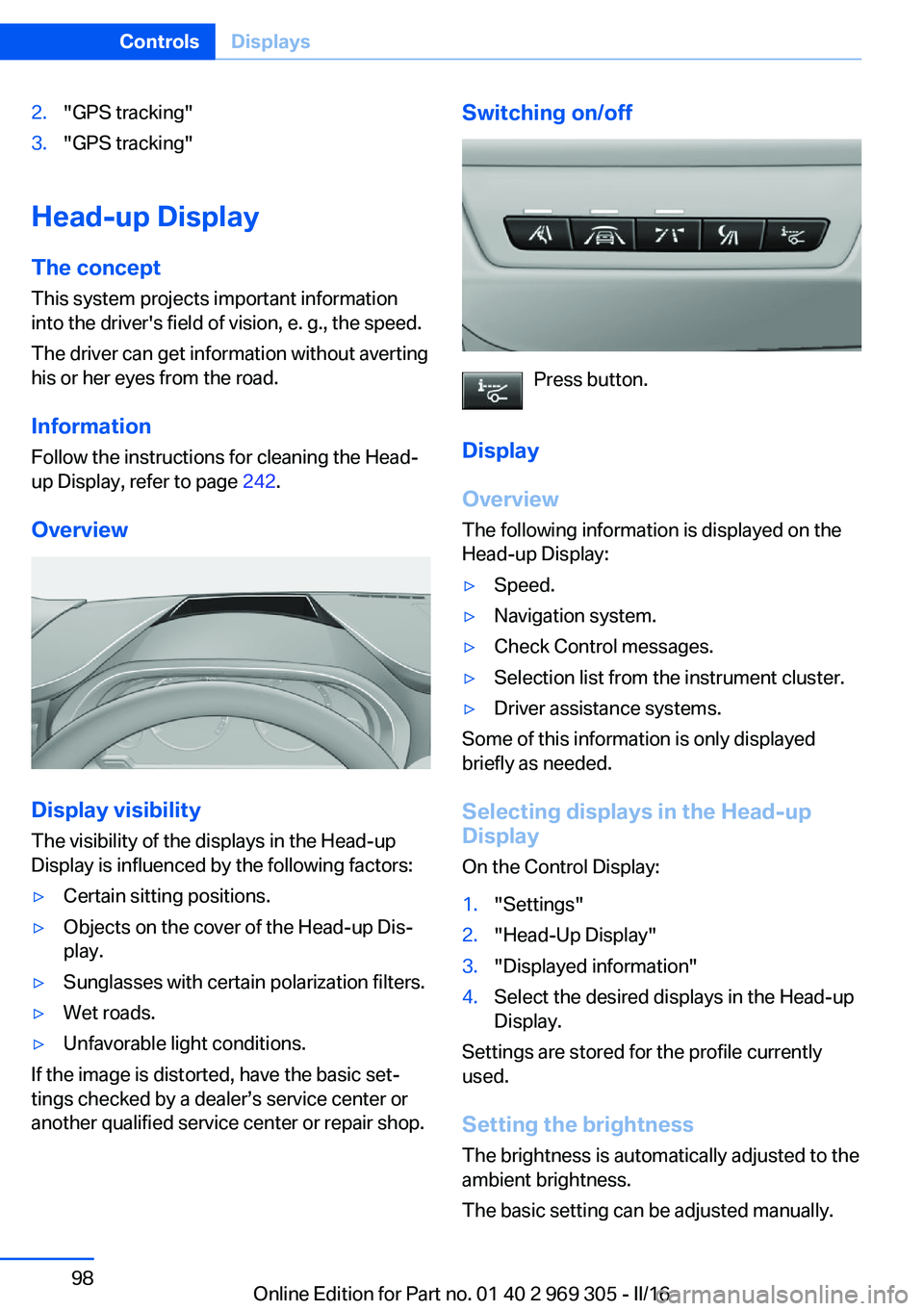
2."GPS tracking"3."GPS tracking"
Head-up Display
The concept This system projects important information
into the driver's field of vision, e. g., the speed.
The driver can get information without averting
his or her eyes from the road.
Information Follow the instructions for cleaning the Head-
up Display, refer to page 242.
Overview
Display visibility
The visibility of the displays in the Head-up
Display is influenced by the following factors:
▷Certain sitting positions.▷Objects on the cover of the Head-up Dis‐
play.▷Sunglasses with certain polarization filters.▷Wet roads.▷Unfavorable light conditions.
If the image is distorted, have the basic set‐
tings checked by a dealer’s service center or
another qualified service center or repair shop.
Switching on/off
Press button.
Display
Overview
The following information is displayed on the
Head-up Display:
▷Speed.▷Navigation system.▷Check Control messages.▷Selection list from the instrument cluster.▷Driver assistance systems.
Some of this information is only displayed
briefly as needed.
Selecting displays in the Head-up
Display
On the Control Display:
1."Settings"2."Head-Up Display"3."Displayed information"4.Select the desired displays in the Head-up
Display.
Settings are stored for the profile currently
used.
Setting the brightness The brightness is automatically adjusted to the
ambient brightness.
The basic setting can be adjusted manually.
Seite 98ControlsDisplays98
Online Edition for Part no. 01 40 2 969 305 - II/16
Page 165 of 261
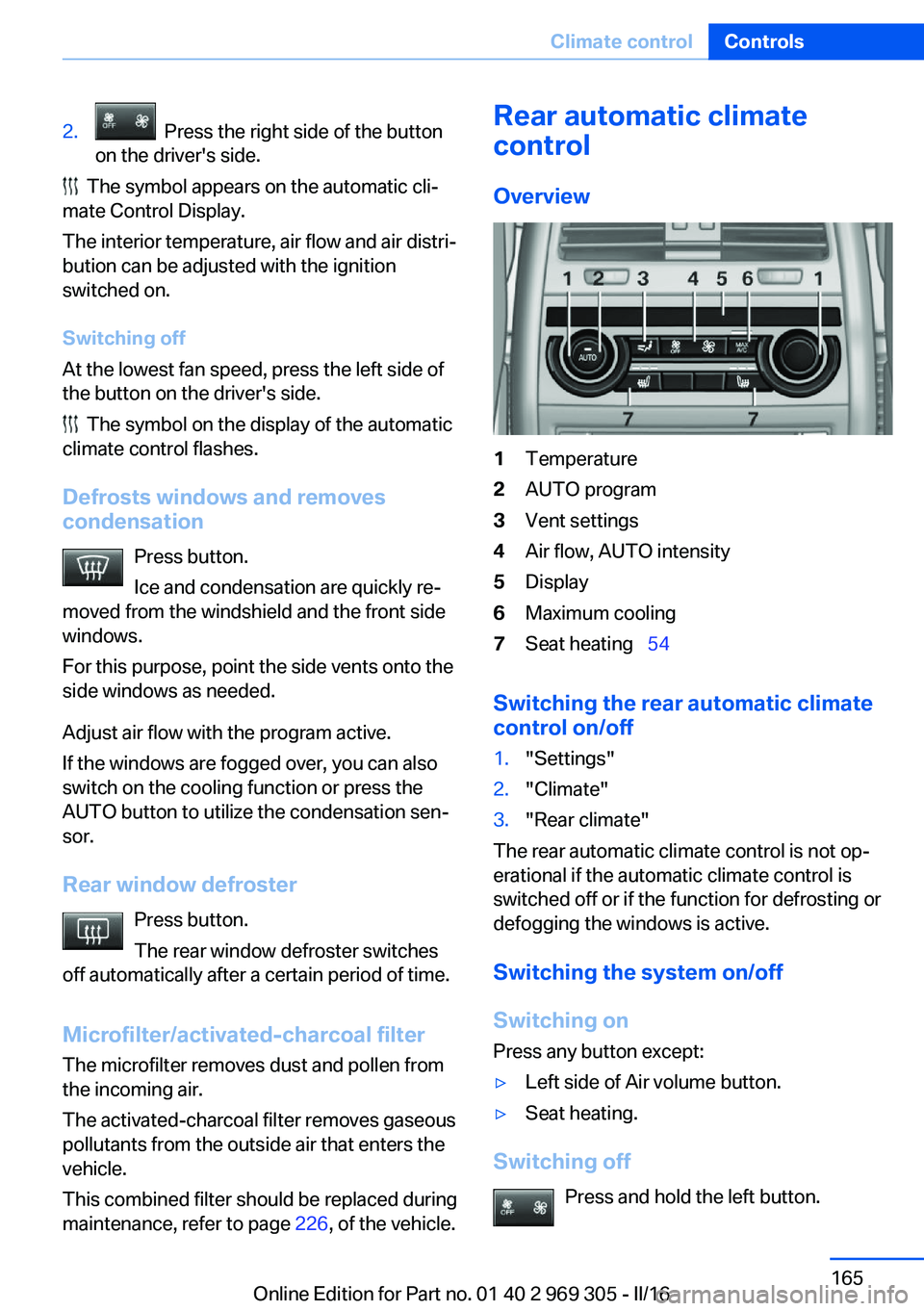
2. Press the right side of the button
on the driver's side.
The symbol appears on the automatic cli‐
mate Control Display.
The interior temperature, air flow and air distri‐
bution can be adjusted with the ignition
switched on.
Switching off
At the lowest fan speed, press the left side of
the button on the driver's side.
The symbol on the display of the automatic
climate control flashes.
Defrosts windows and removes
condensation
Press button.
Ice and condensation are quickly re‐
moved from the windshield and the front side
windows.
For this purpose, point the side vents onto the
side windows as needed.
Adjust air flow with the program active.
If the windows are fogged over, you can also
switch on the cooling function or press the AUTO button to utilize the condensation sen‐
sor.
Rear window defroster Press button.
The rear window defroster switches
off automatically after a certain period of time.
Microfilter/activated-charcoal filter
The microfilter removes dust and pollen from
the incoming air.
The activated-charcoal filter removes gaseous
pollutants from the outside air that enters the
vehicle.
This combined filter should be replaced during
maintenance, refer to page 226, of the vehicle.
Rear automatic climate
control
Overview1Temperature2AUTO program3Vent settings4Air flow, AUTO intensity5Display6Maximum cooling7Seat heating 54
Switching the rear automatic climate
control on/off
1."Settings"2."Climate"3."Rear climate"
The rear automatic climate control is not op‐
erational if the automatic climate control is
switched off or if the function for defrosting or
defogging the windows is active.
Switching the system on/off
Switching on Press any button except:
▷Left side of Air volume button.▷Seat heating.
Switching off
Press and hold the left button.
Seite 165Climate controlControls165
Online Edition for Part no. 01 40 2 969 305 - II/16
Page 226 of 261

MaintenanceVehicle features and options
This chapter describes all standard, country-
specific and optional features offered with the
series. It also describes features that are not
necessarily available in your car, e. g., due to
the selected options or country versions. This
also applies to safety-related functions and
systems. The respectively applicable country
provisions must be observed when using the
respective features and systems.
BMW maintenance system The maintenance system indicates required
maintenance measures, and thereby provides
support in maintaining road safety and the op‐
erational reliability of the vehicle.
In some cases scopes and intervals may vary
according to the country-specific version. Re‐
placement work, spare parts, fuels and lubri‐
cants and wear materials are calculated sepa‐
rately. Further information is available from a
dealer’s service center or another qualified
service center or repair shop.
Condition Based ServiceCBS
Sensors and special algorithms take into ac‐
count the driving conditions of the vehicle.
Based on this, Condition Based Service recog‐
nizes the maintenance requirements.
The system makes it possible to adapt the
amount of maintenance corresponding to your
user profile.
Information on service requirements can be
displayed on the Control Display.Service data in the remote control
Information on the required maintenance is
continuously stored in the remote control. The dealer’s service center can read this data out
and suggest a maintenance scope for the vehi‐
cle.
Therefore, hand the service advisor the remote
control with which the vehicle was driven most
recently.
Storage periods Storage periods during which the vehicle bat‐
tery was disconnected are not taken into ac‐
count.
If this occurs, have a dealer's service center or
another qualified service center or repair shop
update the time-dependent maintenance pro‐
cedures, such as checking brake fluid and, if
necessary, changing the engine oil and the mi‐
crofilter/activated-charcoal filter.
Service and WarrantyInformation Booklet for US
models and Warranty and
Service Guide Booklet for
Canadian models
Please consult your Service and Warranty In‐
formation Booklet for US models and Warranty
and Service Guide Booklet for Canadian mod‐
els for additional information on service re‐
quirements.
The manufacturer of your vehicle recommends
that maintenance and repair be performed by a
dealer’s service center or another qualified
service center or repair shop. Records of regu‐
lar maintenance and repair work should be re‐
tained.Seite 226MobilityMaintenance226
Online Edition for Part no. 01 40 2 969 305 - II/16
Page 250 of 261
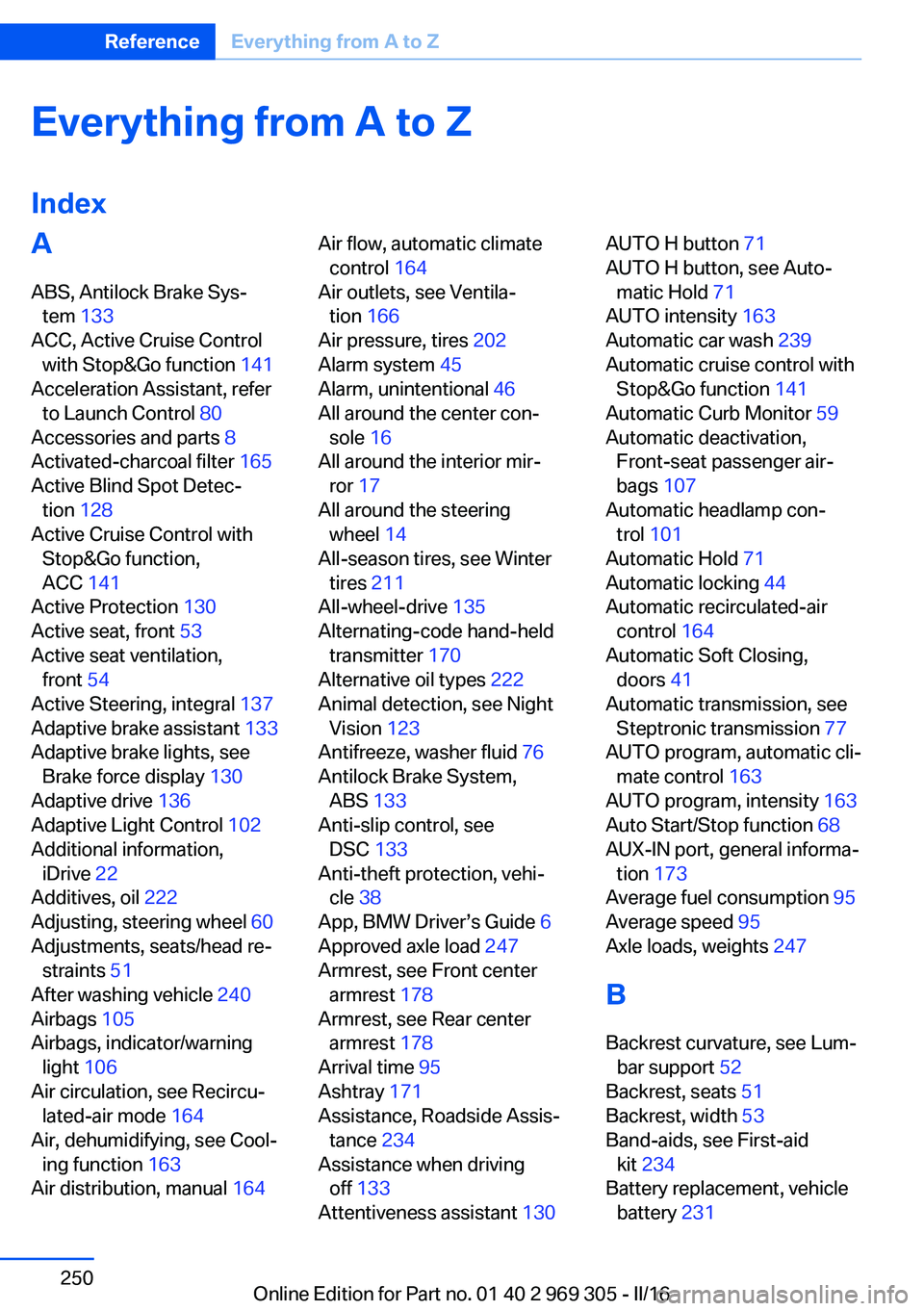
Everything from A to Z
IndexA ABS, Antilock Brake Sys‐ tem 133
ACC, Active Cruise Control with Stop&Go function 141
Acceleration Assistant, refer to Launch Control 80
Accessories and parts 8
Activated-charcoal filter 165
Active Blind Spot Detec‐ tion 128
Active Cruise Control with Stop&Go function,
ACC 141
Active Protection 130
Active seat, front 53
Active seat ventilation, front 54
Active Steering, integral 137
Adaptive brake assistant 133
Adaptive brake lights, see Brake force display 130
Adaptive drive 136
Adaptive Light Control 102
Additional information, iDrive 22
Additives, oil 222
Adjusting, steering wheel 60
Adjustments, seats/head re‐ straints 51
After washing vehicle 240
Airbags 105
Airbags, indicator/warning light 106
Air circulation, see Recircu‐ lated-air mode 164
Air, dehumidifying, see Cool‐ ing function 163
Air distribution, manual 164 Air flow, automatic climate
control 164
Air outlets, see Ventila‐ tion 166
Air pressure, tires 202
Alarm system 45
Alarm, unintentional 46
All around the center con‐ sole 16
All around the interior mir‐ ror 17
All around the steering wheel 14
All-season tires, see Winter tires 211
All-wheel-drive 135
Alternating-code hand-held transmitter 170
Alternative oil types 222
Animal detection, see Night Vision 123
Antifreeze, washer fluid 76
Antilock Brake System, ABS 133
Anti-slip control, see DSC 133
Anti-theft protection, vehi‐ cle 38
App, BMW Driver’s Guide 6
Approved axle load 247
Armrest, see Front center armrest 178
Armrest, see Rear center armrest 178
Arrival time 95
Ashtray 171
Assistance, Roadside Assis‐ tance 234
Assistance when driving off 133
Attentiveness assistant 130 AUTO H button 71
AUTO H button, see Auto‐ matic Hold 71
AUTO intensity 163
Automatic car wash 239
Automatic cruise control with Stop&Go function 141
Automatic Curb Monitor 59
Automatic deactivation, Front-seat passenger air‐
bags 107
Automatic headlamp con‐ trol 101
Automatic Hold 71
Automatic locking 44
Automatic recirculated-air control 164
Automatic Soft Closing, doors 41
Automatic transmission, see Steptronic transmission 77
AUTO program, automatic cli‐ mate control 163
AUTO program, intensity 163
Auto Start/Stop function 68
AUX-IN port, general informa‐ tion 173
Average fuel consumption 95
Average speed 95
Axle loads, weights 247
B Backrest curvature, see Lum‐ bar support 52
Backrest, seats 51
Backrest, width 53
Band-aids, see First-aid kit 234
Battery replacement, vehicle battery 231 Seite 250ReferenceEverything from A to Z250
Online Edition for Part no. 01 40 2 969 305 - II/16
Page 255 of 261

Lamp replacement, rear 230
Lane departure warning 126
Lane margin, warning 126
Language on Control Dis‐ play 97
Lashing eyes, securing cargo 189
LATCH child restraint fixing system 64
Launch Control 80
Leather, care 241
LED headlights, bulb replace‐ ment 229
LED light 229
LEDs, light-emitting di‐ odes 229
Length, vehicle 246
Letters and numbers, enter‐ ing 24
License plate lamp, bulb re‐ placement 230
Light 100
Light-alloy wheels, care 241
Light control 102
Light-emitting diodes, LEDs 229
Lighting 100
Lighting, speaker 104
Lights and bulbs 228
Light switch 100
Load 189
Loading 188
Lock, door 39
Locking/unlocking via door lock 39
Locking/unlocking with re‐ mote control 38
Locking, automatic 44
Locking, settings 44
Locking via tailgate 41
Lock, power window 47
Locks, doors, and win‐ dows 65
Low beams 100
Low beams, automatic, see High-beam Assistant 103 Lower back support 52
Lumbar support 52
M
Maintenance 226
Maintenance require‐ ments 226
Maintenance, service require‐ ments 91
Maintenance system, BMW 226
Make-up mirror 171
Malfunction displays, see Check Control 85
Manual air distribution 164
Manual air flow 164
Manual brake, see Parking brake 70
Manual mode, Steptronic transmission 78
Manual operation, door lock 39
Manual operation, exterior mirrors 59
Manual operation, Park Dis‐ tance Control PDC 151
Manual operation, rearview camera 153
Manual operation, Side View 156
Manual operation, Top View 157
Marking, run-flat tires 212
Massage seat, front 53
Master key, see Remote con‐ trol 34
Maximum cooling 163
Maximum speed, display 92
Maximum speed, winter tires 211
Measurement, units of 97
Medical kit 234
Memory for seat, mirrors, steering wheel 57
Menu, EfficientDynamics 193 Menu in instrument clus‐
ter 93
Menus, operating, iDrive 18
Menus, see iDrive operating concept 19
Messages, see Check Con‐ trol 85
Microfilter 165
Minimum tread, tires 209
Mirror 58
Mirror memory 57
Mobile communication devi‐ ces in the vehicle 185
Mobility System 212
Modifications, technical, see Own Safety 7
Moisture in headlight 229
Monitor, see Control Dis‐ play 18
Mounting of child restraint systems 63
Multifunctional instrument display 82
Multifunction steering wheel, buttons 14
N
Navigation, see Owner's Manual for Navigation, En‐
tertainment and Communi‐
cation
Neck restraints, front, see Head restraints 56
Neutral cleaner, see wheel cleaner 241
New wheels and tires 210
Night Vision 123
Night Vision device, see Night Vision 123
O OBD Onboard Diagnosis 227
OBD, see OBD Onboard Di‐ agnosis 227 Seite 255Everything from A to ZReference255
Online Edition for Part no. 01 40 2 969 305 - II/16