2017 AUDI TT ROADSTER remote control
[x] Cancel search: remote controlPage 88 of 314
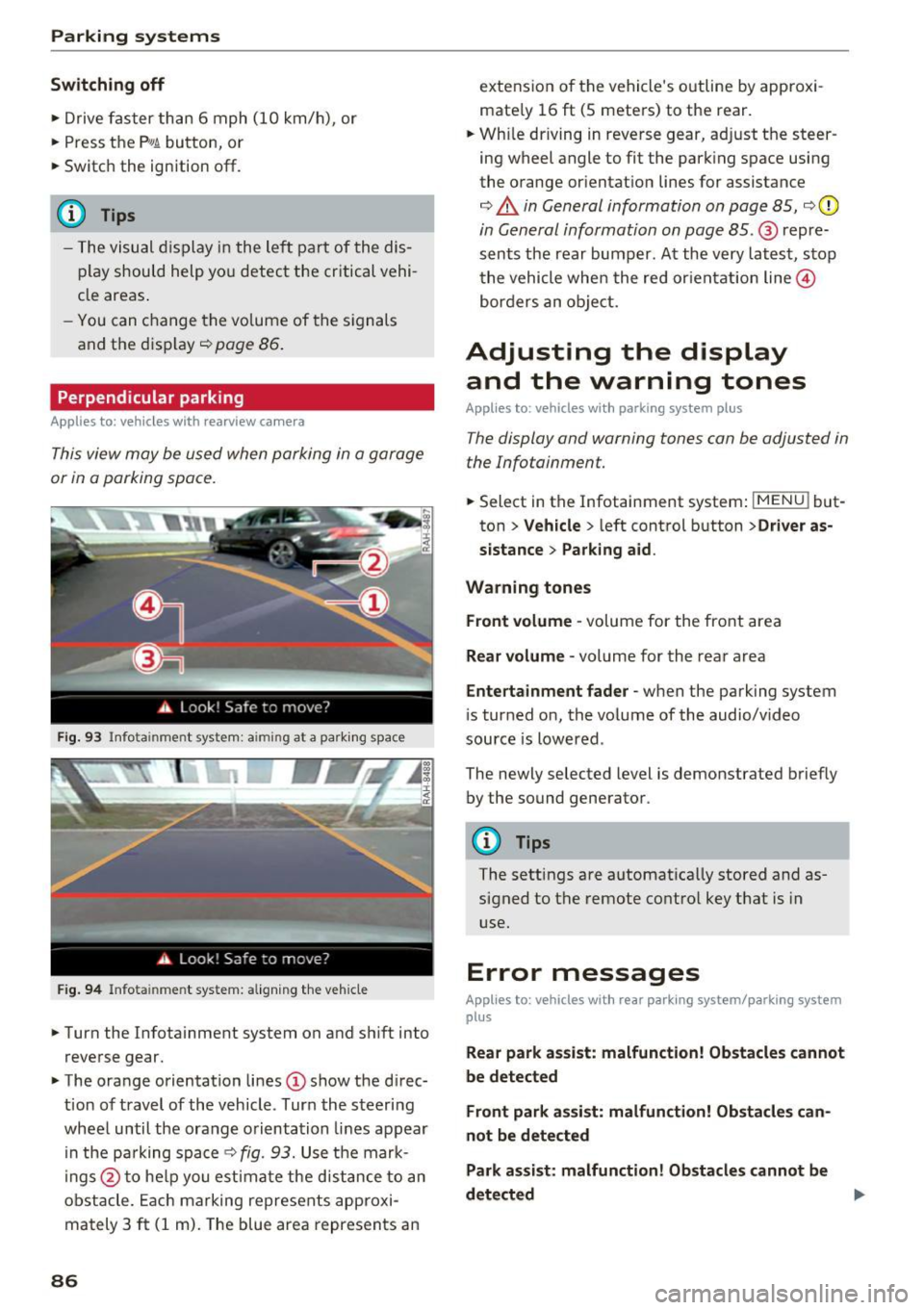
Parking systems
Switching off
.. Drive faster than 6 mph (10 km/h), or
.. Press the
P"1A button, or
.. Switch the ignition
off.
(D) Tips
- The visual display in the left part of the dis
play should help you detect the critical vehi
cle areas .
- You can change the volume of the sig nals
and the display
¢page 86.
Perpendicular parking
Appl ies to: ve hicles with rea rview ca mera
This view may be used when parking in a garage
or in a parking space.
Fig. 93 Info ta inment syste m: aim ing at a pa rking space
Fig. 94 Infota inme nt sys tem: aligning the vehicle
.. Turn the Infotainment system on and shift into
reverse gear.
.. The orange orientation lines
(I) show the direc
tion of travel of the vehicle . Turn the steering
wheel until the orange orientation lines appear
in the pa rking space
c:!;> fig. 93. Use the mark
ings @to help you estimate the d istance to an
obstacle. Each marking represents approxi
mately 3
ft (1 m). The blue area represents an
86
extension of the vehicle 's outline by approxi
mate ly 16
ft (5 meters) to the rear .
.. Wh ile driving in reverse gear, adjust the steer
ing wheel angle to fit the parking space using
the orange orientation lines for assistance
¢ &. in General information on page 85, ¢(D
in General information on page 85. @ repre
sents the rear bumper. At the very latest, stop
the vehicle when the red or ientation line@
borders an object.
Adjusting the display
and the warning tones
Applies to: vehicles with parkin g sys tem plus
The display and warning tones can be adjusted in
the Infotainment.
.. Select in the Infotainment system : IMENUj but
ton
> Vehicle > left control button >Driver as
sistance> Parking aid .
Warning tones Front volume -
volume for the front area
Rear volume -volume for the rear area
Entertainment fader -when the parking system
is turned on, the volume of the audio/video
source is lowered .
The newly selected level is demonstrated briefly by the sound generator.
{!) Tips
The settings are automat ically stored and as
signed to the remote control key that is in
use.
Error messages
App lies to : vehicles wit h rear parking system/parking system
plus
Rear park assist: malfunction! Obstacles cannot
be detected
Front park assist: malfunction! Obstacles can
not be detected
Park assist: malfunction! Obstacles cannot be
detected ..,._
Page 96 of 314

Intelligent Technology
greater than the amount being generated in or
der to maintain an optimal vehicle battery charge
level.
(D Tips
- Energy management cannot overcome the laws of physics. Note that the charge level
and length of the vehicle battery life are
limited.
- When the starting ability is jeopardized, the
(•j indicator light turns on¢ page 13.
What you should know
Maintaining the starting ability is the highest
priority.
A lot of stress is placed on the vehicle battery
when driving short distances, during city driving,
and at cold times of the year. A lot of energy is
used but little is generated. It is also critical
when the engine is not running but electrical
equipment is switched on. In this case, energy is used but none is generated .
In situations like this, energy management will
actively regulate the distribution of energy.
Long periods without use
If you do not drive your vehicle for several days or
weeks, electrical equipment is gradually scaled
back or switched off. This reduces energy use and
ensures the vehicle will be able to start after long
periods of time. Some convenience functions
such as opening with the remote control key may not be available . These convenience functions
will be available again once you switch the igni tion on and start the engine.
With the engine switched off
The vehicle battery will drain if you use Infotain ment functions such as listening to the radio
while the engine is switched off .
If the vehicle's ability to start may be impaired by
the energy use, a message will appear in the In
fotainment system display. The message indi cates that the system will switch off automatically soon .
If you would like to continue using the
functions, you must start the engine.
94
With the engine running
Although e lectrical energy is generated while
driving , the vehicle battery can drain . This can
happen if little energy is generated but much is
used, and the charge level of the vehicle battery
is not optimal.
To restore the balance of energy , components
that require large amounts of energy are tempo
rarily scaled back or switched off. Heating sys
tems in particular require a great deal of energy.
If you notice, for example, that the seat heating*
or rear window defroster is not working, then it has been temporarily reduced or switched off .
These systems are available again as soon as the energy supply has been restored.
In addition, you may notice that the idle speed
has slightly increased . That is normal and no
cause for concern . By increasing the idling speed ,
the additional required energy will be generated
and the vehicle battery will be charged.
Information about data
recorded by vehicle
control modules
Your vehicle is not equipped with a crash data re
corder . This device is installed by some vehicle
manufacturers to record data about crashes so
that it can be analyzed later. Crash data record
ers are also called "Event Data Recorders (EDR)".
In some legal jurisdictions, it is not permitted to
access or download data recorded by pre-instal
led crash data recorders in order to evaluate a
crash without clear consent of the vehicle owner.
Your vehicle is not equipped with a crash data re
corder. However it does contain a variety of elec
tronic control modules for various vehicle sys
tems such as engine function, exhaust treatment
or airbags and safety belts.
These electronic control modules record vehicle
data during normal driving for diagnosis and re
pair purposes. The recording capability of the
electronic control modules is limited to data only
- no sound is recorded. If the control module de
tects a system malfunction or other change in
status, a very limited amount of data is recorded .,,.
Page 179 of 314
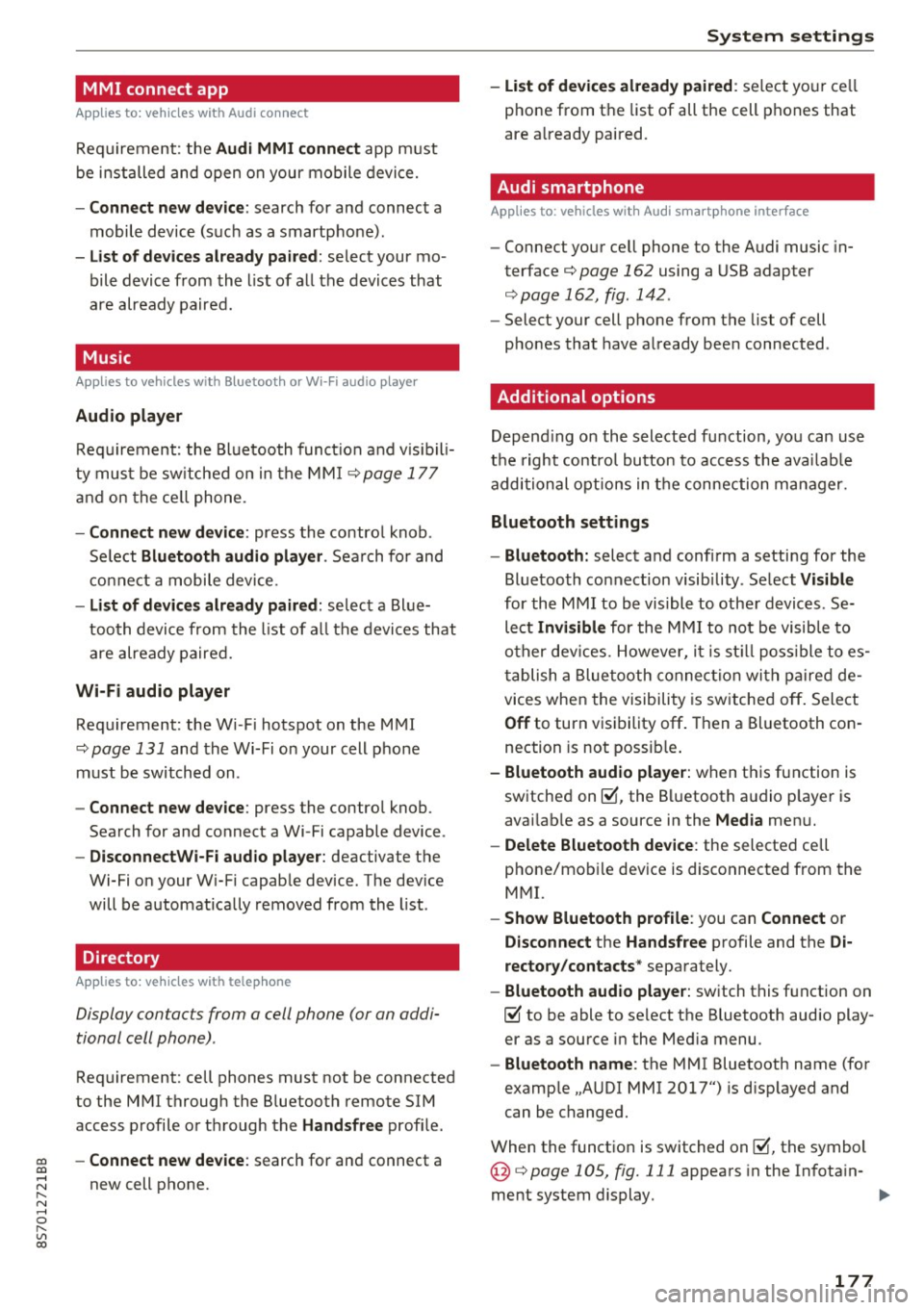
MMI connect app
Applies to: vehicles with Audi connect
Requ ireme nt: the Audi MMI connect app m ust
be i nst alled and open on your mobile devi ce.
- Connect new dev ice : search for and connect a
mobile device (s uch as a smartp hone).
- List of devices already paired : select your mo
bile device from th e list of a ll the devices that
are already paired.
Music
Applies to vehicles with Bluetooth or Wi -Fi audio player
Audio player
Req uirement: the Bl uetooth func tion a nd v is ib ili
ty mus t be sw itche d on in the MMI
¢page 177
and on the ce ll phone.
- Connect new device : press the contro l knob .
Se lect
Bluetooth audio player . Search fo r and
c o nne ct a mobile device.
- List of devices already paired : selec t a Bl ue
tooth device fro m the l ist of all the devi ces that
are already paire d.
Wi-Fi audio player
Req uirement: the Wi -Fi hotspot on the M MI
¢
page 131 and the Wi-Fi o n your cell p ho ne
must be switch ed on .
-Connect new device : press the control knob.
Sea rch for and connect a Wi-Fi capable device .
-DisconnectWi-Fi audio player : deactivate the
Wi-Fi on your Wi-Fi capab le device . The dev ice
will be automat ically removed from the list .
Directory
Applies to: vehicles with telephone
Display contacts from a cell phone (or an addi
tional cell phone) .
Requirement: cell phones must not be connected
to the MMI through the B luetooth remote SIM
access p rofile o r thr ough t he
Handsfree profi le.
co -Connect new device : search for and connect a co
;:::: new cell p hone.
" N ...... 0
" "' c:o
System settings
- List of devices already paired : select yo ur cell
phone from t he list of all the cell phones that
are a lready paired .
Audi smartphone
Applies to: vehicles with Aud i smartphone interface
- Connect yo ur ce ll phone to the Audi music in
terface¢
page 162 using a USB adapter
¢ page 162, fig . 142 .
-Select your cell pho ne from the list of cell
p hones that have a lready bee n connected .
Additional options
Depending on the selected f unction, yo u can use
t h e right contro l bu tto n to access the ava ilab le
additional options in t he connection manager.
Bluetooth settings
- Bluetooth:
select a nd confi rm a setti ng for the
Bluetooth co nnection visib ility . Se lect
Visible
for the MMI to be vis ible to othe r devic es. Se
lect
Invisible for the MMI to not be visib le to
o the r dev ices. However, i t is st ill poss ible t o es ·
t ablish a Blue tooth connec tion wit h pa ire d de
vices when the vi sibili ty is sw itched off . Select
Off to turn v is ib ility off . Then a Bl uetooth con
nection is not possib le .
- Bluetooth audio player: when t his function is
sw itched on~, the B luetooth a udio p laye r is
avai lab le as a source in the
Media men u.
- Delete Bluetooth device : the selected cell
phone/mob ile dev ice is disconnected from the
M MI.
- Show Bluetooth profile : you can Connect or
Disconnect the Handsfree profile and the Di
rectory/contacts *
separately.
- Bluetooth audio player : switch this f unction on
~ to be able to select the Bluetooth aud io play
er as a source i n the Med ia menu .
-Bluetooth name : the MMI Bluetooth name (fo r
examp le .,A UDI MMI 2017") is d isp layed and
can be changed.
When the funct io n is switched on~, the symbol
@ ¢
page 105 , fig. 111 appea rs in the In fotain-
ment system display.
1111-
177
Page 300 of 314

Index
AUTO Automatic climate control system . . . . . . . 53
Automatic headlights . . . . . . . . . . . . . . . . . 39
Auto Lock (central locking) . . . . . . . . . . . . . . 24
Automatic belt retractor . . . . . . . . . . . . . . . 192
Automatic climate control system
refer to Climate control system (automatic) .S3
Automatic key . . . . . . . . . . . . . . . . . . . . . . . . . 24
Automatic transmission . . . . . . . . . . . . . . . . . 63
Driving tips . . . . . . . . . . . . . . . . . . . . . . . . . . 66
Emergency mode . . . . . . . . . . . . . . . . . . . . . 70
Hill descent contro l . . . . . . . . . . . . . . . . . . . 68
Kick-down . . . . . . . . . . . . . . . . . . . . . . . . . . . 69
La unch Control-Program . . . . . . . . . . . . . . . 69
malfunction . . . . . . . . . . . . . . . . . . . . . . . . . 65
Selector lever emergency release . . . . . . . . 71
Selector lever lock . . . . . . . . . . . . . . . . . . . . 65
Selector lever positions . . . . . . . . . . . . . . . . 64
Shifting manually . . . . . . . . . . . . . . . . . . . . 68
Steering wheel with shift paddles. . . . . . . . 68
tiptronic . . . . . . . . . . . . . . . . . . . . . . . . . . . . 68
Automatic wipe/wash system . . . . . . . . . . . . 43
Automatic zoom (navigation) . . . . . . . . . . . 146 Brakes . .
. . . . . . . . . . . . . . . . . . . . . . . . . . . . . 89
Brake assist system . . . . . . . . . . . . . . . . . . . 88
Brake booster . . . . . . . . . . . . . . . . . . . . . . . . 89
Brake fluid . . . . . . . . . . . . . . . . . . . . . . . . . 242
Electromechanical parking brake . . . . . . . . 62
Indicator light . . . . . . . . . . . . . . . . . . . . . . . 10
New brake pads . . . . . . . . . . . . . . . . . . . . . . 89
Braking Brake assist . . . . . . . . . . . . . . . . . . . . . . . . . 88
Emergency braking function . . . . . . . . . . . . 62
Worn brake pads . . . . . . . . . . . . . . . . . . . . . 14
Break-in security feature . . . . . . . . . . . . . . . . 24
Breaking in New engine . . . . . . . . . . . . . . . . . . . . . . . . . 57
New tires . . . . . . . . . . . . . . . . . . . . . . . . . . 253
Browser
refer to Media center . . . . . . . . . . . . . . . . . 165
Bulb failure (indicator light) . . . . . . . . . . . . . 16
Bulb replacement . . . . . . . . . . . . . . . . . . . . . 283
Buttons Control panel (MMI) . . . . . . . . . . . . . . . . . . 96
Multifunction steering wheel . . . . . . . . 20, 22
Auto Safety Hotline . . . . . . . . . . . . . . . . . . . 187 C
AUX input . . . . . . . . . . . . . . . . . . . . . . . . . . . 162
Average fuel consumption . . . . . . . . . . . . . . . 23
Average speed . . . . . . . . . . . . . . . . . . . . . . . . 23
Avoid damaging the vehicle . . . . . . . . . . . . . . 57
B
BACK button . . . . . . . . . . . . . . . . . . . . . . . . . . 96
Balance (sound) . . . . . . . . . . . . . . . . . . . . . . 179
Bass (sound) . . . . . . . . . . . . . . . . . . . . . . . . . 179
Battery Jump starting . . . . . . . . . . . . . . . . . . . . . . . 284
Before driving . . . . . . . . . . . . . . . . . . . . . . . . 181
Better route (navigation) . . . . . . . . . . . . . . . 150
Blended gasoline . . . . . . . . . . . . . . . . . . . . . 231
Blower (climate control system) . . . . . . . . . . 53
Bluetooth Aud io player . . . . . . . . . . . . . . . . . . . . . . . . 159
Connecting a cell phone . . . . . . . . . . . . . . 114
Settings . . . . . . . . . . . . . . . . . . . . . . . . . . . 177
Booster seats . . . . . . . . . . . . . . . . . . . . . . . . 225
Brake fluid Checking the brake fluid level . . . . . . . . . . 242
298
Cable (USB adapter/AUX connector cable) 162
California Proposition 65 Warning . . . . . . . 235
Battery specific . . . . . . . . . . . . . . . . . . . . . 243
Call list . . . . . . . . . . . . . . . . . . . . . . . . . . . . . 117
Call options . . . . . . . . . . . . . . . . . . . . . . . . . . 124
Capacities Fuel tank ..... ... .. .. ............... 291
Washer fluid reservoir . . . . . . . . . . . . . . . . 291
Care . . . . . . . . . . . . . . . . . . . . . . . . . . . . . . . . 266
Cargo area
refer to Luggage compartment . . . . . . . . . 185
CD drive (media drives) . . . . . . . . . . . . . . . . 158
Cell phone Playing music . . . . . . . . . . . . . . . . . . . . . . . 159
also refer to Telephone . . . . . . . . . . . . . . . 114
Central locking . . . . . . . . . . . . . . . . . . . . . . . . 24
Centra l locking sw itch . . . . . . . . . . . . . . . . . 28
Emergency locking . . . . . . . . . . . . . . . . . . . . 29
Luggage compartment lid . . . . . . . . . . . . . . 29
Power windows . ... .. ................ 31
Remote control key . . . . . . . . . . . . . . . . . . . 26
Setting . . . . . . . . . . . . . . . . . . . . . . . . . . . . . 28
Page 301 of 314

co
co
.... N
" N .... 0
" "' c:o
Certification . . . . . . . . . . . . . . . . . . . . . . . . . 29 6
Changing e ng ine o il . . . . . . . . . . . . . . . . . . . 240
Changing light bulbs . . . . . . . . . . . . . . . . . . 283
C harg ing the b attery (mob ile dev ices) . . . . 16 2
C hi ld restraint
Danger of us ing ch ild restraints in the front
seat . . . . . . . . . . . . . . . . . . . . . . . . . . . . . . . 197
C hi ld restraints
Where can I get additional informat io n
about ch ild restrai nts and their use? . . . . 230
Chi ld safety . ... .... .. .... ... .. .. .... . 2 18
Important safety instructions for using chi ld
safety seats . . . . . . . . . . . . . . . . . . . . . . . . 221
C hi ld safety sea ts
Booste r seats . . . . . . . . . . . . . . . . . . . . . . . 225
Convertible c hild seats . . . . . . . . . . . . . . . 224
H ow do I proper ly install a child safety seat
. h' l ? inmyve ice ................. .. .. .. . 221
Infant seats . . . . . . . . . . . . . . . . . . . . . . . . 223
Safety instructions . . . . . . . . . . . . . . . . . . . 221
C hild seats . . . . . . . . . . . . . . . . . . . . . . . . . . 223
Securing . . . . . . . . . . . . . . . . . . . . . . . . . . . 227
C igare tte lighte r . . . . . . . . . . . . . . . . . . . . . . . 48
C lea ning . . . . . . . . . . . . . . . . . . . . . . . . . . . .
266
C lea ning/ removing ice from windows . . . . . 268
C lea ning Alcanta ra . . . . . . . . . . . . . . . . . . . . 269
C leaning artificia l leather . . . . . . . . . . . . . . . 269
C le anin g ca rbon parts . . . . . . . . . . . . . 268, 269
C lea ning contro ls . . . . . . . . . . . . . . . . . . . . . 269
C leaning decorative parts and trim . . . . . . . 268
C lea ning displays . . . . . . . . . . . . . . . . . . . . . 268
C leaning exhaust tail p ipes . . . . . . . . . . . . . 267
C lean ing plast ic parts . . . . . . . . . . . . . . . . . . 268
C lea ning rims . . . . . . . . . . . . . . . . . . . . . . . . 267
C leaning seat covers . . . . . . . . . . . . . . . . . . . 269
C le ani ng ta il lights . . . . . . . . . . . . . . . . . . . . 267
C lea ning text iles . . . . . . . . . . . . . . . . . . . . . . 269
C leaning the A udi virt ual cockpit . . . . . . . . . 268
C lea ning the instrument cluster . . . . . . . . . 268
C lean ing the wind deflector . . . . . . . . . . . . . 268
C lima te con trol system (automatic)
Ad justing ai r ven ts . . . . . . . . . . . . . . . . . . . . 53
Ad justing the air vents . . . . . . . . . . . . . . . . . 54
Ad justing the temperature . . . . . . . . . . . . . 53
A ir dist ribution, air vents . . . . . . . . . . . . . . . 53
AUTO (automatic mode) . . . . . . . . . . . . . . . 53
Index
B lower . . . . . . . . . . . . . . . . . . . . . . . . . . . . . 53
Cont rols . . . . . . . . . . . . . . . . . . . . . . . . . . . . 53
Defrosting the windows . . . . . . . . . . . . . . . 54
Drive select . . . . . . . . . . . . . . . . . . . . . . . . . . 80
Rear w indow defogger . . . . . . . . . . . . . . . . . 54
Recirculation mode . . . . . . . . . . . . . . . . . . . 54
C limate contro l system (manua l)
Adjusting the a ir vents . . . . . . . . . . . . . . . . . 54
Clock .... .. .... .. .. ................. 175
Clos ing
Hood . ........ .. .. ................. 236
Windows ..... .. .. .................. 30
Closing/open ing
By remote control . . . . . . . . . . . . . . . . . . . . 26
With the centra l locki ng switch . . . . . . . . . 28
With the conven ience key . . . . . . . . . . . . . . 27
Closing a nd opening
With the door loc k . . . . . . . . . . . . . . . . . . . . 29
Coc kp it (overview) . . . . . . . . . . . . . . . . . . . . . . 6
Coming home . . . . . . . . . . . . . . . . . . . . . . . . . 41
Command (vo ice recogn ition system) . . . . . 108
Compartments . . . . . . . . . . . . . . . . . . . . . . . . 49
Compass in the mirror . . . . . . . . . . . . . . . . . . 45
C ompliance . . . . . . . . . . . . . . . . . . . . . . . . . . 2 96
Conference call . . . . . . . . . . . . . . . . . . . . . . . 118
Connect ion manager
176
Connections
refer to M edi a . . . . . . . . . . . . . . . . . . 156, 164
Connect ion settings . . . . . . . . . . . . . . . . . . . 176
Cons umer i nfo rmation . . . . . . . . . . . . . . . . . 293
Cons ume r Information . . . . . . . . . . . . . . . . . 18 7
Consumption (fuel) . . . . . . . . . . . . . . . . 23, 290
Contacting NH TSA . . . . . . . . . . . . . . . . . . . . 187
Contacts Additional directory . . . . . . . . . . . . . . . . . . 177
I m po rting/expo rting . . . . . . . . . . . . . . . . . 123
Memo ry c apacity . . . . . . . . . . . . . . . . . . . . 1 24
Sea rching . . . . . . . . . . . . . . . . . . . . . . . . . . 122
Showing details . . . . . . . . . . . . . . . . . . . . . 123
Storing as destination . . . . . . . . . . . . . . . . 142
Cont rol bu ttons . . . . . . . . . . . . . . . . . . . . . . . 98
Cont rol knob with joyst ick function . . . . . . . 101
Convenience key Indicator light . . . . . . . . . . . . . . . . . . . . . . . 60
Stopping the eng ine (START ENGINE STOP
button) . . . . . . . . . . . . . . . . . . . . . . . . . . . . . 60
299
Page 302 of 314

Index
Convenience opening/closing
Convert ible ch ild safety seats
Convertible locking ret ractor .
. . . . . . . . . . . 31
224
Activating . . . . . . . . . . . . . . . . . . . . . . . . . . 228
Deactivating . . . . . . . . . . . . . . . . . . . . . . . . 229
Using to secure a child safety seat . . . . . . 228
Cooling mode (climate contro l system) . . . . 53
Cooling system Add ing coolant . . . . . . . . . . . . . . . . . . . . . . 24 1
Coolant . . . . . . . . . . . . . . . . . . . . . . . . . . . . 241
Coolant leve l checking . . . . . . . . . . . . . . . . 241
Coolant temperature indicato r . . . . . . . . . . . 8
Indicator light . . . . . . . . . . . . . . . . . . . . . . . 12
C rank (power top emergency operation) . . . . 3 7
Crash data recorder (EDR) . . . . . . . . . . . . . . . 94
Cross hairs . . . . . . . . . . . . . . . . . . . . . . . . . . . 138
C ru ise control system
Changing spee d . . . . . . . . . . . . . . . . . . . . . . 73
Pr esele ct ing speed . . . . . . . . . . . . . . . . . . . . 73
Sw itching off . . . . . . . . . . . . . . . . . . . . . . . . 73
sw itch ing on .... ... .. ..... ... .. .. ... .
72
Cup holders . . . . . . . . . . . . . . . . . . . . . . . . . . . 49
Current fuel consumption 23
D
Data connection . . . . . . . . . . . . . . . . . . . . . . 132
D ata protec tion . . . . . . . . . . . . . . . . . . . 13 4, 156
Data recorder . . . . . . . . . . . . . . . . . . . . . . . . . 94
Date. ... .. .. .... ... . ...... ... .. .. ... 175
Date display . . . . . . . . . . . . . . . . . . . . . . . . . 175
Daytime running light . . . . . . . . . . . . . . . . . . 39
Decl arat ion o f compliance
Au di side assist . . . . . . . . . . . . . . . . . . . . . 296
Ce ll phone package . . . . . . . . . . . . . . . . . . 296
Convenience key . . . . . . . . . . . . . . . . . . . . . 296
Electronic immob ilizer . . . . . . . . . . . . . . . . 296
Garage door opener (Home link) . . . . . . . . 296
Remote control key . . . . . . . . . . . . . . . . . . 296
D efrost ing (windows) . . . . . . . . . . . . . . . . . . . 54
D EF ( inst rument cluste r) . . . . . . . . . . . . . . . . 23
Deluxe automatic cl imate control
refer to Climate control system (automatic) .5.3
Determin ing cor rec t load limi t . . . . . . . . . . 259
D ig ita l compass . . . . . . . . . . . . . . . . . . . . . . . 45
Dimensions . . . . . . . . . . . . . . . . . . . . . . . . . . 291
Dimmi ng the rea rview mirror . . . . . . . . . . . . 43
300
D irec to ry
refer to Contacts
D isplay
refer to Aud i virt ual coc kp it (ins trumen t
122
cluster) . . . . . . . . . . . . . . . . . . . . . . . . . . 20, 22
D istance driven . . . . . . . . . . . . . . . . . . . . . . . . 23
Driver informat io n system . . . . . . . . . . . . 20 , 22
Ind icator lights . . . . . . . . . . . . . . . . . . . . . . . 9
Messages . . . . . . . . . . . . . . . . . . . . . . . . . . . . 9
On-board computer . . . . . . . . . . . . . . . . . . . 23
Outs ide temperature display . . . . . . . . . . . . 19
Se rvice interva l display . . . . . . . . . . . . . . . 245
Drives
refer to Media . . . . . . . . . . . . . . . . . . 156, 164
Drive select . . . . . . . . . . . . . . . . . . . . . . . . . . . 79
Drivi ng econom ically . . . . . . . . . . . . . . . . . . . 57
D riving safe ly . . . . . . . . . . . . . . . . . . . . . . . . 181
D rivi ng thro ugh water . . . . . . . . . . . . . . . . . . 57
Driving time . . . . . . . . . . . . . . . . . . . . . . . . . . 23
D ust filter
refer to Pollutant fi lter . . . . . . . . . . . . . . . . 52
DVD d rive (med ia d rives) 157
Dynam ic volume
refer to System volume . . . . . . . . . . . . . . . 179
E
E-mail
120
Econom ica l rou te . . . . . . . . . . . . . . . . . . . . . 143
E lectromechanical parking brake . . . . . . . . . 62
E lectromechanical steering . . . . . . . . . . . . . . 91
El ec tron ic diffe re ntia l lock . . . . . . . . . . . . . . . 88
E lectronic immobilizer . . . . . . . . . . . . . . . . . . 24
E lec tronic spee d limiter . . . . . . . . . . . . . . . . . 72
E lec tron ic stabilization control (ESC) . . . . . . 88
Ind icator lig ht . . . . . . . . . . . . . . . . . . . . . . . 14
Spo rt mode . . . . . . . . . . . . . . . . . . . . . . . . . 89
Emergency ass istance . . . . . . . . . . . . . . . . . 272
Emergency braking function . . . . . . . . . . . . . 62
Emergency f las her . . . . . . . . . . . . . . . . . . . . . 41
Emergency f ueling . . . . . . . . . . . . . . . . . . . . 234
Emergen cy lo ck ing t he doors . . . . . . . . . . . . . 29
Emergency locking the front passenger door 29
Emergency ope ration
Doors . . . . . . . . . . . . . . . . . . . . . . . . . . . . . . 29
Fuel f iller door . . . . . . . . . . . . . . . . . . . . . . 234
Page 305 of 314
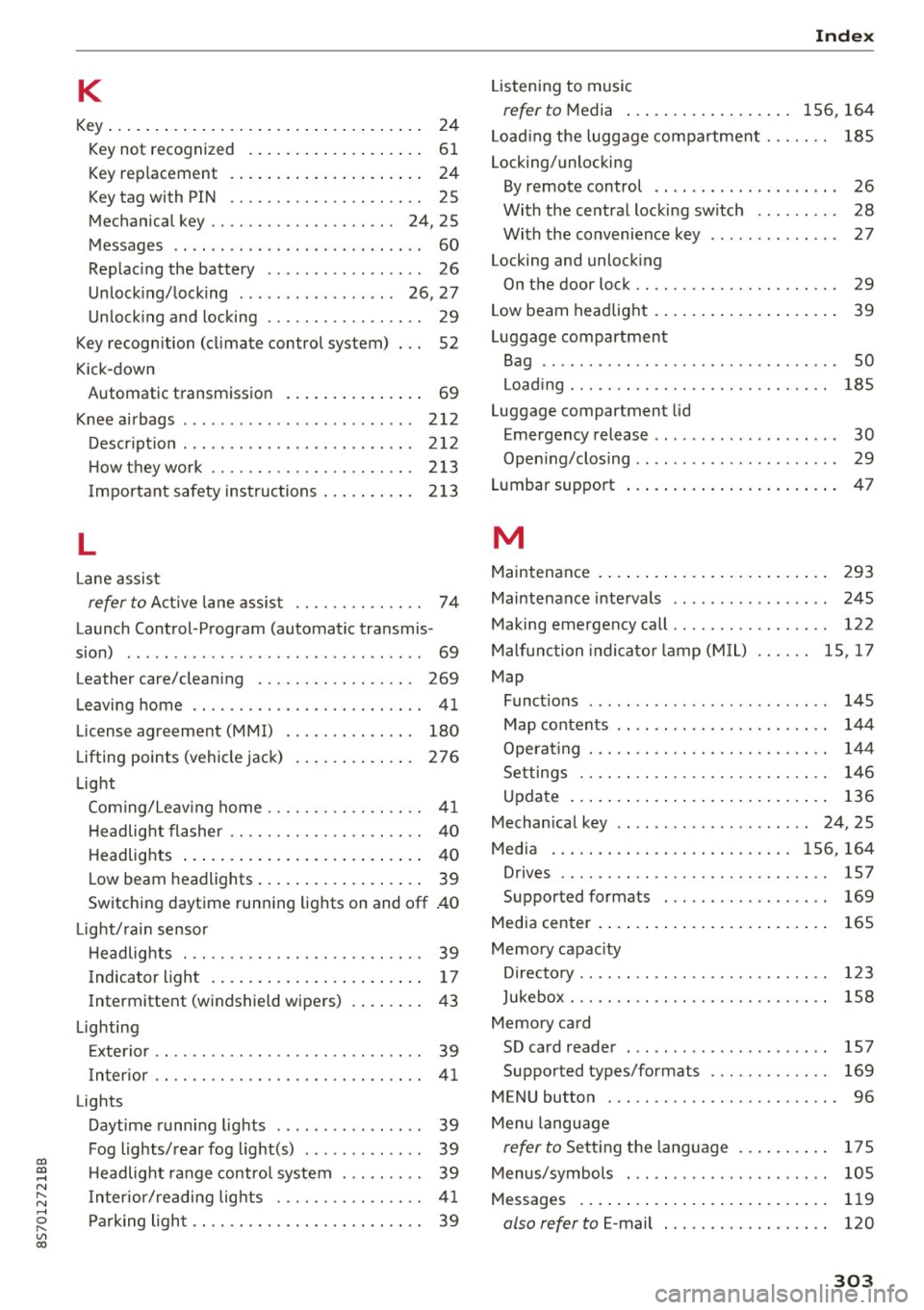
co
co
.... N
" N .... 0
" "' c:o
K
Key... .. .. .. .. .... .. .... ... .. .. .... .. 24
Key not recognized . . . . . . . . . . . . . . . . . . . 61
Key replacement . . . . . . . . . . . . . . . . . . . . . 24
Key tag with PI N . . . . . . . . . . . . . . . . . . . . . 25
Mechanical key . . . . . . . . . . . . . . . . . . . . 24, 25
Messages . . . . . . . . . . . . . . . . . . . . . . . . . . . 60
Replac ing the battery . . . . . . . . . . . . . . . . . 26
Un lock ing/locking . . . . . . . . . . . . . . . . . 26, 27
Un lock ing and locking . . . . . . . . . . . . . . . . . 29
Key recogn ition (cl imate control system) 52
Kick- down
Automatic transmission . . . . . . . . . . . . . . .
69
Knee airbags . .. ................ .... .. 2 12
D .. escript 1o n ... ............... .. .. .. .
H ow they wo rk .. ........... .. .. .... . 212
213
I mportant safety ins tructions . . . . . . . . . . 213
L
Lane assist
refer to A ct ive lane assis t . . . . . . . . . . . . . . 7 4
Launch Cont rol -P rogram (automatic tra nsmis -
sion) . . . . . . . . . . . . . . . . . . . . . . . . . . . . . . . . 69
Leather care/clean ing . . . . . . . . . . . . . . . . .
269
Leavi ng home . . . . . . . . . . . . . . . . . . . . . . . . . 41
License agreeme nt (MMI) . . . . . . . . . . . . . . 180
Lifting points (vehicle jack) . . . . . . . . . . . . . 276
Light
Com ing/Leav ing home . . . . . . . . . . . . . . . . .
41
H eadlig ht flasher . . . . . . . . . . . . . . . . . . . . . 4 0
H eadlig hts . . . . . . . . . . . . . . . . . . . . . . . . . . 40
Low beam headlights . . . . . . . . . . . . . . . . . . 39
Sw itching daytime runn ing lights on and off .40
L ight/rai n sensor
H eadlig hts . . . . . . . . . . . . . . . . . . . . . . . . . .
39
Indicator ligh t . . . . . . . . . . . . . . . . . . . . . . . 1 7
Intermittent (windshield wipers) . . . . . . . . 43
Lighting
Exte rio r . . . . . . . . . . . . . . . . . . . . . . . . . . . . .
39
In terior . . . . . . . . . . . . . . . . . . . . . . . . . . . . . 4 1
Lights
Daytime running lights . . . . . . . . . . . . . . . .
39
Fog lights/ rear fog li g ht(s) . . . . . . . . . . . . . 3 9
H eadlig ht range contro l system . . . . . . . . .
39
In terior/reading lig hts . . . . . . . . . . . . . . . . 4 1
Par king ligh t. . . . . . . . . . . . . . . . . . . . . . . . . 39
Index
Listening to music
refer to M edia . . . . . . . . . . . . . . . . . . 1 56, 164
Load ing the luggage compartment . . . . . . . 185
Locking/unloc king
By remote control . . . . . . . . . . . . . . . . . . . .
26
With the centra l locking sw itch . . . . . . . . . 28
Wi th the convenience key . . . . . . . . . . . . . . 27
Locking and unlocking
On the doo r lock . . . . . . . . . . . . . . . . . . . . . .
29
Low beam headlig ht . . . . . . . . . . . . . . . . . . . . 39
Luggage compartment
Bag . . . . . . . . . . . . . . . . . . . . . . . . . . . . . . . .
50
Load ing . . . . . . . . . . . . . . . . . . . . . . . . . . . . 185
Luggage compartment lid
Emergency release . . . . . . . . . . . . . . . . . . . .
30
0 . I l ·
pening c osing . . . . . . . . . . . . . . . . . . . . . . 29
Lumbar support . . . . . . . . . . . . . . . . . . . . . . . 47
M
Maintenance .. .. .. .. ... .. ..... ... .. .. 2 93
Maintenance i ntervals . . . . . . . . . . . . . . . . . 245
Making emergency call . . . . . . . . . . . . . . . . . 122
M alfunction indica to r l amp (M IL) . . . . . . 15, 1 7
Map
Funct ions . . . . . . . . . . . . . . . . . . . . . . . . . .
145
Map contents . . . . . . . . . . . . . . . . . . . . . . . 144
O perat ing . . . . . . . . . . . . . . . . . . . . . . . . . . 144
Settings . . . . . . . . . . . . . . . . . . . . . . . . . . . 14 6
Update . . . . . . . . . . . . . . . . . . . . . . . . . . . . 136
Mechan ica l key . . . . . . . . . . . . . . . . . . . . . 24, 25
Media . . . . . . . . . . . . . . . . . . . . . . . . . . 1 56, 164
Drives . . . . . . . . . . . . . . . . . . . . . . . . . . . . . 157
Supported formats . . . . . . . . . . . . . . . . . . 169
Media center .. .. .. ... .. .. ..... ... .. ..
Memory capac ity
D irecto ry .. .. .. .. ............... .. . .
Jukebo x ... .. .. . .................. . .
Memory card SD card reader . .. .. ................ .
Suppo rted types/formats .. ..... .. .. . .
165
1 2 3
158
M EN U button ... .. ................. .. .
157
169
96
Menu language
refer to Sett ing the lang uage ... ... .. . .
Menus/symbols 175
105
Messages . . . . . . . . . . . . . . . . . . . . . . . . . . . 119
also refer to E-mail . . . . . . . . . . . . . . . . . . 120
303
Page 308 of 314
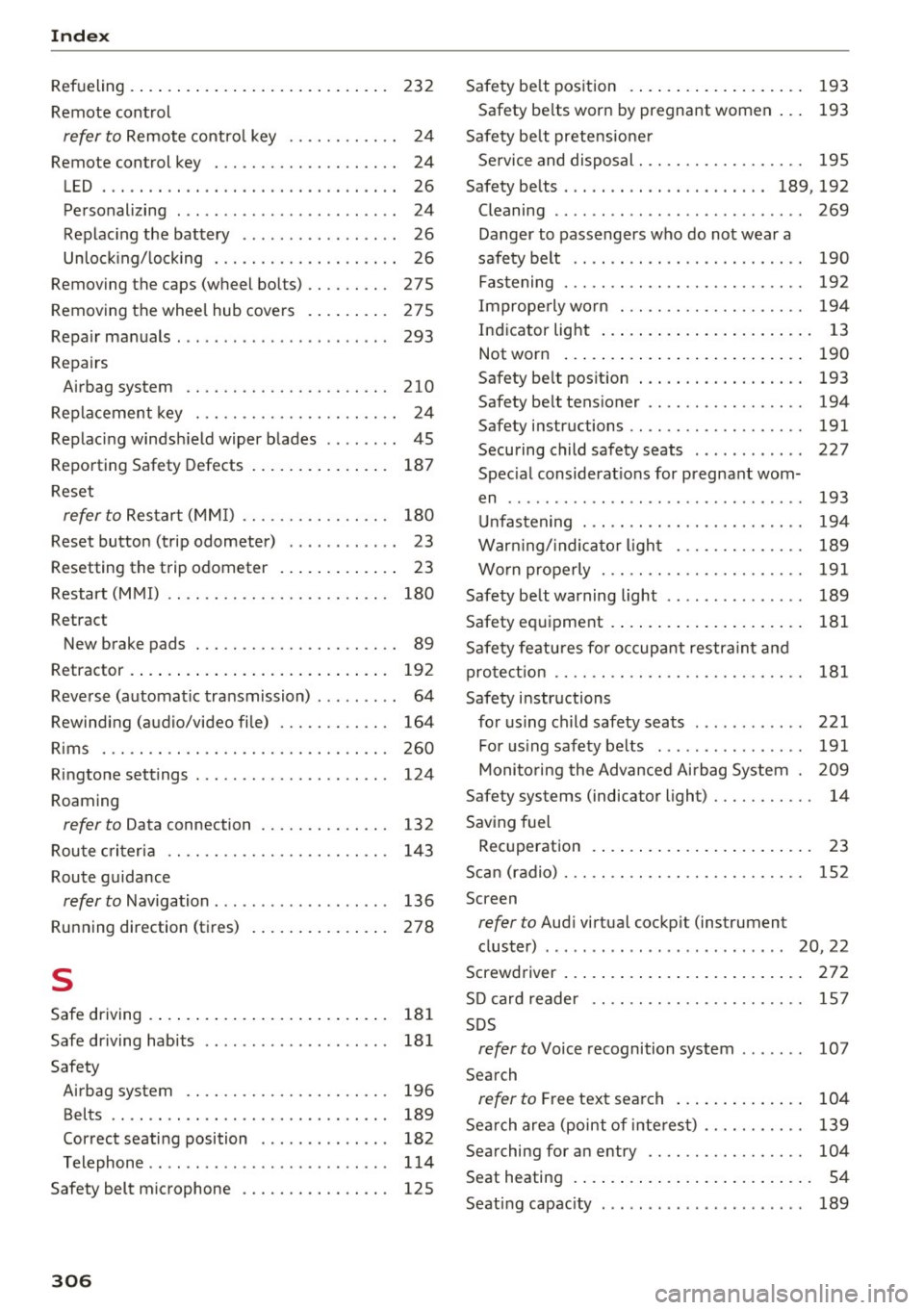
Index
Refueling . . . . . . . . . . . . . . . . . . . . . . . . . . . . 232
Remote control
refer to Remote contro l key . . . . . . . . . . . . 24
Remote control key . . . . . . . . . . . . . . . . . . . . 24
LED . . . . . . . . . . . . . . . . . . . . . . . . . . . . . . . . 26
Personalizing . . . . . . . . . . . . . . . . . . . . . . . . 24
Replacing the battery . . . . . . . . . . . . . . . . . 26
Unlocking/locking . . . . . . . . . . . . . . . . . . . . 26
Removing the caps (wheel bolts) . . . . . . . . . 275
Removing the wheel hub covers . . . . . . . . . 275
Repair manuals . . . . . . . . . . . . . . . . . . . . . . . 293
Repairs Airbag system .. .. . .......... .. .. ... 210
Replacement key . . . . . . . . . . . . . . . . . . . . . . 24
Replacing windshield wiper blades . . . . . . . . 45
Reporting Safety Defects . . . . . . . . . . . . . . . 187
Reset
refer to Restart (MMI) . . . . . . . . . . . . . . . . 180
Reset button (trip odometer) . . . . . . . . . . . . 23
Resett ing the trip odometer . . . . . . . . . . . . . 23
Restart (MMI) . . . . . . . . . . . . . . . . . . . . . . . . 180
Retract New brake pads . . . . . . . . . . . . . . . . . . . . . . 89
Retractor . . . . . . . . . . . . . . . . . . . . . . . . . . . . 192
Reverse (automatic transmission) . . . . . . . . . 64
Rewinding (audio/video file) . . . . . . . . . . . . 164
Rims . . . . . . . . . . . . . . . . . . . . . . . . . . . . . . . 260
Ringtone settings . . . . . . . . . . . . . . . . . . . . . 124
Roaming
refer to Data connection . . . . . . . . . . . . . . 132
Route criteria .. ............... .... .. .
Route guidance
refer to Navigation ................. . .
Running direction (tires)
s
143
136
278
Safe driving . . . . . . . . . . . . . . . . . . . . . . . . . . 181
Safe driving habits . . . . . . . . . . . . . . . . . . . . 181
Safety Airbag system . . . . . . . . . . . . . . . . . . . . . . 196
Belts . . . . . . . . . . . . . . . . . . . . . . . . . . . . . . 189
Correct seating position . . . . . . . . . . . . . . 182
Telephone .. .. .. ... .. .. ... ... .. .. .. . 114
Safety belt microphone . . . . . . . . . . . . . . . . 125
306
Safety belt position . . . . . . . . . . . . . . . . . . . 193
Safety belts worn by pregnant women . . . 193
Safety be lt pretensioner
Service and disposal. .. .. ........... .. 19S
Safety belts ...................... 189,192
Cleaning . . . . . . . . . . . . . . . . . . . . . . . . . . . 269
Danger to passengers who do not wear a
safety belt . . . . . . . . . . . . . . . . . . . . . . . . . 190
Fastening . . . . . . . . . . . . . . . . . . . . . . . . . . 192
Improperly worn . . . . . . . . . . . . . . . . . . . . 194
Indicator light . . . . . . . . . . . . . . . . . . . . . . . 13
Not worn . . . . . . . . . . . . . . . . . . . . . . . . . . 190
Safety belt position . . . . . . . . . . . . . . . . . . 193
Safety belt tensioner . . . . . . . . . . . . . . . . . 194
Safety instructions .. .. ............. .. 191
Securing child safety seats . . . . . . . . . . . . 227
Special considerations for pregnant wom-
en . . . . . . . . . . . . . . . . . . . . . . . . . . . . . . . . 193
Unfastening . . . . . . . . . . . . . . . . . . . . . . . . 194
Warn ing/ indicator light . . . . . . . . . . . . . . 189
Worn properly . . . . . . . . . . . . . . . . . . . . . . 191
Safety belt warning light . . . . . . . . . . . . . . . 189
Safety equipment . . . . . . . . . . . . . . . . . . . . . 181
Safety features for occupant restra int and
protect ion . . . . . . . . . . . . . . . . . . . . . . . . . . . 181
Safety instructions for using child safety seats . . . . . . . . . . . . 221
For using safety belts . . . . . . . . . . . . . . . . 191
Monitoring the Advanced Airbag System . 209
Safety systems (indicator light) . . . . . . . . . . . 14
Saving fuel Recuperation . . . . . . . . . . . . . . . . . . . . . . . . 23
Scan (radio) . . . . . . . . . . . . . . . . . . . . . . . . . . 152
Screen
refer to Audi virtual cockpit (instrument
cluster) . . . . . . . . . . . . . . . . . . . . . . . . . . 20, 22
Screwdriver . . . . . . . . . . . . . . . . . . . . . . . . . . 272
SD card reader .. .. .. .. ... ............ 157
SDS
refer to Voice recognition system . . . . . . . 107
Search
refer to Free text search 104
Search area (point of interest) . . . . . . . . . . . 139
Searching for an entry . . . . . . . . . . . . . . . . . 104
Seat heating . . . . . . . . . . . . . . . . . . . . . . . . . . 54
Seating capacity . . . . . . . . . . . . . . . . . . . . . . 189