2017 AUDI TT COUPE interior lights
[x] Cancel search: interior lightsPage 4 of 322

Table of content s
About this Owne r's Manual . .. .. .
5
Cockpi t . . . . . . . . . . . . . . . . . . . . . . . . . . . 6
Cockpit overview . . . . . . . . . . . . . . . . . 6
Controls at a glance . . . . . . . . . . . . . . . . . . 6
Instruments and indicator lights 8
Instruments . . . . . . . . . . . . . . . . . . . . . . . . 8
Indicator lights . . . . . . . . . . . . . . . . . . . . . 9
On-Board Diagnostic system (OBD) . . . . .
17
Drive r information system . . . . . . 19
Overview . . . . . . . . . . . . . . . . . . . . . . . . . . . 19
M ultifunction steering wheel plus . . . . . . 20
Mu ltifunction steering wheel . . . . . . . . . . 22
Tachometer . . . . . . . . . . . . . . . . . . . . . . . . 23
Odometer . . . . . . . . . . . . . . . . . . . . . . . . . . 23
On-board computer . . . . . . . . . . . . . . . . . . 23
Sport view . . . . . . . . . . . . . . . . . . . . . . . . . 24
Start ing and driving . . . . . . . . . . . . . 25
Opening and closing . . . . . . . . . . . . . 25
Cent ral locking ... ............ .... .. .
L uggage compartment lid ............ .
P ower window .. ... .. ..... ... .. .. .. .
Garage doo r opener (Home link) ... .. .. . 25
30
32
33
Lights and Vision . . . . . . . . . . . . . . . . . 36
Exterior lighting . . . . . . . . . . . . . . . . . . . . . 36
Interior lighting . . . . . . . . . . . . . . . . . . . . . 38
V1s1on . . . . . . . . . . . . . . . . . . . . . . . . . . . . . 39
W indshield wipers . . . . . . . . . . . . . . . . . . .
41
Dig ital compass . . . . . . . . . . . . . . . . . . . . . 43
Seats and storage . . . . . . . . . . . . . . . . 44
General information . . . . . . . . . . . . . . . . . 44
Front seats . . . . . . . . . . . . . . . . . . . . . . . . . 44
Rea r bench seat . . . . . . . . . . . . . . . . . . . . . 45
Ashtray . . . . . . . . . . . . . . . . . . . . . . . . . . . . 46
Ciga rette lighter and socket . . . . . . . . . . . 46
S to rage . . . . . . . . . . . . . . . . . . . . . . . . . . . . 47
L uggage compa rtment . . . . . . . . . . . . . . . 48
2
Warm and cold .. .. ... . .. .... ... .. 51
Climate contro l system . . . . . . . . . . . . . . . 51
Dr1v1ng ... .. .. .. .. .. .. .. .. .... ... . .
Genera l information .. ... . .. .... ... . .
Steering . ... .. .. .. .. ... .. ..... ... . .
Start ing and stopping the engine
Electromechanical parking brake ...... .
Start ing from a stop .. ... ....... ... . .
Automat ic transmission ....... ..... . .
Tra ile r towing ...................... .
Driver assistance .............. .. .
Assist ............................ .
Electronic speed lim iter ..... ....... .. .
Speed warning sy stem . .. ........... . .
Cruise cont rol sys tem
Audi active lane assist ... . ... .... ... . .
Lap timer ... .. .. .. ... .. .. ..... ... . .
Audi s ide assist . ... .. ... . .. .... ... . .
Audi drive select (drive settings) ....... .
Parking systems
General information .. ............. . .
Rear parking system .. .. ........... . .
Parking system plus . .. ............. . .
55
55
57
57
60
61
61
69
70
70
70
70
70
72
74
76
79
82
82
83
83
Rearv iew camera . . . . . . . . . . . . . . . . . . . . 84
Adjust ing the d isplay and the wa rning
tones ...... ... .. .. .. ... ....... ... .. 86
Er ror messages . . . . . . . . . . . . . . . . . . . . . 86
Intelligent Technology . . . . . . . . . . 88
El ectronic stabiliza tion control ( ESC) . . . . 88
B rakes . . . . . . . . . . . . . . . . . . . . . . . . . . . . . 89
E lectromechanical steering . . . . . . . . . . .
91
A ll wheel d rive (quattro) . . . . . . . . . . . . . . 91
Rear spoiler . . . . . . . . . . . . . . . . . . . . . . . . 92
Energy management . . . . . . . . . . . . . . . . . 93
Information about data recorded by
vehicle control modules . . . . . . . . . . . . . . 94
Infotainment system . . . . . . . . . . . . 96
Multi Media Interface . . . . . . . . . . . . 96
Traffic safety information . . . . . . . . . . . . . 96
Introd uction . . . . . . . . . . . . . . . . . . . . . . . . 96
MM I On/Off knob with joystick function . . 96
MM I ope ration . . . . . . . . . . . . . . . . . . . . . . 9 7
MM I touch . . . . . . . . . . . . . . . . . . . . . . . . . 98
Page 35 of 322

CD
CD
.... N
" N ...... 0
0
Ill co
Correcting power window malfunctions
You can reactivate the one-touch up/down func
tion if it malfunctions.
~ Pull the power window switch up until the win
dow is completely raised.
~ Release the switch and pull it up again for at
least one second .
Garage door opener
(Homelink)
Description
Applies to: vehicles with garage door opener (Homelink)
Fig. 27 Garage door o pen er: examples of usage for differ
ent sy stems
With the garage door opener (Homelink), you
can act ivate systems such as the garage doors,
security systems or house lights from inside your
vehicle. Up to three remote control functions can
be programmed to the three buttons that are in
tegrated in the control unit above the rearview
mirror.
To be able to operate systems using the garage door opener, the buttons in the control unit must
first be programmed .
A WARNING
When operating or programming the garage
door opener, make sure that no people or ob
jects are in the area immediately surrounding
the equipment . People can be injured or prop
erty can be damaged if struck when closing.
Open ing and closing
(D Tips
-For security reasons, we recommend that
you clear the programmed buttons before selling the vehicle.
- For add itiona l information about Homelink,
visit
www.homelink.com.
- For the Declaration of Conformity with the
provisions from the FCC in the United States
and Industry Canada, see ¢
page 304.
Operation
Applies to: vehicles with garage door opener (Home Link)
Fig. 28 Control pane l above the interior rearview mirror
Requirement: the button in the control panel
must be programmed ¢
page 34 and the vehi
cle must be located within range of the system,
such as the garage door.
~ Press the button to open the garage door. The
green LED(!) blinks or turns on.
~ Press the button again to close the garage
door.
(D Tips
To open or close the garage door, do not press the button longer than 20 seconds or
the garage door opener will switch to pro
gramming mode .
33
Page 40 of 322

Lights and Vision
Canada models : this function cannot be switched
off . They activate automatica lly each time the ig
n ition is switched on . T his menu item is shown
with a "gray background".
Com ing home , Lea ving home
The com ing home function illum ina tes the area
outside the vehicle when you turn the ignition off
and open the driver 's door . To switch o n the func
tion, select
Entry /ex it lighting .
The leav ing home ill umin ates t he a re a out side
the vehicle when you unlock the vehicle . To
switch on the function, select
Entr y/exi t light
ing .
The com ing home and leaving home f unctions
only operate when it is dark and the lig ht switch
is in the
AU TO position.
Emergency flasher
Fig. 32 Cente r conso le : eme rge ncy f las her button
The emergency flashers makes other drivers
aware of yo ur vehicle in dangerous si tuat ions .
• Press the ~ button to switc h the eme rgency
flashers on or off.
You can indicate a lane change or a tu rn when the
em ergency fl ash ers are sw itched on by us ing the
tur n sig nal lever. The emergency flashers s top
tempo rar ily.
The emergency flashers also work when the igni
tion is tur ned off.
(D Tips
You s hou ld switch the emergency flashers on
if:
38
- You a re the last c ar in a tra ffic j am so that
all other vehi cles approaching from behind
can see you, or if
- Your vehicle has broken down or yo u are
having an emergency, or if
- You r vehicle is be ing towed or if you are
towing another vehicle .
Interior lighting
Interior lighting
Fig. 33 Head line r: i nte rior light ing
l!I -Door contact switch. The interior lighting is
contro lled automatically.
A switch is no longer needed to switch the read
ing lights on . A swiping movement or a brief tap
o n the light is all that is needed to switch the
li ght on or off. If yo u hold your finger on the
r ead ing light when switching it on, this ca n dim
the light dow n to a certai n level.
Interior light ing
There are othe r optional interior lighting func
tions that are available . Several funct ions can be
set in the Infotainment system . Select in the In
f ota inment system :
I MENU I button >Vehicle >
left con trol button >Vehicle settings > Interior
lighting .
Page 42 of 322

Lights and Vision
Dimming the mirrors
Fig. 36 Automatic d imm ing rearview mirror
Manual dimming rea rview mirror
.. Pull the lever on the bottom of the mirror back.
Automatic dimm ing rearview mirror*
.. Press t he button @Qfig.
36 . The indicator
li ght @turns o n. Interior and exterior mirro rs *
will dim w hen the re is i ncom ing light (such as
headlights from the rear) .
A WARNING
Electro lyte fluid can leak from automat ic dim
m ing mir rors i f the g lass is broken . Electro
lyte f luid can irritate skin, eyes and airways.
- Repeated or long-te rm exposure to elect ro-
lyte fluid can lead to irritation of the air
ways, especially in peop le wit h asthma or
ot he r resp irato ry co ndi tions. Tak e deep
breath s immed iate ly after leaving the veh i
cl e or, if this is no t possible, o pen a ll of th e
doors and win dows as wide as possible .
-If elec troly te f lu id ente rs the eyes, flush
t h em thor oughly wi th a la rge amoun t of
cl ean wa ter for a t least 15 mi nutes an d then
seek medical attention.
- If e lec trolyte f lu id comes into con tact w ith
t h e skin , flush the affected a rea wit h clean
water for at least 15 minutes a nd the n clean
with soap and water and seek medica l at
tentio n. Clean affected cloth ing and shoes
t h oroughly bef ore wearing again.
- If the fluid was swallowe d an d the person is
conscious, fl ush the mouth with water for at
least 15 m inutes. Do not induce vomiting
unless this is recommended by me dica l pro-
40
fessiona ls . Seek medical attention immedi
ately .
(D Note
I f the glass on an a utomat ic dimming mirro r
breaks, electro lyte can lea k out . This liquid
damages p lastic sur faces. Remove t he liquid
as quickly as possible, fo r example using a
wet sponge.
@ Tips
- If the light reaching the rearview mirror is
obstructed, the automatic d imm ing mirror
w ill not function correctly,
- The automatic dimming m irrors do not dim
when the interio r lighting is turned o n or
the reverse gear is se lected .
Sun v isors
Fi g. 37 Sun visor
m
-0 0 ::1-u.. co
T he sun visors can be moved out of their brackets
and tu rned toward the doors
Q fig . 37 @. The
mirror light switches on when the cover over the
vanity mir ror @ ope ns.
Page 45 of 322

CD
CD
.... N
" N .... 0
0
Ill co
Digital compass
Switching the compass on and off
Applies to: vehicles with digital compass
Fig. 40 Rearview mirror : digita l compass is switc hed on
., To turn the compass on or off, press the button
@ until the compass display in the mirror turns
on or off.
The digital compass only works when the ignition is turned on . The directions are indicated with ab
breviations :
N (north), NE (northeast), E (east),
SE (southeast), S (south), SW (southwest), W
(west), NW (northwest).
(D Tips
To prevent inaccurate compass readings, do
not bring any remote controls, electrical devi
ces or metallic objects near the mirror .
Lights and V ision
Adjusting the magnetic zone
Applies to: vehicles with digita l compass
Fi g. 41 North Amer ica: magnetic zone map
., Press and hold the button (D ~ page 43, fig. 40
until the number of the magnetic zone appea rs
in the interior rearview mirror.
., Press the button
CD repeatedly to select the
correct magnetic zone. The selection mode
turns off after a few seconds .
Calibrating the compass
Applies to: vehicles wit h digita l compass
If the display is incorrect or inaccurate, the com
pass must be recalibrated .
., Press and hold the button
CD until a C appears
in the interior rearview mirror .
., Drive in a circle at about 5 mph (10 km/h) until
a direction is displayed in the rearview mirror.
A WARNING
-
-To reduce the r isk to yourse lf and other driv-
ers, calibrate the compass in an area where
there is no traffic.
- Always pay attention to the traffic and the
area around your vehicle if you are reading
the compass while driving .
43
Page 295 of 322
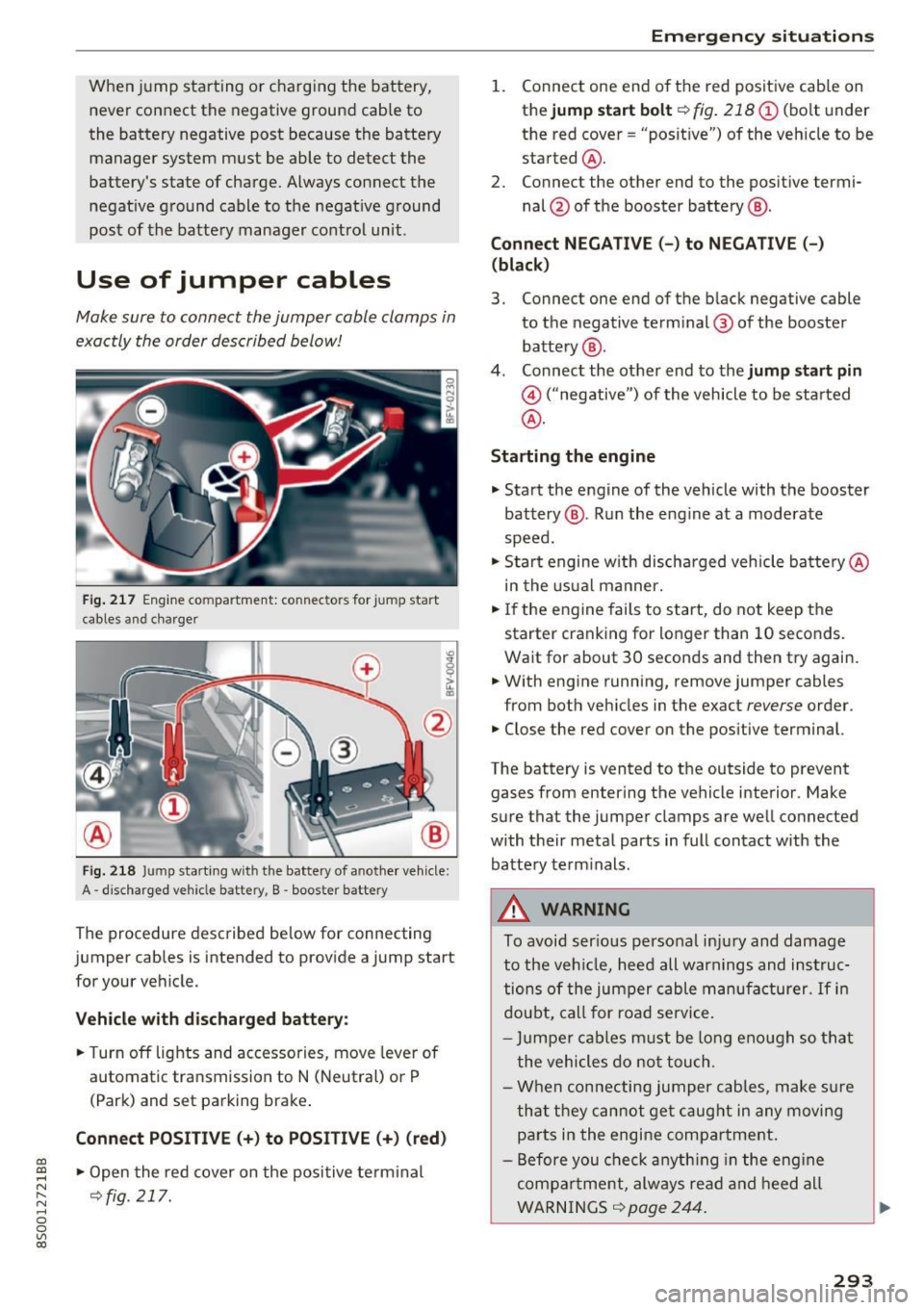
CD
CD
.... N
" N ...... 0
0
Ill co
When jump starting or charging the battery,
never connect the negative ground cable to
the battery negative post because the battery
manager system must be able to detect the
battery's state of charge. Always connect the
negative ground cable to the negat ive ground
post of the battery manager control unit .
Use of jumper cables
Make sure to connect the jumper cable clamps in
exactly the order described below!
Fig. 217 Engine compartment: connectors for jump start
cables and c harger
Fig. 218 Jump starting w ith the battery of another vehicle :
A -discharged vehicle battery, B -booster battery
The proc edure desc ribed below for connecting
jumper cables is intended to provide a jump start
for your vehicle.
Vehicle with discharged battery:
.. Turn off lights and accessories, move lever of
automatic transmission to N (Neutral) or P
(Park) and set parking brake .
Connect POSITIVE(+) to POSITIVE(+) (red)
.,. Open the red cover on the positive terminal
~fig. 217.
Emergency situations
1. Connect one end of the red positive cab le on
the
jump start bolt~ fig. 218 (D (bolt und er
the red cover= "posit ive") of the veh icle to be
started @.
2. Connect the other end to the posit ive termi-
nal @of the booster battery @.
Connect NEGATIVE (-) to NEGATIVE (- )
(black)
3. Connect one end of the black negative cable
to the negative terminal @ of the booster
battery @.
4. Connect the other end to the
jump start pin
@ ("negative") of the vehicle to be started
@.
Starting the engine
.. Start the engine of the vehicle with the booster
battery @. Run the eng ine at a moderate
speed .
.,. Start engine w ith discharged veh icle battery @
in the usual manner.
.,. If the engine fails to start, do not keep the
starter cranking for longer than 10 seconds.
Wait for about 30 seconds and then try again .
.. With engine running, remove jumper cables
from both vehicles in the exact
reverse order .
.. Close the red cover on the positive terminal.
The battery is vented to the outside to prevent
gases from entering the vehicle interior . Make
sure that the jumper clamps are well connected
with their metal parts in full contact with the battery term inals .
A WARNING
To avoid ser ious personal injury and damage
to the vehicle, heed all warnings and instruc
tions of the jumper cable manufacturer.
If in
doubt, call for road service.
- Jumpe r cables must be long enough so that
the vehicles do not touch .
- When connecting jumper cables, make sur e
that they cannot get caug ht in any moving
parts in the engine compartment.
- Before you check anything in the engine
compa rtment, always read and heed all
WARNINGS ~
page 244 .
293
Page 313 of 322

co
co
.... N
" N .... 0
0
Vl c:o
Installing the upper tether strap on the an -
chorage . . . . . . . . . . . . . . . . . . . . . . . . . . . . .
238
Instrument cluster . . . . . . . . . . . . . . . . . . . . . . 8
Instruments . . . . . . . . . . . . . . . . . . . . . . . . . . . 8
Adjusting the lighting . . . . . . . . . . . . . . . . .
39
Interior lighting . . . . . . . . . . . . . . . . . . . . . . . 38
Intermittent (windshield wipers) . . . . . . . . . 41
Internet
refer to Audi connect . . . . . . . . . . . . . . . . . 126
Internet radio .. ................ ..... . 160
iPod
refer to Audi music interface ...... .. .. .
iTunes tagging . .. ............. .. .. .. . 161
150
]
Joystick function (MMI)
Jukebox 101
157
292
Jump-starting
Jumper cables . . . . . . . . . . . . . . . . . . . . . . . .
293
K
Key... .. .. .. .. .. ........... .. .. .... .. 25
Key not recognized . . . . . . . . . . . . . . . . . . . 59
Key replacement . . . . . . . . . . . . . . . . . . . . . 25
Key tag with PIN . . . . . . . . . . . . . . . . . . . . . 26
Mechanical key . . . . . . . . . . . . . . . . . . . . 25, 26
Messages . . . . . . . . . . . . . . . . . . . . . . . . . . .
58
Replacing the battery . . . . . . . . . . . . . . . . . 27
Unlocking/locking . . . . . . . . . . . . . . . . . 27, 28
Unlocking and locking . . . . . . . . . . . . . . . . . 30
Key recognition (climate control system) 51
Kick-down
Automatic transmission . . . . . . . . . . . . . . .
67
Knee airbags . .. ................ .... .. 213
Description . . . . . . . . . . . . . . . . . . . . . . . . . 213
H ow they work . . . . . . . . . . . . . . . . . . . . . . 214
I mportant safety instructions . . . . . . . . . .
215
L
Lane assist
refer to Active lane assist . . . . . . . . . . . . . . 72
Lap timer .. .. .. ............... .. .... .. 74
Evaluating recorded times . . . . . . . . . . . . . .
76
Starting . . . . . . . . . . . . . . . . . . . . . . . . . . . . 7 5
Index
LATCH
Description .. .. .. .. ................ .
Installing a ch ild restraint ............ .
Location
Mounting and releasing the anchorage
hook
........ ... .. .................
235
236
237
236
237
Launch Control-Program (automatic transmis-
sion) . . . . . . . . . . . . . . . . . . . . . . . . . . . . . . . .
67
Leather care/cleaning . . . . . . . . . . . . . . . . . 278
Leaving home . . . . . . . . . . . . . . . . . . . . . . . . . 38
License agreement (MMI) . . . . . . . . . . . . . . 179
Lifting points (vehicle jack) . . . . . . . . . . . . . 285
Light
Coming/Leaving home . . . . . . . . . . . . . . . . .
38
Headlight flasher . .. .................. 37
Headlights . . . . . . . . . . . . . . . . . . . . . . . . . . 37
Low beam headlights . . . . . . . . . . . . . . . . . . 36
Switching daytime running lights on and off 37
Light/rain sensor Headlights . . . . . . . . . . . . . . . . . . . . . . . . . .
36
Indicator light . . . . . . . . . . . . . . . . . . . . . . . 17
Intermittent (windshield wipers) . . . . . . . . 41
Lighting
Exterior . . . . . . . . . . . . . . . . . . . . . . . . . . . . . 36
Interior . . . . . . . . . . . . . . . . . . . . . . . . . . . . . 38
Lights
Daytime running lights . . . . . . . . . . . . . . . .
36
Fog lights/rear fog light(s) . . . . . . . . . . . . . 36
Headlight range control system . . . . . . . . . 36
Interior/reading lights . . . . . . . . . . . . . . . . 38
Parking light . . . . . . . . . . . . . . . . . . . . . . . . . 36
Listening to music
refer to Media . . . . . . . . . . . . . . . . . . 155, 163
Loading the luggage compartment . . . . . . . 185
Locking/unlocking
By remote control . . . . . . . . . . . . . . . . . . . .
27
With the centra l locking switch . . . . . . . . . 29
With the convenience key . . . . . . . . . . . . . . 28
Locking and unlocking
On the door lock . . . . . . . . . . . . . . . . . . . . . .
30
Low beam headlight . . . . . . . . . . . . . . . . . . . . 36
Lower universal anchorages (Canada) . . . . . 235
Luggage compartment
Cover..... .. .. . .................. .. . 49
Increasing the s ize . . . . . . . . . . . . . . . . . . . . 49
Loading . . . . . . . . . . . . . . . . . . . . . . . . . . . .
185
311