2017 AUDI TT COUPE parking brake
[x] Cancel search: parking brakePage 66 of 322

Driving
Interlock button
The interloc k but to n in the selector lever handle
prevents you from moving the selector lever i n
advertently while in some se lector lever posi
tions. The posit ions that require the interlock
button to be pressed a re marked in co lor in the il
lustration
¢ fig. 64.
A WARNING
Read and follow all WARNINGS.¢.&. in Selec
tor lever positions on page
62 .
(D Tips
- If the selector lever does not engage, there
is a malfunction . The eng ine is disabled to
prevent the vehicle from driving off unin
te ntionally . To a llow the selector lever to
engage aga in , proceed as follows :
- Briefly press the b rake pedal.
- If the vehicle does not move forward or in
reverse even though a dr ive pos ition is se
l ected, procee d as follows :
- >If the veh icle does not move in the des ired
direction, the system may not have engaged
the drive pos ition correctly . P ress the b rake
pedal and sel ect t he d rive posit ion again .
- >If the veh icle st ill does not move in the de
s ir ed direction, there is a system malfunc
tion. See a n authori zed Audi dea ler or au
thori zed Audi Service Facili ty for assistance
to have t he sys te m c hecked.
Driving tips
The transmission shifts up and down automati
cally when in the driving gear s.
F ig . 65 Sect io n of the cente r conso le: se lecto r lever w it h
i nte rlock b utton
64
Starting the engine
.. The se lec to r lever m ust be in the P o r the N po
si tion. At low temperatu res (below 14 ° F
(- 10 °C)), the e ngine can o nly be sta rted when
the selector lever is in t he P position .
Starting from a stop
.. Press and hold the b rake peda l.
.. Press an d hold the inte rlo ck button in these
lector leve r handle, select the desired selector
lever position such as D
¢ page 62 and release
th e lock button.
.. Wait a moment until the transmission sh ifts.
You will notice a slight movement when the
gea r engages .
.. Re lease the brake pedal and press the accelera
t o r pedal ¢,& .
Stopping temporarily
.. Keep the vehicle stationary using the braking
pedal, for examp le at traffic lights.
.. Do not press the acce lerator pedal whe n doi ng
t his .
.. To prevent the vehicle from ro lling when you
s tar t drivi ng, set t he pa rking brake when stop
pi ng on s teep in cli ne s¢ ,& .
.. The pa rking brake will release a utomat ic all y
and the vehicle will start moving once yo u press
the acce le rator pedal.
Stopping /parking
If the sele ctor lever is not in the P position w he n
yo u open the drive r's door, the vehicle cou ld roll.
In vehicles with a conve nience key*, the message
Shift to P, otherwi se vehicle can roll away.
Doors can be locked in P only
appea rs. A warn ing
tone w ill also sound .
.. Press and hold the brake pedal¢ .&, .
.. Set the parking brake .
.. Select the P selector lever posit io n.
Stopping on an incline
.. Always press the brake pedal to ho ld the vehi
cle in p lace and preven t it from "rolling back"
¢ .&, . D o not try to preven t the vehicle from
"rolling back" when a gea r is e ngaged by in
creas ing the eng ine speed ¢0) .
Page 67 of 322

co
co
.... N
" N .... 0
0
Vl c:o
Starting on a hill
"' Set the parking brake .
"'With the driving gear selected, press the accel
erator pedal carefully. The parking brake will
release automatically if your safety belt is fas
tened .
Under certain circumstances, such as driving in
the mountains, it may be useful to switch tempo
rarily to the manual shift program in order to
manually adjust the gears to the driving condi
tions ¢
page 66.
When parking on a level surface, simply place the
selector lever in the P position. On inclines, acti
vate the parking brake first and then move the selector lever to the P position ¢
page 60. This
prevents the locking mechanism from being
loaded too heavily and will make it easier to
move the selector lever out of the P position .
.8, WARNING
- The vehicle can roll even when the engine is
switched off.
- Unintended vehicle movement can lead to
serious injuries.
- Never leave your vehicle with the engine
running while in gear.
If you must leave
your vehicle when the engine is running, set
the parking brake and move the selector lev
er to the P position.
- Power is still transferred to the wheels
when the engine is running at idle. To pre
vent the vehicle from "creeping", you must keep your foot on the brake when the en
gine is running and the selector lever is in
the D, Sor R position or "tiptronic" mode is
selected.
- Do not inadvertently press the accelerator
pedal when the vehicle is stationary. Other
wise the vehicle will start to move immedi ately, even if the parking brake is set. This
could result in a crash.
- Do not press the accelerator pedal when
changing the selector lever position while
the vehicle is stationary and the engine is running .
Driving
-Never engage the R or P selector level posi
tions while driving. It could cause a crash.
- Before driving down a steep slope, reduce
your speed and shift into a lower gear with "ti ptronic".
- Do not ride the brakes or press the brake
pedal too often or too long when driving
downhill. Constant braking causes the brakes to overheat and substantially re
duces braking performance, increases brak
ing distance or causes complete failure of
the brake system.
- If you must stop on an incline, always hold
the vehicle in place with the foot brake or
parking brake to prevent it from rolling
back .
- Never hold the vehicle on an incline with a
slipping clutch. The clutch opens automati
cally when it becomes too hot from the
overload. The
mJ indicator light turns on
and a message appears ¢
page 68 when
the clutch is overloaded.
- If the engine must run while you are work
ing in the engine compartment with the
hood open, make sure a gear is not engag
ed. The selector lever must be firmly in the
P position and locked in place and the park
ing brake must be set ¢
page 244. Other
wise, the vehicle could begin moving when
increasing the engine speed, even with the
parking brake set .
(!) Note
- When stopping on an incline, do not try to
hold the vehicle in place by pressing the ac
celerator pedal while a driving gear is se
lected. This can cause the automatic trans
mission to overheat and can damage it. Set
the parking brake or press the brake pedal
to prevent the vehicle from rolling.
- Allowing the vehicle to roll when the engine
is stopped and the selector lever is in the N
position will damage the automatic trans
mission because it is not lubricated under
those circumstances.
65
Page 68 of 322

Driving - The transmission can overheat and be dam
aged under certain driving and traffic condi
tions such as frequent starts, creeping for a
long time, or stop -and-go traffic. When the
@] or. indicator light turns on, stop the
vehicle at the next opportunity and let the
transmission cool
r=;, page 68 .
-Allowing the vehicle to roll when the engine
is stopped will damage the S tronic trans
mission because it is not lubricated
¢ page 294, Towing with a tow truck.
@ Tips
For safety reasons, the parking brake is re
leased automatically only when the driver's
safety belt is engaged in the buckle.
Hill descent control
The hill descent control system assists the driver
when driving down hills .
Hill descent control is ac tivated when the selec
tor lever is in the Dor S position and you press
the brake pedal. The transmission automatically
selects a gear that is suitable for the hill. Hill de
scent control tries to maintain the speed ach
ieved at the time of braking, within physical and
technical limitations.
If may still be necessary to
adjust the speed with the brakes. Because hill de
scent control cannot shift down farther than 3rd
gear, it may be necessary to shift into tiptronic
mode in very steep areas. In this case, shift man
ually into 1st or 2nd gear in tiptronic mode to
use the engine's braking force to relieve the
brakes .
Hill descent control switches off once the hill lev
els out or you press the accelerator pedal.
On vehicles with a cruise control system*
¢ page 70, hill descent control is also activated
when the speed is set.
A WARNING
Hill descent control cannot overcome physical
limitations, so it may not be able to maintain
a constant speed under all conditions. Always
be ready to apply the brakes.
66
Shifting manually (tiptronic mode)
The tiptronic allows the driver to shift the gears
manually .
Fig. 66 Cente r conso le : sh ift ing ma nually with the selecto r
lever
Fig. 67 Steering whee l: ma nual shifting wit h the shift pad
dles•
Shifting with the selector lever
You can shift into tiptronic mode while stationary
and whi le driving.
.,. To shift into tiptronic mode, push the selector
lever from the D/S setting to the right in the
tiptronic shift gate. Once the transmission has
sw itched modes, the selector lever position
M
is shown in the Infotainment system display
r=;,poge 62, fig. 63 . For example M4 means the
fourth gear is engaged .
.,. To shift up a gear, tap the selector lever for
ward
0 ¢ fig. 66.
.,. To shift down a gear, tap the selector lever to
back
0 .
Shifting with the shift paddles*
You can operate the shift paddles in the D/S or
M
(tiptronic shift gate) selector lever positions.
.,. To shift up one gear, tap the shift paddle
0
r=;,fig. 67.
Page 71 of 322

CD
CD
.... N
" N ,-I 0
0
Ill co
Selector lever emergency release
If the vehicle's power supply fails, the selector lever can be released in an emergency.
Fig . 68 Selector lever: remov ing t he cover
Fig . 69 Selec tor lever : us ing the eme rgency re lease to
move out of t he Park pos it ion
This section describes using the selector lever
emergency release in left-hand drive veh icles .
The emergency release mechanism is located in
the right area under the selector lever shift gate.
Using the emergency release can be complicated.
We recommend contact ing an authorized Audi
dealer o r authorized Aud i Serv ice Facility fo r as
sistance, if necessary .
The screwdriver from the vehicle tool kit located
i n the luggage compartment is needed to for the
emergency release ¢
page 281. Use the flat side
of the reversible screwd river b lade.
Removing the selector lever c over
.,. Set the parking brake CV)¢ A to secure your
vehicle from ro lling .
.,. In se rt the flat side of the screwdriver sideways
in the slot nea r the shift cover and pry the shift
c ove r up
¢fig. 68 .
.,. Caref ully pull t he shift cover upw ard by hand
and fold it over the sh ifter knob ¢
fig. 69.
Drivi ng
Selector l ever emergency r elease
.,. Press and hold the yellow release b utton with
the screwdriver ¢
fig. 69.
.,. Press the lock button on the selector lever
(D
and move the lever into the N position .
.,. Clip the shift cover back into the shift gate after
using the emergency re lease.
If the vehicle must be pushed or towed due to a
power failure (for example, the battery is dead),
the selector lever must first be moved to the N
pos ition using the emergency re lease mecha
nism.
A WARNING
Only move the selector lever out of the P pos i
tion when the parking bra ke is set. If that
d oes no t wo rk, secure the ve hicle w ith the
bra ke ped al. Otherwise, t he veh icle co ul d
st art to move uninte ntiona lly w hen the selec
tor lever is moved out of the P position.
Trailer towing
General information '
Your Audi TT Coupe is not designed to tow a trail
er.
Towing a trailer with you r Audi TT Coupe is not
recommended and can cause damage to the car.
Damaged caused by towing a trailer is not cov
ered by your Audi Warranty.
69
Page 86 of 322

Parking systems
Switching on /off
Applies to: vehicles with parking system p lus
F ig. 84 Center console: park ing aid button
F ig.
85 optical d istance display
Switching on
.,. Shift into reverse, or
.,. Press the
Pw.A. button in the center console
c:> fig. 84. A short confirmat ion tone sounds and
the LED in the button turns on.
Switch ing off
.,. Drive faster than 6 mph (10 km/h), or
.,. Press the
p,,,A button, or
.,. Switch the ignition off .
Activating automatically
The parking aid is activated automatically at
speeds less than 6 mph (10 km/h) and when ap
proaching an obstacle from approximately 3.1 ft
(95 cm) away. There are audible signals when ap
proximately 1.6
ft (SO cm) away from the obsta
cle .
If you press the p,,1~ button to sw itch the park
ing a id off, it can only be reactivated automati
cally when one of the following conditions is met:
- The vehicle speed exceeds 6 mph (10 km/h).
- The ignition is switch off and back on again.
- The parking brake is set and then re leased .
84
-The selector lever must be in the P position .
Segments in the visual display
The segments in front of and behind the vehicle
(vehicles with parking system plus*)
9 fig. 85
help you to determine the distance between your
vehicle and an obstacle. The red lines mark the
expected direction of travel according to the
steering ang le. A white segment indicates an
identified obstacle that is outside of the vehicle's
path. Red segments show identified obstacles
that are in your veh icle's path. As your vehicle
comes closer to the obstacle, the segments
move
closer to the vehicle . The collision area has been
reached when the next to last segment is dis
played. Obstacles in the collision a rea, incl uding
those outside of the vehicle 's path, are show n in
r ed. Do not continue driving forward or in reverse
c:> & in General information on page 82, ¢(Di n
General information on poge
82!
Rearview camera
Introduct ion
Applies to: vehicles with rearview camera
Fig. 86 Dia gram : lines to aid in parking
The rearview camera helps you to park or maneu
ver using the orientation lines .
Page 246 of 322
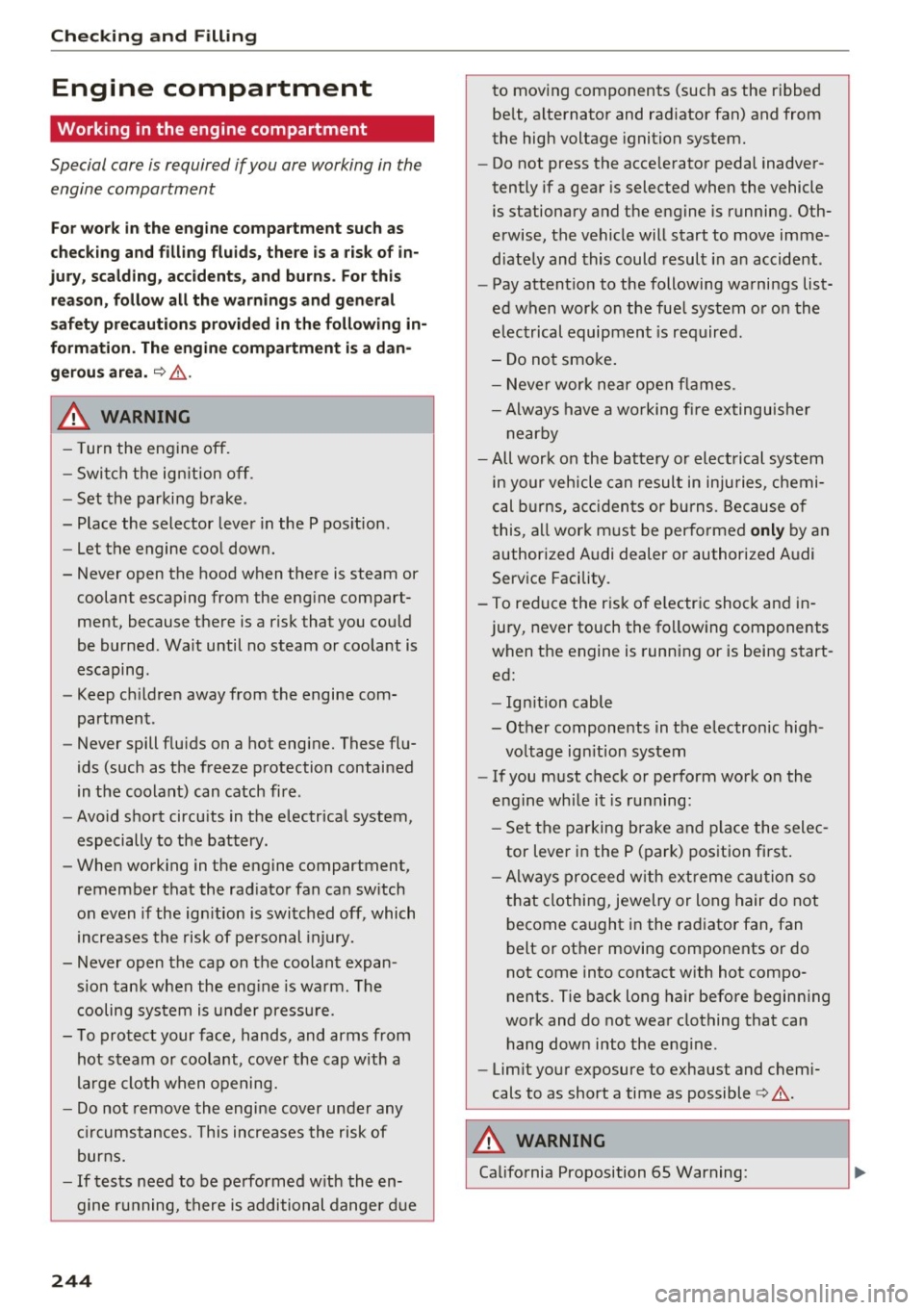
Check ing and F illing
Engine compartment
Working in the engine compartment
Special care is required if you are working in the
engine compartment
Fo r wo rk in th e engine compa rtmen t su ch as
c h ec kin g and filli ng flu id s, th ere is a risk of in
j u ry, sc aldin g, ac cide nts, a nd b urn s. For this
rea son, foll ow all the warning s and gener al
s a fe ty p recaution s pr ov ided in the f ollow ing in·
f o rm ation . Th e en gine c omp artmen t is a dan
ger ous are a.
¢ ,&.
_& WARNING
- T urn the engine off.
- Switch the ign ition off .
- Set the parking brake .
- Place the selector lever in the P pos ition.
- let the engine cool down.
- Never open the hood when there is steam or coolant escaping from the engine compart
ment, because there is a risk that you could
be burned . Wait until no steam or coolant is
escaping .
- Keep ch ildren away from the engine com
partment .
- Never spill flu ids on a hot engine. These flu
ids (such as the freeze protection contained
in the coolant) can catch fire .
- Avoid short circu its in the electrical system,
especially to the battery .
- When working in the engine compartment,
remember that the rad iator fan can sw itch
on even if the ign ition is switched off, which
increases the risk of pe rsonal injury .
- Never open the cap on the coolant expan sion tank when the eng ine is warm. The
cooling system is under pressu re .
- To protect your face, hands, and arms from
hot steam or coolant, cover the cap with a
large cloth when opening.
- Do not remove the engine cover under any
circumstances. This increases the risk of
burns.
- If tests need to be performed w ith the en
gine running, there is additional danger d ue
244
to moving components (such as the ribbed
be lt, alternator and rad iator fan) and from
the high voltage ignition system.
- Do not press the acce lerator pedal inadver
tently if a gear is selected when the vehicle
is stationary and the engine is running. Oth
erwise, the vehicle will start to move imme
diately and this could result in an accident .
- Pay attent ion to the following warnings list
ed when work on the fuel system or on the
electrical equipment is required.
- Do not smoke .
- Never work near open flames .
- Always have a working fire extinguisher
nearby
- All work on the battery or elect rical system
in your vehicle can result in injuries, chemi
cal b urns, acc idents or burns . Because of
this, all work must be performed
onl y by an
authorized Audi dealer or authorized Audi
Service Facility.
- To reduce the risk o f electric shock and in
jury, never touch the following components
when the engine is running or is being start•
ed:
- Ign ition cable
- Other components in the electronic high -
vo ltage ign ition system
- If you must check or perform work on the
engine while it is running:
- Set the parking brake and place the selec
tor lever in the P (park) position first .
- Always proceed w ith extreme caution so
that clothing, jewelry or long hair do not
become caught in the radiator fan, fan
belt or other moving components or do
not come into contact with hot compo
nents. Tie back long hair before beginn ing
work and do not wear clothing that can hang down into the engine .
- Lim it your exposure to exhaust and chemi
cals to as short a time as possible
¢ .&. .
A WARNING
California Proposition 65 Warning:
Page 283 of 322

CD co .... N
" N .... 0
0
Ill co
Emergency assistance
General information
"' Park the vehicle as far as poss ible from moving
traffic in the event of a breakdown. In the event
of a flat tire, park the vehicle on a leve l surface .
It you are on a steep h ill, be especially careful.
"' Set the parking brake.
"' Place the selector lever in the P position .
"' Switch the emergency flashers on .
"' Have the passengers exit the veh icle . They
shou ld move to a safe place, for example be
hind a guard rail.
_& WARNING
Follow the steps given above. This is for your
protection and the for the safety of other d riv
ers .
Equipment
Vehicle tool kit/tire mobility kit/
compressor
F ig . 200 Luggage co mpa rtment : ca rgo floo r closed
The vehicle tool kit, tire mobility kit and com
p ressor are sto red in the luggage compartment
u nder the ca rgo floor cover.
"' Push on the plast ic handle and lift up the cargo
floor .
"' Open the cargo floor .
Completely ret ract the vehicle jack arm before
storing the vehicle jack* .
_& WARNING
Improper use of the vehicle jac k can ca use se
r ious personal inju ries .
Em ergen cy a ssis tanc e
-Never use the screw driver hex head to
tighten wheel bolts, since the bolts cannot
attain the necessary tightening torque if you
use the hex head, potentially causing an ac
cident .
- The factory-supplied jack is intended only
for your veh icle model. Under no circum
stances shou ld it be used to lift heavy
veh icles or othe r loads; you risk injuring
yourself.
- Never start the engine when the vehicle is
raised, which co uld cause an a ccident.
- Support the vehicle securely with a ppropri
ate stands if wo rk is to be pe rformed under
nea th the vehicle; otherwise, there is a po
tential risk fo r injury.
- Never use the ja ck supp lied with your Aud i
on ano ther veh icle, p articularly on a heavier
one. The jack is only s uitab le for use on the
veh icle it came with.
(D Tips
The vehicle ja ck* in your vehicle is ma inte
nan ce-free.
Tire mobility kit
Preparation
App lies to : vehicles wi th tire mo bility kit
"' Read and follow the important safety precau-
tions <=>
page 281 , General information .
"'Set the park ing brake .
"' Select the P selector lever posit ion .
"' Check if a repair wi th the tire mob ility kit is pos
sible
<=> page 282.
281
Page 286 of 322

Emergency assistance
_& WARNING
You or your passengers could be injured while
changing a wheel if you do not follow these
safety precautions :
- If you have a flat tire, move a safe distance
off the road. Turn off the engine, turn the
emergency flashers on and use other warn
ing devices to alert other motorists.
- Make sure that passengers wait in a safe
place away from the vehicle and well away
from the road and traffic.
- To help prevent the vehicle from moving
suddenly and possibly slipp ing off the jack,
always fully set the parking brake and block
the wheel diagona lly opposite the wheel be
ing changed . When one front wheel is lifted
off the ground, placing the Automatic
Transmission in P (Park) will
not prevent the
vehicle from moving.
- Before you change a wheel, be sure the
ground is level and firm. If necessary, use a
sturdy board under the jack.
- Always store the vehicle tool kit, the jack
and the replaced tire in the luggage com
partment
c:> page 185.
@ Tips
Obey all laws.
Removing the cover
Fig. 204 Whee l: wheel hub cover
284
Fig. 20S Wheel: wheel bolts with caps
Wheel hub covers*
.. Insert the hook (from the vehicle tool kit) into
the hole on the whee l hub cover
c:> fig . 204.
.. Remove the wheel hub cover.
Wheel bolts with caps*
.. Slide the plastic clip (from the vehicle tool kit)
onto the cap until it engages
c:> fig. 205.
.. Remove the cap with the plastic clip.
Loosening the wheel bolts
Fig. 206 Changing a tire: loosen the wheel bo lts
.. Slide the wheel wrench (from the vehicle tool
kit) all the way onto the wheel bolt .
.,. Turn the wheel bolt approximately one turn to
the left -arrow- . To reach the required torque,
hold the end of the wheel w rench. If the wheel
bolt will not loosen, press carefu lly on the
wheel wrenc h with your foot. Hold on to the ve
hicle securely while during this and make sure
your stance is stable.
&_ WARNING
To reduce the risk of an accident, only loosen
the wheel bolts gently (one turn) before rais
ing the vehicle with the vehicle jack* .