2017 AUDI S4 headlights
[x] Cancel search: headlightsPage 13 of 386

A WARNING
Do not assume the roads are free of ice based
on the outside temperature display. Be aware
that there may be ice on roads even when the outside temperature is around 41 °F (+5 °C)
and that ice can increase the risk of accidents.
@ Tips
-Depending on vehicle equipment, the in
strument illumination (needles and gauges) may turn on when the lights are off and the
ignition is switched on. The illumination for
the gauges reduces automatically and even
tually turns off as brightness outside in
creases. This function reminds the driver to
turn the low beams on at the appropriate
time.
- You can select the units used for tempera
ture, speed and other measurements in the
Infotainment system c::>
page 229.
-If your vehicle is stationary or if you are driv
ing at very low speeds, the temperature dis
played may be slightly higher than the ac
tual temperature outside due to the heat ra
diating from the engine.
- At temperatures below 41 °F (+5 °C), a
snowflake symbol appears in front of the
temperature display c::>
A.
Coolant temperature indicator
The coolant temperature display@c::> page 10,
fig . 3
or c::> page 10, fig. 4 only functions when
the ignition is switched on. To prevent engine
damage, please observe the following notes
about the temperature ranges.
Cold range
If only the LEDs at the bottom of the gauge turn
on, the engine has not reached operating tem
perature yet . Avoid high engine speeds, full ac
celeration and heavy engine loads.
Normal range
<( ~ The engine has reached its operating tempera-
~ ture once the LEDs up to the center of the gauge N
8 turn on under normal driving conditions. The 0
3
LEDs higher up may turn on if the engine is under
heavy load or the outside temperature is high.
This is no cause for concern as long as the. in
dicator light in the instrument cluster does not
turn on. If the LEDs in the upper area of the dis
play and the. indicator light in the instrument
cluster display turn on, the coolant temperature
is too high
c::> page 31.
(D Note
-Auxiliary headlights and other accessories in
front of the cooling-air intake impair the
cooling effect of the coolant. This increases
the risk of the engine overheating during
high outside temperatures and heavy en
gine load.
- The front spoiler also helps to distribute
cooling air correctly while driving. If the
spoiler is damaged, the cooling effect will
be impaired and the risk of the engine over
heating will increase. See an authorized
Audi dealer or authorized Audi Service Fa
cility for assistance.
(D Tips
Diesel engines: due to the high efficiency of
these engines, the engine may not always reach operating temperature in cold outside
temperatures. This is normal and not a cause
for concern .
Tachometer
The tachometer displays the engine speed in rev
olutions per minute (RPM) .
The beginning of the red zone in the tachometer
indicates the maximum permitted engine speed
for all gears once the engine has been broken in
and when it is warm . Before reaching this zone,
you should shift into the next highest gear, select
the D/S selector lever position, or remove your
foot from the accelerator pedal.
{Q) Note
The needle in the tachometer @c::> page 10,
fig. 3
or c::> page 10, fig. 4 may only be in the
red area of the gauge for a short time or there ..,.
11
Page 37 of 386

<(
a,
.... N ,....
N .... 0 0
DD Tank syst em : m alfunction ! Plea se conta ct
Se rvice
If the indi cator lig ht t urns on and the message
appears:
- there is a malfunct ion in the fuel ta nk system,
o r
- in vehicles with d iesel eng ines, water may have
collected in the fue l filter .
Drive to an authori zed Aud i dea ler or authori zed
Aud i Service Facility immediately to have the
malfunct ion corrected .
(D Note
Applies to veh icles w ith a diesel engine: if the
diese l fuel quality is poor, it may be necessary
to have the wate r drai ned from the water sep
arator
l) in the fuel filter more often than
specified in the m aintenance schedule. This
can help red uce eng ine malfu nctions .
(D Tips
For mo re information on fueli ng, ref er to
o=:> page298 .
• Washer fluid level
E;:2 Please add washer fluid
Fill the washer fluid for the w indshield washer
system and the headlight washer system* when
the ignition is swi tched off~
page 316.
El Wind shield wiper s: malfunction! Plea se con
tact Se rvice
There is a malfunction wi th t he w indsh ie ld w ip
e rs.
Dr ive to an autho rized Aud i dealer or a uthorized
Aud i Service Facility immediately to have the
malfunct ion corrected.
~ l) Th is func tion is no t av ail able in a ll countri es.
Coc kpit o ve rv iew
~ Driver's door
IJ1 Driver 's door: malfun ction! Shift to P before
leaving v ehicle . See owner's manual
T he re is a ma lfunction in the drive r's door . Select
the P selector leve r pos ition to secure the vehicle .
Drive to an au thori zed Audi dealer or authori zed
Audi Service Facility immed iate ly to have the
malfu nction corrected.
·:<;X· Defective light bulb warning
If the II ind icator light tu rns o n, a bulb has
failed. The message indica tes the location of the
bulb . Replace the bulb immedi ately .
Vehicle lights: m alfunction! Please contact
Servi ce
There is a ma lfunction in the headlights or the
l ight switch . Dr ive to an authorized Audi dealer or
autho rized Aud i Serv ice Facility immediately to
have t he malfunc tion cor rected.
.&_ WARNING
- Light bul bs are under p ressure a nd can ex
p lode when b ulbs are replaced, w hich in
creases the r isk of injury.
- W ith HID he ad lights (xenon he adlights), the
high-vo ltage component must be handled
correct ly. Otherwise, there is a risk of fatal
i n jur y.
~0 Dynamic headlight range control system
Iii Headlight range control: malfunction! See
owne r's manual
T he re is a ma lf u nction in the headlight range
contro l system , which may cause glare for other
drive rs.
D rive to an authori zed Audi dealer or au thori zed
Audi Service Facility immed iate ly to have the
malfunction corrected.
.
35
Page 38 of 386

Cockpit overview
§0 Audi adaptive light
Applies to: vehicles with Audi adaptive light
m;J Audi adaptive light: malfunction! See own
er's manual
Adapt ive light is not work ing. The headlights st ill
function.
Drive to an authorized Audi dea ler or authorized
Aud i Serv ice Facility immediately to have the
malfunct io n corrected.
@) Light/rain sensor
!;I Automatic headlights : malfunction! See
owner's manual
!;I Automatic wipers: malfunction! See owner's
manual
The light/rain sensor is malfunct ion ing.
The low beams remain switched on at all times
for safety reasons when the lig ht switch is in the
AUTO position. However, you can continue to
turn the lights on and
off using the light switch.
You can still control all functions that are inde
pendent of the ra in sensor through the w ind
shield w iper lever.
Drive to an authorized Aud i dea ler or authorized
Aud i Serv ice Facility immediately to have the
malfunct io n corrected.
; Adaptive dampers
Applies to: vehicles with adaptive dampers
B Suspension: malfunction! You may continue
driving
There is an adaptive damper malfunction.
Driv e to an authorized Audi dea ler or authorized
Aud i Serv ice Facility immediately to have the
malfunct ion corrected.
¢¢ Turn signals
If the . or. indicator light blinks, a turn s ig
nal is turned on. If both indicator lights are blink
i n g, the eme rgency flashers are on.
36
If an indicator light blinks twice as fast as us ual,
a turn signal bu lb has fai led . Carefully drive to an
authorized Aud i dea ler or a uthorized Audi Serv ice
Facility immediate ly to have the malfunction cor
rected .
Page 52 of 386

Lights and Vision
Lights and Vision
Exterior lighting
Switching the lights on and off
--- --------...... ~
Fig. 45 Instrument panel : lig ht sw it c h with all we ath er
li gh ts
Light switch ·t:/.. ·
I
Tu rn the switch to the corresponding posi tion .
When the lights are sw itched on, the
:o o:c symbo l
turns on .
0 - lights are off (in some markets, the daytime running lights are switched on when the ignition
is switched on.)
- USA mode ls: the daytime running lights switch
on automatically when the ignition is sw itched
on and the light switch is in the
O posit ion or
the
AUTO position (on ly in daylight) . The Da y
time running lights can be switched on and off
in the Infotainment system ¢
page 52, ¢ .&..
-Canada mo del s: the dayt ime ru nning ligh ts
switch on au tomatically when the igni tion is
switched on and the light swi tch is in the
0 , :oo:
or the AU TO position (only in daylight) ¢ .&. .
AUTO -automa tic headl igh ts switch on and off
depending on br igh tness , for example in tw ilight,
du ring rain or in tunne ls.
;o o: -Pa rking lights
~D -Low beam headlights
,;;iiP -All weather lights
0$ -Rear fog lights
50
All weather lights
The front lights a re adjusted au toma tically so
that there is less g lare fo r the d river from his o r
her ow n lights , fo r example when roads are wet .
Automatic dynamic headlight range control*
Your vehicle is equipped with a headlight range
contro l system so that there is les s glare fo r on
com ing t raff ic if the vehicle load changes . Th e
headlight range also adjusts automatically when
braking and accelerat ing.
Static cornering light *
The static co rnering light may be available de
pend ing on veh icle equipment and it only works
whe n the light swi tc h is in the AUTO position. The
cornering light switches on automatica lly at
spe eds up to approximately 44 mph (70 km/h) at
spec ific steering wheel ang les and at speeds up
to approximate ly 25 mph (40 km/h) when you
turn on a turn signal. The a rea to the side of the
vehicle is illuminated better when turni ng.
_& WARNING
- Automatic headlights are only intended to
assis t the driver. They do not relieve the
d river of respo nsib ility to chec k the he ad
lights and to t urn them on m anu ally based
on t he cur re nt ligh t and v is ib ility condi tions.
F or e xamp le, fog cannot be detected by t he
light sensors . So always switch on the low
beams under these weather condit ions and
when dr iv ing in the dark
~D.
- The rear fog lights sho uld only be turned on
in accordance w ith traffic regulations, to
prevent glare for traffic behind your vehicle.
- Always observe lega l regulat ions when us
ing the lighting systems desc ribed.
(D Tips
- The lig ht sensor for the a utomat ic head
lights is located in the rearview mi rror
mount. Do not p lace any st ic kers in this area
on the w indshield.
- Some exter ior light ing funct io ns can be ad
justed
¢ page 52.
Page 53 of 386

-If you turn off the ignition while the exterior
lights are on and open the door, a warning
tone sounds.
- In cool or damp weather, the inside of the
headlights , turn signals and tail lights can
fog over due to the temperature difference between the inside and outside. They will
clear shortly after switching them on. This
does not affect the service life of the light
ing .
Turn signal and headlight lever
The lever operates the turn signals, the high
beams and the headlight flasher.
Fig. 46 T urn signal and high beam lever
Turn signals¢¢
N
0 0
> u. IXl
The turn signals activate when you move the lev
er into a turn signal position when the ignition is
switched on.
@ -right turn signal
@ -left turn signal
The turn signal blinks three times if you just tap
the lever.
High beams and headlight flasher ~D
Move the lever to the corresponding position:
@-high beams on (vehicles with headlight assis
tant*)
r=;, page 51
© -high beams off or headlight flasher
The
Ill indicator light in the instrument cluster
turns on.
Lights and Vision
A WARNING
-High beams can cause glare for other drivers,
which increases the risk of an accident . For
this reason, only use the high beams or the
headlight flasher when they will not create
glare for other drivers.
Headlight assistant
Applies to: vehicles wit h headlight assist
The headlight assistant automatically turns the
high beams on or off depending on the surround
ing conditions .
..,
0 0
it m
Fig. 47 Turn signal and high beam lever: turning headlig ht
ass ist on/off
A camera on the rearview mirror mount can de
tect light sources from other road users. The high
beams switch on or off automatically depending
on the position of vehicles driving ahead and on
coming vehicles, the vehicle speed and other en
vironmental and traffic conditions.
Activating headlight assist
Requirement: the light switch must be set to the
AUTO position and the headlight assist must be switched on in the Infotainment system
r=;, page 52.
"'To activate the headlight assist, tap the lever
forward @. The
l!J indicator light appears in
the instrument cluster display and the high
beams are switched on/off automatically. If the
high beams were completely or partially
switched on, the
Ill indicator light turns on. Ill>
51
Page 54 of 386

Lights and Vi sion
Switching the h igh beams on/off manually
If th e h igh beams did no t swi tch on/off automat
ically as expec ted, you may sw itch them on or off
manually instead :
~ To swi tch the hig h beams o n manually, tap th e
l ever forw ard @ . The
Bl in di cator lig ht turns
on .
~ To switc h the hig h beams off manually , pull the
l ever back @. T he headlight assistant is deacti
vated.
Operating the headlight flasher
~ P ull t he leve r towar d the rear @ to ope ra te the
headlight flashers when the headlight ass ist is
activated an d the high beams a re switched off.
The head light assistant rema ins active.
Messages in the instrument cluster display
r!/1 Audi adaptive light: malfunction! See own
er's manual
Headlight assist: malfunction! See owner' s
manual
Drive to an a uth o rized Aud i dea le r or authorized
Aud i Serv ice Facility immediately to have the
malfunct io n corrected. You can still sw itc h t he
h igh beams on or off ma nually.
Headlight assist: currently unavailable. Camera
view restricted due to surroundings. See own
er' s manual
The camera view is blocked, for example by a
sticker o r debr is .
The senso r is locate d between the interior rear
view mir ror and the win dshield. Do not place any
sticke rs in th is area on the windshield.
A WARNING
Headlight assistant is only intended to assist
t he driv er. The dr iver is still r esp onsible for
cont ro llin g th e headl igh ts a nd may ne ed to
switch them on an d off manu ally depe ndin g
o n lig ht a nd visib ility con dition s.
It m ay be
necess ary to ope ra te them manually in s itu a
tions such as :
- In ad verse we ather conditi ons such as fo g,
h eavy r ain, b low in g snow or sp rayin g wa te r.
52
- On roads where oncomin g tra ffic may be
pa rtially obscured, such as expressways.
- W hen the re are roa d users that do not have
suff icient lighting, such as b icyclers or
veh icles with dirty tail lamps.
- In tig ht curves an d on steep h ills.
- In poorly li t areas.
- Wi th st ro ng ref le ctor s, such as s igns .
- If th e area of the w inds hield ne ar the sensor
is fogged over, di rty, icy or covered with a
s tick er.
Adjusting the exterior lighting
Th e functions are adjust ed in th e Infotainment
sys tem .
~ Select in the Infotainment system : IMENU! but
t on
> Vehicle > left cont rol b utton > Vehicle
settings > Exterior lighting .
Automat ic headlights
You can adjust the following sett ings in the Au
tomatic headlights
men u:
Acti vation time -you can adjust if the headlights
switch on
Early , Med or Late accord ing to the
sensit ivity of t he lig ht sensor.
Headlight assistant * -you can switch the hea d
li ght assistant * on and off.
Entry/exit lighting
Whe n it is da rk , the Entry/exit lighting ill um i
na tes the area a ro und t he vehi cle when unlo cki ng
the ve hicle an d after switc hing off the ig nitio n
and o pening the dr iver's door.
The
Entry/exit lighting only wo rks when i t is
d ar k and the light sw itch is in the
AUTO p osit io n.
Daytime running lights
USA models:
the dayti me r unning lig hts can be
swi tched on/off. Select
On or Off.
Canada models : this function ca nnot be switched
off . They act ivate automatically eac h time the ig
nit ion is switched on .
Page 59 of 386
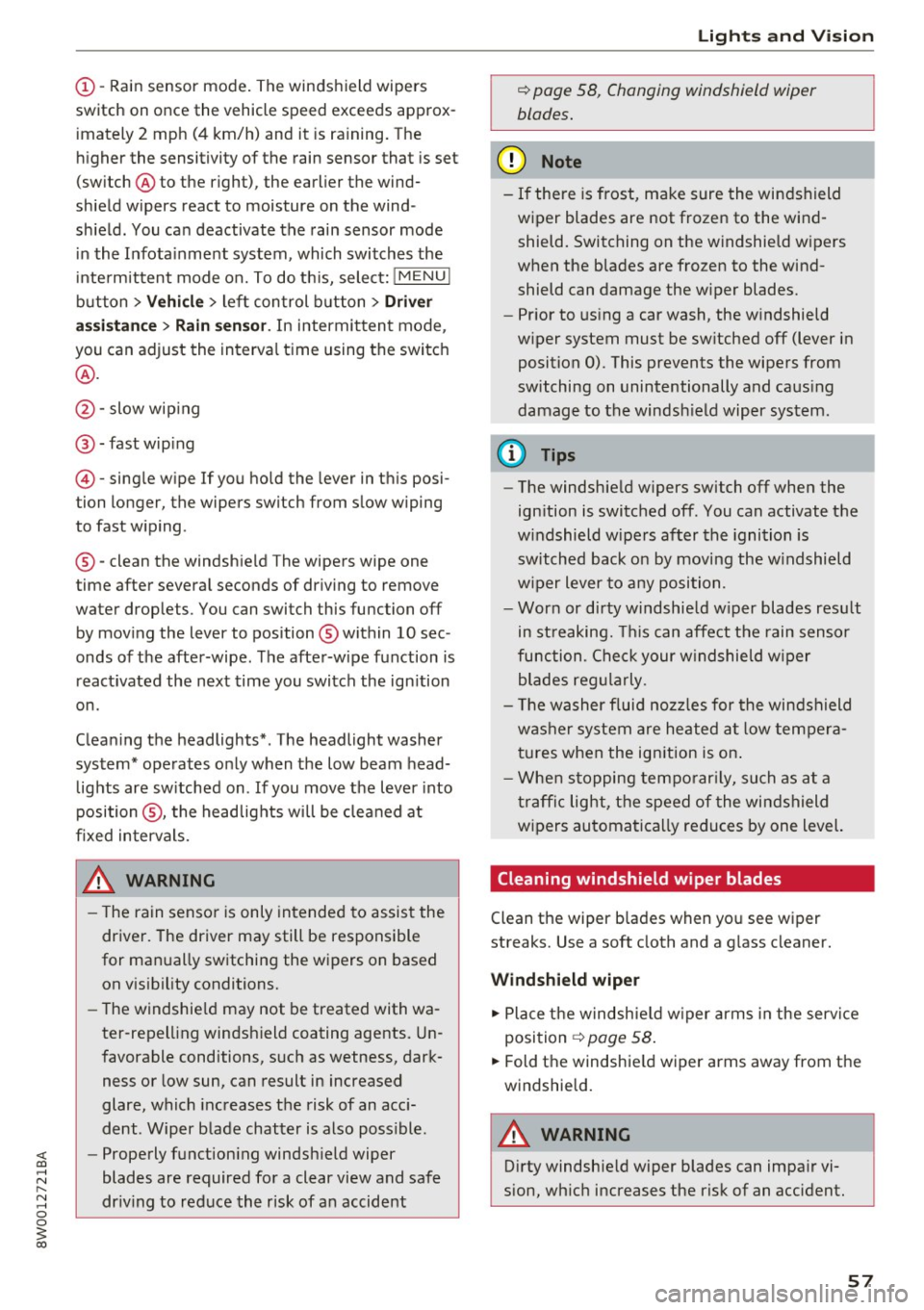
<( a, .... N ,....
N .... 0 0
3 a,
(!)-Rain sensor mode. The windshield wipers
switch on once the vehicle speed exceeds approx imately 2 mph (4 km/h) and it is ra ining. The
higher the sensitivity of the rain sensor that is set
(switch @ to the right), the earlier the wind
shield wipers react to moisture on the wind
sh ield . You can deactivate the rain sensor mode
in the Infota inment system, which switches the
intermittent mode on. To do th is, select:
! MENU !
button > Vehicle > left control button > Dri ver
a ss is ta nc e
> Rain sen sor. In intermittent mode ,
you can adjust the interva l time using the switch
@ .
@ -slow wip ing
@ -fast wip ing
© -sing le wipe If you hold the lever in this posi
tion longer, the wipers switch from slow wiping
to fast w iping.
® -clean the windsh ie ld The wipers wipe one
time after several seconds of dr iving to remove
water droplets. You can switch this function off
by moving the lever to position ® within
10 sec
onds of the after-wipe . The after-wipe function is
react ivated the next time you switch the ign ition
on.
C leaning the headlights*. The headlight washer
system* operates only when the low beam head lights are sw itched on . If you move the lever into
position @, the headlights will be cleaned at
fixed intervals.
A WARNING
- T he rain sensor is only intended to assist the
driver. The driver may still be responsible
for manually switching the w ipers on based
on v is ibility conditions.
- The w indshie ld may not be treated with wa
ter -repelling windshield coating agents. Un
favorable conditions, s uch as wetness, dark
ness or low sun, can result in increased
glare, which increases the risk of an acc i
dent . Wiper blade chatter is also poss ible.
- Properly functioning windsh ield wiper
blades are required for a clear view and safe
dr iv ing to red uce the risk of an accident
Light s and Vision
c::> page 58, Changing windshield wiper
blades.
@ Note
- If there is frost, make sure the windshield
wiper blades are not frozen to the wind
shield. Switching on the windshield wipers
when the blades are frozen to the wind
shield can damage the w iper blades.
- Prior to using a car wash, the windshield
wiper system must be sw itched off (lever in
position
0). This prevents the wipers from
switching on unintentionally and caus ing
damage to the windsh ield wiper system.
@ Tips
- The windshield wipers switch off when the
ign ition is switched off. You can activate the
w indshield wipers after the ignition is
switched back on by moving the w indshield
w iper lever to any position.
- Wor n or dirty w indshie ld w iper blades resu lt
in st reaking. T his can affect the rain senso r
function. Check your windshield wiper
blades reg ularly.
- The washer fluid nozz les for the windshield
washer system are heated a t low tempera
tures when the ignition is on .
- Whe n stopping tempo rar ily, such as at a
t raffic lig ht, the speed of the windshield
wipers automatically reduces by one level.
Cleaning windshield wiper blades
Clean the wiper b lades when you see wiper
streaks. Use a soft cloth and a g lass cleaner.
Wind shi eld wiper
... Place t he w indsh ie ld w iper arms in the service
position
c::> page 58 .
... Fold the windshie ld wiper arms away from the
windshie ld.
A WARNING
D irty windshie ld wiper blades can impa ir vi
sion, wh ic h increases the risk of an accident.
57
Page 314 of 386

Check ing and F illing
right brake fluid and the know -how to do this for
you.
A WARNING
- Brake fluid is poisonous. It must be stored
only in the closed orig inal container out of
the reach of chi ldren!
- B rake failure can resu lt from old or inappro
pr iate brake flu id. Observe these precau
t ions:
- Use on ly brake fluid that mee ts SA E speci
fi cation) 17 0 3 and confo rms to Fede ral
Motor Ve hicle Standard 116. Always check
wit h your authorized Audi dealer to make
sure you are using the correct brake fluid.
The cor rect type o f brake fluid is a lso indi
cated on the brake fluid reservoir.
- The brake fluid must be new. Heavy use of
the brakes can cause a vapor lock if the
brake flu id is left in the system too long.
This ca n ser iously affect t he efficiency of
the bra kes as well as your safety. This
could result in an acc ident.
{U) Note
Brake fluid w ill damage the pa int of yo ur vehi
cle.
@ For the sake of the environment
Because of the prob lem of proper disposal of
brake flu id as we ll as the special tools re
quired and the necessary expertise, we rec
ommend tha t you have the brake fluid
changed by your author ized Audi d ealer.
Battery
General information
Unde r normal operating conditions, the battery
i n your Audi does not need any maintenance.
W ith
high outs ide temperat ures o r long da ily
d rives we recommend that you have the electro
lyte leve l checked by an a uth orized Audi dea le r or
qua lified wor kshop. The e lectroly te leve l should
a lso be checked each time the batte ry is ch a rged
¢ page 314.
312
Have t he battery chec ke d when yo u take yo ur ve
hicle in for service . You are we ll advised to re
place a battery that is o lder than 5 yea rs .
With ce rta in types o f airbag deployment, t he
b atte ry is disconnected from the veh icle elect ri
ca l system for safety reasons ¢.&
in Repair, care
and disposal of the airbags on page 268.
Disconnecting the battery terminals
Some ve hicl e fu nctions (power window regula
tors, for examp le) are lost if the batte ry te rm i
nals a re disconnected . These f unc tions have to be
relearned after the battery term inals are con
nected again . To p revent this, the battery should
o nl y be disconnected from the vehicle electrical
system when absolute ly necessary for repairs.
Vehicles not driven for long periods
If you do not d rive yo ur vehicle ove r a period of
severa l days o r weeks, electr ica l components are
grad ua lly cut back or switched of f. T his reduces
energy consumpt ion and maintains start ing ca
pability over a longer period ¢
page 138.
Some of the convenience functions may not oper
ate, such as the inter ior lights or the power seat
adjustment . The convenience functions will be
available again w hen you turn on the ignit io n and
start the eng ine .
Winter operation
Dur ing the winte r months, battery capacity tends
to decrease as tempe ratures drop. This is be
ca use more power is also consumed while start
i ng, and t he headlights, rear w indow defogger,
etc ., are used more often.
Avo id unnecessary powe r consumption, partic u
l a rly in city traffic or when traveling o nly short
distances . Let your author ized Audi dealer check
the capacity of the vehicle battery before win ter
sets in ¢
page 314 . A well charged battery will
n ot only p reve nt sta rting prob lems when the
we ather is co ld , but will also last longer.
@ Tips
I f yo ur vehicle is left sta nding for several
weeks at extreme ly low te mpera tures, th e ve-
h icl e b att ery should be re mo ved and store d
II>-