2017 AUDI S4 service
[x] Cancel search: servicePage 351 of 386

<( a, .... N ,....
N .... 0 0
3 a,
~ If the removed wheel does not fit in the spare
whee l we ll, store it securely in the luggage
compartment ¢
page 242.
~ Check the tire pressure on the installed whee l
as soon as possible.
~ On vehicles with a Tire Pressure Monitoring Sys
tem*, check the tire pressure and store it in the
Infotainment system
<::;> page 336 .
~ The wheel bolt tightening specification must be
90
ft lbs (120 Nm). Check it as soon as possible
with a torque wrench . Drive carefully until then.
~ Have the faulty wheel replaced as quickly as
possible.
(D Tips
- If you notice that the wheel bolts are cor
roded and difficult to turn while changing a
tire, they should be replaced before you
check the tightening torque.
- Drive at reduced speed until you have the
tightening torques checked.
Notes on wheel changing
Please read the information ¢ page 324 if you
are go ing to use a replacement tire which is dif
ferent from the tires on your vehicle.
After you change a tire:
- Check the tire pressure on the replacement
tire immediately after installation.
- Have the wheel bolt tightening torque
checked with a torque wrench as soon as pos
sible by your authorized Audi dealer or quali
fied workshop.
- With steel and alloy wheel rims, the wheel
bolts are correctly tightened at a torque of
90 ft lbs (120 Nm).
- If you notice that the wheel bolts are corroded
and difficult to turn while changing a tire,
they should be replaced before you check the
tightening torque.
- Replace the flat tire with a new one and have
it installed on your vehicle as soon as possi
ble . Remount the wheel cover.
Until then, drive with extra care and at reduced
speeds .
Emergency assistance
A WARNING
- If you are going to equip your vehicle with
tires or rims which differ from those which
were factory installed, then be sure to read
the information
r::;> page 324.
-Always make sure the damaged wheel or
even a flat tire and the jack and tool kit are
p ro perly secured in the luggage compart
ment and are not loose in the passenger
compa rtment.
- In an accident or sudde n maneuver they
could fly forward , injur ing anyone in the ve
h icl e.
- Always store damaged wheel, jack and tools
securely in the luggage compartment. Oth
erwise, in an acc ident or sudden maneuver
they could fly forward, causing injury to pas
sengers in the ve hicle.
Space-saving spare tire
Applies to: vehicles with space-saving spare tire
-
The spare tire is intended fo r short-term use on
ly. Have the damaged tire checked and replaced,
if necessary, by an authorized Audi dea ler or au
thori zed Audi Service Facility as soon as possible.
T he re are some restrictions on the use of the
spare tire. The spare tire has been designed spe
cifically for your type of vehicle . Do not rep lace it
with the spare tire from another type of vehicle .
T he tire press ure must be 61 PS I (420 kPA).
Removing the spare tire
~ Lift the cargo floor using the p lastic handle and
hook the handl e onto the luggage compa rt
ment seal
¢page 343, fig . 258.
~ Remove the handle by turning it counter-clock
wise and remove the spare tire.
~ Unhook the cargo floor before closing the rear
lid.
Snow chains
For technical reasons, the use of snow chains on
the compact spare tire is not pe rmitted .
If you have to drive w ith snow chains and a front
tire fails , mount the spare wheel in place of a .,..
349
Page 354 of 386

Fuses and bulbs
Fuse color identification
Color Current rating
in amps
Black 1
Purple 3
Light brown 5
Brown 7.5
Red 10
Blue 15
Yellow 20
White or transparent 25
Green 30
orange 40
A WARNING
Do not repair fuses and never replace a blown
fuse with one that has a higher amp rating.
This can cause damage to the electrical sys
tem and a fire.
(D Note
If a new fuse burns out again shortly after you
have installed it, have the electrical system
checked as soon as possible by an authorized
Audi dealer or authorized Audi Service Facili
ty .
Q) Tips
-The following table does not list fuse loca
tions that are not used.
- Some of the equipment listed in the follow ing tables applies only to certain model ver
sions or certain optional equipment.
352
Fuse assignment - driver's/front
passenger's footwell
Fig. 270 D river 's footwell (left -hand drive vehicle) : fuse
panel w ith plastic clip
Fig. 271 Front passenger 's footwell (right -hand drive vehi-
cle) : fuse pa nel wit h plastic cl ip
Ill>
Page 359 of 386

When jump starting or charging the battery,
never connect the negative ground cable to
the battery negative post because the battery
manager system must be able to detect the
battery's state of charge . Always connect the
negative ground cable to the negat ive ground
post of the battery manager control unit .
Using the jump start
cable
Both jump start cables must be connected in the
correct order!
Fig. 274 Engine co mpa rtment: connecto rs for jump start
cables and a charger
@
Fig. 275 Ju mp sta rting us ing a battery in another vehicle:
@ -providing cu rre nt, @ - drained
The procedure described below for connecting
jumper cables is intended to provide a jump start
for your vehicle.
Vehicle with discharged battery
.. Turn off lights and accessories, move automatic
transmission lever to N (Neutral) or P (Park)
and set parking brake .
Emergency situations
Connecting the positive cable (red) to the
po sitive terminal
.. Open the red cover on the positive terminal
r=>fig.274 .
1. Secure one end of the positive cable (red) to
the jump start pin
r=> fig. 275 (D (pin under
the red cover = "posit ive") on the vehicle that
needs to be started @.
2. Secure the other end of the pos itive cable
(red) to the positive termina l@ on the bat
tery provid ing the current @.
Connecting the negative cable (black) to the
negative terminal
3. Secure one end of the black negat ive cab le to
the negative terminal @on the battery that
i s p roviding the current@.
4. Secure the other end of the negative cable
(black) to the jump start pin@ (hex head pin
= "negative") on the vehicle that needs to be
started @.
Starting the engine
.. Start the engine on the vehicle providing the
jump start @and let it run at idle .
.. Now start the engine on the vehicle with the
drained battery @ .
.. If the engine does not start, stop the starting
procedure after 10 seconds and then repeat it
after approx imately 30 seconds .
.. Remove the cables when the engines are run
ning. Remove them in reverse order from the
way they were installed.
.. Close the red cover on the positive terminal.
T he battery is vented to the outside to prevent
gases from enter ing the vehicle interior . Make
s ur e that the jumper clamps are well connected
with their
metal ports in full contact with the
battery terminals.
_& WARNING
-To avoid serious personal injury and damage to the vehicle, heed all warnings and instruc
tions of the jumper cable manufacturer. If in
doubt, call for road service.
- Jumper cables must be long enough so that
the vehicles do not touch . ..,_
357
Page 363 of 386
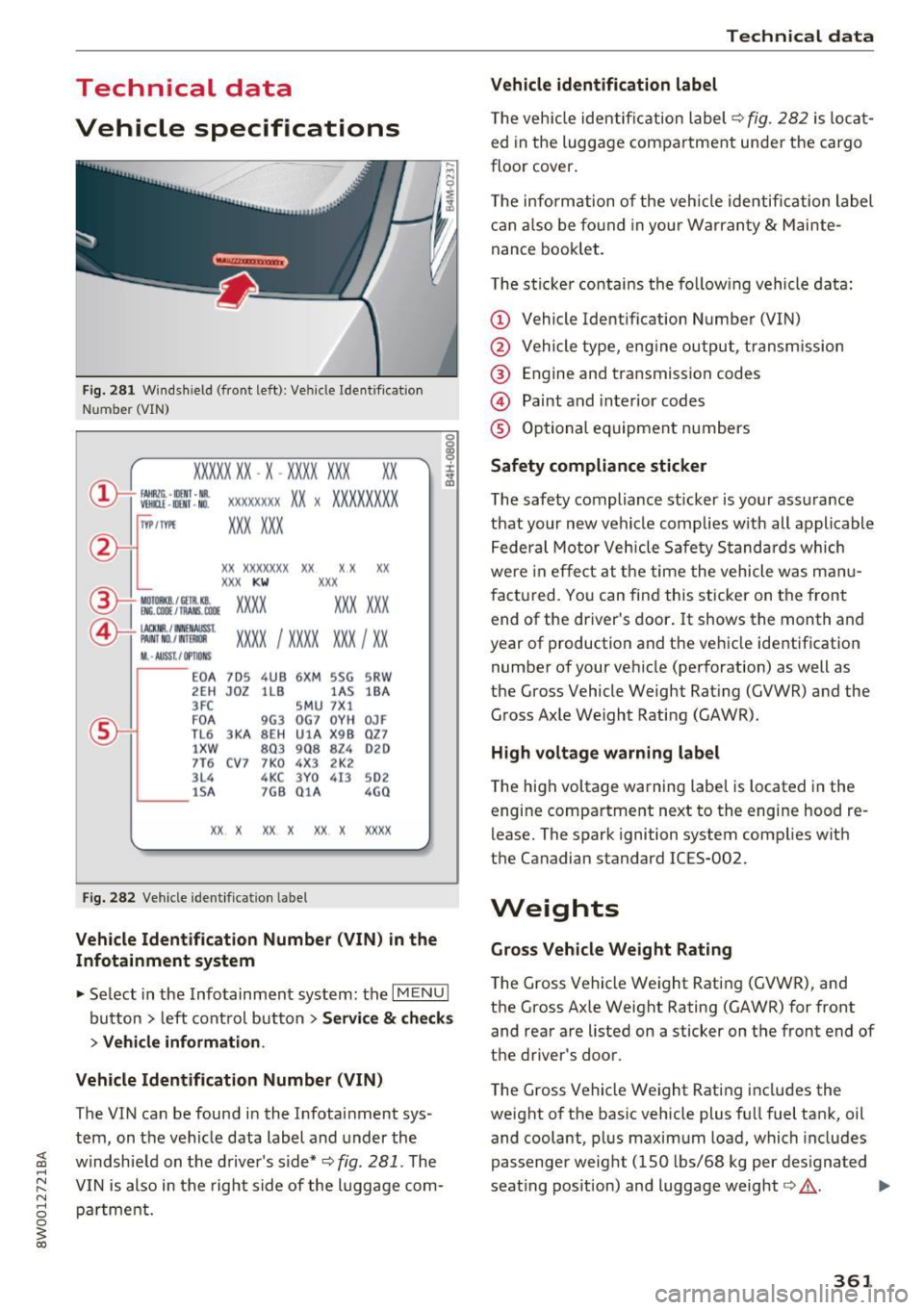
Technical data
Vehicle specifications
F ig. 281 W indshield (front left): Ve hicle Ident ification
Number (VIN)
XXXXX XX -X -XX XX X XX XX
CD+ ~t :1 :: xxxxxxxx xx x xxx xxxxx
TVP/fffl XXX XXX
XX XXXXXXX XX X X XX
XXX
KW XXX
®i ~:J ·f lfils~~ XXXX XXX XXX
®-+ ~N:a=i~l xxxx ; xxxx xx x ; xx
11. • AUSS, I OPTIONS
E0 A
7D 5 4UB 6
XM 5SG 5R W
2E H
J0Z lL B l
A S lB A
3FC SM U 7 Xl
F 0 A 9G3 0G7 0YH 0JF
TL 6 3KA 8EH UlA X 98 Q Z7
lXW 803 908 824 020
7T6 C V7 7 K0 4 X3 2K2
3L4
4KC 3 Y 0 413
502
lSA 7GB 01 A 4G0
XX . X XX X XX X xxxx
Fig. 282 Vehicle identification label
Vehicle Identification Number (VIN) in the
Infotainment system
• Select in the Infotainment system: the I MENU I
button > left control button > Service & checks
> Vehicle information.
Vehicle Identification Number (VIN)
The VIN can be found in the Infotainment sys
tem, on the vehicle data label and under the
windshield on the driver's side*¢
fig. 281 . The
VIN is also in the right side of the luggage com
partment.
Technical data
Vehicle identification label
T he veh icle identification label¢ fig. 282 is locat
ed in the luggage compartment under the cargo
floor cover .
T he information of the veh icle identification label
can also be found in your Warranty
& Mainte
nance booklet.
The sticker contains the fol low ing vehicle data:
(D Vehicle Identification Number (VIN)
@ Vehicle type, eng ine output, transm ission
@ Engine and transmission codes
@ Paint and interior codes
® Optional equipment numbers
Safety compliance sticker
The safety compliance sticker is your assurance
that your new vehicle complies w ith all applicable
Federal Motor Vehicle Safety Standards which
were in effect at the time the vehicle was manu
factured. You can find this sticker on the front end of the driver's door.
It shows the month and
year of production and the vehicle identification number of your vehicle (perforation) as well as
the Gross Vehicle Weight Rating (GVWR) and the Gross Axle Weight Rating (GAWR).
High voltage warning label
The high voltage warning label is located in the
engine compartment next to the engine hood re
lease. The spark ignition system complies with
the Canadian standard ICES-002.
Weights
Gross Vehicle Weight Rating
The Gross Vehicle Weight Rating (GVWR), and
the Gross Axle Weight Rating (GAWR) for front
and rear are listed on a sticker on the front end of
the driver's door .
The Gross Vehicle Weight Rating includes the
weight of the basic vehicle plus full fuel tank, oil and coolant, plus maximum load, which includes
passenger weight (150 lbs/68 kg per designated
seating pos ition) and luggage weight¢,&. . .,.
361
Page 365 of 386

<( a, .... N ,....
N .... 0 0
3 a,
Consumer information
Warranty coverages
Y our Audi is co vered b y the foll owing war ran
tie s:
- New Vehicle Limited Warranty
- Limited Warranty Against Corrosion Perfora-
tion
- Emissions Control System Warranty
- Emissions Performance Warranty
- California Emissions Control Warranty (USA
vehicles only)
- California Emissions Performance Warranty
(USA vehicles only)
Detailed information regard ing your warranties
can be found in yo ur
W arranty & M ainten ance
bookl et.
Operating your vehicle
outside the U.S.A. or
Canada
Government reg ulations in the Un ited States and
Canada require that automobiles meet specific
emission regulations and safety standards.
Therefore, vehicles built for the U .S.A. and Cana
da differ from vehicles sold in other countries.
I f you p lan to take your vehicle outside the conti
nenta l limits of the United States or Canada,
there is the poss ibility that:
- u nleaded fue ls for vehicles with cata lytic con
verter may not be available;
- fuel may have a considerably lower octane rat
i ng. Imprope r fuel may ca use engine damage;
- service may be inadequate due to lack of p roper
service facilities, tools or testing eq uipment;
- r eplacement parts may not be readily ava ilable.
- Navigation systems for veh icles built for the
U .S .A . and Canada will not necessa rily work in
E urope, and may not wo rk in other countries
outside of North Amer ica.
Con sumer inf ormation
(D Note
Audi cannot be respons ible for mechanical
damage that could resu lt from inadequate
fuel, service or parts ava ilability.
Audi Service Repair
Manuals and Literature
Audi Official Factory Service Manuals and L itera
ture are published as soon as poss ible after mod
el introduction. Service Ma nua ls and literature
are avai lab le to order from the Audi Tec hni cal Lit
erature Ordering Center at:
www .audi .t e chlit eratur e.com
Maintenance
General
Your vehicle has been designed to he lp keep
maintenance requirements to a min imum. How
ever, a certain amount of regular maintenance is
still necessary to assure your veh icle's safety,
economy and reliab ility . For detailed vehicle
maintenance consult your Wa rranty
& Mainte
nance book let .
Und er diff icult op erating condition s, for exam
ple at extremely low outside temperatures, in
very dusty regions, when towing a trai le r very fre
quently, etc., some service work shou ld be per
fo rmed between the in terv als specified. This ap
plies particularly to:
- oil changes, and
- cleaning or replacing the a ir filter .
(® For the sake of the environment
By regularly maintain ing your vehicle, you
help make sure that emiss ion standards are
maintai ned, thus min imizing adverse effects
on the environment .
Important considerations for you and your
vehicle
The increasing use of electronics, sophisticated
fuel injection and emission control systems, and
the generally increas ing technica l complexity of ""'
363
Page 367 of 386

<( a, .... N ,....
N .... 0 0
3 a,
@ For the sake of the environment
-Changing the engine settings will adversely
affect emission levels. This is detrimental to
the environment and increases fuel con
sumption.
- Always observe environmental regulations
when disposing of old engine oil, used brake
fluid, dirty engine coolant, spent batteries
or worn out tires .
- Undeployed airbag modules and pretension
ers might be classified as Perchlorate Mate
rial -special handling may apply, see
www .dtsc.ca.gov/hazardouswaste/perchlo
rate . When the vehicle or parts of the re
straint system including airbag modules
safety belts with pretensioners are scrap
ped, all applicable laws and regulations
must be observed. Your authorized Audi
dealer is familiar with these requirements
and we recommend that you have your deal er perform this service for you.
Accessories and
technical changes
Additional accessories and parts replacement
Always consult an authori zed Audi dealer before
purchasing accessories.
Your vehicle incorporates the latest safety design
features ensuring a high standard of active and passive safety.
Th is safety could be compromised by non-ap
proved changes to the vehicle. For this reason, if
parts have to be replaced, please observe the fol
lowing points when installing additional accesso
ries :
Approved Audi accessories and genuine Audi parts are available from authorized Audi dealers.
These dealers also have the necessary facilities, tools and trained specialists to install the parts
and accessories properly .
Consumer information
A WARNING
Using the wrong spare parts or using non-ap
proved accessories can cause damage to the
vehicle and serious personal injury.
- Use only accessories expressly approved by
Audi and genuine Audi spare parts
- These parts and accessories have been spe
cially designed to be used on your vehicle.
- Never install accessories such as telephone
cradles or beverage holders on airbag covers
or within the airbag deployment zones . Do
ing so will increase the risk of injury if air
bags are triggered in an accident!
- Before you check anything in the engine
compartment, always read and heed all
WARNINGS
9 page 304.
(D Note
- If items other than genuine Audi spare
parts, add-on equipment and accessory
items are used or if repair work is not per
formed according to specified methods, this
can result in severe damage to your vehi
cle's engine and body (such as corrosion)
and adversely affect your vehicle's warranty.
- If emergency repairs must be performed
elsewhere, have the vehicle examined by an
authorized Audi dealer as soon as possible.
- The manufacturer cannot be held liable for
damage which occurs due to failure to com
ply with these stipulations.
Technical Modifications
Our guid elines must be complied with when t ech
nical modifications are made.
Always consult an authorized Audi dealer before
starting work on any modifications.
This will help ensure that vehicle function, per
formance and safety are not impaired
9 ,& .
Attempting to work on electronic components
and the software used with them can cause mal
functions. Because of the way electronic compo
nents are interconnected with each other, such
malfunctions can also have an adverse affect on
other systems that are not directly involved. This ..,.
365
Page 369 of 386

<( a, .... N ,....
N .... 0 0
3 a,
A
A/C MAX (climate control system) . . . . . . . . . 70
A/C (climate control system) . . . . . . . . . . . . . 69
Accessories . . . . . . . . . . . . . . . . . . . . . . . 64, 365
Active lane assist ................ .. ... 112
Adjusting steering time......... ... .. . 115
Adjusting the vibration warning . . . . . . . . 115
C leanin g th e came ra area . . . . . . . . . . . . . 338
Driver messages . . . . . . . . . . . . . . . . . . . . . 114
Indicator light . . . . . . . . . . . . . . . . . . . . . . 113
switching on and off . . . . . . . . . . . . . . . . . 113
Adaptive cruise control. . . . . . . . . . . . . . . . . . 96
C lean ing sensors . . . . . . . . . . . . . . . . . . . . 338
Congestion assist . . . . . . . . . . . . . . . . . . . . 104
Distance indicator . . . . . . . . . . . . . . . . . . . 105
Di stance warning . . . . . . . . . . . . . . . . . . . . 105
Me ssages . . . . . . . . . . . . . . . . . . . . . . . . . . 106
Predictive control . . . . . . . . . . . . . . . . . . . . 102
Request for driver intervention . . . . . . . . . 102
Setting the driving program . . . . . . . . . . . 102
Stop-and-go traffic . . . . . . . . . . . . . . . . . . 100
Adaptive dampers....... ..... ... ... .. . 121
Indicator light . . . . . . . . . . . . . . . . . . . . . . . 36
Adaptive light Indicator light . . . . . . . . . . . . . . . . . . . . . . . 36
AdBlue .. .. .. .. .................. ... . 300
M essages . . . . . . . . . . . . . . . . . . . . . . . . . . 300
Additional accessories . . . . . . . . . . . . . . . . . 365
Additional phone . . . . . . . . . . . . . . . . . 161, 230
Adjusting air distribution (climate control sys-
tem) . . . . . . . . . . . . . . . . . . . . . . . . . . . . . . . . 70
Adjusting the sound . . . . . . . . . . . . . . . . . . . 233
Adjusting the temperature (climate control
system) . . . . . . . . . . . . . . . . . . . . . . . . . . . . . . 70
advanced key
refer to Convenience key . . . . . . . . . . . . . . . 76
Airbag . . . . . . . . . . . . . . . . . . . . . . . . . . . . . . 253
Indicator light . . . . . . . . . . . . . . . . . . . . . . . 33
Airbag system . . . . . . . . . . . . . . . . . . . . . . . . 273
Advanced Airbag System . . . . . . . . . . . . . . 257
Advanced Airbag System components . . . 260
Care . . . . . . . . . . . . . . . . . . . . . . . . . . . . . . 268
Ch ildren ...... ........... ...... ... . 279
Ch ild restraints . . . . . . . . . . . . . . . . . . . . . 279
Components (front airbags) . . . . . . . . . . . 260
Index
Dang er of fitting a child safety seat on the
front passenge r seat . . . . . . . . . . . . . . . . . 254
Disposa l . . . . . . . . . . . . . . . . . . . . . . . . . . . 268
Front airbags . ... .. ............. 257,258
How do the front airb ags work? . . . . . . . . 263
How many airbags does my vehicle have? 260
How the Advanced Airbag System compo-
nents work together . . . . . . . . . . . . . . . . . 262
Important informat ion . . . . . . . . . . . . . . . 253
Important safety instructions on the knee
airbag system . . . . . . . . . . . . . . . . . . . . . . . 271
Indicator light . . . . . . . . . . . . . . . . . . . . . . 265
Kn ee airbags . . . . . . . . . . . . . . . . . . . . . . . . 269
Monitoring . . . . . . . . . . . . . . . . . . . . . . . . . 265
PASSENGER AIR BAG light . . . . . . . . . . . . 265
Repairs . . . . . . . . . . . . . . . . . . . . . . . . . . . . 268
Safety ins truc tions . . . . . . . . . . . . . . . . . . . 267
S id e airbags . . . . . . . . . . . . . . . . . . . . . . . . 271
Side curta in airbags . .............. ... 274
When must the system be inspected? 265
Air pressure Tire Pressure Monitoring System . . . . . . . 335
Tires . . . . . . . . . . . . . . . . . . . . . . . . . . . . . . 327
Alignment pin (changing the wheel) . . . . . . 343
All season tires . . . . . . . . . . . . . . . . . . . . . . . 332
All weather lights . . . . . . . . . . . . . . . . . . . . . . SO
All wheel drive . . . . . . . . . . . . . . . . . . . . . . . 137
AMI
ref er to Aud i music interface.......... . 215
Android Auto
refer to Audi smartphone interface . . . . . 227
Anti-lock braking system . . . . . . . . . . . . . . . 134
In dicator lig ht . . . . . . . . . . . . . . . . . . . . . . . 32
Anti-s lip-regulation . . . . . . . . . . . . . . . . . . . 134
Anti-Slip-Regulation Indicato r light . . . . . . . . . . . . . . . . . . . . . . . 32
Appl e CarPlay
refer to Audi smartphone interface . . . . . 227
Arrow view . . . . . . . . . . . . . . . . . . . . . . . . . . . 22
Audi connect emergency call and service . . 184
Emer gency ca ll . . . . . . . . . . . . . . . . . . . . . . 184
Online Audi Service enqu iry . . . . . . . . . . . . 186
Online roadside assistance . . . . . . . . . . . . 185
Audi connect vehicle control . . . . . . . . . . . . 181
Parking location . . . . . . . . . . . . . . . . . . . . . 182
Remote locking/unlocking . . . . . . . . . . . . 182
Vehicle status report . . . . . . . . . . . . . . . . . 182
367
Page 370 of 386

Index
Audi connect ( Infotainment) .. ... .. . 172, 178
Data protection
Pe rsonal hotspot 179
172
Services overv iew . . . . . . . . . . . . . . . . . . . . 173
Starting . . . . . . . . . . . . . . . . . . . . . . . . . . . 173
Aud i d rive select
refer to Drive select . . . . . . . . . . . . . . . . . . 121
Aud i Enterta inment mobi le ...... .... .. . 217
Aud i mus ic interface ............ .... .. . 215
Aud i m usic s tream
refer to Wi -Fi . . . . . . . . . . . . . . . . . . . . . . . 213
Aud iofi les ..... .. ................ ... . 217
Aud io player
Bluetooth audio pl ayer . . . . . . . . . . . . . . . 212
W i-F i aud io player . . . . . . . . . . . . . . . . . . . 213
Audio track 220
Aud i Serv ice Repair Man uals and Lite rature 363
Aud i smar tphone interface ...... ... 227,231
Aud i virtual cockp it
refer to Instr ument cluster . . . . . . . . . . . . . 10
AUTO Automatic headlights . . . . . . . . . . . . . . . . . SO
Climate con trol system . . . . . . . . . . . . . . . . 70
Auto Lock (central locking system) . . . . . . . . 3 7
Automatic belt ret ractor . . . . . . . . . . . . . . . 248
Automatic transm ission . . . . . . . . . . . . . . . . . 83
E me rgency mode . . . . . . . . . . . . . . . . . . . . . 87
H ill descent contro l . . . . . . . . . . . . . . . . . . . 85
Kick -down . . . . . . . . . . . . . . . . . . . . . . . . . . . 87
Launch contro l program . . . . . . . . . . . . . . . 87
Manual sh ifting . . . . . . . . . . . . . . . . . . . . . . 86
Parking lock emergency re lease . . . . . . . . . 89
Selector lever pos itions . . . . . . . . . . . . . . . . 83
Automatic wipe/wash system . . . . . . . . . . . . 56
Auto Safety Hotline . . . . . . . . . . . . . . . . . . . 243
Auxiliary heater (climate control system) . . . 71
AUX inp ut . .. .. .. ............. .... .. . 215
Average consumption . . . . . . . . . . . . . . . . . . . 16
Average speed . . . . . . . . . . . . . . . . . . . . . . . . 1 6
Avoid damaging the vehicle . . . . . . . . . . . . . . 73
B
BACK button
Balance (sound)
Basic
Bass (sound)
368
141
233 108
233 Battery .
... .. .. .. .. .. ... . .. .... ... .. 312
Battery location inside the luggage compart-
ment . . . . . . . . . . . . . . . . . . . . . . . . . . . . . . 313
Charge leve l . . . . . . . . . . . . . . . . . . . . . . . . 138
Charging . . . . . . . . . . . . . . . . . . . . . . . . 31, 314
E nergy management . . . . . . . . . . . . . . . . . 138
Impo rtant warnings when working on the
batte ry . . . . . . . . . . . . . . . . . . . . . . . . . . . . 313
Ind icator lig ht . . . . . . . . . . . . . . . . . . . . . . . 31
Jump start ing . . . . . . . . . . . . . . . . . . . . . . . 356
Replacing . . . . . . . . . . . . . . . . . . . . . . . . . . 315
Winter operation ... .. ... . .. .... ... . .
Working on the battery . ... .. .... ... . .
Befo re dr iv ing
Be lt tens ioner
. .. .. .. .. ............. ..
B lended gasoline . ... .. .. .. .. .... ... . .
Blind
......... ... ... ............. ....
3 12
313
236
251
296
56
B lower (climate control system) . . . . . . . . . . 70
B luetoot h
Audio p layer . . . . . . . . . . . . . . . . . . . . . . . . 2 12
Connecting a cell phone . . . . . . . . . . . . . . 160
Settings . . . . . . . . . . . . . . . . . . . . . . . . . . . 231
Booster seats
Brake flu id 28
7
Changi ng the brake flu id .. ... .... ... .. 311
Check ing the brake fluid level ......... . 311
Brakes Ind icator light . . . . . . . . . . . . . . . . . . . . . . . 35
B rake system
B rake flu id
311
Brake fl uid spec ifications for refill and re
placement . . . . . . . . . . . . . . . . . . . . . . . . . 311
Fluid reservo ir . .. .. .. ............. .. 311
B raking . . . . . . . . . . . . . . . . . . . . . . . . . . . . . 136
A utomat ic post-collision braking system . 134
Brake assist system . . . . . . . . . . . . . . . . . . 134
Brake booster . . . . . . . . . . . . . . . . . . . . . . . 136
E me rgency braking function . . . . . . . . . . . . 82
Ind icator light . . . . . . . . . . . . . . . . . . . . 29, 33
New brake pads . . . . . . . . . . . . . . . . . . . . . 136
Parking brake . . . . . . . . . . . . . . . . . . . . . . . . 81
Wo rn brake pads . . . . . . . . . . . . . . . . . . . . . 33
Braking in New brake pads 136
B re aking in
New engine . . . . . . . . . . . . . . . . . . . . . . . . . 73
New ti res . . . . . . . . . . . . . . . . . . . . . . . . . . 324