2017 AUDI Q7 fuel consumption
[x] Cancel search: fuel consumptionPage 17 of 402

u co ...... N r-... N ...... 0
0
:E: '
and hold the
l 1
l ocation in the fi le is reached.
®0 button I steering wheel heating ~
- Steering wheel heating (analog instrument
cluster) :
for additional information, see
¢page 77.
-Programmable steering wheel button -open
ing a function :
press them button on the mul
tifunction steering whee l.
-Programmable steering wheel button -re
questing a function :
press and hold the m but
ton .
-Programmable steering wheel button -chang·
ing a function :
press and hold the m button.
Se lect and confirm an entry.
Or
- Se lect in the Infotainment system: !MENUI but
ton >
Vehicle > left contro l button > Vehicle
settings
> Steering wheel button assignment .
® I q .. vl Button
- Repeating the last navigation prompt :
press
the
l a,w l button when route guidance is act ive .
-Changing the voice guidance volume: when
route guidance is active, tur n the right t humb
whee l upward or downward during a navigation
prompt.
Driver information
system
On-board computer
Fig. 12 Instrument cluster: fuel consumption disp lay
Cockpit overview
Resetting values to zero
Requirement: the Fuel consumption , Short-term
memory or Long-term memory
display must be
selected.
"' To reset the val ue for the respect ive memory to
zero, press and hold the left thumbwheel
0
¢ page 12, fig. 7 on the multi function steering
wheel for one second. Or
"' On the multifunction steering wheel, select:
the right control button>
Reset values .
Adjusting additional displays (Audi virtual
cockpit)*
"' On the multifunction steering wheel, select the
right control button >
Additional display .
"'Select the desired additional display.
In the first tab (on -board comp uter), you can ca ll
u p the following disp lays one after the other by
turning the left thumbwheel on the mult ifunc
tion steer ing wheel.
- Time and date¢
page 249
-Digita l speedomete r*
- Average consum ption
- AdBlue range*
¢page 318
-Short-term memory overview
- Long-term memory overview
- Energy consumers ¢
page 16
-Driver assistance * ¢page 107
-Tra ffic sign recognition* ¢page 104
The short-te rm memory collects driv ing informa
tion from the time the ignition is switched on un
til it is switched off.
If you continue driving with
in two hours after switching the ignition
off, the
new values are included when ca lculating the cur
rent trip information.
Unlike the short-term memory, the long-term
memo ry is not erased automatically. You can se
lect the time period for evaluating trip informa-
t ion yourse lf . ..,.
15
Page 18 of 402

Cockpit over view
Fuel consumption
The current fue l cons umption can be shown us
ing a bar graph¢
fig. 12. The ave rage cons ump
tion stored in the short-term memory is also dis
p layed . If the ba r is green, your vehicle is saving
fue l through the following function:
- Recuperati on: electrica l energy can be stored in
the ve hicle battery when t he vehicle is coasting
or driving downhi ll. The bar will move toward
0 .
@ Tips
The date, time of day and t ime and date for
mat can be set in the Infotainment system
¢page 249 .
Energy consumers
Fig . 1 3 Instrument cluste r: energy cons umers
I n the Energ y consume rs view, the othe r equip
ment that is currently affecting fuel consumption
is listed in the first tab (on-board computer) . The
d isplay shows up to three energy consumers @
¢
fig. 13 . The equ ipment using the most power is
listed first . If more tha n three items us ing power
are switched on, the equipment that is currently
using the most power is d isplayed.
A gauge @also shows the current total con
sumpt io n of all other consumers.
Radio
Requ irement: radio mode must be started
¢
page 223 and the radio/med ia tab must be
d isp layed .
.. Press the left control button on the mult ifunc
tion steer ing whee l
¢page 13.
16
Depend ing on veh icle equipment, the following
functions may be avai lable in the driver informa
t ion system.
- Selecting the frequen cy band : select and con
firm a freq uency band .
-Selecting a station fr om the station li st: select
and confirm a rad io station.
- Selecting a station from the pre set s list: select
and confirm
Pre set s and then a radio station .
-Opening a media sour ce : se lect and confi rm To
media .
Addition al sett ings
- Select: r ight control button> desired entry.
Depend ing on the function selected, the follow
i ng additional settings may be possible :
-"Now Pla ying" screen : see ¢page 227.
' Media
Requirement: a media drive must contain audio/
video files¢
page 229 and the radio/med ia tab
must be d isp layed .
.. Press the left control button
r=;, page 13.
Depend ing on veh icle equipment, t he following
f unct ions may be ava ilable in the dr iver informa
tion system.
- Selecting a media sour ce : select and confirm a
so urce s uch a s the S D card.
- Change to radio : select and confirm To radio.
- Playing an audio /video file :
select and confirm
a file .
-Paus ing /resuming playback : press the right
thumbwhee l@ ¢page
14 , fig .11. To resume
playback, press the right t humbwheel again.
-Restarting p la y back of an audio fi le: select the
fi le that is currently playing , if necessary . Pr ess
t he left thumbwheel.
- Opening additional tra ck information : select:
r ight control button >
Show "Now Pl aying"
s creen .
For additional information , see ¢ page 240.
Page 81 of 402

u co ...... N r-... N ...... 0
0
:E: '
General information
Breaking in
A new vehicle must be broken in for the first
1,000 mi les (1,500 km). Do not dr ive at speeds
that will exceed 2/3 of the maximum permitted
engine speed (RPM) for the first 600 miles
(1,000 km), and avoid full acceleration during
this period . You may gradually start increasing
the RPM and the speed between 600 miles
(1,000 km) and 1,000 miles (1,500 km) .
During the first hours of use, the engine has a
higher internal friction than later on when all
moving parts have settled into p lace with each
other.
How the vehicle is driven during the first 1,000
miles (1,500 km) also affects the engine quality.
Drive at moderate engine speeds after the initia l
break-in period, particularly when running a cold
engine . This will reduce eng ine wear and improve
the m ileage .
Do not drive at too low of an engine speed (RPM) .
Shift down if the engine stops running "smooth ly". Extremely high eng ine speeds are automati
cally reduced.
Reducing the risk of vehicle damage
([) Note
When driving on poor roads, by curbs and on
steep ramps , make su re that low-hang ing
components such as the spoiler and exhaust
system do not come into contact with these
or they could be damaged. This especially ap
plies to vehicles with low ground clearance
and vehicles that are heavily loaded.
Driving through water on roads
Note the following to reduce the risk of vehicle
damage when driv ing through water, for example
on flooded roads :
- The water must not be any higher than the bot
tom of the vehicle body.
D riving
- Do not drive faster than walking speed.
A WARNING
After driv ing through water or mud, the effec
tiveness of the brakes may be reduced due to moisture on the brake rotors and brake pads.
A few careful brake applications should dry
off the brakes and restore the full braking ef
fect .
(D Note
- Vehicle components such as the engine,
transmission, suspens ion or electrical sys-
tem can be severely damaged by driving
through water.
- Always switch the Start/Stop system" off
when driving through water¢
page 84.
(D Tips
-Determine the depth before driving through
water.
- Do not stop the vehicle, drive in reverse or
switch the engine off when driving through
water.
- Keep in mind that oncoming vehicles may
create waves that raise the water level and
make it too deep for your vehicle to drive
through safely.
- Avoid driv ing through salt water, because
this can cause corrosion.
Economical and environmentally-friendly
driving
T he amount o f fuel consumpt ion, the environ
mental impact and the wear to the engine,
brakes and tires depends mostly on your driving
style. With an ant icipatory and economic driving
style, fuel consumption can be reduced by ap proximately 10-15%. The following tips will help
you conserve the environment and your money at the same time.
Anticipatory driving
A vehicle uses the most fuel when accelerating.
When you drive with anticipation, you do not
need to brake as often and so you accelerate less.
When possible, let your vehicle coast with a gear ..,.
79
Page 82 of 402
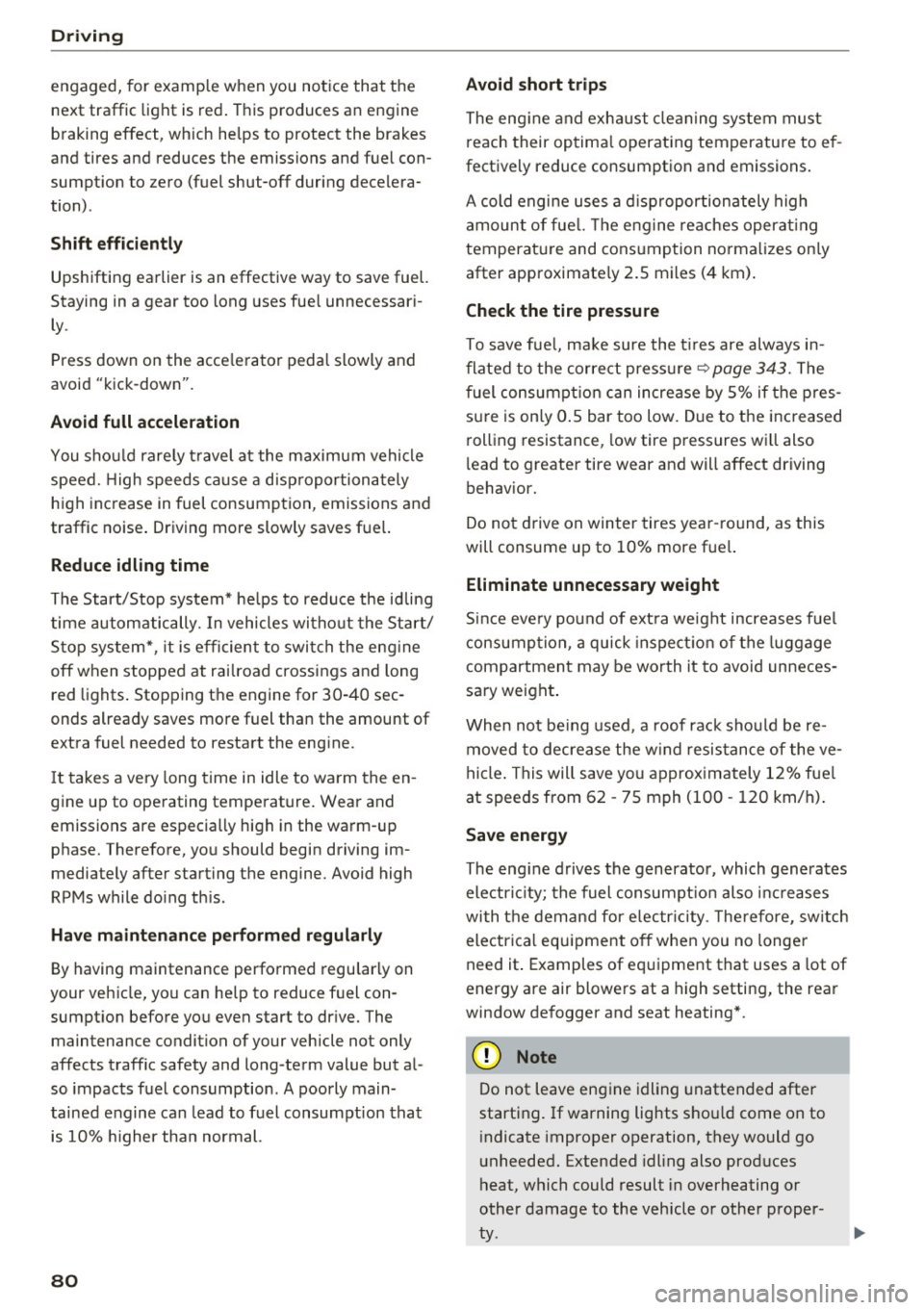
Driving
engaged, for examp le when you notice that the
next traffic light is red . This produces an engine
braking effect, wh ich helps to protect the brakes
and tires and reduces the emissions and fuel con
sumpt ion to zero (fuel shut-off during decelera
tion) .
Shift efficientl y
Upshifting earlier is an effective way to save fuel.
Staying in a gear too long uses fue l unnecessari
ly .
Press down on the acce lerator peda l slowly and
avoid "k ick -down".
Avoid full acceleration
You sho uld rarely t ravel a t the maximum vehicle
speed. High speeds cause a disp ropor tionately
h igh increase in fuel consumption, emissions and
traffic noise . Driving more slowly saves fue l.
Reduce idling time
The Start/Stop system* helps to reduce the id ling
time automatically. In vehicles wi tho ut the Start/
Stop system*, it is efficient to switch the engine
off when stopped at rai lroad crossings and long
red lights . Stopping the engine for 30 -40 sec
onds already saves more fuel than the amount of
extra fuel needed to restart the eng ine.
I t takes a very long time in idle to wa rm the en
gine up to operating temperature . Wear and
emissions are especially high in the wa rm -up
phase. Therefore, yo u should begin driving im
mediately after starting the engine. Avoid high
RPMs while do ing th is .
Have ma intenance performed regularly
By having maintenance performed regu larly on
your veh icle, you can help to reduce f uel con
sumpt ion before yo u even start to dr ive. The
maintenance condition of your vehicle not only
affects traffic safety and long -term value but a l
so impacts f uel consumption . A poorly main
tained engine can lead to f uel consumpt ion that
is 10% higher tha n normal.
80
Avoid short trips
The eng ine and exh aust clean ing syste m mus t
r each their op tima l operating temperatu re to ef
fectively reduce consumption and emissions.
A cold engine uses a d isp roportion ately high
amoun t of fue l. The e ngine re aches opera ting
temperat ure and cons umption norma lizes on ly
after approximate ly 2.S mi les ( 4 km).
Check the tire pressure
To save fue l, ma ke sure the t ires are always in
flated to the corre ct press ure
~ page 343. The
f uel consumpt ion c an increase by S% if the p res
s ur e is only 0 .S bar too low. Due to the inc reased
rol ling resistance, low tire pressures w ill also
l ead to greater tire wear and will affect driving
behavior.
Do not drive on winter tires year -round, as this
will consume up to 10% more f ue l.
Eliminate unnecessary weight
Since eve ry po und of ext ra weight increases f uel
consump tion, a quick inspect io n of the luggage
compartment may be wo rth it to avoid unneces
sary weight .
When not be ing used, a roof ra ck sho uld be re
moved to decrease the w ind resis tance of the ve
hicle . This will save yo u approx ima tely 12% fue l
at speeds from 62 -7S mph (100 -120 km/h) .
Save energy
The engine d rives the generator, which generates
electri city; the f uel consumpt ion also increases
with t he deman d for e lec tricity . T he refore, sw itch
electrica l eq uipment o ff when you no longe r
need it . Examples of eq uipment that uses a lot of
energy are air blowers at a high setting, the rear
window defogger and seat heating* .
CJ) Note
Do not leave engine idling unattended after
starting. If warning lights s hould come on to
i ndicate imprope r operation, they would go
unheeded. Extended idling also prod uces
h eat, which could result in overheating or
other damage to the vehicle or othe r proper
ty .
Page 109 of 402

u (0 ...... N r--. N ...... 0
0
:E
Description
Applies to: vehicles with Audi adaptive cruise control
Fig. 100 Detect ion range
The adaptive cruise control system is a combina
tion of speed and distance regulation.
It assists
the dr iver by both regulat ing the speed and
maintaining a distance to the vehicle driving
ahead, within the limits of the system .
If the sys
tem detects a vehicle driving ahead, the adaptive
cruise control can brake and accelerate your vehi
cle. This makes dr iving more comfortable both
on long stretches of highway and in stop-and-go
traffic.
What can adaptive cruise control do?
The adaptive cruise control system uses video, ra
dar, ultrasound and navigation data. Vehicles
driving ahead can be recognized up to
650 feet
(200 m) away.
Predictive funct ions offer the driver additional
comfort and contribute to the reduction in fuel
consumption and CO2 emissions
¢page 113.
On open roads with no traffic, it functions like a
cruise control system. The stored speed is main
tained. When approaching a vehicle driving
ahead, the adaptive cruise control system auto
matically brakes to match that vehicle's speed
and the n maintains the set distance. As soon as
the system does not detect a vehicle driving
ahead, adaptive cruise control accelerates up to
the stored speed.
In stop-and-go traffic, adaptive cru ise control ca n
brake until the vehicle is stationary and then can
Assistance systems
also start driving again automatically under cer
tain conditions
¢page 110.
In traffic jams or stop-and-go traffic, traffic jam
ass ist can assist the driver¢
page 114.
Which functions can be controlled?
When you switch adapt ive cruise control on, you
can set the current speed as the "control speed"
¢page 109, Switching on/off.
When driving, you can stop cruise control
¢page 111 or change the speed <::;>page 110 at
any time.
You can also set the distance to the vehicle driv ing ahead and set the driving mode of the adap
tive cruise control¢
page 111.
General information
Applies to: vehicles with Audi adaptive cruise control
Fig. 101 F ront of the vehicle : sensors and video camera
The areas with the radar and ultrasonic sensors
and the video camera
i::> fig . 101 must not be cov
ered by stickers, depos its or any other objects,
because this can interfere with the adaptive
cruise control function. For informat io n on clean
ing, see<::;>
page 354. The same applies for any
modifications made in the front area.
In some driving situations, the adaptive cruise
control function is restricted:
- Vehicles can only be detected when they are
with in the sensor detection zones<::;>
page 107,
fig . 100.
- The system has a limited ability to detect
vehicles that are a short distance ahead, off to
the side of your veh icle or moving into your
lane .
107
Page 251 of 402
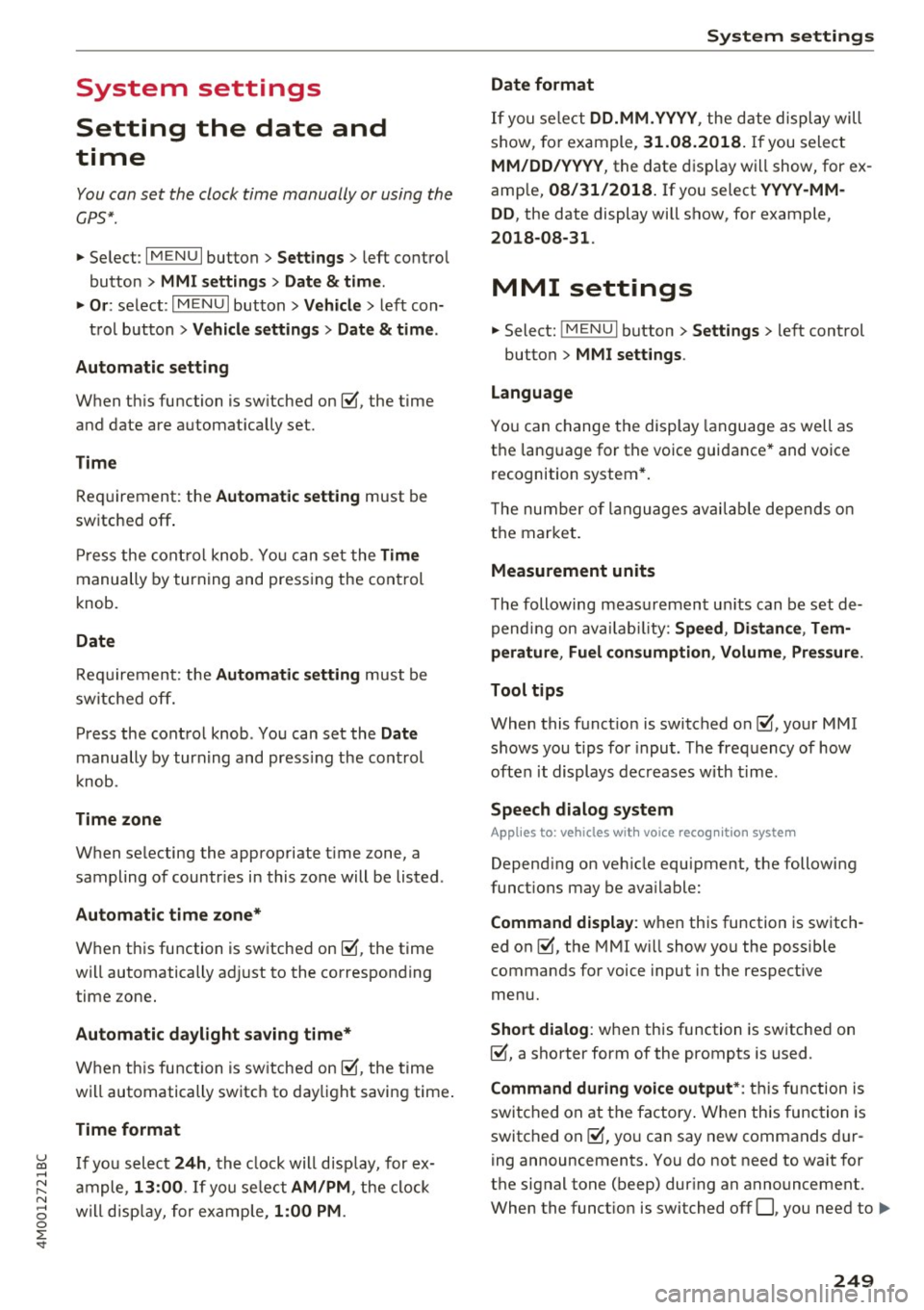
u co ...... N r-... N ...... 0
0
:E: '
Setting the date and
time
You can set the clock time manually or using the
CPS*.
.,. Select : I MENU I button> Settings> left control
button >
MMI settings> Date & t ime .
.,. Or:
select : IMENUI button> Vehicle > left con-
trol button >
Vehicle settings> Date & time.
Automatic setting
When this function is switched on~. the time
and date are automatically set.
Time
Requirement: the Automatic setting must be
switched
off .
Press the control knob. You can set the Time
manually by turning and pressing the control
knob.
Date
Requirement: the Automatic setting must be
switched
off.
Press the control knob . You can set the Date
manually by turning and press ing the cont rol
knob.
Time zone
When selecting the appropriate time zone, a
sampling of countr ies in this zone will be listed .
Automatic time zone*
When this function is switched on~. the time
will automatically adjust to the corresponding
time zone.
Automatic daylight saving time*
When this function is switched on~. the time
will automatically switch to daylight saving time .
Time format
If you select 24h, the clock will disp lay, for ex
ample ,
13:00 . If you se lect AM/PM , the clock
will disp lay, for example,
1:00 PM .
System settings
Date format
If you select DD.MM .YYYY , the date display will
show, for example,
31.08.2018. If you select
MM/DD/YYYY , the date display will show, for ex
ample,
08/31/2018. If you select YYYY-MM
DD ,
the date display will show, for example,
2018-08-31 .
MMI settings
.,. Select: !MENUI button> Settings> left control
button >
MMI settings .
Language
You can change the display language as well as
the language for the voice guidance* and voice
recognition system*.
T he number of languages available depends on
the market.
Measurement units
The following measurement units can be set de
pending on availab ility:
Speed , Distance , Tem
perature , Fuel consumption , Volume , Pressure.
Tool tips
When this function is switched on~' your MMI
shows you tips for input . The frequency of how
often it displays decreases with time.
Speech dialog system
Applies to: vehicles wit h voice recognition system
Depending on vehicle equipment, the following
functions may be available:
Command display : when this function is switch
ed on ~, the MMI will show you the possible
commands for voice input in the respective
menu.
Short dialog : when this function is switched on
~. a shorter form of the prompts is used .
Command during voice output*: this function is
switched on at the factory . When this function is
switched on~. you can say new commands dur-
ing announcements. You do not need to wait for
the signal tone (beep) during an announcement.
When the funct ion is switched off
0, you need to .,,.
249
Page 346 of 402

Wheels
-The tire must flex more if the tire pressure is too low or if
the vehicle speed or load are
too high . This heats the tire up
too much. This increases the
risk of an accident because it
can cause the tire to burst and
result in loss of vehicle con
trol.
-Incorrect tire pressure in creases tire wear and has a
negative effect on driving and
braking behavior, which in
creases the risk of an accident.
(D Note
Replace lost valve caps to re
duce the risk of damage to the
tire valves.
Tire pressure table
Please note that the information
contained in the following table
was correct at the time of print
ing, and the information is sub
ject to change. If there are differ
ences between this information
and the tire pressures specified
on the label on the driver's side 8-pillar, always follow the specifica
tion on the 8-pillar label
¢ page 343, fig. 275.
344
(i} For the sake of the environment
-Tire pressure that is too low
increases fuel consumption.
-Fuel consumption may also in
crease when driving with the
comfort tire pressure is se
lected .
(D Tips
Audi recommends using the
tire pressure specified for a
normal load
¢ table on
page 345
or for a full load
when the vehicle is partially loaded.
Make sure that the tire designa
tion on your tire matches the des ignation on the tire pressure label
and the tire pressure table.
The following table lists recom mended tire pressures in cold
tires according to the load and
the size of the tires installed.
Page 351 of 402

u co ...... N r-... N ...... 0
0
:E: '
the tire t o burst.
- Always adapt yo ur drivi ng to the road and
traff ic conditions. Drive carefully and red uce
your speed on icy or slippery roads. Even
winter tires can lose traction on black ice.
@ For the sake of the environment
Reinstall summer ti res at the appropriate
time, because they provide better handling
when roads are free of snow and ice. Summer
tires cause less road noise, t ire wear and fuel
consumption.
(D Tips
You can also use all season tires instead of
w inter tires . Please note that in some coun
tries where w inter t ires are required, only
w inter t ires with the
die. symbol may be per
m itted.
Snow chains
Snow chains no t only imp rove the driving in wi n·
t er roa d cond itions, but a lso the brak ing.
" Only insta ll snow chains o n the
front wheels .
" Check and cor rect the sea ting of the snow
chains after dr iv ing a few feet, if necess ary. Fo l
low the ins truc tions from the ma nufa cturer .
" Note the maximum pe rmit ted speed w hen driv
ing with snow chains . Do not exce ed 30 mph
(SO km/h).
Use of snow chains is only pe rm itted with certain
rim/ti re combinations due to tec hnical reasons .
Chec k with an authorized A udi d ealer or author
ized A udi Service F acili ty to see if yo u may use
snow chains.
Use
fine-mesh snow chain s. They must not add
mo re t han 0.53 in (13 .5 mm) in height , including
the chain lock .
You mus t remove the snow c hains on roads with
out snow . Otherw ise, you could impair dr iving
abi lity and damage the tir es .
Wh eel s
A WARNING
Using incorrect snow chains or install ing snow
cha ins incorrectly can resu lt in loss of veh icle
control, which increases the risk of a n acci
dent.
(D Note
- Snow chains can damage the rims/wheel
cove rs* if the chains come into direct con
t act with them . Remove the wheel covers*
first . Use coa ted snow cha ins .
- Do not install and use snow c hains if the re is
a malfu nction in the a ir suspension*, be
cause the ve hicle height w ill be very low . If
yo u dr ive w ith snow chains anyway, the
w hee l ho usings and other ve hicle compo
nents can be seve rely damaged.
(0 Tips
When us ing snow chains, it m ay be usefu l to
swi tch the offroad mode o n
q page 149.
Low-profile tires
Applies to: vehicles with low-profile tires
Your vehicle is equipped with low -profi le tires* at
the factory . Compared to other tire/rim combina
tions, low-prof ile tires offer a w ider tread surface
and a larger rim diameter with shorter tire side
walls. This results in an agile dr iv ing style. How
ever, it may reduce the level of comfort and in
c rease road noise when driving on roads in poo r
cond it ion.
Low-profile t ires can become damaged more
quickly than standard tires when dr iving over
la rge bumps, potholes , manhole covers, speed
bumps and curbs. Therefo re, it is particularly im
po rtant to mainta in the co rrect ti re pressure
q poge 343.
To reduce the risk of damage to the tires and
r ims, drive very caref ully on poor roads.
Check your wheels regu larly every 2,000 mi
(3,000 km) for damage . For example, chec k for
bulges/cracks on the tires or deformations/
c racks on the rims . .,..
349