2017 AUDI Q5 mirror
[x] Cancel search: mirrorPage 4 of 296

Table of contents
About this Owner's Manual. . . . . .
5
Operation . . . . . . . . . . . . . . . . . . . . . . . . 6
Cockpit . . . . . . . . . . . . . . . . . . . . . . . . . . . 6
General illustration . . . . . . . . . . . . . . . . . . 6
Instruments and indicator lights 8
Instruments . . . . . . . . . . . . . . . . . . . . . . . . 8
Indicator lights . . . . . . . . . . . . . . . . . . . . .
11
Driver information system . . . . . . 17
Introduction . . . . . . . . . . . . . . . . . . . . . . . . 17
On-board computer . . . . . . . . . . . . . . . . . . 19
Efficiency program . . . . . . . . . . . . . . . . . . . 22
On Board Diagnostic System (OBD) . . . . .
23
Electronic speed limiter. . . . . . . . . . . . . . . 23
Auto Check Control . . . . . . . . . . . . . . . . . . 24
Opening and closing . . . . . . . . . . . . . 33
Keys . . . . . . . . . . . . . . . . . . . . . . . . . . . . . .
33
Central locking . . . . . . . . . . . . . . . . . . . . . . 35
Opening and closing rear lid . . . . . . . . . . . 40
Automatic rear lid/trunk lid operation
41
Emergency unlocking of the lu ggage
compartment lid . . . . . . . . . . . . . . . . . . . . 42
Child safety lock . . . . . . . . . . . . . . . . . . . . . 42
Power windows . . . . . . . . . . . . . . . . . . . . . 43
Panorama roof . . . . . . . . . . . . . . . . . . . . . . 44
Garage door opener (Home link) . . . . . . . . 45
Lights and Vision . . . . . . . . . . . . . . . . . 49
Exterior lighting . . . . . . . . . . . . . . . . . . . . . 49
Interior lighti ng . . . . . . . . . . . . . . . . . . . . .
52
V1s1on . . . . . . . . . . . . . . . . . . . . . . . . . . . . . 53
Windshield wipers . . . . . . . . . . . . . . . . . . . 54
Mirror . . . . . . . . . . . . . . . . . . . . . . . . . . . . . 56
Digital compass . . . . . . . . . . . . . . . . . . . . .
58
Seats and storage ...... ... .. .. .. .
General informa tion .......... .... .. .
Fr ont seats . .. .... ........... .. .. .. .
Memory function ... ................ .
60
60
61
62
Rear seat . . . . . . . . . . . . . . . . . . . . . . . . . . 63
Head restraints . . . . . . . . . . . . . . . . . . . . . 64
Center armrest . . . . . . . . . . . . . . . . . . . . . . 65
Luggage compartment . . . . . . . . . . . . . . . 66
Roof rack . . . . . . . . . . . . . . . . . . . . . . . . . . 69
Beverage holders . . . . . . . . . . . . . . . . . . . .
71
2
Climatized cupholders . . . . . . . . . . . . . . . . 72
(upholders in the door pockets . . . . . . . . 73
Ashtray . . . . . . . . . . . . . . . . . . . . . . . . . . . . 73
Cigarette lighter/socket . . . . . . . . . . . . . . 73
Storing . . . . . . . . . . . . . . . . . . . . . . . . . . . . 74
Warm and cold . . . . . . . . . . . . . . . . . . . 77
Climate control system . . . . . . . . . . . . . . . 77
Dr1v1ng ..... .. .. .. .. ............... 81
Steering . . . . . . . . . . . . . . . . . . . . . . . . . . . 81
Ign ition lock . . . . . . . . . . . . . . . . . . . . . . . . 81
Convenience key . . . . . . . . . . . . . . . . . . . . . 84
Driver messages . . . . . . . . . . . . . . . . . . . . .
85
Electromechanical parking brake . . . . . . . 86
Start/Stop system . . . . . . . . . . . . . . . . . . . 88
Speed warning system . . . . . . . . . . . . . . . .
91
Cruise control system . . . . . . . . . . . . . . . . 92
Automatic transmission 94
Hybrid
............................ 100
Hybrid drive . . . . . . . . . . . . . . . . . . . . . . . . 100
Audi adaptive cruise control and
braking guard . . . . . . . . . . . . . . . . . . . .
109
Introduction . . . . . . . . . . . . . . . . . . . . . . . . 109
Genera l information . . . . . . . . . . . . . . . . . 109
Audi adaptive cruise control . . . . . . . . . . . 111
Audi braking guard . . . . . . . . . . . . . . . . . . 115
Messages . . . . . . . . . . . . . . . . . . . . . . . . . . 116
Audi side assist . . . . . . . . . . . . . . . . . . 118
S ide assist . . . . . . . . . . . . . . . . . . . . . . . . . 118
Audi drive select . . . . . . . . . . . . . . . . . 122
Drive settings . . . . . . . . . . . . . . . . . . . . . . . 122
Parking aid . . . . . . . . . . . . . . . . . . . . . . . 125
Parking system plus with rearview camera
Adjusting the display and warning tones
Trailer hitch ...... ... .............. .
Error messages 125
130
130
130
Safety . . . . . . . . . . . . . . . . . . . . . . . . . . . . 131
Driving safety . . . . . . . . . . . . . . . . . . . . 131
Basics . . . . . . . . . . . . . . . . . . . . . . . . . . . . . 131
Correct passenger seating positions . . . . . 132
Pedal area . . . . . . . . . . . . . . . . . . . . . . . . . . 135
Page 9 of 296

CD
CD
.... N ,-... N ..... 0 0 C<'. 00
(!) Memory buttons (driver's seat)
@ Door handle
@ Power locking switch ......... .
© Side assist button ............ .
® Air outlets ..... ........ .... . .
@ Turn signal and high beam ... .. .
(j) Multifunction steering wheel with:
- Horn
- Driver's airbag ............ . .
- Audio/video, telephone, naviga-
tion and voice recognition but
tons
- Rocker switches for tiptronic op-
eration .. ............ ..... .
@ ISETI button ............... .. .
® Instrument cluster ........... .
@ Reset button for trip odometer
@ Switches for:
- Windshield wiper/washer
- Trip computer ............ .. .
@ Ignition lock ................ .
@ Adjustable steering column
@ Control lever for:
- Cruise control ............ .. .
- Adaptive cruise control ...... .
@ Data Link Connector for On Board
Diagnostics (OBD II) .......... .
@) Release lever for the engine hood
@ Instrument illumination ..... .. .
@ Light switch ............... .. .
@) Switch for unlocking the trunk lid
@ Adjuster control for outside
mirrors ..................... .
@ Power window switches ....... .
@ Radio system or Audi multimedia
(see separate manual)
@ Radio or MMI display (see separate
manual) 62
39
118
78
52
152
98
9
8
10
54
19
81
81
92
109
23
217
53
49
40
56
43
@ Button/Indicator light for:
- Emergency flasher .......... .
- PASSENGER AIR BAG OFF
@ Glove compartment (lockable) ...
@ Front passenger's airbag
@ Depending on options:
- Audi drive select button ...... .
- Start-Stop-System button or .. .
- Id'! button (hybrid drive) ..... .
- Parking system button ....... .
- Elect ronic Stabilization Control
(ESC) button . .............. .
- Hill descent assist button .... .
@ Climate control .. ............ .
@ Shift lever for automatic transmis-
sion ....... .. .............. .
@ Ashtray with cigarette lighter
@ Coin storage
@ Depending on options:
- MMI control console or
- Parking system button ....... .
- E lectronic Stabilization Control
(ESC) button . .. ............ .
Cockpit
51
75
152
122
88
103
125
186
188
77
94
73, 73
125
186
- Hill descent assist button . . . . . 188
-Audi drive select button . . . . . . . 122
- Start-Stop-System button . . . . . 88
@ I START ENGINE STOP! button . . . 84
@> Electromechanical parking brake 86
(D Tips
Some of the equipment or features shown in
the general illustration may be standard
equipment on your vehicle or may be optional
equipment depending on your model. Always
ask your authorized Audi dealer if you have a
question about your vehicle.
7
Page 55 of 296

a,
a,
..... N
" ('I ..... 0 0
0:
co
@Interior lights
Press the sw itch q fig . 50 in the co rresponding
position.
0 -Inte rior lights off
I -Interior lights on
If the switch is in the center position, the interior lighting is controlled automatically .
@ Front/rear reading lights
To tur n a read ing ligh t on/off, press the b utton
I::!! q fig. 50 or q fig . 51.
The appearan ce and location of the rear read ing
lig hts may differ depending on the model.
Instrument illumination
The basic brightness of the illumination for the
instruments, the cen ter console and the display
c an be a djusted.
F ig. 5 2 Instr ume nt ill um inatio n
• Press the knob to release it.
• Turn the knob toward "-"or" +" to reduce o r in
crease the brightness .
• Press the knob aga in to ret urn i t to its orig inal
pos it ion .
@ Tips
The inst rument ill umination (for dia ls and
needles) lig hts o n when the ignition is switch
ed on and t he vehi cle lights are turned off . As
t he daylight fade s, the illum ina tio n of the di
a ls li kewise dims au toma tically a nd wil l go
ou t com plete ly when the outs ide light is very
low. This feature is meant to remi nd you to
sw itch on the headlights when o utsi de light
conditions become poor.
Lights and V ision
Vision
Sun visors
Using the sun visors makes driving safer .
~
i:--o J®
Fig. 53 Sun visor
T he sun viso rs fo r the d river a nd passenger c an
be p ulled out of their brackets in the center of
the ve hicle and turned towards the doors
q fig. 53 @. After the s un visor has been turned
to the door, it can be extended* lengthwise .
Vanity mirror
The v anity mirrors on the sun visors are covered.
When the lid is opened @, the mirro r light in the
head line r turns on automatically . It turns off
when the lid is closed and the visor is fo lded up
again.
Sun shade
Applies to : vehicles with sun shade
Fi g. 54 Sun shade p ulle d up on a rea r w indow
• Pull the shade out and hang it in the bracket on
the upper door frame
q fig . 54.
53
Page 58 of 296
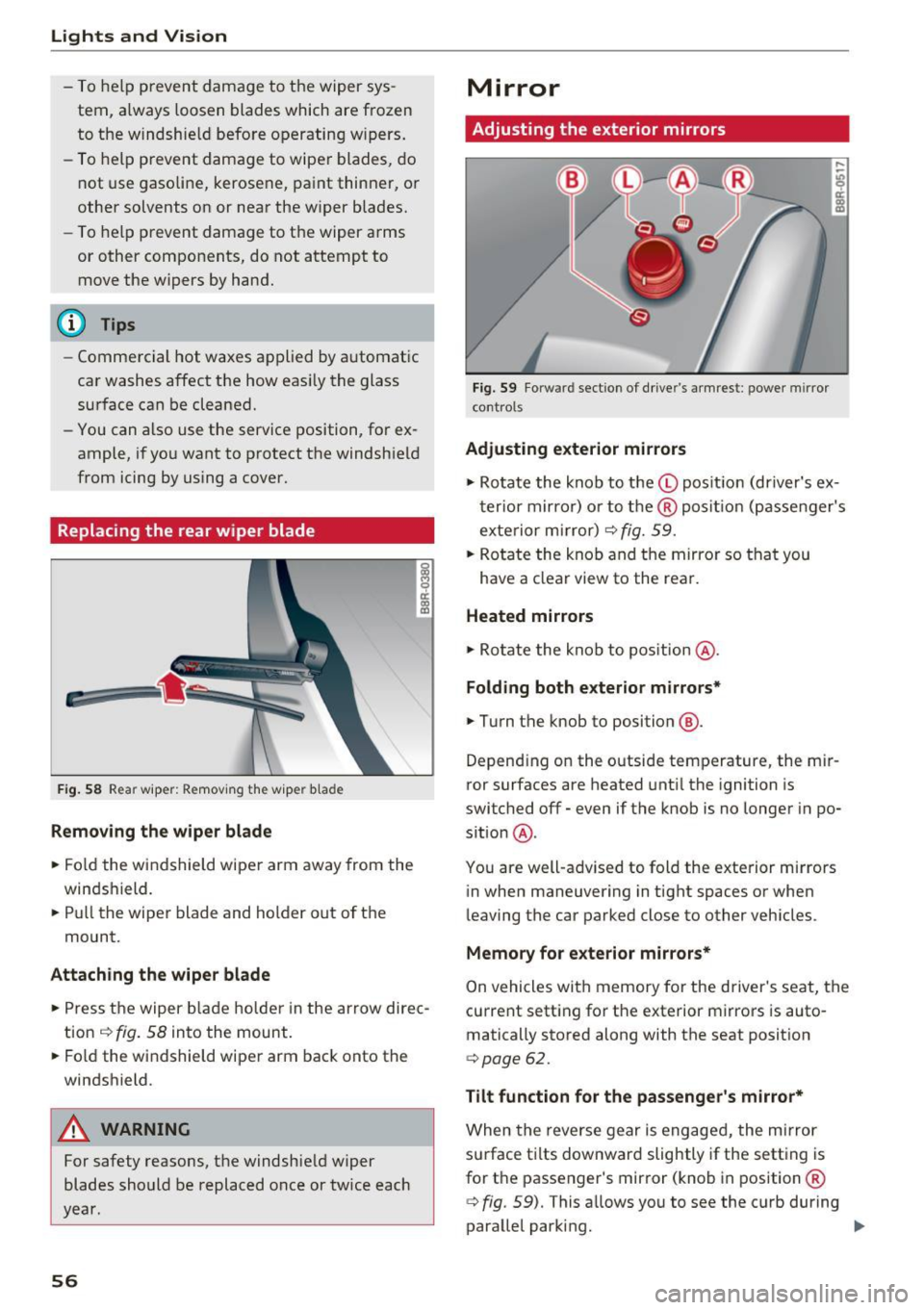
Lights and Vision
-To help prevent damage to the wiper sys
tem, a lways loosen blades which are frozen
to the windshie ld before operating w ipers .
- To help prevent damage to wiper blades, do
not use gasoline, kerose ne, paint thinner, or
other solvents on or near the wiper blades.
- To help prevent damage to the wiper arms
or other components, do not attempt to
move the wipers by hand.
@ Tips
- Comme rcial hot waxes applied by a utomat ic
car washes affect the how eas ily the glass
surface can be cleaned.
- You can also use the service position, fo r ex
ample, if you want to protect the windsh ield
from icing by using a cover.
Replacing the rear wiper blade
F ig. 58 Rea r wiper: Remov ing the w iper b lade
Removing the wiper blade
.. Fo ld the wi ndshield wipe r arm away from the
windshield.
.. Pu ll the wiper blade and holder out of t he
mount.
Attaching the wiper blade
~ M 0 a: a, (C
.. Press t he wiper b la d e holde r in the arrow dire c
tion
c:> fig. 58 into the mount.
.. Fo ld the windshield wiper arm bac k onto the
windshield.
A WARNING
-
For safety reasons, the windshield w iper
blades sho uld be replaced once or twice each
year .
56
Mirror
Adjusting the exterior mirrors
Fig. 59 Forwa rd sect ion of dr ive r's armrest : power mirror
cont rols
Adjusting exterior mirrors
,...
-"' 9 a: ::,:
• Ro tate the knob to the© pos it io n (dr iver's ex
t erior mirro r) o r to t he ® posi tion (passe nger's
exterior m irror)
c:> fig. 59.
.. Rotate the knob and the mirro r so that you
have a clear view to the rea r.
Heated mirrors
.,. Ro tate the knob to pos ition @.
Folding both exterior mirrors*
.,. Turn the knob to position @.
Depend ing o n the outside temperature, the mi r
ror surfaces are heated unt il the ignition is
switched
off -even if the knob is no longer in po
s it ion @.
You are well-adv ised to fold the exte rior m irrors
in when maneuvering in tight spaces or when
leaving the car parked close to other vehicles .
Memory for e xterior mirrors*
On vehicles with memory for the driver's seat, the
current sett ing fo r the exterior mirrors is auto
matically stored along with the seat posit ion
<=> page 62.
Tilt function for the passenger 's mirror*
When the reverse gear is engaged, the mirror
s u rface t ilts downwar d slightly if the setting is
for t he passenger's mirror (knob in position ®
c:> fig. 59). This allows you to see the curb during
parallel parking. ..,_
Page 59 of 296

a,
a,
..... N r-N ..... 0 0
0:
co
The mirror returns to its initial position as soon
as reverse gear is dis e ngaged and vehicle speed is
above about 9 mph (15 km/h) . T he mirror also
returns to its ini tial posit ion if the switch is
moved to the driver's exter ior mirror © or the ig
n ition is switched off .
If the position of the m irror surface is changed
on a ti lted mirror , this new position will be auto
matically assigned to the remote key when the
vehicle is taken out of reverse gear .
(D Note
- Curved mirror surfaces (convex or spheri
cal") increase your field of v iew . Remember
that vehicles or other objects will appear
smaller and farther away than when seen in
a flat mirror . If you use th is m irror to esti
ma te distances of following vehicles when
changing lanes, yo u could estimate incor
rectly and cause an a ccident.
- If the mir ror housing is moved unin tention
ally (for example, wh ile pa rking yo ur vehi
cle), then you must first fold the m irror
electrica lly. Do not read just the mirror
hous ing manua lly. You could damage the
motor which contro ls the mirror.
- If you wash the vehicle in an automatic car
wash, yo u m ust fold the exterior m irrors in
to reduce the risk of damage to the mirrors. Never fold power folding exterior m irrors*
by hand . Only fold them in and out using
the power contro ls .
@ Tips
If there should be a ma lfunction in the e lec
trical system, you can still adjust the exterior m irro rs by p ressing the edge of the m irror .
Lights and V ision
Dimming the mirrors
Fig. 60 Auto ma tic dimmin g rearvi ew m irror*
Manu al anti-glare adjustment
.. Move the small lever ( located on the bottom
edge of the mirror) to the rear .
Automat ically dimm ing mirro rs*
.. To dim the rearview mir ror and both exterior
m irrors *, press the@ button. The diode @
turns on . The rearv iew and exterior mirrors*
dim automatically when light shines on them ,
for example from headlights on a veh icle to the
rear .
_&. WARNING
-Electrolyte flu id can leak from automatic d im
ming m irrors if the glass is broken. Ele ctro
l yte fluid can i rr itate sk in, eyes and respirato
ry system .
- Repeated or p rolonged exposure to electro
ly te ca n cause irri tat ion to the resp iratory
system, especially among people with asth
ma or other respiratory conditions. Get
fresh air immediately by leaving the vehicle
or, if that is not possible, open windows and
doors all the way.
- If electro lyte gets into the eyes, flush them
thorough ly w ith large amounts of clean wa
ter for at least 15 m inutes; medical atten
tion is recomme nded .
- If electrolyte contacts skin, flush affected
area with clean water for at least 15 mi
nutes and then wash affected area with
soap and water; medical attention is recom mended. Thoroughly wash affected cloth ing
and shoes before reuse .
~
57
Page 60 of 296

Lights and Vision
-If swallowed and person is conscious, rinse
mouth with water for at least 15 minutes.
Do not induce vomiting unless instructed to
do so by medical professional. Get medical
attention immediately.
(D Note
Liquid electrolyte leaking from broken mirror
glass will damage any plastic surfaces it
comes in contact with . Clean up spilled elec
trolyte immediately with clean water and a
sponge.
{D) Tips
- Switching off the dimming function of the
inside rear view mirror also deactivates the
automatic dimming function of the exterior mirrors*.
- The automatic dimming mirrors do not dim
when the interior lighting is turned on or
the reverse gear is selected.
- Automatic dimming for the mirror only op
erates properly if the light striking the in
side mirror is not hindered by other objects.
Digital compass
Activating or deactivating the compass
Applies to: vehicles with digital compass
The direction is displayed on the interior rear
view mirror.
Fig. 61 Inside rea r view mirror: digi tal compass activated
~ To activate or deactivate, hold the @button
down until the red display appears or disap pears.
58
The digital compass only works with the ignition
turned on. The directions are displayed as initials:
N (North), NE (Northeast), E (East), SE (South
east),
S (South), SW (Southwest), W (West), NW
(Northwest).
(D Tips
To avoid inaccurate directions, do not allow any remote controls, electrical systems, or
metal parts close to the mirror.
Setting the magnetic deflection zone
Applies to : vehicles with digital compass
The correct magnetic deflection zone must be
set in order to display the directions correctly.
~
[mJ
®
Fig. 62 North America: magnetic deflection zone bounda
rie s
~ Hold the@c::> page 58, fig . 61 button down un
til the number of the set magnetic deflection
zone appears on the interior rear view mirror.
~ Adjust the magnetic deflection zone by repeat
edly pressing on the@button. The set mode
automatically deactivates after a few seconds.
Page 61 of 296

CD
CD
.... N ,-... N .... 0 0 C<'. 00
Calibrating the compass
Applies to: vehicles with digital compass
The compass has to be recalibrated if the display
is wrong or inaccurate .
.. Hold the@ button down until the letter C is
displayed on the interior rear view mirror .
.,. Drive in a circle at a speed of about 6 mph (10
km/h) until a d irection is shown on the interior
. . rear view mirror.
A WARNING
The digital compass is to be used as a direc
tional aid only. Even though you may want to
look at it whi le you are dr iving, you must sti ll
pay attention to traffic, road and weather
conditions as well as other possible hazards.
-
Lights and Vision
59
Page 64 of 296

Sea ts and stor age
Memory function
Memory for driver's seat
Applies to: vehicles with seat memory
The seat adjustment settings for two drivers can
be stored using the memory buttons in the driv
e r's door.
F ig . 64 Dr ive r's doo r: Sea t memory
i ci: co a,
In addition to the setting for the drive r's seat,
the exterior rear view mirror setting can be stor ed and recalled through seat memory if the vehi
cle is properly equipped .
Storing and re calling s ettings
With the help of the memory buttons 1 and 2
c> fig . 64 the settings for two different drivers
can be stored and recalled
¢ page 62.
The cu rrent se ttings are also automatically as
signed to the remote contro l key being used
when the vehicle is locked . When the vehicle is
un locked , the settings assigned to the remote
control key being used are automatically recal
led.
Tu rnin g se at memo ry on and off
If the IO FFI switch is depressed, the seat memory
is inoperative. When the Memory function is off,
the LED in the button lights up.
All t he s tored se tt ings are retai ned. We recom
mend using the
I O FF I sw itch and deactivating the
seat memory if the vehicle is on ly going to be
used
temporarily by a driver whose settings are
not going to be stored.
62
Stor ing and recalling settings
Applies to: vehicles with seat memory
Storing settings
.,. Adjust the driver's seat .
.,. Adjust the two exterior mirrors.
.,. Press the
ISETI button . The light in the button
w ill come o n.
.,. Now press a memory button
dII or I]]) . If the
storing procedu re is correct, a confirmation
tone will sound.
Recalling settings
"' If the driver's door is open and the ignition is
sw itched off, tap the corresponding memory
button briefly .
.,. If the driver's door is closed or the ignition is
switched on, press the appropriate memory
button until the stored position is reached .
Successful storage is confirmed audib ly and by
the light in the
ISE TI button illuminating
c> page 62, fig. 64 .
When the vehicle is locked , the current settings
are stored and assigned to the remote control
key . But the settings stored on memory buttons
1 to 2 are not de leted. They can be recalled at
any time . When the vehicle is
unlocked , the set
tings assigned to the remote control key a re re
stored .
If your vehicle is driven by other persons using
your remote control key, you should save your in dividual seat position on one of the memory but
tons . You can recall your settings again simply
and conveniently by p ressing the correspond ing
memory button. When the vehicle is locked,
these settings are automatically re-ass igned to
the remo te contro l key and stored.
A WARNING
- For safety reasons, the seat sett ing can only
be reca lled when the vehicle is stationary
otherwise yo u ris k having an accident.
- In an emergency the reca ll proced ure can be
cancelled by pressing the
! OF F! switch or by
tapping of the memory buttons.